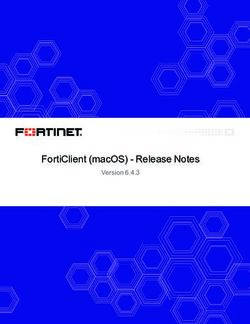UJ Library Orientation Pack for Academics - University of ...
←
→
Page content transcription
If your browser does not render page correctly, please read the page content below
UJ Library Orientation Pack for
Academics
Library Support for Off-Campus Teaching & Research
The University of Johannesburg Library seamlessly continues to provide online services and
resources to the academic staff, researchers, postgraduates and undergraduate students.
PURPOSE
This quick Library Orientation Pack was designed to assist you in your off-campus teaching and
research. The guide is organised in categories: Library Services, Teaching Support and Research
Support.
LIBRARY SERVICES
LIBRARY WEBSITE: https://www.uj.ac.za/library/
Compliments & Suggestions - tell us how we can support and help you in these difficult times
LIBRARY GUIDES
General, Subject, Course and Topic LibGuides in support of Teaching, Learning and Research
https://www.uj.ac.za/library/Pages/subject-guides.aspx
MOBILE LIBRARY APP
New way to connect to the UJ Library with your mobile device. You can search the Catalogue,
renew your books, access the LibGuides, search the databases. Not to be missed experience
Download the UJ Library App from Apple Store and Google Play
Watch the introductory Libr ary App Video
CHATBOT
Library ChatBot: BOTsa (meaning ASK in Setswana) is 4 IR in action with 24/7 support.
Ask BOTsa basic Library questions: via Library website or directly from this LINK.
LENDING / CIRCULATION SUPPORT
Depending on the Level of Lockdown, there may be no access to the library and
print material.
Ask questions such as: How to Renew my Books; I'm a new academic and would like
to access the Library Resources; Do I need a password?
Contact: Lending staff or follow up with your Faculty Librarian
More information on Lending Services 1INTER-LIBRARY LOANS (ILL)
Inter-library Loan staff help postgraduate students and academics to obtain materials (books,
articles & Theses & Dissertations) not owned by the UJ Library.
During the lockdown, only electronic articles can be requested.
ILL FAQ ; Direct access to the ILL Online Application
SAPNET/NEVADA: LIBRARY RESOURCE ORDERING SYSTEM
SAPnet/Nevada Library Resource is an internal book ordering system, which is also used to
compile the UJ textbook lists. It is used by academics and librarians to order electronic & print
books, periodicals (journals) and e-resources (databases), and to list prescribed textbooks for
bookshops.
Introductory SAPnet video and access to SapNet(Registration is required)
Video: Steps to follow when Prescribing Textbooks on Nevada/SAPnet
Library Acquisition Procedures - SAPnet, Prescribed Textbooks; Ordering
TOP ONLINE LIBRARY TOOLS / RESOURCES TO GET YOU STARTED
UJ Library Catalogue
UJoogle - UJ Library search engine. Find books, journals, articles and other library materials
A-to- Z Jour nals - trace specific journal titles
A-to- Z Databases - report database access problems HERE
Faculty Library Guides - specifically designed for your teaching & research needs
UJ Library YouTube Channel - events and motivation talks, training videos
UJ LIBRARY NEWS & EVENTS
The UJ Library is continuing to provide a stimulating environment for debate and engagement
with topical issues to students, staff and the external community on a virtual platform using
Zoom.
To be a presenter or to participate at an event, please visit the UJ Library Events page.
Follow the newsfeeds on UJ Library Facebook Twitter Instagram pages. Contact us
Recordings from the events are available on the UJ Librar y YouTube Channel
UJ LIBRARY SOCIAL MEDIA
Follow the UJ Library Social Media for the latest developments, information about events,
training sessions, news articles, UJ content and so much more
• Facebook
• Twitter
• Instagram
• UJ Library YouTube Channel
• Linkedin
MEET YOUR FACULTY LIBRARIAN
FADA Yvonne Bucwa yebucwa@uj.ac.za LibGuides
CBE Ester de Broize edebroize@uj.ac.za LibGuides
Education Mirriam Mabalane mmabalane@uj.ac.za LibGuides
FEBE Sello Borephe sborephe@uj.ac.za LibGuides
Health Sciences Dorcas Rathaba drathaba@uj.ac.za LibGuides
Humanities Vacancy LibGuides
Law Lizette van Zyl lizettevz@uj.ac.za LibGuides
Science Pavlinka Kovatcheva pkovatcheva@uj.ac.za LibGuides
Link to all Faculty and Subject Librarians & Library LibGuidesTEACHING SUPPORT
LIBRARY GUIDES
The UJLibrary Subject, Course and Topic Guides provide a one stop shop for library resources
in support of the Teaching, Learning and Research needs of the UJ community. The Librarians
create and maintain the guides, which provide 24/7 remote access to information.
How are we helping your Teaching and Learning?
Your librarian can create a Course guide for your teaching module, with instructions on how to
search for information, plagiarism and referencing support, and subject specific resources such
as eBooks and databases for assignments and projects. We can also recommend useful online
content for your online teaching.
Please contact your librarian for assistance and to get you started:
Faculty and Subject Librarians. Access to all Faculty LibGuides
UJ INNOVATIVE LEARNING HUB
Search for useful general and subject specific educational videos, podcasts , free courses,
images, apps, 3D and other selected resources to support and enhance your teaching at UJ.
The focus of the Custom Search Engine is on Blended & Online Learning as well as Fourth
Industrial Revolution initiatives, such as Virtual Reality, Augmented Reality, Mixed Reality
and Artificial Intelligence. The HUB Search Engine uses pre-selected websites and resources.
Search the UJ Innovative learning HUB LibGuide or directly search the UJ Innovative Learning
Search Engine
PRESCRIBED TEXTBOOKS
Prescribed textbooks - The Library is addressing the problem with accessing the Library
prescribed textbooks by purchasing either ONLINE copies of the textbooks or digitising
chapters of the books. Please contact your Faculty Librarian for more information
2nd Semester Textbooks - SAPnet is used to compile the University of Johannesburg's (UJ)
textbook lists. The list is then shared with the bookshops. Find the UJ prescribed textbook list
Introductory SAPnet video and access to SAPnet (Registration is required)
Video - Steps to follow when Prescribing Textbooks on Nevada/SAPnet
3ONLINE ACCESS AND SCANNING OF ESSENTIAL PRESCRIBED TEXTBOOKS
Given that the second term will be an online term, students might not be able to access
prescribed textbooks that are only available in a print format. The Library will try to scan and
upload essential chapters from prescribed books.
Online Textbooks copies will be available, if it is possible
Search the Library Catalogue to find scanned and online textbooks and chapters
Contact: your Faculty Librarians for support with the prescribed textbooks
Contact: Tebogo Mogakane, Lending Desk support for scanning: mogakanet@uj.ac.za
LIBRARY INFORMATION LITERACY SUPPORT
Information Literacy Module
The Information Literacy Module follows a Blended Learning approach, to provide
students with the essential skills to become critical, independent thinkers &to achieve
academic success.
Plagiarism Game
The Plagiarism Game was developed so that students can learn about plagiarism through
gamification
Library Video Tutorials
The Library created a series of instructional videos to help students develop their
information literacy skills. List of the available videos in PDF format
Online Training Sessions
With the COVID-19 outbreak and national lockdown, the library continued with online
support by arranging Online Training sessions via Zoom.
Keep your students informed about the Library training sessions
Information Literacy Useful Resources and Tools
• Course Reserves
• Online Exam Papers
• UJ Library Guides
• Information Literacy Module
• Plagiarism & Copyright
• Harvard and APA Reference Techniques
• Harvard Quick Reference Guide
For more information contact:
Elize du Toit: Teaching and Learning Librarian: Undergraduates; elizedt@uj.ac.za
Faculty and Subject Librarians
4RESEARCH SUPPORT
UJ LIBRARY OPEN JOURNAL SYSTEM: OJS
At the University of Johannesburg we support open access publishing and the dissemination of
information through open access platforms. Part of our mission is to support research in any
way that we can. There are several journals that are loosely ‘housed’ at the university and the
editors of these journals are all faculty staff. The Open Journal System (OJS) is a digital
platform on which these journals, and any other journal that faculty members may be involved
in, can be hosted.
Contact: Reneka Panday, E-mail: renekap@uj.ac.za
WHAT'S NEW! RESEARCH DATA REPOSITORY: UJ DR
The University of Johannesburg's Data Repository and Research Data Management tool,
Figshare, collects research data/raw data/datasets, which is data in whatever formats or form
collected, observed, generated, created and obtained during the entire course of a research
project. It allows researchers and the institution at large to make research data findable,
accessible, inter-operable and reusable
Video Demonstration Data Repository website
Contact: Mutali Lithole, E-mail: mlithole@uj.ac.za
UJ INSTITUTIONAL REPOSITORY: IR
The UJ Institutional Repository is an Open Access repository, which aims to collect, preserve,
and showcase the research output produced, affiliated or owned by the University of
Johannesburg for a global audience. UJ researchers can submit their pre-print publications,
while postgraduate students can have their final Theses and Dissertations uploaded and made
available freely to the public.
For more information and support, contact: Mutali Lithole, E-mail: mlithole@uj.ac.za
ORCiD SUPPORT
ORCiD: Open Researcher and Contributor ID, provides a persistent digital identifier (an
ORCiD) that you own and control, and that distinguishes you from every other researcher. You
can connect your iD with your professional information — affiliations, grants, publications, peer
review, and more. You can use your iD to share your information with other systems, ensuring
you get recognition for all your contributions, saving you time and hassle, and reducing the risk
of errors.
The Library can help you to set up your ORCiD, which is very important for your research and
research profile development.
• Access to ORCiD registration
Contact your: Faculty and Subject Librarians for assistance.
5BIBLIOMETRICS SUPPORT
• The Librarians work closely with the Research Office to create a Bibliometric profile,
which includes citation & research output analysis
• Request merger of Scopus profiles
• Assist with your Google Scholar profile
• Identify your h-index
• Assist with ORCiD registration
Contact your: Faculty and Subject Librarians
PUBLICATIONS SUPPORT
• Assist with identification of accredited and impact journals for publication
• Assist with reporting on top cited/impact journals in your subject field
• Advise on journals for publications
• Arrange Author's webinars and online sessions with leading Publishers
Contact your: Faculty and Subject Librarians
OPEN ACCESS PUBLICATIONS SUPPORT
Article Processing Charges (APC's)
• A portion of every faculty budget is allocated to payment of APC's
• Contact your Faculty Librarian for further information and support
Open Access Accredited & Impact Journals
• Assist with identification of Open Access accredited and impact journals for publication
Predatory Journals and Publishers
• Assist with identification of Predatory journals and Publishers
Contact your Faculty and Subject Librarians
RESEARCH INFORMATION ALERTS AND SDI
The Library can offer you an article/journal alert service that will keep you informed of the
latest Information within your field of expertise and/or interest. Please contact your faculty
librarian to help you set this up.
Faculty and Subject Librarians
6LIBRARY SUPPORT FOR RESEARCHERS
Online Training Sessions
The library provides online support by arranging Online Training sessions via Zoom or
Microsoft Teams. Visit the training sessions website or talk to your librarian.
Online Webinars and seminars
Publisher, researcher and librarian talks that can keep you abreast of the latest research
tools.
Library Video Tutorials
The Library created a series of instructional videos to help students develop their
information literacy skills. Here is a list of the available videos in PDF format.
Useful Research Resources and Tools
• UJ Library Guides
• IR: Institutional Repository
• Sage Research Methods Online
• RefW orks Citation Manager LibGuide
• Mendeley Citation Manager LibGuide
• eBooks LibGuide
• Scopus and SciVal
• Harvard and APA Reference Techniques
For more information on Research support, contact:
Faculty and Subject Librarians
Ivy Segoe, Faculty Librarian: Research imsegoe@uj.ac.za
UJ Library
7You can also read