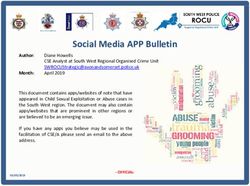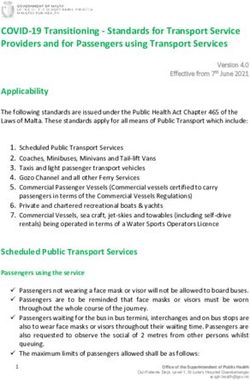Twitter introduction for journal editors
←
→
Page content transcription
If your browser does not render page correctly, please read the page content below
Page 1/5 Twitter introduction for journal editors Why is Twitter useful? Twitter is the 140-character microblogging service for real-time information and communication. In the academic context it is particularly interesting because it is like a news broadcast in which you select your own sources: you decide for yourself whose news you want to read. You usually do this by following accounts that sound interesting. The tweets (or messages) of those accounts will then be collected in your personal stream, your timeline (TL). Tweets contain short messages, headlines, statements, etc., and very often they also include links to an article, blogpost, podcast, or video. If you follow interesting sources (e.g. people or organizations that share your academic interests), they will point you to interesting things. It is easy to discover new relevant articles if you choose the right people to follow. You can also use the Twitter search and look for certain words in the tweets of others. Twitter is as interesting as you make it. Of course you can spread news yourself. The tricky thing is you must attract followers first if you want your message to be read. Attracting followers is a long- term task, but basically it is the quality of your tweets that attract followers. It is also important to be seen by interacting, joining the conversation, using keywords (hashtags), following other accounts, or by mentioning your twitter account on your website and in your email signature. But Twitter is much more than a news service for receiving and sending information. It is a communication channel. Twitter offers a two-way connection between the journal (or better: its editors) and the readers of the journal. It is always people talking (and listening) to people. With Twitter you can disseminate information to an audience who has chosen to listen. By limiting your thoughts and ideas to 140 characters, Twitter is a quick and to-the-point form of communication.
Page 2/5 Communication Seen from the outside, Twitter seems to be cryptic in a way as it uses its own language and has its own code of conduct. But it is not hard to join the conversation once you understood the basics. @mention Include other users in your content, address them directly, or attribute sources of your content by mentioning them with their Twitter name (the Twitter handle) preceded with the @ sign. It is as important to acknowledge the source of a tweet as it is to reference an idea in a scientific article. It also helps to communicate with other accounts and to be seen. You can also directly answer tweets this way. Twitter will inform you if your account is mentioned; you can then react. Caution: tweets that directly start with the Twitter handle can only be read by people that follow both you and the other account! RT If you find an interesting tweet, you can retweet it to share it with your followers. Nowadays there are two ways of retweeting: you can either send on the original tweet to your followers or you can “quote” the tweet (incl. username) with “RT” in front of it and add your own comment. There is also MT which refers to a “modified tweet”, you should use this abbreviation when you changed something (e.g. shortened it) in the tweet you are retweeting or quoting.
Page 3/5 Hashtags A hashtag (#) marks the keyword or topic of a tweet. If you click on a hashtag or type it into to the search box, you can find all tweets with this hashtag. As you can track and find tweets on a particular topic that way, hashtags are a useful discovery tool. For conferences, for example, there are usually official hashtags with which all tweets about the event can be filtered and collected.
Page 4/5
Favourites
If you like a tweet, want to save it for later or let the author know you appreciated
the information, you can “fave” it by clicking the star icon. Your collection of
favourite tweets can be seen by you and any user who is logged in.
DM
It is possible to send a private message on Twitter (a so-called “direct message”,
or DM). You can only send DMs to people who follow you and receive DMs from
accounts you follow.
Possible topics
Everything that interests you as the editor can be of interest to followers of the
journal, too. Here are some practical ideas on what to tweet on:
You can use Twitter to point out any content related to the journal’s
research focus that you find interesting or that you think is of interest to
your followers. In addition to research articles this can also be news
stories, interesting facts or images, blog posts, events, or job vacancies.
New journal papers are fed automatically to the Twitter account, but you
can also take up an interesting paper and highlight it again.
If you find an interesting tweet, you can retweet it. Or you create a new
tweet with your own comment on the topic and mention where you got the
original link from (by adding “via @name” at the end of the tweet).
Information on background administration of the journal can be interesting
as well: e.g. editor meetings, an unusually high amount of submitted
papers, or welcoming a new editor. It adds a personal touch to the
account (it is SOCIAL media after all).
If you go to conferences, you can mention it beforehand and also tweet
interesting aspects and insights from the event, using the official
conference hashtag as well (e.g. #egu2014).
Of course, do not post any content that is unlawful, harmful, hateful, libellous,
defamatory, or otherwise objectionable. Account holders are responsible for the
content shared using social media. Please keep the password safe!
More handy tips
Even though Twitter is a “social” communication channel and you should talk to
people, do not feel forced to react to everything, especially if it is provocative or
you feel uncomfortable. The old rule of blogging applies on Twitter as well: don’t
feed the trolls*.Page 5/5
*Trolls are people who are deliberately offensive online and only ask or comment
in order to provoke.
Twitter is a worldwide communication tool. Keep in mind that your followers
might live in different time zones and have their own individual online habits. It is
therefore okay to repeat important messages at different times of the day (e.g. at
Monday at 6 a.m., Tuesday at 2 p.m., Wednesday at 10 p.m.), but please do not
bombard people with the same message over and over again and vary in your
formulations.
TweetDeck is a tool that helps you to organize your timeline very effectively. You
can, for example, add streams for hashtags that interest you (e.g. #geology) and
display tweets that mention or interact with your account. You can also schedule
tweets to be sent out automatically later on.
https://tweetdeck.twitter.com/
For further information on Twitter terminology, check the official Twitter
glossary:
https://support.twitter.com/articles/166337-the-twitter-glossary#
More on Twitter (and social media in general) in research:
Susan M. Bertram, Madhusudan Katti: The social biology professor. Effective
strategies for social media engagement. doi: 10.4033/iee.2013.6.5.f
http://library.queensu.ca/ojs/index.php/IEE/article/view/4607/4728
For more inspiration see Nature’s social media case study, a collection of stories
on why and how scientists and scientific organizations use social media:
http://www.nature.com/spoton/tag/social-media-case-study/
Inspiring scientific social media accounts:
European Geosciences Union (EGU): @eurogeosciences
(https://twitter.com/eurogeosciences)
Earth Surface Dynamics (journal): @egu_esurf (https://twitter.com/egu_esurf)
Nature Chemistry (journal): @NatureChemistry
(https://twitter.com/naturechemistry)
eLife (journal): @elife (https://twitter.com/elife)
NASA: @NASA (https://twitter.com/nasa)
If you have further questions, please contact
Silke Hartmann
Media and Communications
media@copernicus.orgYou can also read