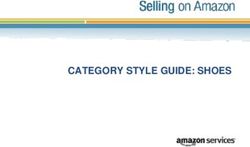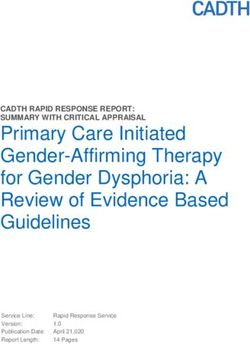The Everything Guide to Twitter Success - 33 Twitter Tips to Help You Succeed What's Inside Twitter Tips for Beginners Twitter Hacks ...
←
→
Page content transcription
If your browser does not render page correctly, please read the page content below
The Everything Guide
to Success
Twitter
33 Twitter Tips to
Help You Succeed
What’s Inside
• Twitter Tips for Beginners
• Twitter Hacks
• Advanced Twitter Tips
1 | The Everything Guide to Twitter Successcontents Twitter Tips for Beginners 1. You don’t have to read every Tweet.........................................................................................................................................................................................................4 2. Collect your must-read Twitter accounts in a list .................................................................................................................................................................................5 3. New to Twitter? Respond to everyone and everything........................................................................................................................................................................5 4. Use a Twitter scheduling app like Buffer.................................................................................................................................................................................................6 5. A good bio sells..............................................................................................................................................................................................................................................7 6. Engage others directly.................................................................................................................................................................................................................................8 7. Understand how @-replies work..............................................................................................................................................................................................................9 8. It’s OK to tweet the same thing multiple times......................................................................................................................................................................................9 9. Set aside your follower-following ratio and just follow........................................................................................................................................................................10 Twitter Hacks 10. Find out what lists you’re on....................................................................................................................................................................................................................12 11. Use hashtags ..............................................................................................................................................................................................................................................12 12. Tweet between 9 a.m. and 3 p.m. EST, Monday through Thursday. ............................................................................................................................................12 13. Use search operators ...............................................................................................................................................................................................................................13 14. Use Advanced Search ..............................................................................................................................................................................................................................14 15. See what apps have access to your account ......................................................................................................................................................................................15 16. Eliminate emails .........................................................................................................................................................................................................................................15 17. Be a Twitter texter......................................................................................................................................................................................................................................16 18. Tell Twitter to get some sleep ................................................................................................................................................................................................................16 19. Catalog your life’s tweet record .............................................................................................................................................................................................................17 20. Subscribe to public lists ...........................................................................................................................................................................................................................17 21. Train your #discover .................................................................................................................................................................................................................................18 22. Use Twitter keyboard shortcuts, ninja style ........................................................................................................................................................................................19 Advanced Twitter Tips 23. Supercharge your email notifications from Twitter ..........................................................................................................................................................................22 24. Schedule regular visits to your Twitter stream ..................................................................................................................................................................................24 25. Create your own Twitter homepage (with lists) .................................................................................................................................................................................25 26. Find your most valuable followers ........................................................................................................................................................................................................26 27. Clean up the list of who you follow .......................................................................................................................................................................................................27 28. Expand your audience by using hashtags ...........................................................................................................................................................................................28 29. Get familiar with Twitter’s advanced search........................................................................................................................................................................................29 30. Keep the tweets short ..............................................................................................................................................................................................................................30 31. Create a system for your favorites ........................................................................................................................................................................................................31 32. Customize suggestions based on your web browsing .....................................................................................................................................................................32 33. Find your perfect ratio of sharing ..........................................................................................................................................................................................................33 Read these posts for additional tips! ...........................................................................................................................................................................................................34 2 | The Everything Guide to Twitter Success
1. You don’t have to read every Tweet The average person tweets 22 times per day. Let’s extrapolate from there: • If you have 100 followers, you could see 2,200 tweets per day • If you have 500 following, you could see 11,000 tweets per day. • If you follow 1,000 people, you could see 22,000 tweets per day. Put another way, since tweets can average 30 characters in length, a person following 1,000 people would see enough content in one day’s time to fill George Orwell’s Animal Farm four times over! So instead of trying to read every single tweet that passes through your feed, try this next tip. 4 | The Everything Guide to Twitter Success
2. Collect your must-read Twitter accounts in a list Think of lists as a minimalist’s Twitter. You can still follow 500 people (or many more) and keep up with those who matter most. Place your must-reads into a list. Create multiple lists for different categories. Instead of trying to catch every tweet that comes your way, break your feed into manageable bits. To set up a Twitter list, go to twitter.com/username/list (replace “username” with your username), and scroll to the bottom to create a new list. You can add individual accounts by clicking on the gear icon on any profile page. 3. New to Twitter? Respond to everyone and everything Responding is a huge part of being engaged in Twitter and growing your connections. When someone retweets you, mentions you in a tweet, or favorites one of your tweets, they are seeking a connection with you. From a certain perspective, this is a truly humbling event. Someone has valued you and your profile enough that they want to connect. It’s kind of an honor. One of the most engaged brands on Twitter—the @notebook account—places a huge emphasis on responding to everyone. “Whether you’re managing an international brand like Nike, or a local deli, it’s important to say thank-you to every follower who asks a question, has a problem, or gives you a compliment. Some will respond back, and others will retweet your response simply because they want to show their friends that you’ve engaged with them.” 5 | The Everything Guide to Twitter Success
4. Consistency is King - Schedule With Buffer An incredibly important element to success on Twitter is consistency. Tweet often and tweet regularly. Consistency, however, doesn’t always fit into our schedules. That’s why social media tools like Buffer are so helpful. With Buffer, you can curate a bunch of great content to share (even retweets) and add it all to a queue that gets dispersed at the best times throughout the day. You can control as much or as little of the process that you want, and you can follow up later with stats that show what tweets got the most traction. 6 | The Everything Guide to Twitter Success
5. A good bio sells Writing a strong, descriptive bio has a number of advantages—for you and for the people who follow you. These are the six ingredients to seek when you’re creating your Twitter bio: • Accurate • Exciting • Targeted • Flattering • Humanizing • Intriguing 7 | The Everything Guide to Twitter Success
6. Engage others directly Engaging with people on Twitter is a surefire way to get more out of the social network, to build connections, and to have fun. The greatest method I’ve found to do this is in the way I manually compose my tweets. Any time I link to a new piece of content or share something that someone else tipped me onto, I add an @-mention of the author or originator as a hat tip, or “HT.” Give credit where credit’s due, in other words. People very often appreciate this. 8 | The Everything Guide to Twitter Success
@ 7. Understand how @-replies work The No. 1 Rule of Tweeting: If you want everyone to see your tweet, don’t start it with an @ symbol. Twitter assumes, almost always correctly, that the intention with @ tweets is for a direct conversation with another user, and so it treats those tweets as if they are to be private. Only the person tweeting, the person being tweeted at, and those who follow both accounts will see the tweets in their streams. 8. It’s OK to tweet the same thing multiple times Let’s say you have an amazing piece of content that you love and your audience loves. It would be a shame to bring it up once and never speak of it again! Belle Beth Cooper debunked any myths about reposting the same content in a great post on the Buffer blog. Her three main reasons for reposting content: • Get more traffic • Hit multiple time zones • Reach new followers Knowing that it’s OK to repost content takes a lot of pressure off the content curation process. If I find a great link, I shouldn’t worry if I’ve already tweeted it before. Reposting can be a good thing! 9 | The Everything Guide to Twitter Success
9. Set aside your follower-following ratio and just follow What is the ideal ratio of followers to following? There are some interesting ideas out there, like this one from DigiWriteIt: Whatever the ideal ratio is, I found it fruitless to chase this ratio in the early going. Being selective with whom you follow can actually slow down your growth. One of the quickest ways to build a following, according to KissMetrics, is to follow as many people as you can. When the time does come to prune one’s list of followers, there are many tools available to weed out chunks of your follower list— those who no longer use Twitter, those who lack engagement with you, etc. Tools like Tweepi and Followerwonk (pictured below) can guide you on how to best manage your list of followers. 10 | The Everything Guide to Twitter Success
Twitter
Hacks
11 | The Everything Guide to Twitter Success10. Find out what lists you’re on
To gauge your popularity level, you can find out what public lists you’ve been added to. From your lists page, click on “Member of.”
Knowing what lists you’re on gives you an idea of how you’re perceived on Twitter. Are you in a lot of “SEO” lists or “digital marketer”
#
lists?
11. Use hashtags
The more you use hashtags, the more engagement you’ll get on your tweets.
Tweets with hashtags are proven to double engagement rate, grow more followers,
improve reputation, and gain information.
12. Tweet between 9 a.m. and 3 p.m. EST, Monday through
Thursday
The best tweet times are on weekdays between 9am and 3pm EST. Forget Friday.
12 | The Everything Guide to Twitter Success13. Use search operators Twitter’s search bar looks humble and unassuming, yet it possesses an incredible amount of power. You can unleash this power using Search Operators. Here’s a complete list. 13 | The Everything Guide to Twitter Success
14. Use Advanced Search If you’re not yet adept at using the amazing buffet of search operators, you can use advanced search to stitch together a precise and targeted search. Here are some of the features of Advanced Search: • Search based on a set of given words • Search for an exact phrase • Search for any of several given words • Search for something that contains none of the given words • Search hashtags • Search based on any of Twitter’s dozens of supported languages • Search for people from certain accounts • Search for people tweeting to certain accounts • Search for people mentioning certain accounts • Search for tweets sent near a specified location • Search for tweets occurring within a certain date frame • Search for positive tweets • Search for negative tweets • Search for questioning tweets – ? • Search for retweets • Search for any combination of all those things Let your ninja searches begin. 14 | The Everything Guide to Twitter Success
15. See what apps have access to your account As you integrate your Twitter life with all the other aspects of your online life, there may be tons of apps that have access to your account. Now and then, it helps to check out what applications are accessing your Twitter account. From your profile settings, go to “Apps.” You may want to clean some stuff up by clicking “revoke access.” 16. Eliminate emails Don’t like getting tons of emails from Twitter? Turn them all off with a single click. Go to your profile, then email notifications. Look for the “turn off” button at the top. 15 | The Everything Guide to Twitter Success
17. Be a Twitter texter You love Twitter. You’ll love texting using Twitter. Just go to your mobile tab, and turn on Twitter text messaging. 18. Tell Twitter to get some sleep If you are an inveterate tweeter and losing precious shut-eye because of your addiction, it’s time to impose some limits. Click on “mobile.” Assuming you’ve added your phone, select the times that you ought to be sleeping, and keep Twitter shushed up through the night. 16 | The Everything Guide to Twitter Success
19. Catalog your life’s tweet record Are you into personal improvement, life tracking, and writing your own bio? Twitter has a hack for that. Click the gear icon, then “Settings.” Go to the bottom and click “Request your archive.” You’ll get an email when it’s ready. 20. Subscribe to public lists To join someone else’s public list, go to their profile and click “lists.” Choose what list of theirs you’d like to subscribe to, and click “Subscribe.” Joining lists does two sweet things: • Gives you awesome theme-specific feed information • Gets you exposure, especially if you’re wanting more visibility by the radar of list owners and participants. Hint: You can follow a user’s public list without even following that user. 17 | The Everything Guide to Twitter Success
21. Train your #discover The Twitter algorithm is sick. If you haven’t tried out #Discover, you need to do it now. Clicking #Discover gives you an algorithmically-curated list of tweets that you should see, but that don’t appear in your ordinary feed. Based on follows, mentions, interactions, favorites, and retweets, #Discover gives you a list of the best of Twitter at that very moment. It’s almost like it reads your mind. 18 | The Everything Guide to Twitter Success
22. Use Twitter keyboard shortcuts, ninja style
Type ? in Twitter, and view all the most important keyboard shortcuts. Here’s what you’ll see.
G stands for go. Most keyboard shortcuts use “g” plus
another key. Here’s your comprehensive list of Twitter
keyboard shortcuts:
• Go home – gh
• n – new tweet
• f – favorite
• r – reply
• t – rewteet
• m – direct message
• u – mute user
• b – block user
• enter – open tweet details
• | – close all open tweets
• / – search
• CMD + enter = send tweet
• j – go to next tweet
• escape – close out a compose window or help window
• k – go to previous tweet
• space – page down (browser default)
• shift + space – page up (browser default)
• . – load new tweets
• g then n – notifications
• g then a – activity
• g then r – mentions
• g then d – discover
• g then p – profile
• g then f – favorites
• g then l – lists
• g then m – messages
• g then s – settings
• g then u – go to user…
19 | The Everything Guide to Twitter SuccessAdvanced
Twitter
Tips
20 | The Everything Guide to Twitter SuccessThe line between a beginner Twitter user and a seasoned pro is a fine one indeed. The distinction changes daily—sometimes hourly—for me. One minute I feel like I’ve got this Twitter thing figured out and the next I find myself overwhelmed by how little I really know. Seeing how much the Twitter experience can change for a starter compared to a seasoned vet sent me back to the drawing board to find some new strategies to handle the Twitter stream and to get the most value and enjoyment out of my time on Twitter. Here are a few of the strategies that I have tried. Feel free to pick and choose from these advanced Twitter tips to make a strategy of your own. Crossover appeal: Which Twitter tips work for beginners and pros? Our list of Twitter tips for beginners contained a lot of basic information about how to engage, discover, and grow your Twitter profile. Some of the advice even has carryover potential beyond those of us just starting out. Here are a few tips that could be keepers: • You don’t have to read every tweet • Put your favorites into a list • Use a scheduler like Buffer • Maintain an informative, smart bio • Engage other users directly • It’s okay to reshare the same content Now onto the new Twitter tips, strategies, and experiments for the intermediate and advanced set. 21 | The Everything Guide to Twitter Success
23. Supercharge your email notifications from Twitter
Twitter’s email notficiations center has over 20 different email settings you can toggle on and off, and many of these settings have
additional controls beyond the on/off switch. By customizing these settings, you can create a system of alerts in your inbox. What’s the
perfect recipe of Twitter email notification? Here’s one method.
You can receive email from Twitter each time someone interacts with you or
your content. Here is the complete list:
• When your tweets are marked as favorites
• Tweets you’re mentioned in are marked as favorites
• Your tweets are retweeted
• Tweets you’re mentioned in are retweeted
• Your tweets get a reply
• You’re mentioned in a tweet
• New followers
• New direct messages
• Someone shares a tweet with you
• Someone from your address book joins Twitter
Which of these notifications do you really need?
As a beginner, I had all of them, and that quickly grew into a hairy email monster that consumed a lot of my time. I found it best to pick
and choose.
22 | The Everything Guide to Twitter SuccessThe screenshot above shows how I’ve changed my settings so that I only receive email when the following occurs:
1. My tweets are retweeted by folks Twitter thinks I’d be interested in
2. My tweets get a reply or I’m mentioned directly, by anyone
3. I’m sent a direct message
4. Anyone from my address book joins Twitter
The next step: How can you manage all this new email in your inbox?
We receive a lot of email at Buffer since we work as a distributed team, and one critical workflow we use daily is Gmail filters. You can
set up filters for the most important content you receive from Twitter and let the rest fall into your non-essential inbox or get archived
for later viewing. Here’s how to set up a filter for your Twitter emails.
From inside of any Twitter email, click on the More button at the top of the email, and choose “Filter messages like these.”
Gmail will recognize the From: email address as notify@twitter.com. If you want all Twitter notifications to be filtered, you can leave it
as is. If you’d prefer to segment your notifications by type, then you can add search parameters into fields like “Has the words,” as I did
in the example below:
When you’re finished here, click the blue link to “Create filter with this search,”
and from the next screen, you tell Gmail what to do with emails like these. I find
that applying a label is best so that I can see classifications for email as they
come in.
And lastly, I like to add a fun color to make it stand out. The brighter, the better.
23 | The Everything Guide to Twitter Success24. Schedule regular visits to your Twitter stream We do a twice-daily ritual here on the Buffer marketing team where we schedule a stopover at each of our social media accounts in order to respond to conversations and generally just make sure everything is looking ship shape. Putting it on the schedule ensures that it gets done. You can do the same for checking your Twitter account. Add Twitter trips to your daily calendar to guarantee that you make time to visit Twitter at multiple times throughout the day. How do you schedule the time? Here’re a couple thoughts: 1. Stop by when your audience is most likely to be on (the Followerwonk technique) Many Twitter tools can analyze your followers to tell you when you can expect them to be most active on Twitter. Here is my sample graph from Tweriod for when my most followers are online. Based on this, I could schedule a driveby at 9:00 a.m., noon, and 3:00 p.m. to hit as many possible followers as possible. 2. Stop by when you need a change of scenery (the Pomodoro technique) To work most efficiently, it helps to understand your body’s ultradian rhythm. Basically, our bodies work in cycles of activity and rest. Our human minds can focus on any given task for 90-120 minutes, then we need a break. How about using Twitter for the break? A few of us on the Buffer team have found the Focus app for iOS to be a helpful way to keep track of our daily rhythms and when we need a break. You can also schedule these breaks manually, based on how long you can work consistently and effectively on a single task before resting. 24 | The Everything Guide to Twitter Success
25. Create your own Twitter homepage (with lists) One way I’ve found to use lists is as a new Twitter homepage for the accounts I care about most. Here is a peek at the many different lists I’ve set up. You’ll notice that none of my lists have more than 11 members in them, and that is entirely by design. I’ve found that 10 is about the maximum I can do if I’m hoping to keep the lists manageable. 25 | The Everything Guide to Twitter Success
26. Find your most valuable followers The idea behind a Best Followers list comes from a Twitter tool called Social Rank, which tells you the value of the people who follow you. I took the information from Social Rank, which comes delivered in three lists—Most Engaged, Most Valuable, and Overall Best—and pulled out the accounts that made the most sense to engage with. I removed brands and companies and any crossover accounts that I’d already added to other lists. The great thing about using Social Rank for this is that my picks aren’t just a random grab of accounts that look interesting or relevant. Social Rank takes into account things like influence and follower count and content and engagement when it’s sorting the lists. It’s a far better solution than my doing it alone. 26 | The Everything Guide to Twitter Success
27. Clean up the list of who you follow When I first started off with Twitter, I followed people with reckless abandon. It was great for building a sense of community and engagement, but a few months later, I can see that not all the connections I’ve made have stuck around. This is just a part of life on Twitter. Unfollows are part of the game. As such, it seems like a good idea to stay on top of my own list of followers and adjust and unfollow as needed. There are a few types of accounts to consider here: • Inactive accounts • Those who don’t follow you back • Brands, not people In general, I follow people rather than brands, unless the brand has a specific bit of value that I hold dear (i.e., good content sharing or discounts and specials). Tools like ManageFlitter can help you prune your lists of the people you don’t want around. MangeFlitter can show you which of your followers are inactive or have no profile image, as well as specific insights into whether they are talkative or quiet on Twitter. 27 | The Everything Guide to Twitter Success
28. Expand your audience by using hashtags Research shows that hashtags can gain your tweet twice the engagement of a tweet without hashtags. The extra effort to tag your tweets would seem to be worth it. One of the key benefits of hashtags is that your tweet has the potential to be seen by Twitter users outside of your followers. When someone searches for a hashtag or keyword on Twitter, your tweet shows up, whether the searcher is following you or not. Tools like Hashtagify.me and RiteTag can steer you in the right direction as far as which hashtags are most valuable and which ones make the most sense for your content. 28 | The Everything Guide to Twitter Success
29. Get familiar with Twitter’s Advanced Search As a beginner, I often used the default Twitter search box and found my head swimming with the wide assortment of results. Advanced Search cuts down on the confusion by letting you get specific with what you’re after. You can access Advanced Search from any search results page, and the extra options of search allow you to customize the results based on hashtags, language, location, and more. Here are a couple of good ones to get started with, courtesy of Justin Deavelle of Receptional: ‘keyword’ ? -filter:links lang:en This search finds all the questions being asked about your keyword. This specific search filters out tweets that contain links. In this way, the search results are just the tweets looking for answers (and not trying to promote or sell). apples OR bananas apples -bananas These search operators allow you to search for either/or keywords or to exclude certain keywords from the results. Beyond these searches, I have found it helpful to do a regular search of my first and last name (so that I don’t miss any conversations about me that happened to omit the @-mention) as well as links to the Buffer blog. (Note: You can also save any search that you perform on Twitter, and the search term will be clickable the next time you start a search from scratch.) 29 | The Everything Guide to Twitter Success
30. Keep the tweets short
The ideal length of a tweet is 100 characters, and there’s a particularly relevant application for this: Shorter tweets are more favorable
for retweeting.
Lauren Fisher of SimplyZesty writes about the importance of that extra space:
You may post interesting content or say witty things, but when you’re doing so, you want to give people the opportunity
to retweet your stuff. As a rule, you should leave leave 20 characters worth of spare to allow this. If it’s possible leave 40
since that way, the person retweeting should be able to fit in a quick comment.
Research by Track Social confirms that 100 is a good threshold to aim for if you’re after a retweet. In their study, tweets of 71 to 100
characters came out on top.
30 | The Everything Guide to Twitter Success31. Create a system for your favorites How do you use favorites on Twitter? It seems like they mean different things to different people. Our discussion of Twitter favorites in the comments of a recent post showed a lot of different ways that people put favorites to use. Here are a few ideas: • Use favorites to mark tweets that are complimentary of your brand or product. • Use favorites to end conversations when you’ve got nothing left to say but don’t want to leave a conversation unanswered. • Use favorites when you want to say thanks to someone for tweeting your content. • Use favorites as a read-later device to track the content you want to save for later. • Use favorites along with an IFTTT recipe to add to Buffer or save to Pocket. 31 | The Everything Guide to Twitter Success
32. Customize suggestions based on your web browsing If you find Twitter’s suggested accounts to follow to be a bit lacking, there’s something you can do about it. Twitter can tailor these suggestions to your web browsing history, finding new users for you who share your same browsing habits online. For instance, if you visit certain marketing blogs a lot, you may end up with suggestions from other users who visit the same sites. To turn this setting on, click the gear icon, then Settings. You’ll find the web history option inside the Security and Privacy tab. 32 | The Everything Guide to Twitter Success
33. Find your perfect ratio of sharing Buffer founder Joel Gascoigne puts a lot of thought into the way he shares withhis 33,000 followers. His system involves a consistent ratio of of the types of tweets he sends. He shares four links for every image, quote, retweet, or comment. Here’s a sample of his Buffer analytics. Joel’s system is based on there being five main types of tweets we all post: 1. Links 2. Images 3. Quotes 4. Retweets 5. Questions or comments of your own To get this system to work for you, choose what will be your staple tweet from the above list, then work out a good ratio for your feed. Depending on how often you tweet, 4:1 might be a good place to start. I am trying this for myself with a 3:1 ratio of links to other content. I schedule four posts each day into my Buffer, so it makes it easy to plan ahead to keep my sharing in line with my ratio. 33 | The Everything Guide to Twitter Success
Check out these links for more tips! Twitter Tips for Beginners by Kevan Lee http://blog.bufferapp.com/twitter-tips-for-beginners Twitter Hacks by Neil Patel http://blog.bufferapp.com/twitter-hacks Advanced Twitter Tips by Kevan Lee http://blog.bufferapp.com/advanced-twitter-tips 34 | The Everything Guide to Twitter Success
Learn more!
Written by Kevan Lee & Neil Patel
2014
bufferapp.com
35 | The Everything Guide to Twitter SuccessYou can also read