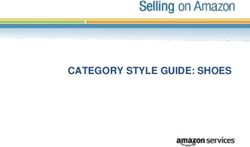CATEGORY STYLE GUIDE: SHOES - Nozani
←
→
Page content transcription
If your browser does not render page correctly, please read the page content below
CATEGORY STYLE GUIDE: SHOES
About this document
This Style Guide is intended to give you the guidance you need to create effective, accurate product detail
pages in the Shoes category.
In addition to using this document, we encourage you to take advantage of the wealth of
information available in our Seller Help pages.
Table of Contents
Section I: Overview
Section II: Title Style
Section III: Key Product Features
Section IV: Product Descriptions
Section V: Images
Section VI: Variation Relationships
Section VII: Browse & Search
Section VIII: Visual Guide
Section IX: Item Package Quantity
2 © 2018 Amazon Services LLCCATEGORY STYLE GUIDE: SHOES
Shoes (Approval is required to sell in this category)
Whether you're selling products for men, women, boys, girls or all of the above, accurate data is crucial to
discoverability and sales. How you present your products will greatly influence the customer's purchasing
decision when shopping on Amazon.com. Clear and concise listings in a consistent format will better
inform customers and enhance discoverability of products. This can result in increased traffic to product
listings.
Please carefully review the following information and make the appropriate adjustments to your product
listings.
This section covers the following guidelines for setting up product detail pages:
Title Style Get customer attention with great titles. Clear and concise titles will
improve search results and catch the customer„s attention.
Brand & Manufacturer Improve discoverability and duplicate detection by entering accurate
brand and manufacturer information.
Images Show customers what they're buying. Professional images on white
backgrounds will bring life and added attractiveness to your product.
Key Product Features Highlight the key features and benefits of your product.
Product Descriptions Elaborate on the features and uses of your product.
Item Package Quantity Indicates how many items are in the package. Provide this if there is
more than one identical unit in the package of the product you are selling.
Variation Relationships Make choices easy: Display multiple size and color options on a single
detail page. Always use the size/color variation theme for your
shoe products and always supply us with a value for both size and
color for each of your shoe products.
Improve discoverability and traffic through search terms, Item Type
Browse & Search Keywords (ITKs) and refinements.
3 © 2018 Amazon Services LLCCATEGORY STYLE GUIDE: SHOES
Title Style
The product title is the first thing customers see when visiting a detail page. Does the title provide the
customer with the right information? Will they continue looking at the detail page?
Amazon uses product titles to display products in search results. A concise and relevant title will drive
traffic to a product detail page. Always check titles for consistent format and accuracy. Follow the
guidelines below to create product titles that create a good first impression.
When you list your child products, fully describe each one so they can be included in browse and search
results. Each individual word in the product name is searchable by itself. For example, suppose your
product name is “Doc Marten's Black and White Smooth 5 Eye Wingtip Brogue Shoes.” Because this
product name is very detailed, this product already has a good selection of search terms even before you
add additional search terms.
Tips on how to create a great title
Do Do Not
Capitalize the first letter of each word (but see Do not include price and quantity
exceptions under Do Not) Do not use ALL CAPS
Use numerals (2 instead of two) Do not capitalize:
If a bundled product, state value in parenthesis Conjunctions (and, or, for)
as (pack of X) Articles (the, a, an)
Keep it short, but include critical information Prepositions with fewer than five letters (in,
50 characters maximum on, over, with, etc.)
Note: Please include only standard text. Do not include seller information
Type 1 High ASCII characters (®, ©, ™, etc.) Do not include promotional messages such as
or other special characters are not supported "sale" or "free ship" (use the Promotion
Manager tool to include messaging instead)
Do not use your seller name for Brand or
Manufacturer information, unless your product
is Private Label
Do not include symbols in your listings
(such as: ! * $ ?)
Do not include commentary such as
„Hot Item‟ or „Best Seller‟
Elements to Include
For Parent ASINs:
[Brand]+[Gender/Age Group]+[Product Line]+[Material*]+[Shoe Type] (e.g. "Kenneth Cole REACTION
Women's Work Space Leather Pump")
Examples:
Gender/Age Product
Brand Group Line Material* Shoe Type Title:
Kenneth Cole
REACTION Women's Work Space Leather Pump Kenneth Cole REACTION Women's Work Space Leather Pump
New Balance Women's WR8509 Running Shoe New Balance Women's WR8509 Running Shoe
4 © 2018 Amazon Services LLCCATEGORY STYLE GUIDE: SHOES
Superstar
Adidas Originals Men's II Sneaker Adidas Originals Men's Superstar II Sneaker
Birki's Toddler/Little Kid Aruba Sandal Birki's Toddler/Little Kid Aruba Sandal
Sperry Top-Sider Toddler/Little Kid Bluefish Boat Shoe Sperry Top-Sider Toddler/Little Kid Bluefish Boat Shoe
*Only include the Material in the title if relevant to your product
For Child ASINs:
[Brand]+[Gender/Age Group]+[Product Line]+[Color]+[Material*]+[Shoe Type]+[Size] (e.g.
"Kenneth Cole REACTION Women's Work Space Black Leather Pump 7.5 M US")
Examples
Brand Gender/Age Group Product Line Color Material* Shoe Type Size Title:
Kenneth Cole REACTION Women's Work Space Black Leather Pump 7 M US Kenneth Cole REACTION Women's Work Space Black Leather Pump - 7 M US
New Balance Women's WR8509 White/Blue Running Shoe 7 B US New Balance Women's WR8509 White/Blue Running Shoe - 7 B US
Adidas Originals Men's Superstar II White Sneaker 10 M US Adidas Originals Men's Superstar II White Sneaker - 10 M US
Birki's Little Kid Aruba Black Sandal 31 M EU Birki's Little Kid Aruba Black Sandal - 31 M EU
Sperry Top-Sider Toddler Bluefish Chocolate Boat Shoe 5 M US Toddler Sperry Top-Sider Toddler Bluefish Chocolate Boat Shoe - 5 M US Toddler
*Only include the Material in the title if relevant to your product
Note:
1. Include the size and color in the "child" item only. Do not include size or color in the parent. See
the Variation Relationships Help page for more information.
2. Including your company information or sale messaging in your product titles may negatively
impact your seller account.
3. For more information on 'Shoe Types,' please visit our Visual Guide to Shoe Categories in Seller
Central.
4. For more information on how to properly format and submit shoe sizes for your products, please
visit our Shoe Size Guidelines, Charts, and FAQ Help page in Seller Central:
5 © 2018 Amazon Services LLCCATEGORY STYLE GUIDE: SHOES
Key Product Features
The Key Product Features bullets on the detail page give the customer more details about the product and
can influence the customer purchase decision. Customers use feature bullets to get a snapshot of the
product. They may finalize a purchase decision based on this information alone, or it may interest them
e
nough to read the full product description.
Do Do Not
Highlight key features you want customers to Do not include your seller name, e-mail
consider, such as age appropriateness, ideal address, website URL, or any company-
conditions for the product, contents, country of specific information
origin, and so on
Do not include product information such as
Maintain a consistent order; if your first bullet color, size, heel height or material; you can
point is country of origin, keep that same order include these attributes in the new product
for all your products feed templates
Do not include promotional language such
Reiterate important information from the title as "sale" or "free ship" (use the Manage
and description Promotions tool)
Begin each bullet point with a capital letter Do not write about anything but the product
for sale; this is your opportunity to tell the
Write sentence fragments that do not include customer what they are viewing
ending punctuation
Do not include shipping or company
information; Amazon policy prohibits
including seller or shipping information
Do not use hyphens, symbols, periods, or
exclamation points
Do not write vague statements; be as
specific as possible with product features
and attributes
Tips to improve readability
Write all numbers as numerals
In bullets with multiple phrases; separate the phrases with semicolons
Spell out measurements such as quart, inch, feet, and so on
8 © 2018 Amazon Services LLCCATEGORY STYLE GUIDE: SHOES
Product Descriptions
When describing your product, you might want to include some key details from the feature bullets.
However, go beyond a simple, to-the-point description. Well-written product descriptions help the
customer imagine the experience of owning or handling the product. Put yourself in your customers'
shoes: what would they want to feel, touch, ask, and want? Incorporate information about the feel, usage
and benefits of your product to fire the customer's imagination. This is as close as you can come to
creating an in-store experience. Product Descriptions are limited to 2000 characters.
Do Do Not
Describe the major product features and list Do not include your seller name, e-mail address,
product information including size, used-for website URL, or any company-specific
and style information
Keep it short, but include critical information. Do not write about anything but the product for
Include accurate dimensions, care instructions sale; this is your opportunity to tell the
and warranty information customer what they are buying
Use correct grammar and complete sentences Do not include promotional language such as
"sale" or "free ship" (use the Manage Promotions
tool instead)
Correct:
Product Description
Product Description
Naughty Monkey is a fresh fun shoe collection that originated in California and has everyone
clamoring for the monkey from coast to coast. The naughty monkey, whose identity shall remain
nameless, heard constant gripes and complaints about how mundane and boring footwear had
become. In his monkey mind came the devastating first designs of a brand that would leave a
lasting impression on fashion and how fun it could be. The evolution of naughty monkey to this
day continues on the same maddening quest to bring the opposite of boring to fashion and can
only be appreciated by those who have a little of the naughty monkey inside of them.
Product Description
Product Description
Can you ever have too much Adrenaline? Not according to millions of runners. Brooks'
trustworthy "Go-To Shoe" is back again with the signature mid foot wrap, forefoot capture, and
progressive support countless runners rely on and love. Whether you've worn it for years or are
trying it for the first time, the Adrenaline delivers the right amount of cushioning and support.
Incorrect: -Too vague, more like a feature
Product Description bullet point than a description
Product Description
Hi-top lace-up sneaker, Metallic detailing, Fabric lining, Padded collar, Rubber outsole for
grip.
9 © 2018 Amazon Services LLCCATEGORY STYLE GUIDE: SHOES
Images
Importance of high-quality images
In an online store, the product image is one of your most valuable marketing tools. When customers
browse Amazon.com pages, often the image draws them to consider your product. In addition, with so
many choices available for online purchases, a well-formed image can set your product apart from the
others. Poor quality images turn away customers.
Use your product images to communicate the selling points and features of your products, to inform and
interest customers, and to reinforce your brand. Every SKU must have a main image.
Image types
Amazon.com can display several images for each product. It is in your interest to provide several high-
resolution product images of your products so customers can make informed buying decisions. You can
use four types of images to illustrate your products:
The parent SKU main image, used for the product detail page (the page customers see when
they search and browse results. The parent SKU main image is required for each parent product.
The main image appears as a smaller representation of the full-size image on the product detail
page; when customers click the smaller picture, the full-size picture appears in a pop-up window.
You must supply a parent main image.
The child SKU main image shows the product in the specific color of the child SKU variation. This
image is displayed in the image pop-up window on the product detail page, and is required for each
color of a product.
Alternate images show different views of the product to help clarify use, details, fabric, and cut,
and to show the product from different angles. You can provide up to eight alternate images for
each parent and child SKU. The alternate image for a parent SKU appears in the image pop-up
window on the product detail page. When a customer clicks a specific color in the pop-up window,
the alternate image for that color is displayed.
A swatch image shows a different color, fabric, or other variation available for the product. You
can provide one swatch image for each child SKU. Swatch images display on the product detail
page along with the name of the variation.
10 © 2018 Amazon Services LLCCATEGORY STYLE GUIDE: SHOES
Image requirements
Your product images must meet certain technical and style requirements. Failure to meet the
requirements can result in the suspension of your seller account.
Required Shoe images should be of the shoes and NOT the shoes in a shoe box or near the
shoe box
Only one shoe per product image is permitted
Use pure white backgrounds (RGB 0,0,0; hex #FFFFFF)
The .MAIN image is to be photographed at a 3/4 view from slightly above with the
toe of the shoe facing left (This holds true for child main images as well)
Product images should be at least 1001 pixels on the longest side
Product images should be in color, not black & white
Show the entire product; the product should occupy at least 80 percent of the
image area
Include only what the customer will receive; accessories that are not part of the
product should not be shown
Multiple angles of each product are preferred
If it is a bundled product, it is not necessary to show the entire lot; a single image
of the product is appropriate
Prohibited Do not include brand tags or packaging in any of the images
Do not use images of second hand or slightly used products
Do not include borders, watermarks, text, or other decorations
Do not use sketches or drawings of the product; real images only
Do not use colored backgrounds or lifestyle pictures
Do not use mannequins
Do not include other products, items, or accessories that are not part of the
product listing; only include exactly what the customer is buying
Do not use image place holders (such as temporary images or "no image available"
text)
Do not use images containing multiple products
Do not use images containing graphs of product ratings
Do not include promotional text such as "sale" or "free ship" (use the Manage
Promotions tool instead)
Note:
When submitting the main image for child products be sure the image represents the actual child product being
listed. For instance, if you are listing different colors of the same product, it is important that you provide the
image that represents the color of the specific variation.
Zoom Functionality - When you submit an image of at least 1001 pixels on the longest side, customers can zoom
in on your product image on the detail page. This provides a detailed look at your product and may reduce
returns and negative feedback.
11 © 2018 Amazon Services LLCCATEGORY STYLE GUIDE: SHOES
Swatch Image Requirements
Using Swatches for Product Variations
Product detail pages show the "main" image for the parent products. The .MAIN shot is to be
photographed at a 3/4 view from slightly above.
Swatches for child products, if available, appear below the main image as 30 x 30 pixel thumbnails. When
a customer clicks the swatch image, one of two things happens:
If the main image for the child product is available, then the swatch image and/or color name text
on the detail page links to the image pop-up windows, and the main image for the child SKU
appears in a pop-up window.
If the main image for the child product is not available, then the swatch and/or color name text on
the detail page does not link to anything.
Alternative images help customers see other aspects of your product, such as color or detail.
The .LEFT shot is to be photographed at a 90-degree view from the same slightly-above height as
the MAIN, with the toe of the shoe facing left.
The .BACK shot is to be photographed directly into the rear of the shoe.
The .RGHT shot is to be photographed at a 90-degree view with the toe of the shoe facing right.
The .FRNT shot is to be photographed directly into the front of the shoe.
The .TOPP shot is to be photographed directly into the top of the shoe, with the shoe pointing to
the right.
The .BOTT shot is to be photographed directly into the bottom of the shoe, with the toe of the shoe
pointing to the right (whether the logo is visible in that view or not).
12 © 2018 Amazon Services LLCCATEGORY STYLE GUIDE: SHOES
Suggested Alternative Images:
Acceptable and Unacceptable Images
Examples of both good and bad images are below.
Examples of acceptable images
Examples of unacceptable images
13 © 2018 Amazon Services LLCCATEGORY STYLE GUIDE: SHOES
Variation Relationships
Variations allow customers to choose the desired color and size of the product from a single detail page,
which you create using parent-child product relationships. Variations provide a cleaner customer buying
experience.
Note: If your products currently match with Amazon offers on the detail page, please do not use Variation
Relationships because your products will automatically match to an identical product offer.
The parent products are the initial display on the detail page. The child products are the products that are
related to each parent and display when the variation is selected by the buyer. The relationship of parent
to child is the variation theme: Size, Color, or Size-Color.
Child Child
Size 9, Size 10,
Parent Silver Silver
Running
Shoe
Child Child
Size 9, Size 10,
White White
There are three Components to a Parent/Child relationship:
Parent product: Non-buyable products displayed in search results are parent products, such as
shoe styles.
Child products: Buyable products related to parent product by size and/or color, such as 7 wide,
blue shoe.
Variation theme: Defines how the child products differ from each other, such as size-color.
Note: If you enter the Relationship Type and fail to enter the color or size, you may receive an error
when uploading your data or the product‟s detail page might not display properly on the website. Make
sure you enter all required variation fields for your products. If you fail to enter any of the required fields,
your products may not display on Amazon.com. If you have questions, please contact Seller Support.
Required Fully describe each child product so they
will be included in browse and search
results
Add the size and color to the child product
title
Use SKUs to build relationships using fields
for SKU and ParentSKU
List the Child offers under the Parent SKU
in your flat file template or XML markup
Prohibited Do not include price or quantity values for
parent products
The parent title should not include size or
color
Do not link any products that are not a
variation of size or color to the parent
product
14 © 2018 Amazon Services LLCCATEGORY STYLE GUIDE: SHOES
How to set up Variations for a product
To properly set up your variation theme and product relationships, please see the Guide to Creating Shoe
Variation Themes in Seller Central.
XML Help:
Seller Central Help: XML Automation & Integration: Tasks & Tools: Product-Related Feeds: Relationships
Feed: Relationships Feed Overview
XML Sample Feed:
Seller Central Help: Download Templates and Guides: Sample XML Feeds
Shoe size instructions
To ensure your shoe sizes display properly on the website, include the following information for each size
of each shoe product you submit.
Size
If the brand is on the Non-US Shoe Size Brands list, include the non-US size and the size-system
locale (such as 43 M EU). We also recommend that you include US size information, but it is not
required.
Width
Sizing-System Locale
Gender
Age Group
We recommend using this field for kid-sized shoes, size-ranges that overlap, multiple sizing-system
locales, or unisex shoes. Examples are listed below.
There are no separate fields for each individual element listed above, so you can combine them all
together in the clothing_size or size_name attribute for XML, or the size field in flat file feeds.
FORMAT: [Size]+[Width]+[Sizing-System Locale]+([Gender] and/or [Age Group])
For specific instructions on how to submit shoe sizes so they will be displayed properly on
Amazon.com, please visit our Shoe Size Guide in Seller Central.
15 © 2018 Amazon Services LLCCATEGORY STYLE GUIDE: SHOES
Browse & Search
Customers visit Amazon.com to shop for products. They can find products in two ways: either using the
Browse option, or using Search Terms. Most often customers use a combination of browse and search.
Make sure customers can find your products either way. Drive traffic by providing Item Type Keywords
(ITKs) and Search Terms.
Classification - Browse
Thousands of merchants sell millions of products on Amazon.com. To help customers find products easily,
Amazon developed a detailed product hierarchy or browse-tree structure. Customers refine by category
and subcategory links until they reach the most specific product type.
Amazon uses your Item Type Keywords to classify product detail pages under the correct browse nodes.
In order for your products to continue to appear when customers refine their category options, they must
be classified correctly to the deepest level.
See the latest Browse Tree Guides (BTGs) in Seller Central for Shoes, Handbags, Eyewear, and
Shoe Accessories.
The Shoes BTG contains all of the Item Type Keywords that you will need in order to fully and properly
classify your products for browse discovery purposes. Be sure that when adding Item Type Keywords to
products that they match *exactly* to the spelling and format of the Item Type Keywords listed in the
BTG. For example, if you have a pair of women„s flats, the appropriate Item Type Keyword to use is ‟flats-
shoes„ (along with a department value of ‗womens„ ). If you spell the style keyword as „flats shoes„ (i.e.
exclude the „‗‟ (hyphen)), Amazon will not recognize the item-type keyword and the product will not be
browsed into the women„s flats node. The Item Type Keywords you use must be exact matches to
those listed in the BTG.
How to Pick and Apply Terms to an Item
Start with the item to classify and refer to the Shoes, Handbags, Eyewear, and Shoe Accessory Browse
Tree Guide (BTG) for Item Type Keywords. Refer to the Valid Values tables in the flat file template for the
appropriate and relevant refinements.
For example, to classify a women's rain boot, you would complete the following steps:
1. Refer to the Amazon Shoes BTG, and locate the footwear section in that guide
2. Identify the Item-Type-Keyword (in this case, "rain-boots")
3. Refer to the Amazon Valid Values document, and locate Department and Material values
4. Identify the appropriate Department (in this case, "womens")
5. Choose the appropriate Material (rubber), Occasion-lifestyle (rain), etc.
Note:
• The Item Type must have the same exact spelling and formatting as listed in the BTG.
• Make sure all of your products have keywords for the most specific subcategory possible.
16 © 2018 Amazon Services LLCCATEGORY STYLE GUIDE: SHOES
Search
Amazon automatically indexes the search terms that are derived from the standard-product-id (e.g.
UPC/EAN), product-title, brand, manufacturer, and manufacturer-part-number, so you don„t have to. This
allows you to add even more keywords to your products. There are five separate entries for the keyword
field and each can contain up to 50 characters—comma separated.
Search terms help customers find products. Product titles and company names are already searchable,
so think about other words that describe the product. We have added new attributes and refinements
such as heel height, shoe style, toe style, strap type and frame material that will help customers
narrow their search results. Refinements correspond with new fields in the feed templates, XML XSDs,
and Add a Product tool, so you can provide additional attributes that apply to the products. Think like a
customer when choosing your terms; use words customers might enter into the search bar, including
synonyms. Make sure they can find the products!
Think like the customer!
Guidelines for listing your Search Terms
Each product can have up to five search lines of 50 characters per field; that's 250 characters
available for your search terms
The words you choose are the terms our search engine uses when customers search the site
The individual words of the title, seller, and brand are automatically included as search terms and
you do not need to add them to the keyword field
Any combination of title words and search terms are fully searchable
Examples
Text–file feed
If you are using an inventory flat file, the template fields for search terms appear as search-terms1,
search-terms2, and so on. For more details about how to create effective search terms, see Using
Search & Browse.
Add a Product in Seller Central
17 © 2018 Amazon Services LLCCATEGORY STYLE GUIDE: SHOES
Visual Guide to Shoe Categories
You can use the following visual guide to help identify Item Type Keywords (ITKs) and attributes when
classifying products. Please reference the Browse Tree Guide (BTG) for the full list of ITKs and attributes.
Athletic & Outdoor
Athletic and Outdoor shoes should consist of technical athletic shoe brands (Nike, Adidas, New Balance,
Asics, etc.) and rugged outdoor brands (Merrell, Hi-Tec, Timberland, Columbia, etc.). We‟ve also created
Item Type Keywords for various sub-categories to ensure products are classified correctly.
All non-technical athletic shoes should be categorized under Fashion Sneakers. This includes brands such
as Diesel, Pony, Tsubo, most Puma, adidas Originals, and so on.
Item_Type_Keyword(s): american-handball-shoes, baseball-shoes, cross-trainer-shoes, walking-shoes,
hiking-shoes, mountaineering-boots, and more
Attributes to include: Department, Closure Type, Material, Special Features, etc.
Men: Women:
18 © 2018 Amazon Services LLCCATEGORY STYLE GUIDE: SHOES
Boat Shoes & Moccasins
Boat Shoes are shoes intended for wear on boat decks. They feature non-marking siped, rubber soles.
Moccasins include casual slip-ons with a reversed stitched moccasin toe. Moccasins should not include
loafers or other wear-to-work styles that happen to have a moccasin stitched toe.
Item_Type_Keyword(s): athletic-boat-shoes
Attributes to include: Department, Closure Type, Material, Special Features, etc.
Men: Women:
Boots
Boots are shoes that cover the ankle bone. Styles range from dress to casual to rugged.
Item_Type_Keyword(s): boots, rain-boots
Attributes to include: Department, Toe Style, Material, Special Features, Heel Type, Shoe Height, and
Occasion/Lifestyle
Men: Women:
19 © 2018 Amazon Services LLCCATEGORY STYLE GUIDE: SHOES
Clogs & Mules
Clogs traditionally had a wood bottom, round closed-toe design and open-back styles. Many clogs now
have flexible rubber soles but still look like traditional clog styles. This category does not include any
open-toe sandals.
Mules can include open-toe sandals but not thongs or flip-flops. Mules are closed-toe.
Item_Type_Keyword(s): clogs-and-mules-shoes
Attributes to include: Department, Material, Special Features, Heel Type, and Occasion/Lifestyle
Men:
Women:
20 © 2018 Amazon Services LLCCATEGORY STYLE GUIDE: SHOES
Fashion Sneakers
Fashion Sneakers can be categorized as both Athletic and Outdoor/Fashion Sneakers or simply as Fashion
Sneakers. All casual but non-technical athletic shoes are categorized as Fashion Sneakers. This includes
brands such as Diesel, Pony, Tsubo, most Puma, adidas Originals, and so on.
Item_Type_Keyword(s): fashion-sneakers
Attributes to include: Department, Material, Special Features, and Occasion/Lifestyle
Men: Women:
Flats and Loafers (Women)
Flats and Loafers are closed-toe styles with a heel height of less than 1 inch.
Item_Type_Keyword(s): flats-shoes
Attributes to include: Department, Material, Toe Style, Shoe Height, Special Features, and
Occasion/Lifestyle
21 © 2018 Amazon Services LLCCATEGORY STYLE GUIDE: SHOES
Loafers
Loafers are traditional slip-on styles. Some have a penny keeper and some are plain Venetian styles.
Some are Monk straps and some are slip-on styles that have a buckle on the side; the buckle can be
ornamental or functional. Please do not include all slip-on casual styles under loafers. Boat shoes are not
loafers. Loafers do not have lace-up styles.
Item_Type_Keyword(s): loafers-shoes
Attributes to include: Department, Material, Special Features, and Occasion/Lifestyle
Oxfords and Lace-ups
Oxfords and Lace-ups can be dressy or casual but do not include any Athletic styles or Fashion Sneakers.
Item_Type_Keyword(s): oxfords-shoes
Attributes to include: Department, Material, Special Features, and Occasion/Lifestyle
Men: Women:
22 © 2018 Amazon Services LLCCATEGORY STYLE GUIDE: SHOES
Pumps
Pumps include all closed-toe dress shoes with a heel of 1 inch or greater. They do not necessarily have to
look like the traditional pump styles.
Item_Type_Keyword(s): pumps-shoes or d-orsay-shoes
Attributes to include: Department, Material, Heel Type, Toe Style, Special Features, and
Occasion/Lifestyle
Sandals
Sandals must be open-toe summer styles. For example, espadrilles, which can be made of linen, leather
or nubuck and always have a jute/rope covered sole.
Item_Type_Keyword(s): sandals, athletic-sandals, beach-flip-flops-and-pool-shoes
Attributes to include: Department, Material, Heel Type, Special Features, and Occasion/Lifestyle
Men:
Women:
23 © 2018 Amazon Services LLCCATEGORY STYLE GUIDE: SHOES
Slippers
Slippers can be open-toe, closed-toe or boot styles. They sometimes have an indoor/outdoor sole.
Item_Type_Keyword(s): slippers
Attributes to include: Department, Material, Special Features, and Occasion/Lifestyle
Men: Women:
Work & Safety
Work Shoes are styles made specifically for construction, factory, heavy-machinery, or other industrial
labor jobs. They often have steel toe construction and slip-resistant, heavy-duty soles. Fashion styles that
resemble work boots should not be included. Brands include Dunham, Wolverine, Magnum and Dr.
Martens.
Item_Type_Keyword(s): work-and-safety-shoes
Attributes to include: Department, Material, Toe Style, Shoe Height, Special Features, and
Occasion/Lifestyle
Children's Shoes
Children's Shoe categories follow the same rules.
24 © 2018 Amazon Services LLCCATEGORY STYLE GUIDE: SHOES
UPCs and Item Package Quantity for Multi-packs
For most products listed on Amazon, a multi-pack listing is only allowed for a manufacturer-created pack with
its own unique UPC. You must enter an Item Package Quantity (IPQ) for these products.
Examples
There are different UPCs for a single unit and a pack with multiples of that unit. If you create a multi-pack
that is not sold by the manufacturer, verify if an ASIN for the multi-pack already exists. If it does exist,
match to it accordingly. If the ASIN for the multi-pack doesn't already exist, you must create a new ASIN
using its own unique UPC. The examples below illustrate the importance of UPC and IPQ for multi-packs.
Non-manufacturer-created multi-pack ASINs cannot be listed as variations of a manufacturer-created multi-
pack ASIN. You must either match to an identical multi-pack product detail page or create a new ASIN with a
unique UPC.
Title (manufacturer-created pack) UPC IPQ Price
Same product detail page
Product X (Pack of 2) 000123456789 2 $38
Product X 000123456788 1 $19
Title (non-manufacturer-created pack)
New product detail page
Product X (Pack of 6) 000123456790 6 $114
Title (manufacturer-created pack) UPC IPQ Price
Same product detail page
Brand Y Beverage, 12 Pack 000123456789 12 $35
Brand Y Beverage, 1 bottle 000123456788 1 $4
25 © 2018 Amazon Services LLCCATEGORY STYLE GUIDE: SHOES
Title (manufacturer-created pack) UPC IPQ Price
Title (non-manufacturer-created pack)
New product detail page
Brand Y Beverage, 48 Pack 000123456790 48 $130
Title (manufacturer-created pack) UPC IPQ Price
Same product detail page
Brand Y Dinner Plates, Set of Four 000123456789 4 $20
Brand Y Dinner Plate 000123456788 1 $6
Title (non-manufacturer-created pack)
New product detail page
Brand Y Dinner Plate, Set of 16 000123456790 16 $68
How to set up IPQ for a product
26 © 2018 Amazon Services LLCCATEGORY STYLE GUIDE: SHOES
XML
Once you have located the IPQ field with the template, you will enter the IPQ value as shown below.
Title (manufacturer-created pack) UPC IPQ Price
Same product detail page
Product X (Pack of 2) 000123456789 2 $38
Product X 000123456788 1 $19
27 © 2018 Amazon Services LLCYou can also read