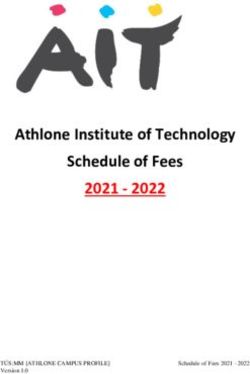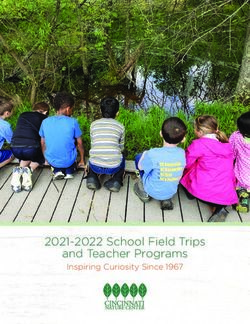The John Fisher School Bring Your Own Device Policy
←
→
Page content transcription
If your browser does not render page correctly, please read the page content below
The John Fisher School
Bring Your Own Device Policy
(For Staff and Sixth Form Students
and Students with Specific Permission to use a Laptop)
Responsible: Governors’ Resources Committee
Next Review Date: June 2021
Nurturing young Catholic gentlemen
Aspiring for Academic, Cultural & Sporting ExcellenceIntroduction The John Fisher School is committed to providing a learning environment that creates opportunities to support and extend learning at school and beyond. As part of this commitment we understand that it is important that staff and Sixth Form students can use their own technology (laptop, smart phone, tablet). This element of the school’s ICT provision is a privilege extended to Sixth Form students and as such there are rules associated with this ‘Bring Your Own Device’ (BYOD) approach that, if broken or abused, will result in that privilege being taken away and school sanctions applied. This is a voluntary privilege and particular note should be made of the fact that the school accepts no responsibility for the loss, theft or damage of any phone, laptop, tablet or other device brought into school. This BYOD policy complements the rules laid down in the ICT Policy. Sixth Form students will be required to sign an Acceptable Use Agreement form before being given permission to use their device. Terms and Conditions 1. The school is providing wireless connectivity to staff members as a guest service and offers no guarantees that any use of the wireless connection is in any way secure or that any privacy can be protected when using this wireless connection. 2. Staff use of the school’s wireless network is entirely at the risk of the user and the school is not responsible for any loss of any information that may arise from the use of the wireless connection, or from any loss, injury or damage resulting from use of the wireless connection. 3. All users of the school’s network are bound by the school’s ICT Acceptable Use Policy, http://fluencycontent2-schoolwebsite.netdna- ssl.com/FileCluster/TheJohnFisherSchool/MainFolder/GDPR/ICT-Acceptable-Use-Policy.pdf. In signing that you agree to the BYOD policy you are agreeing to all of the above cautions and policies as they pertain to non-school devices. 4. Sixth Form students and staff who do not accept the terms of service will not be able to use their own devices. 5. When on the wireless network, staff will have filtered internet access just as they would on a school owned device. 6. Use of the device in lesson time is entirely at the discretion of the teacher. If the teacher asks students not to use their device then they must follow those instructions. 7. The use of a personal ICT device is not to be a distraction in any way to teachers or students. Personal devices must not disrupt class or private study time in any way. Playing games or other non-school work related activities are not permitted. 8. Students shall make no attempts to circumvent the school’s network security. This includes setting up proxies and downloading programmes to bypass security. 9. The school has the right to take action against anyone involved in incidents of inappropriate behaviour that are covered in the BYOD Acceptable Use Agreement or School Behaviour Policy, http://fluencycontent2-schoolwebsite.netdna-
ssl.com/FileCluster/TheJohnFisherSchool/MainFolder/our-school/policies/School-Behaviour- Policy.pdf, whether in school or out of school (examples would be cyber bullying, use of images or personal information). 10. Students must check their device daily for basic Health and Safety compliance to ensure it is free from defects. Any personal device that has obvious Health and Safety defects should not be brought into school. 11. Any failure to comply with this Acceptable Use Policy Agreement, will be subject to disciplinary action. This may include loss of access to the school network/internet for staff, detentions, exclusions for students, contact with parents/carers and in the event of illegal activities, involvement of the police. 12. The school reserves the right to search the content of any mobile or handheld devices on the school premises where there is a reasonable suspicion that it may contain inappropriate material including, but not limited to, those which promote pornography, gambling, violence, bullying or discrimination of any form. 13. Students are not to access web sites that promote extremism, radicalisation or terrorism using their device on the school’s premises. 14. Students must not submit or publish personal information about themselves or others (including ‘selfies’) unless part of an approved educational activity. This includes using apps, micro-blogging sites such as Twitter, blogging, social networking, personal web pages, e-mail systems, SMS, online forums and chat or any other web based public information and collaboration systems and any app services. 15. Students must not access, store or share ‘unsuitable’ or illegal material on any school IT system or their own tablet or personal telephony device. Unsuitable material includes (but is not restricted to) gambling, pornography, promotion of bullying, sexual exploitation, extreme violence or sites inciting hatred of a particular group. Where internet access is gained outside of the school network eg. via Mobile3G/4G, the same rules apply in terms of not accessing ‘unsuitable’ material.
Frequently Asked Questions What personal devices can I use in school? You may use either a laptop, smart phone or tablet computer (iPad, Android tablet) How do I get permission to use a personal ICT device in school? Sign and return the BYOD agreement to your Sixth Form tutor, the Sixth Form Office or the School Office. Can I transfer work from school computers to my personal ICT device? Students may transfer work related files from the school network to their laptops using a USB pen drive which should be password protected. Students will not be able to access their home drive on the school network directly from their device. Can I physically plug my device into the school network using a network cable? Students must not plug into the school network using a network cable. Can I use my device as a personal WiFi hotspot or broadcast my own wireless network to allow others to access the internet? Students are not permitted to use their device to broadcast their own SSID or use it as a hotspot so that it can allow others to access the internet by by-passing the school’s wireless network. The school cannot permit access to non-filtered services for safety reasons and this includes all wireless services. Any student enabling such a network would be committing a gross breach of trust and would no longer be able to use a personal ICT device in school. Additional sanctions for breaching school rules would also apply. Can I use my personal ICT device in class? Devices may only be used in class with the approval of the class teacher. How do I charge my ICT device at school? Devices should be charged at home. All electrical devices used in school need to be PAT tested so, for Health and Safety reasons, personal devices cannot be charged in school. Why am I filtered and monitored on my own device? Shouldn’t I be able to see what I want to on my own device? The school is providing you with a service that it is committed to making as safe and secure as possible. This is part of our wider duty of care to which all who work in schools are bound to follow.
The John Fisher School
Bring Your Own Device: Student Agreement Form
The school is committed to providing you with safe, reliable and useful ICT resources that will help
you make the most of your learning opportunities. As part of this commitment the school allows
Sixth Form students to use their own technology (laptop, smart phone, tablet). It should be
understood that this element of the school’s ICT provision is a privilege extended to Sixth Form
students and as such there are rules associated with this ‘Bring Your Own Device’ (BYOD)
opportunity that, if broken or abused, will result in that privilege being taken away and school
sanctions being applied.
This agreement form has been drawn up in accordance with the Government’s legislation on
safeguarding pupils from exposure to extremism, radicalisation and terrorism and the school’s ICT
Acceptable Use Policy. Please read the following rules relating to the BYOD opportunity and sign and
return the form confirming your acceptance. (For reference, the full BYOD Policy and the ICT
Acceptable Use Policy can be found on the school’s website at: http://fluencycontent2-
schoolwebsite.netdna-ssl.com/FileCluster/TheJohnFisherSchool/MainFolder/GDPR/Bring-Your-Own-
Device-Policy.pdf and http://fluencycontent2-schoolwebsite.netdna-
ssl.com/FileCluster/TheJohnFisherSchool/MainFolder/GDPR/ICT-Acceptable-Use-Policy.pdf).
• I understand this service is being provided to me to allow me to access learning resources.
• I understand that any mobile device I bring into school is at my own risk. The school accepts
no responsibility for the loss, theft or damage of any phone, laptop, tablet or other device
brought into school
• I will not use my device during lesson time unless I have permission from the teacher to do so.
• I will not use my device to take and/or store or distribute pictures, video recordings or audio
recordings of any student or member of staff unless I have their permission to do so.
• I will not use my device to cause distress or harm to any student, member of staff or any other
person.
• I will be polite and responsible when I communicate with others, I will not use strong,
aggressive, abusive or inappropriate language and I appreciate others may have different
opinions.
• I will not access web sites that promote extremism, radicalisation or terrorism.• I will not submit or publish personal information about myself or others (including ‘selfies’) unless
part of an approved educational activity. This includes using apps, micro-blogging sites such as
Twitter, blogging, social networking, personal web pages, VLE, e-mail systems, SMS, online forums
and chat or any other web based public information and collaboration systems and any app service.
• I will not access, store or share ‘unsuitable’ or illegal material on my own device. Unsuitable
material includes (but is not restricted to) gambling, pornography, promotion of bullying, sexual
exploitation, extreme violence or sites inciting hatred of a particular group.
• I will not use anonymising proxies to circumvent the school’s security systems. I understand this is
strictly forbidden.
• I understand that the school has the right to take action against me if I am involved in incidents of
inappropriate behaviour of any kind (examples would be cyber-bullying, use of images or personal
information).
• I understand that the school reserves the right to search the content of any mobile or handheld
devices on the school’s premises where there is a reasonable suspicion that it may contain
inappropriate material including, but not limited to, those which promote pornography, gambling,
violence, bullying or discrimination of any kind.
• I understand that if I fail to comply with this Acceptable Use Policy Agreement, I will be subject to
disciplinary action. This may include loss of the privilege to bring my own device into school,
detentions, exclusions, and contact with parents and in the event of illegal activities, involvement
with the police.
I ……………………………………………………………………………………… (Student name)
Agree to follow the Bring Your Own Device rules and to support the safe and responsible use of ICT
at The John Fisher School.
Signature: ……………………………………………………………………………
Date: ……………………………………………………………..
Form: ……………………………………………………………..You can also read