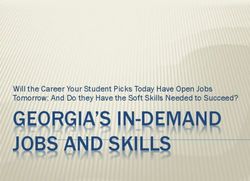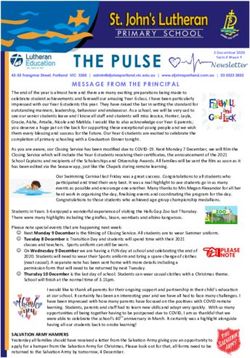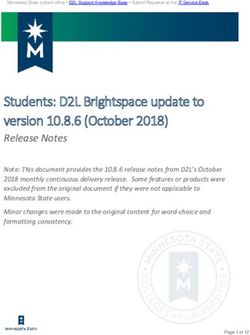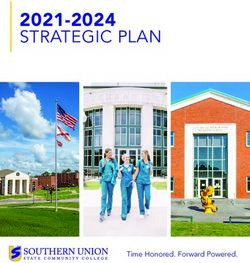Course Registration Instructions for AY2018 Sem. 1 - Undergraduate Programme Office (UPO) Enquiry: 11 May 2018 - NTU EEE
←
→
Page content transcription
If your browser does not render page correctly, please read the page content below
Course Registration Instructions for AY2018 Sem. 1 Undergraduate Programme Office (UPO) Enquiry: EEEPT-BEProg@ntu.edu.sg 11 May 2018
Diary of Events Timeline
Main Registration Fri, 6 Jul 2018 (9.30 am – 10 pm)
Course Appeal Form
Mon, 2 Jul - Wed, 11 Jul 2018
(First Round Submission)
Add/Drop Period (Part-Time) Mon, 13 Aug – Sun, 19 Aug 2018 (10 am – 10 pm)
Course Appeal Form Mon, 13 Aug – Wed, 15 Aug 2018
(Second Round Submission) (No extension after deadline)Pre-Registration Notes Check • Courses offered, prerequisites, and contents Plan • Courses that you need to register Check • Class schedules & Examination timetable Consult • Registration Coordinators for advice on academic matters. Use • STARS Planner to plan your class timetable & save it.
IT System (Course Registration)
Star Planner STARS : Student Automated Registration System
This is a platform for students to plan This is the only channel for students to register
their class timetable. It allows their courses. It allows students to:
students to:
Register and de-register courses
Plan timetable (save up to three Change classes of registered courses (i.e.
timetables and retrieve them) change Index Number)
Highlights, in red, clashes in class Check courses registered
and exam timetables Check class vacancies
Shows available courses and Print class timetable
course vacancies in real-time Swap classes (i.e. index number) of the same
Submit the planned timetable to course with another student (STARS does not
STARS allow a student to swap courses with another
student)
The University will not accept any registration
and de-registration of courses, or request for
changes of classes through the course
coordinators/tutors.Pre-Registration Instructions (All Students)
Students must clear their
EEE1 Max. Course = 3 Students, who missed
outstanding fees at least a
EEE2 Max. Course = 3 their registration date, can
week before their
only register the courses
EEE3 Max. Course = 4 scheduled registration;
during the Add/Drop
otherwise, they will be
EEE4 Max. Course = 3 Period.
denied access to STARS.
Students must adhere to The School does not Final-year students, who
the timeline of each accept requests from are successfully allocated
appeal deadlines. No students to change a project do not need to
extension will be tutorial groups, due to register EE4080, as it will
accorded, if you missed limitation of class be registered after the
them. capacity. Add/Drop Period.Recommended Courses for Registration
EEE Year 1 EEE Year 2
• MH2810 Mathematics A • EE2002 Analog Electronics + E2002L Lab.
• PH1012 Physics A • EE2007 Engineering Mathematics II
• GC0001 Sustainability: Seeing Thru The Haze • EE2008 Data Structure & Alg. + E2008L Lab.
• HY0001 Ethics and Moral Reasoning
EEE Year 3 EEE Year 4
• EE2073 Intro to EEE Design & Project • EE4080 Final Year Project
• EE3001 Eng Electromagnetics + E3001L Lab. • EE4xxx Design Elective
• EE3xxx Technical Elective + E3xxxL Lab. • EE8061 Innovation & Tech Management
• HW0288 Engineering Communication II
EEE Year 5
• EE4080 Final Year Project
• EE4xxx Design Elective
• EE8061 Innovation & Tech Management
• EE8094 Impact of EM Radiation on HumansRecommended Third Year Prescribed (Technical) Electives
• EE3010 Electrical Devices & Machines + E3010L Laboratory
EEE
• EE3012 Communication Principles + E3012L Laboratory
Year 3
• EE3019 Integrated Electronics + E3019L Laboratory
EE3xxx TECHNICAL ELECTIVES (Select 2)
ONLY AVAILABLE IN SEMESTER 1
• EE3010 ELECTRICAL DEVICES & MACHINES
• EE3012 COMMUNICATION PRINCIPLES
• EE3019 INTEGRATED ELECTRONICS
ONLY AVAILABLE IN SEMESTER 2
• EE3011 MODELLING & CONTROL
• EE3015 POWER SYSTEMS & PROTECTION
• EE3017 COMPUTER COMMUNICATIONSRecommended Major Prescribed Electives for Year 3 to 5
• EE4001 – Software Engineering
Electrical & Systems
• EE4503 – Power Engineering Design
Engineering
• EE4530 – Power System Analysis and Control
(ECAL)
• EE4532 – Power Electronics and Drives
• EE4001 – Software Engineering
• EE4110 – Optical Communication System Design
Infocommunication
• EE4152 – Digital Communications
Engineering
• EE4188 – Wireless Communications
(INON)
• EE4717 – Web Application Design
• EE4758 – Information SecurityRegister for Classes
If your registration
is unsuccessful, you
Submit your plan to may need to adjust
STARS to register your planned
On your scheduled your courses. timetable
registration date (Refresh & Retry)
and time, access
STARS Planner to
retrieve your
planned timetable.Avoid Common Registration Errors
Prerequisite Required : a specific course(s) must be passed
before you can register for the higher course
Corequisite Required : a specific course can be taken with the
higher course
Timetable Clashes : you are attempting to register a course
where the day and time clashes with another registered
course(s)
Class/Index Restriction : you are attempting to register a
course that is not available to your cohort / programme /
study year.Post-Registration (Appeals) Students can only submit their appeals via the Course Appeal Form, which will be made available at the EEE Undergraduate Programme Office after their registration period. Appeals are reviewed independently, and approved on a case- by-case basis. Students on Academic Status are not allowed to overload. Course Coordinators do not administer course registration. Thus, they can neither grant approvals nor release vacancies for course(s) that you are not able to register.
Registration Forms (Terms & Conditions) The Course Appeal Form is only applicable to students who need help to either seek approval to waive the academic / registration restrictions, or register Core / Major Prescribed Electives / GER- Core. The form is not applicable for the following situations: • Did not register for a single course • Change of timetable The Undergraduate Programme Office (UPO) shall assign any available index to the requested course(s). Students cannot assume that they will be guaranteed a place for the requested courses. Any appeals will be reviewed by the School, and subjected to availability of vacancies.
Add/Drop Period (Course Adjustment)
During this period, you can:
add a course (If you were to add a course to your timetable
after the first lesson has lapsed, you are responsible to make
up the class work you had missed.)
change the class timetable (i.e. index number),
swap classes with another student who has the same course.
Graduating students must ensure that there is no AU balance in
their degree audit after they have completed their registration.
The Last day to add or drop a course is Sunday, 19 Aug 2018.
(Please do not wait until the last day to add or drop a course.)What happens after Add/Drop Period? All laboratory codes will merge with the respective EE courses. Check your finalised timetable from the Check/Print Registered Timetable, not from the STARS Planner. The Office of Academic Services will email students the list of courses and indices that they have successfully registered in STARS. No further registration and de-registration of courses will be allowed after the add/drop period including appeals submitted through the course coordinators/tutors. A course that is dropped during the Add/Drop Period will not appear in the official transcript. A student who is still registered for a course after the add/drop period but did not subsequently sit for the examination will be deemed to have read and failed the course. An 'F' will appear on his official transcript.
Good to Know
All appeals to register any outstanding courses must be done
through the School registration forms. Email request to waive
restrictions and/ register courses will not be administered.
Please seek academic advice from the PT administrator on a
regular basis.
You are also invited to have a one-to-one in-person advising, or
ask any questions you may have, with the registration
coordinators during the consultation hours.
Course Registration Consultation Hours
4 – 8 Jun 2018 | 9 am - 12 nn OR 2 pm - 4 pmCourse Appeal Form (Submission Schedule)
Submission Period Timeline
First Round 02 – 11 July 2018
Second Round (Add/Drop Period) 13 – 15 Aug 2018
Important: Students must strictly adhere to the above
timeline. No extension will be given.Good to Know
Email enquiries must be sent to eeept-beprog@ntu.edu.sg.
Check your NTU email regularly, for any messages, possible
schedule changes, deadlines, etc.
Email received from personal email addresses will not be
addressed to preserve the confidentiality of all
communications. Students must use their NTU email for all
correspondences.
Always sign off your email with your name, matric number,
programme and year of study.
Please refrain from sending similar email to multiple
recipients. Such action will not speed up the process, but
cause undue delay.
Please try to tailor your enquiries into one single email.Useful Link for Registration (EEE) http://www.eee.ntu.edu.sg/Programmes/CurrentStudents/undergraduate/undergraduatepart-time/Pages/home.aspx
Useful Link for Registration (OAS) http://www.ntu.edu.sg/Students/Undergraduate/AcademicServices/CourseRegistration/Pages/default.aspx
Contact Information
Advice On Contact Details
Undergraduate Programme Office
Academic & Registration
(S2-B2a-34)
Enquiries
EEEPT-BEProg@ntu.edu.sg
Network Issues
(Access to Star Planner; NTU NSS IT Services
STARS; PIN; email account; servicedesk@ntu.edu.sg
etc.)You can also read