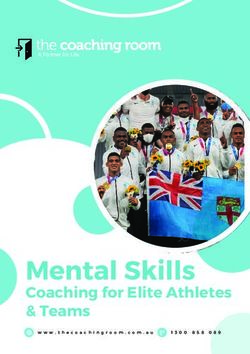Thank you for joining us! Our program will begin shortly - cme.stanford.edu/onward
←
→
Page content transcription
If your browser does not render page correctly, please read the page content below
JOIN US ON OUR UPCOMING WEBINARS
Wednesday, December 9, 2020 | 9:30 am PT / 12:30 pm ET
Holiday Mix and Mingle Trivia Competition
Wednesday, January 27, 2021 | 9:30 am PT / 12:30 pm ET
TBDKurt Snyder, JD
Director, Continuing Medical Education
Stanford University
Tech Tools Smörgåsbord: Maximizing Your
Software for Your CME/CPD Activities
TODAY’S PRESENTERJess Henry, aPHR
Consultant, Learning
OhioHealth Learning Continuing Medical Education
Volunteer CME Accreditation Site Surveyor
Ohio State Medical Association
Tech Tools Smörgåsbord: Maximizing Your
Software for Your CME/CPD Activities
TODAY’S PRESENTERIntroduction
T • Disclosure
E • Not connected to any of these products
C • Logos are used to help guide you to the right product
• My opinion and not Stanford
H • Best effort – do your own research
• Tools are constantly changing
T
• Goal for Today
O • Overview of Tools
O • Just enough information to explore further
L • Daily, occasionally, exploring
• Encourage you to put in your own thoughts in the comments
S • Slides will be postedGeneral Considerations
T
E • What works for one team may not work for another.
C • Team dynamics can vary greatly.
H • The size of your team may impact your choice.
• Institutional decisions may impact your options.
T • Sometimes an inferior tool is the better choice due to
O cost, ease of use, and its ability to integrate with
O other tools.
L • Don’t underestimate the cultural aspects of switching
S to a new tool.Team Messaging: Slack
slack.com
• Used daily
• Stanford University has an enterprise license.
• 23,000 messages in August Alternatives
• Microsoft Teams
• Instant communication
• WebEx Teams
• In lieu of email • Yammer
• In lieu of texting • Chanty
• Troop Messenger
• Work and fun
• Threads, attachments, emojis
• Channels
• Bring in external Slack users
• Integrates with many, many toolsSpreadsheets: Smartsheet
smartsheet.com
• Used daily
• Stanford University has an enterprise license.
• Excel on steroids Alternatives
• Excel
• High adoption rate • Google Sheets
• Some Database Functionality • Excel via Box
• Lots of templates • Quickbase
• Project management overlap
• Good share features
• Add attachments
• Add comments
• Notifications
• Dashboards
• Import/exportsmartsheet.com Alternatives • Excel • Google Sheets • Excel via Box • Quickbase
Shared Whiteboard Tool: Miro
• Used daily miro.com
• Online shared workspace
• Lots of templates/many uses Alternatives
• Lucidspark
• Project management overlap • Mural
• Good share features • Stormboard
• Add comments • Conceptboard
• Whimsical
• Notificationsmiro.com Alternatives • Lucidspark • Mural • Stormboard • Conceptboard • Whimsical
miro.com Alternatives • Lucidspark • Mural • Stormboard • Conceptboard • Whimsical
miro.com Alternatives • Lucidspark • Mural • Stormboard • Conceptboard • Whimsical
miro.com Alternatives • Lucidspark • Mural • Stormboard • Conceptboard • Whimsical
Broadcasting Software: ecamm
ecamm.com/mac/ecammlive
• Don’t confuse with post production software
• Exploring
• High learning curve Alternatives
• Manycam
• Enhance the visuals of your live webinars • Streamyard
• Scenes • Vimeo Studio
• PIP
• Lower thirds
• Overlays
• Interviews
• Side by Side
• Mac Specific/not cloud-based
• Integrates with YouTube, Facebook
• Can work with Zoomecamm.com/mac/ecammlive
Alternatives
• Manycam
• Streamyard
• Vimeo Studio1-1 Meeting Management: Fellow
fellow.app
• Daily
• Integrates with calendar
• Easy to use Alternatives
• Docket
• Very basic task management • Lucid Meetings
• Soapboxfellow.app Alternatives • Docket • Lucid Meetings • Soapbox
eNewsletter Tool: Mail Chimp
mailchimp.com
• Weekly
• eNewsletter tool
• Easy to use Alternatives
• Constant Contact
• Photos, videos, charts, etc. • Omnisend
• Maintains multiple databases • Hubspot
• List segmentation • MailJet
• Many, many more
• Important emails/removes duplicates
• Subscribe/unsubscribe
• AnalyticsProject/Task Management: Asana
• Daily/exploring asana.com
• Culturally just not there yet
• Assign and track tasks Alternatives
• Monday
• Track projects • Trello
• Integrates with many apps • Clickpup
• WrikeTool Connectors: Zapier
zapier.com
• Infrequent/exploring
• “Internet of Things”
• Thousands of Zaps Alternatives
• Tray.io
• Zylo
“Zapier is an online automation tool that connects • Integrately
• IFTTT
your apps and services. You can connect two or
more apps to automate repetitive tasks without
coding or relying on developers to build the
integration.”Process Mapping: Lucidchart
lucidchart.com
• Frequently
• Process maps
• Org charts Alternatives
• Visio
• Diagrams • PowerPoint
• Easier to use • Gliffy
• Team-based charts • Smartdraw
• Pingboard
• Draw.ioAppointment Scheduling: Calendly
calendly.com
• In-frequently and exploring
• Allows others to pick the time
• Integrates with Outlook and Google Alternatives
• Doodle
• Can work with teams • Youcanbook.me
• Use cases • Acuity Scheduling
• Business Development Meetings • Simplybook.me
• Chili Piper
• 1-1 Meetings
• Pre-Event TrainingDocument Collaboration: Google Docs/Sheets
www.google.com/docs
• Frequently
• Great for multiple people editing a document
• Easy to use Alternatives
• Box
• Easy to share with external people • Dropbox
• Add comments • Microsoft Office
• Lock down edits and approvals • Adobe
• Easy to accept/reject changesZoom Market Place
marketplace.zoom.usGift Exchange: Elfster
www.elfster.com
Alternatives
• Family
• Elves
• Santa ClausMicrosoft Office 365
Alternatives
G Suite – Google iWork – AppleMicrosoft Forms
Microsoft Forms
SurveyMonkey
Alternatives
Microsoft OneNote
Alternatives
Microsoft Teams
Alternatives
Webex TeamsFlexClip
Alternatives
Adobe Spark
Alternatives
Spark Post Spark Page Spark VideoDirectPoll
Alternatives
CME Platforms
Social Media
Thank You!
T
E Questions?
C
H • E-mail: kurt.snyder@stanford.edu
• http://onward.stanford.edu
T
O
O
L
SWe would love feedback on this program!
An evaluation link will pop up after the webinar closes.
cme.stanford.edu/onwardYou can also read