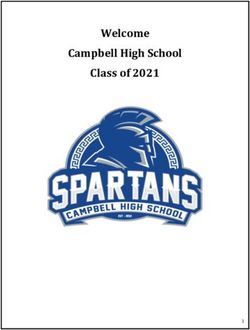Technology Plan 2020-2023 - Frontier Central School District
←
→
Page content transcription
If your browser does not render page correctly, please read the page content below
FRONTIER CENTRAL SCHOOL DISTRICT
Technology Plan 2020-2023
Prepared for: Frontier Central School District
Prepared by: Michael Sullivan, Andrew Poretta, Will Thiel, and Dr. Richard Hughes
Approved by BOE:FRONTIER CENTRAL SCHOOL DISTRICT
Contents
Technology Plan 2020-2023 ......................................................................................................................... 1
District Mission Statement ...................................................................................................................... 3
Executive Summary .................................................................................................................................. 3
Instructional Technology Mission Statement.......................................................................................... 4
Purpose of the Educational Technology Plan .......................................................................................... 4
Technology Committees .......................................................................................................................... 4
Current State of Technology .................................................................................................................... 5
Future Direction for District Technology ................................................................................................. 5
Hardware ............................................................................................................................................... 5
Software ................................................................................................................................................ 6
Learning Spaces ..................................................................................................................................... 6
Mobility ................................................................................................................................................. 6
Printing .................................................................................................................................................. 7
Professional Development .................................................................................................................... 7
Google Apps for Education and Software Infrastructure ....................................................................... 8
Technology Replacement Lifecycle Plan .................................................................................................. 8
District Implementation Goals ................................................................................................................. 8
Goal 1: Wireless Controller Upgrade ..................................................................................................... 8
Goal 2: Personalized Learning ............................................................................................................... 9
Goal 3: Improve Equitable Access to Technology for Students with Disabilities ................................... 9
Goal 4: Enhance Faculty/Staff Technology Skills ................................................................................... 9
Goal 5: Update Existing Technology Polices ........................................................................................ 10
Instructional Technology Plan Implementation ................................................................................... 10
Technology Standards - ISTE .................................................................................................................... 12
Technology Plan Evaluation Process...................................................................................................... 12FRONTIER CENTRAL SCHOOL DISTRICT
District Mission Statement
The Frontier Central School District is located in the Town of Hamburg, along the beautiful
shores of Lake Erie and in the shadow of the Peace Bridge to Canada. The District, with an
estimated population of 38,000 comprises a suburban area of approximately 39 miles in the
southern portion of Erie County, New York.
Approximately 4,700 students attend Frontier's six schools, making the District one of the larger
suburban districts in Western New York. The District employs approximately 1,000 staff
members, including teachers, support staff, administrators and school related personnel.
The Frontier School/Community consistently strives to remain among the top rated in Western
New York in terms of academic and athletic achievement as evidenced by our vision statement:
“The Frontier School Community values and expects a Frontier education to provide life
skills and academic skills that allow our students to be successful in any endeavor. A
Frontier education will lead to a sense of value of charity, service and community.”
Executive Summary
The basis for establishing a technology partially rests in that a district technology plan is required
by the New York State Department of Education along with state and federal technology grants.
In addition, future technology funding is driven by a well thought out and developed district
technology plan. Most importantly, a district technology plan provides a guide to enhance
learning through the use of technology.
“A technology planning document is to technology planning as a road map or navigational chart
is to a journey but the planning document is neither the journey nor the adventure. It is a devise
that helps explain the various points of interest and destinations to travelers involved in the
process of realizing their dreams. The purpose of technology planning is not just to produce a
document, but to produce continuous action that creates and maintains a technology-rich
educational environment. The plan is a clear, written description of the plan that is put into action
by members of the community.”
Guidebook for Developing an Effective Instructional Technology Plan, Mississippi State University, 1996.
To successfully carry out the educational tenets of our vision, in partnership with all
stakeholders, we seek to provide:
• An atmosphere conducive to learning, for all children, which is both challenging and safe.
• Information, role models, and opportunities for appropriate decision-making.
• A diversified program which offers curricular and extra-curricular activities and encourages
productive use of leisure time and development of the whole child.
• Information, role models, and opportunities for appropriate decision-making.
• An educationally sound system of assessment, feedback and evaluation.
• Training to continually support and enhance the professional expertise of all staff.FRONTIER CENTRAL SCHOOL DISTRICT
Instructional Technology Mission Statement
To meet the requirements set forth by state and federal agencies, in addition to the district vision
statement, “The Frontier Central School District will empower all students to be life-long
learners and responsible citizens prepared with the critical skills to enter the technological
society of today as well as tomorrow.” The implementation of this mission statement is based
on the following philosophies and beliefs:
• Use technology to motivate and inspire students to create, think, problem solve, question,
evaluate, and connect to real-world experiences.
• Facilitate communication and collaboration between classmates, peers, educators and
members of the global community.
• Empower students and employees by integrating interactive technology into the daily
learning process.
• Address the instructional needs of all students through technology to create a personalized
learning experience in an equitable manner.
• Prepare students with the skills to not only master the latest technology but to use those skills
to continually further their understanding and application of technology in our world.
• Provide technology in a manner that is cost-effective to our local communities and taxpayers.
• Assure that all students, faculty and staff will be provided with and have equal access to
minimum standards of hardware and software.
Purpose of the Educational Technology Plan
The intent of the instructional technology plan is to meet the instructional needs of students
while developing digital literacy and strong computer research skills. The instructional
technology plan also reflects the district’s mission statement and goals:
• Assure that all students, staff and sites will be provided with and have equal access to
minimum standards of hardware and software.
• Enable 24-7 access to school learning resources, lessons, assignments, school information
and electronic communications for students, parents, staff and community members.
• Reinforce technology integration into the pedagogical practices across all grade levels.
• Identify professional development needs and planning to equip faculty.
• Recognize technical skill sets to ensure student success in both pre and post-graduation.
• Explore, evaluate and apply emerging technologies as they relate to pedagogy.
• Establish an ongoing replacement plan to renew aged and expired equipment within
budgetary and logistical considerations.
Technology Committees
The Frontier Central School District has a Technology Committees at both the district and
building levels. The main objective of the district technology team is to address the needs of the
district as a whole. These committees consist of a well-represented cross-section of our district.
Members include: Elementary Principals, Middle School Principal, High School Principal,
Library Media Specialist, Teachers representing all buildings, parents, Director of Finance,
Assistant Superintendent of Curriculum and Instruction, BOCES Technology and Curriculum
Specialist and the Superintendent of Schools.FRONTIER CENTRAL SCHOOL DISTRICT
Technology Committee objectives include:
• To create a long-term vision for how technology will improve and differentiate learning for
our students based on their individual needs. The tool should match the needs of the learning.
• To prioritize resources, including but not limited to infrastructure, device/software, and
professional development to support student learning.
• To provide recommendations for Board of Education policy development to support the
integration and student use of technology.
• To shift the paradigm that the use of learning and technology occurs separately and away
from the regular classroom.
• To provide educators with the necessary support to take risks that will positively impact our
students.
Specific measurable goals are developed on an annual basis through a needs analysis at both the
district and building levels. Input for goal development is gathered in both formal and informal
processes from internal and community stakeholders including but not limited to teachers, staff,
students, administrators, parents and other community members. Goals are distinguished and
differentiated from wants. All goals are then assessed against the district mission and technology
plan. The district and building level technology committees meet at least quarterly with meetings
normally every month during the academic school year and at least once during the summer.
Current State of Technology
The current state of technology at Frontier Central School District is reflective of past budgetary
allocations and prioritization. Previously, there was not any formal plans for hardware lifecycle
replacement with computers, Smartboards, printers and related equipment. As a result, the
district fell into a state of aged computers that needed to be updated.
In the past, the technology short-term needs were minimally met to adequately get staff through
the school year. However, this process of making what is available work that rendered the
district with extremely aged equipment, thus becoming an increasingly larger issue. Logistically
speaking, this added to the difficulty of maintenance and support from technical, coordination
and pedagogical perspectives. The overall status of classroom technology computers is as stated
earlier, in various states of functionality, compatibility and reliability. Classroom Smartboards
and Smartboard projectors are beginning to fail across the district.
The district infrastructure/network is currently in a sufficient operational state, but does have
outdated network closets, cabling and switches that need to be addressed in future purchases. Wi-
Fi is functioning well throughout the district but may need further expansion to fully support a
1:1 environment. Redundancy for the network is lacking but will be addressed in the upcoming
Smart Schools Bond Act project.
Future Direction for District Technology
Hardware
Conceptually the understanding of computer hardware consisted of a tower, display, keyboard
and mouse. While these characteristics still remain, their convergence into a single form factor
has been manifested in laptops and streamlined desktops. The need for these units is dependentFRONTIER CENTRAL SCHOOL DISTRICT
upon the intended outcomes of the user such as desktops to be utilized in specific spaces that call
for their use in offices and lab spaces. Portable and mobile units will serve as the primary tool for
student use in classrooms and specific settings in both a 1:1 and BYOD (Bring your own device)
environment. We need to retain the Windows platform for office staff, lab spaces, and
instructional mobile devices, while also including iOS for iPad units and possibly the inclusion
Chrome OS for Chromebooks. We foresee the further removal of classroom cluster desktop
computers, with their replacement being iPad/Chromebook carts to address personalized student
needs.
Software
Software subscriptions, specialized titles and onboard platform specific applications must be
identified and communicated as available toolsets. Each specific software set offers users with
multiple outcomes. Standard software sets also need to be identified as such and adopted as
universal production tools. Application sets such as Microsoft Office have been a standard suite
of production applications for a variety of outcomes. With the rapid development and
deployment of application updates, it is difficult to maintain a standard, consistent level of
software versioning and compatibility. In addition, software licensing costs are increasing as the
needs for computer technology increases. We need to continue to identify a usable suite of
applications that are universally utilized across multiple devices and platforms. Alternative and
free options exist that replace these toolsets, allowing us to utilize existing revenues in other
areas. This can be accomplished through the adoption of either open source tools such as the
Google apps for Education (GAFE) on all student machines. Google apps inherently encourage
collaboration by their cloud-based integrated features. Use of a single sign-on option, such as
Classlink, we allow the district to measure software use and provide easy pushout of new
applications.
Learning Spaces
Our classrooms, labs and shared learning spaces must be updated. Most classrooms are outfitted
with Smartboards. As we move forward the need for both interactive whiteboards and wireless
projection systems will continue to grow. All classrooms should be outfitted with such units,
dependent upon the learning needs of the students at the given grade level. Learning spaces
themselves need to be outfitted with updated technology and configurations which allow
adaptability to provide differentiated activities. Learning environments such as the library and
STEAM rooms also need to be modified in order to accommodate portable and mobile devices,
and digitally delivered content for consumption and instruction. In addition, opportunities for
students to create and design through the use of technology are needed. This would include
creation and/or expansion of maker space areas outfitted with items such as 3-D printers. Lego
Robotics, Spheros and other applications should also be included to allow students to learn and
apply coding and computer science principals.
Mobility
The ubiquitous presence of mobile devices is undeniably the most commonly utilized device
among students and staff. We need to continue to embrace their presence and seek additional
ways to expand and harness the affordances of these devices and incorporate them into both
policy and practice. This will require re our current regular updates of policy language andFRONTIER CENTRAL SCHOOL DISTRICT
inclusion of both personal and institutionally owned devices as a means to address issues in
equity and access. Faculty are encouraged to implement personal devices such as iPads and
Chromebooks into their instruction as a means to augment current teaching and learning. This
also provides additional learning opportunities for students to utilize current and future
technologies. We need to encourage student utilization by modeling best practices in order to
produce effective instruction with relevant tools. Classrooms need to be outfitted with displays
capable of providing interactive content from mobile devices in support of the educational goals
associated with the district and technology mission statements.
Printing
In regards to printing across the district, we need to move to a centralized printing model.
Currently we have a mix of ink, solid ink and toner based units. By standardizing on one printer
model with printers placed around each school and not in individual classrooms, ordering
supplies will be simpler and the consumable parts will be interchangeable. We need to
standardize our printers as a whole and reduce the volume of printing within classrooms. This
change will result in a reduction of available printers within the district but provide access to a
high quality printing solution. In isolated cases, the need for office printing will still occur in
classrooms such as printing confidential student and staff information. All bulk printing will
need to occur at the building copiers. Color printing will be restricted to office spaces and
specialized lab locations. Printing from mobile devices should also be incorporated into the
existing infrastructure.
Professional Development
Faculty and staff must be seen as knowledgeable practitioners and positive models of technology
utilization. The Frontier Central School District has a comprehensive professional development
plan to assist in this process. With many new changes in policy and regulations, we need to
account for their needs in relation to the content, curriculum and students they serve. Faculty
need to be provided with options for training in multiple formats. Opportunities currently exist
with the Model Schools Program, the Southtown Teachers’ Center and trainings provided by
Erie 1 BOCES and other specialized organizations. Internal offering needs will be continually
researched and expanded by identifying internal turnkey trainers to share their knowledge and
expertise with their colleagues. Idea sharing and internal collaborations need to be encouraged
across the curriculum and district. Methods of delivery include face-to-face, webinars, peer-to-
peer, and online courses. The district utilizes an online program, My Learning Plan, to assist staff
in registering for professional development and tracking courses taken.
By utilizing updated equipment (mobile, portable and varied platforms) we broaden student
learning experiences and offer diverse learning opportunities that prepare them for greater
success no matter their disability. Faculty need to feel confident with these tools and adapt
existing curriculum to reflect these updates so that students may benefit. We need to provide
consistent Professional Development to provide the staff and students with the necessary
knowledge to use provided classroom technology and to integrate the instructional technology
into their curriculum and lesson planning to positively impact student learning and growth.FRONTIER CENTRAL SCHOOL DISTRICT
Google Apps for Education and Software Infrastructure
Frontier is a Google Apps for Education (GAFE) school district. Google Apps for Education
(GAFE) (http://www.google.com/enterprise/apps/education/) is a free web-based platform in
which students, faculty and staff can communicate and collaborate both during and outside of
school hours. The google app suite is included with GAFE and is equivalent to office, but is
stored online through Google Drive. Documents, presentations, and spreadsheets that are created
in Drive can be shared to other users with either limited or unlimited access. Documents,
presentations, and spreadsheets can be edited simultaneously by multiple (invited) editors. There
are no costs associated with Google Apps for Education, which includes Google Drive etc.
Google mail of Gmail is also included with Google Apps for Education. Since Google Apps for
Education is web based, it is device agnostic and can be accessed throughout either a web
browser or app.
Each user is provided storage space in Google Drive, including students throughout their
academic career at Frontier Central School. Confidential or private data should not be stored
within the Google Drive space. This would include sensitive materials related to students and
staff.
The district begun to move away from desktop MACs and continue to move to
Chromebooks/iPads for student use outside of Lab spaces to conduct research and create content
for academic purpose. This required a change in purchasing focus but afforded fiscal savings as
the cost of these units are far less than the cost of a previous desktops. Imaging and viruses are
no longer an issue as the Chromebooks run Chrome OS with the apps centrally controlled and
deployed via the web and Classlink. All files and documents generated in Drive can be exported
in standard office formats. The biggest challenge will be the communication and training for
staff in relation to understanding the differences between Apple products, Chromebooks and
cloud-based file storage.
Technology Replacement Lifecycle Plan
All district technology must be replaced in a planned and consistent way. This has not been done
in the past but the Frontier Central School District is committed to funding the Technology Plan.
Pending budget approval by the residents, the following resources will be available:
Budget Plan (3 Year Replacement Plan) – currently being developed in conjunction with Frontier
2030 Capital Project Plan and the Smart Schools Bond Act.
District Implementation Goals
Goal 1: Network Closet Upgrades and Redundancy
The current network is able to meet the technology needs of district. Servers and the Server
Room were rebuilt in 2019. Network closet throughout the district must be upgraded. Work also
includes improving proper ventilation, temperature control and security access. A backup server
and fiber will be added to the Middle School to provide redundancy in case of a catastrophic
incident at the High School campus.FRONTIER CENTRAL SCHOOL DISTRICT
Goal 2: Personalized Learning
The district historically utilized a minimal replacement plan technology as a means of meeting
the needs of students and staff. As a result, it was difficult to provide consistent experiences for
both students and staff alike. This proved to be a challenge in regards to support and service.
The ubiquitous presence of mobile devices is undeniably the most commonly utilized device
among students and staff. We need to embrace their presence and seek additional ways to expand
and harness the affordances of these devices and continue to incorporate them into both policy
and practice. Faculty are encouraged to implement personal devices such as iPads and
Chromebooks into their instruction as a means to augment teaching, learning and assessment.
This also provides additional learning opportunities for students to utilize current and future
technologies. We will encourage student utilization by modeling best practices in order to
produce effective instruction with relevant tools. Classrooms will be outfitted with displays
capable of providing interactive content from mobile devices to provide all students with
formative assessment opportunities as means to individual growth. Digital connectivity, when
fully realized, will allow us to create a personalized learning experience for every student no
matter their economic background or disability.
Goal 3: Improve Equitable Access to Technology for Students with Disabilities
The needs of students with disabilities will be addressed to ensure equitable access to instruction,
materials, and assessments. During meetings of the Committee on Special Education, the needs
of students who receive services in both general and special education classrooms for a universal
design for learning, assistive technology, and assessable instructional materials are considered,
determined, and written into their Individualized Education Plans. The Committee on Special
Education, in conjunction with the District Technology Committee will research new resources
and professional development opportunities regarding assistive technologies. This information
will be shared with the full faculty during professional development opportunities.
During meetings of the Committee on Preschool and Special Education, the assistive technology
needs of students who receive services in both general and special education classrooms, whether
they are placed at Frontier Central School District, at Erie 1 BOCES at another approved
program, or in a non-public school by their parents will be considered, determined and written
into their Individualized Education Plans. The Committee on Special Education, in conjunction
with the District Technology Committee will research new resources and professional
development opportunities regarding assistive technologies. This information will be shared with
the full faculty during professional development opportunities.
Goal 4: Enhance Faculty/Staff Technology Skills
Training for faculty, students and staff will be as crucial as an updated network infrastructure,
new computer equipment and software. Support will be necessary to update and integrate these
technologies into pedagogical applications. Trainings will need to be developed, delivered and
supported throughout the learning process. Trainings need to include a focus new applications,
resources and best practices to identify student growth and deliver learning in multiple formats
throughout the entire school year. Training opportunities will foster the need for curricular
development in which to apply these new tools in meaningful ways. We need to look at how weFRONTIER CENTRAL SCHOOL DISTRICT
are currently using existing district time in which to provide additional opportunities for faculty
to collaborate and enhance curriculum. We need to partner with Erie 1 BOCES, WNYRIC and
others to determine our needs for trainings and workshops.
Topic Audience Method of Delivery
Google Apps for Education Teachers, Staff, and/or Face-to-Face; Blended Learning;
Administrators Peer-to-Peer; Webinars;
iReady Teachers, Staff, and/or Face-to-Face; Blended Learning;
Administrators Peer-to-Peer; Webinars;
Personalized Learning including Teachers, Staff, and/or Face-to-Face; Blended Learning;
Blended and Online Learning Administrators Peer-to-Peer; Webinars;
Modern Classroom Project Teachers, Staff, and/or Face-to-Face; Blended Learning;
Administrators Peer-to-Peer; Webinars;
Curriculum Writing Teachers, Staff, and/or Face-to-Face; Blended Learning;
Administrators Peer-to-Peer; Webinars;
Microsoft Office Teachers, Staff, and/or Face-to-Face; Blended Learning;
Administrators Peer-to-Peer; Webinars;
New Teacher Induction Teachers, Staff, and/or Face-to-Face; Blended Learning;
Administrators Peer-to-Peer; Webinars;
Assistive Technologies Teachers and/or Face-to-Face; Blended Learning;
Administrators Peer-to-Peer; Webinars;
SMART Notebook Teachers and/or Face-to-Face; Blended Learning;
Administrators Peer-to-Peer; Webinars;
Goal 5: Update Existing Technology Polices
As technology continues to become more integral in the delivery, assessment and
communication of the educational process, the policies which outline and govern the use of
technology constantly be updated. Technology is a dynamic and amorphous necessity. The
needs which currently exist will not be the same in the future. Our policies need to clearly outline
expectations of use, but also be flexible enough to adapt and incorporate new technologies.
Instructional Technology Plan Implementation
Dates Actions Desired Outcomes
Summer 2020 • Smart Schools Bond Act • Begin rebuilding of network closets, replace
implementation cabling, create redundant server at Middle
• Summer technology workshops School
• Install and setup additional • Begin Modern Classroom Project initiative to
Chromebooks to complete 1:1 provide a personalized learning experience for
rollout 3-12 each and every child.
• Continue promotion of technology integration
based on district priorities such as Google
classroom, Castle Learning, iReady, Smart
Notebook and formative assessment tools.
• Complete plan to provide 1:1 Chromebooks at
High School and Middle School, cart based at
grades 3-5FRONTIER CENTRAL SCHOOL DISTRICT
Fall 2020 • Smart Schools Bond Act • Continue rebuilding of network closets,
implementation replacement cabling, creation of redundant
• Technology workshops server at Middle School
• High School 1:1 Chromebook • Adjust camera and security plans and begin
deployment project (SSBA)
• Begin Modern Classroom Project initiative to
provide a personalized learning experience for
each and every child.
• Continue promotion of technology integration
based on district priorities such as Google
classroom, Castle Learning, iReady, Smart
Notebook and formative assessment tools.
Winter 2020- • Smart Schools Bond Act • Complete rebuilding of network closets,
Spring 2021 implementation replacement cabling, creation of redundant
• Technology workshops server at Middle School
• Continue Modern Classroom Project cohort to
provide a personalized learning experience for
each and every child.
• Continue promotion of technology integration
based on district priorities such as Google
classroom, Castle Learning, iReady, Smart
Summer 2021 • Replace aged teacher desktops w • Replace antiquated classroom technology
docked laptops based on life cycle district replacement plan.
• Begin replacement of displays • Expand Modern Classroom Project initiative
• Summer technology workshops to new cohort while supporting previous cohort
• Begin transition to centralized • Continue promotion of technology integration
printing. based on district priorities.
Fall 2021- • Technology workshops • Continue promotion of technology integration
Spring 2022 based on district priorities.
• Students able to learn anytime and anywhere
regardless of means. Teachers becoming
turnkey trainers to expand personalized
learning.
Summer 2022 • Replace aged teacher desktops w • Replace antiquated classroom technology
docked laptops based on life cycle district replacement plan.
• Replace student devices as per • Expand Modern Classroom Project initiative
device cycle to new cohort while supporting previous cohort
• Continue replacement of displays • Continue promotion of technology integration
• Summer technology workshops based on district priorities.
• Begin transition to centralized
printing.
Fall 2022- • Technology workshops • Continue promotion of technology integration
Spring 2023 based on district priorities.
• Students able to learn anytime and anywhereFRONTIER CENTRAL SCHOOL DISTRICT
regardless of means. Teachers becoming
turnkey trainers to expand personalized
learning.
Summer 2023 • Replace desktops, laptops, iPads, • Replace antiquated classroom technology
etc. based on life cycle district replacement plan.
• Install additional video endpoints. • Continue promotion of technology integration
• Summer technology workshops based on district priorities.
• Complete transition to centralized
printing.
Technology Standards - ISTE
Students http://www.iste.org/standards/iste-standards/standards-for-students
Teachers http://www.iste.org/standards/iste-standards/standards-for-
educators
Administrators http://www.iste.org/standards/iste-standards/standards-for-
education-leaders
Coaches https://www.iste.org/standards/for-coaches
Computational Thinking https://www.iste.org/standards/computational-thinking
Technology Plan Evaluation Process
An important component in the development of the Frontier Central School District Technology
Plan is the evaluation and assessment of Technology Plan. This process will be both formal and
informal. Feedback and suggestions will continuously be solicited from building technology
committees and all stakeholder groups. Data collected through various evaluation processes will
be compared to this document. As an example, bi-annual assessment of the yearly goals will be
developed and electronically distributed to all stakeholders. This will take place after the second
marking period and at the end of the year. The developed survey will include questions focused
upon the planned technology goals for the given year. Questions will also focus upon how well
each goal was implemented, how faculty use of technology in teaching and learning and ways in
which to improve. This information would then serve as a feedback mechanism for the District
Technology Committee to assess and make revisions accordingly.
Survey given Distribute survey link to staff, and give Outcome would be to review
at end of appropriate time to complete survey. Go over results, assess goals, and
second survey results with District Technology team, make adjustments for the
marking period and advise building level technology team on following marking period.
goals, directions, and obtained feedback
Survey given Distribute survey link to staff, and give Outcome would be to review
at the end of appropriate time to complete survey. Go over results, assess goals, and
the year survey results with District Technology team, make adjustments for the
and advise building level technology team on following marking period.
goals, directions, and obtained feedback.You can also read