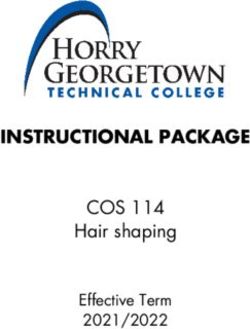Statistics and Laboratory - The University of Texas at Tyler
←
→
Page content transcription
If your browser does not render page correctly, please read the page content below
Statistics and Laboratory
PSYC 2354.060/.061 Online & Asynchronous
FALL 2021
Dr. Samantha Estrada
Email: sestrada[at]uttyler.edu
Important note: This course is online and asynchronous (no “live” course meetings).
Student Hours
• Mondays 3-5 pm or by appointment via Zoom. You can find the Zoom link and passcode in the
homepage of Canvas.
• Make an appointment through my calendly link: https://calendly.com/sestrada
– You don’t have to email me, calendly will notify me. I only ask you to make an appointment
through this app because it makes the sharing of zoom links easy plus it goes straight to my
calendar so I don’t forget!
– If the available in calendly definitely don’t work for you then please email me we can work
something out.
– Chit-chat hours I’ll have zoom hours where you can just talk to me about anything class related.
Keep an eye for the link in Canvas.
• I will have a discussion board for you to leave questions on the class material, homework, projects etc. I
can answer these in my weekly announcements (if you have a time-sensitive question it’s best to email).
I won’t mention your name and the questions won’t be public. I’ll be the only one looking at them and
discussing them. The reason I do this FAQ video is in case other students have similar questions as you.
Required Materials
I designed this course using only free and open source materials:
Textbook: Foster, G. C., Lane, D., Scott, D., Hebl, M., Guerra, R., Osherson, D., & Zimmer, H. (2018).
An Introduction to Psychological Statistics. This is a free and open source textbook and it is available here:
https://open.umn.edu/opentextbooks/textbooks/an-introduction-to-psychological-statistics
1Software: We will be using a free and open source software for our data projects called jamovi. To
download the software here: https://www.jamovi.org/ and you can watch a tutorial installation here:
https://www.youtube.com/watch?v=syx0f4xCxpk
• Note: jamovi is available through the university’s virtual desktop https://one.uttyler.edu which can be
access anywhere with a computer and internet.
Suggested Textbook: Publication Manual of the American Psychological Association (7th
Ed.).(2020).Washington, DC: American Psychological Association.
Suggested Calculator: TI-84 Plus
• Other models such as TI-84, TI-83, TI-89 may have the statistical capabilities so you can always check
with me if you have this type of calculator HOWEVER I am not an expert in all calculators mostly I
am familiar with TI-84 Plus so it will be your responsibility to learn how to use your device.
• In general, a scientific calculator should work, but I will show you shortcuts in the TI-84. It is up to
you if you want to use these shortcuts or not.
• Note for the online quizzes, nothing is stopping you from using jamovi, as your calculator.
Recommended Website: Purdue University Writing Lab. APA formatting and style guide (7th Edition).
Purdue online writing lab (OWL). [https://owl.purdue.edu/owl/research_and_citation/apa_style/apa_style_introduction.htm
• Specifically, go to Research And Citation APA Style (7th Edition) > APA Formatting And Style Guide
(7th Edition) > Numbers & Statistics
Course Catalog Description
An introduction to descriptive and inferential statistical methods used in psychological research. Emphasis will
be on hypothesis testing with t-tests, analysis of variance, correlation, and selected nonparametric techniques.
Student Learning Outcomes & Assessments
Upon successful completion of the course, the student will be able to:
1. Demonstrate an understanding of the differences between and uses of descriptive and inferential statistics.
(BS/BA 6.0)
2. Demonstrate an understanding of the differences between parametric and nonparametric statistics
(BS/BA 6.0)
a. Define and distinguish between a population and a sample.
b. Define and distinguish between statistics and parameters.
c. Classify data with respect to the four levels of measurement.
3. Compute statistical tests manually (with a calculator) and interpret and explain results. (BS/BA 6.0)
a. Compute and explain measures of central tendency and find the mean, median and mode of a
sample and a population
b. Compute and explain variability: range, variance and standard deviation
c. Calculate and interpret standard z scores and information gained through normal distribution
tables.
d. Calculate and interpret correlation coefficients using the Pearson and the Spearman.
e. Explain regression and predict y-values using regression equation.
f. Calculate and interpret standard error of the estimate and proportion of variance accounted for.
g. Discuss hypothesis testing and how to state the null and alternative hypotheses
h. Interpret the level of significance of a hypothesis test (p-values)
i. Identify type I and type II errors, and the probabilities associated with them.
j. Discuss the power of an analysis and the factors that affect it.
k. Perform one and two sampled t-tests, determine significance, and interpret the results.
2l. Explain an F-test, calculate and interpret a one-way ANOVA
m. Calculate and interpret a two-way ANOVA
n. Calculate and interpret non-parametric tests such as the Mann-Whitney U, the Wilcoxon rank
test, and Chi Squares.
o. Graph different types of data manually and describe the information contained in them.
4. Be able to identify the independent and dependent variables of experiments, determine the design and
the correct statistical analyses with which to test appropriate hypotheses. (BS/BA 6.0)
Grading
15% - Online Quizzes
30% - Exams
30% - Participation & Projects (Worksheets/Discussion Board/Statistical Study Evaluation/Exam Wrapper)
25% - Data Projects
Grading Scale
90 - 100% A
80 - 89% B
70 - 79% C
60 - 69% D
0 - 59% F
Discussion Board
We will have approximately 3 discussion boards where we will discuss the additional readings assigned. The
TA will be grading the discussion any question regarding grades need to be directed to her email.
• The discussion board will open on Monday and will close the following Monday at 11:59pm.
• You can find the rubric in Canvas.
Worksheets
For selected chapters (mainly hypothesis testing topics) we will also have additional worksheets to complete.
I will have additional office hours for these so that you can ask questions as you complete them. Roughly we
should have a total of 2-4 worksheets through the semester they will be announced in the schedule.
• Submit via Canvas. Due a week after the topic is opened Monday at 11:59pm
• The TA and I recommend the use of MS Office Lens. A link to a short demo is posted in Canvas.
• You get to drop one worksheet without it affecting your grade.
Data Projects
There will be data assignment for each of the topics we cover (roughly 8 assignments total).
You will perform the analysis in jamovi. The due date for these assignments will be Mon-
days 11:59 pm the week after the topic has been covered. You will complete these assignments
3in pairs. Sign up for a pair during the first week of the semester. Submit as PDF named as
LastNamePartner1.LastNamePartner2.AssignmentName.PSYC2354.PDF. No .pages or links to google drive
documents. Name the jamovi file in the same way with the extension .omv
• Sign up for pair in Canvas, simply find the page and use the edit button, then write in your name. You
should be able to contact everyone in the course through Canvas by searching for their name in the
Inbox section.
• You only need to submit ONE file with both partners’ name. Feel free to leave a Canvas comment with
both partners’ names along with your submission.
• I have a template for the data projects as well as a APA style examples for all topics. Use them.
• You get to drop one data project without it affecting your grade.
• 20% deduction for every day the project is late.
• Anonymous Feedback I will select a paper for each project, remove personal identifying information. I
will provide feedback and share with the rest of the class. The goal is that the rest of the class have a
good compass on to what constitutes a quality submission for the data projects.
Potential Extra Credit
If you pair up, you will be able to “grade” your partner on a scale from 0-10 at the end of the semester. This
grade will be assigned as extra credit to your partner.
Online Quizzes
Canvas Online quizzes will be assigned for every chapter. The quizzes will be available under the “Quizzes”
section in Canvas. Roughly we should have a total of 12-13 quizzes, depending on how slow/fast the class
moves.
• You will be allowed to take the quiz up to 3 times.
• The quizzes are not timed.
• A tentative schedule is available in Canvas. If the schedule changes I will announce it in class.
• No make-ups. You get to drop the lowest 2 quiz grades without it affecting your grade. No questions
asked. Do not email me for asking for a make-up, the answer is “no.” If you have issues/questions with
a quiz, your first point of contact should be the class TA.
• I have done my best to create quiz questions on Canvas, my goal was to not have the class have to
buy a digital homework from a publisher which would roughly cost > $100. However, because the TA
and I created the questions there is always room for error. Do email us if you find a mistake in the
quizzes. We can “re-grade” your quiz or give you an extra attempt depending on the circumstances.
Don’t abuse this and ruin it for the rest of the class.
Midterm
We will have one midterm data project. In this project you will get to practice the analyses you have learned
up to this point of the semester. The midterm (and final) will both be take home and in many ways can be
thought of as homework assignments that extend across more than a single chapter (whereas the “homework”
assignments are specific to a chapter). You will be given a week to complete them. Because they are take
home exams, you can use any notes, textbooks, or software that you need to answer the questions. However,
because these are exams you will not be allowed to work with each other. I will provide a dataset, you will
conduct the appropriate analysis and write your results in APA style. Neatness counts. More details in
Canvas.
4Datathon: Final Data Project
The final project is similar to the weekly data projects but larger in scope. I will provide a dataset and
research questions. You will select the appropriate statistical method to answer the research question and
submit a Methods and Results write-up in APA style of your findings.
Topics & Tentative Schedule
• Note: Detailed schedule available in Canvas
Week 01, 08/23: Introduction to Variables
Week 02, 08/30: Graphs
Week 03, 09/06: Measures of Central Tendency
Week 04, 09/13: Measures of Variability
Week 05, 09/20: z-scores & Central Limit Theorem
Week 06, 09/27: Hypothesis Testing
Week 07, 10/04: t-tests & Confidence Interval
Week 08, 10/11: Two Sample Hypothesis Testing
Week 09, 10/18: Midterm Project
Week 10, 10/25: ANOVA
Week 11, 11/01: Correlation
Week 12, 11/08: Regression
Week 13, 11/15: Chi-square
Week 14, 11/22: Turkey Break!
Week 15, 11/29: Final Project opens
Week 16, 12/06: Finals
Contact Me
Email Netiquette:
• I will respond to email Monday to Friday from 8-5 pm. I will do my best to respond in the next 48
hours of receiving your email. The same goes for my TAs.
• Make sure your question isn’t addressed in this syllabus.
• When you email me identify what course you are in. State what section, day and time you are in. I
teach more than one statistics class, and more than one section every day.
• Address me as Dr. Estrada. Do not begin your email with “hey”
• Use your UTT email at all times. Do not email me from your private account (eg. coolguy23@gmail.com).
If you email me from private email I will NOT respond.
• Do not email me inquiring about your final grade or to help you predict your final grade, unless you
believe there should be a correction, the grades will be available in Canvas and you should know what
you need to pass the course.
• You have a issues with the quizzes. You should contact the TA for the class.
• Appointments should be scheduled through calendly and not email
• Starting Spring 2021 you are not able to send jamovi files through the patriots email, if you need to
send me your jamovi file use Canvas
When to contact the Teaching Assistant (TA):
• TAs change semester by semester, to find their information more accurately you can look in the
homepage of our class Canvas.
• For question regarding worksheet grades you should contact the TA.
5• Questions regarding tutoring or review sessions.
• Issues with the online quizzes (typos, grades, etc)
Late policy
There will be an automatic 20% deduction for worksheets, data projects, and evaluation of statistical articles.
The TAs and I have a scheduled time to grade, anything that comes after the deadline will receive minimal
feedback.
Extra Credit Opportunities
There are three different Extra Credit Opportunities. The number of points awarded will be 5 points. You
can only do one of these three opportunities. You may choose to do all of them, but I will only give you extra
credit for one of them. There will be no other extra credit opportunities so please do not ask. Complete
Extra Credits by April 9th 2021.
Extra Credit Option #1: Mentor Center Participation
Students who choose this extra credit option will be required to 1) complete a series of assessments measuring
study skills and strategies, self-efficacy, academic emotion regulation, belongingness, and a number of other
constructs that contribute to students’ academic success in college; 2) complete an appraisal interview with a
graduate student mentor; and 3) engage in three meaningful interactions with their mentor via in-person
meet ups, phone conversations, text, or e-mail. Students must complete these requirements by April 9th
2021. Please note: The College of Education and Psychology is dedicated to ensuring students receive ample
academic support. For this reason, Psychology and Education undergraduate faculty are able to refer students
they believe are struggling to the Academic Success Assistance Program (ASAP) through the Mentor Center
for mandatory mentoring services. Should you be referred to the Mentor Center by one of your professors,
your participation will become mandatory. You will still receive extra credit in PSYC 2354 as long as you
complete the mentoring requirements outlined above by April 9th 2021.
What to submit? Ms. Allen or her graduate assistant will send you an email stating you have completed
your participation. You should take a screenshot of this and submit via Canvas.
Extra Credit Option #2: Counseling Clinic
You can participate in the Counseling Clinic. Students who choose this extra credit option need to participate
in at least five counseling sessions. The need to let the staff know they want the extra credit for PSYC 2354.
If your name does not appear on the end of the semester list, neither the TAs or me will make an inquiry on
your behalf. A graduate student will make an announcement during the first week of class and you can give
your contact information if you wish to take part in this activity.
What to submit? The Counseling Clinic will send me a spreadsheet with names. I will check your name
appears for 5 sessions and assign credit, you don’t have to submit anything.
Extra Credit Option #3: Research Component
In order to fulfill this requirement, all students should register in SONA within the first week of class. The
registration will take only a few minutes, and will include a brief survey to collect demographic data. This
data will serve as a screening tool to determine potential survey eligibility.
6Once you register in the system, there are two ways to fulfill the research requirement:
Options:
1. You may complete research credits by participating in psychology studies. One credit is earned for
every 30 minutes of research participation. Most studies are worth one credit.
2. The number of credits required to receive extra credit will be 3.
What to submit? You should take a screenshot of your credits assigned to this course and submit via
Canvas.
UT Tyler Resources for Students
• UT Tyler Policies:
• UT Tyler COVID-19 Information and Procedures:
• UT Tyler Technology Support:
• Disability Services: .
• UT Tyler Writing Center (903.565.5995), writingcenter@uttyler.edu
• UT Tyler Tutoring Center (903.565.5964), tutoring@uttyler.edu
• UT Tyler Counseling Center (903.566.7254)
• The Robert R. Muntz Library:
• The University of Texas at Tyler Academic Calendar including: deadlines, important dates and more
can be found here:
***I RESERVE THE RIGHT TO MODIFY THIS SYLLABUS AT ANY TIME DURING THE SEMESTER.
7You can also read