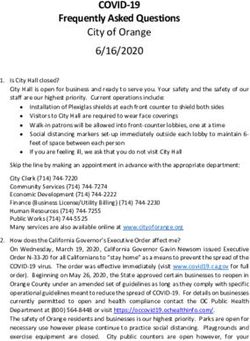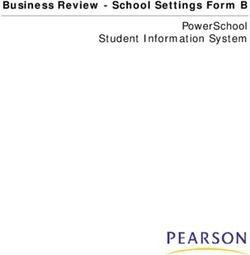REGISTRATION RESOURCE GUIDE SPRING 2023 - Southern Union State Community College
←
→
Page content transcription
If your browser does not render page correctly, please read the page content below
TABLE OF CONTENTS
Do you have questions about your application? 3
Do you have problems with your student email or mySUSCC login? 4
Do you need to take the placement test (Accuplacer)? 5
Do you need ADA accommodations? 6
Do you need to meet with an advisor? 7
Do you receive some type of financial aid? 8
Do you know the important financial aid dates for Spring 2023 9
Do you know how to register? 11
Do you understand your tuition & fee charges? 12
Do you know that SUSCC has a payment plan? 13
Do you know where to get your student ID? 14
Do you know where to get your parking permit? 15
Do you know where to buy your books? 16
Do you know when your classes begin? 17
Do you know how to use Canvas? 18
Do you know the dates for drop/add? 19
Don’t forget to follow us!
2DO YOU HAVE
QUESTIONS ABOUT
YOUR APPLICATION?
Department: Admissions and Records
The Admissions and Records Team processes
your application and makes sure you have all the
documentation you need to enroll in the College.
All records of your enrollment at Southern Union
are located in this office.
Locations: Opelika – Administration Building
Wadley – First Floor, Administration Building
Contact Number: 256-395-2211, Ext. 5157, 5156, 5367 and 5364
Contact Email: admissions@suscc.edu
Webpage: Admissions and Records
Admissions can help you:
• Check application status
• Locate your A-Number
• Confirm records have been received (ID, High School
Transcripts, College Transcripts, GED, Transient Letter, etc.)
• Request your transcripts
DID YOU
KNOW:
You can now submit
your ID along with
your application.
33DO YOU HAVE PROBLEMS
WITH YOUR STUDENT EMAIL
OR mySUSCC LOGIN?
Department: Technical Support
If you cannot log in to your student email, mySUSCC portal, or Canvas, you can contact
Technical Support. You will need to include your Student Number, date of birth, and full
official name when sending them an email.
Contact Email: support@suscc.edu
Webpage: Login and Technical Support
Technical Support can help you:
• Login to your student email if you are having issues
• Login to mySUSCC if you are having issues
• Login to Canvas if you are having issues
DID YOU KNOW:
Checking your SUSCC email is very important
because it is the primary tool of communication
at Southern Union. You can forward your SUSCC
email to another email, but all communication to
you from the college will go to your SUSCC email.
4 4DO YOU NEED TO TAKE
THE PLACEMENT TEST
(ACCUPLACER)?
Department: Assessment Center
The Assessment Center team is available to help with scheduling the
ACCUPLACER placement test. No tests are required for general admission
to Southern Union but may be required for placement in college-level
courses.
Locations: Opelika – Assessment Center, Room 120,
Business Technology Center (BTC)
Valley – Main Office in John R. Carmichael Building
Wadley – Ensminger Room, Ground Floor, Resource Center
Contact Number: 334.745.6437, Ext. 5416
Contact Email: rwhaley@suscc.edu
Webpage: Assessment Center
The Assessment Center can help you:
• Understand if you are exempt from having to take the
ACCUPLACER placement test
• Schedule your ACCUPLACER test
DID YOU KNOW:
First-time students without proof of appropriate
ACT, SAT or GED scores, those with scores below the
established guidelines, or those without proof of a
2.75 grade point average or higher on their final high
school transcript, must make arrangements to take
the ACCUPLACER placement examination in writing
and mathematics prior to meeting with an advisor to
enroll in courses.
55DO YOU NEED ADA
ACCOMMODATIONS?
Department: Student Success Center
Locations: Opelika – Student Success Center, Room 110,
Business and Technology Center (BTC)
Valley – Main Office in John R. Carmichael Building
Wadley – Student Affairs Suite 211, Administration Building
Contact Number: 334.745.6437, Ext. 5354
Contact Email: Opelika – Joseph Halsey - jhalsey@suscc.edu
Valley – Robin Brown - rbrown@suscc.edu
Wadley – Carol Howell - chowell@suscc.edu
Webpage: Student Success Center
The Student Success Center can help you:
• Determine which accommodations are available to you
• Explain which free services, including tutoring and career exploration,
are available to help you maximize your learning and development
DID YOU KNOW:
To receive accommodations, you must request
them by submitting a request form along with
any supporting documentation.
6DO YOU NEED
TO MEET WITH
AN ADVISOR?
Department: Advising
The Advising Team is ready to help you OPELIKA CAMPUS –
determine your program of study, map ACADEMIC DIVISION
out your degree plan, and assist you in
registering for classes. Shawn Caldwell
334-745-6437, Ext. 5483
Locations: Opelika – Administration Building rcaldwell@suscc.edu
Valley - Main Office in John R. Kenneth Gray
Carmichael Building 334-745-6437, Ext. 5306
Wadley – Student Affairs Suite 211, kgray@suscc.edu
Administration Building Alyson Skinner
Contact Number: 334.745.6437, Ext. 5404 334-745-6437, Ext. 5307
askinner@suscc.edu
Contact Email: suadvising@suscc.edu
Jeremy Taunton
Webpage: Academic Advising
334-745-6437, Ext. 5305
Advising can help you: jtaunton@suscc.edu
• Determine which classes you need to take for
your degree HEALTH SCIENCES
DIVISION
• Understand the different options available to Chiquita Brooks
you for degrees and programs 334-745-6437, Ext. 5519
cbrooks@suscc.edu
• Answer questions about the registration
process TECHNICAL DIVISION
Amanda Harkins
334-745-6437, Ext. 5411
aharkins@suscc.edu
VALLEY CAMPUS
Robin Brown
334-756-4151, Ext. 5204
rbrown@suscc.edu
WADLEY CAMPUS
Carol Howell
DID YOU KNOW:
256-395-2211, Ext. 5403
chowell@suscc.edu
You can make advising appointments online Ally Silva
256-395-2211, Ext. 5813
for any time throughout the semester, not asilva@suscc.edu
just during registration periods.
77DO YOU RECEIVE DID YOU
SOME TYPE OF KNOW:
FINANCIAL AID?
You must register for ALL
credit hours you plan to
attend for the ENTIRE
semester prior to the
end of drop and add
Department: Financial Aid for the full term if you
The Financial Aid Team is a resource to help assist you
regarding grants, scholarships, and other financial aid issues.
receive federal financial
aid (Pell Grant or Direct
Locations: Opelika – Administration Building Student Loans).
Wadley – Second Floor, Administration Building Which means, if you
Contact Number: 334-745-6437, option #3 plan to take a Mini-
Term 2 class later in
Contact Email: financialaid@suscc.edu (For General Questions) the semester, you must
To contact a specific person, use the email address
register by the end of
associated with the beginning letter of your last name: drop and add for the
full semester in order
Last Name Letters A-D: ahuguley@suscc.edu for your financial aid to
Last Name Letters E- I: wbattle@suscc.edu cover it. Adding a mini
Last Name Letters J-M: ecanada@suscc.edu term or 7-week class
Last Name Letters N-P: kcrapps@suscc.edu later in the semester
Last Name Letters Q-U: kmorsch@suscc.edu
will not activate
Last Name Letters V-Z: snewman@suscc.edu
your financial aid for
Contact For Scholarship Questions: coverage for the new
Presidential Honors: mtodd@suscc.edu class added. You would
Presidential: tspratlin@suscc.edu be responsible for the
Ambassador: cfranklin@suscc.edu payment of tuition and
Performing Arts: sspratlin@suscc.edu fees if you register later.
Technical: esewell@suscc.edu
Athletic: astewart@suscc.edu We recommend you
Foundation: sbrown@suscc.edu register for all of the
Partial Assistance: mtodd@suscc.edu classes (full term, Mini-
3rd Party (Non-Institutional) Assistance: ccupp@suscc.edu Term 1 and Mini-Term 2,
Contact For Student Loans: or even 7-week classes)
mstewart@suscc.edu at the beginning of
the semester so your
Contact For Veterans Assistance: financial aid can activate
veterans@suscc.edu OR rthomas@suscc.edu
based on your full course
Contact for WIOA/TRA/VOC REHAB: load. If you are only
ahuguley@suscc.edu registering for a mini-
term course, you can
Webpage: Financial Aid
register at any time
Financial Aid can help you: during the allowable
registration period to
• Check your eligibility status activate coverage with
• Learn the status of your aid
• Confirm if your financial aid amount is correct
your financial aid.
• Determine if any verification documentation is needed
for your award
• Provide information about scholarships
8 • Complete your FAFSA now for the 23/24 academic year
at www.studentaid.gov (school code - 001040)•
•
•
• •
•
,-··
\
,_\ I
SPRING 2023
IMPORTANT FINANCIAL AID DATES
--------------------------------------------
-
• •
FULL TERM & MINI TERM #1
December 13th - January 13th Financial Aid Avail @ Barnes & Noble Bookstore
January 3 rd by 4:30 p.m. (est) Pre-Registered Students Tuition & Fees Due (studentswillbedroppedfor
nonpayment if 100% of expenses are not self-paid or authorized with someform of financial aid
assistance)
January 5th Spring Classes Begin (Full Term & Mini Term #1)
11 :59 p.m. on January 13th Attendance Verification Due from Instructors
January 17th Bookstore File Sent to SU
January 19th Pell & Loan Disbursements/Freeze Date
(tuition and fees move to PAID status on student accounts)
Refund Process Begins Jan. 20th Pell and Loan Refunds to Students
(allow 2-3 business daysfor direct deposit and 5-10 business daysfor postal delivery)
January 26th Last Day to Readmit
Refund Process Begins Feb. 6th Direct Loan Refunds for 1 st Time Borrowers
(allow 2-3 business daysfor direct deposit and 5-10 business daysfor postal delivery)
MINI TERM #2
March 6th - March 15th Financial Aid Avail @ Barnes & Noble Bookstore
March 13th Spring Classes Begin (Mini Term #2)
11 :59 p.m. on March 17th Attendance Verification Due from Instructors
March 17th Bookstore File Sent to SU
March 27th Pell & Loan Disbursements/Freeze Date
(tuition and fees move to PAID status on student accounts)
Refund Process Begins Mar. 28th Pell and Loan Refunds to Students
(allow 2-3 business daysfor direct deposit and 5-10 business daysfor postal delivery)
April 3 rd Last Day to Readmit
** Dates are subject to change
(I rJ [@] suscc.edu
9••
•
• •
•
,-··
\
,_\ I
SPRING 2023
IMPORTANT FINANCIAL AID DATES
------------------------------------------
-
• • FIVE-WEEK TERM #1
December 13th - January 13th Financial Aid Avail @ Barnes & Noble Bookstore
January 5th Spring Classes Begin (Five-WeekTerm #7)
11 :59 p.m. on January 13th Attendance Verification Due from Instructors
January 1 ? lh Bookstore File Sent to SU
January 19th Pell & Loan Disbursements/Freeze Date
(tuition and fees move to PAID status on student accounts)
Refund Process Begins Jan. 20th Pell and Loan Refunds to Students
(allow 2-3 business days for direct deposit and 5-10 business days for postal delivery)
January 26th Last Day to Readmit
FIVE-WEEK TERM #2
February 7th - February 15th Financial Aid Avail @ Barnes & Noble Bookstore
February 13th Spring Classes Begin (Five-Week Term #2)
11:59 p.m. on February 20th Attendance Verification Due from Instructors
February 17th Bookstore File Sent to SU
February 27th Pell & Loan Disbursements/ Freeze Date
(tuition and fees move to PAID status on student accounts)
Refund Process Begins Feb. 28th Pell & Loan Refunds to Students
(allow 2-3 business days for direct deposit and 5-10 business days for postal delivery)
March 6th Last Day to Readmit
FIVE-WEEK TERM #3
March 21 st - March 30th Financial Aid Avail @ Barnes & Noble Bookstore
March 28th Spring Classes Begin (Five-WeekTerm #3)
11 :59 p.m. on April 4th Attendance Verification Due from Instructors
April 3 rd Bookstore File Sent to SU
April 11th Pell & Loan Disbursements/ Freeze Date
(tuition and fees move to PAID status on student accounts)
Refund Process Begins April 12th Pell & Loan Refunds to Students
(allow 2-3 business days for direct deposit and 5-10 business days for postal delivery)
April 18th Last Day to Readmit
** Dates are subject to change Revised October 2022
rJ [@]
10
(I suscc.eduDO YOU KNOW
HOW TO REGISTER?
1 HOMEPAGE
9 LOGIN
Go to the Southern Union Homepage – suscc.edu Your initial Username is your Southern Union email
2 CURRENT STUDENT
(include the @mail.suscc.edu) and the default
Password is “!SUSCC” followed by your six-digit
birthday.
Example: John Smith was born on October 12, 2002
User ID: jsmith12@mail.suscc.edu
Password: !SUSCC101202
3 10 PREPARE FOR REGISTRATION
SEARCH BY TERM
Once you are logged in, click on Prepare for
Find the Search by Term drop-down menu and Registration (clipboard icon). The term in which
select the term, then click Submit you wish to register should be there once you have
4 SUBJECT 11
moved to the page, so click “Continue”.
YOU ARE READY
Look in the Subject box for the subject you want to
If you see all green checks under your Registration
5
take (Biology for example)
Status, then you are ready.
LIMIT SEARCH 12 REGISTER FOR CLASSES
Click the Registration tab on the top row, and that
will take you back to the previous screen. Find
Register for Classes (calendar and pencil icon) and
13
click on it, then click “Continue”.
ENTER CRNs
6 CLASS SEARCH
Once you have added your additional search options,
click on Class Search at the bottom of the page. (If
you do not add any additional information other
than the subject you are searching for, a list of all
class options for that subject will appear.)
14 ADD CLASSES
7 FIVE DIGIT CRN
15 SUBMIT
Once you get all your classes added to your
8 schedule, click “Submit.”
mySUSCC 16 PAY YOUR TUITION
When you have the classes and the CRNs you need,
go back to the suscc.edu homepage and click on You are not considered fully registered until you pay
the mySUSCC tab. On the page, click the Student your tuition and fees. Non-payment of your balance
mySUSCC Web Portal link. by the semester deadlines will cause you to be
dropped from your classes. 11MAKE SURE YOU KNOW
THE PAYMENT DEADLINES
DO YOU
FOR EACH SEMESTER:
UNDERSTAND
YOUR TUITION &
Full Term – Spring 2023
• December 5
• January 3
FEE CHARGES?
• January 19
Mini-Term 1 – Spring 2023
• December 5
• January 3 Department: Business Office
The Business Office is responsible for charging and
• January 19 collecting your charges for tuition and fees. They
work with other areas of the college to make sure
Mini-Term 2 – Spring 2023 your charges are correct and you are kept informed
• February 24 of payment deadlines.
• March 17 Locations: Opelika – Administration Building
Wadley – First Floor, Administration Building
First Five-Week Term -
Spring 2023 Contact Number: (334) 745-6437, Ext. 5318
• December 5 Contact Email: ccupp@suscc.edu
• January 3
• January 19 Webpage: Tuition and Fees
The Business Office can help you:
Second Five-Week Term -
Spring 2023 • Understand your tuition and fee charges
• February 9 • Provide you with payment deadline dates
• February 27 • Collect charges you owe, including tuition and fees,
if you are paying with cash or check
Third Five-Week Term -
Fall 2022 What happens if I need to withdraw from my classes?
• March 24 Will I get a refund? For Spring 2023, the dates for full
and partial refunds are:
• April 4
SP 2023 Refund Full Term Mini 1 Mini 2 Five Week Term 1 Five Week Term 2 Five Week Term 3
100% Through Jan 4 Through Jan 4 Through Mar 12 Through Jan 4 Through Feb 12 Through Mar 27
70% Jan 5-11 Jan 5-6 Mar 13-14 Jan 5-6 Feb 13-14 Mar 28-29
45% Jan 12-18 Jan 7-10 Mar 15-16 Jan 7-10 Feb 15-16 Mar 30-31
20% Jan 19-25 Jan 11-12 Mar 17-20 Jan 11-12 Feb 17-20 Apr 1-4
No refund after Jan. 25 Jan 12 Mar 20 Jan 12 Feb 20 Apr 4
Drop/Add ends Jan 11 Jan 6 Mar 14 Jan 6 Feb 14 Mar 29
DID YOU KNOW:
You are not considered fully registered until you pay your tuition and
fees. Non-payment of your balance by the semester deadlines
(based on when you registered) will cause you to be dropped from your
classes the day after the posted deadlines.
12DO YOU KNOW
THAT SUSCC HAS A
PAYMENT PLAN?
Department: Business Office
Southern Union offers a tuition payment plan – TouchNet - that allows
you to pay your tuition and fees over time.
Locations: Opelika – Administration Building
Wadley – First Floor, Administration Building
Contact Number: 334-745-6437, Ext. 5318
Contact Email: ccupp@suscc.edu
Webpage: Tuition and Fees
Benefits of the TouchNet Payment Plan:
• Pay over time with no interest
• Automatic payments available
• Multiple payment plan options
Payment Plan Enrollment Down Enrollment Monthly Installment
Options Fee Payment Dates Draft Dates
Plan 1 $40 25% Nov 1 through Jan 7 (25%
(3 installments) Nov 30 Feb 7 (25%)
Mar 7 (25%)
Plan 2 $40 30% Dec 1 through Feb 7 (35%)
(2 installments) Dec 30 Mar 7 (35%)
Plan 3 $40 50% Jan 1 through Mar 7 (50%)
(1 installment) Jan 6
Plan 4* $40 50% Jan 6 through Mar 7 (50%)
(1 installment) Jan 19
*For Late Registrants Only
DID YOU KNOW:
The only cost to enroll in the payment plan is a $40 enrollment fee,
but you are responsible for making sure funds are available in your
account. If funds are not available on the 7th of each month, a
non-sufficient funds charge of $35 will be added to your account.
13DO YOU KNOW WHERE TO
GET YOUR STUDENT ID?
Department: Library
Student IDs are made on the Opelika and Wadley campuses in our libraries. Our library
staff will be happy to help you make your student IDs.
Locations: Opelika – Learning Resource Center
Wadley – Resource Center
Contact Number: Opelika/Valley – Michelle Wimbish - 334-745-6437, Ext. 5322
Wadley – John Carlisle - 256-395-2211, Ext. 5132
Contact Email: Opelika/Valley – Michelle Wimbish - mwimbish@suscc.edu
Wadley – John Carlisle - jcarlisle@suscc.edu
Webpage: Student ID Cards
To receive your ID:
• You must be able to show you have paid your tuition and fees
• Log into your mySUSCC account and select Student Tab; Student
Landing Page; Student Profile to show your tuition and fees are paid
• Have a picture ID (drivers license, military ID, etc.)
DID YOU KNOW:
Only the name you are registered under will
appear on your ID card; no shortened versions
or nicknames are permitted. Nothing that casts
a shadow or covers the face can be worn when
your ID picture is taken.
14DO YOU KNOW WHERE
TO GET YOUR PARKING
PERMIT?
Department: Public Safety
Parking permits will be issued by Rydin Permit Express through an
online process. You must have a Southern Union parking permit in order
to park on campus. Some parking areas are designated, so make sure
you are parking in the right spot, or you may receive a fine.
Locations: Opelika – Administration Building
Wadley – Administration Building
Contact Number: Opelika/Valley – Randy Burroughs - (334) 745-6437, Ext. 5523
Wadley – Jimmy Holmes - (256) 395-2211, Ext. 5823
Contact Email: Opelika/Valley – Randy Burroughs - rburroughs@suscc.edu
Wadley – Jimmy Holmes - jholmes@suscc.edu
Webpage: Parking Permits
To receive your Parking Permit:
• You must register online for your parking permit by going to
www.permitsales.net/suscc
• You will need your vehicle make, model, year and color; vehicle license
plate number and state; registered owner and relationship to driver;
driver’s license number and state; and insurance information
• Pay the $20 fee for the permit. All student parking permits expire at
the end of summer term each year.
DID YOU KNOW:
Any student who drives a car or other motorized
vehicle on any campus, day or night, must have liability
insurance and must secure and display a parking decal.
If more than one vehicle is driven on campus regularly,
each vehicle should have its own decal.
15DO YOU KNOW WHERE
TO BUY YOUR BOOKS?
Department: Bookstore
The bookstore is operated independently by Barnes and Noble.
Locations: Opelika – Student Union Building
Wadley – First Floor, Administration Building
Contact Number: Opelika Bookstore – (334) 745-6437, Ext. 5480 or (334) 705-0588
Wadley Bookstore – (256) 395-2211, Ext. 5125
Contact Email: sm109@bncollege.com or mdixon@suscc.edu
Webpage: Bookstore
The Bookstore can help you:
• Apply your financial aid to cover the cost of textbooks, supplies, uniforms, laptops
Note there are specified dates each semester for using financial aid.
• Use online ordering to purchase new, used, digital, and rental books for your classes
• The Bookstore offers both in-store pickup and shipping
• Purchase Southern Union apparel, gifts, class supplies, office supplies, snacks, and
drinks year round
DID YOU KNOW:
You can order your books online
and have them shipped to you.
16
14DO YOU KNOW
WHEN YOUR
CLASSES BEGIN?
Department: Instruction
Southern Union offers programs in three
divisions: Academic, Career Technical and
Health Sciences. Within each division, there
are several programs of study and degree
options, as well as methods of delivery.
Locations: All Campuses/Instructional Sites/
Online
Contact Phone Academic Division
and Email: Nicole Lynch
334-745-6437, Ext. 5401
nlynch@suscc.edu
Health Sciences Division
Melinda Clanton AND ENDING DATES
334-745-6437, Ext. 5514 FOR YOUR CLASSES:
mclanton@suscc.edu Full Term – Spring 2023
January 5 - Classes Begin for Full Term
Technical Division January 13- Attendance Verification due
Michelle Etris April 28, May 1-4 - Final Exams
334-745-6437, Ext. 5490
metris@suscc.edu Mini-Term 1 – Spring 2023
January 5 - Classes Begin; Drop/Add Begins
Webpage: Academic Calendar January 13- Attendance Verification due
March 1 - Final Exams
March 2 - Mini-Term 1 Ends
MAKE SURE YOU KNOW ALL THE BEGINNING Mini-Term 2 – Spring 2023
March 13 - Classes Begin
March 17 - Attendance Verification due
DID YOU KNOW:
May 4- Final Exams
May 4 - Mini-Term 2 Ends
You can be dropped from your Five-Week Term 1 – Spring 2023
January 5 - Classes Begin
classes for non-attendance. January 13 - Attendance Verification due
If that happens, you may be
February 10- Final Exams/Five-Week Term Ends
readmitted through Financial Five-Week Term 2 – Spring 2023
February 13 - Classes Begin
Aid after your instructor has February 20 - Attendance Verification due ||
completed the readmit form. March 27- Final Exams/Five-Week Term Ends
You run the risk of not being Five-Week Term 3 – Spring 2023
able to be readmitted to the March 28 - Classes Begin
April 10- Attendance Verification due
classes you were dropped from. May 2 - Final Exams/Five-Week Term Ends
17DO YOU KNOW HOW
TO USE CANVAS?
Department: Instruction
Canvas is a learning management system to deliver course content. All courses, no matter
whether they meet on campus or not, have a corresponding Canvas course that includes
the course syllabus, instructor contact information, and grades. Traditional (face-to-face)
courses will have a Canvas course with a syllabus and other pertinent information. Online
classes will be accessed entirely through Canvas. Hybrid courses will be accessed through
Canvas plus on-campus meetings will be required.
Location: Distance Education Office, Higginbotham Academic Center
Contact Email: General Questions: nbramlett@suscc.edu or bbarks@suscc.edu
Support email for problems accessing Canvas: support@suscc.edu
Webpages: Homepage: suscc.instructure.com
How to log in to Canvas: www.suscc.edu/programs/technical-support.cms
Additional information: www.suscc.edu/programs/what-is-online-course.cms
DID YOU KNOW:
You can log in to Canvas within seven (7) days of the beginning of the semester. All
classes for which you have registered should be listed under the Courses button. You
may not be able to access the class until the instructor has published the course. All
instructors should publish their Canvas course by the official first day of class.
Students who register for online and hybrid classes are required to have access to a
computer with a webcam and microphone. Some assignments and testing may not be
completed on a mobile device.
Students who register for online classes are charged a $20 proctoring fee that is due at
the time of tuition payment.
An attendance verification assignment is required for ALL online classes and some
hybrid classes within one week of the first day of class. Students who do not complete
the attendance assignment will be dropped from the class.
If you are dropped for non-attendance or non-payment of tuition and fees, your
Canvas class will disappear from your account. You should check your schedule in
mySUSCC to be sure you are still registered. If you have been dropped, you should
contact the Admissions Office for assistance.
18DO YOU KNOW THE
DATES FOR DROP/ADD?
Full Term – Spring 2023
• January 3 and 4 - Walk-in Registration on All Campuses
• January 5 - Drop/Add Begins
• January 11 - Drop/Add Ends: Last day for registration, course change, or change to audit
• April 4 - Last day to withdraw with a “W” for full-term classes
Mini-Term 1 – Spring 2023
• January 5- Classes Begin; Drop/Add Begins
• January 6 - Drop/Add Ends
• February 9 - Last day to withdraw with a “W” from Mini-Term 1
Mini-Term 2 – Spring 2023
• March 13 - Classes Begin; Drop/Add Begins
• March 14 - Drop/Add Ends
• April 4 - Last day to withdraw with a “W” from Mini-Term
Five-Week Term 1 – Spring 2023
• January 5 - Drop/Add Begins
• January 6 - Drop/Add Ends
• January 30 - Last day to withdraw with a “W” from Mini-Term 1
Five-Week Term 2 – Spring 2022
• February 13 - Drop/Add Begins
• February 14 - Drop/Add Ends
• March 14 - Last day to withdraw with a “W” from Mini-Term 1
Five-Week Term 3 – Spring 2022
• March 28 - Drop/Add Begins
• March 29 - Drop/Add Ends
• March 29 - Last day to withdraw with a “W” from Mini-Term 1
19www.suscc.edu 20
You can also read