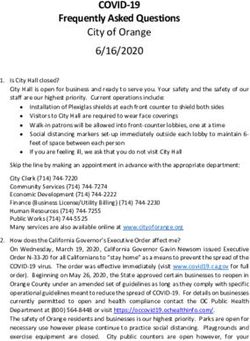Business Continuity Plan - FY YEAR 2021-2022 Version 2.0 To be reviewed September 2022 - Northeast Data's
←
→
Page content transcription
If your browser does not render page correctly, please read the page content below
Business Continuity Plan FY YEAR 2021-2022 Version 2.0 To be reviewed September 2022 Page |1 November 10, 2020
Table of Contents
Contents
Introduction .....................................................................................................................................................3
Priorities and responsibilities ...........................................................................................................................4
Key Risk and minimization measures ..............................................................................................................5
Roles and Responsibilities ..............................................................................................................................7
Emergency Recovery Process ........................................................................................................................8
Business Recovery Process ..........................................................................................................................10
Business Continuity plans for ICT..................................................................................................................12
Emergency Delegation list .............................................................................................................................17
Contact List ...................................................................................................................................................18
Page|2 September 28, 2021Introduction The business continuity plan has been developed to minimize disruption to Northeast Data, Inc.’s services in times of crisis. It lays out what the business should do if normal business activities cannot be continued due to a disabling event such as loss of technology, the building, or a large proportion of staff. The business continuity plan: • Realistically formalizes the actions you will need to take • Minimizes the downtime for the business • Identifies business priorities so that if services are limited, they can be allocated effectively Page|3 September 28, 2021
Priorities and responsibilities
During an emergency these are the priorities and responsibilities for Northeast Data, Inc.
General All Northeast Data, Inc staff are safe and accounted for
Northeast Data, Inc. manages the situation by ensuring that:
• Managers or others notify the Business Continuity Manager (BCM) immediately
of business interruption issues
• Staff actions and priorities are consistent with overall business recovery
strategy
• There are manual work arounds for critical business processes
• The public can be provided with fundamental services at an appropriate level
Critical business Critical business functions of Northeast Data Inc.:
function
• Communications
o Set up a central area for Northeast Data, Inc. staff and key stake
holders and in time the public
o Ensure traveling staff know the extent of the emergency and have a
contact number for the Northeast Data, Inc. office
• Establish what electronic systems are available and set up for use
• Ascertain what business functions will be provided
Civil Emergency Northeast Data, Inc is not an organization which manages major resources essential for
an effective response in the event of a civil emergency.
Northeast Data, Inc.’s objective during a civil emergency is the safety of its staff and the
maintenance of the essential functions of the office.
Page|4 September 28, 2021Key Risk and minimization measures
Assumptions
Because Northeast Data, Inc operates from a single office, it is possible that the whole of Northeast Data, Inc.’s
core business could be disrupted.
Business support systems failure could disrupt business, but the assumption is that serious disruption is not
likely to occur until at least after 1-day. The business continuity plan takes this into account.
Disaster events
This plan concentrates on the events that are most likely to occur. These three events (in order of impact) are:
1. Loss of office building (eg. Earthquake, fire)
2. Loss of office building functions (eg. Electricity, gas, flood)
3. Loss of technology:
a. Payroll
b. Email
c. Network (including file and print) and remote access
d. Phones – landlines
e. Phones – mobile
f. Client Management system
g. Financial systems
h. Website
i. Loss of building / functions
A key risk for staff is inability to access or leave the office building. Departure or access may be denied as a
result of transportation failure, nature (e.g. floods, earthquake), personnel or political reasons.
The key response for responding to inability to depart or access the building is outlined below. Specific
instructions for issues are detailed in the specific business continuity plans (see Section 7).
Characteristics of Risk Action for short Action for Long term interruptions
interruption assessment term interruption
rating (up to 7-day)
Recovery
location
No Access to the Med Short Term: This would be a civic emergency and beyond the business
General Area continuity plan
Staff unable to Low-med
Long Term: Staff to relocate to the business recovery office
leave the building
No access to the Med Short Term: Staff work off-site or remain at home
Town of
Tunkhannock Long Term: Staff to relocate to business recovery office
No access to the Med-Low Short Term: Staff work off-site or remain at home
block on which
office is located Long Term: Staff to relocate to business recovery office
Page|5 September 28, 2021Loss of technology
System Tolerable Outage Tolerable data loss
Payroll Two Weeks One Week
Email One day One day
Network (including One day One day
remote access)
File server / sharing One day One day
Phones (landline) One day One day
Phones (mobile) One day One day
Accounting System One day One day
Website One day One day
Page|6 September 28, 2021Roles and Responsibilities
During an emergency these are the roles and responsibilities.
Role Who Responsibility
Business Continuity Position Contacting the Chief Review Officer at
Manager (BCM) CFO/CEO first knowledge of an emergency
Arranging the initial meeting of the
Emergency Decision Group (BCM, CRO
and Technology Advisor) to:
• Activate the Business Continuity
Plan
• Undertake emergency tasks
• Confirm critical business
functions and business recovery
location
Reinstating services at Northeast Data,
Inc.
Chief Review Officer Position Contacting the BCM at first knowledge of
(CRO) CEO/CFO an emergency
Ratifying the decisions of the Emergency
Decision Group
Leading Northeast Data Management
team
Communicating to Northeast Data, Inc.
(Including the board)
Business Recovery Exec Co-ordinate the setting-up of the
Office Manager Administrative business recovery office along with the
Assistant / managers.
CFO
Technology Advisor Network Co-ordinate the management of ICT BCP
Manager /
Network
Director
Communication Contact CEO/CFO Communicating with:
Role • Clients
• Stakeholders
• Media
• Anyone else important to
Northeast Data, Inc.’s operations
Page|7 September 28, 2021Emergency Recovery Process
Active the Emergency Evacuation Procedures
When Who Procedure
As soon as you are The Business Continuity The building is cleared of all staff using Emergency
informed of the emergency Manager (BCM) Evacuation Procedures
Activate the Business Continuity Plan
When Who Procedure Action
As soon as The Business The BCM 1. Take details of the emergency from the initial call:
you are Continuity follows this • What has happened
informed of Manager procedure • Access to the building
the (BCM) in to activate
• Who has been contacted (emergency services, key
emergency conjunction and
recovery teams, Department Managers)
with the Chief implement
• Details of any immediate injuries, etc. to staff.
Review Officer the BCP
(CRO) if
available
2. Check that the Evacuation Procedures are underway and
request regular updates are provided to the BCM.
3. Convene a meeting of the Emergency Decision Group
(BCM, CRO, and Technology Advisor) which assesses the
impact of the emergency on the business and decides the
following:
• Activating the BCP
• Immediate emergency tasks (first hour’s response)
• Determine the key business functions to carry out.
• Agree the need and location of a business recovery
office; assign role of Business Recovery Office Manager.
• Assign individual to carry out the Communication
Contact role.
• Key staff members to remain on-site and agree actions
for remaining staff.
4. Advise managers of decisions made and have them relay
the information to their staff members.
5. Contact staff members to take on the Business Recovery
Office Manager and Communication Contact Roles.
6. Ensure appropriate delegated authorities are in place.
Page|8 September 28, 2021Manage staff’s immediate concern (during business hours)
When Who Procedure Action
You will Department Department 1. Note the physical location of all staff – confirm who was
need to Managers Managers due to work today, who is on leave, who is not accounted for.
manage use the
your staff following
during an procedures
emergency to manage
to ensure staff after
they are the
safe, kept Emergency
informed Evacuation
and Procedures
scheduled have been
for work or completed.
released to
go home.
2. Ensure that staff are congregated in a central location and
have been given access to telephones to advise family they
are safe. Check that food & beverages have also been
provided.
3. Liaise with the Department Manager to organize private
counseling and transport when and where necessary.
4. Send home those staff who are not required with
instructions when they will be contacted to advise of any
changes and when/where to return to work.
5. Provide regular updates as advised by the BCM. (Use
staff call tree in Section 9.1)
Letting Staff know about the emergency (outside normal business hours)
When Who Action
Immediately after you CRO to contact the 1. Take all relevant details from the caller; what has happened.
have received a call Department
from the CRO or Manager and the Is there access to the building?
Department Manager Department
Managers to contact Who you need to contact and what information to relay?
team Members
2. Check the call tree to find out whom you need to contact (use
Staff call tree on page 24)
3. Make a list for each person that includes:
• Which staff you want at the business recovery office and
staff you want on standby at home
• What they must do
• Their intended role (if they don’t already know.
• Your contact number / detailed for them in case they
encounter any problems in carrying out what you have
asked.
• Their intended role.
4. Make the calls – passing on information prepared above (use
Staff call tree in section 9.1)
Page|9 September 28, 2021Business Recovery Process
Set up the business recovery office (temporary off-site location)
Northeast Data, Inc. may need to set up a business recovery office as a temporary place to carry out business
following an emergency where access to the office is restricted for longer than one week.
When Who Procedure Action
As soon after Business Co-ordinate the setting 1. Work with real estate companies to rent
the emergency Recovery up of the Business temporary office space for all staff.
as possible, Office Recovery Office with the
following Manager Vice President and Staff
instructions
from the BCM.
2. Gather the staff members from each of the
departments that will be setting up in the business
recovery office.
3. Check that resources are available for use by
the departments and make necessary allowances
if not all resources are available. Where required
arrange for the purchase of items.
4. Allocate resources to each of the departments.
Assign designated work areas and stations for
each department. Label each workstation with the
staff name.
5. Co-ordinate the setting up of computer
equipment and phones. Prevent any safety
hazards (e.g. tripping on loose cabling)
6. Obtain contact numbers for each department
and circulate to the Communication Contact.
7. Co-ordinate the orientation of staff to their new
environment.
Communication priorities and processes
When Who Action
Immediately Communication 1. Receive confirmation of the business recovery location
Contact Role and go directly to the location.
2. Provide regular recovery status information to CRO,
particularly Northeast Data’s services are available and
where, and those services not available and an anticipated
recovery time.
One day later 3. Set up the alternative phone links for Northeast Data, Inc.
and have a staff member staffing the phone or ensuring all
callers receive a recorded message advising that the office
is closed and anticipated reopening.
One day later 4. Contact major external stakeholders and Northeast Data
to establish communication.
As required 5. Handle calls from stakeholders, and media s received.
P a g e | 10 September 28, 2021Reinstate services at the office
When Who Action
Once access and services at BCM 1. Ensure all insurance needs have been covered
the office are available
2. Ensure that the usability of the office will still meet the needs
of Northeast Data.
3. Assess the technology requirements to reinstate services at
the office.
4. Assess furniture and fixture needs for the reinstatement of
services in the office.
5. Ensure all health and safety requirements are in place.
6. Ensure all general office services are in place.
7. Arrange for staff to return to the office.
P a g e | 11 September 28, 2021Business Continuity plans for ICT
Payroll
Core Characteristics Short Term (2-weeks) Long Term (More than 2-
Business of Interruption weeks)
Functions
Payroll No access to Team will process payroll from outside of Employees will be able to
building the location using Northeast Data issued log into the payroll system
PC’s to enter their time into Prime Pay. outside of the office using
Payroll will be processed by the either Northeast Data
administrators outside of the office using the equipment or provided
Prime Pay system. smart phone to log into
payroll.
Administrators will process
payroll using the Prime Pay
portal
No access to Northeast Data will process payroll by Employees will submit time
building & to the contacting Prime Pay and having the directly to their managers if
payroll system previously processed payroll run. the portal isn’t working and
time will be collected as
usual being sent to the
administrative assistance
and to be processed by
calling in the hours to Prime
pay or emailing a
spreadsheet of hours to
Prime Pay for processing
Access to building Northeast Data will process payroll by Northeast Data will move to
but not to payroll contacting Prime Pay and having the the QuickBooks payroll
system previously processed payroll run. system to process the
payroll of the employees
until the Prime Pay system
is back up an operational
Email
Core Characteristics of Short term (up to 1-day) Long term (more
Business interruption than 1-day
Function
Email No Access to Employees will utilize their company provided Employees will
building laptop / pc to access their outside email or their utilize the office.com
company provided smart phone. An online email portal to access their
portal with office.com can also be accessed to be emails.
able to check and respond to emails
Office.com email Technology Advisor will advise ISP of server down. Have ISP change
server down downed accounts to
different ISP server
Accounts will be set up or accessing email via
webmail if the outage is extended
Use of laptops and PCs at home to access
webmail accounts or smart phones
P a g e | 12 September 28, 2021Network (including file & print) & remote access
Core Characteristics of Short term (up to 1- Long Term (More than 1-
business Interruption hour) hour)
functions
Email, No access to building but IT to assist staff to access Work offsite
Accounting, servers operating network remotely.
Client
management Temporary IT systems will be
& general arranged at business recovery
business office if necessary.
application
VPN access to be set up for
offsite personnel to work
remotely.
No access to building and Unitrends on demand back New implemented backup server
server not running. up to be moved over to will run Unitrends instant rebuild
new server for up and and employees will have to
ready rebuild. remote into system with IT staff
There will be no access to
assistance.
shared drives, print
services or (Specialist & Rebuild will take an hour
financial and employees will then be
system)/(Specialist able to remote into the
application.) system with IT staff
assistance.
Access to building but Unitrends on demand back New implemented back up server
Terminal Server not up to be moved over to will run Unitrends instant rebuild.
running. new server for up and
ready rebuild.
There will be no access to
shared drives, print Rebuild will take an hour
services or (Specialist &
financial
system)/(Specialist Employees will be able to
application) work with new
configuration
Access to building and IT to set up temporary PC Encryption keys to be kept in
server but user PC down to user and rebuild user safe on USB drive with print outs
applications with new of keys kept on offsite location in
configuration preparation to unencrypt data on
hard drive if necessary
IT pc image kept on site and off
site for quick load of basic pc
functions with imagining
P a g e | 13 September 28, 2021Phones – landlines
Core Characteristics of Short Term – (4 –hours) Long Term (more than 4-
business Interruption hours)
functions
Phone No access to building and Contact Telco provider to report If phone system is
Calls phone system down system down unrepairable, purchase a new
system.
Contact Voice Tech to attempt
remote repair but unlikely as The implementation or repair
phone system must be running of the phone system will have
for remote access to work. to wait until access to the
building has been restored.
Arrange for the telco lines to be
diverted to mobile phone or a Arrange for telco to remove
landline in the business the phone diversions.
recovery office.
Access to building but Contact Telco provider to report If phone system is
phone system down. system down unrepairable, purchase a new
system.
Contact Voice Tech to attempt
remote repair but unlikely as Temporarily relocate phone
phone system must be running lines to old cisco phone
for remote access to work. system and change out NEC
phones with Cisco system.
Arrange for the telco lines to be
diverted to mobile phone or a The implementation or repair
landline in the business of the phone system will have
recovery office. to wait until access to the
building has been restored.
Arrange for telco to remove
the phone diversions.
P a g e | 14 September 28, 2021Phones – mobile
Core Characteristics of Short Term (up to 4-hours) Long term (more than 4-
business Interruption hours)
functions
Phone No access to Contact Verizon to access extent of Contact Verizon to access
Calls building and mobile issue. extent of issue.
phones not working
Arrange for Verizon to setup diversions of Arrange for mobile telco to
the mobile numbers to business recovery remove diversions
office or to staff home phones if this is
possible.
Access to building Contact Verizon to access extent of Contact Verizon to access
but mobile phones issue. extent of issue.
not working
Arrange for Verizon to set up diversions Arrange for Verizon to
of the mobile numbers to business remove the diversions.
recovery office or to staff home phones if
this is possible
P a g e | 15 September 28, 2021Accounting systems
Core Characteristics of Short Term (up to 1-day) Long Term (More than 1-
business interruption day)
functions
Accounting No access to the building Technology Advisor to contact If File is unrepairable,
and Quickbooks is not Network Administrator Network Administrator to
working utilize Untirends backup to
restore last back up.
Network administrator to attempt
remote repair of Quickbooks File.
Repair of the file will have to
wait until access to the
building has been restored
or Quickbooks will be
implemented on a new
server in the business
recovery office.
Access to the building, Technology Advisor to contact If File is unrepairable,
but Quickbooks not Network Administrator Network Administrator to
working utilize Untirends backup to
restore last back up.
Network administrator to attempt
remote repair of Quickbooks File.
Website
Core Characteristics of Short Term (up to 1-day) Long Term (More than 1-day)
business interruption
functions
Website Website not Technology Advisor to contact If website is unrepairable, work
working website supplier Penteledata. with current or new supplier to
recreate website from backups or
redevelop
Penteledata to attempt repair of
website
P a g e | 16 September 28, 2021Emergency Delegation list
Delegations will be sought to ensure emergency expenditure can be approved by:
Position Level of Authority
CEO See Level of Authority Listing
Vice President / CFO See Level of Authority Listing
General Manager See Level of Authority Listing
P a g e | 17 September 28, 2021Contact List
Company
The flow chart below describes who is responsible for calling who, in the event of an emergency and to keep in
contact with staff.
Michael S
Markovitz
(President / CEO)
Christine Traver
Lee Canfield Troy Fitzgerald
(Vice President / (Network Manager )
CFO) (General Manager)
Operation and
Network Integrati on Installation / Design Network
and Sales Engineering Department
Departments Department
Staff, Supplier, and stakeholder contact list
The staff, supplier, client, and stakeholder contact lists will be maintained by the Receptionist and Executive
Manager
The contact lists are to be kept in a confidential file on salesforce.
The spreadsheet has four sheets
1. Staff
2. Suppliers
3. Clients
4. Stakeholders
Every two months, at the beginning of the month, the Receptionist will email the spreadsheet to all staff and
Northeast Data, Inc. consultants to their Northeast Data, Inc. email addresses.
The four contact lists are published in this plan as the last page.
P a g e | 18 September 28, 2021Reviewed by Title Date Approved
President / CEO
Vice President / CFO
General Manager
Network Manager
P a g e | 19 September 28, 2021You can also read