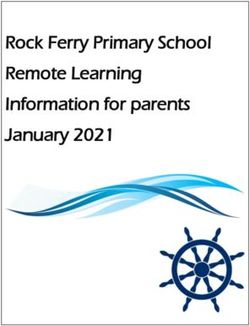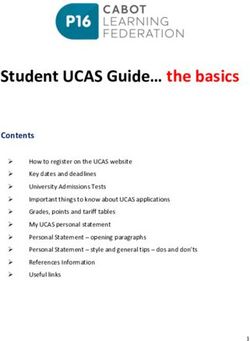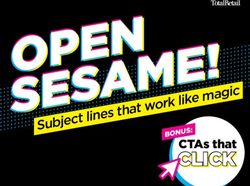Spring 2022 Information Session - Dual Enrollment Michelle Arthur Brian Hayden - El Camino College
←
→
Page content transcription
If your browser does not render page correctly, please read the page content below
Overview • El Camino College Website • Adding Classes • Spring 2022 Semester • Canvas (Online Classes) • Class Schedule • First Day of Semester • Application for Admission • During the Semester • Dual Enrollment Form • End of Semester • Register for Classes
Spring 2022 Semester • 16 weeks long – Saturday, February 12, to Friday, June 10, 2022 • Weekday classes begin Monday, February 14 • Some 8-week (short-term) courses • Begin either February 12 or April 16 • Same course content, twice as much per week Looking for Important Dates and Deadlines? • Academic Calendar
Class Schedule
• A list of classes offered by El Camino College during the
Spring 2022 semester
• Each Class Section shows a Class Type
• On Campus at El Camino College
• Online (no meeting days/times)
• Live Online (online meeting days/times)
• Hybrid (online and on-campus)
✕ Dual Enrollment – course offered at local high school,
should not appear in Class Schedule
• PDF or Online Searchable ScheduleClass Schedule • Search Classes Online • Select a Term • Select a Subject • Optional: • Course Number • Section Number • Days of Week • Class Type • Time of Day • Zero Textbook Cost
Catalog
Want to learn more about El
Camino College courses?
• View Course Descriptions
in Catalog
• Number of Units
• CSU/UC Transferability
• Prerequisite or
Recommended Preparation
(if any)
• Lecture/Lab
• Course Description text
• Comparable classes (if any)Bookstore Use the Online Bookstore to look up required textbooks/instructional materials for any section. Purchase through the El Camino College Bookstore or a third-party vendor. • New or Used • Print or Digital • Rentals (return by end of term) • Shipping or pick-up in store
Apply for Admission
Apply for Admission
Apply for Admission 1. Create your OpenCCC Account • Provide accurate personal identifying information • Legal Name • Personal Email Address (not a school email address!) • Social Security Number (if you have one) • Create a Username and Password for OpenCCC (not El Camino!) 2. Start a New Application • Select the Term Applying For (Spring 2022) • Select your Educational Goal and Intended Major • Answer all questions as best as you can at this time
Apply for Admission Important for K-12 Students!
Apply for Admission Right after you complete and submit your application for admission… • Email #1 with your CCCID (for OpenCCC) • Email #2 with your Confirmation Number After 1-3 Business Days… • Creates your El Camino Student Account • Email #3 your Welcome Email with El Camino Student ID Number, @elcamino.edu email address, and MyECC Username and Default Password
Apply for Admission Need to apply again? • Students need to submit another application for admission if they do not register for consecutive fall and spring terms (account becomes inactive) • Applying will re-activate same student account • Students also need to apply again in order to attend El Camino as a First-Time College Student after high school • Will update admit status for same student account
Apply for Admission Do not create another OpenCCC Account! • Can result in multiple El Camino student accounts • Will result in a hold across all accounts, can take weeks to merge accounts Did not receive your Welcome Email? • Email dualenrollment@elcamino.edu
Student Account
• Is created using the information you provided the first time
you submitted an application for admission
Need to change information on your student account?
• Complete an Admissions Form
• Change of Address/Phone Number Request (also Personal Email
Address!)
• Name/Gender/Pronoun/Date of Birth Change or Correction
• Residency Reclassification Questionnaire
• Social Security Number Correction
• Please provide verification documents for requested changesMyECC El Camino College’s Secure Student Portal • Register for Classes • Add or Drop Classes • Pay fees (waived for K-12 students who complete Steps for Dual Enrollment!) • View Registered & Waitlisted Classes • View Grades or Unofficial Transcripts Same MyECC Username and Password also used for Canvas, Office 365, and more!
MyECC
MyECC
Signing in for first time
• Enter your Username
(@elcamino.edu email address)
• firstname_lastname@elcamino.edu or
firstname_lastname####@elcamino.edu
• Enter your Default Password
• Last 4 digits of social security number or a
random 4 digits if no social provided
• You will be prompted to create a new
secure password
• Forgot Password? Use Forgot My
Password tool to reset to Default
PasswordMyECC Signing in for first time • Enter Username again • Enter Default Password again • Enter New Password and confirm New Password Password Complexity Requirements • At least 10 characters long • No previously used password • At least one Capital letter • No consecutive characters • At least one number (but not at (123,ABC) or repeated the beginning or end of the characters (111,ccc) password) • First name or last name can’t be • No special characters part of the new password
Email and Office 365
• El Camino students (including K-12 students) have access
to Microsoft Office 365 apps!
• Including Word, Excel, PowerPoint, Outlook, OneDrive, and more
• Can go directly to:
• outlook.com/elcamino.edu – access @elcamino.edu email address
using Outlook in your web browser
• office.com – sign in using your @elcamino.edu email address to
access Office 365
• Use apps in web browser or select “Install Office” to download apps
• Can add your El Camino email address to your smart phone
or mobile device (Office 365 account type).Dual Enrollment Form • Available on Dual Enrollment in El Camino College Classes webpage • New form submitted each term (Spring 2022, Summer 2022, etc.) • Forms must include: • Term and Year (Spring, 2022) • Drawn Student Signature • Drawn Parent Signature • Drawn Authorized Signature from principal or counselor • Your Grade Level at the start of the term • Course #1 and Course #2 you would like to register for • Additional Signatures for K-10 Students or more than 2 classes
Dual Enrollment Form
Dual Enrollment Form • Current method to submit? Email to dualenrollment@elcamino.edu or bring in-person to Admissions & Records Office during open hours* • Takes 1-3 Business Days to process (manual) • Once processed, can register for any class section of your approved courses • Only register for courses listed on your form! • Want to change course number (only)? Email us • Want to change course subject and number? Submit new form
Register for Classes • Search for Classes and Register for Classes using tools in MyECC • Register anytime on or after your Registration Appointment (already past for Spring 2022!) • K-12 students need to meet/clear any Prerequisites before they can register for a course with a Prerequisite. • All Mathematics courses • Computer Science courses • Most English courses • Sociology 101 • Chemistry & Physics courses • Language courses higher than the first
Register for Classes
Register for Classes
• Search for Classes
• Same as Online Searchable
Schedule
• Use to add sections to your
“Schedule” (not yet registered!)
• Can add many sections to visualize
meeting days/times
• Register for Classes
• Use buttons to Register or
Waitlist the sections added to
your ScheduleRegister for Classes Important! COVID-19 Vaccine Requirement • New Requirement for Winter/Spring 2022 • All students (including K-12 students) required to upload proof of COVID-19 Vaccination before they can register for On Campus/Hybrid classes or access on-campus buildings or services • Not required for online classes/services • Already registered for on-campus class? Make sure proof is uploaded – there will be a drop date in February • More info: COVID-19 Vaccine Requirement
Register for Classes Common Errors • “As a high school student, you do not have a permission to take this course” = Dual Enrollment Form not processed yet or this course was not listed on your form • “Registration not allowed for UG courses without academic program” = Error on your student account, email us! • “The following required prerequisite for course _____ is not started” = Prerequisite not met/cleared • “Vax/exemption required to be eligible” = Vaccination requirement not on your account yet, email ecc@worldbacktowork.com with your ECC ID Number
Register for Classes
• Last Day to Register?
• Friday, February 11, for classes that begin Saturday, February 12, or the
week of February 14
• NOTE: Friday, February 11, is a holiday (campus closed)
• Can still register for 8-week classes that begin in April
• Last Day to Add (Full Semester Classes)?
• Sunday, February 27
• Requires Add Code from the instructor of the class – this is the only way to
enroll after Last Day to Register
• Last Day to Drop (Full Semester Classes)?
• Sunday, February 27 (without notation on Permanent Record)
• Friday, May 13 (with a "W” notation)Adding Classes
• On-Campus at El Camino College? Show up to first class meeting
to ask for an Add Code
• Online or Hybrid? Email instructor to ask for an Add Code
• Find email addresses using Faculty & Staff Directory or Search for
Classes tool in MyECC
• Make sure to include the Section Number of the class you are wanting to
add
• Identify if you are on the waitlist (priority for adds!)
• Add Codes are provided at the instructor’s discretion
• Students must use Add Code in MyECC before the Last Day to
Add. K-12 students must have a Dual Enrollment Form on file and
have met all PrerequisitesCanvas • El Camino’s Learning Management System (LMS) for Online/Hybrid teaching and learning
Canvas
• First Online Class? Canvas accounts only created after
registering for first online class
• Usually created within 24 hours (overnight)
• Sign in using El Camino’s Canvas Login Page link only!
• Some high schools also use Canvas, your El Camino classes will only
appear if you sign in using our link
• Canvas Login Page will direct you to sign in using MyECC
Username and Password
• Make sure you can sign into Canvas prior to start of
semesterCanvas • Signing in takes you to Dashboard • Important and recent announcements will appear at top
Canvas
• Online/Hybrid registered classes
will appear under Courses on or
near the start of the semester
• Online classes appear in Canvas
only after the instructor has
published the class
• Some instructors may do this up to
a week before the semester begins
• Others publish on first date of the
semesterCanvas
Canvas
First Day of Semester
• Online/Hybrid Classes
• Classes available in Canvas
• Explore Syllabus and learn class expectations, calendar, deadlines, etc.
• Need to access class content by certain date or you may be dropped by
instructor for non-participation
• On-Campus Classes
• Attend first class meeting or may be dropped by instructor for non-
participation
• Explore Syllabus and learn class expectations, calendar, deadlines, etc.
• Unless it’s a Saturday class, you will not be coming to campus on Saturday,
February 12!
• Class Meeting Days, Times, and Room Numbers available in Class
Schedule and MyECCFirst Day of Semester
During the Semester
• Keep up with assignments, discussion, quizzes, etc. as
outlined in Syllabus
• Need to miss a class? Make sure instructor knows
• Need to Drop?
• Students need to perform this action in MyECC!
• Last Day to Drop without Notation on Permanent Record is
Sunday, February 27
• Last Day to Drop with a “W” is Friday, May 13
• Instructor must submit a grade for every student on roster after
this dateDrop a Class
• Drop Classes
• Same screen as Register for
Classes
• Find class section you wish to
drop and click Drop button
• This action cannot be undone in
MyECC!
• Students looking to be reinstated
need to email their instructor.
• Only with instructor consent will
Admissions & Records add student
back to rosterEnd of Semester • Final grades submitted by instructor within 1 week after last class meeting • For online classes, this is within 1 week after End of Semester on Friday, June 10, 2022 • Final grades visible in both MyECC and Canvas
End of Semester
• Self-Service Menu
• Academic Profile > Grades
• Web Services A
• Unofficial Student Transcript
• Unofficial Transcript same as
Official Transcript
• Sometimes enough to show
high school in order to receive
any high school credit
• High school credit given at
determination of high schoolEnd of Semester
Need Official Transcripts?
• Must be ordered through Admissions & Records Office
webpage: Order Official Transcripts Online
• Uses Credentials, Inc. vendor to send secure transcripts
directly to desired institution(s)
• Can send to high school or universities/colleges
• If your high school requires Official Transcripts, please confirm with
them PDF vs. hard copy and the email or physical address where
transcripts need to be sent
• First two transcript copies are free, $6 per transcript after thatSummer 2022
• Current 10th Grade students considered 11th Grade students
starting this summer
• Few Course Restrictions! No more Division Dean Approval!
• Class Schedule for Summer 2022 not yet available
• Usually available late-March or early-April
• Can use Summer 2021 Class Schedule as a rough guide
• Registration for Summer 2022 begins mid-May
• K-12 students looking to register for summer classes as early as
possible can complete Steps 1-3 of the Steps for Dual Enrollment
NOW!Dual Enrollment Website
All Steps for Dual Enrollment, Popular Classes for Dual
Enrollment, Instructions to help K-12 Students apply and
register, the Dual Enrollment form, Frequently Asked
Questions, and more available 24/7 at…
www.elcamino.edu/highschoolDual Enrollment Office
Michelle Arthur, Coordinator
Brian Hayden, Student Services Specialist
dualenrollment@elcamino.edu
Drop-In Help via Zoom
Every Tuesday, Wednesday, and Thursday
from 4:00-5:00 p.m.
Online Help & EventsYou can also read