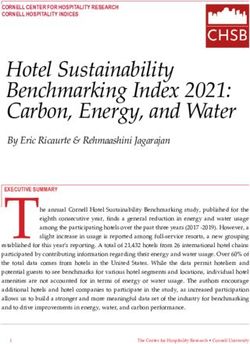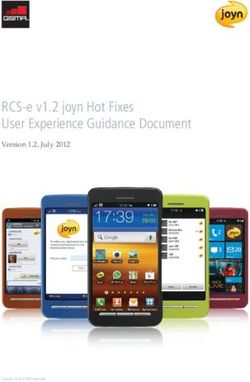Service Unit Guide Cookie Program 2021-2022 - Girl Scouts of Middle ...
←
→
Page content transcription
If your browser does not render page correctly, please read the page content below
2021-2022 CALENDAR CHECKLIST OF IMPORTANT DATES Initial Order Taking Begins December 14, 2021 Round 1 of Cookie Booth Sale Opens at 5 a.m. CST (2 per troop) January 8, 2022 Round 2 of Cookie Booth Sale Opens at 5 a.m. CST (2 per troop) January 10, 2022 Cookie Booth Sale Opens with No Restrictions January 12, 2022 Initial Order Taking Ends | Initial Order Entry: January 18, 2022 Troop Leaders Locked Out at 10:00 a.m. CST Initial Order Entry: Service Unit Coordinators January 20, 2022 Locked Out at 10:00 p.m. CST Claimed Service Unit Booths Due to Council January 23, 2022 Initial Rewards Begin Shipping January 28, 2022 Cookie Count & Go (Rutherford County) January 29, 2022 Cookie Count & Go (Davidson, Williamson, and Wilson Counties) February 4, 2022 Cookie Count & Go and Deliveries February 5, 2022 (All Counties, Including Outlying Counties) Booth Sales Begin February 6, 2022 Outlying Cookie Cupboards Open February 7, 2022 Council Notifies Troop of Amount Due Armstrong, Camp Holloway, and Council Cupboards Opens February 8, 2022 ACH Pull for $1.50 per Package on Initial Order February 17, 2022 Girl Scout Walk About Weekend February 18-20, 2022 Small Business Day February 19, 2022 Cookie Cupboards Close at Armstrong and Outlying Areas February 28, 2022 Cookie Cupboard Closes at Council at 6:00 p.m. CST March 4, 2022 Cookie Sale Ends March 6, 2022 Troops Allot Cookies, Prizes, and Money March 7, 2022 Submit Final Rewards by 10:59 p.m. CST Service Units Submit Final Rewards by 10:59 p.m. CST March 8, 2022 Council Notifies Troop of Final Amount Due March 7, 2022 Final ACH Due to Council for Remaining Balance March 17, 2022 Final Rewards Begin Shipping to Service Unit Coordinators April 1, 2022 Highest Awards Ceremony to Honor Stellar Sellers To Be Announced All Unclaimed Prizes Due Back to Council June 29, 2022
2021-2022 CALENDAR
CHECKLIST OF IMPORTANT DATES
Initial Order Taking Begins December 14, 2021
Round 1 of Cookie Booth Sale Opens at 5 a.m. CST (2 per troop) January 8, 2022
Round 2 of Cookie Booth Sale Opens at 5 a.m. CST (2 per troop) January 10, 2022
Cookie Booth Sale Opens with No Restrictions January 12, 2022
Initial Order Taking Ends | Initial Order Entry: January 18, 2022
Troop Leaders Locked Out at 10:00 a.m. CST
Initial Order Entry: Service Unit Coordinators January 20, 2022
Locked Out at 10:00 p.m. CST
Claimed Service Unit Booths Due to Council January 23, 2022
Initial Rewards Begin Shipping January 28, 2022
Cookie Count & Go (Rutherford County) January 29, 2022
Cookie Count & Go (Davidson, Williamson, and Wilson Counties) February 4, 2022
Cookie Count & Go and Deliveries February 5, 2022
(All Counties, Including Outlying Counties)
Booth Sales Begin February 6, 2022
Outlying Cookie Cupboards Open February 7, 2022
Council Notifies Troop of Amount Due
Armstrong, Camp Holloway, and Council Cupboards Opens February 8, 2022
ACH Pull for $1.50 per Package on Initial Order February 17, 2022
Girl Scout Walk About Weekend February 18-20, 2022
Small Business Day February 19, 2022
Cookie Cupboards Close at Armstrong and Outlying Areas February 28, 2022
Cookie Cupboard Closes at Council at 6:00 p.m. CST March 4, 2022
Cookie Sale Ends March 6, 2022
Troops Allot Cookies, Prizes, and Money March 7, 2022
Submit Final Rewards by 10:59 p.m. CST
Service Units Submit Final Rewards by 10:59 p.m. CST March 8, 2022
Council Notifies Troop of Final Amount Due March 7, 2022
Final ACH Due to Council for Remaining Balance March 17, 2022
Final Rewards Begin Shipping to Service Unit Coordinators April 1, 2022
Highest Awards Ceremony to Honor Stellar Sellers To Be Announced
All Unclaimed Prizes Due Back to Council June 29, 2022
4IT’S TIME TO CLIMB!
Every Girl Scout has it in her to do amazing things.
With your support, she’ll rise to the challenge!
You’ve volunteered to serve as a Service Unit Cookie Manager,
and this makes you an invaluable part of the Girl Scout Cookie
Program.® Now that you’ve stepped up in support of girls, it’s
time to help them climb to the challenge of becoming Girl
Scout Cookie™ entrepreneurs. This guide offers you resources, tools and tips to help girls
reach their goals. From social graphics for promoting a virtual cookie booth to in-person booth
signs, we have everything you need to inspire girls to climb with courage this season.
Resources 6
Leader Training Topics 7
Safety Tips for Online Marketing 8
Cookie Delivery 9-10
Booth Sale Guidelines 11-15
Rewards 16
Troop Proceeds/ACH 17
Council Resources 18-20
Cookie Rally Cookie Request Form 21
Patches 22
Super Kits 23
Cookie Costume Reservation Form 24
Cookie Rally Rewards Reservation Form 25
Online Cookie Resources 26
Council Resources 27-28
eBudde Fingertip Facts 29-31
Individual Registered Girls 32
Individual Registered Girls Girl Rewards Form 33
Meet the Girl Scout Cookies 34
Ingredient & Nutrition Guides 35-36
Service Unit Coordinator Appointment Letter 37
5Resources
COUNCIL CONTACTS LEADER TRAINING TOPICS
Tracy Tudder First things first: Have each Troop Cookie
Product Programs Manager Coordinator sign the Troop Cookie Coordinator
(615) 460-0202 Appointment Letter at your session. You keep
TTudder@gsmidtn.org one copy.
our goal is for every troop to walk away
Y
Contact Tracy for pending understanding cookie sale expectations and
orders at Armstrong and/ where to find answers should a question arise.
or Nashville Service Center Be sure to communicate all components of the
Cookie Cupboard, as well Cookie Program: This is a fun opportunity to
as bad debt. build skills and learn to run a business.
As a team, the Service Unit Cookie
Kathleen Roder Coordinator and the Service Unit Cookie
Product Programs Assistant Booth Coordinator can enlist some of the
(615) 460-0209 more experienced Troop Cookie Coordinators
KRoder@gsmidtn.org to help during your information sessions. It’s
always better to hear a variety of voices.
Contact Kathleen for e personable and approachable. You want
B
additional cookie materials, them to want to call you if a question arises.
eBudde assistance, adding
troops and/or girls into
eBudde system, delivery
information, girl rewards,
ACH, and troop deposits.
6leader training topics
A MEETING AGENDA IS A MUST!
YOU’LL WANT TO HIT THE HIGH POINTS, BUT DON’T JUST READ THEIR BOOK TO THEM.
Go over pricing and varieties of the cookies. Go over Opt-Out Information – make sure parents/
(order card) troops understand that they do not get the prizes;
get the parent's signature on the permission form.
Give the deadlines needed for the troop for initial (page 21, Family Guide)
order, cookie delivery, and money due. (page 2,
Family Guide) Go over ACH and Troop Proceeds.
(page 13, Troop Guide)
Give contact information for troop coordinator.
(page 2, Family Guide) Go over Council Promotions and Cookie Pro.
(page 15, Troop Guide)
Go over How Girls Sell Cookies– in-person order
taking, booth sales, and cookie club. Mention Tents/ Go over Cookie Cupboards.
Canopies at booth locations and responsibility of (pages 18-20, Troop Guide)
any damages. (page 8, Family Guide)
Go over bad debt; what they need to send in to
Advise if they are taking money upfront to leave a council. (page 37, Troop Guide)
business card with information for the customer.
Go over PGA Selling and Registration.
(page 11, Family Guide)
(page 18, Service Unit Guide)
Go over Social Media Guidelines.
Go over Troop App Features.
(page 15, Family Guide)
(See eBudde Help Center for more information.)
Go over Reward Choices and when they are due.
Go over Cookie Exchange feature.
Also go over cumulative and non-cumulative reward
(See eBudde Help Center for more information.)
levels. (page 17, Family Guide)
TROOP COORDINATOR
PARENT PERMISSION FORM APPOINTMENT LETTER
Ask the parents to complete Parent
Ask the troop cookie
Permission Form on page 21, Family
coordinators to complete Troop
Guide, then tear out and leave it with
Coordinator Appointment
the troop product coordinator. Parents
Letter on page 41, Troop Guide.
can then receive their girl’s order card
TCCs will fill out the online
and money envelope.
JotForm for the agreement form.
7SAFETY TIPS FOR
online marketing
When engaging in online marketing and sales efforts beyond friends and family through the
Girl Scout Cookie Program®:
• Review and apply the Digital Marketing Tips for Cookie Entrepreneurs and Families.
• Continue to adhere to the Girl Scout Internet Safety Pledge and the Digital Cookie Pledge.
• Review Girl Scouts’ Safety Activity Checkpoints for Computer and Internet Use and Cookie and Product
Sales on your council’s website.
In addition, review and apply the below Supplemental Safety Tips for Online Marketing:
• To protect your personal identity, NEVER direct message with people you do not know online or on social
media platforms. Always use your Girl Scout online sales link for customer orders.
• If your Girl Scout sales link is posted on a public facing site, be aware the link is now searchable by
anyone and could potentially appear anywhere on the internet.
• Never share your personal information (e.g., last name, phone number, email, or street address).
• Never share your personal location information, including your booth location.
Supplemental Safety Tips
for Online Marketing
When engaging in online marketing and sales efforts beyond friends and family
through the Girl Scout Cookie Program®:
• Review and apply the Digital Marketing Tips for Cookie Entrepreneurs and Families.
8 • Continue to adhere to the Girl Scout Internet Safety Pledge and the Digital Cookie Pledge.
• Review Girl Scouts’ Safety Activity Checkpoints for Computer and Internet Use and Cookie and
Product Sales on your council’s website.cookie Delivery
COOKIE COUNT & GO OUTLYING COOKIE PICKUP
February 4 – 5, 2022 February 5, 2022
Troops in Davidson, Williamson, and Wilson Counties Troops in ALL Other Counties/Service Units
Cookie pickup location will be at _______________.
Your service unit cookie coordinator will
Designated pickup lines will be available for troops to notify you of the place, time, and pickup
drive through. Specific directions will be sent out through instructions.
eBudde eBlasts the week of January 25, 2022.
COOKIE PICKUP
You will pick your time slot in eBudde. We will notify you
through an eBudde email when the schedule is open for
selecting a time. January 29, 2022
Troops in Rutherford County
In case of severe or inclement weather, you will be
contacted by the Product Programs Department with Your service unit cookie coordinator will
changes to the schedule. notify you of the place, time, and pickup
instructions.
Please note: Cookies cannot be sold
at a booth/business BEFORE February 6, 2022!
Number of
Car Type
cases
Compact car 23
COOKIES BY Hatchback car 30
THE CARLOAD Mid-size sedan 35
Sport utility vehicle 60
Use this guide to approximate how many
cases of cookies will fit in your vehicle. The Station wagon 75
amounts assume the car will be empty
Minivan (seats in) 75
except for the driver, utilizing all space except
the driver’s seat. Safety Note: Avoid carrying Pick-up truck (full bed) 100
cookie cases and children in the passenger
Cargo van (seats in) 200
area of a vehicle at the same time.
9COOKIE DELIVERY
BEFORE DELIVERY DAY
Arrange for a location where your Service Unit cookies will be delivered.
Consider these suggestions when selecting a location:
1. Centrally located, if possible 5. Concrete floor (if possible), ground-level
2. Easy to find 6. Easily accessible for large trucks
3. Large, empty room 7. Can enter and exit easily (no long stairways, hallways,
4. Clean, cool, and dry sidewalks, etc.)
Inform Council's Office of location, address, and your cell phone number by December 7, 2021.
• Be sure you have a forklift and driver available and possibly a pallet jack (if available).
• Organize your troops and volunteers to be on hand at delivery time to help break down pallets of cookies
and sort by variety.
• Inform all troops of location and assigned pickup time. Schedule troops at approximate 15-minute
intervals so you aren’t swamped.
DELIVERY DAY
• Stack cases by variety. Please follow directions of driver to unload.
• Inspect cases as they are unloaded for visible damage. DO NOT ACCEPT HEAVILY DAMAGED CASES. There
will be extras on the truck for you to trade out damaged cases.
• Count cases by variety to be sure you have the correct quantities BEFORE YOU SIGN THE DRIVER’S
DELIVERY TICKET. It’s a good idea to have one or two others count cases independently of your count.
• Sign the driver’s delivery ticket for quantities actually received. If delivery is short, MAKE A NOTE OF
ACTUAL QUANTITIES RECEIVED AND CASES SHORT on the driver’s delivery ticket. Be sure the
driver initials the shortage.
• In most cases, the delivery personnel are polite and cooperative. If problems develop, call your Council's
Office contact immediately at (615) 460-0202.
DISTRIBUTING COOKIES TO TROOPS
• Allow plenty of time for the truck driver to unload all cookies and for both of you to agree on the number
of cases delivered. An order of 3,000 cases can take two or three hours to unload. Do not schedule troops
for pickup until there has been plenty of time to unload.
• Be sure each troop has double-counted and signed for their cookies before they start loading into cars.
• H
ave the Troop Cookie Coordinator (or person picking up troop cookies) sign for the delivery on a receipt
or “pre-printed form” from the REPORTS tab.
• At the end of troop pickup, if you have extras or are short cases, check with your troops to see if they
received too many or too few cookies.
• Make a note of the number of cases short or over.
10booth sale guidelines
BOOTH LOCATIONS
People everywhere love Girl Scout Cookies! Be creative when searching for
locations within your Service Unit’s boundaries. Make sure the site is safe,
clean, and friendly. Not all businesses are well suited for Girl Scout Cookie
Booths. Troops may have special connections to local businesses, so be sure
to ask troop leaders and parents for suggestions. Think of places that have
high traffic volume at peak times.
Some great ideas for booth sale locations are:
• Banks • School Events • Gas Stations
• Pharmacies • Churches • Fast Food Restaurants
• Beauty Salons • Hardware Stores • Community Centers
• Pizza Carry-Out • Office Buildings • Bowling Alleys
• Sporting Events • Colleges/Universities • Car Washes
WORKING WITH LOCAL BUSINESSES
You are a marketer and can explain the value and When you approach a business, have a proposed
importance of the Cookie Program for girls. It is schedule available. Selling 4-6:00 p.m. on
more than making money. Always mention the 5 weekdays outside large businesses can be
Skills girls learn through the Cookie Program: Goal fruitful. Be respectful of businesses that have a
Setting, Decision Making, Money Management, no solicitation policy.
People Skills, and Business Ethics. You are serving
as an advocate for ALL girls and troops within It is impossible to provide a comprehensive
your area for the Girl Scouts of Middle Tennessee list of businesses and their rules of solicitation
council! for the entire council. In some cases corporate
policy may prohibit solicitation, but because
As you begin the process of scouting out potential of franchise agreements, the business owner
booth sale sites, talk to the store managers. Ask has flexibility. The best tactic is to simply and
them the process for requesting permission respectfully ask for booth opportunities.
to sell at the establishment. Use the method
of communication they prefer, whether it is in Ideally, the service unit cookie booth coordinators
writing, email, or phone. Craft a letter appealing to in counties where there are multiple service
the business’s civic responsibility to local youth. units should work together to maximize booth
If you would like help with a letter, the Product opportunities and equalize the effort!
Programs department would be happy to help. We
can provide a personalized letter on letterhead. Many service units have little or no commercial
development while others are retail heavy. Be a
team! Work together!
11booth sale guidelines
PREPARING FOR YOUR GIRL SCOUT unauthorized uses of the Girl Scout brand and hope
that our councils and volunteers will join Girl Scouts
COOKIE BOOTHS of the USA’s efforts by discouraging cookie booth at
Cookie booths, or temporary sales set- such locations.
ups in areas with lots of foot traffic, are a Once you’ve obtained council approval, check out the
popular way for girls to sell cookies as a booth site before the day of the sale. Talk to business
team. Contact the council before planning a owners in the area so they’ll know what to expect.
cookie booth of your own. Find out what security measures are in place—these
may include lights for evening sales and whether a
HERE ARE SOME NOTES ABOUT LOCATIONS
security camera watches the booth area—and where
the nearest bathrooms are located. In addition, review
FOR A COOKIE BOOTH: Safety Activity Checkpoints to make sure you and the
• Troops are responsible for property damage caused girls are as prepared as possible.
by tents/canopies or other items at the booth site.
If you are permitted to use a canopy at the booth
location, it must be secured with sandbags at each ON THE DAY OF THE SALE, THESE TIPS WILL
pole. The adult in charge takes full responsibility for HELP MAKE BOOTH SALES ENJOYABLE FOR
any damages. GSMIDTN is NOT responsible for any EVERYONE:
damage that occurs while using a canopy, table, etc.
• Ensure that you have adequate space at the booth
• Troops CANNOT have a Donation/Tip Jar at their (table, products, and girls) to allow safe passage by
booth location. You can have a box for cookies that pedestrians, bikes, and cars.
are bought for HUGS/TGOC.
• Plan to have at least two volunteers and two girls at
• We encourage councils and volunteers to use the booth at all times. From time to time, volunteers
their best judgment in setting up cookie booths in might want to take breaks or will have to accompany
locations that will be open, accessible, and safe for young girls to the bathroom, so make sure to have a
all girls and potential customers. few extra volunteers on hand. Note: IRGs may have
• Certain locations may be inappropriate for two adults and one girl at a booth. Homeschool girls
young girls, based on the standards of your local may attend a booth sale during school hours with
community, may negatively impact the cookie two adults and one girl.
program experience for girls, and/or may negatively • Girls make all sales, except in cases where
impact the Girl Scout brand in your community. volunteers are helping Daisies handle money.
For additional clarity, girls should not sell inside or
in front of establishments they themselves cannot • Respect the surrounding businesses by making sure
legally patronize. your booth isn’t blocking a store entrance or exit.
• Additionally, with regard to marijuana dispensaries, • Attract customers with colorful signs. Remind girls
we have been steadfastly combating the to be polite and to have their sales pitch ready for
unauthorized uses of the Girl Scout trademark by interested shoppers.
the cannabis community, which has been • Report any suspicious people in the area to local
marketing—without our authorization—certain security.
cannabis products under our youth-appealing Contact the Product Programs Department if you
brand. We are continuing to aggressively fight these have any questions or concerns.
12booth sale guidelines
COUNCIL BOOTH SITES
Booth sites at the following locations are arranged by the Council. Due to contractual obligations we ask that you
do not approach management of these locations. Council will share available dates and times booths can be
scheduled at these locations via eBudde.
• Cool Springs Galleria
• Rivergate Mall
• JoAnn (all Middle Tennessee locations)
• Lebanon Outlet Marketplace
Follow the contractual guidelines with the dates and set-up locations with the following sites:
• Kroger (all Middle Tennessee locations)*
• Walmart (all Middle Tennessee locations)*
* Service units will have the opportunity to sign up for booth sites for these businesses within their service unit
boundaries before they are made available council-wide.
ADDITIONAL BOOTH LOCATIONS ADDING BOOTH LOCATIONS TO EBUDDE
If a troop wants to host a booth location that is not • All booth sites must be entered into eBudde. Council
listed on EBudde or outside of your service unit area, will provide service unit cookie coordinators with a form
email a request with the following information to to fill out for each of their booth site locations. This
ProductPrograms@gsmidtn.org: form will include instructions and must be filled out
• Date & Times completely for each location. Submit complete forms
to ProductPrograms@gsmidtn.org for them to be
• Location
uploaded into eBudde.
• Troop Leader Name and Phone Number
• All booth site location forms must be completed and
submitted to Council by January 23, 2022. Failure to
do so will result in disqualification for all service unit
bonuses.
• Additionally, all Kroger and Walmart locations not
reserved by service units (via completed form) by
January 23, 2022, will be made available council-wide.
13booth sale guidelines
BOOTHS WITH A SINGLE DATE/TIME
Occasionally a troop or service unit may have the opportunity to have a cookie booth at a business owned/
operated by a friend or family member. If a booth site has 10 or fewer available “time slots” (and is not one
of the businesses listed previously), we ask that the troop leader or service unit coordinator submit the
booth site via eBudde, and Council will approve it.
For instructions on how to get approval for a site not listed on eBudde and through your service unit,
refer to the eBudde Help Center > From the Council > Troop Additional Booth Site Request.
DELETING BOOTH SITES
If a troop is unable to operate a booth site they have signed up for, they must remove their troop from that
site date/time as soon as possible via eBudde. This will ensure other troops have the opportunity to sign up
for it and/or that it is accurately represented in the Cookie Locator app.
All booth locations, dates, and times must be entered into eBudde. This is imperative to ensure the Cookie
Locator app is fully functional and our customers have a positive and reliable experience.
INSTRUCTIONS
Detailed instructions for entering and deleting booth sites, as well as the booth site upload form, will be
provided to all service unit coordinators, troop leaders, and cookie coordinators via email. They will also be
available in the eBudde Help Center.
PROHIBITED BOOTH LOCATIONS
Girl Scouts of the USA prohibits cookie sales/booth locations at any establishment that primarily markets
or sells products that are only legal for adults. This includes, but is not limited to: liquor stores, bars,
breweries, wineries, distilleries, tobacco or vape stores, hookah bars and/or lounges, and adult stores.
For more information, see
gsmidtn.org/cookies.
14booth sale guidelines
PLEASE REMEMBER
COOKIE BOOTH ETIQUETTE • Booth sales give girls the opportunity to learn
new skills, to promote Girl Scouting, to live
I will... the Girl Scout Promise and Law, and to sell
additional cookies. With this opportunity
Identify myself as a Girl Scout
comes the responsibility to follow safety, public
by wearing my uniform, vest or sash,
relations, and business guidelines.
or my pins
• Please keep in mind selling Girl Scout Cookies
Arrive and leave on time; at booth sales is a privilege granted to us by
set up where directed local businesses and merchants. If this privilege
is abused, even unintentionally, all Girl Scouts
Be polite and friendly at all times
could lose the opportunity for additional booth
Say THANK YOU to everyone I approach sales at these business locations.
Keep table and area neat • Please be considerate of the business
customers and property. If complaints arise, you
Remove empty packages, posters, or may be asked to leave the booth sale site. Your
similar items and recycle if possible behavior DOES reflect on ALL Girl Scouts, not
just your troop.
Remember that my behavior reflects on
ALL Girl Scouts • Tagalongs, friends, or siblings not registered
with the participating troop are NOT
I will NOT... allowed.
Sell Girl Scout Cookies at booth sales • All Girl Scout events, including Cookie Booth
before February 6, 2022 sales, are non-smoking!
Block the store entrances or exits • Any girl and adult participating at a Cookie Booth
Sale must follow procedures per Safety Activity
Get in the way of customers Checkpoints. Each girl MUST have a signed
parent permission slip for booth sales.
Ask a customer multiple times
to buy cookies
Go into the store while working the
Additional Booth Locations:
cookie booth, unless to use the
bathroom or invited in by the store If a troop wants to host a booth location that is not
listed on EBudde or is outside of your Service Unit
manager during inclement weather
area, email a request with the following information
Talk loudly, run around, to ProductPrograms@gsmidtn.org:
or play while at a cookie booth • Date & Times
• Location
Chew gum, eat, or drink while at the
• Troop Leader Name and Phone Number
cookie booth 15GIRL REWARDS
Girl Scouts of Middle Tennessee
2022 Girl Rewards
2022 Year
Bar Patch Climb with Mountain
Courage Patch 150+ Patch
40+ packages Bracelet 150+ packages Climb with Courage
My Personal Goal: NUMBER OF PACKAGES 75+ packages
110+ packages Motivational T-shirt AND Super Patch
Water Bottle 195+ packages 10" Koala Plush
160+ packages 250+ packages
Water
resistant fabric
Sherpa
lined
Eco Koala Hip Pouch Button Pin Set, Bandana,
Koala Slipper AND Stamp Set AND Reversible Bucket Hat
Koala Journal AND Decals Socks 400+ packages 500+ packages
300+ packages 360+ packages Camp Cushion AND
Beach Towel $75 Amazon Gift Card OR Rain
650+ packages Poncho and Camp Duffel OR
25% off of Resident Camp
800+ packages
Visit online
Free week of Summer Resident rewards demos
$125 Amazon Gift Card OR Wireless earbuds OR for more details
Design your own Chacos Camp OR Camping Set Bracelet w/charm Apple Watch OR Ipad
50% off of Resident Camp 2022+ packages on select items.
1000+ packages OR Instant Camera 1500+ packages 1800+ packages
1200+ packages
Girl Reward Levels of 800+ boxes and above are NON CUMULATIVE. All electronics will be distributed by GS of Middle TN. Reward brands and colors may vary due to availability. Troops choosing Rewards Opt-Out receive patches only.
Online Rewards Gift of Caring Rewards Initial Order Troop Initial Order
Girl Rewards Rewards
Cookie Techie Gift of Caring
Patch (GOC) Patch Leaf Pouch
25+ packages 15+ packages 190+ packages Troops with a PGA of
190+ packages on the Initial
Order will receive a Koala
Bracelet for each girl selling.
Perfect for
toting phones
Mini Adventure
Journal Bag Tag
75+ packages 30+ packages
Eco
Crossbody
Tote
210+ packages Plus one troop volunteer will
earn a Reversible Bucket Hat.
Docking Station
150+ packages
4" Koala
Clip-On
60+ packages
Patch Rockers Bar Patches Stellar Sellers
Earn both to create a tree.
All girls who sell 1000+ packages or more will
be honored as a “Stellar Seller” at the Girl
Cookie Techie Scouts Honors Day Awards ceremony.
25+ digital
Samoas® Hoodie
packages
300+ packages GSMIDTN
HUGS Patch Super All girls who sell
Bar Patches earned at 1600+ packages will be
100+ packages 195+ packages the highest level sold, invited to a special
starting with 300+. CEO lunch with the CEO of
Luncheon Girl Scouts of Middle TN
and receive a special gift.
Order
ards
Girl Reward Levels of 800+ packages and above are NON CUMULATIVE.
All electronics will be distributed by GSMIDTN. Rewards brands and colors may vary
due to availability. Troops choosing Rewards Opt-Out receive patches only.
16troop proceeds
Go
you
!
Troops will earn $0.55 per package sold. Troops may earn up to
three levels of additional proceeds:
*All troops must have a minimum of 5 girls selling for Daisy, Brownie, Junior, and
Cadette troops. Senior and Ambassador troops need a minimum of 3 girls selling.
ACH
ACH dates are located on the
TIER 1
$0.05 per package additional proceeds, if the troop’s per girl selling
average is 195+ packages, the troop has a the minimum girls ACH Form on the website at
selling for their age level. gsmidtn.org/cookies.
February 17, 2022: ACH Pull
from troop account for $1.50
TIER 2
$0.03 per package additional proceeds in shop credit will be given per package
if the troop’s per girl selling average is 228+ packages, the troop
March 17, 2022: ACH Pull from
has a the minimum girls selling for their age level.
troop account for remaining
balance due to Council.
TIER 3
$0.05 per package additional proceeds, if the troop’s per girl selling
average is 250+ packages, the troop has a the minimum girls
selling for their age level.
Additional proceeds or shop credit WILL NOT be awarded to any troop with
an NSF during the cookie program or outstanding money owed to Girl
Scouts of Middle Tennessee.
To earn this patch,
sell 25 items using the
FALL PRODUCT online order link.
& COOKIES CROSSOVER PATCH
• Create M2 Avatar
• Send 15 emails
• Sell 325+ Packages
of Cookies
17council resources
WHAT IS A PGA?
The Per Girl Average (PGA) is the breakdown of cookies sold per girl. The PGA is based on the number of
girls selling, NOT the number of girls registered. For statistical purposes we do not delete inactive troops
and/or girls who have left the troop. However, we will transfer girls from troop to troop.
LOGGING INTO EBUDDE
eBudde™ is now part of the Little Brownie Cookie Tech Portal for Single Sign-On. This system allows for
easier access to all Little Brownie Tech tools.
You can now get to eBudde™ two ways:
ebudde.littlebrownie.com or cookieportal.littlebrownie.com
Each user will get a welcome email from eBudde™ that has a unique link for logging in to the system for the
first time. This link is unique to you, cannot be used by others, and has a time limit assigned to it.
COUNCILALIGNMENT FEATURES FOR SERVICE UNIT MANAGERS
What tools does the “Profiles” tab provide me?
This tab is available to Service Unit Managers and allows you access to contact information and troop
rosters in your Service Unit.
• Click on “Site Menu,” then “Profiles,” then “Individual” to look up individual girls or adults in your Service
Unit. This is helpful when you need to contact an individual.
• Click on “Site Menu,” then “Profiles,” then “Troop” to look up a troop roster or seek information about the
meeting location of a specific troop in your Service Unit.
• Click on “Site Menu,” then “Profiles,” then “Troop” to access a view of all registered troops in Service Unit.
Ensure the registration year is correct and then select your Service Unit on the right side.
All registered troops in your Service Unit will appear.
This tab is available to Service Unit Managers and allows you to create reports that share helpful
information about your Service Unit. These reports can be exported to excel and then shared as needed.
Many Service Unit Managers will share these reports with their SU leadership team and especially Product
Program Managers. In the following pages you will find some helpful steps for completing common reports,
but please take the time to explore all the features and possible reports you may need. Reach out to your
Regional Executive with any questions.
18council resources
WHAT TOOLS DOES THE "REPORTS” TAB PROVIDE ME?
“Report Tab” Basics
1. Click on “Reports” and “Membership List of Individuals”
2. On this first page, ensure the Registration Year is correct and choose specific Service Unit.
3. Scroll to bottom and click on “Proceed to Next Step” in bottom right corner.
This next page allows you to choose all the fields you are interested in gathering information on. When you
check a field, be sure to change the number to your preferred column order for viewing data on excel.
After you have chosen the data you need, scroll to bottom and click on “Generate Report.”
Your report will appear! You can click on “Export to Excel” to download to excel, save on your own
computer, and share with other volunteers on your Service Unit team.
ROSTER OF TROOP LEADERS WITH CONTACT INFORMATION
IN MY SERVICE UNIT
1. Click on “Reports” and “Membership List of Individuals.”
2. On this first page, under “Membership Info,” ensure the Registration Year is correct and choose specific
Service Unit.
3. Under “Troop Info,” click on “Position ID” and choose “Troop Leader.”
4. Scroll to bottom and click on “Proceed to Next Step” in bottom right corner.
This next page allows you to choose all the fields you are interested in gathering information on. When you
check a field, be sure to change the number to your preferred column order for viewing data on excel.
1. Under the “Troop Info” column, click on “Troop Number” and choose 1 for sort order.
2. Under the “Troop Info” column, click on “Troop Grade Level” and choose 2 for sort order.
3. Under the “Troop Info” column, click on “Troop Leaders” and choose 3 for sort order.
4. Under the “Contact Info” column, click on “Mobile Phone” and choose 4 for sort order.
5. Under the “Contact Info” column, click on “Preferred Email” and choose 5 for sort order.
After you have chosen the data you need, scroll to bottom and click on “Generate Report.”
Your report will appear! You can click on “Export to Excel” to download to excel, save on your own
computer, and share with other volunteers on your Service Unit team.
19council resources REPORT TO GATHER NUMBER OF GIRLS IN TROOPS FOR SERVICE UNIT (helpful to send to Product Programs Service Unit Manager) 1. Click on “Reports” and “Membership Count” 2. On this first page, under “Membership Info,” ensure the Registration Year is correct and choose specific Service Unit. 3. If you only want to know the number of girls in troops, scroll to the bottom of “Membership Info” and click “NO” for Adult. This will ensure girl numbers only are pulled, not adults. 4. Scroll to bottom and click on “Proceed to Next Step” in bottom right corner. This next page allows you to choose all the fields you are interested in gathering information on. When you check a field, be sure to change the number to the column order you want it to be appear on the excel. 1. Under the “Troop Info” column, click on “Troop Number” and choose 1 for sort order. 2. Under the “Troop Info” column, click on “Troop Grade Level” and choose 2 for sort order. 3. Under the “Membership Info” column, click on “Adult or Girl” and choose 3 for sort order. After you have chosen the data you need, scroll to bottom and click on “Generate Report.” Your report will appear! You can click on “Export to Excel” to download to excel, save on your own computer, and share with other volunteers on your service unit team. 20
2022 Cookie Rally
Cookie Request Form
Service units and troops must hold a Cookie Rally to purchase rally patches from the Cabin in advance for
girls attending the rally in order to receive “free” cookies. If the Service Unit has purchased a Pre-made
Easy Rally Kit, these items are already included in the kit and do not need to be purchased with this
form. (Refer to Super Kit Form)
Service units will receive 7 boxes of cookies (one of each variety at no charge) for every 40 girls (rally patches)* the service
unit purchases. Cooke Rally 2021 patches are available at a discount while supplies last. Cookie Rally 2022 patches are $1.25
each.
No returns/refunds permitted. You must come to the Cabin to purchase patches first and then present this form to pick up
cookies at the Product Programs department. If your service unit has 40 or less total girls registered, the Product Programs
office will work with you on getting cookies for your Cookie Rally when you purchase the rally patches.
SU# Date
Cookie Rally will be held on: _________________________
Event Coordinator:______________________________________________________
Phone: _____________________________ Email:____________________________
2022 Number of patches purchased ($1.25 each)
2021 Number of patches______________ purchased (.50 each) while supplies last
# patches x .175 = boxes of cookies*
Signature for pickup:______________________________________
21PATCHES ARE AVAILABLE Cabin Hours:
FOR PURCHASE
Mon. to Fri.
8:30 AM to 4:15 PM
IN THE CABIN!
1st & 3rd Saturdays
10 AM to 2 PM
Check gsmidtn.org/shop or
call (615) 460-0222
for availability.
Booth Sale Patch ▪ $1.25
Cookie Entrepreneur Patch ▪ $1.25
Cookies on the Go Patch ▪ $1.25
Cookie Rally Patch ▪ $1.25
Volunteer Patch ▪ $1.25
Cookie Entrepreneur Family Pin ▪ $3.00
Cookie Rookie ▪ $1.25
Cookie Captain ▪ $1.25
Cookie House Party ▪ $1.25
While supplies last
Girl Scouts of Middle Tennessee Shop
4522 Granny White Pike, Nashville, TN 37204
Phone: (615) 460-0222 | Email: NashvilleShop@gsmidtn.org
22•
•
•
•
23COOKIE COSTUME
RESERVATION FORM
SERVICE UNITS AND TROOPS may reserve a costume by completing this form and send
to kroder@gsmidtn.org. Please complete this reservation form well in advance to reserve
costumes. All costumes must be returned within three (3) days from pick- up date.
A LIMIT OF 2 CHARACTER COSTUMES MAY BE REQUESTED PER EVENT AND
SELECTION OF COOKIE VARIETY ON COSTUME WILL VARY UPON AVAILABILITY.
SERVICE UNIT # TROOP #
CONTACT NAME: POSITION
PHONE (CELL): _______________ (EMAIL)_______________________________________
DATE TO BE PICKED UP: DATE TO BE RETURNED:
EVENT/DATE TO BE USED:
If any costume is damaged to the point of not being able to be used, an automatic ACH bank
fee of $40 may apply per costume to your service unit or troop account.
If any costume is not returned on time, an automatic ACH fee of $20 may apply per costume
to your service unit or troop account.
COSTUMES MUST BE WASHED IN COOL WATER AND AIR DRIED UPON RETURN.
Signature: Date:
24Cookie Rally
Rewards
Reservation Form
SERVICE UNITS may reserve cookie rewards for their SERVICE UNIT COOKIE RALLY
by completing this form and submitting to kroder@gsmidtn.org.
ALL REWARDS MUST BE RETURNED WITHIN THREE (3) DAYS FROM PICKUP DATE
OR AN AUTOMATIC FEE MAY APPLY.
REWARDS WILL BE REVIEWED FOR MISSING AND/OR DAMAGED ITEMS UPON
RETURN. IF ANY DISCREPANCIES ARE NOTED, THE SERVICE UNIT MAY BE
CHARGED AN AUTOMATIC FEE (ACH) of $50.00
SERVICE UNIT # DATE
CONTACT NAME: ___________________________
GIRL SCOUT POSITION: ____________________________
PHONE: (CELL) (EMAIL ADDRESS) ______________________
COOKIE RALLY DATE:
DATE TO BE PICKED UP: DATE TO BE RETURNED:
Signature:_________________________________________ Date:__________
25ONLINE
COOKIE Resources
BE SURE TO TAKE ADVANTAGE OF ALL THE RESOURCES AVAILABLE ONLINE TO GUIDE YOU
THROUGH A FUN AND SUCCESSFUL GIRL SCOUT COOKIE PROGRAM®.
Girl Scouts of Middle Tennessee: Visit our site to find procedures, forms, manuals,
and other helpful information. gsmidtn.org/Cookies
Girl Scouts of the USA: Locate info about the Girl Scout Cookie Program and
national cookie badges and pins. GirlScoutCookies.org
Baker Website: The website of our official Girl Scout Cookie baker. Find girl activities,
marketing ideas, Girl Scout Cookie facts, cookie sale resources, and clip art to help
girls prepare for the cookie sale. LittleBrownie.com
eBudde™: Your Command Center for managing the cookie sale. Order cookies, track
girl activity, and order girl rewards. ebudde.LittleBrownie.com
eBudde™ Help Center: Your cookie resource headquarters. You can find helpful tips
from Little Brownie Bakers. Under “From the Council” you will find manuals, flyers,
handouts, and helpful tips from the Product Programs Department of GSMIDTN.
eBudde Troop App Plus™: Place orders on your mobile devices. Video training and
eBudde help are built right in. Learn more and download the app at LittleBrownie.com.
eBudde™ Booth Sale Recorder: Record sales in real time at booths, making record-
keeping a snap. Download this free app in iPhone App Store or through Google Play.
Girl Scouts®
Girl Scouts® Built by Me™ Cookie Planner: An online tool to help plan a custom
cookie season. CookiePlanner.LittleBrownieBakers.com
Girl Scouts® Cookie Locator™ by Little Brownie Bakers®: Help friends locate
the closest cookie booth with this app. CookieLocator.LittleBrownie.com (Girl
Scouts® Cookie Finder on girlscouts.org can also be used to locate cookies.)
Little Brownie Bakers® YouTube Channel: Check out our library of inspiring videos
TM
featuring real Girl Scout stories and selling tips. youtube.com/LittleBrownieBakers
Girl Scouts of Middle Tennessee YouTube Channel: Check out the video on how
to request a Troop Independent Booth Site. youtube.com/GirlScoutsMidTN
26council resources
TROOP GIFT OF CARING (TGOC)
TGOC is a physical package of cookies that your troop will deliver to the organization that they choose. You
must have the inventory in your possession. You will place the credit for the girl under the TGOC column on
eBudde. (Collect the money and set a package of cookies aside.)
To participate, girls first choose a charity. The girls should be able to clearly identify the charity and share why
their troop has chosen to donate to the organization. Troops will deliver inventory to the organization they
choose.
Once the girls have decided on the organization for their TGOC, follow these steps to record the organization in
eBudde:
• From the dashboard, go to the “GOC Org” tab.
• Fill out all the fields with the organization's contact name, address, phone number, and email.
• Fill out how many packages were donated to the organization. (This can be updated anytime during the sale.)
Participation in the Gift of Caring program is easy, and keeping track of which girls in your troop participate is
easy too! There is a TGOC column in eBudde that allows the Troop Cookie Coordinator (TCC) to indicate the
number of TGOC packages donated by each girl.
The TCC will not need to enter which variety of cookie, simply the number of packages in the TGOC column on
the girl order tab. Troops should use their remaining inventory to fill these TGOC orders.
PLEASE NOTE: Troops will need to place a Cookie Cupboard order if they do not have enough extra cookies to
fulfill their TGOC cookie order.
These restrictions are for all Gift of Caring cookies, regarding the use of the donated cookies:
1. Recipients of donated cookies are not allowed to sell, trade, barter, or otherwise transfer the donated
cookies for money, property, or services. Donated cookies cannot be used for fundraisers, raffles, or
auctions, or be sold in any manner, including to retail stores, websites, flea markets, etc.
2. Consider marking the package with a big X to prevent it from reentering market circulation. This may also
help identify the donated goods, prevent fraudulent returns, and prevent resell.
3. Recipient may not ship or distribute the product internationally (exception: HUGS).
4. Consider relationships with non-profits that will not be doling our entire cookie packages, but rather using
single servings of the product to create meals, such as Meal on Wheels.
5. Consider working with smaller non-profits that have a local impact, to avoid reselling of product in other
jurisdictions.
6. Consider distributing your donated cookies widely to multiple recipients.
27council resources HUGS FOR OUR SOLDIERS HUGS is a virtual package of cookies that will be delivered by Armstrong to Fort Campbell, KY. Place the credit for the girl under the HUGS column. (Collect the money and deposit amount.) You DO NOT need to bring cookies to the Council Office! The HUGS program encourages the girls to make a difference in their community and to help their local military personnel. Girl Scouts of Middle Tennessee Council and Armstrong will deliver ALL packages to the men and women serving in the military at Fort Campbell, KY. Follow these easy steps: • Simply collect and deposit $4.00 into your troop account for each package sold. • The troop cookie coordinator will not need to enter which variety of cookie, simply the number of packages in the HUGS column on the Girl Order Tab in eBudde. Here are some examples of how to keep track of your HUGS sales at a cookie booth: • When a customer wants to buy one for a soldier, you can create a tally system at your booth location. • Have a sign with a goal for HUGS; as each package is sold, place a sticker in the picture to fill up the area. • Use a dry erase board with a picture of a boot and place magnetic yellow ribbons inside the picture of the boot. HUGS cookies are virtual cookies sold at a booth, so no inventory is needed at the end of the booth sale. The troop only needs to collect the money, enter how many boxes were sold beside the girl's name in the HUGS column, and YOU'RE DONE. You do not need to bring any cookies to the Council Office for the HUGS program. COUNCIL will order the needed cookies and ARMSTRONG will deliver them to Fort Campbell, KY. If troops wish to donate their leftover inventory of cookies to HUGS for Our Soldiers, they would mark those packages under the “TGOC” column. Be sure to fill out the “GOC Org” information on the dashboard for leftover inventory. Then fill out the organization as: HUGS for Our Soldiers, 4522 Granny White Pike, Nashville, TN 37204. Contact should be listed as Tracy Tudder, ttudder@gsmidtn.org, (615) 460-0202. Enter how many packages you will be delivering to the Nashville Service Center before March 13, 2022. 28
EBUDDETM
FINGERTIP FACTS
eBudde is a cookie volunteer’s best friend.
Here’s where you’ll order cookies, track
deliveries, and more. You will receive eBudde
training that will make the season a snap. Here
are some quick reference facts on how to use
the eBudde system.
INITIAL ORDER
GETTING STARTED
Go to ebudde.LittleBrownie.com. Remember:
You can place initial orders from your mobile device with
When accessing eBudde™ for the eBudde Troop App Plus™. Video training and eBudde
the first time this season: help are built right in!
1. You will receive a welcome email with a LOGIN link.
2. C lick on the LOGIN link within the email. Initial Order Tab
3. On the PASSWORD screen, set up your new password 1. Click each girl’s name; go to bottom of screen, click
and confirm. highlighted fields to begin entry.
4. At the PROFILE screen, enter the new password you 2. Press the Tab key to navigate fields and enter the girl’s
set up. Review/enter all additional information. total cookies order in packages by variety.
5. Select eBudde. 3. Click OK button to save change for girl.
4. Repeat for each girl.
eBudde tools are collected in tabs you’ll see at top 5. B OOTH – Click BOOTH at the bottom of screen, click
of page. Click each tab to execute various tasks. the highlighted fields to begin entry. Press the Tab key
to enter in packages and variety number of cookies for
Contacts Tab booth sales. Click OK to save changes.
1. Review information; click EDIT to make any necessary 6. O THER – Click OTHER at the bottom of screen, click
changes. squares to begin entry. Press the Tab key to enter in
packages and variety number of cookies for booth
Settings Tab sales. Click OK to save changes.
1. Select the specific troop whose information you want 7. Review IMPORTED row quantities.
to edit from the list to the left of your screen. 8. SAVE the page.
2. E nter number of girls selling and registered; goal in 9. Carefully review the totals at the bottom; if correct,
packages. click SUBMIT ORDER. Remember, you cannot change
3. Mark Opt-Out Rewards for additional profits. the Initial Order after it has been submitted. Contact
4. Enter banking information. your volunteer manager or the product sales staff to
5. Click UPDATE to accept all changes. make changes.
10. Click PRINTABLE VERSION to print a copy for
Girls Tab* your records.
1. Enter girls’ names, GSUSA ID, and grade. Click the
check box for registered girls, enter t-shirt size and
sales goal (in packages).
2. Click UPDATE to accept all changes.
*GSMIDTN will upload the current membership database for registered
girls with your troop. We will not delete any girls for statistical purposes.
If you add any new girls contact ProductPrograms@gsmidtn.org.
29EBUDDETM
FINGERTIP FACTS
INITIAL ORDER (continued) Rewards Tab
Delivery Tab 1. Click FILL OUT next to Final Reward Order.
1. Review and enter delivery information. 2. Click on individual girls’ names to review Girl Reward
Orders and click SUBMIT GIRL ORDER.
2. Select time slot, if applicable.
3. Enter or review total rewards earned.
4. Click SUBMIT MY INFO.
4. Click SUBMIT to submit your order.
3. Click PRINT to print out a confirmation form.
Reports Tab
Rewards Tab
1. Need additional information on Cupboard location and
1. Click FILL OUT next to Initial Rewards Order.
hours? Click Reports Tab and run Cupboards report.
2. Click on individual girls’ names to review Girl Reward
Orders and click SUBMIT GIRL ORDER, if applicable.
Transactions Tab
3. Enter or review total rewards earned.
1. Click ADD A TRANSACTION.
4. Click SUBMIT REWARD ORDER to submit your total order.
2. Enter troop-to-troop transactions.
3. Enter pending order to the cupboards.
BOOTH SALES 4. Click SAVE to save your information.
Council Sites
1. Select COUNCIL SALES from the dropdown list. Payment Tab
2. Find booth sales you would like to sign up for and select 1. Click ADD A PAYMENT at the top of page. Press the Tab
date and time. key to navigate through packages, press the Enter key to
3. Click time slot and click SUBMIT. save changes.
2. Enter Bank, Date, Transaction Reference Number, and
Troop Requests Amount of Payment. (use decimal points: e.g. 157.50)
1. Select MY SALES from the dropdown list.
2. Click ADD A LOCATION. GOC Org. Tab
3. Fill in location site information, date, and time range. 1. Enter in troop's Girl Scouts® Gift of Caring™ organization(s)
4. Click ADD. Request will be pending until approved information.
or denied.
Sales Report Tab
REMEMBER: 1. Review final package numbers.
Please keep Booth Scheduler in eBudde™ up to date with 2. Review your receipts.
your group’s times and dates. This data powers Girl Scouts® 3. Review your Gift of Caring.
Cookie Locator™ and allows customers to find you.
FINAL ORDER Need a Little More Help?
Be sure to check out our eBudde™ Microburst Training
Girl Orders Tab videos on YouTube. Visit us at www.youtube.com/user/
1. Update Girl Orders to include all additional packages LittleBrownieBakers and click on the eBudde Microburst
sold and payments made. Training playlist for more helpful tips on how to get the most
2. Click SAVE. from the cookie season. And also check out the Help Center
for additional resources, including council information,
eBudde Help and links to Microburst training videos.
3031
INDIVIDUAL
registered girls
Individual Registered Girl (IRG) members of Girl Scouts
in our council are eligible to participate in our cookie
program. All individual registered girls will have a troop
number beginning with 4000.
Each service unit is assigned this particular number for all
individual registered girls/adults within their area. Service
unit cookie coordinators are to submit names, service
unit/troop number, contact information, and a copy of
the Financial Responsibility Agreement Form of individual
registered girls selling within their service unit to Tracy
Tudder at TTudder@gsmidtn.org in the Product Programs
Department before the sale begins.
Service unit coordinators will be responsible for getting
IRGs the following forms: an order card, Family Guide,
Goal-Getter card, a money collection envelope, and, most
importantly, the Girl Permission and Parent Financial
Responsibility Agreement Form. Responsibility Agreement
Form must be signed before paperwork is given to the IRG.
• Individual Registered Girls will follow all dates and
procedures as troops.
• Orders will be turned in to the service unit cookie
coordinator in her area for processing. MUST ORDER IN
FULL CASES. All additional orders must be picked up in
full cases only.
• All money collected by individual registered girls
($4.00/$5.50 per box) is given to the service unit cookie
coordinator to be deposited into the service unit bank
account.
Using an ACH (Automatic Clearing House) debit,
Council will pull the amount due for the IRG’s entire
cookie balance on March 19, 2022 from the Service
Unit checking account.
32Girl Scout Cookie Program
Individual Registered Girl Rewards
GSUSA Guidelines for Girl Rewards and Proceeds
• All Rewards earned through participation in the Cookie Program must fund Girl Scout program experiences, i.e.
summer residential camp, horseback riding lessons at Camp Sycamore, service unit day camps, service unit
events, annual membership dues, council programs, and/or shop items.
• All Rewards must be based on ranges and may not be based on a dollar per dollar calculation.
• Proceeds may only be allocated to Girl Scout troops/groups for Girl Scout program activities. Cash based accounts
may not be kept for or distributed to individual girls within the troop. Proceeds do not follow the girls.
2022
2 Cookie Program
Individual Registered Girls are eligible to participate in the 2022 Cookie Program. Ways to participate include:
• Taking pre-orders from customers using the order card
• Booth sales. Booth sales must be arranged through the Service Unit Cookie Coordinator. IRG’s are permitted to do a
booth sale alone as long as two adults remain at the site with the IRG at all times.
Checklist to Sell Cookies:
1. Submit a signed parent financial responsibility agreement form and return to the Service Unit Cookie Coordinator
for your service unit. This must be completed or they cannot accept your orders.
SU Cookie Coordinator:
Email:
Phone Number:
2. Bring your cookie order form to the Service Unit Cookie Coordinator by the deadline specified.
Order Deadline:
3. Your cookie order will be picked up from your Service Unit Cookie Coordinator in your area on the date they
specify.
Date for Cookie Delivery:
4. All money collected by individually registered girls will be given to the Service Unit Cookie Coordinator by the
date set by the service unit. (Girls do not retain any money up front.) Money given to the Service Unit Cookie
Coordinator must be cash or money order – no checks. (No customer checks are to be deposited into the service
unit account).
Money Due to SU Coordinator:
A girl who participates in the Cookie Program will earn Program Credits that can be used within the Girl Scouts of Middle Tennessee
Council. Cookie Program Credits are earned at a rate of 1/4 Credit per package of cookies after 13+ packages. Credits will be kept
by the council in an account and girls have the opportunity to apply for credits in increments of five by submitting a request form to
TTudder@gsmidtn.org after the service unit has been audited at the conclusion of the sale.
Program Credits are not cumulative and non-transferable. Program Credits records for Individual Registered Girls will be valid for two years from the
year of issue. A request form must be submitted in order to use Program Credits. Contact Tracy Tudder at TTudder@gsmidtn.org.
Program Credits will be valid for two years from the year of issue and can be redeemed for council-sponsored programs, summer residential camp
(does not include deposit for summer camp), trading post, day camps, private horseback riding lessons at Camp Sycamore, Girl Scout Cabin items,
Gold or Silver Award projects and the annual membership registration fee. Request must be approved one week prior to requested day of use.
33You can also read