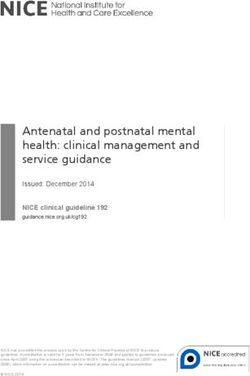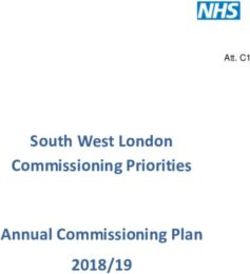Building a compelling Modern Apps and Managed Application Cloud Provider Business
←
→
Page content transcription
If your browser does not render page correctly, please read the page content below
MODERN APPS WHITE PAPER–APRIL 2021 Building a compelling Modern Apps and Managed Application Cloud Provider Business A Natural Partnership for Cloud and Service Providers Gerrit Lehr Cloud Solutions Strategist VMware Multi-Cloud Architecture and Strategy April 2021
Building a compelling Modern Apps and Managed Application Cloud Provider Business
Table of Contents
Executive Summary ................................................................................................................................................................................................................... 3
Example Partner Profile ............................................................................................................................................................................................................ 3
IaaS as the fundamental platform ........................................................................................................................................................................................ 4
Containers-as-a-Service .......................................................................................................................................................................................................... 4
VMware Tanzu Kubernetes Grid vs. native Kubernetes .........................................................................................................................................5
Competitive CaaS Cost Model .........................................................................................................................................................................................6
CaaS Pricing and Packaging .............................................................................................................................................................................................6
CaaS Margin Optimization .................................................................................................................................................................................................7
CaaS Competitive Pricing vs. Hyperscale Public Cloud ...........................................................................................................................................8
Modern Application Platform ..................................................................................................................................................................................................9
Managed Application Business ............................................................................................................................................................................................ 10
Containers vs. VMs for managed Applications ......................................................................................................................................................... 11
Managed Services Capabilities and Tools.................................................................................................................................................................. 13
Managed Application Service TCO Model ................................................................................................................................................................. 14
Managed Application Pricing Comparison ................................................................................................................................................................. 16
Outlook and Expansion to full Tanzu Portfolio ............................................................................................................................................................... 17
Conclusion ................................................................................................................................................................................................................................... 18
List of Figures ............................................................................................................................................................................................................................ 20
Appendix 1: TCO Model Parameters .................................................................................................................................................................................. 21
Appendix 2: Managed Service Platform Implementation Estimate........................................................................................................................ 23
Appendix 3: CaaS Price Comparison Estimates ............................................................................................................................................................ 24
Appendix 4: Managed MySQL Database Instance Price Comparison Estimates.............................................................................................. 24
WHITE PAPER–APRIL 2021 | 2Building a compelling Modern Apps and Managed Application Cloud Provider Business
Cloud Provider Executive Summary
While VMware Cloud partners are well positioned and established as trusted
Profile Infrastructure-as-a-Service (IaaS) providers, new application patterns and technology
trends are providing large opportunities for future growth and customer relationships.
The ability to succeed in this developing market often relies on the solid foundation of
cost-efficient and reliable IaaS platforms. This white paper builds on the Cloud Provider
Total Cost of Ownership (TCO) model for IaaS offerings, which is detailed in a recently
published paper. IaaS provides an essential element to generate revenue from modern
application and platform services and can have a critical impact on a provider’s profit.
In this white paper, we will focus on modern applications and managed application
platform services, ranging from Containers-as-a-Service (CaaS) to databases, web
services, middleware and more, all of which can be enabled through the VMware Partner
Connect Cloud Provider program. The approach we describe is intended as a guide for
7,000 VMs
providers to offer new services on a proven platform that can be both innovative and
8.7 Million USD Revenue competitively priced against the growing portfolios of hyperscale public cloud providers.
30-40% Gross Margin We will explore in detail a solution stack based on a TCO model for managed
applications and modern application platforms that we believe can allow providers to
Price Competitiveness
achieve 30-40 percent margin while still being price and service quality competitive
Value-Add Differentiation against large hyperscale public clouds and including superior service quality. Please note,
Full Automation and Scalability however, that each provider’s circumstances are unique and that the guidance contained
in this white paper does not guarantee a successful outcome or any particular outcome.
The information delivered in this paper comes directly from the VMware Multi-Cloud
Architecture and Strategy team, a VMware organization that supports and enables cloud
Modern Application providers around the globe with strategy and architecture consulting services. They
Portfolio annually deliver hundreds of workshops and engagements, including detailed business
case analysis and TCO models for partners.
Example Partner Profile
Like the first white paper of this series, the information is based on numbers and insights
from real-world providers and the VMware Multi-Cloud Architecture and Strategy team’s
experience from working with all kinds and sizes of cloud providers around the world.
Containers-as-a-Service In particular, this white paper looks at a hypothetical VMware Cloud Provider partner
coming from an infrastructure hosting business limited to one region. Throughout the
paper, we’ll refer to this partner as “Sample Partner”. It wants to significantly increase
revenue from 3.3 to around 8.7 million USD annually by following two strategic
guideposts: first, offer the most competitive platform for commodity and price sensitive
workloads; and second, add standardized and scalable cloud migration, global data
center expansion, disaster recovery and application modernization services.
Self-Service Application and
Platform Catalog Achieving this goal requires a range of improvements in the partner’s practice and
operations, for example an expansion away from a single datacenter region to an
eventual global presence of locations to fulfill the offered services, as well as the
associated migration, workload mobility and application modernization capabilities.
Overall, Sample Partner anticipates running more than 7,000 VMs and expects to double
the number of customers over the business term of three years. A critical component to
financing the growth strategy is to achieve the target gross margin profile of at least 30
percent, which can only be achieved through higher value-added services and the right
Managed Applications and
Platform Service
combination of skilled people, innovative partners, efficient processes as well as
standardized and automated tools.
WHITE PAPER–APRIL 2021 | 3Building a compelling Modern Apps and Managed Application Cloud Provider Business
IaaS as the fundamental platform
Cloud provider businesses rely on IaaS as the foundation for successful value-added and higher abstraction services. Even if a
service is labeled and marketed as “serverless”, there are of course infrastructure servers running somewhere. The same is
true for Platform-as-a-Service (PaaS) or Software-as-a-Service (SaaS). These terms simply describe the fact that a provider is
taking care of these servers. Their service levels and everything that comes with them are the provider’s responsibility and the
customer does not need to worry about them. Similarly, the unit of sales for these higher abstraction services are typically not
servers or virtual machines, but higher abstraction units like seats or users in SaaS offerings and service instances,
transactions, storage or compute-time for serverless and PaaS offerings.
For our Sample Partner we utilize a comprehensive TCO model1 that outlines the positive effect on total costs and margin as
well as service quality and capabilities, that VMware Cloud Providers can enjoy though the VMware Cloud Provider platform
and by leveraging VMware Cloud Director (VCD), vSphere, NSX and more. The partner defined an average VM of 4 vCPU, 16
GB vRAM and 200 GB of VSAN-based Storage. The TCO for this average VM was calculated at 84.62 USD and allowed for a
40 percent margin and a price of 118.46 USD, which is still competitive with low-priced hyperscale public cloud alternatives.
This white paper will adopt the above-mentioned IaaS TCO model.
Containers-as-a-Service
Just like IaaS is the foundation for any higher abstraction cloud service, Containers-as-a-
Service builds the foundation for any modern application and platform business.
Containers and their de-facto standard for orchestration, Kubernetes, are top of mind for
application developers, DevOps and platform operations teams.2 Kubernetes has often
been labeled “a platform for building platforms”3, and was chosen as the basis for
“Kubernetes is Sample Partner’s modern application services portfolio for two main reasons, both of
which can enable important synergies for cloud providers:
a platform for
• Positioning: Customers expect an enterprise-ready and managed container offering
building from any provider they would trust to run their modern applications. The largest
hyperscale public cloud providers and many regional providers offer this type of
platforms. It's service. It is in high demand, especially from those customers that develop modern
applications and embrace increasingly common microservices as their application
a better place architecture pattern.
to start; not • Cost optimization: For higher abstraction platform services, for which a customer
does not need to know or care about the underlying infrastructure, containers
the endgame.“ provide an attractive way to optimize infrastructure utilization, remove unnecessary
overhead and reduce overall TCO. This allows VMware Cloud Providers to compete
successfully in the market while maintaining the desired margin.
Let’s start with the business model and TCO of building a CaaS offering. At its core, there
Kelsey Hightower are two main components to any CaaS offering: The control plane that provides core
@kelseyhightower services to operate the container platform and the worker nodes that run the actual
container pods. In a cloud provider setting, there are additional requirements, especially
On Twitter3 regarding the control plane. Since a CaaS offering typically incorporates the automated
27. Nov. 2017 lifecycle management of the environment, cloud providers require automation and self-
service capabilities for creating, scaling and deleting control plane and worker node
instances. These providers also supply and support pre-defined stable Kubernetes
versions and integrations into adjacent components for data protection, monitoring,
networking and more for their customers to consume. All these services, features and
functionalities need to be consumable and billable in a self-service way from multiple
tenants and customers.
1 https://www.vmware.com/learn/585731_REG.html
2 https://tanzu.vmware.com/content/analyst-reports/building-a-multiplatform-application-modernization-business-case
3 https://twitter.com/kelseyhightower/status/935252923721793536
WHITE PAPER–APRIL 2021 | 4Building a compelling Modern Apps and Managed Application Cloud Provider Business
The tool of choice for VMware Cloud Providers to achieve this functionality, is by using the Kubernetes UI and Container
Service Extension (CSE) of VMware Cloud Director, which is a free of charge add-on that comes with a user interface,
command line interface and an optional backend service, depending on the implementation. CSE and the VCD Kubernetes UI
enable the partner to expose self-service capabilities for creating, accessing, resizing, upgrading and deleting Kubernetes
clusters, which consist of control plane and worker nodes.
VMware Tanzu Kubernetes Grid vs. native Kubernetes
The VCD Kubernetes UI can be used to deploy native upstream Kubernetes clusters,
which are free of charge, or VMware Tanzu Kubernetes Grid (TKG) clusters, which is
VMware’s enterprise-ready Kubernetes distribution. Before building the financial model
around both alternatives, it’s important to understand the differences and consider their
financial impact. To make reasonable forecasts for this new technology where real-world
experience is limited, numbers were taken from a recent Enterprise Strategy Group study
about the economic benefits of operationalizing Kubernetes with VMware Tanzu. The
study observed an 87 percent saving for planning and architecture, 70 percent for
setting up the platform as well as 94 percent for day 2 operations.4 The study was based
on the Tanzu Standard Edition which includes very advanced multi-cluster and multi-
cloud management capabilities with Tanzu Mission Control. To make these numbers valid
for cloud providers using Tanzu Basic Edition, it must be noted that in regard to
deployment and lifecycle management of Kubernetes, VCD provides a similar set of
capabilities for deployments in a regional partner cloud. Further, cost improvements from
the study were reduced by about 10 percent to allow some margin of error from these
assumptions:
• Support: While TKG comes with enterprise-grade VMware support, native upstream Kubernetes as a free open-source
project comes with no commercial support by default. This makes it either very expensive or difficult to build a CaaS
practice that can be supported by realistically achievable and financially backed SLAs. The TCO model assumes 85
percent reduction in Kubernetes support FTE costs through Tanzu compared to native upstream Kubernetes.
• Networking & Security: Native upstream Kubernetes can be build using numerous networking and security solutions and
complex architectures, which need to be integrated, managed and supported. TKG supports NSX-T, which already builds
the network foundation for the Sample Partner’s IaaS cloud. Through the already integrated Container Networking
Interface (CNI)5, network resources such as load balancers, container ingress or isolated network namespaces are
automatically created in NSX-T as needed by containers. Also, Tanzu-based Kubernetes distributions come with pre-
implemented security best practices like hardened base OS images for control plane and worker nodes, admission
controllers, role-based access control and more. Building and supporting this stack from open-source tools would be
assumed to reduce the number of supported container pods per networking and security FTE by 85 percent and require
over three times more engineering and architecture effort to design and setup the base stack.
• Consumption and Lifecycle Management: TKG clusters use the open-source Cluster API project for lifecycle
management, which in turn uses the vSphere VM Operator to manage the VMs that make up the cluster. This allows
providers’ vSphere admins to leverage their existing skills for lifecycle management of Kubernetes clusters, provide
developers with the Kubernetes resources they need and lets everyone focus on their core responsibility by making use
of existing know-how. This will be attributed to 85 percent saving in day 2 operations costs.
All of these Tanzu features contribute to a TCO reduction compared to a Do-It-Yourself implementation of native upstream
Kubernetes but do come with a cost themselves. For Tanzu Basic Edition, there is a VMware Cloud Provider program charge
per GB of chargeable vRAM. It is an add-on to the VMware Cloud Provider program flex core bundle, which allows usage of
VMware Cloud Director, vSphere and more. Another requirement is the use of NSX-T Advanced Edition to provide load
balancing services for containers, as well as additional shared resources for the Tanzu Supervisor Cluster.6
4 https://tanzu.vmware.com/content/analyst-reports/analyzing-the-economic-benefits-of-operationalizing-kubernetes-with-vmware-tanzu-standard
5 https://www.vmware.com/de/products/antrea-container-networking.html
6 Refer to latest Product Usage Guide: https://vmstarcommunity.force.com/partnerconnect/s/contentdocument/06980000000bpkyAAA
WHITE PAPER–APRIL 2021 | 5Building a compelling Modern Apps and Managed Application Cloud Provider Business
Competitive CaaS Cost Model
The Tanzu Basic setup requires an estimated 120 hours for a Solution Developer to implement the solution on top of the
existing VCD deployment, two additional employees to train, as well as salaries for Kubernetes admins to operate the
environment. All of these costs are added to the existing IaaS platform TCO and adjusted accordingly to compare between
Tanzu and native Kubernetes implementations. The example Kubernetes clusters for the TCO comparison are running mixed
pods ranging from microservices with 0.1 vCPU and 0.2 GB RAM to backend services with 2 vCPUs and 4 GB RAM on worker
nodes with 17 vCPUs and 52 GB of vRAM that accommodate the default Kubernetes maximum of 100 pods each.7
Figure 1: Average Cost Savings for building CaaS on VCD with Tanzu Kubernetes Grid
The last important factor to consider is the scale of each cluster as well as the overall platform. Therefore, several calculations
ranging from one hundred small clusters with 100 pods to ten thousand large clusters with 100,000 pods each were
calculated. The results in figure 1 show that the cost advantage is mainly dependent on the size of Kubernetes clusters and
varies between 21 and 37 percent for Tanzu Kubernetes Grid compared to native upstream Kubernetes implementations.
CaaS Pricing and Packaging
To build a viable business model for CaaS, providers first need to understand the market
price and service they are trying to compete with. The first pricing component is the
Kubernetes control plane, which is equally priced at 0.10 USD per hour per cluster across
Amazon Web Services Elastic Kubernetes Service, Microsoft Azure Kubernetes Service
and Google Kubernetes Engine.8 This equals 73 USD per 31-day-month to provide
Containers-as-a-Service Kubernetes control plane services to customers. VCD gives customers and partners the
built on TKG allows for up option to deploy a single or multiple control plane nodes, which has an impact on the
to 37% of average cost service SLA.
advantage
7 https://kubernetes.io/docs/setup/best-practices/cluster-large/
8 Reviewed in March of 2021:
https://aws.amazon.com/eks/pricing/
https://azure.microsoft.com/en-ca/pricing/details/kubernetes-service/
https://cloud.google.com/kubernetes-engine/pricing?hl=en
WHITE PAPER–APRIL 2021 | 6Building a compelling Modern Apps and Managed Application Cloud Provider Business
Public cloud CaaS offering SLAs for the control plane range from 99.5 to 99.95
Public cloud CaaS offering SLAs
percent, which equals between 3 hours, 39 minutes, 8 seconds and 21 minutes,
54 seconds of acceptable downtime per month.9 While the initial reaction for the control plane range from
would usually be to deploy critical components like the Kubernetes control 99.5 to 99.95%, which equals
plane in a redundant way using three nodes, meeting even the higher-end SLA between 3 hours, 39 minutes, 8
of 99.95 percent does not require this. Since control plane nodes in TKG are
seconds and 21 minutes, 54
simple vSphere VMs, providers can make use of vSphere HA to achieve the
required uptime even with a single node. The temporary loss of the control
seconds of acceptable
plane still would not impact the availability of existing container pods. downtime per month.
Matching the 73 USD target market price that our Sample Partner has defined to be market competitive, while providing
similar public cloud scalability and achieving the partner’s target margin of at least 30 percent, is still a challenge. Adding the
Tanzu and NSX-T Advanced Edition license costs to the original IaaS TCO model at 30 percent margin for a single instance
control plane allows for a size of up to 2 vCPU and 8 GB vRAM. This would mean the control plane can handle up to 10 worker
nodes or 1,000 container pods in accordance with Kubernetes best practices. The calculation shows how the partner can
meet the market price for the Kubernetes control plane and their margin expectations while maintaining a similar SLA, but not
similar scale as a public cloud provider that typically supports up to thousands of worker nodes per cluster. The reasons for
that are multifold: Hyperscale public cloud providers with a broad portfolio of services can recover lower or even negative
margin from one service with other higher margin services, such as the IaaS, CaaS worker nodes or networking services.
Beyond that, they scale across a larger set of customers and workloads, can invest heavily in custom implementations and
lack other underlying product features that a VMware Cloud Provider delivers, for example from vSphere and NSX.
In either way, 10 worker nodes and 1,000 pods provide enough scale for the majority of anticipated tenant profiles of Sample
Partner. It was therefore decided to limit the contractually defined scale per standard Kubernetes cluster at service launch and
create a higher SLA and scalability cluster control plane offering for more critical workloads. This gives customers the choice
to deploy multiple control plane nodes of different sizes if required and pay on a per node basis.
For the second pricing component of CaaS offerings, the worker nodes, partners can basically use the same numbers as for
the standard IaaS VM model. An important difference is that container networking requires the Advanced Edition of NSX-T.
Together with Tanzu Basic, this adds additional points to the flex core bundle. For an average 4 vCPU and 16 GB vRAM VM,
this would increase overall TCO to 103.81 USD from 84.62. Hyperscale public clouds follow a model where Kubernetes worker
node VMs have the same price as standard IaaS VMs. Following this model would bring Sample Partner’s margin down to 14.1
percent for worker nodes. However, VMware Cloud Provider partners have two mechanisms that can be used to push their
margin back towards the desired 30-40 percent.
CaaS Margin Optimization
One mechanism is to make use of the vRAM cap that VMware grants their partners. Through that, larger worker node VMs
that cross the limit of chargeable vRAM will not be charged for the additional vRAM licensing, which improves margins for
larger VMs. Even though this licensing mechanism has a positive impact on TCO, it is limited due to the default maximum
number of 100 pods per Kubernetes worker node. Another effective way to improve the margin is charging for adjacent add-
on services used by the Kubernetes workloads, which is again in line with the hyperscale public cloud model of pricing and
packaging. Microsegmentation, load-balancing, domain allow lists and other advanced networking features are already
included in the NSX-T Advanced Edition license which is calculated into the CaaS TCO. This allows providers to generate
additional revenues and higher margins from these value-add services in the CaaS environment without incremental costs.
Also, adding and monetizing capabilities like vRealize Operations Advanced Edition for Monitoring, vRealize Log Insight for
Logging, Container Registry Services and more can be used to pursue the desired margin across the CaaS stack.
9 Reviewed in March of 2021:
https://aws.amazon.com/eks/sla/
https://docs.microsoft.com/azure/aks/uptime-sla
https://cloud.google.com/kubernetes-engine/sla
WHITE PAPER–APRIL 2021 | 7Building a compelling Modern Apps and Managed Application Cloud Provider Business
Service VMware Cloud Common Public Cloud Provider Margin
Offering Provider Cost Charging Model Optimization Strategy
- Offer with limited scalability
Kubernetes
per Node vRAM per Cluster - Charge per control plane node
Control Plane
- Offer full control over control plane nodes as an additional option
Kubernetes per Node based on per Node based on
- Make use of vRAM cap for larger worker nodes
Worker Nodes vRAM Type
per Load Balancer - Charge per load balancer instance
NSX-T Advanced
Load Balancer Instance / Load - Charge per load balancing unit via artificial metric
included in CaaS TCO
Balancing Unit - No / low incremental provider cost for service
- Charge per container host
Service NSX-T Advanced
per Firewall Unit - Make use of vRAM cap for larger worker nodes
Firewall included in CaaS TCO
- Charge per container protected by a distributed firewall
per Metric, Dashboard, - Chose per vRAM or OSI to optimize license costs for nodes
vROps per Node
Monitoring Alert, Event, Protocol - Charge per metric, dashboard, alert, event, protocol etc.
vRAM / OSI
etc. - No incremental provider cost for metrics, dashboards, alerts etc.
vRNI included in Flex - Charge for logging per instance or event, alert etc.
Logging per Event, Alert etc.
Core - No / low incremental provider cost for events, alerts etc.
Container per GB of Storage and - Deploy in container and charge per GB of Storage
per Node vRAM
Registry Feature set - Share between tenants and add managed services
Figure 2: Provider Margin Optimization Strategies for CaaS and adjacent Services
CaaS Competitive Pricing vs. Hyperscale Public Cloud
With these numbers and optimization strategies defined, it is possible to estimate a comparison between Sample Partner’s
offering and hyperscale public cloud alternatives. This will also show that the Sample Partner’s margin expectation can be
sustained. For this example, the comparison looks at a Kubernetes cluster running 1,000 mixed pods as previously defined.
Because each provider’s cloud service has slightly different characteristics and pricing varies over time and by region, this
comparison can only serve as a rough and illustrative example. The exact service components and prices used for this
comparison are included in the appendix of this paper.
Container as a Service – Kubernetes Cluster Market Price Estimate Comparison
Cluster running 1,000 pods on 10 hosts with 16 vCPU, 54 GB of RAM and 800 GB of Storage each
Adjacent Services (excludes traffic charges): 500 GB Container Registry, 50 Load Balancer Instances, Firewalling
Amazon Web Services Microsoft Azure Google Cloud Platform
VMware Cloud Provider Platform
Region: US-east Region: US-east Region: US-east
TKG Control Plane AWS EKS AKS Control Plane: GKE Control Plane
TKG Worker Nodes on VCD AWS EC2 Worker Nodes AKS Worker Nodes GKE Worker Nodes
Harbor Registry Container Registry Container Registry Registry Cloud Storage
NSX Load Balancer AWS ELB Network Load Balancing Load Balancing
NSX Firewall AWS WAF Azure Firewall Google Cloud Amor
Monthly Listprice 40% Margin: $4,850 On-Demand monthly Price: $7,820 On-Demand monthly Price: $9,923 On-Demand monthly Price: $5,163
Monthly Price at 15% Discount: $4,123 1 Year RI monthly Price: $5,747 1 Year RI monthly Price: $5,002 1 Year RI monthly Price: $4,557
Monthly Price at 25% Discount: $3,638 3 Year RI monthly Price: $4,637 3 Year RI monthly Price: $3,729 3 Year RI monthly Price: $3,447
Basic Support included Basic Support included Basic Support included
Enterprise Support included Developer: From $29 Developer: From $29 Developer: From $100
Business: From $100 Standard: From $100 Production: From $250
Figure 3: Example Price Estimation Comparison for running Kubernetes in the Cloud
WHITE PAPER–APRIL 2021 | 8Building a compelling Modern Apps and Managed Application Cloud Provider Business
Modern Application Platform
To build modern and distributed applications, customers require more than a CaaS offering to run Kubernetes workloads. As
stated earlier in this white paper, Kubernetes is a platform for building platforms. The Sample VMware Cloud Provider partner
therefore focused on providing a range of platform services for consumption by its customers. The portfolio was designed to
be launched in a phased approach, which allowed the managed services practice of the partner to grow alongside the self-
service portfolio. In Phase 1, which we will focus on in this white paper, the described platform provides all services that
developers need to build and run multi-tier or microservices-based web services and web applications, like databases, web-
and application servers. Phase 2 of the roadmap focusses on the developer experience and DevOps tools, while the final
launch, Phase 3, includes innovation tools and frameworks for BigData and machine learning.
Phase 1: Phase 2: Phase 3:
Web Services Platform DevOps Platform Innovation Platform
• Web Server: NGINX, Apache HTTPD • CI/CD: Jenkins, GitLab • BigData: Hadoop
• Application Server: Apache Tomcat • Source Code Management: GitHub, • Machine Learning: Tensorflow,
• Middleware: RabbitMQ, ActiveMQ GitLab MXNet, PyTorch
• Database: PostgreSQL, MySQL • Artifact Management: JFrog
• NoSQL: MongoDB, Cassandra Artifactory
• Infrastructure as Code: Terraform,
Ansible
Figure 4: Platform Services Phased Launch Plan
Offering these services supports Sample Partner’s strategy in two major ways. It broadens the portfolio way beyond what is
available from typical IaaS providers. This portfolio breadth allows the partner to capture many use-cases, that likely would
have previously led customers towards hyperscale public clouds. Leveraging the cloud in the context of modern applications
is about way more than just VMs and IaaS. Customers need instant availability of tools, services, and platforms to innovate in a
fast and agile way. Through this modern application portfolio, the Sample Partner can offer these tools on the regional and
trusted platform on which its customers already rely. The platform can counter the risk of losing customers to hyperscale
public cloud providers, generates additional revenue from capturing new customer workloads and positions the partner as a
true alternative to public clouds. Offering this rich range of services also supports Sample Partner’s strategy because each of
these applications offers an opportunity to create incremental revenue from managed services for the application. Examples
of applications with this potential include Database-as-a-Service, managed web services, managed Hadoop clusters and more.
The TCO detail and business model behind these managed services are described in the next section of this white paper.
The VMware solution of choice to build this modern application service
portfolio is the VMware Cloud Marketplace with application packages from
Bitnami. Bitnami is the leader in application packaging and provides the
largest catalog of click to deploy applications and development stacks. It
enables partners and customers to launch their favorites quickly and easily
on their own servers or deploy to every major cloud environment. They can
choose from local installers, single VMs, multi-tier VMs, container images or
Kubernetes Helm charts. Bitnami, which is part of VMware Tanzu, has spent
years perfecting the business of packaging applications. During this time,
they have built the expertise and internal tooling required to automate the
process of publishing and maintaining a catalog of applications and development environments. Bitnami continuously monitors
and updates every one of the 200+ applications in its catalog including their components and dependencies to keep these
applications and development packages up-to-date and secure – a task that would otherwise be the responsibility of the
cloud provider. Applications and stacks are pre-configured and ready-to-deploy immediately on almost any platform. For
Sample Partner’s provider setting, the packaged applications can be deployed to either VCD-based virtual machines or
Kubernetes-based containers.
WHITE PAPER–APRIL 2021 | 9Building a compelling Modern Apps and Managed Application Cloud Provider Business
Regarding the TCO and profitability of this self-service portfolio, the most crucial factor is that Bitnami does not impact the
TCO since it is free of charge to VMware Cloud Provider partners. The entire range of 200+ services is available from the
VMware Cloud Marketplace to be deployed into the VMware Cloud Director-based tenant clouds. There are multiple ways
that partners can publish this catalog or make applications available to their customers’ tenants:
• Download from Marketplace: Application packages can be downloaded from the VMware Cloud Marketplace and
published to customers via vApps in the VCD catalog. This is the traditional way to publish VM-based apps in VCD.
• Kubeapps: Kubeapps is an open-source and community supported web-based UI from the VMware Bitnami team for
deploying and managing applications in Kubernetes clusters. Kubeapps can be deployed in one cluster but
configured to manage one or more additional clusters, for example on top of the TKG-based CaaS offering.
• Kubernetes Operators: Many of the open-source packages available from Bitnami also have Kubernetes Custom
Resource Definitions (CRD) and controllers available. These are extensions to a Kubernetes Cluster or a partner’s
CaaS offering, which allow customer developers to deploy resources natively from Kubernetes YAML definition files.
• App Launchpad: App Launchpad is a free plug-in for VMware Cloud Director that provides a user interface to easily
access and launch applications from VMware Cloud Director content catalogs. Using App Launchpad, developers and
DevOps engineers can launch applications to VMware Cloud Director in seconds. In addition to VM applications, App
Launchpad 2.0 can display and deploy container applications from Helm Charts in the App Launchpad catalog.
While none of these options add additional license costs for the provider, App Launchpad (ALP) is the recommended way
forward since it is actively developed and supported by VMware and integrated in VCD.
Figure 5: Developer Resource Consumption in VCD
Managed Application Business
As described in the previous chapter, providing a self-service catalog of modern application components and platforms is
mainly a strategy to broaden the portfolio and thereby increase revenues from IaaS and CaaS utilization. The partner still sells
VMs and Container resources but does not capture additional sources of revenue. Given that the underlying components
Bitnami, VMware Cloud Marketplace, Kubeapps and App Launchpad don’t cause additional costs, it is still a valid way of
growing the existing business towards the achievement of revenue goals.
WHITE PAPER–APRIL 2021 | 10Building a compelling Modern Apps and Managed Application Cloud Provider Business
Yet beyond that, a modern application platform portfolio offers an additional opportunity to benefit from increased customer
spending and differentiate strongly from competitors: Managed applications. So far, the Sample Partner has given customers
the ability to self-service deploy the applications covered by the Phase 1 web services portfolio. But the responsibility to
update, upgrade, monitor and manage these applications remains with the customer. Likewise, the service that the customer
pays for is the underlying VM or container and their respective SLAs don’t necessarily reflect the requirements of the
application. To free customers from these responsibilities, our Sample Partner decided to grow the existing managed
infrastructure business to offer managed application services in line with the self-service portfolio. Since this does of course
require investments in automation, tools and staffing, building a comprehensive TCO model becomes an important exercise to
foster profitability and competitiveness.
Containers vs. VMs for managed Applications
The first question that the TCO model must answer is whether to run managed
application instances in VMs or containers. Existing managed service offerings of the
Sample Partner were entirely VM-based, which makes sense given that CaaS and the
ability to run containers at all had just been added to the portfolio. The natural tendency
of the partner is therefore to build the expanded managed application portfolio in a
familiar fashion based on VMs. Yet using containers instead of VMs promised a positive
impact on the overall TCO for the future managed services, since containers offer better
resource utilization, less compute overhead and reduced storage footprint. To validate
Container Advantages these assumptions, two TCO models for managed application clusters based on VMs and
on containers were calculated.
- Less OS overhead
Assumptions need to be made for the sales forecast and overall workload of the
- Better host utilization managed application cluster. The assumption was that the Sample Partner would be able
to sell 2,500 managed application instances over the business term of 36 months.
- Faster boot times
Beyond that, the required resources and workload profiles of these applications needed
- Easier scalability to be defined. This is where the difference between VMs and containers has the first
impact. While each VM would run its own operating system instance, containers share
- Larger worker VMs the host operating system and only add the application-specific portion. The overhead
can make use of for VM deployments was assumed with the minimal requirements for an Ubuntu Linux
20.04 Server Edition of an additional 1 vCPU, 1 GB of vRAM and 2.5 GB of disk storage.
vRAM cap
The workload-profile mix for the services planned for Phase 1 were as follows:
• • 50% Stateless Micro-services (Web / Application): 0.1 vCPUs, 0.5 GB of vRAM, 5 GB of storage at 50 IOPS
• 25% Stateless Front-end Services (Web / Application): 0.3 vCPUs, 1 GB of vRAM, 15 GB of storage at 150 IOPS
• 15% Stateless Business Services (Application / Middleware) 0.5 vCPU, 2 GB vRAM, 25 GB of storage at 250 IOPS
• 10% Stateful Backend Services (Middleware / Database): 2 vCPU, 4 GB vRAM, 100 GB of storage at 1,000 IOPS
Obviously, these are only rough estimates and overly simplified assumptions based on a snapshot of current customer
workloads. The actual workload sizes will vary significantly. Yet since this is true for VM and container pods, it does not have a
relevant impact on the overall basis for deciding between both platform alternatives from a TCO perspective.
Beyond the reduction in overhead for running containers compared to VMs, the vRAM cap for VMware Cloud Provider
partners can bring a cost advantage when running application instances in containers. Since many small application instance
VMs by themselves would rarely cross the chargeable limit, they would be fully charged based on their actual vRAM
reservation. Kubernetes worker nodes, however, may cross that threshold when running many application instances in
containers. This can allow partners to drive down costs and is conceptually illustrated in figure 6.
WHITE PAPER–APRIL 2021 | 11Building a compelling Modern Apps and Managed Application Cloud Provider Business
Figure 6: Conceptual Example of Cost Advantage for running managed Apps in Containers vs. VM
An additional factor that will have an impact is the pod uptime. Kubernetes and Tanzu Kubernetes Grid come with a so-called
Horizontal Pod Autoscaler that automatically scales the number of instances for an application based on the observed CPU
utilization or even other application-provided metrics. Auto-scaling in general is possible using VMs, too. Yet in practice, it is
rarely implemented thoroughly for several reasons. First, VMs are slower to boot meaning start boot-up times for containers
are on average more than 77 times shorter compared to VMs.10 Beyond that, monitoring the scaling metrics, automation of
scaling, stateless container images, scale-out deployment practices and rolling update mechanisms that are required for a
reliable auto-scaling platform are already there in the Kubernetes world. Application images are typically stateless, instances
get deployed via declarative definition files which are stored and versioned in a trackable repository, deployed via pipelines
that integrate seamlessly into the Kubernetes ecosystem and the formerly mentioned Horizontal Pod Autoscaler of
Kubernetes handles all the scaling out of the box. Building a similar set of tools and practices for VMs would require a large
degree of customization and investment from the Sample Partner. All this means is that it can safely be assumed that
managed applications on a VM platform would be running 75 percent of the time since scaling up and down would be a semi-
automated task and take longer. Running in containers is assumed to reduce this to 50 percent of uptime across the
application portfolio for the Sample Partner, especially due to highly fluctuating front-end and micro-services.
Additional parameters were selected similarly for both deployments. NSX-T Datacenter for Service Providers was assumed to
be the Advanced Edition since the application cluster must maintain high security between tenants and workloads through
microsegmentation based on the distributed firewall. Physical storage performance and capacity was assumed to be
provisioned at a ratio of 60 percent to the allocated resources and at a cost of 0.17 USD per GB per month, memory
reservation was calculated at 100%. All other parameters were chosen from to the original IaaS cloud TCO model and can be
found in the appendix of this paper. To address the larger failure domain that Kubernetes container hosts create compared to
having one VM per application instance, the Kubernetes cluster was designed with 25 percent worker node failover capacity
and three control plane nodes for premium managed services with high SLAs.
The resulting TCO comparison between both alternatives resulted in 7.22 USD for running container-based applications versus
37.06 USD for running VM-based applications, which constitutes cost savings of up to 81 percent.
10 https://www.researchgate.net/publication/331655088_Containers_vs_Virtual_Machines_for_Auto-scaling_Multitier_Applications_Under_Dynamically_Increasing_Workloads
WHITE PAPER–APRIL 2021 | 12Building a compelling Modern Apps and Managed Application Cloud Provider Business
These numbers are the costs for an average AVG Required Infrastructure App VM App Container
application instance based on the previously Infrastrucutre VMs 2.500 35
defined application mix and workload profiles. Total vCPU [#] 616 652
The average workload profile for the containerized Total vRAM [GB] 4.331 1.965
instances built from these assumptions are 0.4 Total Physical Storage Capacity[GB] 33.750 30.000
vCPU, 1.20 GB of vRAM and 20 GB of storage at Total Physical Storage Peformance [IOPS] 337.500 300.000
200 IOPS. The costs can easily be calculated for Total CNIs in Pool [#] 3.500 3.500
the actual anticipated workload profile per Typical Workloads Profile App VM App Container
application or service. However, since the sizing CPU [vCPU] 1,60 0,40
and distribution of these workloads are Memory [GB] 2,20 1,20
Storage Capacity Allocated [GB] 23 20
assumptions by themselves and will vary
Storage Performance Allocated [IOPS] 225 200
significantly on the real platform, moving forward
NIC/CNI Count [#] 1,40 1,40
with the cost for this average workload profile is
Uptime [%] 75% 50%
adequate with regards to estimation the financial
Direct Costs $ 23,36 $ 4,30
numbers. Indirect Costs $ 13,70 $ 2,92
As shown, running managed application instances App VM App Container
in Containers can result in up to 81 percent Cost per typical App $ 37,06 $ 7,22
Cost Advantage 81%
improvement for the modelled TCO compared to
running in VMs. These cost advantages originate
from the lower operating system overhead, Figure 7: Cost for Application Instances in VMs vs. on CaaS
decreased instance uptime as well as economies of
scale when running many instances in fewer larger
worker node VMs.
Managed Services Capabilities and Tools
There is more to building a managed application service for modern workloads than running a cost-efficient platform that
hosts the application instance and auto-scaling it. Application metrics such as utilization, performance, latency, service status
and more need to be collected, presented to customers and actions must be taken accordingly to ensure service delivery in
line with the agreed SLA. Tasks like backup, restore, updates and other lifecycle management tasks need to be available to
the customers and must be executed in the most efficient and automated way by the platform. All this requires additional
tooling and processes inside the managed services practice of cloud providers. Let us map these requirements to tools and
solutions available to VMware Cloud Provider partners:
• Lifecycle management of service: App Launchpad or Kubeapps support secure authentication with role-based
access control, deployment into the desired Kubernetes cluster and different catalogs to isolate tenants. From there,
customers can request, delete, and even manually scale and upgrade application instances. Likewise, the cloud
provider can start a rolling upgrade process to move the managed application to the latest supported version.
• Deployment customization for service : The cloud provider and the customer both have requirements to customize
the base Bitnami application images:
o The cloud provider needs to prepare the respective image with service accounts, configuration that allows
logging and monitoring as well as additional provider specific settings. These customized images can be
stored in a private repository that ALP or Kubeapps uses to deploy application instances from.
o The customer needs to prepare each application deployment with environment variables such as
credentials, network parameters and additional customizations and configurations. ALP and Kubeapps allow
the customer to do this out of the box.
WHITE PAPER–APRIL 2021 | 13Building a compelling Modern Apps and Managed Application Cloud Provider Business
• Monitoring and dashboards: Managed application cloud providers need high-end monitoring capabilities for their
managed applications. One of the solutions that provides these high-end capabilities is vRealize Operations (vROps),
super-charged for application management through Telegraf agents and the VMware vRealize True Visibility Suite
(TVS). Again, there is a provider and a customer view on this:
o The cloud provider needs to collect all metrics relevant to monitoring and ensuring the application complies
with the agreed SLAs. Beyond that, comprehensive monitoring capabilities allows the identification of
general platform issues or potential to improve the service or costs. This functionality is provided by TVS
Enterprise Edition management packs and vROps Enterprise Edition, which support a whole range of
different applications like NGINX, Apache HTTPD and Tomcat, Rabbit MQ, MongoDB, MySQL, PostgreSQL,
Hadoop and more.
o The customer needs a way to get an overview, alerts and reports of the deployed applications and key
metrices about performance and utilization, preferable in the form of easy-to-use dashboards. For this
purpose, vROps can create custom dashboards and reports. The vROps Tenant App for VMware Cloud
Director can further expose these custom reports for the customer tenant, send reports and alert via e-mail.
• Logging: VMware Cloud Providers can make use of vRealize Log Insight (vRLI), which is included in the flex core
bundle and therefore does not cause additional license costs. Through pre-defined configuration of the application
images and application-specific content packs, the provider can collect all logging information into one repository for
easy troubleshooting and reporting.
• Automation and integration: Additional task that need to be fulfilled as part of a managed application service will
require either additional automation or manual intervention from the managed services team. Both depends on
integration into additional systems. The Sample Partner leveraged two main tools for this: vRealize Orchestrator and
ServiceNow.
o vRealize Orchestrator is used for automating basic tasks from within VCD, such as requesting and restoring
basic, script-based application backups or creating service-related tickets.
o For tasks that require manual intervention or advanced workflows as well as customer ticket management,
ServiceNow as the established ITSM and workflow management platform of the Sample Partner was
integrated with VMware Cloud Director.
• Billing and chargeback: To generate cost overviews and bills for the managed applications, partners can use vROps
Chargeback as part of the flex core bundle. Besides billing of core VCD resources for tenants, it also allows metering
CaaS based on resources from CSE, managed application instances from AppLaunchpad as well as custom billing
logics based on vSphere or VCD tags. Charges can be applied for base rates, fixed costs, consumption metrics and
conditional rate factors. Though these flexible pricing policies and integrations via API, vROps Chargeback can be
used as a standalone billing engine or customized to meter and report metrices for rating and billing to a third-party
billing system, like in the Sample Partner’s case.
Managed Application Service TCO Model
Now that the Sample Partner has an understanding of the required tooling and processes as well as the systems and
integrations for their Phase 1 managed service portfolio, it can start gathering the associated cost items required to build the
end-to-end TCO model.
As already outlined, most VMware software components are already included in the previous calculations, either as part of
the core flex bundle or within the TCO model for IaaS and CaaS. The only additions to the managed application TCO are for
management through vROps and TVS. TVS only allows for licensing per Operating System Instance (OSI), which makes it
easy. vROps Enterprise is a requirement for TVS Enterprise Edition and also adds VMware Cloud Provider program
consumption points per OSI. For the Sample Partner it was decided to build vROps Enterprise with application monitoring
capabilities from Telegraf agents into the standard managed service and include TVS on top in a premium managed service
offering. This premium offering will come with advanced monitoring capabilities from TVS as well as superior SLA.
WHITE PAPER–APRIL 2021 | 14Building a compelling Modern Apps and Managed Application Cloud Provider Business
VMware Software Rental Costs Integration / Development Labor Managed Service and Lifecycle
Costs (Non-Recurring) Labor Costs (Monthly Recurring)
• VCD, vRLI, vROps Chargeback: • ALP or Kubeapps and private • Updating application base image,
Included in flex core bundle repository setup testing and catalog refresh
• ALP / Kubeapps: No additional charge • Custom vROps dashboard and • Supervision of rolling upgrades for
• Tanzu / CSE: Included in CaaS TCO report development existing customer deployments
• NSX-T Advanced: Included in App and • VCD integration with ServiceNOW • Troubleshooting of failed upgrades
CaaS TCO • Custom vRO-based orchestration and other problems
• vROps Enterprise: per OSI Pts. to trigger application backup and • General monitoring and
• vRealize TVS Enterprise: per OSI Pts. restore scripts management of managed
(optional premium add-on for • Application image customization to application clusters through
advanced monitoring) include service accounts, billing vROps, vRLI and TVS
tags, logging and monitoring
Figure 8: Additional Cost Components for Managed Application Cost Model
Integration and development costs are estimated based on annual salary for a solution developer including an overall loading
factor to accommodate unproductive times for vacation, sick leave and especially training for these new technologies. The
loading factor was chosen higher compared to initial IaaS calculations since for newer technologies, it must be assumed that
learning curve effects are yet to develop over time and staff spends more time on training, testing etc. An additional training
effort for 10 employees was calculated to run the standard managed service practice. From here, the costs can be estimated
based on the hours needed for each integration. Since the Sample Partner has no prior experience with these particular
integrations, the TCO model used estimations from VMware’s Professional Services organization which have supported a
range of similar integrations in the past:
• App Launchpad / Kubeapps and private repository setup: 40 hours
• Custom vROps dashboard and report development for application services in VCD: 80 hours
• VCD integration with ServiceNOW for managed services ticket management: 80 hours
• Custom vRO-based orchestration to trigger application backup and restore scripts: 140 hours
• Application image customization to include service accounts, billing tags, logging and monitoring: 80 hours
• Project management overhead: 20%
• Buffer for issues, troubleshooting etc.: 25%
Since these estimated hours originate from VMware Professional Services, partners can outsource implementations to reduce
time-to-market and free up internal resources. The details of these engagements and estimates are contained in the appendix.
The monthly recurring managed services and lifecycle labor costs were estimated based on application package release
cycles and experience from existing managed application services. At one new release per application per month and 4 hours
for image preparation, catalog refresh and supervision of rolling upgrades, the required time would be 36 hours per month.
The same amount is factored in for troubleshooting and fixing problems with failed upgrades or other issues.
Adding this up results in total costs of 20.35 USD for a managed application instance including:
• Best-practice compliant and security hardened application service
• Automated deployment with customization options from self-service portal
• Monitoring and logging dashboards, reporting and alerting for the application instance
• Self-service backup capabilities for the application data
• Regularly updated and refreshed versions of the application
• Manual or managed rolling upgrade of the application instances
• Pro-active and SLA-based monitoring and management of the application service, infrastructure and integration
• Secure micro-segmented networking between application instances
WHITE PAPER–APRIL 2021 | 15You can also read