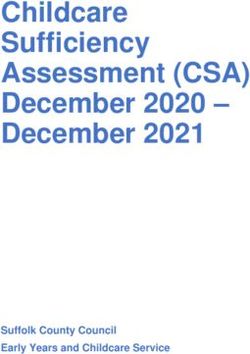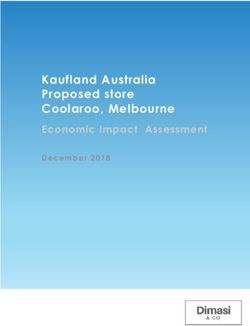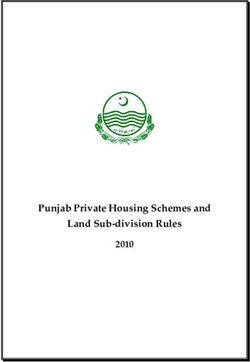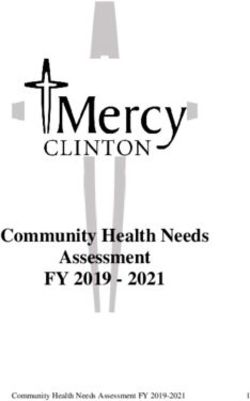SECURE SADIS FTP USER GUIDE - Version 1.6 12 February 2016 - ICAO
←
→
Page content transcription
If your browser does not render page correctly, please read the page content below
Contents: Change Record.....................................................................................................................................................................4 1. Introduction ............................................................................................................................................................ 7 2. User Access............................................................................................................................................................ 7 3. General Service Information .............................................................................................................................. 8 4. User Login Process .............................................................................................................................................. 9 5. Explanation of Directory Structure and Filename Formats........................................................................ 9 6. Detail of Secure SADIS FTP Service Directory Structure ......................................................................... 11 6.1. AIRMET ......................................................................................................................................................... 11 6.2. ALL ................................................................................................................................................................. 12 6.3. ASHTAMS_AND_VA_NOTAMS ............................................................................................................... 12 6.4. BUFR.............................................................................................................................................................. 13 6.5. GAMET .......................................................................................................................................................... 14 6.6. GRIB2 ............................................................................................................................................................ 14 6.7. LAST_18HOURS_DATA ............................................................................................................................ 16 6.8. NUCLEAR_EMERGENCY_MESSAGES ................................................................................................. 16 6.9. OPMET .......................................................................................................................................................... 17 6.10. OPMET_DAILY_HOURLY_FILES ........................................................................................................ 17 6.11. OPMET_LAST_5MINS ........................................................................................................................... 17 6.12. OPMET_LAST_HOUR ............................................................................................................................ 18 6.13. OPMET_SET_OF_5MIN_FILES ........................................................................................................... 19 6.14. PUBLIC_KEYS ........................................................................................................................................ 20 6.15. SADIS_ADMINISTRATIVE_MESSAGES ........................................................................................... 21 6.16. SIGMETS .................................................................................................................................................. 22 6.17. SIGWX_CORRECTION_MESSAGES ................................................................................................. 22 6.18. SIGWX_PNG ............................................................................................................................................ 22 6.19. SPECIAL_AIREP ..................................................................................................................................... 23 6.20. SUPP_VOLC_ASH_CONC_DATA ...................................................................................................... 24 6.21. TROPICAL_CYCLONE_ADVISORIES ................................................................................................ 24 6.22. TROPICAL_CYCLONE_ADVISORY_GRAPHICS ............................................................................ 24 6.23. VOLCANIC_ASH_ADVISORY_GRAPHICS ....................................................................................... 25 6.24. VOLCANIC_ASH_ADVISORY_STATEMENTS ................................................................................. 25 6.25. VOLCANIC_ASH_SIGMETS ................................................................................................................. 25 7. Access to Secure SADIS FTP, and backup/contingency accounts with the USA administered WAFS Internet File Service (WIFS). ......................................................................................................................... 25 8. Contact Details and Sources of Further Information. ................................................................................ 26 9. Poor Internet Connectivity Issues. ................................................................................................................. 27 Appendix A: Process for determining from which service (SADIS or WIFS) a user should obtain OPMET data and WAFS Forecasts .......................................................................................................................... 28 Appendix B: Guidance to Workstation Vendors for compatibility with the Secure SADIS FTP Service, and the implementation of Digital Signature Verification. ................................................................................ 29 Appendix C: Secure SADIS FTP Folder Structure............................................................................................... 31 Appendix D: GRIB2 Files on Secure SADIS FTP, and time of availability .................................................... 34 Appendix E: SIGWX BUFR Files on Secure SADIS FTP, and time of availability ....................................... 35 Appendix F: SIGWX PNG Files on Secure SADIS FTP, and time of availability .......................................... 37 Appendix G: Tutorial explaining how to verify integrity of data downloaded from an Internet browser FTP Session. ................................................................................................................................................................. 39 Appendix H: Description of WAFS GRIB2 Cumulonimbus cloud, Icing, Turbulence upper air forecast data .................................................................................................................................................................................. 47 Appendix I: Methodology used for correcting WAFS SIGWX and WAFS GRIB2 data.............................. 48
Change Record
Version Date of Sections Summary of change By
Change affected
1.0 18 NOV 2010 Document in toto Initial Release Chris
Tyson
1.1 30 Nov 2011 1. 1.3 1. Clarification of connection protocol Chris
2. 2.1, 7.1 and new 2. Clarification of access process to obtain a Tyson
Appendix A Secure SADIS FTP account
3. 5.3 3. Additional statement identifying responsibility of
users who develop bespoke software to implement
checks on integrity/source of data
4. 6.7.2, 6.7.7, 4. Hosting of KWBC GRIB2 data
Appendix C,
Appendix F
5. 8.4 5. Update SADISOPSG/WAFSOPSG links
6. Appendix A 6. New Appendix.
7. Appencix J 7. Re-write with references to guidance documents
on WAFSOPSG webpages
8. Throughout 8. Numerous editorials/consequential edits.
document
1.2 16 Oct 2012 1. Throughout 1. General edits Chris
document Tyson
2. 4.3 2. Inclusion of IP address of Secure SADIS
FTP
3. 8.2 3. Update to contact details
4. Appendix E 4. Changes to GRIB1 availability times
5. Appendix F 5. Changes to GRIB2 availability times
6. Appendix J 6. Updates to useful documentation
1.3 15 Jul 2013 1. 3.4 1. Increase to Secure SADIS FTP Bandwidth Chris
2. 6.2.1 2. Guidance regarding the 'ALL' directory files Tyson
3. 6.2.3 3. Inserted paragraph, with new content,
explaining reasons for DDHHMM.DAT files
not being created in the 'ALL' directory.
4. 6.6 4. Advisory that WAFS GRIB1 data will cease
to be made available effective 0000 UTC, 14
November 2013.
5. 6.7.5; 6,7.6; 5. Information regarding dealing with removal
6.7.8; 6.7.9 of 'trial'status with regard to CB, icing and
turbulence data, effective 0000 UTC, 14
November 2013.
6. 6.16.1 6. Reference to NOUK13 EGRR.
7. Appendix C 7. Update to folder structure with regard to
removal of 'Trial' status for WAFS CB, Icing
and Turbulence forecasts.
8. Appencix E 8. Reference to withdrawal of WAFS GRIB1
9. Various 9. Editorials.
1.4 7 July 2014 1. New section, 1. Prominent indication of Service Desk contact Chris
preceding 1.0 details. Tyson
2. 3.4 2. Update to bandwidth
3. 6.6 3. Historical reference to GRIB1, and statement
that it is no longer made available.
4. 6.7 4. Editorials. References to management of
transition of CB,icing and turbulence from
trial to operational.
5. 6.7.9 5. Clarification of how concatenated GRIB2
files are presented, and occasional need to
re-poll.
6. 6.13.1, 6. Clarification of data included in
6.14.1 'OPMET_LAST_5_MINS' and
6.14.2 'OPMET_LAST_HOUR' and
'OPMET_SET_OF_5_MIN_FILES' files/folder.
7. 6.13.3, 7. Information regarding new
6.13.4 'OPMET_LAST_MINUTE' file and
'OPMET_SET_OF_1_MIN_FILES' folder.
8. 6.21.2 8. Clarification regarding occasions when
'SUPP_VOLC_ASH_CONC_DATA' sub-folders
will be populated.
9. Appendix C
9. Deletion of references to trial forecasts and
GRIB1.10. Deletion of 10. Deletions relate to GRIB1 data.
appendices
D, E. Re-
assignment
of remaining
appendices
11. New 11. Removal of references to CB, icing and
appendix D turbulences as trial forecasts. Update to
(old F) availability times.
12. Appendix H 12. Removal of references to CB, icing and
(old J) turbulences as trial forecasts. Additional
reference resource.
1.5 11 December 1. Various 1. References to GRIB1 deleted, except where
2014 necessary for historical context; editorials
2. 6.4.4 2. Description of process for dealing with
corrected WAFC London and WAFC
Washington SIGWX BUFR files.
3. 6.6.6 3. Description of process for dealing with
corrected WAFC London GRIB2 files.
4. 6.6.11 4. Description of process for dealing with
corrected WAFC Washington GRIB2 files
5. 6.15.2 5. SADIS Gateway administrative messages
6. 6.17.2 6. Description of FXUK66 EGRR and FXUS66
KKCI administrative messages.
7. 6.18.3 7. Description of process for dealing with
corrected WAFC London and WAFC
Washington SIGWX PNG files.
8. Appendix I 8. New Appendix I, incorporating Annexes A to
E
1.6 12 February 1. 6.7 1. Indication of intent to delete this file
2016 2. 6.11.1 05/06/2016
3. 6.12.1 2. Additional bulletins included
4. 6.12.3.1 3. Additional bulletins included
5. 6.12.4.1 4. Additional bulletins included
6. 6.13.1 5. Additional bulletins included
7. 6.20.3 6. Additional bulletins included
8. Appendix D 7. Update to deletion policy
8. WMO AHL bulletin IDs for additional flight
9. Appendix G GRIB2 flight level data
9. Note 3 – future enhancement of certification
processIn the event of any operational issues relating to the service, then please contact the 24/7
Service Desk, details below:
By phone from the UK
Tel: 0870 900 0100 or 01392 885680
By phone from outside the UK
Tel: +44 1392 885680
By Email
servicedesk@metoffice.gov.uk
Please also copy the SADIS Manager (chris.tyson@metoffice.gov.uk) in to any emails.1. Introduction
1.1. The Secure SADIS FTP Service provides WAFS and OPMET data to users
making use of Digital Signing and Certification processes. Users obtaining WAFS and
OPMET data via Secure SADIS FTP can be secure in the knowledge that the data has
been provided by the SADIS Provider, and that it has not been tampered with or otherwise
corrupted en route to the users’ Workstation (or in-house software if appropriate). The
Secure SADIS FTP Service was made available from 18th November 2010.
1.2. The Secure SADIS FTP Service is a ‘pull’ or ‘collect’ service, in that the user must
gain access to the servers by using username and password, and then requesting
(‘pulling’) the necessary data from the system. This allows flexibility in that the user only
needs to download the data that they need, and also allows re-polls should data not be
immediately available.
1.3. It is important to note that Secure SADIS FTP uses a normal 'FTP' connection,
and not 'SFTP' or 'FTPS' connection protocols. Although a normal FTP connection
is used, users should verify and confirm the authenticity of the data received from
the SADIS Provider's servers by interrogating the corresponding digital signatures
that will be made available for each file, and the Digital Certificate that is available
on the server.
2. User Access
2.1. Access to Secure SADIS FTP (and other SADIS services) is dependent upon the
direction given in the Regional Air Navigation Plans (RANPs), and subsequent
authorisation from the Meteorological Authority (as specified in ICAO Annex 3 –
Meteorological Service for International Aviation1, chapter 2.1.4). Access to Secure
SADIS FTP will be granted for backup/contingency purposes only for those users who are
directed by RANPs to take their WAFS data from WIFS. Appendix A gives detailed
guidance on the process.
2.2. Generally, user’s access Secure SADIS FTP via a third part ‘Workstation’
specifically designed and capable of processing WAFS and OPMET data delivered via the
service. A list of third party vendors that provide SADIS capable workstations is available
from the SADIS website
(http://www.metoffice.gov.uk/aviation/sadis/manufacturers/manufacturers-full) .
Workstation vendors should be contacted to determine the compatibility of their
workstations with the Secure SADIS FTP Service, particularly with upgrades to existing
systems. Advice for Workstation Providers on the implementation of Secure SADIS FTP
compatible processes is given in Appendix B
2.3. It may be that a user, or their organisation, wishes to develop bespoke software to
download and extract WAFS and OPMET data via Secure SADIS FTP. This is of course
permitted, but the general principles as given in Appendix B still hold and should be
followed.
2.4. Regardless of whether the user employs third party workstations or bespoke
software, they must register with the SADIS Provider in order to obtain a Secure SADIS
1
‘ICAO Annex 3’ hereafterFTP Service account, and be provided with a username and password. To register for
Secure SADIS FTP, an application must be made to the SADIS Manager. This includes
those users who are already users of SADIS 2G or previously had access to the (now
withdrawn) 'Classic' SADIS FTP Service. The contact details for registering for Secure
SADIS FTP are:
Chris Tyson, SADIS Manager
Met Office
Fitzroy Road
Exeter
Devon
EX1 3PB
United Kingdom
Tel: +44(0)1392 884892
Fax: +44(0)870 900 5050
E-mail: chris.tyson@metoffice.gov.uk
3. General Service Information
3.1. The Secure SADIS FTP Service is a real-time data library. The service does not
itself visualise or process data. Visualisation/processing of products/data extracted from
the service will require additional software (GRIB decoders, BUFR decoders etc). A list of
known commercial suppliers of such software is available from the SADIS Website
(http://www.metoffice.gov.uk/aviation/sadis/manufacturers/manufacturers-full).
3.2. Data formats on the Secure SADIS FTP Service are of the same type as the same
products obtained via the SADIS 2G broadcast, namely
• OPMET, AIRMETs, GAMETs – Alphanumeric format
• SIGWX Charts – PNG2 format
• BUFR3 encoded high level SIGWX information – BUFR; FM 94 BUFR (Binary
Universal Form for the Representation of meteorological data
• GRIB2 (GRIB4 edition 2) encoded wind, temperature and humidity information –
GRIB2 format;
• Volcanic ash advisory graphics and tropical cyclone advisory graphics – PNG
format in the PNG_FORMAT subfolders.
• Volcanic ash and tropical cyclone advisory statements - Alphanumeric format
3.3. Users should note that activity on Secure SADIS FTP Service is monitored and
records of logins and downloaded data are retained. Inappropriate access activity or
actions that may cause disruption to the service or to other users may result in accounts to
be suspended or cancelled. In order to protect the system and other users, under such
circumstances such action may be taken without notice.
2
PNG – Portable Network Graphics
3
Binary Universal Form for the Representation of meteorological data, BUFR; FM 94 BUFR
4
GRIB – Gridded Binary, WMO code FM 92 -IX Ext3.4. A guaranteed bandwidth of 16Mbits/s (bursting to 24Mbits/s) is allocated to this
service between the server and the SADIS Provider’s Internet Service Provider (ISP).
Individual client connections are limited to 512Kbit/s. Delivery of products beyond the
SADIS Provider’s ISP (i.e. the communications links over the internet between the user
and the SADIS Provider’s ISP) is outside of the control of the SADIS Provider.
3.5. For security reasons, only FTP read permission is granted.
4. User Login Process
4.1. Individual customer accounts will be established on the server. These are
accessed via a unique set of login information: a username and a password. The SADIS
Provider will provide this information to each user on an individual basis when requested
and after necessary checks to confirm that access to SADIS data is authorised.
4.2. Workstation software needs to be constructed in such a way as to automate the
login process. The software needs to be able to store the user’s login details and send
these directly to the Secure SADIS FTP server when required. FTP sessions need to be
established by the user. The service does not provide a "push" facility, i.e. the user has to
collect ("pull") data by initiating FTP sessions, rather than expect data to be sent
automatically.
Important Note – Multiple log-in requests should be avoided. It is only necessary to
log in once to establish a connection for subsequent multiple downloads. Clearly, if
a connection is lost then the software should re-establish the connection and log-in
again. There should be no need to send a log-in request when a connection is
already established prior to requesting a download. Multiple attempts to log-in may,
at worst, be detected as an attempted denial of service attack on the service; and
since there is a set limit of concurrent users with the same credentials may well
actually degrade the end user’s experience of the service.
4.3. General login information for the service:
Host name sadisftp.metoffice.gov.uk
Domain name metoffice.gov.uk
IP Address 151.170.240.15
Access via web browser ftp://[username]:[password]@sadisftp.metoffice.gov.uk
The Workstation supplier’s instruction manual should be consulted for the precise method
of connection to and logging in to Secure SADIS FTP.
5. Explanation of Directory Structure and Filename Formats
5.1. The directory structure requires special mention in order to explain the methodology
in the provision of the Digital Signatures. Within each folder a Digital Signature
corresponding to each data file is provided. This Digital Signature file has the identical
name of its equivalent data file except that it is appended with '.SIG'.For example, in the directory: /SIGWX_PNG/SWH_PNG/AREA_B/ the files below might
be indicated.
10/25/2010 06:50AM 68,020 PGSE05_EGRR_0000.PNG
10/25/2010 06:50AM 128 PGSE05_EGRR_0000.PNG.SIG
10/25/2010 12:50PM 66,006 PGSE05_EGRR_0600.PNG
10/25/2010 12:50PM 128 PGSE05_EGRR_0600.PNG.SIG
10/25/2010 06:45PM 69,680 PGSE05_EGRR_1200.PNG
10/25/2010 06:45PM 128 PGSE05_EGRR_1200.PNG.SIG
Each of the above files that does not have the .SIG suffix is a source data-file,
whereas the corresponding Digital Signature has an identical name, appended with
.SIG.
5.2. So, to verify the SIGWX PNG file for area ‘B’ valid at 0600 UTC (issued by WAFC
London) the system should extract PGSE05_EGRR_0600.PNG from path
/SIGWX_PNG/SWH_PNG/AREA_B. This process simply extracts the raw data. The verification is
performed by the user's system also extracting the second file PGCE05_EGRR_0600.PNG.SIG,
from the same folder and processing the two files. The second file is the Digital Signature.
The Digital Signature file should be verified against the data file to ensure integrity and
originator. This is expected to be done transparently to the user by the Workstation
software as explained in Appendix B. Appendix G indicates how such verification can be
performed on data downloaded during an Internet browser ftp session but it is
emphasised that the service is not intended for use via Internet browser ftp sessions.
5.3. It is the responsibility of those users who develop bespoke software to access
Secure SADIS FTP to implement equivalent routines to confirm the integrity and
authenticity of the data.
5.4. In addition to the functional aspects of the folder and filename structure, the
following conventions are used:
5.4.1. All folder names and filenames are in upper case.
5.4.2. Spaces are not used in folder names or filenames, but are replaced by the
underscore (‘_’) character if it is felt that a separator to enhance human readability is
necessary.
5.4.3. All Digital Signature filenames are appended '.SIG', but otherwise have identical
names to their corresponding data files.
5.5. The separation of the incoming data into a range of folders allows different
strategies to be employed by Workstation providers in order to access data (or re-poll)
data in a number of different ways. Strategies can be developed that whilst enabling real-
time updates of data on Secure SADIS FTP also allow alternative paths to extract data
that might have been missed due to temporary local loss of data connection. For instance,
if a number of OPMET_LAST_5MINS files have been missed due to a local failure of power or
internet connection, the system can be designed to interrogate the
OPMET_SET_OF_5MIN_FILES, OPMET_LAST_HOUR or ALL folders/files as necessary to quickly
populate the database for possible missing data. Similarly, it may be more efficient after a
connection failure to only attempt to download the most recent set of BUFR or GRIB2 data
as opposed to all historical files. In a worst case scenario, the Workstation’s database canbe completely populated by downloading and processing the LAST_18HOURS_DATA file.
Such strategies/processes are up to the Workstation provider to implement.
5.6. All files on the Secure SADIS FTP Service follow the WMO FTP 00 standard.
All concatenated files follow this format:
^C Message Length
Bulletin Number
Bulletin Header
Actual Data
Explicitly this means that, with the exception of the very first line in a concatenated file, the
first line of each concatenation begins with a ^C character.
The example below contains the very first three concatenated files from an OPMET file.
(Note, blue text is explanatory and not actually part of the data)
0000053600^A^M^M [There is no ^C character, but the digits give the message length]
387^M^M [This is the bulletin number]
SAFR41 LFPW 181300^M^M [This is the standard WMO bulletin header (AHL)]
LFBG 181300Z 17004KT CAVOK 08/02 Q1024=^M^M
LFBI 181300Z 20005KT 9999 SCT040 BKN050 07/04 Q1023 NOSIG=^M^M
LFBL 181300Z 13003KT 9999 SCT016 BKN043 05/02 Q1023 NOSIG=^M^M
LFKC 181300Z 33006KT 9999 FEW036 12/03 Q1020 NOSIG=^M^M
LFKF 181300Z 25013KT 230V300 9999 SCT037 13/04 Q1020 NOSIG=^M^M
LFLB 181300Z 35002KT 8000 FEW026 04/M02 Q1024 NOSIG=^M^M
LFLD 181300Z 23005KT 3500 BR BKN004 05/05 Q1023=^M^M
LFLV 181300Z 17005KT 130V210 9999 OVC026 05/00 Q1023=^M^M
LFTH 181300Z 12004KT 080V170 9999 FEW030 13/05 Q1020 NOSIG=^M^M
^C0000029700^A^M^M [^C character, followed by the message length]
388^M^M [This is the bulletin number]
SABN31 OBBI 181300^M^M [This is the standard WMO bulletin header (AHL)]
OBBI 181300Z 33022KT 9999 FEW025 17/10 Q1020 NOSIG= ^M^M
OEDF 181300Z 32016KT CAVOK 17/M04 Q1020 NOSIG= ^M^M
OEDR 181300Z 30012KT CAVOK 16/05 Q1019 NOSIG=^M^M
OTBD 181300Z 32014KT 260V360 9999 FEW025 18/09 Q1019 NOSIG=^M^M
OKBK 181300Z 32014KT CAVOK 17/00 Q1022 NOSIG=^M^M
^C0000013500^A^M^M [^C character, followed by the message length]
389^M^M [This is the bulletin number]
SACN31 CWAO 181300^M^M [This is the standard WMO bulletin header (AHL)]
METAR CYJT 181300Z 07005KT 15SM -SHSN SCT025 BKN038 M06/M08 A2976 RMK^M^M
SC4SC3 VSBY LWR N-NE SLP078=^M^M
[etc.]
All non-concatenated files (BUFR, advisories, GAMETs, AIRMETs) follow the same format
but do not contain the ^C character at the start of the file.
6. Detail of Secure SADIS FTP Service Directory Structure
6.1. AIRMET
6.1.1. This directory contains AIRMETs for the European Region only - in line with
SADISOPSG/7 Conclusion 7/8.
6.1.2. Within this directory there are 4 data files:
AIRMETS_00_TO_06
AIRMETS_06_TO_12
AIRMETS_12_TO_18
AIRMETS_18_TO_00
and the corresponding signature files.6.1.3. AIRMET bulletins with bulletin time between:
0000UTC and 0559UTC are written to file AIRMETs_00_TO_06
0600UTC and 1159UTC are written to file AIRMETs_06_TO_12
1200UTC and 1759UTC are written to file AIRMETs_12_TO_18
1800UTC and 2359UTC are written to file AIRMETs_18_TO_00
6.1.4. Deletion/Overwrite Policy: All files are kept for 23 hours and then deleted in
preparation for the next rolling update:
6.2. ALL
6.2.1. This directory contains a rolling 36 hour archive of data files batched at 5 minute
intervals, with a filename format: DDHHMM.DAT; For example:
251630.DAT
251635.DAT
251640.DAT
...
and the corresponding signature files.
NOTE: Once each of these files is made available on server, they will never
change. As such, it is inefficient to continually download the same datafiles.
6.2.2. Each data file contains a concatenation of the last 5 minutes worth of data. For
example, the file 251635.DAT will contain all of the data received in the 5-minute period
1630 UTC to 1635 UTC.
6.2.3. Note, in the rare event that no data is received over the 5 minute period for which a
DDHHMM.DAT data file would be expected to be created, no file will be generated. i.e., in the
event of no data to batch, the expected behaviour is that no file will be generated (as
opposed to generating a file with no data). Systems can be designed to alert for such
occasions, but on the whole a rare, isolated event of a missing DDHHMM.DAT file is not
considered an indication of a problem with the service. Occasions of 2 or more
consecutive periods where no DDHHMM.DAT files have been generated may be considered
as indicative of upstream data delivery problems.
6.2.4. Deletion/Overwrite Policy: Files are deleted after 36 hours.
6.3. ASHTAMS_AND_VA_NOTAMS
6.3.1. This directory contains ASHTAM and Volcanic Ash NOTAMS, with filenames of the
form NWXX01_EGRR_DDHHMM, for example:
NWXX01_EGRR_251050
NWXX01_EGRR_251126
...
and the corresponding signature files.6.3.2. Deletion/Overwrite Policy: These files are deleted after 48 hours.
6.4. BUFR
6.4.1. All files contained within directory BUFR are in binary.
6.4.2. The BUFR directory contains sub-directories EGRR and KKCI identifying the source
of the BUFR files - i.e. from WAFC London (EGRR) or WAFC Washington (KKCI). For
example:
EGRR/
H_CAT
H_EMBEDDED_CB
H_FRONTS
H_JETS
H_TROP
M_CAT
M_CLOUD
M_FRONTS
M_JETS
M_TROP
OTHER_PARAMETERS
KKCI/
H_CAT
H_EMBEDDED_CB
H_FRONTS
H_JETS
H_TROP
M_CAT
M_CLOUD
M_FRONTS
M_JETS
M_TROP
OTHER_PARAMETERS
6.4.3. Each of the subfolders above will contain BUFR files, with filename format
J/////_EGRR_DDHHMM (in the EGRR higher level directory) or J/////_KKCI_DDHHMM (in the KKCI
higher level directory). The precise references to the J///// parts of the filename and
their meaning are given in Appendix E. An example of the files, in /BUFR/EGRR/CAT is given
below:
JUCE00_EGRR_251200
JUCE00_EGRR_251800
...
and the corresponding signature files.
6.4.4. Corrections to WAFS SIGWX BUFR files
6.4.4.1. In the event that WAFC London or WAFC Washington issue corrected
SIGWX forecasts, then ALL SIGWX BUFR files (and SIGWX PNG files –
see 6.18.3) for the affected dataset will be re-issued with an appropriate
correction indicator in the BBB section of the WMO AHL.6.4.4.2. As such, the filenames reflecting the corrected data will be similarly
appended, for example:
JUCE00_EGRR_251200_CCA
and the corresponding signature file.
CCA refers to the first correction in accordance with WMO AHL bulletin
procedures. If subsequent corrections are necessary, then CCB, CCC etc will
be used.
6.4.4.3. The original (and erroneous) files for the affected dataset will be
deleted.
6.4.5. See Appendix E for BUFR filenames and availability.
6.4.6. Deletion/Overwrite Policy: Deleted after 36 hours.
6.5. GAMET
6.5.1. This directory contains GAMETs for the European Region only - in line with
SADISOPSG/7 Conclusion 7/8.
6.5.2. Within this directory there are 4 files
GAMETS_00_TO_06
GAMETS_06_TO_12
GAMETS_12_TO_18
GAMETS_18_TO_00
and the corresponding signature files.
6.5.3. GAMET bulletins with bulletin time between :
0000UTC and 0559UTC are written to file GAMETs_00_to_06
0060UTC and 1159UTC are written to file GAMETs_06_to_12
1200UTC and 1759UTC are written to file GAMETs_12_to_18
1800UTC and 2359UTC are written to file GAMETs_18_to_00
6.5.4. Deletion/Overwrite Policy: All files are kept for 23 hours and then deleted.
6.6. GRIB2
6.6.1. WAFS Upper Air Data in GRIB2 format is made available from this directory.
6.6.2. There is a subfolder COMPRESSED to identify that WAFS Upper Air Data in GRIB2
form is compressed (using JPEG2000). Two lower tier folders EGRR and KWBC are used to
identify GRIB2 data from WAFC London (EGRR) and WAFC Washington (KWBC).
Subfolders at the next level separate the individual timesteps into data for T+06, T+09, T+12,T+15, T+18, T+21, T+24, T+27, T+30, T+33 and T+36 for the standard GRIB2 parameters. For
example:
COMPRESSED/EGRR/
T+06
T+09
T+12
T+15
T+18
T+21
T+24
T+27
T+30
T+33
T+36
6.6.3. Each of the subfolders above will contain a GRIB2 file, with filename format
‘T+HH_HHMM’. For example, in /GRIB2/EGRR/T+21:
T+21_0000
T+21_1800
...
and the corresponding signature files.
6.6.4. Each file is a concatenation of all individual GRIB2 bulletins that are valid for each
GRIB2 time step. For example, file T+21_1800 will contain all WAFS GRIB2 files (for all
standard parameters) which were produced from the 1800 UTC model run and are valid
for T+21.
6.6.5. CB, ICE, CAT and INCLDTURB sub folders. The parameters for cumulonimbus,
icing and turbulence are provided in subfolders, namely: Clear Air Turbulence (CAT),
cumulonimbus cloud (CB), icing (ICE), and in cloud turbulence (INCLDTURB). Within each of
these folders, a lower tier distinguishes between data for the timesteps T+06, T+09, T+12,
T+15, T+18, T+21, T+24, T+27, T+30, T+33 and T+36.
6.6.6. Corrections to WAFS GRIB2 files
6.6.6.1. In the event that WAFC London or WAFC Washington issue corrected
GRIB2 forecasts, then ALL GRIB2 files for the affected dataset will be re-
issued with an appropriate correction indicator in the BBB section of the
WMO AHL.
6.6.6.2. As such, the filenames reflecting the corrected data will be similarly
appended, for example:
T+21_0000_CCA
and the corresponding signature file.
6.6.6.3. The original (and erroneous) files for the affected dataset will be
deleted.6.6.7. For more detail on the filenames, and the availability of GRIB2 datafiles, see
Appendix F.
6.6.8. WAFC Washington GRIB2 data is provided – in a similar fashion to that described
in 6.6.2 to 6.6.7 inclusive - within the KWBC sub-folder that can also be found in the
COMPRESSED folder. Also see Appendix C.
6.6.9. CB, ICE, CAT and INCLDTURB sub folders. Data for Clear Air Turbulence (CAT),
cumulonimbus cloud (CB), icing (ICE), and in cloud turbulence (INCLDTURB) is made
available in the same manner as described for WAFC London data in section 6.6.5 above.
6.6.10. Occasional need to re-poll. GRIB2 data is made available as it is received.
Rarely, if there are delays in the delivery of GRIB2 data, not all bulletins will be available
initially. If users identify an incomplete dataset, the initial action should be to re-poll after a
minimum period of 5 minutes. If users repeatedly download incomplete datasets (more
than 3 re-polls over 20 minutes), they should contact the Service Desk (8.2).
6.6.11. Corrections
6.6.11.1. A similar process to that described in 6.6.6 above will be followed with
regard to WAFC Washingtion corrections.
6.6.12. Deletion/Overwrite Policy: Files are deleted after 15 hours.
6.7. LAST_18HOURS_DATA – NOTE: This file (and its signature file) will be
deleted from the service at 1200 UTC on 5th April 2016.
6.7.1. This extremely large file is a concatenation of the last 18 hour’s worth of SADIS
data in one file. As a result, a mixture of different formats is contained in the file. It may
be useful if, following recovery from a prolonged failure of an end-user’s system (power,
workstation software, internet connection etc), the user wishes to populate the
workstation’s database with as much information as possible. However, it is strongly
recommended that more efficient strategies for recovering from such situations are
developed. For example, it may be that only the last run of GRIB2 data is necessary, or
OPMET going back 6 hours (rather than 18 hours) will be sufficient.
6.7.2. Deletion/Overwrite Policy: Updated once per hour, 5 mins after the hour, overwriting
the old file.
6.8. NUCLEAR_EMERGENCY_MESSAGES
6.8.1.
NNXX01_EGRR_1504322
...
and the corresponding signature file(s).
6.8.2. Deletion/Overwrite Policy: Deleted after 36 hours.6.9. OPMET
6.9.1. OPMET data is stored on the SADIS FTP Service in a variety of different ways. The
OPMET directory is one such way and contains a list of 24 files of name format HHZ, which
contain OPMET data based on nominal hour as indicated in the WMO bulletin header. For
example, file named 00Z will contain a concatenation of all OPMET bulletins where the
‘hour’ part of the WMO header equals ‘00’. It is important to note that it is the bulletin
header that will define whether this file is added to and not the time of receipt of the file (cf
with 6.10), and as such it may be that bulletins are appended to this file sometime after the
nominal time indicated in the WMO bulletin header. For example;
06Z
07Z
08Z
09Z
...
and the corresponding signature files.
6.9.2. Deletion/Overwrite Policy: Files in this directory are deleted after 23 hours.
6.10. OPMET_DAILY_HOURLY_FILES
6.10.1. The 24 files that are contained within this directory have the name format
OPMET_HOURLY_DATA_HH00. Each file is created on the hour by copying the current
OPMET_LAST_HOUR file to the OPMET_DAILY_HOURLY_FILES directory and renaming
appropriately. As they are constituted from the OPMET_LAST_HOUR file, the bulletins
contained within it are by reception time, not nominal bulletin time (cf with 6.9). For
example;
OPMET_HOURLY_DATA_1500
OPMET_HOURLY_DATA_1600
OPMET_HOURLY_DATA_1700
OPMET_HOURLY_DATA_1800
...
and the corresponding signature files.
6.10.2. Deletion/Overwrite Policy: Deleted after 23 hours.
6.11. OPMET_LAST_5MINS
6.11.1. This file is populated and updated every 5 minutes. It contains a
concatenation of the last 5 minutes of alphanumeric OPMET bulletins (strictly, those
bulletins with T1T2 of the WMO AHL set to SA, SP, WS, WC, WV, WA, FT, FC, FA, FK, FV,
NO, and UA). This is the file that needs to be regularly downloaded if a user wishes to
have access to alphanumeric OPMET data at 5 minute intervals. It is also possible for
users to access alphanumeric OPMET data at 1 minute intervals. See 6.12.3.OPMET_LAST_5MINS
and the corresponding signature file.
6.11.2. Deletion/Overwrite Policy: Continuously overwritten.
6.12. OPMET_LAST_HOUR
6.12.1. The file OPMET_LAST_HOUR file is updated every 5 minutes by appending all
OPMET bulletins (strictly, those bulletins with T1T2 of the WMO AHL set to SA, SP, WS, WC,
WV, WA, FT, FC, FA, FK, FV, NO, and UA). The file is accessible to the user in its
interim state throughout the hour. At 1 minute past each hour, the file is moved and
appropriately renamed to the OPMET_DAILY_HOURLY_FILES directory to enable the next
hour’s file to start being generated.
OPMET_LAST_HOUR
and the corresponding signature file.
6.12.2. Deletion/Overwrite Policy: Moved and renamed at 1 minute past each hour to
enable the next hour’s file to be generated.
6.12.3. OPMET_LAST_MINUTE
6.12.3.1. This file is populated and updated every minute. It contains a
concatenation of the last minute of alphanumeric OPMET bulletins
(strictly, those bulletins with T1T2 of the WMO AHL set to SA, SP, WS, WC,
WV, WA, FT, FC, FA, FK, FV, NO, and UA). This is the file that needs
to be regularly downloaded if a user wishes to have access to the very
latest alphanumeric OPMET data at one minute intervals.
OPMET_LAST_MINUTE
and the corresponding signature file.
6.12.3.2. Deletion/Overwrite Policy: Continuously overwritten.
6.12.4. OPMET_SET_OF_1MIN_FILES
6.12.4.1. This directory contains files of name format OPMET_HHMM (strictly,
those bulletins with T1T2 of the WMO AHL set to SA, SP, WS, WC, WV, WA,
FT, FC, FA, FK, FV, NO, and UA). These files are created every
minute if data has been received in the preceding minute. If no
alphanumeric data has been received no file will be presented.
Users should not assume there is a problem with the service if – on
occasion – particular files are not available. On rare occasions it is
possible for there to be no new data (and therefore no files)
presented for several consecutive minutes.6.12.4.2. Each file (when presented) will contain data for one minute of OPMET
data. This behaviour is different to the OPMET_SET_OF_5MIN_FILES
described in section 6.13 The folder will contain 60 minutes worth of 1
minute files.
6.12.4.3. An example of the typical content of the folder is indicated below:
OPMET_1252
OPMET_1253
OPMET_1254
OPMET_1255
OPMET_1256
OPMET_1257
OPMET_1258
OPMET_1259
OPMET_1300
OPMET_1301
OPMET_1302
...
OPMET_1347
OPMET_1348
OPMET_1349
OPMET_1350
OPMET_1351
and the corresponding signature files
6.12.4.4. Deletion/Overwrite Policy: Deleted after 60 minutes.
6.13. OPMET_SET_OF_5MIN_FILES
6.13.1. This directory contains files of name format OPMET_HHMM (strictly, those
bulletins with T1T2 of the WMO AHL set to SA, SP, WS, WC, WV, WA, FT, FC, FA, FK, FV,
NO, and UA). These files are created every hour. Note, the behaviour of the files within
this folder is different to that of OPMET_SET_OF_1MIN_FILES described in section 6.12.4
6.13.2. In the array below the numbers in quotes correspond to the file extensions
for the set of 5-min files that are updated at the times stated. New data (from file
OPMET_last_5mins) gets appended to the relevant files every five minutes.
@ 5 mins past each hour: ("05","10","15","20","25","30","35","40","45","50","55");
@ 10 mins past each hour: ("10","15","20","25","30","35","40","45","50","55");
@ 15 mins past each hour: ("15","20","25","30","35","40","45","50","55");
@ 20 mins past each hour: ("20","25","30","35","40","45","50","55");
@ 25 mins past each hour: ("25","30","35","40","45","50","55");
@ 30 mins past each hour: ("30","35","40","45","50","55");
@ 35 mins past each hour: ("35","40","45","50","55");
@ 40 mins past each hour: ("40","45","50","55");
@ 45 mins past each hour: ("45","50","55");
@ 50 mins past each hour: ("50","55");@ 55 mins past each hour: ("55");
6.13.3. Thus, if a user logs on at 37 minutes past the hour (say 1500 UTC) if they
download file OPMET_1535 they will obtain a file which contains all of the OPMET which has
been received by the server from 00 minutes past the hour (1500 UTC) to 35 minutes past
the hour (1535 UTC).
6.13.4. The example below shows OPMET_HHMM files in the
OPMET_SET_OF_5_MINUTE_FILES folder. In brackets the filesize in bytes is indicated showing
how the filesize increases as data is added to the files over time in accordance with the
above.
OPMET_1305 (86,546)
OPMET_1310 (211,690)
OPMET_1315 (258,470)
OPMET_1320 (272,099)
OPMET_1325 (287,048)
OPMET_1330 (321,561)
OPMET_1335 (340,750)
OPMET_1340 (367,933)
OPMET_1345 (402,176)
OPMET_1350 (410,236)
OPMET_1355 (426,698)
...
and the corresponding signature files.
6.13.5. Deletion/Overwrite Policy: At most, there will be two hours worth of files in
this directory.
6.14. PUBLIC_KEYS
6.14.1. This folder is 'hidden', but can be accessed by explicitly stating the folder
path. There are two subfolders:
CURRENT
PREVIOUS
6.14.2. The CURRENT folder contains the current Digital Certificate that is used to
verify all of the source data files by using the corresponding data files’ Digital Signature
file. For example;
SADISFTP002.CER
6.14.3. It is planned that each certificate filename will be of the form
SADISFTPnnn.CER where nnn will be an incrementing number.
6.14.4. Deletion/Overwrite Policy: The certificates will be updated to a schedule that
will not be published. Workstation suppliers should implement appropriate software
routines to;a) regularly determine if a certificate has been updated, and/or
b) initiate a process to check for updated certificates in the event of a signature
verification failure. i.e. in the event of a signature verification failure, it is feasible that a
certificate has been updated. The first action should be to check for a new certificate and
then re-verify. Subsequent failures may indicate corruption or tampering with the data and
the user should be alerted to the failure, but see section 6.14.6 and 6.14.7.
6.14.5. The PREVIOUS folder will contain the previously valid Digital Certificate that
was used to verify all of the source data files by using the corresponding data files’ Digital
Signature file. For example;
SADISFTP001.CER
6.14.6. Because there will be a period of up to 48 hours where older files with
signatures based on a recently replaced certificate will remain on the system whilst newer
signature files based on the new certificate will be being created it will be necessary for
Workstations to be able to access both certificates.
6.14.7. As such, Workstation providers will need to implement appropriate routines
to check files using Digital Signatures based on either of the certificates in the CURRENT or
PREVIOUS folders.
6.14.8. Workstation providers should build in capability to ensure their systems can
deal with Certificates from a number of Certificate Authorities (Verisign, Comodo etc).
6.14.9. Deletion/Overwrite Policy: Will be deleted to an unpublished policy of the
SADIS Provider.
6.15. SADIS_ADMINISTRATIVE_MESSAGES
6.15.1. SADIS administrative messages have standard WMO Abbreviated Header
Lines (AHLs) of NOUK10 EGRR ddhhmm, NOUK11 EGRR ddhhmm, and NOUK13 EGRR ddhhmm.
Any recent messages are stored as individual files in the SADIS_ADMINISTRATIVE_MESSAGES
directory, i.e.,
NOUK10_EGRR_150700
...
and the corresponding signature file(s).
6.15.2. SADIS Gateway administrative messages will also be made available in this
folder. WMO AHLs of NOUK31 EGGY ddhhmm, NOUK32 EGGY ddhhmm and NOUK34 EGGY ddhhmm
are provided in this folder, i.e.,
NOUK32_EGGY_150700
...
and the corresponding signature file(s).
6.15.3. Deletion/Overwrite Policy: Deleted after 36 hours.6.16. SIGMETS
6.16.1. SIGMET files contain one bulletin per file.
WSBW20_VGZR_131100
WSBW20_VGZR_131800
WSCN32_CWEG_141419
WSCZ31_LKPW_130237
WSDL31_EDZF_130525
...
and the corresponding signature files.
6.16.2. Deletion/Overwrite Policy: Files are deleted when over 36 hours old.
6.17. SIGWX_CORRECTION_MESSAGES
6.17.1. FXUK65 EGRR and FXUS65 KKCI: These bulletins are simple, generally
short, text files. These text correction bulletins will be issued by each WAFC if an error is
identified in high- or medium-level SIGWX forecasts in the BUFR-code or PNG-chart
forms. For example;
FXUK65 EGRR ddhhmm (for WAFC London correction bulletins)
FXUS65 KKCI ddhhmm (for WAFC Washington correction bulletins)
6.17.2. FXUK66 EGRR and FXUS66 KKCI: These products are precisely formatted
messages that are intended to act as triggers to SADIS Workstations to initiate download
of corrections for either WAFS SIGWX or WAFS GRIB2 data. For example;
FXUK66 EGRR ddhhmm (for WAFC London correction bulletins)
FXUS66 KKCI ddhhmm (for WAFC Washington correction bulletins)
6.17.3. Deletion/Overwrite Policy: Deleted after 36 hours.
6.18. SIGWX_PNG
6.18.1. PNG formatted WAFS SIGWX charts are available from this directory, and
included in two sub-directories: SWH_PNG and SWM_PNG. Copies of all high level (SWH) and
medium level (SWM) charts produced by WAFC London and WAFC Washington are
included.
SWH_PNG/
AREA_A
AREA_B
AREA_B1
AREA_C
AREA_D
AREA_E
AREA_F
AREA_G
AREA_HAREA_I
AREA_J
AREA_K
AREA_M
SWM_PNG/
AREA_ASIA_SOUTH
AREA_EURO
AREA_MID
AREA_NAT
6.18.2. Each of the subfolders above will contain a SIGWX PNG formated file, with
filename format PG////_CCCC_HHMM.PNG. For example, in /SWH_PNG/AREA_A:
PGEE05_KKCI_0000.PNG
PGEE05_KKCI_0600.PNG
PGEE05_KKCI_1200.PNG
...
and the corresponding signature files.
6.18.3. Corrections to WAFS SIGWX PNG files
6.18.3.1. In the event that WAFC London or WAFC Washington issue corrected
SIGWX forecasts, then ALL SIGWX PNG files (and SIGWX BUFR files
see 6.4.4) for the affected dataset will be re-issued with an appropriate
correction indicator in the BBB section of the WMO AHL.
6.18.3.2. As such, the filenames reflecting the corrected data will be similarly
appended, for example:
PGEE05_KKCI_1200_CCA.PNG
and the corresponding signature files.
6.18.3.3. The original (and erroneous) files for the affected dataset will be
deleted.
6.18.4. For full filename details, and time of availability see Appendix H.
6.18.5. Deletion/Overwrite Policy: These files overwrite previous, or are deleted
after 24 hours.
6.19. SPECIAL_AIREP
6.19.1. Special AIREP bulletins with WMO bulletin header format UA//// CCCC are
placed as single files within this directory.
UAUK60_EGRR_150420
...
and the corresponding signature file(s).6.19.2. Deletion/Overwrite Policy: Files are deleted on a rolling basis when over 36
hours old.
6.20. SUPP_VOLC_ASH_CONC_DATA
6.20.1. There are two sub-folders within this directory, CSV and PNG. The contents of
these sub-folders will be simple alphanumeric text files within the CSV folder, and PNG
graphics files within the PNG folder. There remains much ongoing work relating to
defining the content and filename structure of files delivered to these folders, and it must
be emphasised they are not standard, globally endorsed ICAO products5. The folder was
added by special agreement at SADISOPSG/15. More information and updates to this
document will be made as and when the structure of information sent to this folder is
ratified.
6.20.2. Note, the CSV and PNG sub-folders will only be populated with data from
London VAAC during eruptions of volcanoes within London VAACs area of responsibility.
6.20.3. Deletion/Overwrite Policy: Files placed in this directory are deleted on a
rolling basis when over 16 hours old.
6.21. TROPICAL_CYCLONE_ADVISORIES
6.21.1. Single bulletins, with a filename based on the WMO Bulletin Header are
stored within the directory, for example;
FKPS20_NFFN_140400
FKPS20_NFFN_150400
...
and the corresponding signature files.
6.22. TROPICAL_CYCLONE_ADVISORY_GRAPHICS
6.22.1. Within this directory is a further sub-directory named PNG_FORMAT. This sub-
directory contains tropical cyclone advisory graphic files in PNG format.
6.22.2. Files placed in the PNG_FORMAT directory are of the form;
PZXD01_FMEE_0000.PNG
PZXD02_FMEE_0000.PNG
...
and the corresponding signature files
Note: Not all Tropical Cyclone Advisory Centres currently issue graphical
versions of their Tropical Cyclone Advisory messages.
6.22.3. Deletion/Overwrite Policy: Deleted on a rolling basis when over 36 hours
old.
5
Provision of data of this type was made at the EUR/NAT Regional level in the form of the Volcanic Ash Contingency Plan EUR/NAT, though at
time of launch of Secure SADIS FTP work was ongoing to finalise certain aspects of the data.6.23. VOLCANIC_ASH_ADVISORY_GRAPHICS
6.23.1. Within this directory is a further sub-directory named PNG_FORMAT. This sub-
directory contains volcanic ash advisory graphic files in PNG format.
6.23.2. Files placed in the PNG_FORMAT directory are of the form;
PFXD05_ADRM_0000.PNG
PFXD06_ADRM_1300.PNG
PFXD06_ADRM_1900.PNG
...
and the corresponding signature files.
6.23.3. Deletion/Overwrite Policy: and are deleted on a rolling basis when over 36
hours old.
6.24. VOLCANIC_ASH_ADVISORY_STATEMENTS
6.24.1. Single bulletins, with a filename based on the WMO Bulletin Header are
stored within the directory, for example;
FVAU01_ADRM_140702
FVAU02_ADRM_141246
FVFE01_RJTD_132250
...
and the corresponding signature files.
6.24.2. Deletion/Overwrite Policy: Files are deleted on a rolling basis when over 36
hours.
6.25. VOLCANIC_ASH_SIGMETS
6.25.1. Single bulletins, with a filename based on the WMO Bulletin Header are
stored within the directory, for example;
WVHO31_MHTG_132144
WVID21_WIII_140600
WVIY31_LIIB_140845
...
and the corresponding signature files.
6.25.2. Deletion/Overwrite Policy: These files are deleted when over 36 hours old.
7. Access to Secure SADIS FTP, and backup/contingency accounts with the USA
administered WAFS Internet File Service (WIFS).
7.1. Access to Secure SADIS FTP (as SADIS 2G) is determined by the Regional Air
Navigation Plans. Users who wish to make use of Secure SADIS FTP as acontingency/backup alternative to WIFS must a) first have an account authorised
and enabled on the WIFS service; and then b) apply to the SADIS Manager (8.1) for
a backup account. Those Secure SADIS FTP users who wish to arrange a WIFS
account as a contingency/backup to the Secure SADIS FTP Service must a) first
have an account authorised and enabled on the Secure SADIS FTP Service; and
then b) apply for a WIFS account via the WIFS Registration web pages. The
detailed process to follow is given in Appendix A.
8. Contact Details and Sources of Further Information.
8.1. The contact details for registering for Secure SADIS FTP are:
Chris Tyson, SADIS Manager
Met Office
Fitzroy Road
Exeter
Devon
EX1 3PB
United Kingdom
Tel: +44(0)1392 884892
Fax: +44(0)870 900 5050
E-mail: chris.tyson@metoffice.gov.uk
(Note: the above contact details should not be used for reporting faults, see 8.2 below.)
8.2. In the event of issues with data on Secure SADIS FTP, the first action should be to
confirm that local systems (power, internet connections, ISP, local software etc) are not to
blame for the faults. Also check any SADIS Adminstration Messages (NOUK10) that may
have been issued to alert users of known problems. If, after investigating such aspects it
is believed there is a problem with the Secure SADIS FTP Service itself, then the point of
contact should be the SADIS Provider’s Help Desk number:
By phone from the UK
Tel: 0870 900 0100 or 01392 885680
By phone from outside the UK
Tel: +44 1392 885680
By Email
servicedesk@metoffice.gov.uk
Dedicated support staff are available on the above numbers 24/7, and can best deal
with any potential issues relating to the Secure SADIS FTP Service.
8.3. A description of the SADIS service with many helpful links (including details of
Workstation vendors and evaluations of workstation software) is available from:
http://www.metoffice.gov.uk/aviation/sadis .8.4. Secure SADIS FTP is overseen by the ICAO administered Satellite Distribution System Operations Group (SADISOPSG). It also delivers data overseen by the ICAO administered World Area Forecast System Operations Group (WAFSOPSG). As such, the following links contain details of meetings and upcoming changes relevant to the service: SADISOPSG: http://www.icao.int/safety/meteorology/sadisopsg/Pages/default.aspx WAFSOPSG: http://www.icao.int/safety/meteorology/wafsopsg/Pages/default.aspx 9. Poor Internet Connectivity Issues. 9.1. The Met Office does not recommend a specific technology for users to gain access to the Secure SADIS FTP Service – i.e. it is up to the user to determine their local connectivity requirements (dial-up modem, broadband connectivity or similar). 9.2. Some users with poor internet connectivity have, on occasion, experienced connection time-out issues when attempting to ‘pull’ data from the FTP service. The Met Office will endeavour to assist users in remedying connectivity problems, however the Met Office is not responsible for the local user connections, and therefore can only offer third- party assistance when all other solutions have failed – i.e. monitoring access attempts by IP addresses to the Secure SADIS FTP server. 9.3. If a user is experiencing connectivity problems to Secure SADIS FTP, it is most often related to bandwidth availability on the local connection from the user terminal. The first point of contact in resolving connectivity issues should be with the local internet service provider.
Appendix A: Process for determining from which service (SADIS or
WIFS) a user should obtain OPMET data and WAFS Forecasts
Refer to:
i) Appendix E of the Fifth Edition of the SADIS User Guide; and
ii) Guidelines for obtaining a WAFS Internet File Service (WIFS) account as a backup
arrangement for users of the SADIS FTP service
both available via URL:
http://www.icao.int/safety/meteorology/sadisopsg/SADIS%20User%20Guide/
————————Appendix B: Guidance to Workstation Vendors for compatibility with the
Secure SADIS FTP Service, and the implementation of Digital Signature
Verification.
ICAO Doc 9855 (Guidelines on the Use of the Public Internet for Aeronautical
Applications) discusses the use of the public internet for the provision of Aeronautical data.
The WAFS and OPMET data supplied via Secure SADIS FTP is provided for planning
purposes only, and as such the use of the public internet for such use was mandated in
Amendment 75 to Annex 3 – Meteorological Service for International Air Navigation,
effective 18 November 2010.
Nonetheless, Doc 9855 still requires that such data is provided to a suitably high
standard of confidence in terms of the integrity and source of the data used. In order that
all users can be secure in the knowledge that the data they download from the Secure
SADIS FTP Service has been provided by the SADIS Provider, and has not been
tampered with or otherwise modified (deliberately or accidentally), all data has an
associated ‘Digital Signature’ which can be used to confirm that the relevant data file has
not been changed. A Digital Certificate is used to process the Digital Signature using
appropriate software tools (OpenSSL for example) and perform appropriate cross checks
with the data and with Certificate Authorities (or further Digital Certificates from Certificate
Authorities).
Workstation Providers who provide systems that are Secure SADIS FTP Compliant
should include within their software solution:
• Clear indication to the user that a downloaded file has been verified as being intact
(not modified/corrupt), and that it originated from the SADIS Provider (UK Met
Office). This could be done passively by indicating on screen in a ‘status bar’ or
equivalent. For printed documents a statement confirming that the information has
been verified would be appropriate and encouraged.
• Once data has been received by the system, the system’s own software is likely to
further process data to populate the system’s databases. From this point on the
data will be manipulated such that the SADIS Provider’s Digital Certification can no
longer be used. However, a database ‘flag’ that indicates the contents of the
record/field have been sourced from datafiles that have had their integrity/source
verified would be one method of retaining an audit trail of data verification and allow
a process by which users could be informed (on-screen or on printed documents)
that the data presented has been verified as originating from the SADIS Provider
and that there was no corruption/tampering between the SADIS Provider’s FTP
servers and the receipt of the data into the Workstation.
• An automatic ability to re-poll data (both the file and the corresponding Digital
Signature an appropriate number of times before alerting the user to potential
issues with the data. This process should also implement a procedure to check for
updated Digital Certificates (see 6.14) as will be issued from time to time during the
life of this service.
• The capability for the user to be informed of files that fail verification (after a suitable
number of re-polls), but to be allowed to choose to continue to work with the data –
at the user’s discretion. Such actions should be logged.You can also read