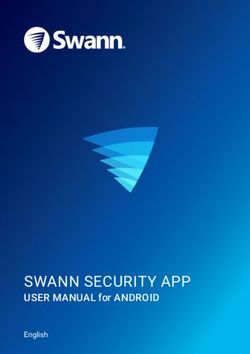SANS Institute InfoSec Reading Room - SANS.org
←
→
Page content transcription
If your browser does not render page correctly, please read the page content below
Interested in learning more
about cyber security training?
SANS Institute
InfoSec Reading Room
This paper is from the SANS Institute Reading Room site. Reposting is not permitted without express written permission.
Implementation and use of DNS RPZ in malware and
phishing defence
There has been growing interest in the use of DNS RPZ (domain name system response policy zones) as a
mechanism to defend against malware on the web. This paper will examine the history of DNS RPZ, its
applications (including malware and phishing) and experience of its deployment instead of other layer 7 based
filtering systems. This paper will provide a step-by-step process for configuring DNS RPZ in BIND, as well as
ancillary services for logging and manual manipulation of the RPZ, and examines the need for user educ...
Copyright SANS Institute
Author Retains Full Rights
ADImplementation and use of DNS RPZ in
malware and phishing defence
GIAC (GSEC) Gold Certification
Author: Alex Lomas, a.lomas [at] imperial.ac.uk
Advisor: Lee W. Peterson
Accepted: March 10, 2014
Abstract
There has been growing interest in the use of DNS RPZ (domain name system response
policy zones) as a mechanism to defend against malware on the web. This paper will
examine the history of DNS RPZ, its applications (including malware and phishing) and
experience of its deployment instead of other layer 7 based filtering systems. This paper
will provide a step-by-step process for configuring DNS RPZ in BIND, as well as
ancillary services for logging and manual manipulation of the RPZ, and examines the
need for user education and response to 'false positives'.Implementation and use of DNS RPZ in malware and phishing defence! 2
1. Introduction
Many organisations, large and small, have a need for outbound content filtering.
This can be to meet regulatory needs (e.g. prohibiting unauthorised communications
mechanisms in the financial services sector), safeguarding requirements (e.g. in schools),
and for other operational needs. Even in institutions that have a more relaxed web usage
policy, IT departments often desire a mechanism to limit access to harmful sites involved
in malware. This paper particularly examines the latter case, although the techniques it
discusses could be extended to filter any kind of content with the relevant set of data.
Websites hosting malware (perhaps inadvertently) are increasingly prevalent
(Rains, 2013) and exploit ‘drive-by’ attacks on surfers that are using out-of-date browsers
and plugins. Many browser vendors offer URL screening systems, e.g. IE’s SmartScreen
and Chrome’s Safe Browsing; however, this won’t necessarily protect against network
activity not initiated in the browser or in devices such as smartphones.
Organisations are also under sustained attack from phishing. Credential theft can
either be part of a wider campaign of infiltration or can simply be the ‘mining’ of
accounts for later resale (Krebs, 2012). A single account compromise can also be used to
perpetuate phishing internally with much more plausible source addresses (Betts, 2013).
One approach is to manage blacklists on endpoint devices, for example with
Active Directory Group Policy or with enterprise antivirus products such as those from
Symantec or Malwarebytes. This requires the whole environment to be tightly controlled
and managed and may therefore cause issues where bring-your-own-devices (BYOD) are
permitted.
Network-level filtering is therefore required to ensure full coverage across all
devices. This can be achieved through router access control lists (ACLs), proxies,
content-aware firewalls and DNS RPZ.
Author Name, email@addressa.lomas [at] imperial.ac.ukImplementation and use of DNS RPZ in malware and phishing defence! 3
1.1. Router ACLs
Border routers can be configured to black-hole destination addresses, however
this can require a high degree of manual management, and lead to the accidental blocking
of innocent sites hosted on the same network or server (A. Ferguson, 2013).
Many organisations maintain an ingress IP filter to exclude bogons, unroutable
RFC1918 private addresses, and spoofed packets as per BCP38 (P. Ferguson & Senie,
2000). The management of some kind of IP ACL on an external router can be complex
and has traditionally been used to defend against ingress rather than egress, but the
chances are that most organisations have such a mechanism in place already.
To extend IP ACL filtering to egress traffic would require a translation from
malware site full qualified domain name (FQDN) to IP, and the ongoing maintenance of
that lookup, because malware command and control (C&C) servers often move hosts as
they are discovered. For a small set of destinations this is possible, but this technique can
quickly become unmanageable.
Costs: Low
Complexity: Moderate
Overhead: High
1.2. Web proxy filter
A web proxy can be set up using site categorisation, and by forcing all systems to
send web traffic via the proxy. Harmful sites and other content deemed restricted by the
organisation can then be screened out.
Many organisations, particularly those in regulated sectors such as healthcare and
finance, already pass web content through a proxy to enforce organisational policy.
Typically proxy appliances download a vendor-maintained categorisation list and the
organisation then chooses what to block or permit in broad categories; although
individual URL exceptions can be made. Dependent on the vendor and appliance, the
Author Name, email@addressa.lomas [at] imperial.ac.ukImplementation and use of DNS RPZ in malware and phishing defence! 4
underlying inspection engine can be extended to screen for threats, such as Websense
ACE (Websense, 2014).
Assuming the deployment is capable of it, extending the proxy to screen for
threats should be relatively straightforward for organisations that already enforce web
access via such a proxy. Using proxies does however require an appropriately-sized
infrastructure which - for many organisations - can be large and costly. In addition, it
incurs ongoing subscription and maintenance fees. Being reliant on site
(mis)categorisation by a third party can also cause problems (Burrell, 2013).
Costs: Moderate
Complexity: Low-Moderate (depending on existing deployment)
Overhead: Low
1.3. Content-aware firewall
Modern layer 7 aware firewalls can be configured to screen web sites and to block
malicious activity. Whilst some of the terminology around ‘next gen’ and ‘content aware’
firewalls could be interpreted as marketing, in this context the difference between the
web proxy in 1.2 and the content aware firewall is that the firewall can transparently
inspect traffic flows inline.
Web proxies have traditionally been setup to one side (with appropriate firewall
rules permitting web egress) thus requiring client devices to be configured manually to
send their web traffic through them. Firewalls, by their nature, are already inline and
inspecting traffic, so can be leveraged to inspect content at layers 4 & 7.
Many organisations, especially SMEs, may already have border internet routers
and firewalls that have these features (e.g. Juniper SRX, Draytek Vigor) and therefore the
cost of implementing them can be low. For larger enterprises full layer 7 inspection of all
traffic on the default route may well require unfeasibly expensive equipment.
Author Name, email@addressa.lomas [at] imperial.ac.ukImplementation and use of DNS RPZ in malware and phishing defence! 5
Costs: Low-Moderate
Complexity: Moderate
Overhead: Low
1.4. DNS RPZ
DNS RPZ is an attempt to bridge the gap between the need to cover the entire
corporate network and the expense involved in purchasing and maintaining deep packet
inspection capabilities.
DNS RPZ was first proposed by Paul Vixie (Vixie & Schryver, 2010) as a
mechanism to grade the trustworthiness of domains involved in spam mail filtering. It
provides an extension for BIND (the DNS application) that allows an organisation to
create non-standard responses for specific domains: for example to respond that a domain
or individual entry does not exist (NXDOMAIN); or to respond to the client with a
redirect to another server entirely.
A drawback to DNS RPZ is that - to ensure client compliance - outbound DNS
requests would need to be blocked. However, in general it is reasonable to assume that
the majority of client devices will be using the organisation’s DNS servers especially if
DHCP is widely used.
Driving an organisation’s DNS RPZ from an external reputation list, akin to
existing real-time blackhole lists (RBLs), therefore provides a way to manage “bad”
domains across an organisation irrespective of device and at enterprise scale.
Costs: Low
Complexity: Low
Overhead: Low
Author Name, email@addressa.lomas [at] imperial.ac.ukImplementation and use of DNS RPZ in malware and phishing defence! 6
2. Implementing DNS RPZ
RPZ was created as an open standard by the Internet Systems Consortium (ISC)
(Vixie & Schryver, 2010) and is intended to be used by any vendor. At present BIND is
the only DNS server platform that supports and complies with this standard. RPZ works
by holding policy zones (which are in fact regular zone files) on recursive DNS servers
with instructions on what to do in case of a match (pass through, log, redirect, etc.). As
the policy zones are formatted as regular zone files they can be imported easily from an
outside supplier as a zone transfer, which supports automatic updates through DNS
NOTIFY.
This paper assumes that you are using BIND on Linux as your organisation’s
DNS server and that you are comfortable configuring it along with separate servers for
Apache and logging.
As shown in figure 1, RPZ does not significantly increase the load on your DNS;
however you should ensure your existing deployment’s performance is satisfactory for
your environment with some headroom.
Figure 1. RPZ was implemented on this DNS server on 27th June 2013; there was no change in load
average
At the end of this section you will have an automated mechanism for blocking
access to malware domains based on an external reputation list. You will also have an
internal web server to redirect requests to, for education and logging.
Author Name, email@addressa.lomas [at] imperial.ac.ukImplementation and use of DNS RPZ in malware and phishing defence! 7
2.1. Risks
Deployment of DNS RPZ carries a degree of risk. You should test in a lab
environment first, and you should follow any change management processes before
promoting it into production.
DNS is an organisation-critical piece of infrastructure. Outages or problems with
it will cause major disruption to your clients and users. Whilst previous deployments of
RPZ may have had no noticeable impact, this does not mean this will invariably be the
case.
Using externally-curated blacklists for RPZ hands over partial control of your
infrastructure to a third party, and you become somewhat reliant on their accuracy. You
should extensively test to validate the data received from them. You must be comfortable
with the service level agreement (SLA) they provide.
As shown in 2.3, configuring RPZ in BIND is relatively straightforward and
therefore so is reverting it in an incident should this be required. Ensure this knowledge
and any local procedures (e.g. config version control) are well documented so that others
can take action if required.
Formulate policies about what will and will not be blocked: for example,
extending malware-blocking technology for censorship is unlikely to be accepted.
Communicate these to your users together with details of any impending changes to DNS
behaviour.
2.2. RPZ source data
You will firstly need to determine the set of source data that defines the malware-
containing domains you wish to block. Adoption of DNS RPZ as a mechanism for the
distribution of this data is still relatively new technology. However there is already a
number of providers available (Internet Identity, 2013; Spamhaus, 2011; SURBL, 2013).
Spamhaus, in particular, are keen to increase the uptake of DNS RPZ, and they provided
access for experimentation as part of this paper. Some providers may charge for access to
DNS RPZ data and - whilst it is possible to generate your own list via freely available
Author Name, email@addressa.lomas [at] imperial.ac.ukImplementation and use of DNS RPZ in malware and phishing defence! 8
malware datasets (The DNS-BH Project, 2013) - this will require you to maintain the
zones, removing one of the key advantages of DNS RPZ: automated zone transfers.
2.3. Configuring BIND
Pulling in an external RPZ takes very little modification to an existing named.conf
(Connery, 2013); however, you should ensure you are running an up-to-date version of
BIND with support for DNS RPZ (i.e. 9.8.0 and above). You must also ensure your data
provider allows zone transfers from your source IP.
In named.conf, under the options section, add the following to redirect clients to
your internal web server (see 2.4). For specific overrides see 2.5.
response-policy {
# Company-specific local and overrides, references name file
zone "rpz.companyname.com";
# spamhaus name-based - redirect to badware
zone "rpz.spamhaus.org" policy cname badware.companyname.com;
};
See the BIND administrators’ reference manual for further configuration options
(ISC, 2013).
2.4. Configuring malware redirection server
Instead of returning NXDOMAIN for a malware site, the site can be aliased
(CNAMEd) to an internal web server that displays the organisation’s logo and
information about the site the client attempted to visit, see figure 2.
Figure 2: Example of what a client would see in the browser on an attempt to access a harmful site.
Any web server can be used for this purpose; however, in larger environments it
is useful to be able to track individual access attempts in case they need to be followed
Author Name, email@addressa.lomas [at] imperial.ac.ukImplementation and use of DNS RPZ in malware and phishing defence! 9
up. In this instance a simple Python script is used to generate unique IDs which are
displayed to the client and can be tied back to the log.
2.4.1. Sample Apache vhost configuration
You will need to edit the relevant paths, IPs and names.
# SELinux errors otherwise...
WSGISocketPrefix run/mod_wsgi
# enable a unique ID
LoadModule unique_id_module modules/mod_unique_id.so
# enable a custom log format for bad site access attempts
LogFormat "%h %t %{UNIQUE_ID}e %{Host}i \"%r\" %>s %b \"%{Referer}i\" \"%{User-
Agent}i\"" badware
# enable name-based hosts on this IP
NameVirtualHost 1.2.3.4:80
# 1st match if no "ServerName" match
ServerName *
DocumentRoot "/var/www/badware/html"
# A request to a random HTTP server; redirect to badware.mydomain.com
with some URL args
RewriteEngine on
RewriteRule (.*)
http://badware.mydomain.com/python/badware?host=%{HTTP_HOST}&rqid=%
{ENV:UNIQUE_ID} [R,L]
# Also do some custom logging to keep the unique ID, original host/url
and user agent
CustomLog logs/badsite_access_log badware
ErrorLog logs/badsite_error_log
ServerName badware.mydomain.com
DocumentRoot "/var/www/badware/html"
# WSGI python script that prints the dynamic page
WSGIDaemonProcess badware user=badware group=badware processes=6
threads=1 display-name=%{GROUP}
WSGIProcessGroup badware
WSGIScriptAlias /python/badware /var/www/badware/app.wsgi
CustomLog logs/badware_access_log common
ErrorLog logs/badware_error_log
Author Name, email@addressa.lomas [at] imperial.ac.ukImplementation and use of DNS RPZ in malware and phishing defence! 10
2.4.2. Sample WSGI Python script
This generates a more informative page to the client, including the original
domain they were trying to reach.
#!/usr/bin/python
import urllib
import urlparse
TEMPLATE = """
The website you are attempting to visit has been marked as harmful and
access to it is blocked from the company network
%(badhost)s
Please click here for more
information
If you believe this site has been blocked in error please click
this
link to report it to ICT.
"""
EMAIL_TEMPLATE = '''The site %(host)s has been blocked by RPZ when browsing
the web.
.
The block reference was %(uid)s'''
def redirect(environ, start_response, url):
hdrs = [('Location', url),]
start_response('302 Moved', hdrs)
return []
def application(environ, start_response):
qs = urlparse.parse_qs(environ['QUERY_STRING'])
hs = qs.get('host')
uid = qs.get('rqid')
if not hs or not uid:
return redirect(environ, start_response, '/index.html')
uid = uid[0]
host = hs[0]
env = {
'badhost': host,
'uid': uid,
'subject': urllib.quote('RPZ site '+host+' blocked'),
'body': urllib.quote(EMAIL_TEMPLATE % locals())
}
resp = TEMPLATE % env
hdrs = [('Content-Type', 'text/html'), ('Content-Length',
str(len(resp)))]
start_response('200 ok', hdrs)
return [resp]
Author Name, email@addressa.lomas [at] imperial.ac.ukImplementation and use of DNS RPZ in malware and phishing defence! 11
2.5. Testing
Firstly, test your RPZ setup in log-only mode. In log-only mode, BIND will log
events as if a match had occurred but will not rewrite the domain. Use the policy option
DISABLED to do this (ISC, 2013) and monitor your logs carefully.
When you are happy, you can then set your policy to respond as you wish, either
via a CNAME or NXDOMAIN.
2.6. Whitelists and blacklists
Irrespective of your RPZ data provider, you will need an override mechanism to
either permit sites inadvertently blocked that you don’t deem a threat, or to block sites not
covered by the external data that are targeting you, e.g. via phishing.
Most organisations have an automated mechanism and web interface to manage
their BIND zone files (see figure 3) that can be adapted to provide a front-end to manage
RPZ overrides. However this can also easily be accomplished by manually editing the
zone file.
Figure 3: Example of web interface for managing RPZ overrides.
This internal RPZ zone file should be placed above any external RPZ source in
named.conf so that the internal data takes precedence. Your zone file should look similar
to the example below:
rpz.mydomain.com. 86400 IN SOA dns0.mydomain.com.
hostmaster.mydomain.com. 2011122175 2700 1800 3600000 86400
rpz.mydomain.com. 86400 IN NS dns1.mydomain.com.
rpz.mydomain.com. 86400 IN NS dns2.mydomain.com.
www.badsite.com.rpz.mydomain.com. 86400 IN CNAME badware.mydomain.com.
falsepositive.rpz.mydomain.com. 86400 IN CNAME rpz-passthru.
Author Name, email@addressa.lomas [at] imperial.ac.ukImplementation and use of DNS RPZ in malware and phishing defence! 12
2.7. Logging
BIND will log actions taken against RPZ directives, which is helpful for analysis.
Logged events will look similar to the following:
Oct 24 14:17:58 dns1.mycompany.com named[20814]: rpz: info: client
1.2.3.4#65153 (www.baddomain.com): view main: rpz QNAME Local-Data rewrite
www.baddomain.com via www.baddomain.com.rpz.mycompany.com
Analysis of these logs against specific domains provides rudimentary intrusion
detection systems (IDS) capabilities and can be set to provide alerts for specific viral
infections, especially those calling home to C&C servers e.g. Zeus, ZeroAccess and
Shylock.
2.8. User education
Changing the behaviour of your DNS and redirecting end-user devices to an
internal malware page will inevitably lead to some confusion for users. This may be
because of incorrect site classification (false positives) or because of an actual malware
infection (true positives). It is therefore important to provide information and education
to your users about upcoming changes, and to provide examples of what they might see.
You should make it easy for your users to report false positives by providing a link
containing the relevant information for your service desk or security team to assess.
Assessing the legitimacy - or otherwise - of a site can be tricky; however, the
following could be used for an initial assessment.
• Google safe browse diagnostic.
Interrogates Google’s database of potentially dangerous sites. This
database is used by Chrome and in search results.
http://www.google.com/safebrowsing/diagnostic?site=www.example.org
• Malware domains.
Community project that maintains a listing of domains known to
propagate malware and spyware.
http://www.malwaredomains.com
Author Name, email@addressa.lomas [at] imperial.ac.ukImplementation and use of DNS RPZ in malware and phishing defence! 13
• Anubis
Automated service that visits a site then analyses changes to a remote
virtual PC
http://anubis.iseclab.org/
• Cuckoo Sandbox
Similar to Anubis, this is a disposable virtual machine you run that allows
the safe investigation of a site.
http://www.cuckoosandbox.org
3. Analysis
On our large network, which has many thousands of networked devices, we have
had approximately 100 reports regarding sites blocked by RPZ over the last 12 months.
Of these, the vast majority have transpired to have been legitimately blocked.
DNS RPZ provides a useful mechanism for tracking malware infections on a
network. Many Trojans report back to a known set of C&C servers, and whilst DNS RPZ
will be effectively blocking this communication, analysing your logs will allow detection
and clean-up of the original infection.
For example, one of the many C&C hosts used by Shylock/Caphaw is at wguards
[dot] cc (BAE Systems Detica, 2013). Although your RPZ implementation should be
preventing infected devices from calling home, Shylock can still be an exceptionally
chatty beast. Most of the peaks in figure 4 are down to individual machines contracting
Shylock and repeatedly trying to reach their C&C server.
Author Name, email@addressa.lomas [at] imperial.ac.ukImplementation and use of DNS RPZ in malware and phishing defence! 14
Figure 4: Number of RPZ malware hits over a four month period in 2013; absolute numbers have been
obfuscated.
RPZ log analysis can also be useful in analysing attempted response rates
following phishing attacks which can then be used for tailored user-education.
4. Conclusion
DNS RPZ provides a scalable, relatively low cost and effective mechanism for
blocking malware and phishing on a corporate network where no existing layer 7 filtering
mechanism is currently deployed. Implemented correctly it results in a low rate of false
positives and little extra overhead for IT security teams.
5. Acknowledgements
Phil Mayers for all his assistance in setting up and configuring DNS RPZ.
Steve Cook for proof reading.
Author Name, email@addressa.lomas [at] imperial.ac.ukImplementation and use of DNS RPZ in malware and phishing defence! 15
6. References
BAE Systems Detica. (2013). Pray before you buy with shylock. Retrieved 3/10, 2013,
from http://baesystemsdetica.blogspot.co.uk/2013/03/pray-before-you-buy-with-
shylock.html
Betts, A. (2013). A sobering day. Retrieved 3/10, 2013, from
http://labs.ft.com/2013/05/a-sobering-day/
Burrell, I. (2013). O2 changes porn filter after charity sites blocked. Retrieved 01/16,
2014, from http://www.independent.co.uk/life-style/gadgets-and-tech/news/o2-
changes-porn-filterafter-charity-sites-blocked-9023209.html
Connery, H. (2013). Response policy zone history, usage and research. Retrieved 3/10,
2013, from http://www.spamhaus.org/whitepapers/RPZ-History-Usage-Research.pdf
Ferguson, A. (2013). Blocks of EZTV have unintended consequences. Retrieved 3/10,
2013, from http://www.thinkbroadband.com/news/5988-blocks-of-eztv-have-
unintended-consequences.html
Ferguson, P., & Senie, D. (2000). RFC 2827 network ingress filtering: Defeating denial
of service attacks which employ IP source address spoofing. ().IETF.
Internet Identity. (2013). Retrieved 10/18, 2013, from
http://www.internetidentity.com/dns-security-solutions/
ISC. (2013). BIND Administrator's Reference, (9.9.4), 84.
Author Name, email@addressa.lomas [at] imperial.ac.ukImplementation and use of DNS RPZ in malware and phishing defence! 16
Krebs, B. (2012). Exploring the market for stolen passwords. Retrieved 02/27, 2014,
from http://krebsonsecurity.com/2012/12/exploring-the-market-for-stolen-
passwords/
Rains, T. (2013). On the origins of malware: Are malware hosting sites in your state or
region? Retrieved 3/10, 2013, from
http://blogs.technet.com/b/security/archive/2013/03/06/on-the-origins-of-malware-
the-global-distribution-of-malware-hosting-sites.aspx
Spamhaus. (2011). Spamhaus' DBL as a response policy zone (RPZ). Retrieved 10/18,
2013, from http://www.spamhaus.org/news/article/669/
SURBL. (2013). Introducing SURBL URI reputation data. Retrieved 10/18, 2013, from
http://www.surbl.org/
The DNS-BH Project. (2013). Retrieved 10/18, 2013, from
http://www.malwaredomains.com/
Vixie, P., & Schryver, V. (2010). ISC-TN-2010-1-B3 DNS response policy zones (DNS
RPZ) (3rd ed.) ISC.
Websense. (2014). ACE (advanced classification enginer). Retrieved 01/16, 2014, from
http://www.websense.com/content/websense-advanced-classification-engine.aspx
Author Name, email@addressa.lomas [at] imperial.ac.ukLast Updated: October 17th, 2018
Upcoming SANS Training
Click here to view a list of all SANS Courses
SANS Houston 2018 Houston, TXUS Oct 29, 2018 - Nov 03, 2018 Live Event
SANS Gulf Region 2018 Dubai, AE Nov 03, 2018 - Nov 15, 2018 Live Event
SANS Sydney 2018 Sydney, AU Nov 05, 2018 - Nov 17, 2018 Live Event
SANS DFIRCON Miami 2018 Miami, FLUS Nov 05, 2018 - Nov 10, 2018 Live Event
SANS London November 2018 London, GB Nov 05, 2018 - Nov 10, 2018 Live Event
SANS Dallas Fall 2018 Dallas, TXUS Nov 05, 2018 - Nov 10, 2018 Live Event
Pen Test HackFest Summit & Training 2018 Bethesda, MDUS Nov 12, 2018 - Nov 19, 2018 Live Event
SANS Mumbai 2018 Mumbai, IN Nov 12, 2018 - Nov 17, 2018 Live Event
SANS Rome 2018 Rome, IT Nov 12, 2018 - Nov 17, 2018 Live Event
SANS Osaka 2018 Osaka, JP Nov 12, 2018 - Nov 17, 2018 Live Event
SANS San Diego Fall 2018 San Diego, CAUS Nov 12, 2018 - Nov 17, 2018 Live Event
SANS November Singapore 2018 Singapore, SG Nov 19, 2018 - Nov 24, 2018 Live Event
SANS ICS410 Perth 2018 Perth, AU Nov 19, 2018 - Nov 23, 2018 Live Event
SANS Paris November 2018 Paris, FR Nov 19, 2018 - Nov 24, 2018 Live Event
SANS Stockholm 2018 Stockholm, SE Nov 26, 2018 - Dec 01, 2018 Live Event
SANS Austin 2018 Austin, TXUS Nov 26, 2018 - Dec 01, 2018 Live Event
SANS San Francisco Fall 2018 San Francisco, CAUS Nov 26, 2018 - Dec 01, 2018 Live Event
European Security Awareness Summit 2018 London, GB Nov 26, 2018 - Nov 29, 2018 Live Event
SANS Khobar 2018 Khobar, SA Dec 01, 2018 - Dec 06, 2018 Live Event
SANS Dublin 2018 Dublin, IE Dec 03, 2018 - Dec 08, 2018 Live Event
SANS Santa Monica 2018 Santa Monica, CAUS Dec 03, 2018 - Dec 08, 2018 Live Event
SANS Nashville 2018 Nashville, TNUS Dec 03, 2018 - Dec 08, 2018 Live Event
Tactical Detection & Data Analytics Summit & Training 2018 Scottsdale, AZUS Dec 04, 2018 - Dec 11, 2018 Live Event
SANS Frankfurt 2018 Frankfurt, DE Dec 10, 2018 - Dec 15, 2018 Live Event
SANS Cyber Defense Initiative 2018 Washington, DCUS Dec 11, 2018 - Dec 18, 2018 Live Event
SANS Bangalore January 2019 Bangalore, IN Jan 07, 2019 - Jan 19, 2019 Live Event
SANS Sonoma 2019 Santa Rosa, CAUS Jan 14, 2019 - Jan 19, 2019 Live Event
SANS Amsterdam January 2019 Amsterdam, NL Jan 14, 2019 - Jan 19, 2019 Live Event
SANS Threat Hunting London 2019 London, GB Jan 14, 2019 - Jan 19, 2019 Live Event
Secure DevOps Summit & Training 2018 OnlineCOUS Oct 22, 2018 - Oct 29, 2018 Live Event
SANS OnDemand Books & MP3s OnlyUS Anytime Self PacedYou can also read