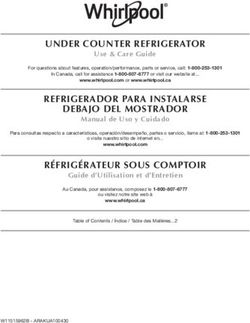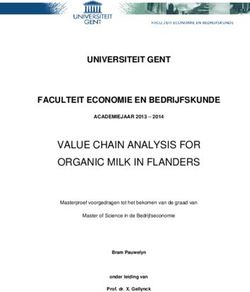Safe Use Instructions: Emerson DL8000 Preset Controller
←
→
Page content transcription
If your browser does not render page correctly, please read the page content below
Safe Use Instructions – Emerson DL8000
Part D301347X412
June 2021
Safe Use Instructions:
Emerson DL8000 Preset Controller
UK Safe Use Instructions
DE Anleitung zur sicheren Verwendung
FR Consignes de sécurité
PT Instruções para uso seguro
SC 安全使用说明
IT Istruzioni per l’uso sicuro
NL Instructies voor veilig gebruik
SP Instrucciones para un uso seguro
Remote Automation SolutionsSafe Use Instructions – Emerson DL8000 Preset Controller
Part D301347X412
June 2021
Emerson DL8000 Preset Controller
Use this safe use instructions (SUI) document with the ATEX Special Conditions for Use
DL8000 Preset Controller Instruction Manual (part
Use fasteners (bolts) with yield stress greater than 240
D301244X012). For full cautions and descriptions of
N/mm².
installation and troubleshooting procedures, refer to this
manual. If you require training for this product, contact MID Special Conditions for Use
your local sales office. The minimum measured quantity shall be inscribed on
The DL8000 Preset Controller (or “DL8000”) with CE the calculating and indicating device or on a separate
marking can be ordered with or without NMi approval or plate in the direct vicinity of the display.
with any of the optional communications or I/O modules In installations where more than one measurement
listed in the DL8000 Preset Product Data Sheet (part transducer is applied, an identification of the
D301255X012). connected measurement transducer shall also be
applied on or in the vicinity of the calculating and
DANGER indicating device.
When installing units in a hazardous area, make sure all In systems where volume conversion is carried out, a
installation components selected are labeled for use in description of the reference condition is applied on or
such areas. Installation and maintenance must be in the vicinity of the display.
performed only when the area is known to be non- In case a printing device is connected, provide an
hazardous. Installation or maintenance in a hazardous additional feedback from the printing device to the
area could result in personal injury or property damage. calculating and indicating device for power-off
Always turn off the power to the DL8000 before you detection and paper-out detection.
attempt any type of wiring. Wiring powered equipment
could result in personal injury or property damage. Specifications (NMi Version)
To avoid circuit damage when working inside the unit, use POWER
appropriate electrostatic discharge precautions, such as
100 to 240 V ac (+10%/–15%), 50 to 60 Hz,
wearing a grounded wrist strap.
1-phase 30-watt nominal.
Check the input power polarity before connecting power
MATERIALS
to the DL8000. Wiring powered equipment could result in
personal injury or property damage. Enclosure: IP66, weatherproof, corrosion-resistant
cast aluminum with stainless steel bolts.
Wire Channel Covers: Polypropylene Plastic.
Modules: Thermoplastic Polyester, solvent-
resistant.
ENVIRONMENTAL
Temperature (operating):
–40°C to +65°C.
–20°C to +65°C (LCD display).
–25°C to +55°C (certified by NMI).
Temperature (storage, non-operating):
–30°C to +80°C.
Relative Humidity: 5-95% non-condensing per IEC
60068-2-3.
Figure 1. DL8000 Label (with NMi Approval)
WEIGHT
Statement of Conformity (NMi Version) 34 kg for housing, backplane, and CPU.
Hereby, Remote Automation Solutions declares that the
DL8000 products are in compliance with the essential
requirements and other relevant provisions of European
Directives 2014/30/EU (EMC), 2014/34/EU (ATEX), and
2014/32/EU (MID).
Remote Automation SolutionsSafe Use Instructions – Emerson DL8000 Preset Controller
Part D301347X412
June 2021
Specifications (NMi Version) Specifications (Non-NMi Version)
APPROVALS POWER
Evaluated to the following European Standards (EMC): 100 to 240 V ac (+10%/–15%), 50 to 60 Hz,
EN 55011 (Emissions). 1-phase 30-watt nominal.
EN 61000-4-2 (Electrostatic Discharge Immunity).
EN 61000-4-3 (Electromagnetic Field Immunity). MATERIALS
EN 61000-4-4 (Electrical Fast Transients Immunity). Enclosure: IP66, weatherproof, corrosion-resistant
EN 61000-4-5 (Surge Immunity). cast aluminum with stainless steel bolts.
EN 61000-4-6 (Conducted Immunity). Wire Channel Covers: Polypropylene Plastic.
EN 61000-4-11 (AC Voltage Dips + Interruptions). Modules: Thermoplastic Polyester, solvent-
ATEX: resistant.
EN 60079-0: 2012
EN 60079-1: 2014 ENVIRONMENTAL
IECEx: Temperature (operating):
IEC 60079-0: 2011 Ed. 6 –40°C to +65°C.
IEC 60079-1: 2014-06 Ed. 7.0 –20°C to +65°C (LCD display).
MID:
Temperature (storage, non-operating):
OIML R117-1;WELMEC 8.8; WELMEC 7.2, Issue 3
–30°C to +80°C.
Certified by Sira as Model W40176. Relative Humidity: 5-95% non-condensing per IEC
Certified by NMI as DL8000. 60068-2-3.
Product Markings for Hazardous Locations:
WEIGHT
Ex db IIB T6 Gb (Tamb = -40oC to +65 oC) IP66
34 kg for housing, backplane, and CPU.
II 2 G 0081
ATEX Cert. Sira 08ATEX1063X APPROVALS
IEC Cert. IECEx SIR 08.0019X Evaluated to the following European Standards (EMC):
NMI Evaluation Cert. TC7661 EN 55011 (Emissions)
EN 61000-4-2 (Electrostatic Discharge Immunity)
EN 61000-4-3 (Electromagnetic Field Immunity)
EN 61000-4-4 (Electrical Fast Transients Immunity)
EN 61000-4-5 (Surge Immunity)
EN 61000-4-6 (Conducted Immunity)
EN 61000-4-11 (AC Voltage Dips+ Interruptions)
ATEX:
EN 60079-0:2012
EN 60079-1:2014
IECEx:
IEC 60079-0:2011 Ed. 6
IEC 60079-1:2014-06 Ed. .07
Certified by Sira as Model W40176.
Product Markings for Hazardous Locations:
Figure 2. DL8000 Label (without NMi Approval) Ex db IIB T6 Gb (Tamb = -40oC to +65 oC) IP66
Statement of Conformity (Non-NMi Version) II 2 G 0081
ATEX Cert. Sira 08ATEX1063X
Hereby, Remote Automation Solutions declares that the
IEC Cert. IECEx SIR 08.0019X
DL8000 products are in compliance with the essential
requirements and other relevant provisions of European
Directives 2014/30/EU (EMC) and 2014/34/EU (ATEX).
2 www.Emerson.com/RemoteAutomationSafe Use Instructions – Emerson DL8000 Preset Controller
Part D301347X412
June 2021
bottom side and opens down for access to the internal
Figure 3. Views of the DL8000 electronics. The unit ships with one bolt that secures
the cover to the case. This bolt may be removed and
The following tools are required for installation, discarded during initial installation of wiring. Route all
maintenance, and troubleshooting: conduit to the bottom of the unit. Do not locate any
object under the DL8000 or in front of the conduit for
Personal computer running Microsoft® Windows® 7, a distance of approximately 380mm.
Windows 8.1, or Windows 10 and Emerson Field Tools
configuration software (providing ROCLINK™ 800 You are responsible for fabricating mounting
configuration software). fixtures for the DL8000. Mounting height is
Phillips (cross-head) screwdriver. approximately 1.14 to 1.27 meters above grade to
4.5mm (1/8 inch) flat-head screwdriver. the bottom of the DL8000 case.
Torque wrench with 8mm hex key. Four M10-1.5 x 15mm threaded bolts are provided
for mounting the DL8000. The enclosure can be
Unpacking bottom-mounted or rear-mounted. Bottom-
mounting is preferable, due to the weight of the
You receive the DL8000 and a hardware kit containing
device. The lengths of the bolts provided are sized
additional bolts required for installation in a box. Remove
for use with a 4mm-thick mounting panel. In the
these items from the box. Examine the packing list
event a different thickness panel is used, select bolts
carefully to ensure you have all components.
of an appropriate length in order that when they are
fully tightened without washers fitted, a thread
Installation
remains free (therefore, where it is intended to fit
1. The loading facility’s design predetermines the washers, even if they are inadvertently not fitted, a
location of the DL8000. The cover hinges at the thread remains free and the bolt will not bottom
www.Emerson.com/RemoteAutomation 3Safe Use Instructions – Emerson DL8000 Preset Controller
Part D301347X412
June 2021
out). Size the length of the bolts to satisfy this Improper grounding or poor grounding practices
requirement, and to ensure maximum engagement can often cause problems, such as introducing
for thread strength. The panel used should be a mild ground loops into the system. Properly grounding
steel member with four 11.5mm diameter holes the DL8000 helps to reduce the effects of
located to match the mounting pattern being used. electrical noise on the DL8000’s operation and
The steel member may be sheet, angle, channel, or protects against lightning. Install a surge
another shape. Center the forward pair of mounting protection device at the service disconnect on DC
screw holes in bottom-mount fixtures no more than voltage source systems to protect the installed
19 mm from the edge. The case has a 2° taper to the equipment against lightning and power surges.
rear. The standard case may need a shim at the rear
A pipeline with cathodic protection is not a good
pair of screws to level the DL8000. Level the case to
ground. Do not tie common to the cathodic part
allow for the best conduit alignment. See Figure 3.
of the pipeline.
Tighten bolts securing the case to the mounting
plate to 24 to 29 N-m. The grounding installation method for the DL8000
depends on whether the pipeline has cathodic
2. The bottom of the DL8000 enclosure has two 1-inch protection. On pipelines with cathodic protection,
and one 2-inch NPSM conduit entries fitted with electrically isolate the DL8000 from the pipeline. All
certified metric conduit adaptors (one M50 and two earth grounds must have an earth-to-ground rod or
M25). From the front of the DL8000, the left-most grid impedance of 25 ohms or less, as measured with
entry is intended for AC power wiring. The other two a ground system tester.
entries are for DC voltage circuits. Run rigid metal
conduit to these entries and install conduit seals Wiring to Power
within 50 mm of the enclosure. All installation
conductors must be rated greater than 90° C. The factory pre-wires the DL8000 internal connections for
the AC I/O module (or modules). Refer to the DL8000
CAUTION Preset Controller Instruction Manual (part D301244X012)
for field wiring information.
Ensure that the conduit adaptors are fully sealed prior to
conduit installation. If the provided adaptors are not the Wire the DL8000 through the terminal blocks on the front
correct size, remove them and replace them with the of each module. The terminal blocks accept wiring 2mm in
proper sized certificated adaptors. diameter/3mm2 or smaller.
To connect the wire to the removable block compression
WARNING terminals:
1. Bare the end (6mm maximum) of the wire.
Threaded conduit must engage the thread adaptors with
a minimum of 8 full threads. Unused conduit entries must 2. Insert the bared end of the wire into the clamp
be plugged with certified conduit plugs. that the conduit beneath the termination screw.
adaptors are fully sealed prior to conduit installation. If
the provided adaptors are not the correct size, remove 3. Tighten the screw.
them and replace them with the proper sized certificated
adaptors. Expose a minimum of bare wire to prevent short circuits.
Allow some slack when making connections to prevent
strain.
Grounding
Connect the wiring to the terminal blocks on the I/O and
The DL8000 has one external ground lug and two communications modules. Refer to Chapter 3, Modules, of
internal ground lugs. Refer to Figures 4 and 5 for lug the DL8000 Preset Controller Instruction Manual (part
locations. D301244X012) for wiring schematics and explanations.
If your company has no specific grounding requirements, Verify the hook-up polarity is correct.
install the DL8000 as a “floating” (unconnected to ground)
system using the ground lug and routing the ground wire To make DC power supply connections:
through one of the conduit fittings. Otherwise, follow your Remove the terminal block connector from the
company’s specific grounding practices. However, if you socket.
are making a connection between a grounded device and Insert each bare wire end into its appropriate
a DL8000 EIA-232 (RS-232) port, ground the DL8000’s connector and secure the wire (see Figures 6 and 7).
power supply.
Plug the terminal block connector back into the
If you must ground the equipment, observe the socket.
following guidelines:
4 www.Emerson.com/RemoteAutomationSafe Use Instructions – Emerson DL8000 Preset Controller
Part D301347X412
June 2021
Wiring to Communications & I/O Resetting the DL8000
Connect the wiring to the terminal blocks on the I/O and
If you are experiencing problems that appear to be
communications modules. Refer to Chapter 3, Modules,
software related, try resetting the DL8000 with a warm
of the DL8000 Preset Controller Instruction Manual (part
start, a cold start, or a reset using the Reset button on
D301244X012) for wiring schematics and
the CPU module.
explanations.
Once you have wired the communications and I/O, DANGER
press the wire channel covers into place over the wiring
channels. Ensure the area is non-hazardous before opening the
cover and performing the following procedure.
Powering Up the DL8000
1. Connect AC power to the terminal block as shown in CAUTION
Figure 4. The two terminals accept AC power (either 115
or 230 volts AC). Number 6 spade terminals are You lose all configuration and log data with a reset. If
recommended for wiring connections to this terminal possible, make a backup of configuration and log data
block. For 115 volt AC input, connect the line wire to before attempting any type of reset.
HOT (L1) and the neutral wire to L2. For 230 volt AC
input, connect one of the line wires to HOT (L1) and the
other to L2. Keep AC wiring away from DC signal circuits The Reset button, located on the front of the CPU
to minimize noise. module, enables you to restore the DL8000 to factory
defaults.
2. Clean the mating surfaces on the cover and case and
swing the cover closed, taking care not to pinch any 1. Remove power from the unit.
wires or fingers in the process. Install all cover bolts
2. Using a pen or stylus, firmly depress the Reset button for
provided in the hardware kit to finger-tight (14 M10-1.5
15 seconds while applying power. Refer to the
x 50mm and two M10-1.5 x 60mm bolts with holes are
ROCLINK™ 800 Configuration Software User Manual (for
provided). The longer bolts with holes can be installed in
DL8000) (part D301259X012) for information on warm
two of the cover holes opposite the hinge side. These
and cold starts.
may be used for installation of wire seals to secure the
cover. Cross-torque all bolts to 24 to 29 N-m. Returning the DL8000
DANGER If you are experiencing problems that appear to be
hardware-related, verify the wiring. If you still experience
Failure to clean mating surfaces or install all bolts as problems, contact your local sales office for return
described above may render the unit unsafe, potentially authorization. To return the device:
leading to personal injury. Should the mating surfaces
be damaged in any way, do not attempt repair. Repair 1. Back up all configuration and data before removing
will compromise the flameproof seal and create a the device from process. Then remove power from
hazardous situation. the device and remove all external wiring.
2. Uninstall the device.
3. Apply power to start up the DL8000. The LCD display
above the keypad (see Figure 5) should light. 3. Place the device into a box safe for shipping or
storage.
Periodically inspect wiring for signs of deterioration.
The DL8000 may also require verification of the meter
and I/O calibration.
Configuring the DL8000
You must install Emerson’s Field Tools configuration
software (which includes ROCLINK™ 800) on your PC
to configure the DL8000 for use. Refer to the Field
Tools Quick Start Guide (part D301703X412) or the
ROCLINK 800 Configuration Software User Manual (for
DL8000) (part D301259X012) for instructions on
installing and using this software.
www.Emerson.com/RemoteAutomation 5Safe Use Instructions – Emerson DL8000 Preset Controller
Part D301347X412
June 2021
A
B B
A AC Power Input Terminal Blocks
B Internal Ground Lugs
Figure 4. DL8000 Card Cage
D
E
A
B
F
C
A Front cover bolts (two with seal provisions)
B Weights & Measures switch (with seal provision)
C Operator keypad
D Display
E Status LEDs
F External ground lug
Figure 5. DL8000 Preset Controller
6 www.Emerson.com/RemoteAutomationSafe Use Instructions – Emerson DL8000 Preset Controller
Part D301347X412
June 2021
For customer service and technical support,
visit www.Emerson.com/SupportNet.
Global Headquarters,
North America, and Latin America:
Emerson Automation Solutions
Remote Automation Solutions
6005 Rogerdale Road
Houston, TX 77072 U.S.A.
T +1 281 879 2699 | F +1 281 988 4445
www.Emerson.com/RemoteAutomation
Europe:
Emerson Automation Solutions
Remote Automation Solutions
Unit 1, Waterfront Business Park
Dudley Road, Brierley Hill
Dudley DY5 1LX UK
T +44 1384 487200
Middle East/Africa:
Emerson Automation Solutions
Remote Automation Solutions
Emerson FZE
P.O. Box 17033 © 2005–2021 Remote Automation Solutions, a business unit of Emerson Automation
Jebel Ali Free Zone – South 2 Solutions. All rights reserved.
Dubai U.A.E.
T +971 4 8118100 | F +971 4 8865465 This publication is for informational purposes only. While every effort has been made to ensure
accuracy, this publication shall not be read to include any warranty or guarantee, express or
Asia-Pacific: implied, including as regards the products or services described or their use or applicability.
Emerson Automation Solutions Remote Automation Solutions (RAS) reserves the right to modify or improve the designs or
Remote Automation Solutions specifications of its products at any time without notice. All sales are governed by RAS terms
1 Pandan Crescent and conditions which are available upon request. RAS accepts no responsibility for proper
Singapore 128461 selection, use or maintenance of any product, which remains solely with the purchaser and/or
T +65 6777 8211| F +65 6777 0947 end-user.
Remote Automation SolutionsAnleitung zur sicheren Verwendung – Emerson DL8000
Dok.-Nr. D301347X412
Juni 2021
Emerson Preset-Controller DL8000
Diese Anleitung zur sicheren Verwendung ergänzt Konformitätserklärung (NMI-Version)
die Betriebsanleitung für den Preset-Controller DL8000
Remote Automation Solutions erklärt hiermit, dass die
(Dok.Nr. D301244X012). In diesem Handbuch finden
DL8000 Produkte den grundlegenden Anforderungen
Sie ausführliche Warnungen, eine Installationsanleitung
und anderen relevanten Vorschriften der EU-Richtlinien
und Verfahren zur Problemlösung. Sollten Sie für dieses
2014/30/EU (EMV), 2014/34/EU (ATEX) und 2014/32/EU
Produkt eine Schulung benötigen, wenden Sie sich bitte
(MID) entsprechen.
an Ihr örtliches Vertriebsbüro.
Der Preset-Controller DL8000 (oder „DL8000“) mit ATEX Besondere Anwendungsbedingungen
CE-Kennzeichnung kann mit oder ohne NMi-Zulassung Befestigungselemente (Bolzen) mit einer Fließspannung
bzw. mit einem der optionalen Kommunikations- oder von mehr als 240 N/mm² verwenden.
E/A-Module erworben werden, die im DL8000 Preset
Produktdatenblatt (Dok.-Nr. D301255X012) Besondere Bedingungen zur Verwendung für
aufgeführt sind.
MID
Die gemessene Mindestmenge muss auf dem
GEFAHR berechnenden und anzeigenden Gerät oder auf einem
Wenn Geräte in einem explosionsgefährdeten Bereich gesonderten Schild in unmittelbarer Nähe des
installiert werden, muss darauf geachtet werden, dass Displays angegeben werden.
alle ausgewählten Installationskomponenten für den Bei Installationen, bei denen mehr als ein
Einsatz in solchen Bereichen zugelassen sind. Messwandler angewendet wird, muss auch eine
Installations- und Wartungsarbeiten dürfen nur dann Identifikation des angeschlossenen Messwandlers auf
durchgeführt werden, wenn der Arbeitsbereich nicht in oder in der Nähe des berechnenden und anzeigenden
einem Ex-Bereich liegt. Installations- und Geräts angebracht werden.
Wartungsarbeiten in einem Ex-Bereich können zu Bei Systemen, in denen eine Volumenumrechnung
Personen- und/oder Sachschäden führen. durchgeführt wird, muss eine Beschreibung der
Vor der Verkabelung des Gerätes stets die Referenzbedingung auf oder in der Nähe der Anzeige
Spannungsversorgung vom DL8000 trennen. Die angebracht werden.
Verkabelung eines mit Spannung versorgten Geräts Sorgen Sie bei Systemen mit angeschlossenem
kann zu Personen- und/oder Sachschäden führen. Drucker für eine zusätzliche Rückmeldung vom
Um elektrische Schäden bei Arbeiten im Geräteinneren zu Drucker zum berechnenden und anzeigenden Gerät,
vermeiden, müssen die erforderlichen damit erkannt werden kann, wenn der Drucker
Vorsichtsmaßnahmen zur Vermeidung elektrostatischer ausgeschaltet ist oder kein Papier mehr hat.
Entladungen eingehalten werden, zum Beispiel durch das
Tragen eines Antistatikbands. Technische Daten (NMI-Version)
Vor dem Einschalten der Spannungsversorgung des SPANNUNGSVERSORGUNG
DL8000 die Polarität des Eingangsstroms prüfen. Die 100 bis 240 VAC (+10 %/–15 %), 50 bis 60 Hz,
Verkabelung eines mit Spannung versorgten Geräts kann 1 Phase, 30 Watt Nennleistung
zu Personen- und/oder Sachschäden führen.
WERKSTOFFE
Gehäuse: IP66, witterungs- und korrosionsbestän-
diger Aluminiumguss mit Edelstahlschrauben.
Kabelkanalabdeckungen: Polypropylen-Kunststoff.
Module: Thermoplastischer Polyester,
lösungsmittelbeständig.
UMGEBUNGSBEDINGUNGEN
Temperatur (Betrieb):
–40 °C bis +65 °C.
–20 °C bis +65 °C (LCD-Anzeige).
–25 °C bis +55 °C (zertifiziert durch NMI).
Temperatur (Lagerung, kein Betrieb):
–30 °C bis +80 °C.
Abbildung 1. Typenschild des DL8000 (mit NMI-Zulassung)
Remote Automation SolutionsAnleitung zur sicheren Verwendung – Emerson DL8000
Dok.-Nr. D301347X412
Juni 2021
Technische Daten (NMI-Version) Konformitätserklärung (Nicht-NMI-Version)
Remote Automation Solutions erklärt hiermit, dass die
Relative Luftfeuchtigkeit: 5–95 % nicht kondensierend, DL8000 Produkte den grundlegenden Anforderungen und
gemäß IEC 60068-2-3. anderen relevanten Vorschriften der EU-Richtlinien
GEWICHT 2014/30/EU (EMV) und 2014/34/EU (ATEX) entsprechen.
34 kg für Gehäuse, Rückwand und CPU
Technische Daten (Nicht-NMI-Version)
ZULASSUNGEN
SPANNUNGSVERSORGUNG
Bewertet nach folgenden europäischen Normen (EMV):
EN 55011 (Emissionen). 100 bis 240 VAC (+10 %/–15 %), 50 bis 60 Hz,
EN 61000-4-2 (Störfestigkeit gegen elektrostatische 1 Phase, 30 Watt Nennleistung
Entladung). WERKSTOFFE
EN 61000-4-3 (Störfestigkeit gegen elektromagnetische Gehäuse: IP66, witterungs- und korrosionsbeständiger
Felder). Aluminiumguss mit Edelstahlschrauben.
EN 61000-4-4 (Störfestigkeit gegen schnelle transiente Kabelkanalabdeckungen: Polypropylen-Kunststoff.
elektrische Störgrößen). Module: Thermoplastischer Polyester,
EN 61000-4-5 (Störfestigkeit gegen Stoßspannungen). lösungsmittelbeständig.
EN 61000-4-6 (Störfestigkeit gegen leitungsgeführte
Störgrößen). UMGEBUNGSBEDINGUNGEN
EN 61000-4-8 (Störfestigkeit gegen magnetische Temperatur (Betrieb):
Felder). –40 °C bis +65 °C.
EN 61000-4-11 (AC-Spannungseinbrüche und –20 °C bis +65 °C (LCD-Anzeige).
Unterbrechungen).
Temperatur (Lagerung, kein Betrieb):
ATEX: –30 °C bis +80 °C.
EN 60079-0: 2012
EN 60079-1: 2014 Relative Luftfeuchtigkeit: 5–95 % nicht kondensierend,
gemäß IEC 60068-2-3.
IECEx:
IEC 60079-0: 2011 Ed. 6 GEWICHT
IEC 60079-1: 2014-06 Ed. 7.0 34 kg für Gehäuse, Rückwand und CPU
MID: ZULASSUNGEN
OIML R117-1;WELMEC 8.8; WELMEC 7.2, Ausgabe 3 Bewertet nach folgenden europäischen Normen (EMV):
EN 55011 (Emissionen)
Sira-zertifiziert als Modell W40176. EN 61000-4-2 (Störfestigkeit gegen elektrostatische
NMI-zertifiziert als DL8000. Entladung)
Produktkennzeichnungen für Ex-Bereiche: EN 61000-4-3 (Störfestigkeit gegen elektromagnetische
Ex db IIB T6 Gb (Tamb = -40°C to +65 °C) IP66 Felder)
EN 61000-4-4 (Störfestigkeit gegen schnelle transiente
elektrische Störgrößen)
II 2 G 0081
EN 61000-4-5 (Störfestigkeit gegen Stoßspannungen)
ATEX Zert. Sira 08ATEX1063X
EN 61000-4-6 (Störfestigkeit gegen leitungsgeführte
IEC Zert. IECEx SIR 08.0019X
Störgrößen)
NMI-Bewertung Zert. TC7661 EN 61000-4-8 (Störfestigkeit gegen magnetische Felder)
EN 61000-4-11 (AC-Spannungseinbrüche und
Unterbrechungen)
ATEX:
EN 60079-0:2012
EN 60079-1:2014
IECEx:
IEC 60079-0:2011 Ausgabe 6
IEC 60079-1:2014-06 Ausgabe 7.0
Sira-zertifiziert als Modell W40176.
Produktkennzeichnungen für Ex-Bereiche:
Ex db IIB T6 Gb (Tamb = -40°C to+65 °C) IP66
II 2 G 0081
ATEX Zert. Sira 08ATEX1063X
Abbildung 2. Typenschild des DL8000 (ohne NMI-Zulassung) IEC Zert. IECEx SIR 08.0019X
2 www.Emerson.com/RemoteAutomationAnleitung zur sicheren Verwendung – Emerson DL8000
Dok.-Nr. D301347X412
Juni 2021
Abbildung 3. Ansichten des DL8000
Einbau
Für Installation, Wartung sowie Störungsanalyse und
1. Die Konstruktion der Verladeeinrichtung bestimmt die
-beseitigung sind die folgenden Hilfsmittel bzw.
Einbauposition des DL8000. Die Deckelscharniere an
Werkzeuge erforderlich:
der Unterseite öffnen sich nach unten und bieten
PC mit Microsoft® Windows® 7, Windows 8.1 oder Zugang zur inneren Elektronik. Zum Lieferumfang der
Windows 10 und der Emerson Field Tools Einheit gehört eine Schraube, die den Deckel am
Konfigurationssoftware (mit der ROCLINK™ 800 Gehäuse sichert. Während der Erstinstallation der
Konfigurationssoftware). Verkabelung kann die Schraube entfernt und entsorgt
werden. Führen Sie alle Kabelschutzrohre zur
Kreuzschlitzschraubendreher
Unterseite der Einheit. Achten Sie darauf, dass sich im
Schlitzschraubendreher 4,5 mm (1/8 in.) Abstand von ca. 380 mm keine Objekte unter dem
Drehmomentschlüssel mit Sechskant-Stiftschlüssel DL8000 oder vor den Kabelschutzrohren befinden.
8 mm
Für die Herstellung von Halterungsvorrichtungen
Auspacken für den DL8000 sind Sie verantwortlich. Die
Montagehöhe beträgt ca. 1,14 bis 1,27 Meter vom
Der Lieferumfang besteht aus dem DL8000 und einem Boden zur Unterseite des DL8000-Gehäuses.
Befestigungssatz mit zusätzlichen Schrauben zum Einbau.
Die Lieferung erfolgt in einem Karton. Entnehmen Sie Zur Montage des DL8000 sind im Lieferumfang vier
diese Teile aus dem Karton. Prüfen Sie die Packliste Gewindeschrauben M10-1,5 x 15 mm enthalten. Das
sorgfältig, um sicherzustellen, dass Sie alle Komponenten Gehäuse kann an der Bodenplatte oder an der
zur Hand haben. Rückseite befestigt werden. Aufgrund des Gewichts
des Geräts ist die Befestigung an der Bodenplatte
vorzuziehen. Die Länge der bereitgestellten
Schrauben wurde für eine 4 mm starke
Montageplatte bemessen. Falls eine Montageplatte
www.Emerson.com/RemoteAutomation 3Anleitung zur sicheren Verwendung – Emerson DL8000
Dok.-Nr. D301347X412
Juni 2021
mit einer anderen Stärke verwendet wird, wählen Sie Wenn die bereitgestellten Adapter nicht die richtige
Schrauben mit einer entsprechenden Länge, sodass Größe aufweisen, entfernen Sie diese und ersetzen sie
bei den Schrauben, wenn sie ohne die Verwendung durch zertifizierte Adapter der richtigen Größe.
von Unterlegscheiben vollständig angezogen sind,
ein Gewindegang frei bleibt (d. h. selbst, wenn der
Einsatz von Unterlegscheiben beabsichtigt ist, diese Erdung
jedoch versehentlich nicht verwendet wurden, ein
Gewindegang frei bleibt und die Schraube nicht Der DL8000 verfügt über einen außenliegenden
durch die Unterseite herausragt). Bemessen Sie die Erdungsanschluss und zwei innenliegende
Länge der Schrauben so, dass diese Anforderung Erdungsanschlüsse. Informationen zu den Positionen
erfüllt wird, um die maximale Eingriffskraft zu der Erdungsanschlüsse finden Sie in den Abbildungen 4
erreichen. Bei der verwendeten Montageplatte sollte und 5.
es sich um einen Baustahlträger mit vier Bohrungen
Wenn es in Ihrem Unternehmen keine speziellen
mit einem Durchmesser von 11,5 mm handeln, die
Erdungsvorschriften gibt, installieren Sie den DL8000 als
entsprechend dem verwendeten Montagemuster
ein „potentialfreies“ (ungeerdetes) System mittels des
angeordnet sind. Der Stahlträger kann eine Blatt-,
Erdungsanschlusses und führen Sie das Erdungskabel
Winkel-, Kanal- oder andere Form haben. Zentrieren
durch eine der Kabelverschraubungen. Andernfalls die
Sie für die Befestigung an der Bodenplatte das
speziellen Erdungsverfahren Ihres Unternehmens
vordere Bohrungspaar für die Montageschrauben
beachten. Wenn Sie eine Verbindung zwischen einem
nicht weiter als 19 mm von der Kante. Das Gehäuse
geerdeten Gerät und dem DL8000 EIA-232 (RS-232)-
hat einen Konus von 2° an der Rückseite. Das
Anschluss herstellen, müssen Sie die Spannungs-
Standardgehäuse benötigt möglicherweise eine
versorgung des DL8000 erden.
Ausgleichsscheibe am hinteren Schraubenpaar, um
den DL8000 zu nivellieren. Nivellieren Sie das Wenn das Gerät geerdet werden muss, sind die
Gehäuse mittels einer Wasserwaage, um die optimale folgenden Richtlinien zu beachten:
Ausrichtung der
Unsachgemäße oder schlechte Erdung kann oft
Kabelschutzrohre zu ermöglichen. Siehe Abbildung 3.
Probleme verursachen, wie z. B. Erdschleifen im
Ziehen Sie die Schrauben, mit denen das Gehäuse an
System. Eine ordnungsgemäße Erdung des
der Montageplatte befestigt wird, mit einem
DL8000 trägt zur Verringerung der Auswirkungen
Drehmoment von 24 bis 29 Nm an.
des elektrischen Rauschens beim Betrieb des
2. Auf der Unterseite des DL8000-Gehäuses befinden sich DL8000 bei und schützt vor Blitzschlag.
zwei 1-Zoll-Einführungen und eine 2-Zoll-Einführung Installieren Sie in DC-Spannungsquellensystemen
für NPSM-Leitungen, die mit zertifizierten metrischen eine Überspannungsschutzvorrichtung am
Leitungsadaptern (ein M50 und zwei M25) versehen Betriebsunterbrecher, um die installierten Geräte
sind. Von der Vorderseite des DL8000 ist die äußere vor Blitzschlag und Stromstößen zu schützen.
linke Einführung für die Verkabelung der Eine Rohrleitung mit kathodischem Schutz bietet
AC-Spannungsversorgung vorgesehen. Die beiden keine gute Erdung. Die gemeinsame Leitung darf
anderen Einführungen sind für DC-Spannungskreise nicht mit dem kathodischen Teil der Rohrleitung
vorgesehen. Führen Sie starre Kabelschutzrohre aus verbunden werden.
Metall an diese Einführungen und installieren Sie
Rohrabdichtungen innerhalb von 50 mm zum Die Ausführung der Erdungsinstallation für den
Gehäuse. Alle installierten Leitungen müssen für eine DL8000 hängt davon ab, ob die Rohrleitung über
Temperatur über 90 °C ausgelegt sein. einen kathodischen Schutz verfügt. Bei Rohrleitungen
mit kathodischem Schutz muss der DL8000 elektrisch
VORSICHT von der Rohrleitung isoliert bleiben. Alle
Schutzerdungen müssen eine Erdungsverbindung
Vergewissern Sie sich vor der Installation von oder eine Netzimpedanz von 25 Ohm oder weniger
Kabelschutzrohren, dass die Leitungsadapter richtig aufweisen; die Messung ist mit einem Erdungstester
abgedichtet sind. Wenn die bereitgestellten Adapter nicht vorzunehmen.
die richtige Größe aufweisen, entfernen Sie diese und
ersetzen sie durch zertifizierte Adapter der richtigen Größe. Verkabelung der Spannungsversorgung
Die internen Anschlüsse des DL8000 für das/die AC-E/A-
WARNUNG Modul(e) werden werkseitig verkabelt. Informationen zur
Verkabelung vor Ort finden Sie in der Betriebsanleitung für
Kabelverschraubungen müssen mit mindestens acht den Preset-Controller DL8000 (Dok.-Nr. D301244X012).
vollen Gewindegängen in die Gewindeadapter eingreifen.
Nicht verwendete Leitungseinführungen müssen mit Der DL8000 wird über die Anschlussklemmenblöcke
zertifizierten Verschlussstopfen verschlossen werden. auf der Vorderseite der einzelnen Module verkabelt.
Die Anschlussklemmenblöcke akzeptieren eine
4 www.Emerson.com/RemoteAutomationAnleitung zur sicheren Verwendung – Emerson DL8000
Dok.-Nr. D301347X412
Juni 2021
Verkabelung mit 2 mm Durchmesser/3 mm² Signalstromkreise befinden, um Rauschen zu
Leiterquerschnitt. minimieren.
Anschluss der Leiter an die abnehmbare Klemmenleiste: 2. Säubern Sie die Kontaktflächen von Deckel und
Gehäuse. Achten Sie beim Schließen des Gehäuses
1. Das Ende des Drahtes abisolieren (maximal 6 mm). darauf, dass keine Kabel oder Ihre Finger gequetscht
werden. Alle im Hardwaresatz bereitgestellten
2. Das abisolierte Ende des Drahtes in die Klemme
Deckelschrauben montieren und handfest anziehen
unterhalb der Klemmschraube einführen.
(14 M10-1,5 x 50 mm und zwei M10-1,5 x 60 mm
3. Die Schraube festziehen. Schrauben mit Bohrungen sind im Lieferumfang
enthalten). Die längeren Schrauben mit Bohrungen
Lassen Sie so wenig blanke Kabelenden wie möglich offen, können in zwei der Deckelbohrungen gegenüber der
um Kurzschlüsse zu verhindern. Lassen Sie bei der Scharnierseite eingesetzt werden. Diese können zur
Herstellung der Verbindungen etwas Spiel, um Installation der Plomben für die Sicherung des Deckels
Spannungen zu vermeiden. verwendet werden. Ziehen Sie alle Schrauben jeweils
kreuzweise mit einem Drehmoment von 24 bis 29 Nm
Schließen Sie die Verkabelung an den Anschlussklemmen- fest.
blöcken der E/A- und Kommunikationsmodule an. Die
Schaltpläne und die entsprechenden Erläuterungen finden GEFAHR
Sie in Kapitel 3, Module, der Betriebsanleitung für den Preset-
Controller DL8000 (Dok.-Nr. D301244X012). Wenn die Kontaktflächen nicht gereinigt bzw. nicht alle
Schrauben entsprechend der Beschreibung installiert
Anschluss auf richtige Polarität überprüfen. werden, kann die Einheit unsicher werden und
möglicherweise Personenschäden verursachen.
Anschlüsse zur Gleichspannungsversorgung herstellen: Versuchen Sie nicht die Kontaktflächen zu reparieren,
Den Stecker des Anschlussklemmenblocks von der wenn diese in irgendeiner Form beschädigt sein sollten.
Steckerleiste trennen. Eine Reparatur beeinträchtigt die druckfeste Kapselung
und führt zu einer gefährlichen Situation.
Jedes blanke Kabelende in den entsprechenden
Anschluss einführen und sichern (siehe Abbildung 6
und 7). 3. Legen Sie Spannung an, um den DL8000 einzuschalten.
Den Stecker des Anschlussklemmenblocks wieder in Die LCD-Anzeige über dem Tastenfeld (siehe
die Steckerleiste einsetzen. Abbildung 5) sollte aufleuchten.
Überprüfen Sie die Verkabelung regelmäßig auf
Verkabelung mit Kommunikation und E/A Anzeichen von Verschleiß. Es kann außerdem erforderlich
Schließen Sie die Verkabelung an den Anschluss- sein, die Messsystem- und E/A-Kalibrierung des DL8000
klemmenblöcken der E/A- und Kommunikationsmodule zu überprüfen.
an. Die Schaltpläne und die entsprechenden
Erläuterungen finden Sie in Kapitel 3, Module, der
Konfiguration des DL8000
Betriebsanleitung für den Preset-Controller DL8000 Sie müssen die Field Tools Konfigurationssoftware
(Dok.-Nr. D301244X012). von Emerson (die ROCLINK™ 800 mit einschließt) auf
Ihrem PC installieren, um den DL8000 für den Einsatz
Drücken Sie die Kabelkanalabdeckungen über den
zu konfigurieren. Anweisungen für die Installation und
Kabelkanälen in ihre Position, nachdem Sie die
Verwendung dieser Software finden Sie in der
Kommunikationen und E/A verkabelt haben.
Kurzanleitung für Field Tools (Dok.-Nr. D301703X412)
Einschalten des DL8000 oder in der Betriebsanleitung der ROCLINK 800
Konfigurationssoftware (für DL8000) (Dok.-Nr.
1. Schließen Sie die AC-Stromversorgung gemäß D301259X012).
Abbildung 4 an den Anschlussklemmenblock an.
An die beiden Anschlussklemmen kann die AC-
Stromversorgung (entweder 115 oder 230 Volt AC)
angeschlossen werden. Für die Leitungsanschlüsse zu
diesem Anschlussklemmenblock werden Flachstecker
Nr. 6 empfohlen. Bei einer AC-Eingangsspannung von
115 Volt schließen Sie die Phase an HOT (L1) und den
Neutralleiter an L2 an. Bei einer AC-Eingangsspannung
von 230 Volt schließen Sie einen Leitungsdraht an
HOT (L1) und den anderen an L2 an. Achten Sie darauf,
dass sich die AC-Kabel nicht in der Nähe der DC-
www.Emerson.com/RemoteAutomation 5Anleitung zur sicheren Verwendung – Emerson DL8000
Dok.-Nr. D301347X412
Juni 2021
Zurücksetzen des DL8000 2. Mittels Kugelschreiber oder Stylus die Reset-Taste fest
für 15 Sekunden drücken, während Spannung anliegt.
Wenn Probleme auftreten, die möglicherweise auf die Weitere Informationen über Warm- und Kaltstarts
Software zurückzuführen sind, den DL8000 mit einem finden Sie in der Betriebsanleitung der ROCLINK™ 800
Warmstart, Kaltstart oder Reset (Reset-Taste auf dem Konfigurationssoftware (für DL8000) (Dok.-Nr.
CPU-Modul) zurücksetzen. D301259X012).
GEFAHR Rückgabe des DL8000
Vergewissern Sie sich, dass der Bereich nicht- Falls Probleme auftreten, deren Ursache in der Hardware
explosionsgefährdet ist, bevor Sie den Deckel öffnen vermutet wird, die Verkabelung prüfen. Falls die Probleme
und das folgende Verfahren durchführen. weiterhin bestehen, wenden Sie sich zur Autorisierung der
Rückgabe an Ihr lokales Vertriebsbüro. So geben Sie Ihr
Gerät zurück:
VORSICHT
1. Alle Konfigurationen und Daten sichern, bevor das
Beim Zurücksetzen gehen alle Konfigurations- und Gerät aus dem Prozess entfernt wird. Dann alle
Protokolldaten verloren. Erstellen Sie (falls möglich) Spannungsquellen vom Gerät trennen und die externe
eine Sicherheitskopie der Konfigurations- und Verkabelung vollständig entfernen.
Protokolldaten, bevor Sie das Gerät zurücksetzen.
2. Gerät deinstallieren.
Die Reset-Taste an der Vorderseite des CPU-Moduls 3. Für den Versand oder die Lagerung das Gerät in einen
ermöglicht Ihnen, das Gerät auf die Karton legen.
Werkseinstellungen zurückzusetzen.
1. Klemmen Sie die Spannungsversorgung von der
Einheit ab.
6 www.Emerson.com/RemoteAutomationAnleitung zur sicheren Verwendung – Emerson DL8000
Dok.-Nr. D301347X412
Juni 2021
A
B B
A Anschlussklemmen für die AC-Spannungsversorgung
B Innenliegende Erdungsanschlüsse
Abbildung 4. DL8000 Platinengehäuse
D
E
A
B
F
C
A Vordere Deckelschrauben (zwei mit Verplombungsmöglichkeit)
B Schalter für eichamtlichen Verkehr (mit Verplombungsmöglichkeit)
C Bedientastatur
D Bedieninterface
E Status-LEDs
F Außenliegender Erdungsanschluss
Abbildung 5. Preset-Controller DL8000
www.Emerson.com/RemoteAutomation 7Anleitung zur sicheren Verwendung – Emerson Preset-Controller DL8000
Dok.-Nr. D301347X412
Juni 2021
Kundendienst und technische Unterstützung
finden Sie unter www.Emerson.com/SupportNet.
Weltweite Firmenzentrale
Nordamerika/Lateinamerika:
Emerson Automation Solutions
Remote Automation Solutions
6005 Rogerdale Road
Houston, TX 77072, USA
Tel.: +1 281 879 2699 | Fax: +1 281 988 4445
www.Emerson.com/RemoteAutomation
Europa:
Emerson Automation Solutions
Remote Automation Solutions
Unit 1, Waterfront Business Park
Dudley Road, Brierley Hill
Dudley DY5 1LX UK
Tel.: +44 1384 487200
Naher Osten/Afrika:
Emerson Automation Solutions
Remote Automation Solutions © 2005 - 2021 Remote Automation Solutions, eine Geschäftseinheit von Emerson
Emerson FZE Automation Solutions. Alle Rechte vorbehalten.
P.O. Box 17033
Jebel Ali Free Zone – South 2 Diese Publikation dient nur zu Informationszwecken. Obwohl große Sorgfalt zur
Dubai, Vereinigte Arabische Emirate Gewährleistung ihrer Exaktheit aufgewendet wurde, kann diese Publikation nicht zur Ableitung
Tel.: +971 4 8118100 | Fax: +971 4 8865465 von Garantie- oder Gewährleistungsansprüchen, ob ausdrücklicher Art oder stillschweigend,
hinsichtlich der in dieser Publikation beschriebenen Produkte oder Dienstleistungen oder ihres
Asien/Pazifik: Gebrauchs oder ihrer Verwendbarkeit herangezogen werden. Remote Automation Solutions
Emerson Automation Solutions (RAS) behält sich das Recht vor, jederzeit und ohne Vorankündigung die Konstruktion und
Remote Automation Solutions technischen Daten seiner Produkte zu ändern oder zu verbessern. Für alle Verkäufe gelten
1 Pandan Crescent unsere (RAS) allgemeinen Geschäftsbedingungen, die auf Anfrage zur Verfügung gestellt
Singapur 128461 werden. Die Verantwortung bezüglich der richtigen Auswahl, Verwendung oder Wartung von
Tel.: +65 6777 8211| Fax: +65 6777 0947 jeglichen Produkten liegt allein beim Käufer und Endanwender.
Remote Automation SolutionsConsignes de sécurité –Emerson DL8000
réf. D301347X412
Juin 2021
Contrôleur préprogrammé Emerson DL8000
Utilisez ces Instructions d'utilisation et de sécurité avec le
Manuel d'instructions du contrôleur préprogrammé DL8000 Déclaration de conformité (version NMi)
(référence D301244X012). Consultez ce manuel pour Remote Automation Solutions déclare par la présente
obtenir toutes les mesures de précaution, explications que les produits de la série DL8000 sont conformes aux
d'installation et procédures de dépannage. Pour obtenir exigences essentielles et aux autres dispositions
une formation relative à ce produit, contactez votre applicables des Directives européennes 2014/30/EU
bureau commercial Emerson local. (CEM), 2014/34/UE (ATEX) et 2014/32/UE (MID).
Le contrôleur préprogrammé DL8000 (ou « DL8000 ») Conditions spéciales d'utilisation ATEX
avec marquage CE peut être commandé avec ou sans Utiliser des fixations (vis) avec une limite d'élasticité
homologation NMi ou avec les différentes options de supérieure à 240 N/mm².
communications ou modules E/S décrits dans la Fiche de
spécifications du contrôleur préprogrammé DL8000 Conditions spéciales d'utilisation selon la
(référence D301255X012). Directive MID
La quantité minimale mesurée sera inscrite sur
DANGER l'appareil de calcul et d'affichage ou sur une plaque
séparée à proximité immédiate de l'indicateur.
Si les unités sont installées dans une zone dangereuse,
Dans les installations comprenant plusieurs
assurez-vous que les étiquettes des composants
transducteurs de mesure, une identification du
sélectionnés autorisent leur usage dans une telle zone.
transducteur de mesure raccordé sera également
L'installation et l'entretien ne doivent être effectués
apposée sur l'appareil de calcul et d'affichage ou à
qu'après avoir vérifié que la zone ne présente aucun proximité de celui-ci.
risque. L'installation ou la maintenance dans une zone
dangereuse peuvent entraîner des blessures ou des Dans les systèmes effectuant une conversion de
dégâts matériels. volumes, une description de la condition de référence
est apposée sur l'indicateur ou à proximité de celui-ci.
Mettez toujours le DL8000 hors tension avant toute En cas de connexion d'une imprimante, prévoyez un
intervention sur le câblage. Toute intervention sur un retour supplémentaire d'alerte de détection de
équipement sous tension pourrait entraîner des coupure de courant et d'absence de papier depuis
blessures ou des dégâts matériels. l'imprimante à l'appareil de calcul et d'affichage.
Pour éviter d'endommager les circuits lors d'une
Spécifications (version NMi)
intervention à l'intérieur de l'unité, observez les précautions
pertinentes concernant les décharges électrostatiques, ALIMENTATION
notamment le port d'un bracelet antistatique.
100 à 240 Vca (+10 %/-15 %), 50 à 60 Hz,
Vérifiez la polarité de l'alimentation en entrée avant de monophasé 30 W nominal.
mettre le DL8000 sous tension. Toute intervention sur un MATÉRIAUX
équipement sous tension pourrait entraîner des blessures
ou des dégâts matériels. Boîtier : aluminium coulé résistant à la corrosion,
résistant aux intempéries, IP66 avec vis en acier
inoxydable.
Caches de profilé de câblage : plastique
polypropylène.
Modules : polyester thermoplastique, résistant aux
solvants.
Figure 1. Étiquette du DL8000 (avec homologation NMi)
Remote Automation SolutionsConsignes de sécurité –Emerson DL8000
réf. D301347X412
Juin 2021
Spécifications (version NMi) Spécifications (version non-NMi)
HOMOLOGATIONS ALIMENTATION
Conforme aux normes européennes 100 à 240 Vca (+10 %/-15 %), 50 à 60 Hz,
suivantes (CEM) : monophasé 30 W nominal.
EN 55011 (Émissions).
EN 61000-4-2 (Immunité aux décharges MATÉRIAUX
électrostatiques).
Boîtier : aluminium coulé résistant à la corrosion,
EN 61000-4-3 (Immunité aux champs
résistant aux intempéries, IP66 avec vis en acier
électrostatiques).
inoxydable.
EN 61000-4-4 (Immunité aux transitoires
Caches de profilé de câblage : Plastique
électriques rapides en salves).
polypropylène.
EN 61000-4-5 (Immunité aux ondes de choc).
Modules : polyester thermoplastique, résistant aux
EN 61000-4-6 (Immunité aux perturbations par
solvants.
conduction).
EN 61000-4-8 (Immunité aux champs CONDITIONS D'ENVIRONNEMENT
magnétiques). Température (fonctionnement) :
EN 61000-4-11 (Chutes de tension c.a. +
-40 °C à +65 °C.
Interruptions).
-20 °C à +65 °C (indicateur LCD).
ATEX :
EN 60079-0: 2012 Température (stockage, hors fonctionnement) :
EN 60079-1: 2014 -30 °C à +80 °C.
IECEx : Humidité relative : 5-95 % sans condensation,
CEI 60079-0: 2011 Éd. 6 conformément à la norme CEI 60068-2-3.
CEI 60079-1: 2014-06 Éd. 7.0
MID : POIDS
OIML R117-1;WELMEC 8.8; WELMEC 7.2, Numéro 3 34 kg avec boîtier, fond de panier et unité centrale.
Certifié par Sira en tant que modèle W40176. HOMOLOGATIONS
Certification NMI DL8000. Évaluation de conformité aux normes européennes
Marquages produits pour emplacements suivantes (CEM) :
dangereux : EN 55011 (Émissions)
Ex db IIB T6 Gb (Tamb= -40°C to +65°C) IP66 EN 61000-4-2 (Immunité aux décharges
électrostatiques)
EN 61000-4-3 (Immunité aux champs
II 2 G 0081 électromagnétiques)
Cert. ATEX Sira 08ATEX1063X EN 61000-4-4 (Immunité aux transitoires électriques
Cert CEI IECEx SIR 08.0019X rapides en salves)
Cert. d'évaluation NMI TC7661 EN 61000-4-5 (Immunité aux ondes de choc)
EN 61000-4-6 (Immunité aux perturbations par
conduction)
EN 61000-4-8 (Immunité aux champs magnétiques)
EN 61000-4-11 (Chutes de tension c.a. +
Interruptions)
ATEX :
EN 60079-0:2012
EN 60079-1:2014
IECEx :
CEI 60079-0:2011 Éd. 6
CEI 60079-1:2014-06 Éd. 7.0
Certifié par Sira en tant que modèle W40176.
Marquages produits pour emplacements dangereux :
Ex db IIB T6 Gb (Tamb= -40°C to +65°C) IP66
Figure 2. Étiquette DL8000 (sans approbation NMi)
II 2 G 0081
Déclaration de conformité (version non-NMi) Cert. ATEX Sira 08ATEX1063X
Remote Automation Solutions déclare par la présente Cert. CEI. IECEx SIR 08.0019X
que les produits de la série DL8000 sont conformes
aux exigences essentielles et aux autres dispositions
applicables des Directives européennes 2014/30/UE (CEM)
et 2014/34/EU (ATEX).
2 www.Emerson.com/RemoteAutomationConsignes de sécurité –Emerson DL8000
réf. D301347X412
Juin 2021
Figure 3. Vues du DL8000
Les outils suivants sont nécessaires pour l'installation,
la maintenance et le dépannage :
Ordinateur PC exécutant Microsoft® Windows® 7, Installation
Windows 8.1 ou Windows 10 et le logiciel de
1. La conception de l'installation de charge conditionne
configuration Emerson Field Tools (avec logiciel de
l'emplacement du DL8000. Les charnières du
configuration ROCLINK™ 800).
couvercle se trouvent sur la partie inférieure et le
Tournevis Phillips (cruciforme) couvercle bascule vers le bas pour accéder au circuit
Tournevis à tête plate de 4,5 mm (1/8'') électronique interne. L'appareil est expédié avec une
Clé dynamométrique hexagonale de 8 mm. vis de fixation du couvercle sur le boîtier. Cette vis
peut être retirée et mise au rebut lors de l'installation
Déballage initiale du câblage. Acheminez tous les conduits vers
le bas de l'appareil. Ne placez aucun objet sous le
La boîte contient le contrôleur DL8000 ainsi qu'un kit de DL8000, ni devant le conduit (à moins de 380 mm
visserie comportant des vis supplémentaires nécessaires environ).
pour l'installation. Sortez ces articles de la boîte. Vérifiez
soigneusement que toutes les pièces figurant dans la Il vous incombe de fabriquer les supports de montage
nomenclature de livraison sont présentes. du DL8000. La hauteur de montage est comprise
approximativement entre 1,14 et 1,27 mètre au-
dessus du sol au bas du boîtier du DL8000.
Quatre vis filetées M10-1,5 x 15 mm sont fournies
pour monter le DL8000. Le boîtier peut être monté
par le bas ou par l'arrière. Un montage par le bas est
préférable en raison du poids de l'appareil. Les vis
fournies sont d'une longueur adaptée à une utilisation
sur un panneau de montage de 4 mm d'épaisseur. En
cas d'utilisation d'un panneau d'une autre épaisseur,
choisissez des vis d'une longueur appropriée pour
www.Emerson.com/RemoteAutomation 3Consignes de sécurité –Emerson DL8000
réf. D301347X412
Juin 2021
faire en sorte que, lorsqu'elles sont serrées à fond sans Mise à la terre
rondelle, un filet reste disponible (et, par conséquent,
lorsqu'il est prévu d'y poser des rondelles, même Le DL8000 comporte un plot de masse externe et deux
lorsque leur pose est omise par mégarde, un filet plots de masse internes. Reportez-vous aux Figures 4
reste disponible et la vis ne butera pas contre le fond). et 5 pour connaître l'emplacement des plots de masse.
Choisissez des vis d'une longueur conforme à cette
exigence afin de garantir un engagement assurant Si votre site n'observe aucune exigence de mise à la terre,
une résistance maximale du filetage. Le panneau installez le DL8000 en tant que système « flottant »
utilisé doit être en acier doux pourvu de quatre trous (non relié à la terre) à l'aide du plot de masse et acheminez
d'un diamètre de 11,5 mm correspondant au type de le fil de masse via l'un des raccords de conduit. Dans le cas
montage retenu. Le profilé en acier peut être une contraire, suivez les pratiques spécifiques de mise à la
tôle, une cornière, un profilé en U ou de toute autre terre de votre site. Cependant, en cas de connexion entre
forme. Centrez la paire avant de trous des vis de un appareil mis à la terre et un port EIA-232 (RS-232) du
montage dans les fixations de montage par le bas à DL8000, reliez l'alimentation du DL8000 à la terre.
une distance maximale de 19 mm du bord. Le boîtier
Si vous devez mettre l'équipement à la terre, observez
présente une inclinaison de 2° sur l'arrière. Il est
les directives suivantes.
possible que le boîtier standard nécessite une cale au
niveau des deux vis arrière pour mettre le DL8000 à Une mise à la terre incorrecte ou médiocre peut
niveau. Mettez le boîtier à niveau pour obtenir un souvent être à l'origine de problèmes tels que
alignement optimal des conduits. Reportez-vous à la l'introduction de boucles de masse au sein du
Figure 3. Serrez les vis qui fixent le boîtier sur le système. La mise à la terre correcte du DL8000
support de montage à un couple compris entre permet de réduire les effets du bruit électrique
24 et 29 N·m. provenant du fonctionnement du DL8000 et
assure sa protection contre la foudre. Sur les
2. Le bas du boîtier du DL8000 comporte deux entrées systèmes d'alimentation en courant continu,
de conduit NPSM de 1 pouce et une de 2 pouces, installez un dispositif de protection contre les
dotées d'adaptateurs de conduits métriques certifiés surtensions au niveau de l'interrupteur de
(un M50 et deux M25). Vue de l'avant du DL8000, sectionnement pour protéger l'équipement
l'entrée la plus à gauche est destinée au câble contre la foudre et les surtensions.
d'alimentation en courant alternatif. Les deux autres
Une conduite à protection cathodique ne constitue
entrées sont destinées aux circuits en courant
pas une mise à la terre adéquate. Ne reliez pas le
continu. Acheminez un conduit métallique rigide
neutre à la partie cathodique de la conduite.
jusqu'à ces entrées et posez des joints d'étanchéité à
moins de 50 mm du boîtier. Tous les conducteurs de La méthode de mise à la terre du DL8000 diffère selon
l'installation doivent supporter une température que la conduite est ou non pourvue d'une protection
supérieure à 90 °C. cathodique. Sur les conduites pourvues de protection
cathodique, isolez électriquement le DL8000 de la
ATTENTION conduite. Toutes les prises de terre doivent avoir
une impédance de tige ou de grille de mise à la terre
Vérifiez que les adaptateurs de conduit sont parfaitement égale ou inférieure à 25 ohms, conformément aux
étanches avant d'y installer les conduits. Si les adaptateurs mesures effectuées à l'aide d'un dispositif d'essai de
fournis n'ont pas la taille requise, déposez-les et remplacez- la mise à la terre.
les par des adaptateurs certifiés de la taille adéquate.
Câblage à l'alimentation
AVERTISSEMENT Les raccordements internes du ou des modules E/S à
courant alternatif du DL8000 sont précâblés en usine.
Les conduits filetés doivent pénétrer dans les adaptateurs Consultez les informations relatives au câblage de terrain
d'au moins 8 filets complets. Les entrées de câble non dans le Manuel d'instructions du contrôleur préprogrammé
utilisées doivent être obstruées au moyen d'entrées de DL8000 (réf. D301244X012).
câble certifiées, afin de sceller complètement les
adaptateurs de conduit avant de procéder à l'installation Câblez le DL8000 par l'intermédiaire des borniers situés à
des conduits. Si les adaptateurs fournis n'ont pas la taille l'avant de chaque module. Les borniers peuvent recevoir
requise, déposez-les et remplacez-les par des adaptateurs des câbles de 2 mm de diamètre/3 mm2 maximum.
certifiés de la taille adéquate.
4 www.Emerson.com/RemoteAutomationYou can also read