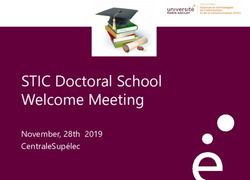Report on UBC Connect - EECE 418
←
→
Page content transcription
If your browser does not render page correctly, please read the page content below
Report on UBC Connect
EECE 418
Xin Huang 29457074
hox24@hotmail.com
The UBC Connect interactive student portal is designed to help with student’s
courseware such as lectures and assignments. Following WebCT and Vista, Connect is the third
generation of such web-based system that UBC utilizes to curricular activities. WebCT was
originally developed by UBC Computer Science as a Blackboard Learning System. UBC
Connect and similar system is significant in that it was the world's first widely successful course
management system for higher education. Despite its popular usage, Connect is still criticized
for its persisting complex interface. Students complain about difficulties when navigating
through multiple tabs and windows.
It has three interface problems:
1. Complex Menu System
2. Un-intuitive notifications
3. Incompatibility with Mobile BrowserFunctionality:
In terms of functionalities, UBC Connect a web interface where students can go and
access and view course related materials such as lecture notes and assignments. Students use
their Campus Wide Login to access into Connect. Students then can see the courses that they
registered in. There is a messaging system that students can post question threads or private
message the professor and other students. Professors can distribute assignments via Connect and
students hand them back in using the drop boxes on Connect to be marked. In addition, Connect
is also exam platform where professors can setup timed-quiz sessions and students can take the
quizzes remotely. It is also a score board. Students can view their current grades on Connect.
Stakeholder:
Students are the primary stakeholders of Connect’s interface. Connect is the only way
students can access lecture notes and assignments. Therefore, Connect’s interface complexity
could directly impact student’s academic performance.
Requirement:
Connect must allow secured login using student’s CWL credentials and provide course-
oriented materials on demand. Firstly, students should be able to see what is newly posted after
the last login. Pop up notifications should serve this purpose. Secondly, students should be able
to easily find the lecture notes and other course handouts. Lastly, student should be able to see
prioritized notifications such as a private message or a reminder of an assignment due soon.
Lastly, Connect should have the most-used objects placed in an easy-to-see area, objects such as
lecture notes and assignments.
Usability Goal:
Student can login and find their current courses intuitively and quickly. Student should
also be able to view categorized contents of each course such as notes and handouts, as well as
being able to see the visual alert or notification about upcoming deadline or other urgent matters.
These goals have higher importance since they could directly impact student’s academic well-
being.
User-experience Goal:
Student should be able to retrieve information from
Connect without frustration. In addition, the access should be
fluent and quick. Student who has a heavy course load should
not stress out when accessing Connect, which coordinates
many courses’ materials. These goals are not as important as
the usability goals since these do not prevent or impact the
ability to access the course contents.
Interface Problems:
1. Complex Menu System
Connect’s complicated tree-like menu system has
been long criticized for its un-intuitiveness. The course titleis always displayed with the term number and full text title, along with the course instructor’s
full name, which clutters the interface with too much texts.
Inside the submenu, the objects are not categorized according to their purposes, but to
their last time of update. Some of the menu items are repeated and redundant or there is even
menu within menus. The menu items are sometimes highlighted and formatted inconsistently,
which is also confusing to navigate and is making finding items frustrated.
Inside the discussion board, student has to click deep into the sub-menus to see if his or
her questions have been answered, which could unmotivated student to ask or answer discussion
questions.
2. Un-intuitive notifications
Every time Connect is logged into, a red tag with the
number of unread notifications would displayed at the interface’s
upper right corner. After clicking it, it displays the course list
rather than the notifications.
Once we are inside the notification, every item is displayed
in full text. That means, if there’s a very long notification, we
would have to scroll a long way to see the second notification.
Connect would mark all the notification from unread to
read after we go in the notification page, even though not all items
are scrolled through. This could lead to missed notifications.
3. Incompatibility with Mobile Browser
Smart phones and tablets are becoming
more popular nowadays, UBC Connect’s Java-
heavy interface indeed prevents it from being
embraced by iOS users, which does not support
Java applications. Even with the latest iOS 8
version, there are still bugs, such as unable to
view long PDFs or Powerpoint slides.
Java and JavaScript-heavy interface takes
longer to load on a system and longer to compute
if loaded on an older system. There are also
compatibility problem regarding which browser
the student is using. These could directly result in
inaccessibility of course contents.
Connect’s full desktop interface is also too cramped if displayed onto a phone, which
makes it unusable.Possible Improvements:
1. Menu should be simplified. The most-used items should be displayed in the course homepage.
The current folder or location should be displayed with all the upper levels at the top so it’s easy
to navigate through all the subfolders. In addition, the course title should only be in the format
of “APSC 4xx” instead of term number and full title. Non-academic contents should be limited
such as system maintenance and academic surveys. Lastly, repeated or redundant functions
should be combined to clean up the clutter.
The discussion section should have a bulletin-like interface similar to Piazza, where student can
easily ask or answer questions.
2. Notifications should also be categorized according to course. Student should be able to
comprehensively view each course’s notifications. It should also have a flag system similar to
email system where clicked or view notification is automatically set to from unread to read.
3. Connect should be fully implemented in HTML and CSS. This could make Connect
accessible on mobile systems and systems that do not have Java runtime environment. Also,
mobile version site should also be developed. Contents in mobile version should be displayed in
large and easy to clicked fashions, so students who are on the go do not have to strain their eyes
squinting into the phone while view Connect.
Cost Estimate:
The cost could include the man power when re-implementing the whole system with
HTML, which is usually done by a team of five or six web-developers. If a web-developer’s
hourly wage is $40, and the project is done within a month with 5-day workdays and 8-hour
work per day, the cost would be roughly $32,000.
In addition, the cost of retraining all the UBC staff to use the new system should also be
counted, which could be on-going through a long time.EECE418&
Assignment&1:&Self&Assessment&Report&
Name:&& & Huang&
Xin & & Student&#:& 29457074
Date:& Jan 19, 2015
Note:& each& element& must& have& a& justification;& otherwise& it& will& be& assumed&
Strongly& disagree.& If& additional& space& is& needed& for& a& justification,& use& a&
separate&page&and&label&justification&with&the&Assessment.!
!
!
! Assessment! 1!=!Strongly!disagree;!!
2!=!Disagree;!!
3!=!Neutral;!!
4!=!Agree;!!
5!=!Strongly!Agree!
n/a!=!Not!applicable.!
1.! Title!page!includes!all!elements.!
1! 2! 3! 4! 5! n/a!
!
Justification:! ! !
!
!
!
2.! The!primary!functionality!of!the!interface! 1! 2! 3! 4! 5! n/a!
is!described!well.!
!
Justification:! ! !
!
!
!
3.! How!each!function!is!accessed!is! 1! 2! 3! 4! 5! n/a!
described!clearly.!
!
Justification:! ! !
!
!
!
! 1!4.! All!the!relevant!stakeholders!are! 1! 2! 3! 4! 5! n/a!
identified.!
!
Justification:! ! !
!
!
!
5.! The!impact!of!the!interface!on!each!
1! 2! 3! 4! 5! n/a!
stakeholder!is!described!well.!
!
Justification:! ! !
!
!
!
6.! The!functional!requirements!from!the!
users’!point!of!view!are!identified!well.! 1! 2! 3! 4! 5! n/a!
!
Justification:! ! !
!
!
!
7.! The!non!functional!requirements!from!the! 1! 2! 3! 4! 5! n/a!
users’!point!of!view!are!identified!well.!
!
Justification:! ! !
!
!
!
8.! Constraints!on!the!system!related!to!the! 1! 2! 3! 4! 5! n/a!
user!experience!are!clearly!described.!
!
Justification:! ! !
!
!
!
9.! The!list!of!usability!and!user!experience! 1! 2! 3! 4! 5! n/a!
goals!is!clearly!articulated.!
!
Justification:! ! !
!
!
! 2!!
10.! The!priorities!assigned!to!the!items!in!the! 1! 2! 3! 4! 5! n/a!
list!of!usability/user!experience!goals!are!
well!justified.! !
Justification:! ! !
!
!
!
11.! From!the!prioritized!list!of!goals,!three! 1! 2! 3! 4! 5! n/a!
main!usability!and!user!experience!
questions!are!identified.! !
Justification:! ! !
!
!
!
12.! For!each!usability!and!user!experience! 1! 2! 3! 4! 5! n/a!
question!identified,!the!performance!of!
the!current!system!is!well!analysed!and! !
documented.!
Justification:! ! !
!
!
!
13.! The!list!of!goals!have!objectifable! 1! 2! 3! 4! 5! n/a!
measures!for!evaluating!the!user!
interface.! !
Justification:! ! !
!
!
!
14.! Three!significant!problems!with!the! 1! 2! 3! 4! 5! n/a!
interface!have!been!identified.!
!
Justification:! ! !
!
!
!
15.! All!the!problems!identified!are!related!to! 1! 2! 3! 4! 5! n/a!
the!user!experience.!
!
Justification:! ! !
!
!
!
! 3!16.! None!of!the!problems!identified!are! 1! 2! 3! 4! 5! n/a!
technical!issues.!
!
Justification:! ! !
!
!
!
17.! None!of!the!problems!identified!are!“nice! 1! 2! 3! 4! 5! n/a!
to!have”!features.!
!
Justification:! ! !
!
!
!
18.! Three!possible!solutions!are!clearly! 1! 2! 3! 4! 5! n/a!
identified.!
!
Justification:! ! !
!
!
!
19.! For!each!problem,!the!solution!presented! 1! 2! 3! 4! 5! n/a!
is!well!thought!out!and!described!how!it!
solves!the!problem.!
!
Justification:! ! !
!
!
!
20.! The!budget!captures!the!main!costs! 1! 2! 3! 4! 5! n/a!
associated!with!each!solution.!
!
Justification:! ! !
!
!
!
21.! The!budget!doesn’t!miss!any!obvious! 1! 2! 3! 4! 5! n/a!
costs.!
!
Justification:! ! !
!
!
!
! 4!22.! The!budget!doesn’t!have!any!irrelevant! 1! 2! 3! 4! 5! n/a!
costs.!
!
Justification:! ! !
!
!
!
23.! The!figures!in!the!budget!are!well!justified! 1! 2! 3! 4! 5! n/a!
from!reliable!sources.!
!
Justification:! ! !
!
!
!
24.! The!presentation!of!the!report!is!easy!to!
1! 2! 3! 4! 5! n/a!
read.!
!
Justification:! ! !
!
!
!
25.! There!are!no!grammar!or!spelling!errors!
in!the!report.! 1! 2! 3! 4! 5! n/a!
!
Justification:! ! !
!
!
!
26.! Material!over!the!recommended!3!pages! 1! 2! 3! 4! 5! n/a!
(i.e.!appendices,!tables,!figures,!text)!is!
well!justified.!
!
Justification:! ! !
!
!
!
!
Comments:&
!
!
! 5!! ! ! ! 6!
You can also read