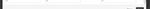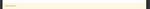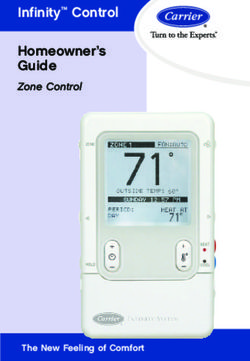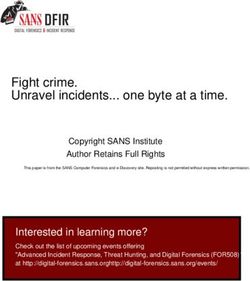Registration procedure - Easy Comfort at App - iModule | Nordgas
←
→
Page content transcription
If your browser does not render page correctly, please read the page content below
IT_vA.03_2014_Oct_27
Easy Comfort at App
Easy Comfort at App
Registration procedure
(to be carried out before the installation procedure)
Doc: iModule Registration Maintenance EN Rev: v2.2 Date: 07 April 2017 Author: SL Page: 1/7
NORDGAS s.r.l.
Via Parini 1 – Costa Masnaga (Lecco) Italy – Tel. +39 031 4121731 – Fax +39 031 4121783 – E-mail: info@nordgas.it – Website: www.nordgas.it
P.IVA, Cod. Fisc. E Reg. Imp. C.C.I.A.A. Lecco: 03554240287 – Rea 293323 – Capitale sociale € 90.000,00 i.v.IT_vA.03_2014_Oct_27
Easy Comfort at App
Installers registration procedure
Installers registration procedure
1) Click on “Registration Form” by website http://www.imodule.it/
2) When the form appears, fill in the following data:
a. Technician’s email address
b. Password
c. Technician Name
d. Technician Surname
e. Technician address
f. Technician’s Mobile Phone number
g. Nationality
h. VAT number
3) At the end of the guided step-by-step procedure, the technician receives a summary by email message, with
all information needed to register new iModule unit.
New iModule unit registration procedure (new user)
1) Fill in the technician’s User-Name and password at http://app.imodule.it/ and the click “Login”:
Doc: iModule Registration Maintenance EN Rev: v2.2 Date: 07 April 2017 Author: SL Page: 2/7
NORDGAS s.r.l.
Via Parini 1 – Costa Masnaga (Lecco) Italy – Tel. +39 031 4121731 – Fax +39 031 4121783 – E-mail: info@nordgas.it – Website: www.nordgas.it
P.IVA, Cod. Fisc. E Reg. Imp. C.C.I.A.A. Lecco: 03554240287 – Rea 293323 – Capitale sociale € 90.000,00 i.v.IT_vA.03_2014_Oct_27
Easy Comfort at App
2) The list of the previously registered iModule is shown (see below image); click on “New User/Boiler”:
3) Read the iModule serial number reports on label placed near iModule’s connectors.
Doc: iModule Registration Maintenance EN Rev: v2.2 Date: 07 April 2017 Author: SL Page: 3/7
NORDGAS s.r.l.
Via Parini 1 – Costa Masnaga (Lecco) Italy – Tel. +39 031 4121731 – Fax +39 031 4121783 – E-mail: info@nordgas.it – Website: www.nordgas.it
P.IVA, Cod. Fisc. E Reg. Imp. C.C.I.A.A. Lecco: 03554240287 – Rea 293323 – Capitale sociale € 90.000,00 i.v.IT_vA.03_2014_Oct_27
Easy Comfort at App
4) Fill in all relevant information about the iModule unit that is being registered:
a. UserName e Password (used by the user to login on the APP);
b. Name and Surname of the iModule owner;
c. iModule serial number, reported on the label placed on the bottom side of iModule,
being careful to not put leading zeros of serial number ( e.g. “00000123” will be put “123”);
d. Only for GSM iModule version, must be insert the iModule SIM’s telephone number in dedicated
place;
e. The location of iModule installation;
f. The internet connection timeout will be set at 120 minute automatically, it indicates the maximum
time that elapses from the last iModule connection to the server and when will be sent the internet
loss notification email. Is possible modify this timeout.
g. User/Tech Email Notify represents the enabling of the email notification when the connection is lost.
Doc: iModule Registration Maintenance EN Rev: v2.2 Date: 07 April 2017 Author: SL Page: 4/7
NORDGAS s.r.l.
Via Parini 1 – Costa Masnaga (Lecco) Italy – Tel. +39 031 4121731 – Fax +39 031 4121783 – E-mail: info@nordgas.it – Website: www.nordgas.it
P.IVA, Cod. Fisc. E Reg. Imp. C.C.I.A.A. Lecco: 03554240287 – Rea 293323 – Capitale sociale € 90.000,00 i.v.IT_vA.03_2014_Oct_27
Easy Comfort at App
5) When all date are entered, click on “save”;
6) Move back to the initial page, showing the list of all registered iModule units;
Maintenance (for technicians)
Open-therm protocol version setting
iModule can be configured according to the Open-Therm protocol version actually used by the boiler, by means of
parameter :
• “OT protocol version” = 0 for boiler with Open-Therm standard protocol;
• “OT protocol version” = 1 for boiler with the variant of the Open-Therm protocol
• “OT protocol version” = 2 for Immergas boilers;
Doc: iModule Registration Maintenance EN Rev: v2.2 Date: 07 April 2017 Author: SL Page: 5/7
NORDGAS s.r.l.
Via Parini 1 – Costa Masnaga (Lecco) Italy – Tel. +39 031 4121731 – Fax +39 031 4121783 – E-mail: info@nordgas.it – Website: www.nordgas.it
P.IVA, Cod. Fisc. E Reg. Imp. C.C.I.A.A. Lecco: 03554240287 – Rea 293323 – Capitale sociale € 90.000,00 i.v.IT_vA.03_2014_Oct_27
Easy Comfort at App
Daylight Saving Time Configuration
In case of clock change from standard time to daylight saving time (and vice versa), via the parameter “DST
change” you can change the clock by one hour of iModule, according to the following convention:
• “DST change” = 0 no time change to iModule clock
• “DST change” = 1 move forward the iModule clock of 1 hour
• “DST change” = 255 move back the iModule clock of 1 hour
Setting of Open-Therm configuration (OT) or Room Thermostat configuration (RT)
• For iModule unit connected to Open-Therm boiler (OT–configuration), set parameter “Connection Type
(OT/RT)” = 0
• For iModule unit connected to Room Thermostat boiler (RT–configuration), set parameter “Connection
Type (OT/RT)” = 1
Refer to the following image:
Time Zone Configuration
All world time zones from -12 hours to +14 hours, referred to universal time reference (“UTC”), can be managed
with resolution equal to half an hour. The time zone shall be set by the parameter “Time Zone” within the range
[104 ÷ 156], according to the following rule:
value of parameter “Time Zone” = 128 + difference between iModule clock and UTC clock, multiplied for 2
Time Zone Examples:
• UTC time == time zone 0 ==> set “Time Zone” = 128
• Central European time == time zone +1 ==> set “Time Zone” = 130
• India Standard Time == time zone +5.5 ==> set “Time Zone” = 139
Location Examples:
• Paris/Rome == UTC Clock +1 ==> set “Time Zone” = 130
• London == UTC Clock ==> set “Time Zone” = 128
• Moscow == UTC Clock +3 ==> set “Time Zone” = 134
• Kiev == UTC Clock +2 ==> set “Time Zone” = 132
• Tehran == UTC Clock +3,5 ==> set “Time Zone” = 135
When all date are entered, click on “Save”.
Doc: iModule Registration Maintenance EN Rev: v2.2 Date: 07 April 2017 Author: SL Page: 6/7
NORDGAS s.r.l.
Via Parini 1 – Costa Masnaga (Lecco) Italy – Tel. +39 031 4121731 – Fax +39 031 4121783 – E-mail: info@nordgas.it – Website: www.nordgas.it
P.IVA, Cod. Fisc. E Reg. Imp. C.C.I.A.A. Lecco: 03554240287 – Rea 293323 – Capitale sociale € 90.000,00 i.v.IT_vA.03_2014_Oct_27
Easy Comfort at App
End the registration process
Once the registration procedure is end and all boiler data are entered, the iModule unit can be installed according
to the installation procedure.
Doc: iModule Registration Maintenance EN Rev: v2.2 Date: 07 April 2017 Author: SL Page: 7/7
NORDGAS s.r.l.
Via Parini 1 – Costa Masnaga (Lecco) Italy – Tel. +39 031 4121731 – Fax +39 031 4121783 – E-mail: info@nordgas.it – Website: www.nordgas.it
P.IVA, Cod. Fisc. E Reg. Imp. C.C.I.A.A. Lecco: 03554240287 – Rea 293323 – Capitale sociale € 90.000,00 i.v.You can also read