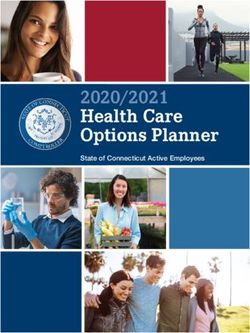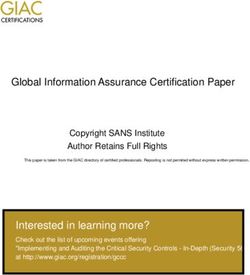The future of synchronized time display for Education, Health Care and Industry
←
→
Page content transcription
If your browser does not render page correctly, please read the page content below
TIME WiSETM
WiFi SOLUTION
The future of synchronized time display for
Education, Health Care and Industry
National Time & Signal, America’s oldest clock system manufacturer, has integrated WiFi
technology with the highest quality manufacturing in the industry to create the TimeWiSE™
family of clock systems. This blend of technologies has resulted in an innovative time keeping
platform designed to leverage your existing WiFi infrastructure to conveniently operate and
manage your synchronous clock system.
Value Summary
INNOVATIVE
Your WiFi network and our innovative design create a simplified, synchronized Clock system that
does not require a master clock, proprietary software or dedicated clock wiring. This creates a flex-
ible platform for future growth at significantly reduced costs.
CONNECTIVITY
Two-way communication easily converts our digital clock into a “timer” through a smart phone,
tablet device or computer. The same connectivity can reduce maintenance cost by automatically
notifying staff of WiFi signal disruption or errant clock issues.
GREEN
Your green initiatives are supported by the lowest life cycle cost and lowest energy consumption
in the industry. Additionally, the cost of purchasing, changing, and disposing of batteries is elimi-
nated. Our design also creates a reliable pathway for future energy alternatives and technology
advancements.
FLEXIBLE
Clock positioning in classrooms and conferencing facilities can easily be modified as requirements
change saving dollars for other technology
For additional information, or for a free facilities survey, please contact your
National Time & Signal representative at 800-326-8456 or Sales@natsco.net
Tel: (248) 380-6264 • (800) 326-8456 • Fax: (248) 380-6268 • 28045 Oakland Oaks Court • Wixom, MI 48393 www.natsco.netSecurity
No server software installation is required for system operation.
No additional open ports are required for SNTP protocol.
Configuration tools can be installed on any PC and only required for setup assistance.
Use the latest wireless encryption (WPA2) to lock down all communication.
Supports WPA2, WPA-TKIP, WEP-64 and WEP-128 security schemes for backward compatibility.
Supports custom encryption keys and passwords using configuration tools.
Works with existing 802.11 b/g/n networks.
Small infrequent packets won’t slow down 802.11n network traffic.
Uses readily available industry standard SNTP time protocol.
Works with inexpensive off-the-shelf WiFi equipment rather than proprietary transmitters.
No FCC site license requirements.
Automatically connects to open WiFi networks and predefined SSIDs for easy setup.
Versatility
Devices come from the factory with user-selected network connectivity modes.
Ad-ClockTM Network: The simple connection method described above.
Open Network: Select this mode for the TIME WiSETM device to connect to any “open” wireless network
and acquire the time from public NIST time servers.
National Time Standard Network (WPA/WPA2): A fixed SSID and Password setting allowing the net-
work administrator to create a matching WiFi network.
User Defined Network: After connecting using one of the previous networks, two custom networks
can be defined. The TIME WiSETM device will search for one of these new networks and reconnect.
Factory Programmed: A network of your choice can be pre-programmed at the factory providing easy
plug-in-and-connect operation.
Additionally, the WindowsTM based TIME WiSETM Configuration Tool can be installed on any PC on the net-
work. This tool will locate all installed devices and provide centralized batch configuration of all devices,
display their connection status, wireless signal strength, and location information.
WindowsTM is a trademark of Microsoft Corporation.
Tel: (248) 380-6264 • Fax: (248) 380-6268 • 28045 Oakland Oaks Court • Wixom, MI 48393 www.natsco.net BULLETIN C-526a revBTIME WiSETM
DIGITAL Wall Clock
The industry’s most advanced digital clock joins the TIME WiSETM family of devices – the future of accurate time display for Schools,
Hospitals and Industry.
National Time’s digital clock series has more features that benefit your organization than any other. NATSCO’s exclusive au-
tomatic dim feature that decreases the brightness to compensate for low ambient light levels associated with artistic and video
productions. This not only provides a pleasant brightness level, but also saves energy during nighttime hours. Nine brightness
levels may be selected to satisfy the brightest locations.
A class-change timer function is also supported. A popular option in K-12 schools. Count down the time left until
students become tardy between classes. Alternately, a count-up timer function can be selected for other custom applications.
Add a durable metal housing to the long life epoxy filled digit segments and you won’t find better value. Available in
both 2.25” and 4” wide bar digits that increase the visibility over clocks of comparable size. 6-Digit versions displaying
hours, minutes and seconds are also available.
Our timekeeping technology has evolved with your building infrastructure so your investment can be leveraged across
multiple systems. Why install and debug a proprietary wireless system when you can use your existing WiFi wireless network?
Also, unlike other wireless systems, our WiFi communication can be two-way, providing signal strength mapping at each clock
location. Our system can notify you via e-mail or text message if there is a problem with connectivity or an errant clock.
Synchronize all of your clocks to the National Institute of Standards and Technology (NIST) through the internet to get the
most accurate time and keep all of your systems - computers, paging, HVAC - displaying the same time. All clock settings
can be managed from any computer on the network or through a WiFi connection. Class change timer and tone activa-
tions can be scheduled through an intuitive user interface.
Installation and setup is easy with National’s Ad-ClockTM technology and your choice of network configurations. See Bul-
letin C-505 for more information.
• Long-Life Epoxy Sealed Display
• Auto-Dim Feature for
SF-225DLS6-WiFi-HW
Theatrical, Video, and Artistic
Productions
• 9 Brightness Levels
• 12/24-hr Display Format
• Count-up/down Timer Capability
• No Master Clock Required
• Battery-Less Backup Timekeeping
• Durable Steel Housing
• Plug-in Connectors
• No Server Software Required
• Leverage Existing WiFi Networks
SF-225DLS4-WiFi-HW • Easy Setup
• Compatible with 802.11b/g/n
Networks
• Supports Existing Security Schemes
SFC-225DLS4-WiFi-HW
• Compatible with National’s
TIME WiSETM Family of Devices
Tel: (248) 380-6264 • (800) 326-8456 • Fax: (248) 380-6268 • 28045 Oakland Oaks Court • Wixom, MI 48393 www.natsco.netOrdering Information and Specifications
Installation
-WT: Use the Wall Transformer version -HW: Use the Hard Wire (HW) version SFC-HW: Use the Ceiling mount Hard
when power is from an existing outlet be- when the transformer is hard wired Wire version when it is more convenient
hind or near the clock location. Optional inside a 4”square electrical box behind to wire in ceiling and mount near a wall.
wire exit on top or bottom of clock. the clock. (Electrical box by others.)
Clock Size A B C/C’ D* Depth
2.25” 5.13 10.13 3.3/1.2 1.35 2.40
2.25” 6 digit 5.13 13.13 3.3/1.2 1.35 2.40
4.00” 7.13 16.88 3.3/1.2 1.35 3.65
4.00” 6 digit 7.13 21.25 3.3/1.2 1.35 3.65
*Only applies to ceiling mount version
Specifications
Input Power: 120VAC 50/60Hz; 0.030A max. (Wall Transformer with 7’ cable provided.)
WiFi: 802.11b/g support. TCP/IP; DNS; DHCP; SNTP; TIME; HTTP; FTP protocols supported.
Time Servers: Configure Internet time servers or local SNTP servers.
See TIME WiSETM Bulletin C-505 for additional configuration information.
Steel Case with Powder Grey Semi-gloss paint.
Acrylic High Contrast LED Filter.
Clear ViewTM Protective Guard available
Ordering Information
Part No. Description
SF-225DLS4-WiFi-WT 2.25” Single Face TIME WiSE 4-Digit Digital Clock w/ Wall Transformer
TM
SF-225DLS4-WiFi-HW 2.25” Single Face TIME WiSETM 4-Digit Digital Clock w/ Hard-Wire Transformer
SFC-225DLS4-WiFi-HW 2.25” Single Face Ceiling mount TIME WiSETM 4-Digit Digital Clock w/ Hard-Wire Transformer
SF-400DLS4-WiFi-WT 4.00” Single Face TIME WiSETM 4-Digit Digital Clock w/ Wall Transformer
SF-400DLS4-WiFi-HW 4.00” Single Face TIME WiSETM 4-Digit Digital Clock w/ Hard-Wire Transformer
SFC-400DLS4-WiFi-HW 4.00” Single Face Ceiling mount TIME WiSETM 4-Digit Digital Clock w/ Hard-Wire Transformer
SF-225DLS6-WiFi-WT 2.25” Single Face TIME WiSETM 6-Digit Digital Clock w/ Wall Transformer
SF-225DLS6-WiFi-HW 2.25” Single Face TIME WiSETM 6-Digit Digital Clock w/ Hard-Wire Transformer
SFC-225DLS6-WiFi-HW 2.25” Single Face Ceiling mount TIME WiSETM 6-Digit Digital Clock w/ Hard-Wire Transformer
SF-400DLS6-WiFi-WT 4.00” Single Face TIME WiSETM 6-Digit Digital Clock w/ Wall Transformer
SF-400DLS6-WiFi-HW 4.00” Single Face TIME WiSETM 6-Digit Digital Clock w/ Hard-Wire Transformer
SFC-400DLS6-WiFi-HW 4.00” Single Face Ceiling mount TIME WiSETM 6-Digit Digital Clock w/ Hard-Wire Transformer
Tel: (248) 380-6264 • Fax: (248) 380-6268 • 28045 Oakland Oaks Court • Wixom, MI 48393 www.natsco.net BULLETIN C-509 revCTIME WiSETM
DIGITAL Corridor Clock
The industry’s most advanced digital clock joins the TIME WiSETM family of devices – the future of accurate time display for Schools,
Hospitals and Industry.
National Time’s digital clock series has more features that benefit your organization than any other. NATSCO’s exclusive au-
tomatic dim feature that decreases the brightness to compensate for low ambient light levels associated with artistic and video
productions. This not only provides a pleasant brightness level, but also saves energy during nighttime hours. Nine brightness
levels may be selected to satisfy the brightest locations.
A class-change timer function is also supported. A popular option in K-12 schools. Count down the time left until
students become tardy between classes. Alternately, a count-up timer function can be selected for other custom applications.
Add a durable metal housing to the long life epoxy filled digit segments and you won’t find better value. Available in
both 2.25” and 4” wide bar digits that increase the visibility over clocks of comparable size. Units may be wall mounted or
ceiling mounted.
Our timekeeping technology has evolved with your building infrastructure so your investment can be leveraged across
multiple systems. Why install and debug a proprietary wireless system when you can use your existing WiFi wireless network?
Also, unlike other wireless systems, our WiFi communication can be two-way, providing signal strength mapping at each clock
location. Our system can notify you via e-mail or text message if there is a problem with connectivity or an errant clock.
Synchronize all of your clocks to the National Institute of Standards and Technology (NIST) through the internet to get the
most accurate time and keep all of your systems - computers, paging, HVAC - displaying the same time. All clock settings
can be managed from any computer on the network or through a WiFi connection. Class change timer and tone activa-
tions can be scheduled through an intuitive user interface.
Installation and setup is easy with National’s Ad-ClockTM technology and your choice of network configurations. See Bul-
letin C-505 for more information.
• Long-Life Epoxy Sealed Display
• Auto-Dim Feature for
Theatrical, Video, and Artistic
Productions
• 9 Brightness Levels
• 12/24-hr Display Format
• Count-up/down Timer Capability
• No Master Clock Required
• Battery-Less Backup Timekeeping
• Durable Steel Housing
• Wall or Ceiling Mount
DF-400DLS4-WiFi-HW • Plug-in Connectors
• No Server Software Required
• Leverage Existing WiFi Networks
• Easy Setup
• Compatible with 802.11b/g/n
Networks
• Supports Existing Security Schemes
• Compatible with National’s
TIME WiSETM Family of Devices
Tel: (248) 380-6264 • (800) 326-8456 • Fax: (248) 380-6268 • 28045 Oakland Oaks Court • Wixom, MI 48393 www.natsco.netOrdering Information and Specifications
Installation
LEFT: Use the Wall Transformer
(WT) version when power is
from an existing outlet near the
clock location. Wire exit on top
or bottom of clock.
RIGHT: Use the Hard Wire (HW)
version when the transformer
is hard wired inside a 4”square
electrical box behind the clock.
Universal bracket sup-
ports -HW/-WT wall or
ceiling mounting.
Mounting Plate
Clock Size A B C/C’ D 5” x 5” x .25 all models
2.25” 5.13 10.13 3.3/1.2 1.3
4.00” 7.13 16.88 3.3/1.2 1.3
Specifications
Input Power: 120VAC 50/60Hz; 0.030A max. (Wall Transformer with 7’ cable provided.)
WiFi: 802.11b/g support. TCP/IP; DNS; DHCP; SNTP; TIME; HTTP; FTP protocols supported.
Operating frequency 2.412 - 2.462 GHz, 11 channels supported.
Time Servers: Configure Internet time servers or local SNTP servers.
See TIME WiSETM Bulletin C-505 for additional configuration information.
Steel Case with Powder Grey Semi-gloss paint.
Acrylic High Contrast LED Filter.
Ordering Information
Part No. Description
DF-225DLS4-WiFi-WT 2.25” Double Face TIME WiSE 4-Digit Digital Clock w/ Wall Transformer
TM
DF-225DLS4-WiFi-HW 2.25” Double Face TIME WiSETM 4-Digit Digital Clock w/ Hard-Wire Transformer
DF-400DLS4-WiFi-WT 4” Double Face TIME WiSETM 4-Digit Digital Clock w/ Wall Transformer
DF-400DLS4-WiFi-HW 4” Double Face TIME WiSETM 4-Digit Digital Clock w/ Hard-Wire Transformer
Tel: (248) 380-6264 • Fax: (248) 380-6268 • 28045 Oakland Oaks Court • Wixom, MI 48393 www.natsco.net BULLETIN C-510 revBTIME WiSETM INSTANT RESET
Analog Wall Clock
National’s Instant Reset clock joins the TIME WiSETM family of devices – the future of accurate
time display for Schools, Hospitals and Industry.
National Time’s exclusive Instant Reset clock has been the pinnacle of quality and du-
rability for over a decade. Our timekeeping technology has evolved with your building
infrastructure so your investment can be leveraged across multiple systems. Why install
and debug a proprietary wireless system when you can use your existing WiFi wireless
network? Also, unlike other wireless systems, our WiFi communication can be two-way,
providing signal strength mapping at each clock location. Our system can notify you via
e-mail or text message if there is a problem with connectivity or an errant clock.
Synchronize all of your clocks to the National Institute of Standards and Technology
(NIST) through the internet to get the most accurate time and keep all of your systems
- computers, paging, HVAC - displaying the same time.
Installation and setup is easy with National’s Ad-ClockTM technology and your choice of
network configurations. See Bulletin C-505 for more information.
Industry’s Most Powerful Mechanism
Durable Metal Construction
Battery-less Backup Timekeeping
No Master Clock Required
No Server Software Required
Leverage Existing WiFi Networks
Easy Setup
Compatible with 802.11b/g/n
Networks
Supports Existing Security Schemes
Compatible with National’s
TIME WiSETM Family of Devices
Tel: (248) 380-6264 • (800) 326-8456 • Fax: (248) 380-6268 • 28045 Oakland Oaks Court • Wixom, MI 48393 www.natsco.netOrdering Information and Specifications
Installation
LEFT: Use the Wall Transformer
(WT) version when power is
from an existing outlet behind
or near the clock location. Wire
exit on top or bottom of clock if
necessary.
RIGHT: Use the Hard Wire (HW)
version when the transformer is
hard wired inside an electrical
box behind the clock. (Handy
Box, Double Gang, or 4” Square
boxes.)
Clock Size A B C Depth
12” 13.5 3.5 1.0 3.5
Specifications
Input Power: 120VAC 50/60Hz; 0.030A max. (Wall Transformer with 7’ cable provided.)
WiFi: 902.11b/g support. TCP/IP; DNS; DHCP; SNTP; TIME; HTTP; FTP protocols supported.
Time Servers: Configure Internet time servers or local SNTP servers.
See TIME WiSETM Bulletin C-505 for additional configuration information.
Steel Case with Powder Grey Semi-gloss paint.
Shatter-Proof Lens standard (Glass available upon request)
Non-Yellowing Polystyrene dial with black screened numerals and markers
Ordering Information
Part No. Description
SR-12RD-WiFi-WT-SP 12” Surface Round TIME WiSE Instant Reset Clock, Shatter Proof Lens w/ Wall Transformer
TM
SR-12RD-WiFi-HW-SP 12” Surface Round TIME WiSETM Instant Reset Clock, Shatter Proof Lens w/ Hard-Wire Transformer
Tel: (248) 380-6264 • Fax: (248) 380-6268 • 28045 Oakland Oaks Court • Wixom, MI 48393 www.natsco.net BULLETIN C-504 revATIME WiSETM INSTANT RESET
Analog corridor Clock
National’s Instant Reset clock joins the TIME WiSETM family of devices – the future of accurate
time display for Schools, Hospitals and Industry.
National Time’s exclusive Instant Reset clock has been the pinnacle of quality and du-
rability for over a decade. Our timekeeping technology has evolved with your building
infrastructure so your investment can be leveraged across multiple systems. Why install
and debug a proprietary wireless system when you can use your existing WiFi wireless
network? Also, unlike other wireless systems, our WiFi communication can be two-way,
providing signal strength mapping at each clock location. Our system can notify you via
e-mail or text message if there is a problem with connectivity or an errant clock.
Synchronize all of your clocks to the National Institute of Standards and Technology
(NIST) through the internet to get the most accurate time and keep all of your systems
- computers, paging, HVAC - displaying the same time.
Installation and setup is easy with National’s Ad-ClockTM technology and your choice of
network configurations. See Bulletin C-505 for more information.
Industry’s Most Powerful Mechanism
Durable Metal Construction
Wall or Ceiling Mounting
Battery-less Backup Timekeeping
No Master Clock Required
No Server Software Required
Leverage Existing WiFi Networks
Easy Setup
Compatible with 802.11b/g/n
Networks
Supports Existing Security Schemes
Compatible with National’s
TIME WiSETM Family of Devices
Tel: (248) 380-6264 • (800) 326-8456 • Fax: (248) 380-6268 • 28045 Oakland Oaks Court • Wixom, MI 48393 www.natsco.netOrdering Information and Specifications
Installation
LEFT: Use the Wall Transformer
(WT) version when power is
from an existing outlet near the
clock location. Wire exit above
and below mounting bracket is
provided.
RIGHT: Use the Hard Wire (HW)
version when the transformer is
hard wired inside an electrical
box behind the clock. (Securely
mounted Deep 4” Square box.)
Wall Mounting shown. Ceiling Mount is also possible by rotating the clocks on mounting ring.
Clock Size A B C Width
12” 13.5 15.5 1.0 9.0
Specifications
Input Power: 120VAC 50/60Hz; 0.030A max. (Wall Transformer with 7’ cable provided.)
WiFi: 902.11b/g support. TCP/IP; DNS; DHCP; SNTP; TIME; HTTP; FTP protocols supported.
Time Servers: Configure Internet time servers or local SNTP servers.
See TIME WiSETM Bulletin C-505 for additional configuration information.
Steel Case with Powder Grey Semi-gloss paint.
Shatter-Proof Lens standard (Glass available upon request)
Non-Yellowing Polystyrene dial with black screened numerals and markers
Ordering Information
Part No. Description
DR-12RD-WiFi-WT-SP 12” Round Double Face TIME WiSE Instant Reset Clock, Shatter Proof Lens w/ Wall Transformer
TM
DR-12RD-WiFi-HW-SP 12” Round Double Face TIME WiSETM Instant Reset Clock, Shatter Proof Lens w/ Hard-Wire Transformer
Tel: (248) 380-6264 • Fax: (248) 380-6268 • 28045 Oakland Oaks Court • Wixom, MI 48393 www.natsco.net BULLETIN C-508 revATIMEWiSE™ WiFI Clock
Frequently Asked Questions
1. How does the TIMEWiSE™ Series Clock’s bandwidth usage compare to a typical
email?
a. The TIMEWiSE™ Series Clock uses a total of 1088 bites of information in the
requesting and receiving of the time packet. The average email uses about 75,000
bites.
2. Does Radio Frequency (RF) interference only come from other WiFI (802.11)
networks?
a. It is possible that RF interference can come from other WiFI (802.11) networks.
However, this type of interference known as co-channel and adjacent channel
interference is unlikely because WiFI devices utilize the same protocol and tend
to work cooperatively when two access points share the same channel.
Non-WiFI devices typical do not work cooperatively with Wi-Fi devices and can
lead to significant loss of throughput. Additionally, Non-WiFI device interference
can lead to secondary effects of rate back-off on the WiFI device, leading to
retransmission and the use of lower data rates.
3. What is the TIMEWiSE™ configuration tool?
a. The TIMEWiSE™ Configuration tool is a Windows application that can be
installed on any locally networked Personal Computer providing configuration,
monitoring, and reporting of your TIMEWiSE™ Series Clock system.
4. Can I configure the TIMEWiSE™ Series Clock system without the TIMEWiSE™
configuration tool?
a. Yes, on power up TIMEWiSE™ Series Clock will look for an Open Network or a
facility network predefined as a “TIMEWiSE” network. Additionally, the
TIMEWiSE™ Ad-Clock feature allows the TIMEWiSE™ Series Clock to be
configured with any WiFI enabled device.
5. What kind of WiFI setups does the TIMEWiSE™ Series Clock support?
a. The TIMEWiSE™ Series Clocks support the following setup configurations:
Page 1 of 6
National Time & Signal Corp. www.natsco.net Bulletin C – 523 REV ATIMEWiSE™ WiFI Clock
Frequently Asked Questions
i. Open networks (no password)
ii. Ad-hoc networks (for configuring directly from a WiFI enabled device )
iii. Preset “TIMEWiSE” WPA/WPA2 networks (for quick configuration)
iv. Custom WEP, WPA-TKIP, and WPA2-AES secured networks
v. When ordering TIMEWiSE™ Series Clocks, you may request that we pre-
configure your clocks for your specific network. This can make
installation as easy as placing the clock on the wall.
6. Does the TIMEWiSE™ Series use a dynamic or a static IP address
a. The TIMEWiSE™ Series Clock utilizes a dynamic IP address format.
7. Can the modes of operation be changed remotely for the TIMEWiSE™ Series
Clock?
a. Yes, the TIMEWiSE™ Series Clock modes of operation can be changed remotely
by way of the TIMEWiSE™ Configuration tool or locally by way of the hardware
switches on the clock.
8. How does the TIMEWiSE™ Series Clock provide for daylight saving time (DST)
adjustment?
a. The TIMEWiSE™ Series Clock configuration page provides for the ability to set
the clock to desired DST adjustment setting (i.e. the start date and time and the
end date and time) as well as the time zone offset (TZO) at each clock.
9. How do you set the daylight saving time (DST) adjustment if I forgot to set the
adjustment in the initial installation?
a. The DST can be set by way of the TIMEWiSE™ configuration tool if missed at
the time of installation or by selection of the associated IP address of the
TIMEWiSE™ Series Clock internal web page.
10. How often does the TIMEWiSE™ Series Clock poll for a time update?
a. TIMEWiSE™ Series clock polls for an update every 60 minutes.
Page 2 of 6
National Time & Signal Corp. www.natsco.net Bulletin C – 523 REV ATIMEWiSE™ WiFI Clock
Frequently Asked Questions
11. What is the warranty of the TIMEWiSE™ Series Clock?
a. The warranty for the TIMEWiSE™ Series Clock is three years from the time of
installation.
12. What kind of WiFI network do I need?
a. The TIMEWiSE™ Series Clock is an 802.11g device, but it can operate without
issue on 802.11b, g, or n networks. There are no concerns about slowing down an
n network, because the clock sends almost no data. In addition, using g allows the
clock to perform better in situations with low signal strength.
13. How do I know if I have enough signal strength for on my network for a
TIMEWiSE™ clock?
a. If you have enough signal strength for a WiFI laptop or phone in an area, the
TIMEWiSE™ clock will work in that location as well. If you use a “WiFI signal
analyzer” on a smart phone you can get a better idea of your network quality and
layout. These tools are freely available on the Apple App Store or the Android
Marketplace.
14. Will the TIMEWiSE™ Series Clock slow down my network?
a. No, the TIMEWiSE™ clocks only use 136 bytes once per hour to get their time.
By comparison, loading the www.google.com front page requires over 400,000
bytes. This means that a TIMEWiSE™ clock will take 122 days to use the same
bandwidth as that single page view. Another way to look at it is that each clock
will use 0.00001% of a 3Mbps cable modem connection.
15. Where does the TIMEWiSE™ Series Clock get their time?
a. By default the clocks use the public pool time servers at pool.ntp.org. This is
configurable to a local time server if required, but we highly recommend the
public servers, as they are the most reliable and accurate.
16. Do I need to open anything on my firewall?
Page 3 of 6
National Time & Signal Corp. www.natsco.net Bulletin C – 523 REV ATIMEWiSE™ WiFI Clock
Frequently Asked Questions
a. The only connection to the Internet that we require is UDP port 123. This is used
for the standard NTP/SNTP time protocols, which are used to synchronize most
computers on the Internet. Chances are it is open already, but if not, this is
typically an easy 5-minute change by the IT administrator.
17. Do I need to install any software?
a. No, the TIMEWiSE™ Series Clock can function independently without the need
to install any software on your servers or computers. If you want to change the
clock configurations or monitor the health of your clocks, there is a free utility
available for download. This utility does not require special permissions and can
be installed on any Windows XP or higher PC.
18. Is the TIMEWiSE™ Series Clocks a security risk on my network?
a. No, since the clocks use the standard SNTP protocol, which does not carry
anything but time data. Time data is very safe because it cannot be used to
control a computer. The only other protocol used by the devices is a proprietary
configuration data, which cannot be used to control a computer either. As for the
clocks themselves, the configuration web page is protected by a password.
19. How can I supervise the operation of the TIMEWiSE™ clocks?
a. The TIMEWiSE™ clock operation is very resilient, even in the face of power and
network outages. However, if you desire an extra layer of confidence in your
clock system, the TIMEWiSE™ configuration tool can build a daily report of all
the clocks on your network. It can email this report every day, providing an
instant snapshot of your clock system.
20. Can the TIMEWiSE™ Series Clocks maintain synchronized time in my facility with
existing wired master clock systems?
a. Existing National Time Master MC100, MC3, and ET series master clock all
support IP base time server access thus providing a synchronized time source for
both the TIMEWiSE™ Series Clocks and National Time wired clocks.
Page 4 of 6
National Time & Signal Corp. www.natsco.net Bulletin C – 523 REV ATIMEWiSE™ WiFI Clock
Frequently Asked Questions
21. Can I utilize my TIMEWiSE™ Series Clock system to provide an interface to the
facility sound system for scheduling classroom change tones?
a. Yes, each clock provides for the capability of scheduling a programmable output
to initiate a volt free dry contact output. The TIMEWiSE™ Series Clock can store
up to 16 bell schedules. Multiple schedules can run at the same time, events can
be assigned to groups for added versatility.
22. Does the TIMEWiSE™ Series Clock support 24 hour time formats?
a. Yes, the TIMEWiSE™ Series Clock supports 24 hour time format as well as the
standard 12 hour time format.
23. In providing proof to the A&E and Owner that the system meets the specification,
how do I determine that the TIMEWiSE™ Series Clocks are actually receiving a
WiFI signal and that the signal is sufficient to support normal operation?
a. The TIMEWiSE™ Configuration tool provides the ability to poll all
TIMEWiSE™ Series Clocks connected to the network, providing the time status
and signal strength levels of each individual clock.
24. Can I use the TIMEWiSE™ Configuration tool to monitor relative WiFI signal
strength coverage in my facility?
a. Yes, the TIMEWiSE™ Configuration tool is an excellent means of testing signal
strength at any given time concerning WiFI coverage.
25. What industry standard security encryption protocols does the TIMEWiSE™ clock
support?
a. The TIMEWiSE™ clock supports the following protocols:
i. WPA2-AES
ii. WPA-TKIP
iii. WEP-64
iv. WEP-128
Page 5 of 6
National Time & Signal Corp. www.natsco.net Bulletin C – 523 REV ATIMEWiSE™ WiFI Clock
Frequently Asked Questions
26. Does the TIMEWiSE™ clock support the use of Protective Guards?
a. Yes, the TIMEWiSE™ clocks supports the use of protective guards and are
recommended in gymnasiums, pools, loading docks, maintenance areas, and areas
where a high probability to accidental contact with foreign objects can occur.
27. On building power outage do I have to wait for the TIMEWiSE™ clocks to access the
network to set the clocks on time?
a. No, the TIMEWiSE™ clocks retain regulated system timing during a power
outage with the use of an internal battery-less power source and a crystal-
controlled Real Time Clock (RTC) placing the TIMEWiSE™ clocks on regulated
time on the return of building power.
Page 6 of 6
National Time & Signal Corp. www.natsco.net Bulletin C – 523 REV ACLOCK SYSTEMS SYNCHRONOUS WIRELESS
PAGE 275315-1
SECTION 275315 – CLOCK SYSTEMS SYNCHRONOUS WIRELESS
PART 1 - GENERAL
1.1 RELATED DOCUMENTS
A. Drawings and general provisions of the Contract, including General and Supplementary
Conditions and Division 01 Specification Sections, apply to this Section.
1.2 SUMMARY
A. This Section specifies a synchronous wireless clock system including but not limited to the
following components:
1. Wireless indicating clocks
2. Wireless access points
3. Interface to the educational intercommunication and program system.
4. System wire and security
B. Related Sections:
1. Division 26, Electrical
2. Division 27, Communications
3. Division 2, Safety and Security
1.3 DEFINITIONS
A. NIST: National Institute of Science and Technology
B. LED: Light-emitting diode
C. UTC: Universal Time Coordinated. The precisely measured time at zero degrees longitude used
as a worldwide standard for time synchronization.
D. SNTP: Simple Network Time Protocol
E. SSID: Service Set Identifier. Is the name that identifies a defined wireless network.
1.4 SYSTEM DESCRIPTION AND PERFORMANCE REQUIREMENTS
A. System shall work with the existing building 802.11 b/g/n network.
B. Maintain correct synchronized time and transmit time correction signals over the building
network from an internet timeserver or local SNTP timeserver to the indicating clocks.
C. System shall perform the following functions:
275315
Rev. 12/01/2010CLOCK SYSTEMS SYNCHRONOUS WIRELESS
PAGE 275315-2
1. The indicating clocks shall receive a time correction signal a minimum of every 15
seconds.
2. The indicating clocks shall be capable of two-way local and remote communication. The
indicating clocks shall be capable of transmitting the following:
a. Wifi Signal strength
1) For the mapping of the facility’s WiFi signal strength in the areas of
coverage
b. Connectivity
1) For the verification, testing, troubleshooting, and maintenance of the clock
system, leading to lower life cycle maintenance cost.
c. Network configuration parameters
1) For the easy of setup and initialization
3. Daylight Savings Time Correction shall be configured for automatic correction.
4. Regulate system timing using backed up for power outages by an internal battery-less
power source, crystal-controlled oscillator, automatic reference to an internet timeserver
or local SNTP timeserver by way of the building 802.11 b/g/n network. Reference time
signals shall be automatically accessed at programmable intervals.
1.5 SUBMITTALS
A. Shop Drawings:
1. Wiring diagrams to detail power source and breaker locations for future clock system
service and maintenance.
B. General Submittal Requirements:
1. Refer to Division 01 – Specification Sections.
2. Shop Drawings shall be prepared by persons with the following qualifications:
a. Trained and certified by manufacturer in system clock design.
b. Licensed or certified by authorities having jurisdiction.
3. Product Data: Include for each product indicated construction details, material
description, dimensions of individual components and profiles, and finish color.
4. Floor Plans: Indicate final outlet locations of the system clock by type.
5. Samples for initial selection:
a. Representative operating models of clock types.
C. Qualification Data: For qualified Installer and manufacturer
D. Field quality-control test reports samples
E. Closeout Submittals:
1. Operation and Maintenance Data:
275315
Rev. 12/01/2010CLOCK SYSTEMS SYNCHRONOUS WIRELESS
PAGE 275315-3
a. Including operation and maintenance manuals
b. Completed field quality test report
1.6 QUALITY ASSURANCE
A. Codes and Standards
1. Americans with Disabilities Act
2. National Electrical Code
3. Underwriter’s Laboratory
B. Installer Qualifications: Clock System Manufacturer’s authorized representative who is trained
and approved for the installation and maintenance of the units required for this project.
C. Manufacturer Qualifications: A Manufacturer specializing in the development and
manufacturing of Time Indicating Appliances for a minimum of fifteen years of documented
experience as a clock system manufacturer.
D. Supplier Qualifications: Authorized distributor of specified manufacturer with minimum three
years documented experience.
E. Electrical Components, Devices, and Accessories: Listed and labeled as defined in NFPA 70,
by a qualified testing agency, and marked for intended location and application.
1.7 SOFTWARE SERVICE AGREEMENT
A. Technical Support: Beginning with Substantial Completion, provide software support for one
year.
PART 2 - PRODUCTS
2.1 MANUFACTURERS
A. Manufacturers: Clock System shall be WiFi enabled products provided by:
1. Clock Equipment Manufacturer:
a. National Time and Signal Corporation
2.2 WiFi ANALOG CLOCK
A. Manufacturer: National Time and Signal Corporation
B. Series: TIME WiSE™ Rotor Drive Analog Clock
1. Model Numbers of the 12 Inch Round Dial Analog Clock and associated accessories
275315
Rev. 12/01/2010CLOCK SYSTEMS SYNCHRONOUS WIRELESS
PAGE 275315-4
a. Model : SR-12RD-WiFi-WT-SP, 12 inch clock with outlet mounted power supply
b. Model : SR-12RD-WiFi-HW-SP, 12 inch clock with transformer power supply
c. Protective Guard: Model Number: 12WGS
2. Model Numbers of the 16 Inch Round Dial Analog Clock and associated accessories
a. Model : SR-16RD-WiFi-WT-SP, 16 inch clock with outlet mounted power supply
b. Model : SR-16RD-WiFi-HW-SP, 16 inch clock with transformer power supply
1) Protective Guard: Model Number: 16WGS
3. Model Numbers of the 24 Inch Round Dial Analog Clock and associated accessories
a. Model : SR-24RD-WiFi-WT-SP, 24 inch clock with outlet mounted power supply
b. Model : SR-24RD-WiFi-HW-SP, 24 inch clock with transformer power supply
1) Protective Guard: Model Number: 24WGS
4. Model Numbers: Corridor Clocks
a. Model : DR-12RD-WiFi-WT-SP, 12 Inch clock with outlet mounted power supply
b. Model : DR-12RD-WiFi-HW-SP, 12 Inch clock with transformer power supply
c. Model : DR-16RD-WiFi-WT-SP, 16 Inch clock with outlet mounted power supply
d. Model : DR-16RD-WiFi-HW-SP, 16 Inch clock with transformer power supply
e. Model : DR-24RD-WiFi-WT-SP, 24 Inch clock with outlet mounted power supply
f. Model : DR-24RD-WiFi-HW-SP, 24 Inch clock with transformer power supply
C. Optimal viewing of the Analog Clock requires that the clock meet the following criteria:
1. 12 inch Clock with viewing to 50 feet
a. Clock dial diameter shall be a minimum of 12.5 inches
b. Each numeric display number shall have a minimum height of 1 3/8 inch
c. Clock minute hand shall have:
1) A minimum length of 5 5/8 inches from the center bushing
2) A minimum hand width of an ½ inch
d. Clock hour hand shall have:
1) A minimum length of 4 inches from the center bushing
2) A minimum hand width of an ½ inch
2. 16 inch Clock with viewing to 80 feet
a. Clock dial diameter shall be a minimum of 16.25 inches
b. Each numeric display number shall have a minimum height of 1.5 inches
c. Clock minute hand shall have:
1) A minimum length of 7.0 inches from the center bushing
2) A minimum hand width of 9/16 of an inch
d. Clock hour hand shall have:
1) A minimum length of 5.25 inches from the center bushing
2) A minimum hand width of 9/16 of an inch
3. 24 inch Clock with viewing over 80 feet
a. Clock dial diameter shall be a minimum of 23.5 inches
b. Each numeric display number shall have a minimum height of 2 5/16 inches
c. Clock minute hand shall have:
1) A minimum length of 9 ½ inches from the center bushing
275315
Rev. 12/01/2010CLOCK SYSTEMS SYNCHRONOUS WIRELESS
PAGE 275315-5
2) A minimum hand width of 7/8 of an inch
d. Clock hour hand shall have:
1) A minimum length of 6 3/8 inches from the center bushing
2) A minimum hand width of 7/8 of an inch
D. The Rotor Drive Analog clock shall be microprocessor based device capable of:
1. Optical sensing of the hands positioning, providing:
a. Precision hand position correlation to NIST time base resulting in accurate
timekeeping
b. Precision hand position correlation to the clocks drive train mechanism resulting in
maintenance free calibration
2. Audible alert for classroom change
E. Furnished in a metal case, enameled powder gray, black hands, and marking.
F. Clock face shall be white complete with a shatterproof lens.
G. 1 to 12 hour display format with Arabic numerals.
H. The wireless security encryption of the Analog Clock shall be capable of supporting the
following industry standard security protocols:
1. WPA2-AES
2. WPA-TKIP
3. WEP-64
4. WEP-128
I. The Analog Clock network interface shall be password protected.
J. The Analog Clock shall use the industry standard SNTP protocol in acquiring system time.
K. The Analog Clock shall be capable of two way communication allowing the facility network
operator the following capability:
1. Viewing of the WiFi Signal strength at the clock location
2. Verify of the network connectivity
3. Viewing of the Network configuration parameters
4. Identifying clock location by way of a custom message entered at the time of
configuration.
L. The configuration of the Analog Clock for connection to the facility WiFi network shall be
achievable by way of:
1. Wireless Ad Clock™ connection, allowing the configuration of the clock to the defined
facility WiFi network by accessing the clock's web browser setup page by way of a
consumer based hand held device.
2. By default, upon power up the clock shall connect to the preconfigured National Time
facility WiFi network SSID.
3. By default, upon power up the clock shall connect to an open facility WiFi network
275315
Rev. 12/01/2010CLOCK SYSTEMS SYNCHRONOUS WIRELESS
PAGE 275315-6
M. Protective guards shall be WGS Series wired guards.
1. Formed-steel wire, shaped to fit around guarded clock, with a 1-inch maximum
clearance.
2. Mounting guard shall be fixed tab, with tabs welded to guard, and arranged for screw
attachment to the mounted surface.
2.3 WiFi DIGITAL CLOCK
A. Manufacturer: National Time and Signal Corporation
B. Series: TIME WiSE™ Digital Clock
1. 2.25 Inch Four Segment Digital Clock for display of hours and minutes
a. Model: SF-225DLS4-WiFi-WT complete with outlet mounted power supply
b. Model: SF-225DLS4-WiFi-HW complete with transformer power supply
c. Protective Guard: Model Number: CV-GUARD-S
2. 2.25 Inch Six Segment Digital Clocks for display of hours, minutes, and seconds.
a. Model SF-225DLS6-WiFi-WT complete with outlet mounted power supply
b. Model SF-225DLS6-WiFi-HW complete with transformer power supply
c. Protective Guard: Model Number CV-GUARD-S
3. 4.0 Inch Four Segment Digital Clock for display of hours and minutes
a. Model: SF-400DLS4-WiFi-WT complete with outlet mounted power supply
b. Model: SF-400DLS4-WiFi-HW complete with transformer power supply
c. Protective Guard: Model Number: CV-GUARD-ST
4. 4.0 Inch Six Segment Digital Clocks for display of hours, minutes, and seconds.
a. Model SF-400DLS6-WiFi-WT complete with outlet mounted power supply
b. Model SF-400DLS6-WiFi-HW complete with transformer power supply
c. Protective Guard: Model Number CV-GUARD-ST6
5. Model Numbers: Corridor Clocks
6. Dual 2.25 Inch Four Segment Digital Clocks for display of hours and minutes
a. Model: DF-225DLS4-WiFi-WT complete with outlet mounted power supply
b. Model: DF-225DLS4-WiFi-HW complete with transformer power supply
7. Dual 4.0 Inch Four Segment Digital Clocks for display of hours and minutes
a. Model: DF-400DLS4-WiFi-WT complete with outlet mounted power supply
b. Model: DF-400DLS4-WiFi-HW complete with transformer power supply
275315
Rev. 12/01/2010CLOCK SYSTEMS SYNCHRONOUS WIRELESS
PAGE 275315-7
C. Optimal viewing of the Digital Clock requires that the clock segments meet the following
criteria:
1. 2.25 inch Display with viewing to 80 feet
a. Each numeric display number shall be comprised of a 7 segment epoxy filled
display, white diffused epoxy filled lens, and a black surface
b. Each segment shall have a minimum of width of 5.5mm.
c. Red segment shall have a wavelength of 645 nm
d. Segment shall have a minimum height of 56.80 mm (2.3 inch)
2. 4.00 inch display with viewing over 80 feet
a. Each numeric number shall be comprised of a 7 segment epoxy filled display,
white diffused epoxy filled lens, and a black surface
b. Each segments have a minimum of width of 10.0 mm
c. Red segment shall have a wavelength of 645 nm
d. Segment shall have a minimum height of 101.60 mm (4.0 inch) inches
D. The Digital clock shall be microprocessor based device must be capable of:
1. 9 levels of display brightness adjustment for optimum readability
2. Timer mode for count up and down for increased clock functionality
3. Audible alert for classroom change and/or count down completion
4. Auto-dim, to synchronize the display brightness output with the room’s lighting level for:
a. Surgical operating suites
b. Theatrical and video production areas
c. Night time dimming to reduce energy consumption and increase display life
E. The Digital clock housing shall be of steel construction finished in neutral powder grey enamel
F. The clock shall be capable of 12 and 24 hour display formats.
G. The wireless security encryption of the Digital Clock shall be capable of supporting the
following industry standard security protocols:
1. WPA2-AES
2. WPA-TKIP
3. WEP-64
4. WEP-128
H. The Digital Clock network interface shall be password protected.
I. The Clock shall use the industry standard SNTP protocol in acquiring system time.
J. The Clock shall be capable of two way communication allowing the facility network operator
the following capability:
1. Viewing of the WiFi Signal strength at the clock location
2. Verify of the network connectivity
3. Viewing of the Network configuration parameters
4. Identifying clock location by way of a custom message entered at the time of
configuration.
275315
Rev. 12/01/2010CLOCK SYSTEMS SYNCHRONOUS WIRELESS
PAGE 275315-8
K. The configuration of the Digital Clock for connection to the facility WiFi network shall be
achievable by way of:
1. Wireless Ad Clock™ connection, allowing the configuration of the clock to the defined
facility WiFi network by accessing the clock's web browser setup page by way of a
consumer based hand held device.
2. By default, upon power up the clock shall connect to the preconfigured National Time
facility WiFi network SSID.
3. By default, upon power up the clock shall connect to an open facility WiFi network
L. The Digital Clock shall be capable of providing an elapse timer mode of operation from a
handheld device or networked personal computer. The elapse mode timer provides for both
count up or count down operation by way of the web browser in the WiFi Digital Clock.
1. The elapsed mode shall display elapsed time in seconds and minutes when using a 4-digit
display and seconds, minutes and hours with the use of the 6 digit display...
2. In the elapsed time mode the handheld device shall be capable of selecting time duration,
count up, count down, start, stop, and reset.
M. Protective guards shall be CV Series clear view guards.
1. Formed-steel frame, shaped to fit around guarded clock, with powder gray finish
2. Polycarbonate window for obstruction-free-viewing
3. Mounting guard shall be fixed tab, arranged for screw attachment to the mounted surface
with clearance for conduit entry
2.4 Wireless Access Point
A. General Description: The Wireless Access Point shall transmit and receive data to and from the
TIME Wi-SE™ Series Clocks.
1. The Wireless Access Point shall meet the following parameters:
a. Comply with IEEE 802.11 b/g/n
b. Operate in the frequency range of 2.412 to 2.462 GHz
c. Provide 11 channels of operation
d. Support certified security protocols WEP, WPA, and WPA2
e. Wi-Fi certified
2.5 CLOCK SYSTEM PROGRAMING
A. Clock Network Initialization
1. Local Programming Modes: The Clock shall be capable of local configuration to the
facility’s network.
a. TIME WiSE™ Ad Clock™ Wireless Connection: The analog and digital clock
shall be capable of configuration of the clock to the facility network by use of a
hand held device. The TIME WiSE™ Ad Clock™ mode shall provide the ability
to configure the clock through the clock’s web browser including setting of the
275315
Rev. 12/01/2010CLOCK SYSTEMS SYNCHRONOUS WIRELESS
PAGE 275315-9
network name, password, security setting, time zone, time source, daylight saving
time zone, and custom location message
b. RS232 Serial Port Connection: The analog and digital clock shall be capable of
setting the configuration to the facility network through the clock’s serial
communication port utilizing a TIME WiSE™ setup tool. The Serial port mode
provides the ability to configure the clock, including setting of the network name,
password, security setting, time source, time zone, daylight saving time zone, and
custom location message
c. Open Network: The analog and digital clock shall be capable of connection to an
open network, selectable through the clock’s mode selection switch.
d. National Time Network: The analog and digital clock shall be capable of
connection to the facility’s preprogrammed National Time Network SSID and
Password, selectable through the clock’s mode selection switch.
e. Custom Network: The analog and digital clock shall be capable of connection to
the facility’s preprogrammed Facility’s defined Network SSID and Password,
selectable through the clock’s mode selection switch.
B. Elapse-Timer Mode
1. Elapse-Timer Modes: The Clock shall be capable of local access and configuration to the
clocks elapse-timer mode by way of:
a. A networked wired or wireless Personal Computer (PC) running the TIME
WiSE™ Time Me software, the Time Me software identifies the network clock IP
address and provides the user access with network security protection for initiating
the count up/down timer mode operation.
b. A hand held wireless device running the TIME WiSE™ Time Me application, the
Time Me application identifies the network clock IP address and provides the user
access with network security protection for initiating the count up/down timer
mode operation.
c. A WiFi device connecting to the defined IP clock address and enabling the clock’s
web browser for initiating the count up/down timer mode operation.
d. A wired connection to the lapse-timer Control Interface model DLU-ET-CTRL for
initiating the count up/down timer mode operation.
C. System Scheduler
1. System Scheduler Modes: The Clock and Auxiliary Outputs shall be capable of local
access and configuration to the system scheduler mode by way of:
a. A networked wired or wireless Personal Computer (PC) running the TIME
WiSE™ Scheduler software, the Scheduler software identifies the network clock
IP address and provides the user access with network security protection for
initiating the device schedule mode.
b. A hand held wireless device running the TIME WiSE™ Time Me application, the
Scheduler application identifies the network clock IP address and provides the user
access with network security protection for initiating the device schedule mode.
c. A WiFi enabled device connecting to the defined IP clock address and enabling the
clock’s web browser for initiating the device schedule mode.
2. System Scheduler Functions:
a. Digital Clocks: The TIME WiSE™ digital clocks shall be capable of scheduling
the following functions:
1) Provide for 250 scheduled events
275315
Rev. 12/01/2010CLOCK SYSTEMS SYNCHRONOUS WIRELESS
PAGE 275315-10
2) Class-change timer
3) Power save mode
4) Alert tone timer
5) Auxiliary output timer
b. Analog Clocks: The TIME WiSE™ analog clocks shall be capable of scheduling
the following functions:
1) Provide for 250 scheduled events
2) Power save mode
3) Alert tone timer
4) Auxiliary output timer
PART 3 - EXECUTION
3.1 EQUIPMENT INSTALLATION DESIGN GUIDLINES
A. The Digital 4 Segment Clocks installed for:
1. Stationary viewing shall utilize the single face digital clock, with:
a. Distances less than 80 feet requiring a 2.25 inch displays
b. Distances greater than 80 feet requiring a 4.00 inch displays
2. Transient viewing for hallway or corridor areas shall utilize the dual face digital clock,
with:
a. Distances less than 80 feet between dual face clocks requires a 2.25 inch displays
b. Distances greater than 80 feet and less than 180 feet between dual face clocks
requires a 4.00 inch displays
B. The Digital 6 Segment Clocks installed for:
1. Stationary viewing shall utilize the single face digital clock, with:
a. Distances less than 60 feet requiring a 2.25 inch displays
b. Distances greater than 60 feet requiring a 4.00 inch displays
2. Transient viewing for hallway or corridor areas shall utilize the dual face digital clock,
with:
a. Distances less than 60 feet between dual face clocks requiring a 2.25 inch displays
b. Distances greater than 60 feet and less than 100 feet between dual face clocks
requiring a 4.00 inch displays
C. The Analog Clocks installed for:
1. Stationary viewing shall utilize the single face analog clock, with:
a. Distances less than 50 feet requiring a 12 inch dial
b. Distances greater than 50 feet and less than 80 feet requiring a 16 inch dial
c. Distances greater than 80 feet requiring a 24 inch dial
2. Transient viewing for hallway or corridor areas shall utilize the dual face analog clock,
with:
a. Distances less than 100 feet between dual face clocks requiring a 12 inch dial
b. Distances greater than 100 feet and less than 160 feet between dual face clocks
requiring a 16 inch dial
275315
Rev. 12/01/2010CLOCK SYSTEMS SYNCHRONOUS WIRELESS
PAGE 275315-11
D. Mounting
1. Clocks shall be wall mounted at 96" above finished floor with a minimum of 8 inches of
clearance from the ceiling. Clock shall be located with a viewable sightline for the
intended area of coverage, free of obstructions.
E. Protective Guards
1. Protective guards shall be installed in gymnasiums, pools, loading docks, maintenance
areas, and areas where a high probability to accidental contact with foreign objects can
occur.
3.2 IDENTIFICATION
A. All Clocks shall be labeled at the device indicating the clock’s model number, serial number,
and On-Point ID.
1. Label shall be made from a UL listed label material
2. Provide a minimum of 1/4 inch high text for all labels..
3.3 WIRING INSTALLATION
A. Install wiring according to the following:
1. NECA 1.
2. TIA/EIA 568-A.
B. Plenum Cable: Listed and labeled for use in air-handling spaces, plenums, and plenum ceilings.
C. Class 2and 3 Signal, Control, and Data circuits: Single conductor or twisted-pair cable,
unshielded, unless manufacture recommends shielded cable.
3.4 FIELD QUALITY CONTROL
A. Visual Inspection: Conduct a visual inspection using system documentation and/or as-built
drawings for the inspection. Identifying improperly located, damaged, nonfunctional
equipment, improper installation and mounting.
B. Operational Inspection: Engage the TIME WiSE™ qualification report software in verifying the
following clock parameters:
1. Clock Serial Number
2. Location message
3. On-Point ID
4. IP Address
5. Signal Strength
6. Network ID setting
7. Time Zone offset
275315
Rev. 12/01/2010CLOCK SYSTEMS SYNCHRONOUS WIRELESS
PAGE 275315-12
8. Time Zone Date
9. Time Server
C. Conduct Field Quality Test in the presence of the Architect and/or Facility Representative.
D. Review and document test results in writing
3.5 SUPPORT
A. Training
1. Provide both classroom instruction and on-the-job training, conducted before and during
the system test period.
END OF SECTION 275315
275315
Rev. 12/01/2010You can also read