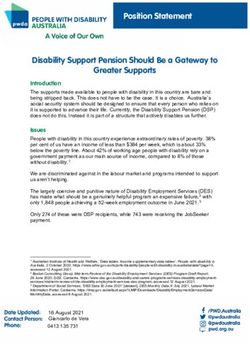Recordbase 5.30 release notes
←
→
Page content transcription
If your browser does not render page correctly, please read the page content below
Recordbase 5.30 release notes
Wild Bamboo is proud to announce the release of Recordbase 5.30.
This release includes risk reviews and foster care support, plus enhancements to PRIMHD
reviews, shared events, activity and note screens, dependants, and the team picker in Elite.
All of this work, both the new features and the enhancements to existing features, came about
because you asked us for it – so we sure hope you like it! As always, we’re keen to hear feedback
on this work (what’s great, what’s not, what would make it better?) and any ideas you have for
further improvements and developments. Recordbase is your system after all, so tell us what you
need it to do.
As with all Recordbase releases, this upgrade is free of charge. You will be upgraded
automatically by the Wild Bamboo team, which will require a small out-of-hours outage. We’ll
give you plenty of notice in advance. If you have any questions about this or any other
Recordbase release, please contact our support team: support@wildbamboo.co.nz.
Wild Bamboo
NZ 0800 422 648
AUS 1800 017 785
support@wildbamboo.co.nzTable of contents
New features ................................................................................................................................... 1
Risk reviews ............................................................................................................................................... 1
Foster care support ................................................................................................................................... 3
Enhancements to existing features ................................................................................................. 4
Link caseworkers to referrals .................................................................................................................... 4
Configure organisation-wide review schedule for PRIMHD reviews ........................................................ 5
Share more note detail via Shared Events ................................................................................................ 5
Identify MyRecord notes and group DNAs in note / activity list screens.................................................. 6
Record actual date of birth on dependants .............................................................................................. 6
Filter teams in Elite team tree pickers....................................................................................................... 6
Appendix I – Minor enhancements ................................................................................................. 7
Appendix II – Bug fixes .................................................................................................................... 8
iiNew features
Risk reviews
As part of Recordbase 5.30, we’ve given risks a bit of a makeover and introduced risk reviews. When you
review a risk, you can add information about the review (the review date, any comments about the
review, and the next scheduled review date) as well as update the contents of the risk itself:
1The risk always displays the most up-to-date version (which should be the result of your last risk review).
The review history of a risk is summarised in the bottom grey section of the risk. To see the details of past
reviews, click See all reviews, which opens the Previous reviews list.
To view the contents of a specific review, click
its View button. A risk review includes both the
review details (the review date, comments, and
next review date) and the risk itself, both
before and after review:
It is very important to distinguish between editing and reviewing a risk.
Edit should only be used to make a correction (eg fixing a typo or misspelling),
whereas review should be used any time you are reviewing the risk or making
meaningful changes to its content.
The After review section of a risk review actually displays the risk at the time of
the next review; if you edit the risk during that intervening period and make
meaningful changes to its contents, then the presentation of the risk review
may appear misleading.
2Foster care support
We’ve also developed a new module within Recordbase to support foster care services. This functionality
allows you to:
• capture details of caregivers and children in care
• record placements of foster children with your supported caregivers
• store expenses and receipts
• generate bednight and billing reports for Oranga Tamariki
This functionality requires configuration, so it won’t be turned on as part of your upgrade. If you deliver
foster care services and would like to learn more, get in touch with us at support@wildbamboo.co.nz and
we’ll schedule a demo.
3Enhancements to existing features
To everyone who gave us feedback and suggested ideas for improvements – thank you! Here’s what you
told us you wanted, and here’s what we did about it. If you have a great idea for 5.31, please let us know
at support@wildbamboo.co.nz.
Link caseworkers to referrals
Many of you have asked for the ability to connect caseworker relationships to specific referrals, especially
when individuals are supported by multiple services or contracts. We thought this was a brilliant idea, so
we’ve built it for you. Now, when you add a caseworker, you can specify the related referral and indicate
whether this is the primary caseworker or not – and if you’re assigning yourself, you can use the Assign to
me button:
Once we’d made caseworker relationships a bit smarter, we also updated their list screen and dashboard
widget. The list screen now uses modern Recordbase styling (complete with searching, sorting and quick
links to jump between current and historic) and displays both the related referral and a primary
caseworker badge. The dashboard widget also shows a primary badge, as well as the caseworker type.
4Configure organisation-wide review schedule for PRIMHD reviews
You told us how tedious it was for staff to select a review date for every single PRIMHD review, especially
when business rules always stipulate the same review cycle. Based on that feedback, we removed the
Next review date from PRIMHD reviews entirely and introduced an organisational review schedule. Just
tell Recordbase how often your organisation expects reviews to be done, and Recordbase will handle the
notifications – no need for staff to calculate dates so they can schedule reviews! The default review
schedule will be every 90 days per Ministry of Health recommendation but drop us a line at
support@wildbamboo.co.nz if you’d like this tweaked to suit your business practice.
While we were working in PRIMHD reviews, we also made a few other enhancements:
- Reorganised the dashboard widget to clarify review status for each team:
- Exterminated the bug that prevented a review on date of discharge
- Incorporated discharge codes into review logic, so that discharge reviews are not required for
referrals discharged with codes DD, DG, DM, ID, RI or RO (in line with Ministry of Health rules)
Share more note detail via Shared Events
You explained that when sharing information between Recordbase environments, it’s important to see
which staff member in the other organisation created the note – that way, you know who to speak with if
you need more details to coordinate care. We thought you had a great point, so we added it for you (and
then tidied up a bit of date styling and the way employment plan notes are handled):
5Identify MyRecord notes and group DNAs in note / activity list screens
You described where you’d like to see a bit more summary information about notes and activities – so we
added badges to the notes and activities list screens to identify notes created by a MyRecord user and
group activity DNAs, respectively:
Record actual date of birth on dependants
You asked if you could capture actual dates of birth (rather than just ages) on dependants, so we added
that in for you too. In case you don’t always have an exact date of birth, we left you with the option to
choose between an exact date of birth or an approximate age:
Filter teams in Elite team tree pickers
After using the fancy team picker in the new referral wizard in
5.29, several of you mentioned how handy that searching
functionality would be when running Elite reports – so we
added it to the team picker there as well:
6Appendix I – Minor enhancements
In addition to the ‘big ticket’ items, Recordbase 5.30 also includes the following minor enhancements and
new items:
RB-2713 Risk view screen – mark as historic
RB-2646 Client Dashboard > Person Summary Panel - to have the ability to set the visibility of this panel.
RB-2573 New activity screens (individual and group) should autoselect singleton type/classification/breakdowns
RB-2384 ADOM changes - feedback wheel language
RB-2647 Remove the configuration setting UsernameLength
RB-2733 Fix untrusted foreign keys
RB-2627 Remove multi-host support from the EReferral router
RB-2543 Store attachments in blob
RB-2551 Distributed session state
7Appendix II – Bug fixes
As always, please contact the team at Wild Bamboo if you discover a bug in Recordbase (no matter how
small the issue may appear) so we can fix it. Thanks to your keen eyes and our devoted testers,
Recordbase 5.30 also includes the following bug fixes:
RB-934 Elite build fails with long account activity
RB-2572 Allocated hours broken
RB-2737 Elite > Recordbase User Licence Snapshot Report - pulls through deleted users
RB-2758 View attachment throws exception
RB-2768 Personal details > Courts order: invalid \"number of children\" message format
RB-2769 Personal details > Carers: get error when I enter 700 for the age
RB-2772 Personal plans > get \"Server Error in '/App' Application
RB-2773 Activities > New > Old screen > error when I save an activity
RB-2775 Attachments > New attached report > activities: crashes on save
RB-2778 Direct messages > crashes when I try to send a message
RB-2786 Personal details > Contacts/carers/languages > View > Expand and collapse is not working
8You can also read