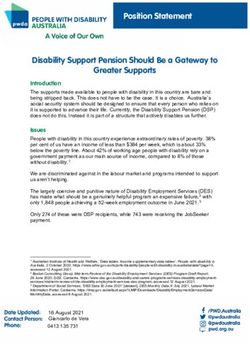KeyView Export SDK IDOL - Release Notes - Micro Focus
←
→
Page content transcription
If your browser does not render page correctly, please read the page content below
IDOL
KeyView Export SDK
Software Version 12.8.0
Release Notes
Document Release Date: February 2021
Software Release Date: February 2021Release Notes
Legal notices
Copyright notice
© Copyright 2021 Micro Focus or one of its affiliates.
The only warranties for products and services of Micro Focus and its affiliates and licensors (“Micro Focus”)
are as may be set forth in the express warranty statements accompanying such products and services.
Nothing herein should be construed as constituting an additional warranty. Micro Focus shall not be liable
for technical or editorial errors or omissions contained herein. The information contained herein is subject to
change without notice.
Documentation updates
The title page of this document contains the following identifying information:
l Software Version number, which indicates the software version.
l Document Release Date, which changes each time the document is updated.
l Software Release Date, which indicates the release date of this version of the software.
To check for updated documentation, visit https://www.microfocus.com/support-and-services/documentation/.
Support
Visit the MySupport portal to access contact information and details about the products, services, and
support that Micro Focus offers.
This portal also provides customer self-solve capabilities. It gives you a fast and efficient way to access
interactive technical support tools needed to manage your business. As a valued support customer, you can
benefit by using the MySupport portal to:
l Search for knowledge documents of interest
l Access product documentation
l View software vulnerability alerts
l Enter into discussions with other software customers
l Download software patches
l Manage software licenses, downloads, and support contracts
l Submit and track service requests
l Contact customer support
l View information about all services that Support offers
Many areas of the portal require you to sign in. If you need an account, you can create one when prompted
to sign in. To learn about the different access levels the portal uses, see the Access Levels descriptions.
IDOL KeyView Export SDK (12.8.0) Page 2 of 10Release Notes
Contents
New in this Release 4
Resolved Issues 5
Requirements 6
Supported Platforms 6
Supported Compilers 6
Software Dependencies 7
Notes 9
Documentation 10
IDOL KeyView Export SDK (12.8.0) Page 3 of 10Release Notes
New in this Release
New in this Release
This section lists the enhancements to KeyView Export SDK version 12.8.0.
l KeyView format detection has been extended, with support for 42 additional file formats. By
identifying a larger range of formats present in the enterprise, decisions can be made on how to
route, filter, or alert on such documents. For the full list, refer to the KeyView Export SDK
Programming Guides.
l KeyView can extract text from Haansoft Hangul HWPX files. This functionality is provided by a
new reader, hwpxsr. This feature was included in 12.7, but was not documented.
l KeyView is now available for the Apple M1 platform if enabled by your license.
l KeyView is now available for Linux ARM (AArch64).
l In PDF Export, you can now create a thumbnail of a document, by using the new
fpCreateThumbnailForFile function.
l XML Export can now convert files that are RMS encrypted, provided it is used in-process.
l Support has been added for the new Zstandard (zstd) compression method for ZIP files.
l KeyView can extract text from SAS7BDAT files. This functionality is provided by a new reader,
sassr.
l KeyView can now extract embedded content from PKCS #7 signed data files. PKCS #7 is used
within S/MIME messages, and these messages are already handled by KeyView. This change
adds support for PKCS #7 files that are not attached to S/MIME messages.
l KeyView XML Export now returns the position of text boxes from Microsoft Word documents
(DOCX).
l The background color of Microsoft Word documents (DOCX) is now included in the partition
information, and the reference implementation shows how to use this to reflect the appearance of
the original document in the HTML output.
l KeyView can now detect and extract alternate data streams in RAR archives. These alternative
streams appear as additional subfiles that you can extract separately.
l KeyView can now extract subfiles from some corrupt ZIP files.
IDOL KeyView Export SDK (12.8.0) Page 4 of 10Release Notes
Resolved Issues
Resolved Issues
The following issues were resolved in KeyView Export SDK version 12.8.0.
l When the configuration file was larger than 16kB, the file was truncated. There is now no size
limit for this file.
l KeyView failed to process certain Microsoft OneNote documents.
l In Microsoft Visio 2003-2010 Drawing (.vsd) files, KeyView could incorrectly order the layers of
objects (the z-ordering) in a drawing that contains groups, causing elements of the drawing to be
wrongly obscured.
l When a RAR (v4) archive contained alternate data streams, KeyView reported incorrect files
named "STM", which would extract to empty files.
l KeyView failed to convert most documents that contained tables with more than 64 columns, or
more than 32 columns on 32-bit Windows.
l When processing Microsoft Word documents (DOCX) with grouped images, only the topmost
image in a group was output.
l When processing Microsoft Word documents (DOCX) with grouped images, any images output
from groups were the wrong size.
l Some CADAM_Drawing_Fmt files were not detected.
l KeyView could return KVERR_PasswordProtected when processing S/MIME messages that
were signed but not encrypted.
l Powerpoint SmartArt content appeared as a black box when using the SVG output format.
l KeyView could omit text from Microsoft Word documents (.docx) that were created by Google
Docs.
IDOL KeyView Export SDK (12.8.0) Page 5 of 10Release Notes
Requirements
Requirements
This section lists the supported platforms, supported compilers, and software dependencies for the
KeyView Export SDK.
Supported Platforms
l CentOS 7 x86, x64, and AArch64
l IBM AIX L6.1 PowerPC 32-bit and 64-bit
l IBM AIX L7.1 PowerPC 32-bit and 64-bit
l macOS 10.13 or later on 64-bit Apple-Intel architecture
l macOS 11 or later on Apple M1.
l Microsoft Windows Server 2012 x64
l Microsoft Windows Server 2016 x64
l Microsoft Windows Server 2019 x64
l Microsoft Windows 7 x86 and x64
l Microsoft Windows 8 x86 and x64
l Microsoft Windows 10 x64
l Oracle Solaris 10 SPARC
l Oracle Solaris 10 x86 and x64
l Red Hat Enterprise Linux 6 x86 and x64
l Red Hat Enterprise Linux 7 x64
l Red Hat Enterprise Linux 8 x64
l SuSE Linux Enterprise Server 11 x86 and x64
l SuSE Linux Enterprise Server 12 x64
l SuSE Linux Enterprise Server 15 x64
Supported Compilers
Platform Architecture Compiler Compiler Version
Name
Microsoft x86 cl Microsoft 32-bit C/C++ Optimizing Compiler for x86 Version
IDOL KeyView Export SDK (12.8.0) Page 6 of 10Release Notes
Requirements
Platform Architecture Compiler Compiler Version
Name
Windows 17 (Visual Studio 2012) to Version 19 (Visual Studio 2019)
x64 cl Microsoft C/C++ Optimizing Compiler for x64 Version 17
(Visual Studio 2012) to Version 19 (Visual Studio 2019).
Sun x86 64-bit Sun Sun C 5.9 SunOS_i386 Patch 124868-01
Solaris Studio 12 2007/07/12
SPARC 64- Sun Sun C 5.8 Patch 121015-06 2007/10/03
bit Studio 11
Linux x86 gcc / g++ 4.1.0 to 4.9.2
x64 gcc / g++ 4.1.0 to 4.9.2
IBM AIX Power xlC_r / IBM XL C/C++ Enterprise Edition V8.0
cc_r
macOS Apple-Intel LLVM Apple LLVM 5.1 (clang-503.0.40) (based on LLVM 3.4svn)
64-bit
Apple M1 LLVM Apple LLVM 12.0.0 (clang 1200.0.32.28).
Supported Compilers for Java Components
Component Compiler
Java components Java 7
Software Dependencies
Some KeyView components require specific third-party software:
l Java Runtime Environment (JRE) or Java Software Developer Kit (JDK) version 7 is required for
Java API and graphics conversion in Export SDK.
l Outlook 2002 or later is required to process Microsoft Outlook Personal Folders (PST) files using
the MAPI-based reader (pstsr). The native PST readers (pstxsr and pstnsr) do not require
Outlook.
NOTE: You must install an edition of Microsoft Outlook (32-bit or 64-bit) that matches the
KeyView software. For example, if you use 32-bit KeyView, install 32-bit Outlook. If you use
64-bit KeyView, install 64-bit Outlook.
If the editions do not match, KeyView returns Error 32: KVError_PSTAccessFailed and an
error message from Microsoft Office Outlook is displayed: Either there is a no default
IDOL KeyView Export SDK (12.8.0) Page 7 of 10Release Notes
Requirements
mail client or the current mail client cannot fulfill the messaging request.
Please run Microsoft Outlook and set it as the default mail client.
l Lotus Notes or Lotus Domino is required for Lotus Notes database (NSF) file processing. The
minimum requirement is 6.5.1, but version 8.5 is recommended.
l Microsoft Visual C++ 2019 Redistributables (Windows only).
IDOL KeyView Export SDK (12.8.0) Page 8 of 10Release Notes
Notes
Notes
l The ability to provide KeyView license information as a file (kv.lic) has been deprecated. In the
C API, the function fpInit() has been deprecated. Micro Focus recommends that you use
fpInitWithLicenseData() instead, so that your license key is passed to KeyView through the
API. You should not include license information in your application as a file. fpInit() is still
available for existing implementations, but it might be incompatible with new functionality and
might be removed in future.
l The platform name for MacOS in installers has been updated from OSX_64 to MACOS_X86_64.
IDOL KeyView Export SDK (12.8.0) Page 9 of 10Release Notes
Documentation
Documentation
The following documentation was updated for KeyView Export SDK version 12.8.0.
l KeyView Export SDK: HTML Export C and COM Programming Guide
l KeyView Export SDK: HTML Export Java Programming Guide
l KeyView Export SDK: PDF Export C Programming Guide
l KeyView Export SDK: XML Export C Programming Guide
l KeyView Export SDK: XML Export Java Programming Guide
IDOL KeyView Export SDK (12.8.0) Page 10 of 10You can also read