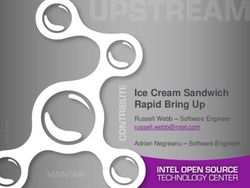Ready for the QR-bill? - Your guide to QR-bills - Credit Suisse
←
→
Page content transcription
If your browser does not render page correctly, please read the page content below
The QR-bill
for companies
The QR invoice will completely replace Swiss payment slips
(orange ISR / red IS ) as of September 30, 2022. Our guide
will explain the key points and next steps for you as
entrepreneur.
In brief:
The existing orange and red The embedded QR code includes There will be a transitional period
payment slips are being replaced all of the data needed for payment. for the old billing formats.
by the QR-bill.
What you need to know Benefits
The QR-bill is being rolled out as the next gen- ȷ Biller
eration of Swiss payment solutions. For the time - Simplified billing
being, the red and orange payment slips can - QR-bill printed using standard paper
still be used instead of the QR-bill. The date on - Better overview of outstanding receivables
which the Swiss financial center will stop accept- - More substantial information on credits
ing the old formats has yet to be determined. ȷ Bill recipient
The migration to the QR-bill, which will make
- Payment via all methods of instruction
payment transactions digital and thus much
- Simple payments by scanning the QR codes
more convenient for all parties, offers numerous
- Data entry work eliminated or reduced
benefits.
- All payment information is already
embedded in the code
2/18What do you need to do? The QR-bill is designed for billers to create
Payers without payment or accounting software and print payment slips in just a few steps by
will be able to pay the QR-bills using online and themselves. Don't have accounting or payment
mobile banking. Credit Suisse will enable them software programs? Credit Suisse will provide
to scan and enter QR-bills in online and mobile a web-based solution to generate Swiss QR
banking for this purpose. Payers with their own codes. Billers will no longer need to obtain
accounts payable and receivable processes pre-printed, pre-personalized payment slips
must set up their software solution to process from the banks. Thus, pre-printed QR payment
QR-bills. Billing recipients need to migrate their sections and blank forms will be discontinued
software systems accordingly in order to fulfill following the switch to QR-bills.
the requirements for processing QR-bills (entry,
validation, and creation of payment files).
Contact your software manufacturer to start migrating your payment and billing
processes in good time.
QR-bill with payment part and receipt: Style Gu
All relevant data incorporated.
The payment section of the
QR-bill can be used in
three ways This example of a fictitious QR-bill shows
how the relevant data from the bill
ȷ Embedded in a hard copy of
(including details of work that has been
a QR-bill carried
Ms
out) is shown in the payment Pia Rutschmann
Marktgasse 28
part and receipt. 9400 Rorschach
Robert Schneider AG
ȷ Attached as a hard copy to Rue du Lac 1268
2501 Biel
Phone: 059 987 65 40
a bill E-Mail: robert@rschneider.ch
Internet: www.rschneider.ch
UID: CHE-123.456.789
Bill no. 3139 Date: 01.07.2020
ȷ Embedded in a QR-bill for Dear Ms. Rutschmann
We are billing you as follows for completion of the assigned activities:
email invoices (such as in Item
1
Description
Garden work
Amount
12.5 hrs
Individual price
CHF 120.00
Total
CHF 1’500.00
PDF format)
2 Disposal of cuttings 1 CHF 310.35 CHF 310.35
Sum CHF 1’810.35
VAT rate 7.7 %
VAT amount CHF 139.40
Bill amount CHF 1’949.75
Thank you for the assignment. Please pay the bill amount within 30 days.
Yours sincerely,
Robert Schneider
Receipt Payment part Account / Payable to
CH44 3199 9123 0008 8901 2
Account / Payable to
Robert Schneider AG
CH44 3199 9123 0008 8901 2
Robert Schneider AG Rue du Lac 1268
Rue du Lac 1268 2501 Biel
2501 Biel
Reference
Reference
21 00000 00003 13947 14300 09017
21 00000 00003 13947 14300 09017
Payable by Additional information
Pia-Maria Rutschmann-Schnyder Order of 15 June 2020
Grosse Marktgasse 28 //S1/01/20170309/11/10201409/20/14000000/22/36
9400 Rorschach
958/30/CH106017086/40/1020/41/301
Payable by
Pia-Maria Rutschmann-Schnyder
Grosse Marktgasse 28
Currency Amount Currency Amount
CHF 1 949.75
9400 Rorschach
CHF 1 949.75
Acceptance point
Name AV1: UV;UltraPay005;12345
Name AV2: XY;XYService;54321
3/18Three QR-bill
versions
The QR-bill allows you to suit the needs of
billers and payers alike, while meeting all legal
and regulatory requirements at the same time.
The Swiss QR code, which displays a Swiss cross
in the center, can be read electronically with a
compatible device to extract all payment-related
data. These details are also printed on the
payment section and can be read in plain
text. There are three options to choose from.
1. QR-bill with QR-IBAN and QR reference can be posted as global or individual credits.
This change replicates the advantages of the The structure of the QR reference is the same
ISR procedure and is suitable for clients who as the usual ISR reference, and any existing
invoice in CHF and EUR using their professional reference numbers can still be used if needed.
IT infrastructure/accounting software and who The QR-IBAN is the identifier for the process.
wish to have an overview of open and received The QR-IBAN is distinguished by a special QR-IID
payments at all times. Information about incoming (institution identification number). For instructions
payments is sent electronically, so payments on migrating to the QR reference process,
can be compared automatically with your please see “How do I generate a QR-bill?”
accounts receivable.
Payment The incoming payments
part with receipt: Style Guide QR-bill 19
Version 1b Reference: QRR
Notification/BI: yes
Payable by details debtor: yes
Details of amount: yes
Receipt Payment part Account / Payable to
CH44 3199 9123 0008 8901 2
Account / Payable to
Robert Schneider AG
CH44 3199 9123 0008 8901 2
Robert Schneider AG Rue du Lac 1268
Rue du Lac 1268 2501 Biel
2501 Biel
Reference
Reference
21 00000 00003 13947 14300 09017
21 00000 00003 13947 14300 09017
Payable by Additional information
Pia-Maria Rutschmann-Schnyder Order of 15 June 2020
Grosse Marktgasse 28 //S1/01/20170309/11/10201409/20/14000000/22/36
9400 Rorschach
958/30/CH106017086/40/1020/41/301
Payable by
Pia-Maria Rutschmann-Schnyder
Grosse Marktgasse 28
Currency Amount Currency Amount
CHF 1 949.75
9400 Rorschach
CHF 1 949.75
Acceptance point
Name AV1: UV;UltraPay005;12345
Name AV2: XY;XYService;54321
For illustrative purposes only.
4/182. QR-bill without a reference The incoming payments are posted individually
This change retains the advantages of today’s to the account. The IBAN can be used for this
red payment
Paymentslipspart
andwith
is suitable for clients who
receipt: process. A QR-IBAN is not required. For instruc-
Style Guide QR-bill 23
manage a low invoice volume with simple pro- tions on switching to this process, please see
cesses in accounts receivable management. “How do I generate a QR-bill?”
Version 3b Reference: no
Notification/BI: no
Payable by details debtor: no
Details of amount: no
Receipt Payment part Account / Payable to
CH52 0483 5012 3456 7100 0
Account / Payable to
Better World Trust
CH52 0483 5012 3456 7100 0
Better World Trust P.O. Box
P.O. Box 3001 Bern
3001 Bern
Payable by (name/address)
Payable by (name/address)
Currency Amount Currency Amount
CHF CHF
Acceptance point
3. QR-bill with IBAN and Creditor Reference particularly common in Europe. This reference is
The third version supports the Creditor Reference an ISO standard, is used together with the IBAN,
SCOR Payment
(Structured Creditor
part Reference) with the
with receipt: and can also be used for SEPA transfers.
Style Guide QR-bill 21
“RF 18 5390 0754 7034” format, which is
Version 2b Reference: SCOR
Notification/BI: yes
Payable by details debtor: yes
Details of amount: yes
Receipt Payment part Account / Payable to
CH58 0079 1123 0008 8901 2
Account / Payable to
Robert Schneider AG
CH58 0079 1123 0008 8901 2
Robert Schneider AG Rue du Lac 1268
Rue du Lac 1268 2501 Biel
2501 Biel
Reference
Reference
RF18 5390 0754 7034
RF18 5390 0754 7034
Payable by Additional information
Pia-Maria Rutschmann-Schnyder Order of 15 June 2020
Grosse Marktgasse 28 //S1/01/20170309/11/10201409/20/14000000/22/36
9400 Rorschach
958/30/CH106017086/40/1020/41/301
Payable by
Pia-Maria Rutschmann-Schnyder
Grosse Marktgasse 28
Currency Amount Currency Amount
CHF 1 949.75
9400 Rorschach
CHF 1 949.75
Acceptance point
Name AV1: UV;UltraPay005;12345
Name AV2: XY;XYService;54321
For illustrative purposes only.
5/18Explanations
Summary of definitions
QR-IBAN QR-IID
For payments with a structured QR reference, The QR-IID is a variation on the institution iden-
the QR-IBAN must be used to identify the tifier (IID) for the current bank clearing process.
account to be credited. The payment procedure QR-IIDs consist exclusively of numbers between
with a reference is recognized using a special 30000 and 31999. IBANs identified on the
identifier for the financial institution (QR-IID). The basis of these QR-IIDs (QR-IBANs) are used
QR-IBAN cannot be used for outgoing payments. only in the new procedure with a QR reference
in the QR-bill. The QR-IID for CREDIT SUISSE
(Switzerland) Ltd. is 31000.
QR reference Creditor Reference
The QR reference corresponds to the current The Structured Creditor Reference (SCOR) has
ISR reference, and still allows the biller to easily the same function as a QR reference. Unlike the
compare the invoices paid. The existing ISR ref- QR reference, it is used for international payment
erence numbers are still valid. However, please transactions. You must use the SCOR reference
note that the QR-reference can be used only in together with the IBAN.
combination with the QR-IBAN.
On the following pages, we have provided checklists and diagrams to illustrate the
accounts payable and accounts receivable procedures. This will give you a quick
overview of the steps you still need to take.
6/18What will replace the
old formats?
Red payment slip (PS)
Characteristics Old New
Ordering forms Pre-printed PS ordered from Pre-printed forms can no longer be
Credit Suisse for CHF 0.20/each ordered. The QR-bill is designed to
be created and sent digitally by the
biller; alternatively, it can be printed QR-bill
on white perforated paper. without
Payment info The payer must be listed The payer must be listed reference
Posting incoming payments Individual credit Individual credit
Notifications Possible Possible
BESR Easy
Characteristics Old New
Ordering forms Pre-printed forms ordered from No 1:1 “successor” product
Credit Suisse free of charge Migration to procedures
Payment info The number of the BESR Easy must with or without
be listed a QR-reference is
required.
Posting incoming payments Individual credit
Notifications Not possible
BESR Bank
Characteristics Old New
Ordering forms Pre-printed forms ordered from No 1:1 “successor” product
Credit Suisse free of charge Migration to procedures
Payment info ISR number must be listed with or without
a QR-reference is
Posting incoming payments Individual or global credit required.
Notifications Not possible
BESR Expert
Characteristics Old New
Ordering forms Blanks can be ordered if needed The QR-bill is designed to be created
from Credit Suisse at no charge and sent digitally by the biller;
alternatively, it can be printed on white
perforated paper. QR-bill
Payment info ISR number must be listed The QR reference and payer must with
be listed reference*
Posting incoming payments Individual or global credit Individual or global credit
Notifications Not possible Possible
* We will be happy to assist you with migration to the QR-bill with reference.
Contact our regional specialists about this.
7/18Checklist for invoice
recipients
More and more billers are replacing orange and
red payment slips with the QR invoice and you
should therefore also be in a position to pay them
in this way. The following checklist shows you how
you can best prepare for this change.
No software Software
If you have used a document scanner to date, Here's what to do:
you must determine whether it can interpret ȷ Determine whether your ERP software can
QR codes. If not, you must purchase a new process QR-bills (such as by looking at the
reader. One option is the PayEye from Cre- “readiness list” from PaymentStandards.ch).
alogix, available to you at a special price as a If needed, contact your software partner
Credit Suisse client. directly for information.
ȷ Check whether your document scanner
(reader) can interpret QR codes. All data will
now be read using the Swiss QR code.
8/18ȷ Verify the correct entry of QR-bills and/or Software
payment data in pain.001 (payment order) on Here's what to do:
the validation portal of the financial center. ȷ Check whether your ERP software reconciles
payments correctly with your accounts payable
items.
ȷ You should already begin checking the master
records for your accounts payable. Make sure
that the addresses are filed in a structured
manner if possible (using separate fields for
street, postal code, town, and country).
ȷ Check whether your ERP software sends
your payment orders correctly to the payment
channels of your bank (such as EBICS,
electronic banking, mobile banking). If you
have questions, contact our specialists.
9/18How do I pay
a QR-bill?
Recommendations for billing recipients
Credit Suisse Online & Mobile Banking
Yes No
Adjust your master data, contact your software
No The QR-bills can be paid in the same way you
partner, and verify readiness so that your Accounting software have paid bills to date
ȷ at the post office counter
QR-bills are processed automatically.
ȷ via multi-payment order (fee-based)
ȷ via written instruction to Credit Suisse
(fee-based)
Yes QR code scanning
Yes No
The software will be able to read the QR code
and process it automatically.
können.
Scan QR code The payment information can be entered
manually, without a reader or camera.
In online banking
� Use a reader
Mobile banking
� With your smartphone camera
The payment details will be taken from online or
mobile banking. All you have to do iswe
om approve
the payment.
Online oder Mobile Banking über-
nommen, und die Zahlung muss nur
noch freigegeben werden.
10/18 11/18Checklist
for billers
The QR invoice will completely replace the orange
and red payment slips as of September 30, 2022.
The following checklist shows you the key steps
for migration to the QR-bill.
No software Software
ȷ If you opt for the procedure without a QR refer- Here's what to do:
ence, you can create QR codes with the existing ȷ Check whether your current invoicing solution
IBAN number. If you choose the procedure (ERP software) allows you to create payment
with a QR reference, you will need a QR-IBAN. portions including the Swiss QR code. See the
Contact our specialists so we can give you your “readiness list” on PaymentStandards.ch or
QR-IBAN and adjust the settings (reporting, contact your software partner directly to find
booking instructions) based on your wishes. out if your ERP solution is capable of generat-
ing QR-bills.
ȷ Decide which option for creating your own QR-
bills is right for you:
- Print QR-bills with a web-based solution (a
list of compatible web-based tools, validated
by SIX, can be found at
https://www.paymentstandards.ch/en/
home/readiness/generators.html.
At a later date, you will also be able to
generate QR-bills directly in online banking.) ȷ If you are sending hard copies of bills to your
- Order pre-printed QR-bills. We assume that
recipients, be sure that the payment portion
a number of providers will be marketing pre-
with tear-off receipt is perforated.
printed QR-bills. Credit Suisse does not offer
this service.
12/18ȷ Verify the database for the Swiss QR code on Software
the central validation portal for the Swiss Here's what to do:
financial center. ȷ Check whether your ERP software reconciles
your billing and incoming payments correctly
with your accounts receivable items. Note the
three following versions:
- QR-bill with QR-IBAN and QR-reference
- QR-bill with IBAN and Creditor Reference
- QR-bill with IBAN but without reference
At a minimum, you should test the version(s) you
ȷ Use the grid sheet to confirm that the pay- plan to use in future.
ment portion of your QR-bill with receipt looks
correct (see “Style Guide for QR-bills,” ȷ Use the field “Billing information” (according
available at PaymentStandards.ch). to the syntax definition from Swico at swico.ch
or your industry association, if it has defined a
syntax) so that the other party (the payer) can
process its accounts payable automatically.
ȷ If you are still using the ISR type 3 record for
electronic notification about incoming pay-
ments, after the migration to QR-bills, you will
automatically receive camt.054 messages. If ȷ You should start reviewing the master records
you do not use the ISR type 3 record, please for your accounts payable. Make sure that the
contact our specialists to receive camt.054 addresses are filed in a structured manner if
messages (or camt.052/camt.053 messages possible (using separate fields, such as for
if preferred). street, postal code, town, and country).
13/18How do I create a
QR-bill?
Recommendations for billing recipients
Credit Suisse Online & Mobile Banking
Yes No
Update master records, contact software
Accounting software Internet
partner, and verify readiness
Yes
Yes No
QR reference QR reference QR reference
No No
No No
Yes
Generate the QR code and Generate the QR code with
QR-bill with the existing IBAN in the existing IBAN in the
your software and send it digitally, web application3 available from
Yes Yes
können. or print it on white perforated online banking and send the
paper.2 QR-bill digitally, or print it on
white perforated paper2.
In addition to your existing IBAN, you will Generate the QR code with existing Give the billing recipient your bank
need a QR-IBAN1. You can keep your IBAN using a web application3 available information so that they can order a wire
existing reference numbers as the QR online and send the QR-bill digitally or transfer. If this is not possible, you must
In addition to your existing IBAN, you will need a In addition to your existing IBAN, you will need a reference. Generate the QR code with print it on white perforated paper2. obtain pre-printed QR-bills. We assume
QR-IBAN1. You can keep your existing reference QR-IBAN1. You can keep your existing reference the QR-IBAN and QR-reference in the that a number of providers will be marketing
numbers as the QR reference. Generate the QR numbers as the QR reference. Generate the QR web application3 available online and pre-printed QR-bills. Credit Suisse no
code with QR-IBAN and QR reference in your code with QR-IBAN and QR referencewe
om in your send the QR-bill digitally, or print it on longer offers pre-printed forms.
software and send the QR-bill digitally, or print it software3 and send the QR-bill digitally, or print it white perforated paper2.
on white perforated paper2. Online
on white oder
perforated paperMobile
über-
2. Banking
nommen, und die Zahlung muss nur
1 Our specialists will provide you with your QR-IBAN. Contact us so we can configure the grouping criteria (reporting, booking instructions) based on your
wishes. 3 A list of compatible web-based tools validated by SIX can be found at
2 Perforated paper is available at print shops. For a list of participating print shops, see https://www.paymentstandards.ch/en/home/readiness/generators.html
www.paymentstandards.ch/en/home/readiness/printers.html. It will also be possible to generate QR-bills directly in online banking at a later date.
14/18 15/18The next steps
For billing recipients Important during the transition phase:
ȷ Migrate the accounts payable and payment As the QR-bill uses the basic structure of the
software. ISR reference, any incorrect use during the
parallel operational phase could result in payment
ȷ Review master records for accounts payable
rejections and erroneous credits. Care should
and update to include IBAN and QR-IBAN if
therefore be taken to ensure that payments with
needed.
ISR (participant number and ISR reference) and
ȷ Check readers and scanning platforms; make payments with the QR-bill (QR IBAN and QR
sure that your hardware and software can read reference) are processed separately from one
and process QR codes. another. For example, existing accounts payable
master records should not be overwritten with
data from the QR-bill and vice versa.
For billers
ȷ Migrate your accounts receivable and check
whether your software can receive and
process the new messages (camt).
ȷ Notify billing recipients that you are using a
QR-IBAN
(Attachment to bills can be found at
credit-suisse.com/qrbill).
16/18Schedule a
consultation now
Do you have questions about migrating from the
current formats to the new QR-bill?
We will be happy to provide you with advice and
support, and look forward to hearing from you.
Online By phone In person
See credit-suisse.com/qrbill for You can reach us Monday through Make an appointment at one of
additional information on the new Friday as follows: our branches.
QR-bill. Private clients: For the office locator, please go to:
8:00 to 18:00, phone credit-suisse.com/locations.
+41 (0)848 880 840*
Corporate clients:
8:00 to 17:00, phone
+41 (0)800 80 87 50*
*P
lease note that telephone conversations may be recorded. By making a call, you acknowledge your agreement with this business practice.
17/18CREDIT SUISSE (Switzerland) Ltd.
P.O. Box
CH-8070 Zurich
credit-suisse.com
The information provided herein constitutes marketing material. It is not investment advice or otherwise based on a consideration of
the personal circumstances of the addressee nor is it the result of objective or independent research. The information provided
herein is not legally binding and it does not constitute an offer or invitation to enter into any type of financial transaction. The
information provided herein was produced by Credit Suisse Group AG and/or its affiliates (hereafter “CS”) with the greatest of care
and to the best of its knowledge and belief. The information and views expressed herein are those of CS at the time of writing and
are subject to change at any time without notice. They are derived from sources believed to be reliable. CS provides no guarantee
with regard to the content and completeness of the information and where legally possible does not accept any liability for losses
that might arise from making use of the information. If nothing is indicated to the contrary, all figures are unaudited. The information
provided herein is for the exclusive use of the recipient. Neither this information nor any copy thereof may be sent, taken into or
distributed in the United States or to any U. S. person (within the meaning of Regulation S under the US Securities Act of 1933, as
amended). It may not be reproduced, neither in part nor in full, without the written permission of CS. Your Personal Data will be
SMMI 1 1744 03.2021
processed in accordance with the Credit Suisse privacy statement accessible at your domicile through the official Credit Suisse
website https://www.credit-suisse.com. In order to provide you with marketing materials concerning our products and services,
Credit Suisse Group AG and its subsidiaries may process your basic Personal Data (i.e. contact details such as name, e-mail
address) until you notify us that you no longer wish to receive them. You can opt-out from receiving these materials at any time by
informing your Relationship Manager.
Copyright © 2021 Credit Suisse Group AG and/or its affiliates. All rights reserved.You can also read