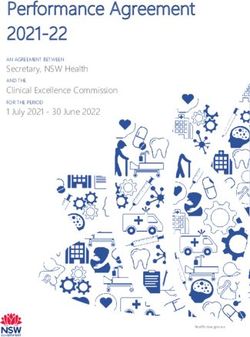Protecting your ad- supported connected TV experiences at scale - Google Ad Manager best practices and solutions
←
→
Page content transcription
If your browser does not render page correctly, please read the page content below
Protecting your ad- supported connected TV experiences at scale Google Ad Manager best practices and solutions
Connected TV’s rise
and opportunity
Television continues to evolve with more content, viewing options, and technological advancements than ever before.
From the medium’s rich catalog of existing shows to today’s new original content, high-quality television is widely
available, and so are our choices of ways to watch it. Today’s TV consumers can stream more of their favorite
shows and movies on the latest connected TV (CTV) technology, as well as on laptops, tablets, and mobile phones.
One thing’s for sure: There’s no lack of ways to enjoy first-rate TV entertainment.
CTV has become one of the most popular ways to watch live and video on-demand (VOD) programming, often
through smart TVs, streaming sticks or boxes, gaming consoles, or other connected devices. In fact, over the past
year Google Ad Manager has seen a nearly 3x increase in the number of connected TV ad requests¹. With this new
technology, programmers and distributors have a variety of ways to deliver their content to viewers, whether it’s via
direct-to-consumer (DTC) streaming apps, through smart TV operating systems (OS), or by creating a skinny bundle
of content and offering it through a virtual multichannel video-programming distributor (vMVPD).
More programmers and distributors are also able to monetize their CTV content and offer it to advertisers at scale,
driving new opportunities for them to grow ad-supported CTV revenue. It’s estimated that CTV ad spend in the US
will reach $10.81 billion by 2021, as advertisers and agencies try to reach a massive CTV user base estimated at
76% of US households. As CTV continues to grow — with more viewers, content, and advertising opportunities —
this new streaming technology will revolutionize TV advertising by providing increased efficiency and effectiveness.
¹ Google Ad Manager Internal Data, Global, 2H ‘18 vs. 2H ‘19
Ad Manager Protecting your ad-support connected TV experiences at scale 2Best practices for
protecting your CTV
inventory at scale
Even with the expanding growth of CTV, it’s still an evolving technology. CTV consists of an array of devices and
platforms, all with varying types of technical implementations. Although this gives users choice over how they
stream content, it’s also led to difficulty in developing industry standards for CTV. This doesn’t just hinder the ability
for CTV inventory to be sold programmatically — it also leaves the medium vulnerable to fraudulent activity. This can
create risks for programmers, distributors, and advertisers, and lead to poor advertising experiences for viewers.
How can programmers and distributors protect themselves from bad actors while making sure they’re able to grow
revenue and deliver a good ad experience for their advertising partners and viewers?
Our Google Ad Manager team has identified five best practices to help our partners protect their ad-supported
CTV experiences at scale. These best practices are based on our experience working with leading CTV partners to
protect the advertising ecosystem, building CTV monetization solutions, and taking a standards-driven approach to
help our partners promote a safe and sustainable CTV ecosystem.
Here are five ways to protect your CTV inventory while scaling monetization:
1. Integrate with industry standards to protect and scale CTV monetization
While many industry standards are still being developed for CTV, we’ve worked closely with the Interactive
Advertising Bureau (IAB) and the Media Rating Council (MRC) to build and integrate new CTV standards as they
become available. We recommend integrating with industry standards where possible, which helps ensure that
your CTV inventory is eligible for programmatic campaigns and delivering high-quality ad experiences. The IAB,
MRC, and other industry bodies have created standards that help the advertising ecosystem function in a safe,
consistent, and effective way. Industry standards also help programmers and distributors confirm that their
technical setups are acceptable and can scale to the changing ecosystem demands.
For example, the IAB and IAB Tech Lab have created standards throughout the digital advertising industry for
several technologies and devices, including connected TVs. The IAB Tech Lab’s app-ads.txt standard allows
publishers to declare who has access and monetization rights to their mobile and connected TV inventory, which
Ad Manager Protecting your ad-support connected TV experiences at scale 3is essential to making sure that bad actors can’t impersonate content owner inventory. It can help protect content
owners from counterfeit inventory that’s intentionally mislabeled as originating from a specific domain, app, or video.
For this standard, we recommend doing the following:
• Engage with CTV Original Equipment Manufacturer (OEM) monetization partners:
Reach out to your CTV OEM monetization partners to learn about their plans for adopting app-ads.txt
standard for CTV. This integration may require integration efforts on their end.
• Review app-ads.txt files:
Set up recurring reviews of your .txt files to ensure that declared SSPs are up to date trafficked correctly.
• Review IDs:
Work with your advertising technology partners to make sure your publisher IDs have no syntax errors,
and verify that your ad server has a certification ID within a certification authority such as the Trustworthy
Accountability Group (TAG).
How it works with Google Ad Manager
Google Ad Manager has integrated several industry standards into its solutions, which can help you safely
monetize your connected TV inventory:
• MRC accreditation:
Google Ad Manager’s Dynamic Ad Insertion is the first server-side ad insertion (SSAI) solution to be
accredited by the Media Rating Council (MRC) for its client-initiated impression measurement of video ads
on live and video-on-demand content. Check out the Google Ad Manager feature brief for more details.
• IAB Tech Lab app-ads.txt:
Ad Manager supports the app-ads.txt standard, which can help increase advertiser trust in inventory
verifications and supply-side platform (SSP) representation for CTV.
• IAB Tech Lab IFA Session ID:
Ad Manager supports the IAB Tech Lab’s Identifier for Advertising (IFA) and Session ID solutions to align
with industry standards for device verification, frequency capping, and user control across a fragmented
CTV ecosystem.
• IAB Tech Lab Open Measurement:
We collaborate with the IAB Tech Labs’s Open Measurement standard to support the Open Measurement
(OM) SDK and viewability standards, with a strong commitment to roll out to future supported devices
like connected TV in the future.
• Why This Ad (WTA):
Google Ad Manager offers support for “Why This Ad” on CTV to ensure that viewers understand the
source of the ads they’re seeing and how best to control their personalization options.
Ad Manager Protecting your ad-support connected TV experiences at scale 42. Verify your CTV inventory to ensure it’s authentically represented
An important factor in monetizing CTV inventory at scale is verifying that your inventory is authentically represented.
When inventory is verified, it makes it more valuable to advertisers who want to reach audiences on premium content,
and it helps protect your inventory from fraudulent activity.
A best practice for verifying your CTV inventory through your advertising technology partner is to leverage its software
developer kit (SDK). SDKs offer built-in safeguards for your inventory, such as client-side verification and the ability
to pass programmatic signals to buyers, which can increase your access to advertiser demand. SDKs are typically
recommended over tag-based solutions, which have verification limitations and require additional validation by
programmers and distributors to ensure protections are in place.
Check with your technology partner to understand if it has an
SDK in place for your CTV inventory. If it doesn’t offer an SDK,
here are a few things that will be helpful to understand:
• How does the ad serving technology validate that clients
are legitimate and not spoofed?
• What remediation is available to inventory owners and
advertisers if fraud is detected?
• How much of the protection is done via people versus technology? Both are helpful, but only technology
solutions are truly scalable and automated.
How it works with Google Ad Manager
These Google Ad Manager features can help you verify and protect your CTV inventory:
• CTV SDKs and APIs:
Google Ad Manager offers a suite of CTV SDKs and APIs that make it easy to integrate premium ads into
your CTV content across screens. For example, the Interactive Media Ads (IMA) SDK helps protect your
connected TV inventory and reduce the risk of fraud by ensuring impressions for live and video on-demand
(VOD) content are legitimate. It also offers reporting metrics on your ads’ playback and makes it possible
to pass important programmatic signals, such as Active View viewability, contextual info, device IDs,
content targeting, and more. We also offer an alternative CTV SDK for partners who are unable to integrate
the IMA SDK due to technical limitations or complex video setups. Called Programmatic Access Library (PAL),
it’s currently in beta and offers many of the same benefits.
Additionally, if you’re using our Google DAI on a Smart TV or other CTV device that doesn’t have a native IMA
SDK library, you can use our DAI API solution to monetize streams on these devices. Because the IMA SDK
Ad Manager Protecting your ad-support connected TV experiences at scale 5and DAI API are integrated with Google Ad Manager’s ad serving capabilities, they offer more safeguards
than typical server-side ad insertion (SSAI) solutions. The IMA SDK uses randomized tokens generated by
DAI, and our system manages impression tracking automatically based on those tokens. Not only is this
approach easier for developers, but it also lowers the risk of fraud because tokens can’t be decoded easily.
• CTV app identification:
We’ve added new app identification capabilities in Ad Manager that ensure each ad request is coming from
a CTV app’s content owner or authorized seller. While we work with the IAB Tech Lab to scale the adoption
of the app-ads.txt standard for connected TV, this beta feature offers extra verifications for partners and
devices that haven’t yet integrated with the standard. It increases device categorization and ensures signals
— such as app name, app ID, and device ID — are passed to Authorized Buyers, including Google Ads and
Display & Video 360, and Open Bidders, so that CTV inventory is authentically represented across all
demand channels. Learn more here.
3. Pass CTV inventory signals to grow advertiser demand
There’s a strong correlation between how much information you share about your CTV inventory and higher CPMs
and fill rates. When inventory contains viewability, brand safety, demographic data, and other signals, it’s more
desirable to advertisers who want to reach audiences on premium CTV content. To maximize your inventory’s value,
make sure that wherever possible you’re passing inventory signals such as:
• App name/ID
• App/bundle ID
• Identifier for Advertising (IFA)
• Domain
• Player Size
• Package Name
• Accepted media types
• Content signals based on underlying metadata are also quickly becoming a must-have for advertisers to
better align their messages to content (e.g. genre, primetime, non-primetime).
Passing each of these signals to advertisers and demand-side platforms (DSPs) further increases your ability
to protect your CTV inventory and authentically represent it across demand channels, so that you can grow
programmatic revenue.
Ad Manager Protecting your ad-support connected TV experiences at scale 6How it works with Google Ad Manager
Google Ad Manager makes it easy to pass CTV inventory signals with the following technology:
• Pass signals via Ad Manager’s CTV SDKs:
Our CTV SDKs, such as the IMA SDK, ensure that the right signals are sent at scale to reduce the
implementation time. It automatically passes App name/ID, App/bundle ID, Identifier for Advertising
(IFA), Domain, Player Size, Package Name, and other signals.
• Share content metadata:
Google Ad Manager has robust content ingestion tools to bring your content metadata into Ad Manager
for use in reporting, forecasting, and targeting. This allows you to annotate your inventory with TV
metadata that you use in every other part of your business like TV Show Names and Genres.
• Measure inferred viewability:
Google Ad Manager also offers inferred viewability measurement in the interim until a viewability standard
is in place. With inferred viewability measurement for connected TV, viewability is assigned to connected
TV inventory so that it’s eligible for advertising campaigns that may have viewability goals. This solution
offers viewability measurement and frequency capping on connected TV inventory and can enable
advertisers to discover and run ads on desirable connected TV content.
4. Choose technology providers with safeguards and scale
Delivering a good advertising experience hinges on working with the right
technology providers. Make sure your technology providers offer scalable
high-capacity infrastructure, CTV-specific features, and global support for
your live and VOD content. Live events are especially high-stakes, featuring
a large number of concurrent viewers and ad requests and often requiring
more live support to ensure content is streaming smoothly. And both live
and VOD content require technical solutions that can easily transcode and
render creatives appropriately for a viewer’s device and bandwidth settings.
We recommend ensuring that your technology provider offers the following:
• Global infrastructure that provides low latency ad asset delivery that is the right quality for the device
and connection.
• Protections to prevent data leakage and controls to honor user, content owner, and advertiser choices across
the advertising supply chain.
Ad Manager Protecting your ad-support connected TV experiences at scale 7• Flexible APIs that allow for integrations with other key components of your premium video business (e.g.
upstream content creation).
• 24/7 global support to help sustain great viewing experiences.
How it works with Google Ad Manager
Google Ad Manager offers technology and support to help you deliver a high-quality ad experience and keep
your business running smoothly:
• CTV solutions:
Google Ad Manager has spent the past decade building CTV features like Smarter Ad Breaks, Dynamic
Ad Insertion, and Programmatic Guaranteed technology — all focused on helping programmers and
distributors deliver a good ads experience to their viewers, while protecting their inventory and maximizing
the value of each break and impression.
• Flexible transactions:
Ad Manager gives partners the flexibility to sell CTV inventory any way they want — whether that’s through
Programmatic Guaranteed, programmatic direct, private auction, open auction, or direct sales deals.
• Global Infrastructure:
With Ad Manager, you can leverage Google’s global infrastructure and scalable capacity, so that you can
deliver ads to millions of viewers concurrently during live events. For example, Google Ad Manager’s
Dynamic Ad insertion solution has delivered relevant ads to more than 1 million concurrent livestream
viewers during multiple live events occurring at the same time².
• Proactive monitoring tools:
Ad Manager has tools in place that monitor your monetization and proactively alert you about issues.
Learn more here.
• Honoring choice:
Ad Manager honors device-level user opt-out of ads personalization, along with providing Google
services users controls to opt-out or curate their ad preferences at scale via the My Account page
at myaccount.google.com. Google Ad Manager also provides programmers and distributors options
to ensure they are honoring user choice at the ad request and at the network level.
• Flexible APIs:
To facilitate ease of integrations with third-party solutions, Ad Manager provides an API to make it simple
to pull, push, and update relevant details to and from a partner’s own Ad Manager network with robust
documentation and support, via our developer site here.
² Google Ad Manager Internal Data, Global, August 2019 - August 2020
Ad Manager Protecting your ad-support connected TV experiences at scale 8• World-class support:
Google’s technical services team built a technical support organization of Video Streaming Specialists
(VSS) specifically to meet the demands of programmers, distributors, and video streaming services. VSS
offers world-class, end-to-end support through a global operations team, providing support for 24/7 linear,
live, VOD, and other streaming video events. Our team is able to react very quickly in the face of any critical
issues that may arise during a broadcast.
5. Audit and validate your CTV ad request setup
Regular reviews of your CTV ad request setup can ensure you’re able to safely and effectively monetize your CTV
content as the technology you use evolves. We recommend validating your CTV setups in the following ways:
Establish recurring audits with your technology team: Your technology team is essential to ensuring you have the
right setup in your video adtech and playout stack that’s protected. Reviewing your device-specific video players
and deployments is good technology hygiene. Here are the top questions that you’ll want to ask:
• Is HTTPS enabled on all ad requests?
Make sure HTTPS is enabled on ad tags, redirects in VMAP/VAST responses, and final end-point creatives.
Also confirm that your advertising partners support HTTPS ad serving to reduce the likelihood of requests
being intercepted and modified mid-transmission.
• Are you using server-side Dynamic Ad Insertion (DAI)?
DAI reduces the likelihood of client-side errors and produces a seamless, TV-like experience without latency
or buffering between content and ads.
• Are you consistently passing viewability metrics?
Viewability is a key indicator of inventory quality, and we recommend working with solutions that provide
viewability via the OM SDK.
• Are you actively monitoring campaign performance in CTV environments to ensure both ad delivery
and content experience health?
Ad Manager Protecting your ad-support connected TV experiences at scale 9Validate your ad request setup: For tag-based setups, discuss the following questions with your advertising
technology partner:
• What information is crucial to send in the ad request to ensure my inventory is accurately represented?
• What are the device-specific fields I should use to return the best ad?
• Do you offer a way for users to opt out of personalization? Can you confirm that Personally Identifiable
Information (PII) isn’t being sent in my ad requests?
• Do you have access to summary-level reporting for insights into unfiltered traffic and filtered traffic?
• Are you passing information that helps validate the CTV app as legitimate against the appropriate
application stores (e.g., Play Store, App Store, Roku App Store, etc.)?
How it works with Google Ad Manager
Google Ad Manager can help you review and validate your CTV ad request setup in the following ways:
• Technology review support:
Google Ad Manager offers Video Solutions Consultants (VSCs), Video streaming specialists (VSSs),
TV Platform Leads, and Revenue Leads that can guide your development teams as you launch or enhance
your CTV apps and as you review your setup for signal quality and appropriate Google Ad Manager feature
usage. As part of the ongoing partnership, Google Ad Manager conducts regular reviews of a partner’s
setup to ensure that it’s not only adopting best practices around protection but also maximizing revenue
across all devices and experiences.
Please reach out to your account manager if you would like our technical teams to audit your Video apps
through our Video Application Testing Framework program to confirm that they’re following industry best
practices and maximizing revenue potential.
• HTTPS on ad requests:
Google Ad Manager defaults all ad requests to HTTPS to ensure that security is foundational in ad
serving. This is a base requirement to ensure that Google Ad Manager is helping partners help protect
inventory, advertisers, and viewers.
• Video reporting:
Google Ad Manager’s reporting provides metrics and dimensions that offer insight into ad delivery performance
and content-related metrics to help partners understand the overall CTV viewing experience. We also
offer real-time reporting, currently in beta, which helps TV programmers validate that their campaigns are
running as expected and quickly fix any ad delivery issues in real time across their live and on-demand
content. Check out the flexible reports that can be generated reactively and scheduled here.
Ad Manager Protecting your ad-support connected TV experiences at scale 10Looking ahead at
CTV monetization
and protection
Connected TV will continue to grow globally, providing programmers and distributors with scalable monetization
and marketers with new opportunities to engage with audiences. Here’s a quick look at some of our ongoing
efforts to help build a sustainable TV future:
• Engaging with the industry to support cross-platform standards that protect CTV, such as working with the IAB
Tech Lab’s Open Measurement Working Group to drive a formal standard for Open Measurement in CTV.
• Supporting the planned rollout of app-ads.txt across CTV devices and championing it with programmers,
distributors, and device manufacturer partners.
• Developing flexible SDK-based solutions for emerging CTV platforms.
• Passing content metadata signals to empower programmers and distributors with new ways to accurately
represent their inventory to advertisers and enable them to provide content-focused campaigns to reach
audiences at scale.
• Empowering partners to work with media buying solutions that also respect industry standards and prioritize
user control and partner protection.
We’ll continue to work with the industry and our partners to build solutions that protect programmers,
distributors, advertisers, and viewers and that provide a safe and sustainable connected TV advertising
experience for everyone. If you want to learn more about how to effectively monetize CTV with a high degree of
protection, please contact your account manager or reach out to us here.
Ad Manager Protecting your ad-support connected TV experiences at scale 11You can also read