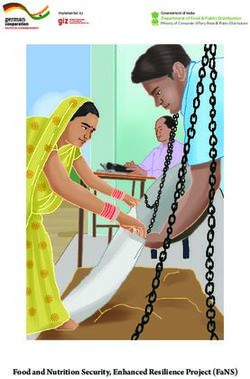Positively accelerating evolution - Take on today's management challenges with confidence - Lenovo
←
→
Page content transcription
If your browser does not render page correctly, please read the page content below
Lenovo recommends
Windows 10 Pro for business
Positively
accelerating
evolution
Take on today’s
management challenges
with confidence
1 www.lenovo.comLenovo recommends
Windows 10 Pro for business
85 % of organizations experienced one or more
endpoint attacks that compromised data
or infrastructure in the past year.1
2 1. FEMA: https://invenioit.com/continuity/business-continuity-statistics/, Ponemon Institute 2020Risk Mitigation Lenovo recommends
Windows 10 Pro for business
Tech solutions for SMBs to tackle risk
The office as we know it is a thing of the past.
It’s a new era, and for IT decision makers (ITDMs), that means new challenges. Whether your employees work
remotely, at the office, or in a hybrid model that blends the two, the focus for ITDMs is shifting to finding security
options that minimize risks without burdening finance and time. The good news is that more than half of all
companies have upped their data security budgets, which gives ITDMs more flexibility to tackle the key risks.
That’s why Lenovo have an end-to-end approach to safety. From device to solution to service,
our holistic safety mindset ensures your people are protected at every touchpoint.
Need a business SMBs with a Reinvent your
continuity plan growing workforce business model
3Need a Devices are your first line of defence as you build your
digital business. Opt for modern Lenovo Think devices
business
that are powered by the built for business Intel vPro® Lenovo recommends
Windows 10 Pro for business
platform and Windows 10 Pro, the combination of
software and hardware helps defend against modern
continuity cyberthreats. Look out for smart features like;
plan
• ThinkBook PCs have built in identity security like Smart Power
On, it integrates the Touch Fingerprint Reader (FPR) on the
Consider these Lenovo solutions:
power button that allows you to switch on and log in securely
with a single touch.
If the pandemic has taught
• Hardware level features like dTPM and Integrated IR camera
us anything it’s that now
on Think devices, an enterprise-grade face authentication that
more than ever having a utilizes a camera specially configured for near infrared (IR)
plan is paramount. That’s imaging to authenticate and unlock device, offering better
why 80% of businesses security than a normal camera.
have built strategies for • Our ThinkBook devices are designed for a secure remote
continuity to keep things workforce, they all come with ThinkShutter — our world-first
running no matter what 1. camera shutter physically shuts the camera so that no prying
With the constant evolution eyes can get through, so your camera is functional only when ThinkBook 15 Gen 2 i ThinkBook 13s Gen 2 i
of technology, a new the user needs it to be.
emerging workforce and a • License Management to add or remove users. Assign user
hybrid business model that accounts to available licenses
supports flexible working
patterns, our newly
expanded user landscape After putting modern PCs into the hands of your
has heightened the risks workers protect your data with Windows BitLocker.
for SMBs. For SMBs in need Microsoft’s easy-to-use, proprietary encryption program
of a business continuity for Windows that can encrypt your entire drive as well
plan or an immediate pivot as help protect against unauthorized changes to your
consider these solutions. system such as firmware-level malware it offers; ThinkPad X1 series
• BitLocker Recovery Password Viewer – Locate and view
BitLocker Drive Encryption recovery passwords that have
been backed up and recover data that is stored on a drive
encrypted with BitLocker.
• BitLocker Drive Encryption Tools – Make the most of
command-line tools, manage-bde and repair-bde, and the
BitLocker cmdlets for Windows PowerShell.
1: Lenovo, The Future of Work and
4
Digital Transformation Report 2021.SMBs with A hybrid work model that supports a remote working force is here to stay.
83% of IT decision makers around the world know employees will choose
a growing
to work remotely 2. IT departments have been put on enormous strain to
accommodate the demand for remote working and the need for collaboration
solutions. Technology that was important before has now become business
workforce critical. As your workforce grows you need advanced remote working
security, secure cloud solutions and advanced SaaS solutions.
Lenovo recommends
Windows 10 Pro for business
Invest in cloud optimized PCs that will protect your data with provisions for multiple Consider these Lenovo solutions:
locations.
• ThinkCentre desktops locks out data transfer capabilities from all USB ports.
• Use Intel Remote Secure Erase on Lenovo ThinkPad devices, regardless of the device’s location.
This solution is powered by built for business Intel vPro® processors, allowing IT admins to
remotely wipe an Intel SSD Pro drive on an AMT-enabled and provisioned device.
Our ThinkBook Gen 2 series gives you access to software that will give you greater
protection for your business no matter where your employees work.
• Get Two Factor (2FA) Authentication with Windows Hello for Business that replaces the need
ThinkCentre Tiny ThinkVision Monitors
for complex passwords or risk of breaches from phishing attacks with a new type of user
authentication that is tied to a device and uses biometrics for added identity protection.
• Enhance your WiFi protection further with Lenovo Vantage, this solution prevents endpoints
from joining rogue WiFi networks, analyze threats in real time and distinguish between legitimate
and risky, possibly malicious, networks.
• Fast IDentity Online (FIDO) – Allows secure, password-less login to websites through fingerprint
reader*.
With a larger endpoint security network, SMBs will need to ensure protection from
advanced cyber threats such as ransomware, zero-days and phishing emails.
• Effectively enable employees to work from anywhere with cybersecurity solutions like 2-in-1 ThinkBook 14s Yoga i
BUFFERZONE, which not only detects malicious networks but also creates an isolation container
for untrusted data sources—preventing malware from escaping and infecting the endpoint or the
network.
• Lenovo Think devices are Protected by SentinelOne. AI-powered prevention of attacks across all
major vectors, including ransomware and sophisticated fileless attacks with automated, response
capabilities. It’s an all-in-one platform to prevent, detect, respond, and hunt in the context of all
enterprise assets.
* available on selected ThinkPad and ThinkBook devices
5 2: Lenovo, The Future of Work and Digital Transformation Report 2021.Reinvent Protect your capital investments and ensure productivity. Mitigate
risk for your business by investing innovative, durable and reliable
your business machines that will give you the performance power your need.
• Lenovo Devices tested to the extreme with Mil-SPEC. Mil-SPEC is a set of
model standards designed to measure durability, ruggedness and reliability. It’s
how Lenovo ensures every product strikes a perfect balance of value and
longevity right out of the box.
Lenovo recommends
Windows 10 Pro for business
In the last year, between 89 – 94% • Our Lenovo Think Devices are powered by the built for business Intel vPro®
platform and provides built-in enhanced security features, that will ensure Consider these Lenovo solutions:
of SMBs added online operations
your devices are secure in every employee’s hands.
or went completely online. Many
three-year digital transformation • Work smarter with universal one-cable connectivity and remote device
strategies were rolled out in less than management features designed especially for IT departments. Our Azure
Sphere enabled smart docks connect securely to the cloud so your IT team
three months – with no additional
can remotely manage, diagnose, update, and reboot them to keep workers
investment or additional resources 3.
productive no matter where they sit.
Embracing this digital transformation
• Lenovo ThinkSmart Hub will deliver enhanced security, it’s enabled with
is no mean feat. IT departments
Lenovo’s industry-leading suite of security solutions, it protects your ThinkSmart Hub ThinkCentre Tiny
need to find the best solution to
privacy and your data. Plus, its preloaded Windows 10 IoT Enterprise
mitigate risk for the organization to software providing intelligent enterprise-grade protection. Additionally,
meet compliance while enabling the cable management door locks with that to secure physical ports and
flexible workforce to work securely. prevent cables from being accidentally disconnected.
Lenovo has an end-to-end approach
to safety from device to solution
to service. Software-as-a-service (SaaS), is one of the most critical investment
decisions an SMB can make. Lenovo Think devices and solutions
have a cloud first design that seamlessly integrates with Microsoft
ThinkCentre Small Form Factor (SFF) ThinkVision Monitors
365, Microsoft teams and OneDrive that will take the pressure off
your IT teams when dealing with enterprise level threats.
• Protect your data no matter where it lives with Carbonite Safe™. Protect
files on servers, external storage devices, and up to 25 computers.
Advanced encryption keeps your data secure in transit and in storage, so it
never exists in an unprotected state. Meet data retention requirements with
secure, accessible cloud data protection with automatic back up features.
• Invest in a mobile device management solution like Absolute® on Lenovo’s
Think Devices. Maintain visibility of your devices whether on or off the ThinkPad L/T/E series Lenovo V Series
network, all from one place. Use this single destination to easily pinpoint
device geolocation, monitor usage and software, maximize device
utilization and continually assess your device security posture. Take full
control of your endpoints and defend against cyber threats with a powerful
lifeline to protect at-risk devices and data. Use Absolute Control to define
geofences and detect unauthorized device movement, before taking action
to make the device useless or remotely delete critical data.
• Establish resilient security management by ensuring your critical apps
Smart Docks
always remain healthy with self-healing critical endpoint controls.
Remotely identify sensitive data, gain precise insights and act on
3: The Future of Work and Digital Transformation 2021
endpoint vulnerabilities.Lenovo recommends
Windows 10 Pro for business
Maximize flexibility. Minimize risk.
Give your people the freedom to work securely
Learn More
7You can also read