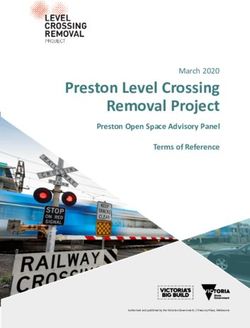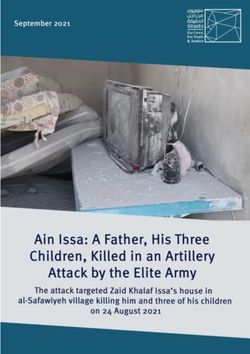Photography Record 2021-2022 Photography Basics - La Plata County
←
→
Page content transcription
If your browser does not render page correctly, please read the page content below
Photography Record
Photos and Questions: Unit 1
Photography Basics
2021-2022
Project : Name:
Unit Number
and/or Title: 4-H Club:
Year in this Project:
(include current year) County:
Age Group (check one):
Junior (8-10)
Intermediate (11-13)
Senior (14-18)
Birthdate:
(mm/dd/yy)
Age :
(As of December 31, of current 4-H year)
Project and exhibit guidelines for each project are listed in the State Fair Exhibit
Requirements available on the web at Colorado4h.org.
I declare that the information in this book is correct, and all 4-H requirements have been
completed to the best of my knowledge.
Member’s Signature date
Leader’s Signature date
Parent/Guardian
Signature date
1How I Participate in 4-H!
Total
Categories of
this Description/Project Title
Participation
Year
What 4-H Projects
are you taking this
year?
What activities
helped you learn
the skills for this
project? (project
meetings, workshops,
classes, contests, etc.)
What Leadership
Development
experiences did
you participate in?
(club/district/state/officer,
committee chair, LDC,
CLC, YouthFest, State
Conference, Jr./Teen
leader, pledge leader,
etc.)
4-H Date Hours Activity/Title Location
Citizenship/
Community
Service
N/A
Demonstrations/ N/A
Presentations/
Speeches
N/A
2Project Expense and Income/Value
Expenses: Juniors only, figure the cost of the specific ingredients and materials use for your final
exhibit item or display board. Label the item “Exhibit” or “Board”. You can add a more specific name.
Intermediates/Seniors, list items purchased this year for your project, such as tools, ingredients,
class fees, etc. (More pages can be added if needed.)
Project
Item
Expenses
$
$
$
$
TOTALS $
Income or Value: Intermediates/Seniors Only 1. List practice items you made-like Income or
cakes, cookies, bags, room decorations—and estimate the value by comparing it to Value
a similar item you could buy. 2. Record the value of your exhibit item by comparing
it to a similar item you could buy. Display boards have no value. 3. Record the
amount of money you received for any items you sold as Income.
$
$
$
TOTALS $
Return on Investment
Intermediate and Senior Members
Every day we make decisions about where to spend our time and money and what activities we want to
continue. Ask yourself: How did I benefit from this project? What knowledge and skills did I gain from the
project? Did I enjoy it? Was it worth the expense? Could I spend money more wisely the next time? Is it worth
doing again? Do I want to learn more?
1. What knowledge and skills did you learn that you can use again?
2. How could you use your new skills to save money or to make money?
3. If you made a product to sell, how would you decide a price for your product?
3Photography Journal
My Favorite Photo
Attach your favorite photograph below and write a caption underneath it.
Please label all photos in this journal as follows:
• Camera Used
• Activity # and Page #
• Subject
• Date photo was taken
4Activity 1 – Photo Shoot
Choose a view: Landscape mode (wide view) or Portrait mode (tall view). Choose 2
photos and attach to pages behind this page.
• Photo 1: Zoom in Photo
• Photo 2: Zoom out Photo
Please answer the following activity question:
1. Study the photos you took. Decide on the best photo. Why is it the best photo?
5Activity 2 – Keep it Steady, Keep it Level
Using landscape and portrait mode find a horizontal line in your scene and try to line it
up. Choose 4 photos and attach to pages behind this page.
• Photo 1: Landscape View without using a tripod
• Photo 2: Landscape View using a tripod
• Photo 3: Portrait View without using a tripod
• Photo 4: Portrait View using a tripod
Please answer the following activity questions:
1. What did you learn about your camera?
2. What did you like best about taking your first photos? What did you not like about
your first photos?
3. What can you do to protect your camera from getting damaged or lost?
4. In what other hobbies or jobs is it important to know your equipment before you
use it?
6Activity 3 – The Light Makes a Difference
Choose a scene outside or inside. Choose 6 photos and attach to pages behind this
page.
• Photos 1-3: Take 3 photos using natural light outdoors at different times during
the day (1 and noon, 1 at 4 pm, and 1 at 8 pm)
• Photos 4-6: Take 3 photos using natural light indoors (1 at 10 am, 1 at noon, and
1 at 2 pm)
Please answer the following activity question:
1. Compare the series of photos. Which ones were the best and why?
7Activity 4 – Fun with Shadows
On a sunny day, go searching for shadows. Take photos with shadows or with a friend
creating shadows. Choose 3 photos and attach to pages behind this page.
• Photo 1: Outdoor Shadow
• Photo 2: Human Shadow Pose
• Photo 3: Large Shadow of Choice
Please answer the following activity question:
1. What was your favorite part of taking photos with shadows?
8Activity 5 – Directing the Light
Using natural or artificial light, practice directing the light on the subject in the photo.
Choose 4 photos and attach to pages behind this page.
• Photo 1: Object with front light
• Photo 2: Object with back light
• Photo 3: Object with side light
• Photo 4: Object with top light
Please answer the following activity question:
1. Study the different photos. What do you see? Which photos do you like the best
and why?
9Activity 6 – Flash for More Light
Practice using the flash to create light when natural light is not enough. Choose 2 photos
and attach to pages behind this page.
• Choose from options 1, 2, or 3 in the manual and post one photo with flash and
one without.
Please answer the following activity questions:
1. What different types of lighting did you use?
2. Which photos do you like best and what kind of lighting did you use?
3. Look at photos in newspapers, magazines, and books. Which kinds of lighting
techniques are used the most? Why?
4. How will you decide to use the flash on your camera?
10Activity 7 – What Do You See?
Photos can have 3 areas: a foreground, a background and a middle-ground. Using an
obvious focal point practice taking photos with each of these areas. Choose 3 photos
and attach to pages behind this page.
• Photo 1: Photo representing a good use of background and focal point
• Photo 2: Photo representing good use of middle ground and focal point
• Photo 3: Photo representing good use of foreground and focal point
Please answer the following activity question:
1. How do you identify the foreground, background and middle-ground in a photo?
11Activity 8 – Photograph With Your Feet
Take photos using your feet and zoom from several distances. Practice taking portrait
studio type photos with a friend or animal. Practice taking still life photos with an
object. Choose 3 photos and attach to pages behind this page.
• Photo 1: photo of friend with long or body shot
• Photo 2: Photo of friend with head shot
• Photo 3: photo of friend close up
Please answer the following activity question:
1. Take several photos. Which ones are your favorites and why?
12Display Photo
Matting adds dimension to compliment and accent the photo. Matting will help focus
attention on the photos and add visual interest and balance to a layout.
Matting a photo means to put a border around it. Choose a color that brings out another color in the
photo but that is different than the background color. Light matte colors will help lighten a dark photo
and a dark mat color will make the colors look deeper and richer.
For your display for county and state fair, please select a photo that is either a 4” x 6” or 5” x 7” in size
that is one of the photo techniques you are using within your unit. The maximum size for the matted
photo will be 8” x 10”.
These photos will be hung for display. Please attached string or some type of hanging mechanism for
the photo to hang. Please do not put the photo in a frame.
Please attached to the back of your photo the following information:
• Member name
• Member County
• Subject
• Date photo Taken
• Notes
134-H Story
Length and Format Guidelines
You can type or hand-write your story. If you hand-write the story, use pencil or ink on
lined white notebook paper.
If a computer is used to write the story, use plain white paper with no smaller than 12-
point font.
Leave wide enough margins so the story can be read if inserted into a report cover.
Limit your story to a maximum of two (2) pages.
Story can be single or double-spaced as long as it does not exceed two pages.
Younger members may want to double-space their story so you can see what you are
writing.
Be sure to use proper grammar and sentence structure.
Edit your story when finished. Check your spelling.
Have someone else read your story.
The following questions may help you in composing a story specifically related to your
project:
Why did you choose this project?
What goals did you set and which ones did you reach?
What are your 4-H goals for next year?
What would you do differently if you were to try it again?
What skills have you learned in the program?
Have your projects grown in size and scope?
Were any adults or other 4-H members especially helpful to you? How?
Has 4-H helped you become a better leader and citizen?
What has being a 4-H member meant to you?
14You can also read