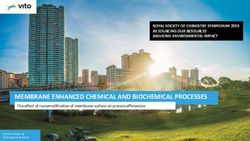Performance and Database Locking at Large Perforce Sites - Dan Bloch Sep. 19, 2006
←
→
Page content transcription
If your browser does not render page correctly, please read the page content below
Performance and Database
Locking at Large Perforce Sites
Dan Bloch
Sep. 19, 2006Google
• Google's mission: Organize the world's
information and make it universally
accessible and useful.
• The world's premier web search
• Headquartered in Mountain View, California
• ~7000 employees worldwide
2Perforce at Google
• More than 3000 users and 100GB of
metadata on one primary server
• Also: read-only replicas, proxies, and a few
smaller servers
• Hardware is an HP DL585 4-way Opteron
with 128GB memory
• Depot is on a NetApp filer
• Metadata and journal on RAID-10 local disk
• Perforce 2005.1, Linux 2.4
3Outline
• Overview of Perforce performance issues
• In depth discussion of one specific issue:
server hanging due to database lock
contention
• Details on some Perforce internals:
process model, error log, database files,
locking model
4Performance in General
• CPU
• Memory
• Network
• Disk access
• Usage patterns
5Performance Solutions in General
• Set MaxScanRows, MaxResults
• Run big read-only operations on read-only
replicas (e.g., p4jrep)
• Turn off auto-refresh in GUIs
• Monitor what your users are doing (hard).
Scripts tend to be biggest users.
• strace is a valuable diagnostic tool
– (On Linux. Solaris equivalent is truss.)
• There is no silver bullet.
6The Problem
• Several times a day our Perforce server stops
responding to commands.
• To the user, it appears the server is hanging.
• To the administrator, it's visible as a spike in the
number of p4d processes.
• Spikes can last for one minute, five minutes, ten
minutes, or longer.
• Users and administrators don't know the cause.
7A Server Spike
Process Count
Time
8The Explanation
• The problem is always caused by a single
Perforce command, not by overall load.
• This command holds one or more
database locks, and blocks other
commands from running until it completes.
• You can either kill the command (if it's
read-only) or wait for it to finish.
• Knowing the command in real time is key.
9Background
• Perforce process model and ways of
counting processes
• Perforce error log
• Perforce databases and locking model
10Perforce Process Model
• Every command, from any client (e.g.,
p4v), appears to the server as if it came
from the p4 command line.
• Each command starts a process on the
server.
11Ways of Counting Processes:
pgrep p4d
– Unix command. Equivalent to ps | grep p4d
– Includes some p4d processes with no
corresponding p4 commands, because the p4
API allows you to run commands and hold
their sockets open for future commands. This
feature is used by p4v.
12Ways of Counting Processes:
p4 monitor show
• Not suitable. Doesn't reflect true process count
when server is hanging, because commands are
blocked before records are entered in process
table. (Fixed in 2005.2?)
• Hangs when server is hanging (but there is a
workaround).
• Quirk: When the Perforce server is restarted,
commands from before the restart still appear.
13Output: p4 monitor show
% p4 monitor show
3114 R build 00:00:09 changes
4394 R naveen 00:00:01 have
4419 R dbloch 00:00:00 monitor
% p4 monitor show -l
3114 R build 00:00:09 changes -m 1 -s submitted ...
4394 R naveen 00:00:01 have
/home/naveen/google/search/trace.h
4419 R dbloch 00:00:00 monitor show -l
14Perforce Error Log
• Specified with p4d -L .
• Referred to as an “error log”,
but with debug mode set to 2 or 3
(-v server=3), it includes process
start and completion records.
• In Perforce 2005.2, additional entries are
added containing information on locks held
during commands.
• Mainly useful for analysis after the fact.
15Sample Error Log Output
2006/01/20 00:10:04 pid 23520
nora@nora-maps 172.30.0.103 [p4]
'user -add -c 2002444
//depot/google/search/maps.cc'
2006/01/20 00:10:16 pid 23520
completed 12.512s 20+100us 0+0io
0+0net 0k 23pf
16Error Log Quirks
• Some commands, such as sync, have additional
“compute end” log entries. (Note: Only CPU time
in the first “compute end” line is valid.)
• p4 submit commands have additional
dm-CommitSubmit and dm-SubmitChange entries.
• If a process is killed, there will be a “Process 10927
exited on a signal 15!” line instead of a “completed” line.
• If a command is interrupted on the client side, it may
have two “completed” entries.
• p4 info commands have “completed” entries only, and
don't have entries for when they start.
• Some of these quirks are fixed in 2005.2
17Perforce Database
• There are about thirty-five database files,
with names like “db.have”, “db.labels”,
“db.counters”, etc.
• Details about the schema can be found at
http://www.perforce.com/perforce/doc.051/schema/in
dex.html
18Database Locking
• p4d processes lock database files with either
read or write locks using OS-level flock calls.
• All processes acquire locks in the same order,
so there is never an actual deadlock.
• Locks are not always held for the full duration of
a Perforce command.
• Locks are not held while accessing depot files or
running triggers.
19Putting the Pieces Together:
locks.pl
• To diagnose server hangs, you care only about
p4 commands holding locks.
• The (Unix) lsof command will list all locks held
by all processes.
• Comparing the results of this to p4 monitor
show -l output lets you correlate these PIDs
with p4 commands.
• One more trick is needed. Since p4 monitor
show may hang if the server is hanging, run
another Perforce server on a different port, with
its db.monitor a link to the main server’s, and run
p4 monitor show against it.
20Sample locks.pl Output
Sun Jan 22 22:54:45 PST 2006
24324: WRITE locks: db.change, db.counters,
db.have, db.integed, db.resolve, db.locks,
db.archive, db.rev, db.revcx, db.revhx,
db.revpx, db.working, db.changex
25913: read lock: db.domain
24324: smith 00:01:48 dm-CommitSubmit
25913: johnson 00:01:34 clients
21locks.pl in Action
• Set to run every 30 seconds, when there
are more than 200 p4d processes
• Originally, just sent mail so admins could
take appropriate action
• Enhanced to kill known bad commands
22Commands Reported by
locks.pl
• Legitimate commands:
p4 integrate, p4 submit
• Commands that the script kills automatically:
p4 changes -i, p4 integrated
We may add others as they come up.
• Commands we've killed manually:
– p4 changes //depot/foo/bar/.../baz/...
– p4 filelog ...
– etc.
23Commands Reported by
locks.pl (continued)
Commands which we were able to eliminate by
changing people's scripts or work habits:
• p4 opened -a: Changed scripts which were
using this. Changed the default behavior of
p4win and the Eclipse p4 plugin not to use it.
• p4 labels //depot/branches/foo/...:
Changed script which was doing this.
• p4 changes @2005/11/01,@2005/12/01:
Moved to replica server.
24locks.pl Availability
• In Perforce Public Depot in
//guest/dan_bloch
25Notes on Killing Processes
• p4 monitor terminate is too slow to be
useful. Must use kill, on server machine.
• Killing processes can corrupt your database.
• For safety, kill read-only commands only (e.g.,
p4 changes, p4 integrated).
• Must run p4 monitor clear after
killing processes or they continue to appear in
p4 monitor show output.
26Future Work
• p4 integrate is supposed to be faster
in 2006.1
• Move our database to SAN or RAM-SAN
• Write a script to break up big submits
• Split depot, maybe
27Conclusion
• Server spikes are caused by long-running
commands holding database locks.
• The locks.pl script allows offending
commands to be identified in real time.
• Some commands can be killed, others
must be allowed to finish.
• Knowledge is power.
28You can also read