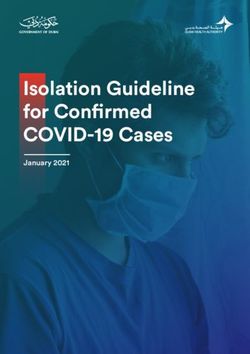Software Testing and Quality Engineering - Maurício Aniche and Arie van Deursen - The Software Engineering ...
←
→
Page content transcription
If your browser does not render page correctly, please read the page content below
Software Testing
and Quality
Engineering
Kazimir Malevich, Eidght Red Rectangles, Wikipedia
Maurício Aniche and Arie van Deursen
1Why do we test?
1. To make informed decisions about expected quality
when releasing software
2. To guide requirements elicitation, by identifying
(simple to understand) execution scenarios.
3. To guide the design of the software that we create.
2How we test our software: Test Execution
• In modern software development, we release often
• Releasing often implies testing often:
• Automate test execution as much as possible
• Build a testing system aimed at
• exercising the system under test
• and verifying the observed behavior
https://www.spacex.com 3How do we test our software: Test Design
• Decide which (of the infinitely many possible) test cases to create
• Maximize information gain
• Minimize cost
• A test strategy:
• A systematic approach to arrive at test cases
• Targeting specific types of faults
• Until a given adequacy criterion is achieved
• Test design begins at the start of your project
4What do we test?
Test Levels Test Types
• Different levels of granularity • Different objectives
• Unit testing • Functionality (old / new)
• Integration testing • Security
• System testing • Performance
• ... • ...
5Learning Objectives
• Knowledge level:
• Essential test methods, tools, techniques, ...
• Application level:
• Actually use selected test techniques
• Evaluation level:
• Decide what’s useful in your project
• Criticize, analyze, investigate, reflect, research, innovate, ...
6Reliable Knowledge in Software Testing?
• Software testing is all about making trade-offs
• Becomes easier with experience!
• Strategies, patterns, and processes are codified experience
• You will need to know them!
• Our body of knowledge grows as reflective engineers / researchers:
• Codify their knowledge and pass it on
• Analyze successes and failures and report on those
• Propose, implement, and evaluate novel testing strategies
7Lectures
• At mixed times, in the large aula
• Please do not use your electronic
devices during the lecture
• Questions / interaction:
• Hard in the aula – (also) use the break
• Discussion forum “Lecture Q&A”
• One topic per lecture.
1015 Lectures!
23/4: Introduction 15/5: Static/dynamic analysis
26/4: Foundations (Azqa Nadeem)
30/4: Functional testing 17/5: Test code quality
01/5: Model-based testing 28/5: Web testing
(Frank Mulder)
03/5: Structural testing
07/6: Design by contract
07/5: Exploratory testing
(Jan Jaap Cannegieter) 11/6: Search-based testing
(Annibale Panichella)
10/5: Testability, mock objects
14/6: Breaking changes in OS
13/5: Software security 1 (Tim van der Lippe)
(Sicco Verwer)
20/6: Testing at Spring
(Stéphane Nicoll)
11Learning in the
Labwork
• End-to-end testing
• Structural testing
• Functional testing
• State-based testing
• Decision-table based testing
• Boundary-value testing
• CORRECT
• AAA
github.com/SERG-Delft/jpacman
12Labwork
Tools Used
• JUnit 5
• AssertJ
• Mockito
• Java 9
• IntelliJ
• Git
• Gradle
• GitLab CI
github.com/SERG-Delft/jpacman
13Exams
• Midterm, Exam, Resit
• ~40 Multiple Choice Questions
• Midterm: May 24 (1st 10 lectures)
• Exam: July 2 (all material)
• Resit: August 16 (all material)
14Multiple Choice:
People hate git because:
A. git’s commands are inconsistent and confusing.
B. rebasing and push forcing are overly complicated operations
C. handling merge conflicts can be a nightmare.
D. All of the above
E. None of the above.
15Multiple Choice:
People love git because git
A. supports understanding a change in its historical context
B. supports isolating changes and moving them around
C. supports identifying and discussing changes
D. scales to 1000s of distributed developers
E. All of the above
16Your Questions Count!
• You can propose MC questions
• Bonus points if included in the exam
• Bonus points if discussed in class
• Submit:
• 24h before next lecture
• One week before (midterm) exam
• Brightspace -> Assignment ->
“Student supplied exam questions”
https://avandeursen.com/2016/07/24/asking-students-to-create-exam-questions/
17Your Overall Grade
• Labwork: peer-graded.
• Must be >= 5.75
• Counts as 20% of final grade.
• Mid Term: graded. Grade
• Can be used to improve final grade =
• Then counts as 40% of finale grade (L + 2*max(M,E) + 2 * E) / 5
• Exam / resit:
• Must be >= 5.75
• Counts as 40 or 80% of final grade
18Software Quality and Testing
Lab
CSE1110
Casper Boone, Max Lopes Cunha
Delft University of TechnologyTesting JPacman Our own Java implementation of Pac-Man Already has some tests, but it is your job to improve this! Has all the basics, but could use a few new features
Lab
4 assignments
In pairs
Different skills
Writing tests, answering theory questions and a little bit of new
implementation
Learn to write tests using different techniques
and at different levels
21Teams
In pairs
So, that’s exactly 2 people
Same lab session
Pair programming
Show us that you worked on the assignment together:
commit often (both) and discuss changes in merge requests
22Structure and Deadlines
Part 0: Get acquainted with the environment and tools. UNGRADED
Deadline: 03-05-2019, 5.00 pm - Review Deadline: 10-05-2019, 5.00 pm
Part 1: Unit tests and boundary tests.
Deadline: 17-05-2019, 5.00 pm - Review Deadline: 28-05-2019, 5.00 pm
Part 2: Structural testing and mock objects.
Deadline: 03-06-2019, 5.00 pm - Review Deadline: 10-06-2019, 5.00 pm
Part 3: System tests, state-based testing, and mocking.
Deadline: 21-06-2019, 5.00 pm - Review Deadline: 27-06-2019, 5.00 pm
https://se.ewi.tudelft.nl/cse1110-2019/
23Peer reviewing
After submitting on Peer,
review your own solution + someone else’s
Learn about things you can improve and see
different approaches to solving the problem
Grades are based on self grading,
reviews and TA checks
24DEVELOP IN MANAGE CHANGES ON REVIEW ON
gitlab.ewi.tudelft.nl peer.ewi.tudelft.nlTools
Build using gradle
Test using
• JUnit 5
• AssertJ assertions
• Mockito
26Static Analysis
Make sure everything works, run gradle check
27Continuous Integration
28Project Structure
Simple Java project, mostly default setup
Pre-written tests, can serve as example
Application code
Your tests
29Quick tips
Write clear commit messages
Use merge requests and discuss changes
Run gradle check before committing
Don’t let consecutive builds fail: fix issues first
Ask questions: if you think your test is too complicated, it probably is
Start early, the difficulty varies
30Team Formation TODAY!
Find a partner
Real life or Brightspace forum
Register your group on Brightspace
Collaboration > Groups
Create a GitLab account
Use student email and NetID as username
gitlab.ewi.tudelft.nl
31Assignment
Will be released after the lecture
32You can also read