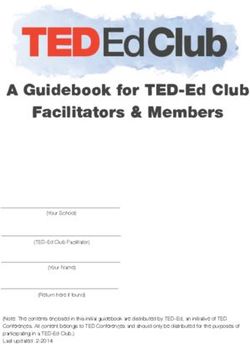PEAK Single Espresso Grinder - Original operating instructions GB - Ditting
←
→
Page content transcription
If your browser does not render page correctly, please read the page content below
GB Original operating instructions PEAK Single Espresso Grinder
PROFESSIONAL GRINDER
Overview
A
1
2
15 3
4
14
5
13
12 6
7
11 8
10
9
2PEAK | GB
B
22
21 16
20
19 17
18
3PROFESSIONAL GRINDER
PEAK Single Espresso Grinder
Contents Settings................................ 18
Display counter..............................19
Overview................................ 2
Setting the light..............................20
Delivery contents....................5 Setting the temperature display....21
General information...............6 Setting the alarm...........................21
Reading and keeping the Setting the ventilation....................22
operating instructions.......................6 Setting the break function.............22
Explanation of the symbols used......6
Cleaning............................... 22
Safety...................................... 8 Cleaning the area where
Proper use.........................................8 the grinder is positioned................23
Safety instructions............................8 Cleaning the housing.....................23
Cleaning the hopper......................23
Before initial use...................11
Cleaning the burr...........................24
Checking the grinder
and delivery contents.....................11 Troubleshooting.................. 25
Assembly and basic settings...........11
Technical data...................... 29
Operation.............................12 Disposal............................... 30
Putting the grinder into operation
Disposal of packaging....................30
and selecting the mode..................12
Disposal of grinder.........................30
Setting the grind.............................14
Display/navigation symbols............14 Service................................. 30
Setting grinding time......................15 CE Declaration
Grinding espresso beans................16 of Conformity...................... 31
Interrupting grinding
(break function)..............................17 Complaint report................. 33
Changing the type of
espresso beans...............................17
4PEAK | GB
Delivery contents
No. Designation
1 Hopper (with lid)
2 Grinder lid
3 Locking screw for hopper
4 Unlocking screw for grind adjustment
5 Grind scale
6 “Double Shot” selection button
7 Portafilter holder
8 Screw for adjustment of the portafilter fork (left and right), 2×
9 Drip tray
10 Portafilter fork
11 Start button
12 Adjustable spout
13 “Single Shot” selection button
14 Display
15 Locking slide
16 Hopper slide
17 On/off switch
18 Release button/Thermal overcurrent circuit-breaker
19 Mains cable
20 Brush
21 Allen key (short, 3 mm)
22 Allen key (long, 2 mm)
5PROFESSIONAL GRINDER
General information
Reading and keeping the operating instructions
Before you start using the PEAK Single Espresso Grinder, please
read through these original operating instructions and safety
instructions carefully. Only then will you be able to operate and
use the PEAK Single Espresso Grinder safely. The original operating
instructions are based on the standards and rules that apply in the European
Union. If you are outside the EU, please also observe any national guidelines
and legislation.
In the interests of comprehensibility, the PEAK Single Espresso Grinder will
be referred to subsequently simply as the “grinder”.
Keep these original operating instructions in case you have any questions at
a later date. Also pass these original operating instructions on to subsequent
owners and users of the grinder.
Explanation of the symbols used
The following symbols and signal words are used in these original operating
instructions, on the grinder and on the packaging.
WARNING!
This signal word/symbol indicates a hazard with a moderate
degree of risk which, if not avoided, can lead to serious injury
or death.
CAUTION!
This signal word/symbol indicates a hazard with a low
degree of risk which, if not avoided, can lead to minor or
moderate injury.
6PEAK | GB
NOTICE!
This signal word warns of potential material damage.
This symbol indicates useful tips on operating and handling the
i grinder.
Declaration of Conformity (see the section “Declaration of
Conformity”):
Products marked with this symbol meet all of the applicable
Community regulations of the European Economic Area.
Products marked with this symbol may only be used indoors.
This symbol indicates that you must disconnect the mains plug
before cleaning or repairing the machine.
This symbol indicates that there is a risk of electric shock.
This symbol indicates that the grinder meets Protection class I.
This symbol indicates that the grinder is in Single Shot mode.
This symbol indicates that the grinder is in Double Shot mode.
This symbol indicates that the grinder is in Barista mode.
7PROFESSIONAL GRINDER
Safety
Proper use
The grinder is suitable for grinding whole roasted espresso beans only.
Do not use the grinder for grinding other products or objects. It is intended
for commercial use and may only be serviced by trained personnel, although
it may be operated by other persons at a location where its use is supervised.
Any other use is deemed to be improper and can lead to material damage
or even physical injury. Do not make any modifications to the grinder.
Neither the manufacturer nor the dealer can accept liability for failure
to comply with the safety instructions.
Safety instructions
WARNING!
Risk of electric shock!
Improper use, defective electrical installation or mains voltage that is
too high can lead to an electric shock.
–– Only connect the grinder if the mains voltage of the socket
matches the specifications on the rating plate.
–– Connect the grinder to an easily accessible socket so that you
can disconnect it from the mains quickly in the event of a fault.
–– Do not operate the grinder if it has obvious signs of damage or
the mains cable or plug is defective.
–– If the mains cable of the grinder is damaged, it must be replaced
by the manufacturer or an electrician to avoid any risks.
–– Connect the grinder to a power supply with a 16 A-slow fuse only.
Arrange for a qualified electrician to install a 16 A-slow fuse if the
power supply at the installation location for the grinder is not
protected in this way.
–– Install the grinder only at locations at which its use can be
supervised by trained personnel.
–– Do not immerse the grinder, the mains cable or the plug in
water or any other liquid.
–– Never touch the plug with wet hands.
8PEAK | GB
–– Never pull the plug from the socket by the mains cable,
always hold the plug itself.
–– Never use the mains cable as a carrying handle.
–– Keep the grinder, the mains cable and the plug away from open
flames and hot surfaces.
–– Do not lay the cable in such a way that it causes a risk of tripping.
–– Do not kink the mains cable and do not lay it over sharp edges.
–– Use the grinder indoors only. Never operate the grinder in wet
areas or in the rain.
–– Keep the grinder out of the reach of children.
–– Ensure that children do not insert objects into the grinder.
–– If you are not using the grinder, you are cleaning it, or if a fault
occurs, switch the grinder off and pull the plug out of the socket.
–– Do not open the housing; leave repairs to a specialist.
Consult a specialist repair shop. Liability and warranty claims
will be invalidated if you carry out repairs yourself, connect the
grinder incorrectly or use it improperly. Only parts that meet
the original machine specifications may be used for repairs.
There are electrical and mechanical parts in this grinder that
are essential for protection against hazards.
WARNING!
Danger to children and persons with limited physical, sensory or
mental capacities (the partially disabled, for example, or elderly
people with restrictions to their physical and mental capacities) or
a lack of experience and knowledge (older children, for example).
–– This grinder may be used by children over the age of eight and
persons with limited physical, sensory or mental capacities or a
lack of experience and knowledge if they are supervised or have
been instructed in using the grinder safely and understand the
resulting dangers. Children may not be allowed to play with the
grinder. Cleaning and user maintenance may not be carried out
by children without supervision.
9PROFESSIONAL GRINDER
–– Do not leave the grinder unattended during operation.
–– Do not allow children to play with the packaging film. Children
can become entangled when playing with it and suffocate as a
result.
–– Do not allow children to play with the small parts. They may be
fatal if swallowed.
CAUTION!
Risk of tipping and injury!
Improper handling of the grinder can lead to injuries.
–– Lay the mains cable in such a way that no one can become
entangled in it and the grinder cannot fall as a result.
–– Place the grinder on an even, firm surface so that it cannot fall.
10PEAK | GB
Before initial use
Checking the grinder and delivery contents
NOTICE!
Risk of damage!
If you open the packaging without due care with a sharp knife or
other pointed object, the grinder may be damaged.
–– Proceed very carefully when opening the packaging.
1. Take the grinder out of the packaging.
2. Check that all items have been supplied (see Fig. A and B).
3. Check the grinder and individual parts for damage. If there is any damage,
do not use the grinder. Consult your dealer at the address given in the
“Service” section.
Assembly and basic settings
Set up the grinder and insert the hopper
1. Place the grinder on an even, firm and vibration-free surface.
2. Ensure that the adjustable spout (12) is pulled forward until it stops.
3. Insert the plug into a correctly installed socket.
4. Ensure that the rubber ring is in the hole in the grinder lid (2).
5. Place the hopper (1) over the hole in the grinder lid.
When positioning the hopper, ensure that the circular recess behind the
locking screw for the hopper (3) is positioned in the grinder lid.
6. Press the hopper gently downwards and simultaneously rotate the hopper
clockwise until it locks in place.
7. Screw the locking screw for the hopper firmly in place using the Allen key
(long, 2 mm) (22).
11PROFESSIONAL GRINDER
Adjusting the portafilter fork
Set the portafilter fork (10) to the size of the portafilter on your espresso
machine:
1. Ensure that the grinder is switched off and is not connected to the mains
power supply.
2. Using the Allen key (short, 3 mm) (21), release the screws for the portafilter
fork (left and right) (8) by turning them anti-clockwise.
The portafilter fork lowers until it reaches the stop.
3. Place the portafilter in the portafilter holder (7).
4. Push the portafilter fork upwards until the portafilter fits exactly between
the portafilter fork and the portafilter holder.
If the portafilter fork supplied does not fit, consult your dealer at the
i address given in the “Service” section.
5. Hold the portafilter fork in position and fix it in place with the screws for
the portafilter fork (left and right) by turning them clockwise with the
Allen key (short, 3 mm).
6. Adjust the spout (12) to your portafilter by pushing it back or pulling it
forward so that the ground espresso beans fall into the centre of your
portafilter.
Reset the spout every time you adjust the grind and every time you
i change the type of espresso beans.
Operation
Putting the grinder into operation and selecting the mode
–– Switch the grinder on by pressing the on/off switch (17) on the back of
the grinder.
The automatic fan function is set in the factory. The fan switches
i on automatically at a grinder temperature of 30 °C and off again
automatically at a grinder temperature of 28 °C.
12PEAK | GB
The grinder is ready for operation as soon as the mode set appears on the
display (14).
–– To select Single Shot mode, press and release the “Single Shot” selection
button (13).
–– To select Double Shot mode, press and release the “Double Shot” selection
button (6).
–– To select Barista mode, press and release the two selection buttons (13)
and (6) simultaneously.
NOTICE!
Risk of overheating!
Exceeding the maximum permitted operating cycle can cause the
grinder to overheat.
–– Do not exceed the maximum operating cycle of three double
espressos in one minute (5 sec. on / 15 sec. off).
–– Observe the recommended break when the maximum permitted
operating cycle has been reached (see the “Technical data” section).
• The grinder has a release button/thermal overcurrent
i circuit-breaker (18) which breaks the electric circuit of the
grinder in the event of electrical overload. In order to start
operating the grinder again, switch it off via the mains switch and
push the release button/thermal overload circuit-breaker (18) in.
You can then move the on/off switch (17) to position I, see the
“Troubleshooting” section.
• The grinder also has a motor protector that switches the grinder
off if the motor becomes too hot. As soon as the motor has
cooled down, the grinder can be used again, see the
“Troubleshooting” section.
NOTE!
Risk of damage!
The operator has no influence on this circuit-breaker. Seek advice
from an authorised service partner if the circuit-breaker triggers
multiple times, as the motor coil could become damaged.
13PROFESSIONAL GRINDER
Setting the grind
1. Release the unlocking screw for the grind adjustment (4) by turning it
anti-clockwise.
2. Set the grind by moving the locking slide (15) to the left or right.
• The grind scale (5) indicates the grind selected. The finest
i setting is “0”, the coarsest setting is “10”.
• Only reduce the grind while the grinder is in operation.
3. Lock the grind setting by tightening the unlocking screw on the grind
adjustment by turning it clockwise.
Display/navigation symbols
Mode display Grinding time
Internal 27 °C Alarm
temperature
Example of display
Temperature
increase/decrease
Symbol Meaning Symbol Meaning
Navigation to the left Increase input value
Navigation to the right Decrease input value
Exit sub-menu Switch to time counter
Open sub-menu / Confirm
Switch to shot counter
input
Reset / Exit menu without
saving / Deactivate func-
tion
14PEAK | GB
Example of display
–– Press the “Single Shot” selection button (13) to activate the symbols on
the left of the display (14).
–– Press the “Double Shot” selection button (6) to activate the symbols on
the right of the display.
–– Press the Start button (11) to activate the symbols in the centre of the
display.
After approx. 1 minute, the grinder switches to standby mode.
i You can come out of standby mode by pressing any button.
Setting grinding time
• The factory setting for the grinding time in Single Shot mode is
i 2.8 seconds (approx. 10 g).
• The factory setting for the grinding time in Double Shot mode is
5.2 seconds (approx. 18 g).
Setting the grinding time for Single Shot mode
1. Press and hold the “Single Shot” selection button (13) for two seconds.
The current grinding time flashes.
2. Set the grinding time required by pressing the (13) or (6) selection buttons.
3. Press the Start button (11) to save the grinding time setting.
If you do not press any of the buttons for 10 seconds, the display
i automatically jumps back to the previous mode without saving the
setting changes.
15PROFESSIONAL GRINDER
Setting the grinding time for Double Shot mode
1. Press and hold the “Double Shot” selection button (6) for two seconds.
The set grinding time flashes.
2. Set the grinding time required by pressing the (13) or (6) selection buttons.
3. Press the Start button (11) to save the grinding time setting.
If you do not press any of the buttons for 10 seconds, the display
i automatically jumps back to the previous mode without saving the
setting changes.
Grinding espresso beans
1. Remove the lid from the hopper (1).
2. Fill the hopper with whole roasted espresso beans from above.
• The maximum quantity should be about 1 cm below the edge
i of the hopper.
• The minimum quantity should not fall below about 2 cm
to avoid fluctuations in dosing.
3. Replace the lid on the hopper.
4. Open the hopper slide (16) by pushing it backwards.
5. Select the mode required by pressing the (13) or (6) selection button.
6. Slide the portafilter between the portafilter holder (7) and the portafilter
fork (10).
Grinding starts automatically.
If you have selected Barista mode, set the grinding time manually.
i In Single Shot and Double Shot modes, grinding stops automatically
as soon as the set grinding time has elapsed.
16PEAK | GB
Interrupting grinding (break function)
You can also switch off the break function, see the section
i “Setting the break function”.
The break function automatically interrupts grinding if you pull the portafilter
out of the portafilter holder (7) and continues grinding as soon as you push
the portafilter back into the portafilter holder.
1. Pull the portafilter out of the portafilter holder during grinding to interrupt
it and stop the grinding time.
The LED and the symbol for the selected setting will flash.
2. Slide the portafilter back between the portafilter holder and the portafilter
fork (10).
3. The interrupted grinding process will resume automatically and continue
until the grinding time has elapsed.
If you do not wish to continue the grinding process, press one of
i the two (13) or (6) selection buttons. The display jumps straight
back to the selected mode and the time at which the process
was stopped is cleared.
Changing the type of espresso beans
1. Close the hopper slide (16) by pushing it forwards.
2. Grind the espresso beans remaining in the grinder until it runs empty.
When there are no more espresso beans in the hopper (1), you can
add the new espresso beans. Then proceed as described, starting from
step 5.
3. Put the remaining espresso beans into another container.
4. Put the new espresso beans into the hopper.
5. Open the hopper slide by pushing it backwards.
6. Grind 2-3 shots to remove any residue of the old espresso beans and
to run in the grinder to avoid fluctuations in dosing.
1718
Settings
ON OFF
PROFESSIONAL GRINDER
OFF ON
°F
n ON °C
t hh:mm:ss OFF
00:00:00PEAK | GB
–– Press and hold the (13) and (6) selection buttons simultaneously for
3 seconds until the symbol appears on the display. You are now in the
main menu and have the option to adjust the counter, light, temperature,
alarm, ventilation and break function.
–– When you want to leave the main menu, press the (13) and (6) selection
buttons simultaneously again until appears on the display.
Display counter
Single shot counter:
In this sub-menu, the number of single shots ground up to that point is
displayed.
–– To reset the counter, press and hold the Start button (11) until the display
has flashed three times and the counter has returned to 0.
Double shot counter:
In this sub-menu, the number of double shots ground up to that point is
displayed.
–– To reset the counter, press and hold the Start button (11) until the display
has flashed three times and the counter has returned to 0.
Barista shot counter:
In this sub-menu, the number of Barista shots ground up to that point is
displayed.
–– To reset the counter, press and hold the Start button (11) until the display
has flashed three times and the counter has returned to 0.
n Total shot counter:
In this sub-menu, the total number of all shots ground up to that point is
displayed. Each single shot ground is counted once on the total shot counter,
each double shot ground is counted twice. The counter cannot be reset.
19PROFESSIONAL GRINDER
t hh:mm:ss
00:00:00 Operating time counter:
In this sub-menu, the total operating time for the grinder is displayed.
The counter cannot be reset.
Total single shot counter:
In this sub-menu, the number of all single shots ground up to that point is
displayed. The counter cannot be reset.
Total double shot counter:
In this sub-menu, the number of all double shots ground up to that point is
displayed. The counter cannot be reset.
Setting the light
ON Light ON
In this sub-menu, you can switch the light in the spout (12) on. You can select
either automatic colour change or a constant light colour.
OFF Colour change OFF
In this sub-menu, you can switch the automatic colour change off. If you switch
the automatic colour change off, you can set the constant light colour individually
in the next sub-menu.
Setting the light colour
In this sub-menu, you can adjust the constant colour of the light in the spout
individually by pressing the Start button (11).
ON Colour change ON
In this sub-menu, you can switch the automatic colour change on. The light in
the spout changes colour automatically in this setting.
OFF Light OFF
In this sub-menu, you can switch the light in the spout off.
20PEAK | GB
Setting the temperature display
OFF Temperature display OFF
In this sub-menu, you can switch off the temperature display for the inside
temperature of the grinder.
ON Temperature display ON
In this sub-menu, you can switch on the temperature display for the inside
temperature of the grinder.
°F Unit Fahrenheit
In this sub-menu, you can select Fahrenheit as the unit for the temperature
display.
°C Unit Celsius
In this sub-menu, you can select Celsius as the unit for the temperature
display.
Setting the alarm
Cleaning alarm
In this sub-menu, you can access the remaining number of shots until the
next cleaning alarm is triggered.
–– To reset the cleaning alarm once cleaning has been completed, exit the menu
and press and hold the two (13) and (6) selection buttons for 10 seconds
until RESET appears in the display. The alarm on the display disappears
after the reset.
Limit number of shots before cleaning
In this sub-menu, you can set the limit for the number of shots until the
cleaning alarm. The default setting is 1,000 shots until the next cleaning.
Burr replacement alarm
In this sub-menu, you can access the remaining number of shots until the
burr replacement alarm is triggered.
The default setting is 350,000 shots until the next burr replacement.
You cannot set this limit individually.
–– When you have reached the burr replacement limit, consult your dealer
at the address given in the “Service” section.
21PROFESSIONAL GRINDER
Setting the ventilation
Ventilation AUTO ON
In this sub-menu, you can switch on automatic operation of the ventilation.
The ventilation starts automatically at an internal grinder temperature of
30 °C. At 28 °C, the ventilation switches off again automatically.
Ventilation AUTO OFF
In this sub-menu, you can switch off automatic operation of the ventilation.
The ventilation runs continuously, independently of the internal temperature
of the grinder.
Setting the break function
BREAK OFF
In this sub-menu, you can switch the break function off. Grinding is not stopped
if the portafilter is pulled out of the portafilter fork during grinding.
BREAK ON
In this sub-menu, you can switch the break function on. Grinding is stopped
automatically if the portafilter is pulled out of the portafilter fork during grinding.
Cleaning
CAUTION!
Risk of injury!
The grinder can fall and cause injury when it is being moved.
–– Always place the grinder on a firm surface that will not tilt.
–– Ask someone else for assistance if the grinder is too heavy for you.
NOTICE!
Risk of short-circuit!
Water that has penetrated the grinder can cause a short circuit.
–– Never immerse the grinder in water or any other liquid.
–– Ensure that no water or other liquid can enter the housing in
any other way.
22PEAK | GB
NOTICE!
Risk of damage!
Improper handling can cause damage to the grinder.
–– Do not use caustic detergents or any sharp or metallic
cleaning utensils such as knives, metal scouring pads or similar.
These can scratch the surface.
–– Do not put the drip tray, hopper or hopper lid in the dishwasher.
The parts are not dishwasher-proof and the colour may fade.
–– Do not lift the grinder by the hopper but by the housing only
and always use both hands.
Cleaning the area where the grinder is positioned
1. Switch the grinder off and pull the plug out of the socket.
2. Pick the grinder up by the housing with both hands and place it on a clean
surface.
3. Clean the area where the grinder was positioned and the underside
of the grinder with a damp cloth and then dry the surfaces off.
The surfaces must be dry and free from oil and grease.
4. Put the grinder back in its position on the clean surface.
Cleaning the housing
1. Switch the grinder off and pull the plug out of the socket.
2. Wipe the housing and drip tray (9) with a damp cloth as necessary, but at
least once a week.
3. Clean the spout (12) carefully with the brush (20).
Cleaning the hopper
The hopper must be cleaned of coffee oil residues every day as
i they can have a negative impact on the taste.
1. Close the hopper slide (16) by pushing it forwards.
2. Put the espresso beans into another container.
3. Clean the hopper inside and out with a damp cloth and then dry it.
4. Put the espresso beans back into the hopper and open the hopper slide
by pushing it backwards.
23PROFESSIONAL GRINDER
Cleaning the burr
• The manufacturer recommends using GRINDZTM grinder cleaner.
i You can find further information about GRINDZTM at
www.dittingswiss.ch.
• The burr should be cleaned every 2-5 days.
1. Close the hopper slide (16) by pulling it forwards and grind the espresso
beans remaining in the grinder until it runs empty.
2. When there are no more espresso beans in the hopper (1), you can add
the grinder cleaner. Follow the manufacturer’s specifications for the
quantity of grinder cleaner to use. Then proceed as described, starting
from step 4.
3. Put the remaining espresso beans into another container.
4. Set the grind to “10” (see the section “Setting the grind”).
5. Put the grinder cleaner into the hopper. Follow the manufacturer’s
specifications for the quantity of grinder cleaner to use.
6. Place a bowl under the spout (12) to catch the grinder cleaner.
7. Select Barista mode (see the section “Putting the grinder into operation
and selecting the mode”).
8. Press the Start button (11) until the grinder cleaner is completely ground.
9. Wipe out the hopper with a dry, lint-free cloth.
10.Put the espresso beans back into the hopper.
11.Open the hopper slide by pushing it backwards.
12.To remove the remaining cleaning particles, grind about the same
quantity of espresso beans as grinder cleaner used previously.
During the grinding process, set the grind as required.
13.Dispose of the ground grinder cleaner and the ground espresso beans in
the commercial/household waste.
14.Reset the cleaning alarm, see the section “Setting the alarm”.
24PEAK | GB
Troubleshooting
Fault Cause Remedy
The grinder • The spout is tt Set the grind to “10” and start
makes a buzzing blocked. the grinding process.
noise but does The grinder clears itself.
not grind. Then put the grind setting
back to the grind you require
while the grinder is running.
• The adjustable tt Pull the spout forward until
spout has been it stops. Set the grind to “10”
pushed too far and start the grinding process.
back and is blocking The grinder clears itself.
the flow of coffee. Then put the grind setting
back to the grind you require
while the grinder is running.
• Ground coffee has tt With the grinder switched off,
become blocked clean the spout from the out-
in the grinder side with the brush. Set the
because the grind to “10” and start the
portafilter has grinding process. The grinder
been overfilled. clears itself. Then put the grind
setting back to the grind you
require while the grinder is
running.
25PROFESSIONAL GRINDER
Fault Cause Remedy
• The grind is too tt Set the grind to “10” and
fine. start the grinding process.
The grinder clears itself.
Then put the grind setting
back to the grind you require
while the grinder is running.
If the problem is not resolved,
consult your dealer at the
address given in the “Service”
section.
• A foreign object is tt Clean the burr as described in
in the burr. the “Cleaning” section and
remove the foreign object
as you do so. If the foreign
object cannot be removed in
this way, consult your dealer
at the address given in the
“Service” section.
The grinder does • The grinding time tt Reset the grinding time.
not grind, the dis- is set to 0.
play is illuminated, • The maximum tt If necessary, switch the venti-
the grinding mode permitted operat- lation to AUTO and wait until
has been pre ing cycle has been the ventilation switches off
selected. exceeded. automatically at 28 °C.
The grinder does • The mains plug is tt Insert the plug into a correctly
not start up, the not plugged into installed socket.
display is not the socket.
illuminated.
26PEAK | GB
Fault Cause Remedy
• The overcurrent tt Check if the release button on
circuit-breaker has the circuit-breaker has popped
been tripped. out. If necessary, push it in
again. If the button continues
to pop out, consult your dealer
at the address given in the
“Service” section.
• The electric fuse tt Check the electric fuse. Reset
has been tripped. or replace it. Check whether
other consumers are connected
to this fuse and, if necessary,
unplug them. If the fuse is
tripped repeatedly, consult your
dealer at the address given in
the “Service” section.
The grinder’s • The spout is tt With the grinder switched off,
dosing accuracy is blocked. Too much clean the spout from the out-
decreasing. ground coffee has side with the brush. Set the
become blocked grind to “10” and start the
inside the grinder. grinding process. The grinder
clears itself. Then put the grind
setting back to the grind you
require while the grinder is
running.
• The built-in grinder tt Consult your dealer at the
spout is damaged. address given in the “Service”
section.
27PROFESSIONAL GRINDER
Fault Cause Remedy
• The flapper is tt Consult your dealer at the
defective. address given in the “Service”
section.
The grinder does • The burr has tt Consult your dealer at the
not grind suffi- moved out of address given in the “Service”
ciently finely. place and requires section.
adjustment.
The grinder does • The spout is not tt Push the spout into the correct
not dose the coffee set correctly for position so that the dispensing
in the centre of the the portafilter. cone is in the centre of the
portafilter. portafilter when grinding is
complete.
The display is • The display is not tt Consult your dealer at the
showing “Service”. receiving all of address given in the “Service”
the information section.
required.
28PEAK | GB
Technical data
Model: PEAK
Voltage / frequency: 100–120 V / 50 Hz
100–120 V / 60 Hz
200–240 V / 50 Hz
200–240 V / 60 Hz
Protection type: IPX1
Protection class: I
Fuse: 16 A-slow
Idling speed:
50 Hz: 900 rpm
60 Hz: 1100 rpm
Noise emission level:
Idling: 55 dB
Grinding: 75 dB
Grinding capacity: 2.0–3.5 g/s*
Max. permitted operating cycle: 4 double espressos/min.
(5 sec. on / 15 sec. off)
Recommended break: 15 s
Max. grinding time: 20 min.
Max. daily output: 30 kg
Dimensions (W × H × D), mm 240 × 550 × 320
Weight (net), kg: 14
Max. hopper capacity, kg: 1.5
*Depending on the espresso beans and the grind selected.
29PROFESSIONAL GRINDER
Disposal
Disposal of packaging
Sort the packaging before disposing of it. Put the paper and cardboard
in the paper recycling, put the film in the bin for reusable materials.
Disposal of grinder
Old machines must not be disposed of in the commercial/household
refuse!
If you cannot use your grinder any longer, as a consumer you are
legally obliged to dispose of it separately from the commercial/
household refuse, e.g. at a local council collection point.
This ensures that old machines are recycled properly and damage to
the environment is avoided. Electrical devices are therefore marked
with the symbol shown here.
Service
Consult your dealer if you require service. Our directory of dealers with all of
their contact details is available for you to download at www.dittingswiss.ch.
The version of the grinder is shown when it is switched on. Give this to your
dealer if you require service.
Dealer’s stamp
30PEAK | GB
CE Declaration of Conformity
EC DECLARATION OF CONFORMITY
The manufacturer:
HEMRO AG
Länggenstrasse 34, 8184 Bachenbülach, Switzerland
Tel.: +41 44 864 18 00
Fax: +41 44 864 18 01
Hereby declares that the below mentioned product:
Product: Device for food processing
Machine model: Coffee grinder
Type of machine: PEAK
Following directives, regulations and standards have been applied:
2006/42/EG The provisions of the Machinery Directive
2014/35/EU The Low Voltage Directive
2014/30/EU The EU Electromagnetic Compatibility Directive (EMC)
2011/65/EU The RoHS Directive on the restriction of use of certain
hazardous substances in electrical and electronic equipment
(EG) No.1907/2006 The EU chemicals regulation (REACH – Regulation)
2012/19/EU WEEE Regulation - Waste of Electrical and Electronic Equipment
EN 60335-1:12+A11:14 Safety of electrical appliances for household,
general requirements
EN 60335-2-64:00+A1:02 Safety of electrical appliances for household,
particular requirements for commercial use
EN 62233:08 Measurement methods for electromagnetic fields
EN 55014-1:12 Electromagnetic compatibility, Emission (EMC)
EN 55014-2:16 Electromagnetic compatibility, Immunity (EMC)
EN 61000-3-2:15 Electromagnetic compatibility, Emission (EMC)
EN 61000-3-3:14 Electromagnetic compatibility, Emission (EMC)
Supplements in Europe:
Regulation 1935/2004 Requirements for materials and the objects with food comes into
contact
Regulation 2011/10/EU Requirements on plastic materials and articles intended to come
into contact with food
Regulation 2023/2066 Rugulation on good manufacturing practice for materials and
articles intended to come into contact with food
Documentation agent: Metin Makinaci
Address of the proxy documentation: See the address of the manufacturer
Done in Hamburg on: 04/11/2017
Function of subscriber: General Manager
Name of signatory: Philipp Baumberger
Signature
MAHLKÖNIG GmbH & Co. KG
Amtsgericht Hamburg HR A 5 074; Persönlich haftende Gesellschafterin:
Beteiligungsgesellschaft MAHLKÖNIG mbH, Eingetragen Amtsgericht Hamburg HR B 45 324,
Geschäftsführer: Philipp Baumberger, Jochen Christoph
Ust. Id. Nr.: DE 118 37 22 65
31PROFESSIONAL GRINDER 32
PEAK | GB
Complaint report
REKLAMATIONSBERICHT / CLAIM REPORT
REPARATURAUFTRAG / SERVICE ORDER
Händler
Dealer
Kunde
Customer
Straße Maschinentyp
Street Machine type
PLZ Serien Nr.
Zip code Serial no.
Stadt Betriebsstunden
City Operating hours
Land
Country
E-Mail Warenerhalt Datum
Email Date of receipt of goods
Telefon Fax
Phone fax
Mängel sind sofort zu melden Claims have to be reported immediately.
Äußere Mängel an der Verpackung Ja (bitte Foto beifügen) Nein
Defects of packaging from the outside Yes (please enclose a photo) No
Wenn „Ja“ Beschreibung
If „yes“ describe
Schadensmitteilungen an Transporteur Ja Nein
Information to transport company Yes No
Äußere Mängel an der Mühle Defects of the grinder from the outside
Gehäuse Oberteil Unterteil Deckel Grundplatte Rüttelblech
Housing Upper part Lower part Lid Ground plate Vibrating sheet
Sonstiges
Others
Funktionsprüfung Operational Test
Mühle läuft nicht an Mühle läuft unter Last nicht an Sicherung Mühle geprüft
Grinder does not start Grinder does not start under load Fuse inspected
Steckdosenanschluss geprüft Trichter ist nicht verstopft Sicherung Gebäude geprüft
Plug connection inspected Hopper is not blocked Building fuse inspected
Motor funktioniert, mahlt aber nicht Bei 3 Phasen Mühlen Drehrichtung kontrolliert
Motor is running, but does not grind Direction of rotation inspected (only for 3 phase grinders)under load
Schalter bis zur Einrastung betätigt Mühle ist zu laut Mühle mahlt zu grob
Switch locked Grinder is too noisy Grinder grinds too coarse
Display Display
Fehlermeldung im Display Display ohne Anzeige
Alarm message in the display Display without indication
Bemerkungen
Notes
Ditting Maschinen AG
Länggenstrasse 34 | CH-8184 Bachenbülach | Switzerland
Tel: +49 44 864 18 00 | Fax: +49 44 864 18 01
info@dittingswiss.ch | www.dittingswiss.ch
33PROFESSIONAL GRINDER
PEAK | GB
170317_PEAK_DM_UK Ditting Maschinen AG +41 44 864 18 00 www.dittingswiss.ch Länggenstrasse 34 CH-8184 Bachenbülach Switzerland
You can also read