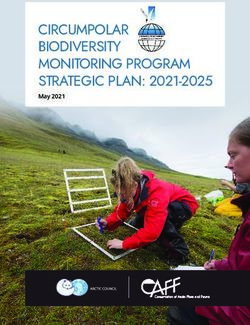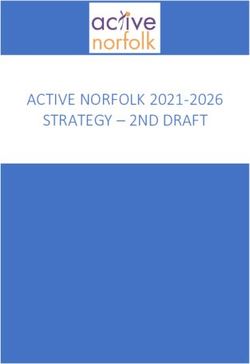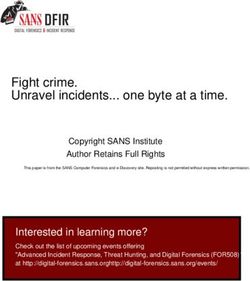The mass of Jupiter CESAR Scientific Challenge - Student Guide - CESAR / ESA
←
→
Page content transcription
If your browser does not render page correctly, please read the page content below
CESAR Scientific Challenge The mass of Jupiter Calculate the mass of a planet from the motion of its moons Student Guide
Table of Contents Your Scientific Challenge ..........................................................................................................3 Phase 0.......................................................................................................................................5 Phase 1.......................................................................................................................................7 Activity 1: Refresh concepts.......................................................................................................... 8 Activity 2: Compare Jupiter and the Earth. .................................................................................... 11 Activity 3: The Jovian system ...................................................................................................... 11 Activity 4: The space exploration of Jupiter by the European Space Agency....................................... 13 Activity 5: Evaluate what have you learnt until now......................................................................... 14 Phase 2.....................................................................................................................................15 Phase 3.....................................................................................................................................17 Activity 7: Fill in information about the Galilean moons. Choose your favourite moon. .......................... 18 Activity 8: Calculate some orbital parameters of your favourite moon. ............................................... 18 Activity 8.1: Calculate the orbital period of your moon ................................................................ 19 Activity 8.2: Calculate the orbital radius of your favourite moon.................................................... 23 Activity 8.3: Estimate the relative measurement errors ................................................................ 26 Activity 9: Calculate mass of Jupiter............................................................................................ 27 Activity 10: Inspect data of a transit in ESA archived data................................................................ 27 Activity 10.1: Getting familiar with ESASky and access to the scientific data of your favourite target... 28 Activity 10.2: Identify the transit of Europa in the ESASky data of Jupiter ....................................... 31 Activity 10.3: Analyse data of a transit of Europa as scientist do ................................................... 32 Activity 11: Predict a consecutive transit. ...................................................................................... 34 Activity 11.1: Predict a consecutive transit with Stellarium............................................................ 34 Activity 11.2: Other methods to predict a transit ......................................................................... 34 Phase 4.....................................................................................................................................36 Activity 12: Evaluation................................................................................................................ 37 Activity 13: Present your results .................................................................................................. 37 Links.........................................................................................................................................38 Credits: .....................................................................................................................................40 How much is the Mass of Jupiter? 2 CESAR Scientific Challenge
How to get in contact with our unknown neighbours? Jupiter is the largest planet in our Solar System and from the analysis of their data, scientist consider that life could be found under the water of some of their Galilean moons. Whether we will find them and how will they look like is still an open question. Figure 1: The movie Contact. (Credits: Warner Bross) The JUICE - JUpiter ICy moons Explorer - mission is planned for launch in 2022 and arrival at Jupiter in 2029, it will spend at least three years making detailed observations of Jupiter and Ganymede, Callisto and Europa. Figure 2 Your challenge is to know how much is the Jupiter mass. (Credits: ESA, https://www.quora.com/In- which-comic-does-superman-pull-planets) In order to plan our travel to the Jovian System, we must know how much is the Mass of Jupiter , will you help us to do so? How much is the Mass of Jupiter? 4 CESAR Scientific Challenge
In order to put into context, we recommend students to watch these videos: This is ESA (10 min) ESAC: ESA’s A window on the Universe (3 min) Presentation to ESA/ESAC/CESAR by Dr. Javier Ventura (15 min) Here there is another complementary set of videos. We recommend to work in teams, of (4-6) people, with a clear role in their team, assigned per profession. You will fill Table 1 for the coming Challenge with a name for their Team and the name of the team members. Challenge Team number ID (1-6): Names Profession Mathematician/ Astrophysics Engineer Biologist Software engineer Roles Lead the use of In charge of Lead the more Lead the telescope and finding the detailed research correctness of the the optimum strategy about the scientific calculations understanding agreed among understanding of the space missions. the team energetic processes members and its and composition of correct execution. the celestial objects. Reference Katherine Vera Rubin Samantha Marie Curie Johnson Cristoforetti (female) Steve Wozniak Matt Taylor Pedro Duque Albert Einstein (male) Table 0: Define the work ing groups for solving this Challenge. Note: The documentation makes use of the International System of Units. How much is the Mass of Jupiter? 6 CESAR Scientific Challenge
Activity 1: Refresh concepts Mass & weight Gravity: ESAKids & NASAkids orbital period Table 1: Concepts to be refreshed before facing this Scientific Challenge. Kepler’s Laws Kepler’s Laws, published between 1609 and 1619, led to a huge revolution in the 17th century. With them scientists were able to make very accurate predictions of the motion of the planets, changing drastically the geocentric model of Ptolomeo (who claimed that the Earth was the centre of the Universe) and the heliocentric model of Copernicus (where the Sun was the centre but the orbits of the planets were perfectly circular). These laws can also explain the movement of o ther Solar System bodies, such as moons, comets and asteroids. Kepler’s laws can be summarised and tested with the Kepler laws’ simulator as follows: Kepler Laws Simulator to test that Law First Law: The orbit of every planet is an ellipse, with the Sun at one of the two foci. Second Law: A line joining a planet and the Sun sweeps out equal areas during equal intervals of time How much is the Mass of Jupiter? 8 CESAR Scientific Challenge
Third Law: The square of the orbital period of a planet, , is directly proportional to the cube of the semi- major axis of its orbit, : 2 ∝ 3 Table 2: Introduction to the Kepler Laws and the simulator where to understand them. How to calculate the mass of Jupiter? We can derive the equation to calculate the mass of Jupiter from the Third Law of Kepler. Let’s start by applying the Second Law of Newton to a Sun-planet system (or a planet-moon system, as in our study case with Jupiter). Assuming that the moon is moving in a circular orbit, with no friction, we can consider that for the moon, with mass , the gravitational force ( ) equals the centripetal force ( ): = Figure 4: Second Law of Newton (Credit: https://www.toppr.com) = = 2 = → = 2 How much is the Mass of Jupiter? 9 CESAR Scientific Challenge
2 2 = → = 2 2 4 2 3 = ∙ = → = → = 2 2 4 2 2 Where, , is the mass of a planet and, , is the mass of an orbiting moon. For the moon, , is the linear velocity (in metres per second), , is the radius of its orbit (in metres), , is the angular velocity of the moon (expressed in radians per second), , is the orbital period (in seconds) and, , is the universal gravitational constant, with a value of = 6.674∙ 10−11 3 −1 −2 Therefore we can deduce the Third Law of Kepler, for a constant mass, , (or , in the case of the mass of Jupiter in our Jupiter-moon system) and say that the square of the orbital period of a planet, 2 , is directly proportional to the cube of the semi-major axis of its orbit, 3 : 3 2 ∝ 3 = = → 4 2 2 From the same equation, we can derive , or , the mass of Jupiter as follows: 3 4 2 3 = → = 4 2 2 2 By measuring the period and the radius of a moon’s orbit it is possible to calculate the mass of a planet . Now, you will make use of these laws to calculate the mass of Jupiter with the aid of the Stellarium (http://stellarium.pdf) astronomical software. Figure 5: Stellarium logo How much is the Mass of Jupiter? 10 CESAR Scientific Challenge
Activity 2: Compare Jupiter and the Earth. Earth Jupiter Radius (11 times Earth radius) Density 5.5 g/cm3 Average temperature 20◦ C Distance to the Sun 1 AU Moons 1 79 Type of planet Silicates mantel, metal core & crust Composition Atmosphere: nitrogen, oxygen, argon. Magnetic fields yes Table 3: Compare Jupiter and the Earth The Jovian system Sun-Earth-Moon system Figure 6: Magnetic fields around the (Credit: http://www.esa.int/Observing_Jupiter) Activity 3: The Jovian system The gas giant Jupiter is the largest planet in our Solar System. It doesn’t have a proper surface and is made up of swirling clouds of gas and liquids that are mostly hydrogen and helium. Jupiter is so large that about 11 Earths could fit across it. Its mass is more than twice the mass of all the other planets in the Solar System combined . Jupiter has 79 moons (as of 2020) – the highest number of moons in the Solar System. This number includes the Galilean moons: Io, Europa, Ganymede, and Callisto. These are Jupiter’s How much is the Mass of Jupiter? 11 CESAR Scientific Challenge
largest moons and were the first four to be discovered beyond the Earth by astronomer Galileo Galilei in 1610. The Galilean moons (Io, Europa, Ganymede and Callisto) ar e distinctive worlds of their own and of high scientific interest. We provide in Table 4 an overview of their appearance and most relevant characteristics. The most volcanically A cold world that might The largest known Has an old and heavily active object in all the have a liquid water moon. There is evidence cratered surface, Solar System due to the ocean beneath a thick that it conceals a liquid therefore providing a inward gravitational pull layer of surface ice. Of water ocean under its icy window to explore the from Jupiter and the Jupiter’s moons, Europa shell; potentially an early formation of the outward pull from other is the one scientists environment suitable for moons. Also, thought to Galilean moons. believe is more likely to life. have an ocean beneath be habitable. the surface. Table 4: A modified version of the montage of Jupiter’s four large Galilean moons as imaged by NASA’s Galileo spacecraft. Image (Credit: NASA/JPL/DLR) For completeness, time permitting, see some other of the contents provided for this Activity in the Table “Summary of Activities”, such as CESAR booklet: The Solar System How much is the Mass of Jupiter? 12 CESAR Scientific Challenge
Occasionally we could see the transit 1 of its moons in front of Jupiter, as shown in Figure 7. Figure 7: Image of a transit caused by Io and Europa in front of Jupiter (Credits: Stellarium & CESAR) Activity 4: The space exploration of Jupiter by the European Space Agency Jupiter has always been a very interesting astronomical object to study. Since the first observations were made by Galileo using an early version of the telescope huge advancements in technology have been achieved. Several space missions have flown by close to Jupiter, including Pioneer 10, Pioneer 11, Voyager 1, Voyager 2 and Cassini-Huygens. In addition, other missions have been developed to specifically study Jupiter and its moons. However it was not until 1995 when the NASA’s Galileo spacecraft became the first to orbit Jupiter and in 2016 the NASA’s JUNO spacecraft arrived at the jovian system. ESA is currently working on the JUpiter Icy moon Explorer (JUICE), see Figure 8, that is scheduled to be launched in 2022 and arrival at to the jovian system close to 2030. The mission o bserving targets are Jupiter, Ganymedes, Callisto and Europa, for being the moons that could contain water (and maybe host life?). The JUICE science objectives are to characterise the conditions that may have led to the emergence of habitable environments among the Jovian icy satellites. 1 Inastronomy, a transit (or astronomical transit) is a phenomenon when a celestial body passes directly between a larger body and the observer. The transiting body appears to move across the face of the larger body, covering a small portion of it. [1] https://en.wikipedia.org/wiki/Transit_(astronomy) How much is the Mass of Jupiter? 13 CESAR Scientific Challenge
For completeness, time permitting, we recommend you to watch some of the videos provided for this Activity in the Table “Summary of Activities”, such as The Solar System, Unlocking the secrets of Jupiter icy moons, JUICE’s Jovian odyssey trip, Diverse worlds: The Moon and Titan Figure 8: Infographic about the JUICE mission (Credits :AIRBUS) Activity 5: Evaluate what have you learnt until now Check what do you know up to now with this questionnaire How much is the Mass of Jupiter? 14 CESAR Scientific Challenge
Phase 2 How much is the Mass of Jupiter? 15 CESAR Scientific Challenge
Figure 9: Jupiter ESA mission (Credits:ESA) https://twitter.com/ESA_JUICE/status/1317031815220203522 How much is the Mass of Jupiter? 16 CESAR Scientific Challenge
Phase 3 How much is the Mass of Jupiter? 17 CESAR Scientific Challenge
Activity 7: Fill in information about the Galilean moons. Choose your favourite moon. In this activity you should fill in Table 5 some of the various properties of the Galilean and select their moon which parameters (orbital period and orbital radius) will be used in Activities 8 and 9 to calculate the mass of Jupiter. Table 5: A subset of Table 4 with the main properties of the Galilean Moons. Your moon IMPORTANT: If you do not want to do many calculations, you can introduce your results from Stellarium into the following Excel table (with formulae). Please make a copy of it and use this copy if desired. This Excel sheet will serve you to make all the calculations of Activity 8 and 9 Activity 8: Calculate some orbital parameters of your favourite moon. You need the use Stellarium to calculate the orbital period and the orbital radius of your moon. Galilean moon. (Basic guide Stellarium). Figure 10: Representation of an orbital radius, r. (Credits: Wikipedia) How much is the Mass of Jupiter? 18 CESAR Scientific Challenge
Activity 8.1: Calculate the orbital period of your moon
From Wikipedia:
“The orbital period is the time a given astronomical object takes to complete
one orbit around another object, and applies in astronomy usually
to planets or asteroids orbiting the Sun, moons orbiting planets, exoplanets orbiting
other stars, or binary stars”.
Calculate the period of your chosen moon by following this Procedure:
Procedure
Step 1: Open Stellarium. You will be located on a green path in a day or night view, depending
on your local time. If the location is active on your device, you will be placed there.
Figure 11: Starting window for Stellarium
when opened at a location place where is
daytime. (Credits: Stellarium & CESAR)
Step 2: Travel to Jupiter. You may choose any of these two modes:
o MODE 1: By using a set of instructions written in a programming language (script)
1. Open a console in Stellarium by pressing F12 (on your keyboard)
2. Copy and paste the script from Figure 12 in your console (CTRL-C & CTRL-V).
3. Click on the play button ( ).
core.setObserverLocation("Madrid, Spain");
LandscapeMgr.setFlagLandscape(false);
LandscapeMgr.setFlagAtmosphere(false);
LandscapeMgr.setFlagFog(false);
core.selectObjectByName("Jupiter", true);
core.setMountMode("equatorial");
core.setTimeRate(3000);
StelMovementMgr.setFlagTracking(true);
StelMovementMgr.zoomTo(0.167, 5);
Figure 12: Script to copy into the Stellarium console to view Jupiter close up. (Credit: Stellarium)
4. Check that the view on your screen looks similar to Figure 13. (Note: You can toggle to
and from Full view using F11)
Figure 13: Stellarium view, after running the script. (Credit: Stellarium)
How much is the Mass of Jupiter? 19 CESAR Scientific Challenge5. Find your chosen moon in the Activity 7 and watch how it orbits around Jupiter. We are especially interested in studying and ensuring that the moon is following a periodic motion. (Note: The movement of the moon will be about 3000 times faster than real, as so is requested in the script). a. You need to calculate how long your moon takes to make a complete orbit o MODE 2: By using Stellarium control commands. 1. Click on this search icon and type in Jupiter, as shown in Figure 14. Figure 14: Search command in Stellarium (Credits: Stellarium & CESAR) 2. In case Jupiter is not above the horizon or in daylight, in order to observe it, it is required to disable the ground and afterglow (atmospheric) effects, as shown in Figure 15 (the little trees and the cloud will be unselected after that). Figura 15a: Stellarium control commands to enable (left image) and disable (right image) the ground and the atmosphere effects (Credits: Stellarium & CESAR) 3. With the mouse wheel, you can zoom in on Jupiter and its Galilean moons until they are in your center of vision as shown in Figure 13. 4. In order to follow the movement of the Galilean moons in an horizontal plane, it is recommended to from a simulated telescope with alta-azimuth mount to another one with an equatorial mount. This can be done by enabling this option ( ) How much is the Mass of Jupiter? 20 CESAR Scientific Challenge
Figura 15 b.: Aparent star movements. (Créditos: https://www.uv.es/fabregaj/apuntes/AstronPos.pdf) Step 3: Calculate the orbital period of your Galilean moon To study the orbital movement of the moons, you need to know how to use the basic time setting, which is located at the bottom cursor of the screen: Figure 16: Control commands dedicated to moving the time in Stellarium.(Credits: Stellarium & CESAR) If Step 2 was executed with a script (Mode 1), slow down the movement of the moons by pressing twice the rewind icon. If Step 2 was executed by control commands (Mode 2), move the time forward faster by pressing twice the forward icon. How much is the Mass of Jupiter? 21 CESAR Scientific Challenge
1. Pay attention to the “date” and “time” parameters in the lower part of the display. Figura 17: Where to set up the date and the time in Stellarium. (Credits: Stellarium & CESAR) 2. Select a starting point (when the moon is further from the planet) and write down the date and time in Table 6. Information of time is given in the format YYYY-MM-DD hh:mm:ss, where YYYY stands for year, MM for month, DD for day, hh for hours, mm for minutes and ss for seconds. 3. Watch the moon make one complete orbit (what means passing by the starting point once) and note down the date and time when the moon returns to the same position. (Note: Use the same time format of YYYY-MM-DD hh:mm:ss) 4. Write in Table 6 the orbital period of your moon (in days and hours). (Note: the orbital period is the difference between these two dates calculated) Initial date (YYYY-MM-DD hh:mm:ss) Final date (YYYY-MM-DD hh:mm:ss) Calculate the time difference here Table 6: Initial and final date when your Galilean Moon period is counted. Period days hours Note: In Stellarium we see Jupiter as it is seen from the Earth. However, the orbital motion of the moons is actually circular, we are simply viewing 2 dimensional projection s. How much is the Mass of Jupiter? 22 CESAR Scientific Challenge
Figure 18: Visualization of the Jupiter moons (Credit: CESAR) Activity 8.2: Calculate the orbital radius of your favourite moon We can consider the orbital radius for our galilean moon as the furthest distance between Jupiter and the moon, assuming that the moon moves in a circular orbit around Jupiter. Let’s calculate it by following the steps in the procedure. Procedure: Step 1: Configure the plugin “Angle measurement”. 1. Open the configuration menu (or F2 in your keyboard). 2. Check in Plug-ins that the functionality “Angle Measure” is enabled If this is not the case, Select the box next to ‘Load at start-up’ at the bottom of the window. Restart Stellarium Step 2: Identify the orbital radius 1. Stop the movement of the moons around Jupiter by clicking on in the menu at the bottom of the screen (or K on your keyboard) 2. In the same menu, click on (or press Ctrl + A) to enable the “Angle Measure” plugin. How much is the Mass of Jupiter? 23 CESAR Scientific Challenge
3. Measure the distance between Jupiter and your moon: Click on the centre of Jupiter and then without releasing drag the curser to the centre of your chosen moon (as shown in Figure 19). (Note: The calculations are are only valid if the measurements are made from the centre of both objects. Repeat your measure as many times as needed to be sure that you are comfortable with it). Figure 19: Using Angle Measure plugin. (Credit: CESAR) 4. Record in Table 7 your measurement of the distance between Jupiter and the moon, using the units, degrees, arc minutes, arc seconds, as given in Stellarium. Maximum distance of your Moon to Jupiter ° ‘ ‘’ ° Write your calculations here Remember: 1° = 60’ and 1’= 60’’ 1°= 3600 “ Table 7: Calculate the distance between Jupiter and your moon 5. Record in Table 8 the distance from the Earth to Jupiter , , in Astronomical Units and kilometres Note 1: The distance Jupiter-Earth is available in Stellarium by clicking on Jupiter. This information is given in Astronomical Units, as requested by this step. Note 2: Be aware that the distance (d) in Stellarium represents the distance Jupiter -Sun. How much is the Mass of Jupiter? 24 CESAR Scientific Challenge
Note 3: As we are also requested to provide the Earth-Jupiter distance in kilometres, you should apply the conversion AU to km. The distance of 1 AU is the Earth-Sun distance, of 150 000 000 km ( ) Note 4: The Earth-Jupiter distance is not a constant value along the year. Convert the distance between Earth and Jupiter from astronomical units into kilometres. Write your calculations here = Table 8: Distance between the Earth and Jupiter for a particular time (time dependent) Paso 3: Apply your knowledge about trigonometry 1. Use the diagram shown in Figure 20 to help you with your calculations, where represents the angular distance between Jupiter and the moon, ,the distance between Jupiter and the Earth and the orbital radius of the moon around Jupiter. Note: Remember that for very small angles, as it is the case for the angular radius moon -Jupiter, the value of the tangent of the angle is comparable with the sinus of the angle or even the value of the angle itself. tan = = · tan ≈ ≈ Figure 20: View to calculate the Jupiter-moon distance = · (Equation 2) 2. Use the Equation 2 to calculate the radius of the orbit of the moon, , (in kilometers) and fill in Table 9 (with its value in meters). Emplea los valores de Stellarium de: : radio angular entre Júpiter y la luna : distancia Tierra- Sol How much is the Mass of Jupiter? 25 CESAR Scientific Challenge
= = Table 9: Results for the orbital radius of the moon Step 4: Calculate the velocity of your moon Once you have the radius of the orbit you can calculate the velocity of the moon using the Equation 3 2 = ∙ = (Equation 3) where, , is the linear velocity, , is the angular velocity, , is the period of the moon (in seconds) and , is the orbital radius of your moon (in metres). 1. Complete Table 10 with the value of the lineal velocity = / Table 10: Results for the orbital velocity of the moon Activity 8.3: Estimate the relative measurement errors 1. To check the relative errors in calculations you must compare your results with those values after some searching on internet. 2. To calculate the relative error for any measurement apply Equation 4. | − | = · 100 ( 4) Table 11: Estimation of relative error for the orbital radius Note 1: A negative value for the relative error will probably mean that the absolute value of equation (2) has not been applied. How much is the Mass of Jupiter? 26 CESAR Scientific Challenge
Activity 9: Calculate mass of Jupiter As explained in Phase 1, the mass of Jupiter can be derived from Equation 1. 4 2 3 (Equation 1) = 2 1. Make use of the following area, putting the values for the orbital radius and orbital period obtained from Activity 8 in Table 12: Table 12: Calculate the mass of Jupiter derived from Europa’s movement around Jupiter = Activity 10: Inspect data of a transit in ESA archived data. Hypothesis 1. What do you see in Figure 21? How much is the Mass of Jupiter? 27 CESAR Scientific Challenge
Figure 21: Io and Europa transit, using Stellarium. (Credit: Stellarium) 2. Do you think that is correct to say that we can see transits of Galilean moons in front of Jupiter? 3. May we predict these transits? How? Experiment Video tutorial: https://youtu.be/EbcBJGD1RDw Activity 10.1: Getting familiar with ESASky and access to the scientific data of your favourite target 1. Click on ESASky (https://sky.esa.int) and select the option “Science”. How much is the Mass of Jupiter? 28 CESAR Scientific Challenge
Figure 22: Welcome page to ESASky (Credits: ESA) 2. Search for “Jupiter” in ESASky: Write the name of “Jupiter” in the search window, at the top right part of ESASky and press “Enter”. 3. Access to the observations of “Jupiter” in the ESA archives with scientific images . For this click on the top left second icon (identified in Figure 23, with the shape of a galaxy). This will display a menu similar to the one in Figure 23, where we see squares in green and in purple, that represent: In size: the amount of imaging observations of Jupiter within the Solar System Objects (SSO) catalogues, stored in the Hubble Space Telescope (HST) and the archives. In colour: The wavelength at which those observations were collected by their scientific instruments, being green the optical range (for HST) and purple the UV/X-ray (for XMM-Newton). Figure 23: Explore image observations for a selected region (Credit: ESA) 4. Explore the HST data of Jupiter: a. Click on the green square and this will display a table, as shown in Figure 24. The table will display, in slots of 50 observations, the HST images with Jupiter in their field of view. How much is the Mass of Jupiter? 29 CESAR Scientific Challenge
Figure 24: HST imaging observations of Jupiter (Credit: ESA) 5. Inspect images of Jupiter collected by HST: Click on the magnifier, as shown in Figure 25. By double clicking on the image of Jupiter you will be able to see it better. Resize the image (CTRL+ or CTRL-) as it is shown in Figure 26. Figure 25: Selection of one of the HST observations of Jupiter (Credit: ESA) How much is the Mass of Jupiter? 30 CESAR Scientific Challenge
Figure 26: HST image of Jupiter obtained from the image selected in Figure 18 (Credit: ESA) Activity 10.2: Identify the transit of Europa in the ESASky data of Jupiter 1. After the execution of Error! Reference source not found., let’s inspect our list of Jupiter i mages and search for a transit of Europa. 2. Let’s find the HST image collected in 2013-12-29, that means 29 th of December in 2013. 3. Organize your table by time. For this you can click at the top part of the column “start time”, indicated in Figure 27 Figure 27: Jupiter images collected by HST on 2013-12-29. (Credit: ESA) How much is the Mass of Jupiter? 31 CESAR Scientific Challenge
4. Once identified, by time, your observation, have a look at the magnifier and inspect it, as shown in Figure 28. Figure 28: View of one of the Jupiter images collected by HST on 2013-12-29. (Credit: ESA) We do not know in advance which one the Galilean moon(s) create(s) the transit effect Why could we know that the transit is caused by a Galilean moon? Activity 10.3: Analyse data of a transit of Europa as scientist do Activity 10.3.1 : Inspect HST scientific data with SalsaJ 1. Download the set of images (attached) of a transit of Europa in front of Jupiter collected by the Hubble Space Telescope. 2. Download SalsaJ software package and install it 3. Open the data (1 dimension FITS format, PNG format, JPG format) in Salsa J (SalsaJ tutorial) File -> Open -> [select data] How much is the Mass of Jupiter? 32 CESAR Scientific Challenge
Figure 29: Inspection in SalsaJ of the set of data provided for this challenge. (Credit: ESA/ SalsaJ/ CESAR) Activity 10.3.2 : Inspect HST scientific data with SAODS9 We are going to inspect HST data of the transit of Europa in front of Jupiter during the time period. 1. Download the set of images (attached) of a transit of Europa in front of Jupiter collected by the Hubble Space Telescope. 2. Install SAODS9 software package 3. Watch video 3 to see how to do so and replicate Figure 24. Figure 30: Inspection in SAODS9 of the set of data downloaded from ESA archives for this challenge (HST data of the Transit of Europa observed on 2013-12-29) . (Credits: ESA/ SAODS9/ CESAR) How much is the Mass of Jupiter? 33 CESAR Scientific Challenge
Activity 11: Predict a consecutive transit. Activity 11.1: Predict a consecutive transit with Stellarium Note: To solve this Activity we need to know the orbital period of Europa around Jupiter. If you have calculated the orbital period of Europa (in Activity 8.1), execute the following Procedure. If not, return to Activity 8.1 and calculate the orbital period of Europa and afterwards, execute the Procedure. Procedure: 1. Open Stellarium 2. Travel in location: search for Júpiter and “go to” it (Use Activity 8.1 as reference) 3. Travel in time: search for the date of 2013-12-29T09:40 (edit the Stellarium menu for it) 4. Do you see the planet Jupiter and the moon shades? o If the answer is YES o If the answer is NO, travel in time until you see this picture 5. Predict the following transit as it is shown in this video Note: Each time they press the “forward icon” the speed rate is multiplied by 10, therefore just touching this button two or three times the motion will be adequate for this Activity. Activity 11.2: Other methods to predict a transit 1. Click on https://skyandtelescope.org/wp-content/plugins/observing- tools/jupiter_moons/jupiter.html 1 2 3 Figure 31: Sk y Telescope Jupiter’s transits predictor How much is the Mass of Jupiter? 34 CESAR Scientific Challenge
2. How do I use this web? Enter the predicted date and time of the transit in the text boxes labelled number 1 in Figure 30. Click on “Calculate using entered date and time” labelled 2, to have a representation of the moons position at that time. All the information will be displayed in the textbox labelled 3. Conclusions When was the following transit of Europa, in front of Jupiter after the one detected in 2013-12- 29T09:40? How much is the Mass of Jupiter? 35 CESAR Scientific Challenge
Phase 4 How much is the Mass of Jupiter? 36 CESAR Scientific Challenge
Congratulations! You have completed your Science Challenge! Tell us your story! Stop to think about the Experience with your Team and teacher and complete these Activities. Activity 12: Evaluation Teams: Fill in this questionnaire so that you can check what you have learned in the Challenge. Activity 13: Present your results Students will have to create a final product (an A0 poster in pdf format, using power point, for example) showing what they have learned in the different phases of the Scientific Challenge. This poster is the ticket to participate in the CESAR international adventure competition . How much is the Mass of Jupiter? 37 CESAR Scientific Challenge
Links How much is the Mass of Jupiter? 38 CESAR Scientific Challenge
Phase 0 https://www.youtube.com/watch?v=9wdbNU7Pu8U&feature=youtu.be http://www.esa.int/ESA_Multimedia/Videos/2015/01/ESAC_ESA_s_Window_on_the_Unive rse http://cesar.esa.int/index.php?Section=Multimedia&Id=63 https://ingemecanica.com/tutoriales/unidadesdemedida.html. Phase 1 https://www.youtube.com/watch?v=Y8-T8RouhPA https://www.pinterest.es/pin/293226625732878538/ http://cesar.esa.int/upload/201905/jupiter_moons_booklet_pdf.pdf (Jupiter) http://cesar.esa.int/upload/201905/jupiter_moons_booklet_pdf.pdf http://astro.unl.edu/classaction/animations/renaissance/kepler.html http://stellarium.pdf http://www.esa.int/ESA_Multimedia/Videos/2013/07/Science_ESA_Episode_7_Exploring_o ur_backyard_the_Solar_System/(lang)/es https://www.esa.int/ESA_Multimedia/Videos/2013/07/Science_ESA_Episode_10_Diverse_ worlds_The_Moon_and_Titan/(lang)/es El sistema solar, https://www.esa.int/ESA_Multimedia/Videos/2013/07/Science_ESA_Episode_10_Diverse_ worlds_The_Moon_and_Titan/(lang)/es https://www.youtube.com/watch?v=gDWftjNUKqk https://youtu.be/tjOn-N__cu0 https://sci.esa.int/web/juice/-/50068-science-objectives https://sci.esa.int/web/juice/-/59908-juice-s-secondary-target-the-jupiter-system (JUICE) https://sci.esa.int/web/juice/-/59334-exploring-jupiter(en inglés) http://scifleet.esa.int/#/ http://cesar.esa.int/form.php?Id=4&k=&ChangeLang=en Phase 2 Phase 3 https://drive.google.com/file/d/17yJ25ne0kONn4tje12o3OT-sz3iP7dAa/view?usp=sharing ESASky SalsaJ installed SalsaJ tutorial SAODS9 installed Phase 4 http://cesar.esa.int/form.php?Id=4&k=&ChangeLang=en http://cesar.esa.int/index.php?Section=SSE_Contest&ChangeLang=en How much is the Mass of Jupiter? 39 CESAR Scientific Challenge
Credits: Material elaborated by Asociación Planeta Ciencias under the initiative and coordination of European Space Agency and CESAR programme. The CESAR Team is supported by the Young Graduate Trainee (YGT) Programme. Initial version: http://cesar.esa.int/index.php?Section=SSE_The_Mass_of_Jupiter How much is the Mass of Jupiter? 40 CESAR Scientific Challenge
You can also read