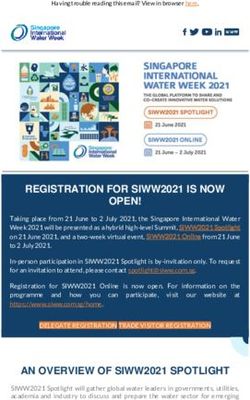Participant Toolkit September 19, 2021 - A Walk for the Ages
←
→
Page content transcription
If your browser does not render page correctly, please read the page content below
WELCOME!
Thank you for supporting A Walk for the Ages in Support
of Baycrest!
At Baycrest we understand that sometimes fundraising can feel
awkward and uncomfortable, but we are confident you can do
it and we want to support you.
Your best resource is the Online Participant Centre on the
A Walk for the Ages website.
Within these pages, you will find a step-by-step guide on how
to personalize your centre, send e-mails and maximize your
fundraising results.
Get ready for a fun-filled day with friends and family, making
memories while making a difference!
2THE EVENT
No matter your age, A Walk for the Ages is where families,
friends and companies can come together to fundraise for a
future where every older adult enjoys a life of purpose,
inspiration and fulfilment.
On Sunday, September 19, 2021, this inaugural event will bring
generations together, challenging each other to fundraise and
walk 2.5 km or 5 km at Canada’s Wonderland.
However, we know that in a COVID-19 world, even the best laid
plans can go askew. So, we are also putting backup plans in
place. One thing is certain: We WILL get together as a
community, in person or virtually, to raise funds for Baycrest.
Visit awalkfortheages.ca for updates.
3FUNDRAISING CHECKLIST
START TODAY:
• Register online.
• Personalize your fundraising page. Let people know
2 MONTHS TO GO: WHY you are participating. This small step makes it
• Start fundraising through more likely for people to give.
social media. • Set your fundraising goal!
• Reach out to your company regarding
• Personalize your fundraising email.
matching donations.
• Check out our prizes and incentives! • Make a self-donation to kick start your fundraising.
• Send follow up emails. • Send out your first email.
• Have you invited family and friends to • Plan your social media campaign.
participate and walk with you?
1 MONTH TO GO:
• Have you reached the $150 minimum.
(Participants age 18+)?
2 WEEKS TO GO: • Try some of the other fundraising ideas.
• Continue fundraising through social media channels.
• Have you reached your • Follow up with anyone who hasn’t donated yet.
fundraising goal?
• Reach out to everyone in your
network – family, friends,
coworkers, suppliers and
customers. 1 WEEK TO GO:
• Review our COVID-19 guidelines
and procedures. • Review the schedule and make sure you
know what time to arrive at Canada’s
Wonderland for the event.
• It’s time for the FINAL fundraising push!
2 DAYS TO GO:
• Complete a self assessment here
EVENT TIME:
• Ensure you have a good night’s sleep before
event day!
POST EVENT: • Complete a COVID-19
self assessment.
• Give yourself a pat on the back!
• Dress for the weather, and
• Take a look at the event photos
wear comfortable shoes.
posted to the event website.
• Ensure you bring any off-line
• Complete the participant survey you
donations with you to the event.
received via email.
• Have fun!
• Thank all of your donors and let
them know about your experience.
• Register for next year and bring a friend!
4FUNDRAISING TIPS
EMAILS AND ONLINE FUNDRAISING CAN BOOST YOUR RESULTS
• Online fundraising is one of the easiest and most effective ways to raise money
• It is cost effective and a great way to maximize the impact of dollars going to
support our mission
• It’s more convenient for donors because they automatically receive their tax receipts
• Using email solicitation SAVES YOU TIME and allows you to KEEP TRACK of your outreach
Your network is bigger than you think! Making the first donation towards your goal helps set
the bar. By making a personal donation, you show your donors and teammates how important
this cause is to you.
Make The Ask
Crafting an ask is simple!
Follow these four steps:
• Tell people what you are doing.
• Include why you are doing it (your WHY)
• Write about why this event is important.
• Inspire people in your circle with photos and videos.
Sometimes people just need to identify with a
personal story to feel impacted.
• Then, the ask - “Support me by...”
Reaching your fundraising minimum is easier than you think!
• Put in your own contribution of $15 $15
• Ask your spouse or significant other for $15 $30
• Ask a friend for $15 $45
• Ask a neighbour for $15 $60
• Ask a relative for $15 $75
• Ask your boss or coworker for $15 $90
• Ask your doctor for $15 $105
• Ask your hairstylist or barber for $15 $120
• Ask your local merchant for $15 $135
• Ask your dentist for $15 $150
FOLLOW UP!!
Continue to ask and remind those who have yet to donate to your campaign. People are busy,
and sometimes they need that extra little nudge. Don’t forget to thank those who have already
supported you.
5FUNDRAISING IDEAS
Organize a bake sale Ask for donations Sell unwanted
at your school, in lieu of goods online.
church or work. birthday/holiday gifts.
Seek a corporate Share stats via social Use social media to
matching gift from media and elicit donations – every
your employer. encourage your $1 you do a push up
followers to donate. or burpee.
Send a text message – people When you are 10 per cent
like convenience. Create a away from your fundraising
simple yet engaging message goal, follow up with your
with a link to your donation network and ask them to get
page and send it to your you to finish line.
contacts to ask for support.
6HOW TO USE THE ONLINE
PARTICIPANT CENTRE
Your Participant Center is your fundraising base where you’ll customize your homepage, share your
story, send emails, and access fundraising tools. Log in with the username and password from your
Welcome email. Once you have registered and signed in, this will be the first screen you see. This
is your PARTICIPANT PAGE.
Your personal
fundraising page is
viewed and edited
here. You can change
your message as often
as you like, and can add
photos and videos.
Email Dashboard
This is your main communication
dashboard where you can send out
emails.By clicking on ASK FOR
DONATIONS you will be taken to
your email hub.
Click on RECRUIT FRIENDS to invite
friends and family to join you for the
Walk!
7HOW TO USE THE ONLINE PARTICIPANT CENTRE
SEND OUT EMAILS FOR SUPPORT
When you click on EMAILS you are taken to your email portal. You will have a pre-written
template that you can use under ASK FOR DONATIONS, or you can choose to create your own.
To add your CONTACTS, click on the blue IMPORT button.
You can then add each name MANUALLY or IMPORT CONTACTS from an existing mail client
(Gmail, Outlook, Yahoo).
8HOW TO USE THE ONLINE PARTICIPANT CENTRE
CHECK OUT YOUR PROGRESS
By clicking on the DASHBOARD button on your home page or from the sidebar menu, you will be
able to see your progress, make a self-donation, and invite supporters to join you for the Walk.
You will be able to see how much you have fundraised, how many donations you have received, and
the percentage reached of your FUNDRAISING GOAL. To change your fundraising goal, you can click
the UPDATE GOAL button.
9HOW TO USE THE ONLINE PARTICIPANT CENTRE
THANK YOUR SUPPORTERS
The online portal provides you with analytical information including who has opened and read
your emails, which emails were not delivered (check for typos!), who has made a donation, and
who you should follow up with. This can be found by clicking on the EMAILS tab on the left side
of the screen.
You will also be able to track who you have sent Thank You emails to by clicking on the THANK
DONORS tab.
From this screen, you can send
additional emails to ask for donations,
recruit friends or thank donors, by
clicking on the blue CREATE EMAIL
button on the right side of the screen.
Select the donor from the list at the
top, and customize the thank you
email.
10HOW TO USE THE ONLINE PARTICIPANT CENTRE
CORPORATE DONATION
MATCHING PROGRAMS
Want to double your donations? Don’t miss out on the easy money to be raised through
donor matching opportunities.
Getting a corporate match from your workplace doesn’t have to be intimidating. Similar to
reaching out to your group of potential donors, all you have to do is ask!
How does it work? It’s easy! A matching gift is a company’s payment matching wholly or in
part a donation made by company employees. Most companies match 100%, some match
50% and some match even more!
We have tried to make it easy for your supporters to get matching gifts as well! As part of the
donation form, they can search for their company’s name in the MATCHING GIFT section. If
there is a record of it, it will tell them who they need to contact to get the match. Peasy!
11HOW TO USE THE ONLINE PARTICIPANT CENTRE
GET SOCIAL –
SPREAD THE WORD
Put your social media skills to work! Consider using Facebook, Instagram, Twitter, LinkedIn,
Snapchat, YouTube, a blog, or any other platform when prepping and participating in A Walk for the
Ages. These are great channels to recognize your donors, ask for donations, and share your story
about why you are participating.
Social media is an effective medium for communicating with your contacts.
Let your network know you are participating, update them on your fundraising
efforts, share photos and videos of your journey and more!
Ensure your fundraising link has been added to bio section of your Instagram
profile before posting.
Here are some sample posts to help you get
started: Click here
Some Best Practices:
• Use emojis—they catch the eye!
• Include a photo/visual when posting
• Do a Facebook Live video to talk about
your experience—you don’t need to
be a pro!
• Tag Baycrest in all your posts.
We enjoy seeing your fundraising efforts
and we’d love to repost you!
• Include you’re A Walk for the Ages
profile link in your social media bios so
people can easily access it.
• Don’t forget to use these hashtags so
the Baycrest community can check out
your posts
1213
Contact Us
Marie Marilla
Event Manager
416.785.2500 x 5884
mmarilla@baycrest.org
Brian Krinberg
Manager of Sales & Recruitment
Participant
416.785.2500 x 6378
bkrinberg@baycrest.org
Toolkit
AWalkForTheAges.caYou can also read