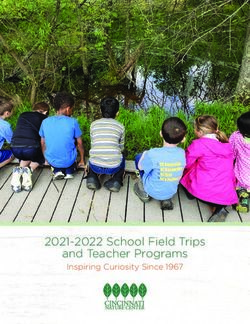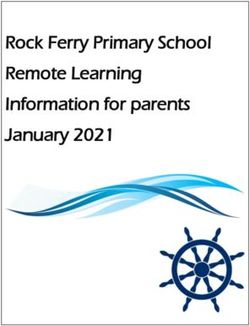Remote education provision: information for parents
←
→
Page content transcription
If your browser does not render page correctly, please read the page content below
Remote education provision: information for parents This information is intended to provide clarity and transparency to pupils and parents or carers about what to expect from remote education if local restrictions require entire cohorts (or bubbles) to remain at home. For details of what to expect where individual pupils are self-isolating, please see the final section of this page. The remote curriculum: what is taught to pupils at home A pupil’s first day or two of being educated remotely might look different from our standard approach, while we take all necessary actions to prepare for a longer period of remote teaching. What should my child expect from immediate remote education in the first day or two of pupils being sent home? All work will be immediately available on Teams for all students. This will be in the form of PowerPoints that the students should work from, video links to external resources or to lessons from the Oak National Academy. For isolation “bubbles” being asked to work from home (More than 10 students) In addition to above an online session will be scheduled daily (to start on day 1 of isolation) this will be led by a member of the pastoral team and allow a live interaction in the form of a Teams meeting. It will be scheduled for 8.45am. Students are encouraged to engage with cameras on microphones (muted on arrival) to have a mental health check in opportunity and ask any remote learning questions. For year group isolation groups You will have a whole year assembly on Teams on day 1 of closure which will be scheduled at 8.45am. Following this all normal lessons will be scheduled via Teams meetings and appear in your calendar to start on day 1 and will continue through the time you have been asked to isolate.
Following the first few days of remote education, will my child be
taught broadly the same curriculum as they would if they were in
school?
We teach the same curriculum remotely as we do in school wherever possible and
appropriate. However, we have needed to make some adaptations in some subjects.
For example, if a sequence of learning requires resources we cannot reasonably
expect all students to have at home we may rearrange the order of deliver to cover
this when you return to the academy.
Remote teaching and study time each day
How long can I expect work set by the school to take my child each
day?
We expect that remote education (including remote teaching and independent work) will
take pupils broadly the following number of hours each day:
Small group closure Whole year group closure
Secondary school-aged Remote Teaching: Remote Teaching:
pupils not working towards 20 minute daily pastoral 20 minute daily pastoral
formal qualifications this year check in check in
**Core subject timetable 5 hours of lessons along
provided for an additional 1- normal timetable from
3 hours daily dependent on their class teacher.
staffing in school**
Independent Learning:
5 hours of provided work or
links to recorded provisions
Secondary school-aged Remote Teaching: Remote Teaching:
pupils working towards formal 20 minute daily pastoral 20 minute daily pastoral
qualifications this year check in check in
**Core subject timetable 5 hours of lessons along
provided for an additional 1- normal timetable from
3 hours daily dependent on their class teacher.
staffing in school – Priority
2given to pupils working
towards qualifications**
Independent Learning:
5 hours of provided work or
links to recorded provisions
Accessing remote education
How will my child access any online remote education you are
providing?
All our remote education is accessed through Microsoft Teams.
Students can access this by:
Option 1: Logging into their school email via RMUnify
Email address: student’s unique school email address
Password: students’ unique password
When in their email the top left a link to click and select to open teams
Option 2: Download the Microsoft Teams App – available for all devices
Email address: student’s unique school email address
Password: students’ unique password
Once in Teams the following links will help guide you through:
Accessing Work: Document Video
Accessing Remote Teaching: Document Video
3If my child does not have digital or online access at home, how will you
support them to access remote education?
We recognise that some pupils may not have suitable online access at home. We take
the following approaches to support those pupils to access remote education:
If a student cannot access their online learning due to a lack of access to either a de-
vice or internet, they can contact the academy for support:
Wifi dongles with data-loaded sim cards can be provided for families who have
no access to broadband internet at home
Where availability allows, laptops will be loaned to students for who do not
have access to a device of their own that supports the online platforms re-
quired
The duration of the loan will cover the full duration of the student’s period of re-
mote learning and will be returned to the academy when face-to-face onsite
education returns
A contract agreement will be prepared and signed by parents on collection.
Devices will be covered by OAT insurance, however, parents and carers will
be liable for intentional damage
Priority of access to these resources will be given to those students identified
as having the greatest need
At this stage, no paper copies will be supplied as access to remote learning is
encouraged and supported to maintain the highest quality of education for all
students
If support with digital or online access is required please contact
mlawence@ormistonhorizonacademy.co.uk
How will my child be taught remotely?
We use a combination of the following approaches to teach pupils remotely:
In the event of a whole year closure, students will be taught:
Via teams with a schedule of live lessons from their class teacher
In some situations, with recorded teaching (e.g. Oak National Academy
lessons, video/audio recordings made by teachers)
For smaller group or individual remote learning:
live teaching (online lessons via Teams) – by available subject specialists
recorded teaching (e.g. Oak National Academy lessons, video/audio
recordings made by teachers)
commercially available websites supporting the teaching of specific subjects or
areas, including video clips or sequences
long-term project work and/or internet research activities (as per the schools
full opening guidance, schools full opening guidance, schools are expected to
avoid an over-reliance on these approaches)
4Engagement and feedback
What are your expectations for my child’s engagement and the support
that we as parents and carers should provide at home?
We expect pupils to engage fully in their remote education and encourage them to
attend all the lessons scheduled in their Teams calendars.
As we aim to continue to deliver the full curriculum this is vital learning time
potentially missed. We would like pupils to engage as much as possible in their
learning and ask their teachers questions, respond via the chat or microphone and
encourage them to send photos of work at the end of the lesson.
As Parents we would like you to support your child’s learning by encouraging them to
maintain high levels of presentation in their books following academy expectations for
DUMTUMS (Date, Underline, Miss a line, Title, Underline, Miss a line, Start work).
Please try to set a productive learning environment which removes any distractions
not needed for the lesson such as phones or gaming devices and encourage your
child to take some time away from the screen in-between lessons and after learning
and to remain active at other times of the day.
How will you check whether my child is engaging with their work and
how will I be informed if there are concerns?
A register will be taken during all lessons including form registration time.
An initial text message will be sent home to all parents/carers for students who fail to
attend registration time.
During the lesson engagement can be judged by participation verbally or in the chat,
through submission of work via email or other forms of online submission dependent
on subject.
If staff do not feel students are engaging with their work they will inform the pastoral
team Head of Year or Raising Standards Leader who may choose to call you as
parents to check in on the standard of their work.
In cases of non-engagement, we may feel that a home visit is required to discuss
potential barriers to learning and investigate if we can remove these barriers in any
way.
5How will you assess my child’s work and progress?
Feedback can take many forms and may not always mean extensive written comments
for individual children. For example, whole-class feedback or quizzes marked
automatically via digital platforms are also valid and effective methods, amongst many
others. Our approach to feeding back on pupil work is as follows:
During periods of remote learning instant feedback is the most valuable. Students
will be given opportunities to self-assess their learning as part of the majority of
lessons. Teachers will model what good work looks like or what a correct solution is
– we would encourage you to self-mark in green pen as we would do in school.
If students are asked to submit work for assessment the teacher will provide
feedback where appropriate to students via email, whole-class feedback or by return
with annotation.
Some subjects will provide online assessment opportunities that provide instant
feedback via third party website such as GCSE pod, Hegarty Maths, Dr Frost Maths
or Seneca Learning for example.
Additional support for pupils with particular needs
How will you work with me to help my child who needs additional
support from adults at home to access remote education?
We recognise that some pupils, for example some pupils with special educational needs
and disabilities (SEND), may not be able to access remote education without support
from adults at home. We acknowledge the difficulties this may place on families, and we
will work with parents and carers to support those pupils in the following ways:
Students with Educational Health Care Plans, and students on the SEND register
who struggle to work from home, have been invited into the academy to access
online lessons, with the support from Learning Support Practitioners.
Students will have the opportunity to be supported by a member of the Success
Centre team in their online lessons who can provide notes for support after the
lesson.
In some situations, 1:1 remote support is possible from Success Centre staff and
the use of breakout rooms within lessons.
6Remote education for self-isolating pupils
Where individual pupils need to self-isolate but the majority of their peer group remains in
school, how remote education is provided will likely differ from the approach for whole
groups. This is due to the challenges of teaching pupils both at home and in school.
If my child is not in school because they are self-isolating, how will
their remote education differ from the approaches described above?
For students isolating individually all work will be provided on Teams. It will be largely
expected to be completed independently.
For students working independently please try to follow the sequence of your school
timetable and dedicate a minimum of 45 minutes per subject.
If you require any further support please email your class teachers or your Head of
Year.
7You can also read