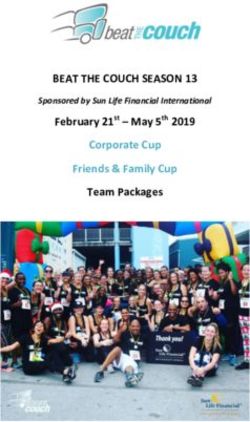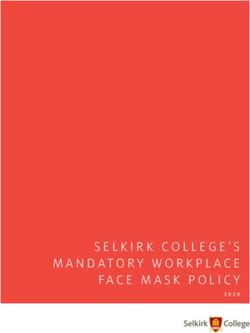Online CCCAC Training FAQs - Chicago Jobs Council
←
→
Page content transcription
If your browser does not render page correctly, please read the page content below
Online CCCAC Training FAQs 1 How much total time should I expect to dedicate to the online training? The online CCCAC training is intensive; it runs for 7 weeks and requires approximately 8-9 hours of training time per week. You can expect to dedicate 1 full work day a week to this training. Consequently, the application asks you, your supervisor, and executive director/lead administrator (if applicable) to sign off on a statement of commitment stating you agree to dedicate this amount of time to the training and will receive 8 hours of time off to complete this training. 2 I am not that tech savvy. Will I be able to be successful in this online training? The 7 weeks are spent on both live Zoom sessions and self-paced work completed on Canvas, a learning management system (LMS). Depending on your familiarity with technology and ability to learn new tools, there may be a moderate to significant learning curve involved with taking an online training on an LMS for the first time. In fact, most adult learners who have not taken an online course in the past few years can expect to face at least a small learning curve. Before starting the online CCCAC training, you will be asked to complete a survey to gauge your overall comfort level and skills with technology, as well as to assess your familiarity with the various technological tools that will be used on this course (e.g. Zoom, Canvas, Jamboard, etc.). Before the course begins, written material will be provided to orient you to the Canvas LMS. At the beginning of the training, you will also complete a Canvas Scavenger Hunt. Should you like additional support, there will be opportunities to check in with a cohort member and the facilitator with questions. Additionally, you can always ask the facilitator tech questions by email or during weekly office hours. Finally, participants will exchange contact information and are encouraged to support one another with their learning, in general, as they would with learning in a face-to-face environment. 3 What is Canvas and how do I use it? Canvas is a Learning Management System (LMS) that is used by organizations and educational institutions for online learning. In general, an LMS provides an online environment where learners can access course materials and interact via discussion board postings, video and audio postings, collaborative documents, etc. To access the CCCAC course on Canvas, you will need to create a free Canvas account, which may be canceled at any time. You will receive additional details about how to do this before the training starts.
Online CCCAC Training FAQs
Read more about course invitations here.
Learn more about signing up for a Canvas account with a join code here.
See more information about browser and computer requirements here.
4
How much time will I need to spend on Canvas?
There will be approximately 4-5 hours of self-paced activities to do on Canvas per week. These activities will
almost all be completed independently, although a few will require you to connect with your fellow cohort
members at a time that is convenient for you.
5
How frequently should I log onto the course on Canvas to be successful with the training?
Think of the CCCAC course like a social media platform such as Facebook or Instagram—the ones people
check the most often tend to be the platforms they are most excited about, contribute to and learn from the
most, and where they connect with the most people. For these same reasons, you are strongly encouraged to
log onto Canvas frequently. Aside from attending the live Zoom sessions, for optimal engagement, it is
recommended that you log onto Canvas daily or every other day to complete the self-paced activities and read
your colleagues’ responses. At the very least, you should plan to log on to Canvas twice a week. To provide
you the opportunity to catch up with online activities over the weekend, each “week” of the course runs from
Tuesday-Monday.
To keep you connected to course updates and postings from the instructor/fellow cohort members, it is also
recommended that you opt to receive regular course notifications via email. You will be provided with more
information about how to set these up before the training starts.
6 How much time will I need to spend on Zoom?
You should plan to spend a total of 4.5 hours per week attending 2 live Zoom sessions.
One of the weekly live Zoom sessions will be a Class Meeting lasting 3 hours. It will be held the same day and
time each week. During these meetings, we will discuss new information that lends itself to a live session and
hear from guest speakers about postsecondary pathways.
The other weekly Zoom session will be a small group meeting lasting 1.5 hours. During this time, you will discuss
weekly activities and work on a group project. These meeting times will be determined by the group members.Online CCCAC Training FAQs
7 I don’t have a Zoom account. Can I join the Zoom meetings?
Yes, you can. You do not need a Zoom account to join a meeting as a participant. You will, however, need to
download the Zoom app to join the meetings. Make sure that you have the most recent Zoom software since
certain functionalities are only available in more recent updates.
To download the Zoom app and research other FAQs, visit the Zoom FAQ Page.
To learn about upgrades, visit the Zoom Upgrade Page.
To access new updates, visit the New Updates for Zoom Clients Page.
I like to network with my colleagues and build relationships when doing professional development.
8
Will this be possible with the online CCCAC training?
The online CCCAC training is designed to encourage interaction and relationship-building, just like the face-
to-face training. In general, people learn better when they have strong relationships with their peers and the
instructor. Moreover, a primary goal for the CCCAC training is that participants can build long-lasting networks
to continue their work with supporting youth after the training is over.
For this reason, the first week of the online training is spent doing several “get-to-know-you” activities, such as
looking at teenage pictures of colleagues, learning what people wanted to be when they grew up, and
welcoming a fellow cohort member via email. Additionally, throughout the training, to help cultivate
relationships, each participant will consistently work with 2 small groups of approximately 3-5 people. There will
also be ongoing opportunities for more informal, social dialogue and sharing of resources via Canvas and
Slack. Lastly, quarterly community of practice meetings are planned for all past and present CCCAC
participants, so networking and learning can continue!
9 How does online learning compare to face-to-face learning? Is it easier or harder?
There is no simple answer to this question, although most adults who have not previously taken an online course
find there is some learning curve involved with using an LMS and completing online activities. For this reason,
the online CCCAC training includes an additional first week that enables you to try the various tools and get to
know your fellow colleagues before diving deeper into the training content in the second week.
In general, people who prefer online learning like the flexible schedule, the convenience of studying from home,
being able to learn at their own pace, and not having a commute! That said, some people find online learning
challenging because it can be harder to stay engaged and build relationships with colleagues.Online CCCAC Training FAQs
Conversely, people who prefer face-to-face learning typically enjoy the hands-on aspect of learning, find it
easier to focus, and enjoy meeting people and networking. The disadvantages of face-to-face learning are it
takes place at a set time, day, and location, the course transpires at the same pace for everyone, and there is a
commute!
10 What is the completion policy? What are the requirements for receiving the Credential?
To receive the Credential, participants are expected to complete all live Zoom sessions and self-paced
activities on Canvas. That said, since unexpected circumstances may interfere with online learning
(e.g. technical problems, families needing to share an internet connection, etc.), below are additional details to
help guide your planning.
Class Meetings on Zoom: Participants are expected to attend the full, 3-hour, weekly Zoom sessions. These
sessions are the only time the whole cohort meets and when guest speakers appear. In addition, new
information is typically presented that links to past Canvas activities or prepares participants for future
ones.
If you are unable to attend all the live meetings, here is the attendance policy:
1 or 2 absences: Please notify your facilitator as soon as possible. If you cannot attend either a
significant portion of a meeting or a whole meeting, you will be asked to watch the recording and
answer questions about it.
3 absences: If you cannot attend 3 meetings, you may be asked to withdraw from the CCCAC training
and re-enroll at a time when you can participate more fully.
Small Group Meeting on Zoom: Participants are expected to attend the full, 1.5-hour, weekly sessions with
their small groups. During these sessions, groups will plan their culminating group project and generally get
to know their fellow cohort members better.
Self-paced Canvas Activities: All of the Canvas activities should be completed by the end of each week.
Sometimes, a few activities will need to be prioritized because they involve collaborating with fellow cohort
members. You will be informed in advance if this is the case. At the end of each week, your facilitator will
send you an email to let you know whether you have completed all of the activities.
Typically, there are 8-9 self-paced Canvas activities in a given week. They range from shorter 15-30 minute
activities to longer 60-90 minute activities. If you are unable to complete all of the activities in the given
week, you should notify the facilitator as soon as possible. With the facilitator’s understanding, you may
take up to 2 extra days to complete them. If there are extenuating circumstances, you should also notify
the facilitator so that you can make an appropriate plan.Online CCCAC Training FAQs
In general, the best way to stay on track in an online course is to do a few activities at a time, rather than trying
to do them in large chunks or all at the last minute. This recommendation comes from personal experience!
Does the Jobs Council offer a hybrid/blended CCCAC training? (A hybrid/blended training is a
11
combination of the face-to-face and online formats.)
Currently, the Jobs Council does not offer hybrid/blended CCCAC trainings. This format may become available
in the future.
I would really prefer to take a face-to-face CCCAC training. When will this training format be
12
offered again?
Due to the ongoing COVID-19 virus, the earliest that the Jobs Council will hold face-to-face CCCAC trainings
is Fall 2021. The CCCAC website will be updated with this information or you can ask to be put on the CCCAC
mailing list by contacting Dana Horstein, CCCAC Program Manager at dana@cjc.net.You can also read