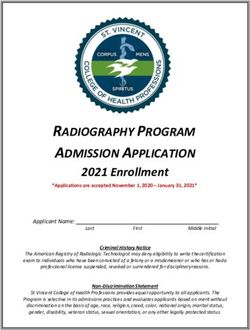NORTHWEST HIGH SCHOOL - College Application Process Class of 2022
←
→
Page content transcription
If your browser does not render page correctly, please read the page content below
Objectives: Students will be able to identify criteria used to evaluate students in college admissions. Students will be able to outline how to send transcripts and letters of recommendation to colleges.
Northwest Counselors A–Ber: Mr. Jeff Flach Bes-Deb: Ms. Tamela McCarthy-Redd Dec-Go: Ms. Christine Kravitz Gp-Kak: Ms. Nancy Blanco Kal-Map: Ms. Athena Cois Maq-N: Mr. Austin Freeman O-Ros: Ms. Sammy Kakoullis Rot-Thn: Ms. Christina Kim Tho-Z: Mr. Sean Stewart Middle College & Early College Grade 11: Ms. Sue Bunting Middle College & Early College Grade 12: Ms. Jodi Edmunds
Counseling Department Contacts for College Resources & Transcript Requests Ms. Rochelle Davis - College Career Information Coordinator •The NWHS College Career Information Center (Room 126) has information and resources to help with college research, career planning, and financial aid/scholarships. •Visit the Career Center webpage @ montgomeryschoolsmd.org/schools/northwesths/careercenter Ms. Jackie Scholl - Registrar The Registrar’s office processes all requests for transcripts.
4 Year College Bound When considering a student for admission, colleges will evaluate: ► Transcript ► GPA, Courses & Grades ► Testing (many schools will be Test Optional for fall 2022) ► SAT I, ACT and/or Accuplacer Scores ► Essay(s) ► Extracurricular Activities/Service ► Letters of Recommendation ► Possible Interview
The College Search ► Search and research colleges ► Target Schools ► Safety Schools ► Reach Schools ► Sign up for virtual college rep visits via Naviance ► Look at websites, communicate with college reps, virtual college fairs, and consider campus visits.
WHAT DOES IT TAKE TO GET TO COLLEGE? Top five Maryland colleges for Northwest seniors Salisbury Montgomery UMD College Park UMBC Towson College Undergraduate enrollment Undergraduate Undergraduate Undergraduate Three campuses. 30,000+ enrollment enrollment: 19,000+ enrollment: 7,600+ Rockville campus 10,000 + estimates 30,000+ enrollment. Priority deadline: Early Action Early Action deadline Early Decision (binding): November 1 deadline: & Honors College: November 15 Montgomery November 1 December 1 Early Action: December College has an 1 open admissions policy. Test Optional for Fall 2022 Test Optional for Test Optional for Fall Test Optional for Fall College entering freshmen. This Fall 2022 2022 entering 2022 entering freshmen. acceptance is includes admission review entering freshmen. Scores are Scores are encouraged guaranteed to the and merit based freshmen. encouraged for merit for merit scholarship high school scholarship consideration. scholarship consideration. graduate. consideration.
Step 1: The application Go to the college website. Determine how to apply and prepare for deadlines. • Application Types: Common App, Coalition App, Electronic/School Specific, or Paper/School Specific Application. • Application Deadline Types: Regular Decision, Early Action (Priority), Restrictive Early Action, and/or Early Decision. Start working through the application. You will include basic information about yourself, your high school, your classes and extra curricular activities. This is also where you may be asked to complete short answer questions and essay prompts.
Step 2: Colleges I’m Applying to When you have finalized your list of schools that you plan to apply to, make sure they are in the “Colleges I’m Applying To” section in Naviance. If you are applying to colleges using the Common App platform, once you add colleges to your dashboard, they will automatically appear in Naviance Colleges I’m Applying To • Sign-in My Favorites Colleges I’m Applying To • Once you have done this, you are able to request teacher recommendation letters through Naviance Student (Step 7).
Step 3: Link accounts When applying through Common App, Coalition App or Edocs, you will have to link your account(s) to Naviance. • Sign-in Welcome Northwest Seniors Read More (button) “How to match your Common App account” • Step by step directions are shown in a video on the homepage of your Naviance student account.
Step 4: Complete FERPA Waiver • FERPA is a federal law that protects the privacy of a student’s education records. • In regards to college, a parent must authorize the school to send a student’s transcript as this is part of a student’s confidential record. • Submit the Authorization to Release Records Form to the counseling office and electronically sign the privacy notice in Naviance waiving your right to see your recommendations. • It is HIGHLY recommended that you check “yes” and waive your right to see/access recommendations.
Step 5: Request Transcripts • Return the completed Authorization to Release Records to the counseling office & complete the transcript request google form. • To find online: Northwest website Counseling Tab Registrar’s Office and Transcript Request Link
Step 6: If needed, send SAT or ACT Scores You will send scores directly from College Board or ACT to each https://collegereadiness.collegeboard.org/sat/scores/sending-scores/how-to-send college. NWHS does not send official scores. https://act.org/
Step 7: Request Letters of Recommendation ● Each college determines the number of recommendations needed so check the college website carefully. ● Complete your self evaluation survey in Naviance if you haven’t already. This is your brag sheet. Include all information that will help us “make you real” to the college admissions officer reading your application. ● Ask teachers that you would like to write a letter on your behalf. Follow up with an email request through Naviance. ● Allow teachers and your counselor at least 3 weeks to complete the recommendation letter. ● Log into your Naviance account to view video/steps to request.
Your application is complete when the college receives… ❏ The Application ❏ Test scores (if required) ❏ Transcript (school info) ❏ Letters of Recommendation (if required)
Naviance Login Northwest Website Scroll down to see “Quick Links” Menu on the left hand side select “Naviance” If you don’t remember your username/password, then you can use the Single Sign on Feature (next slide)
Naviance Single Sign On (SOS) Login to your school Scroll down until 1 gmail account 2 Click open the 3 and click on the mcpsmd.net Google waffle Naviance Icon. No separate sign on ID or password needed.
QUESTIONS?
With time remaining, let’s find: On Naviance: ❏ The “Colleges I am Applying to” List ❏ Common App Matching ❏ Teacher Recommendation Requests ❏ College Rep Visits Sign up On the Northwest Website: ❏ Authorization to Release Records Form ❏ Google Transcript Request From
You can also read