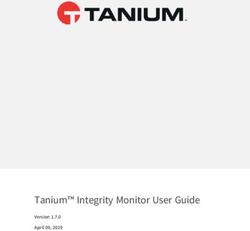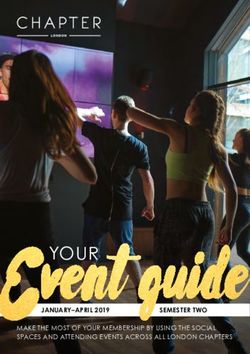NIXOS MAILSERVER NIXOS MAILSERVER CONTRIBUTORS - JUN 22, 2022 - READ THE DOCS
←
→
Page content transcription
If your browser does not render page correctly, please read the page content below
NixOS Mailserver
NixOS Mailserver Contributors
Jun 22, 2022CONTENTS
1 Setup Guide 3
1.1 Setup DNS A record for server . . . . . . . . . . . . . . . . . . . . . . . . . . . . . . . . . . . . . . 3
1.2 Setup the server . . . . . . . . . . . . . . . . . . . . . . . . . . . . . . . . . . . . . . . . . . . . . 4
1.3 Setup all other DNS requirements . . . . . . . . . . . . . . . . . . . . . . . . . . . . . . . . . . . . 4
1.4 Test your Setup . . . . . . . . . . . . . . . . . . . . . . . . . . . . . . . . . . . . . . . . . . . . . . 6
2 Contribute or troubleshoot 7
2.1 Run NixOS tests . . . . . . . . . . . . . . . . . . . . . . . . . . . . . . . . . . . . . . . . . . . . . 7
2.2 Contributing to the documentation . . . . . . . . . . . . . . . . . . . . . . . . . . . . . . . . . . . . 7
2.3 Nixops . . . . . . . . . . . . . . . . . . . . . . . . . . . . . . . . . . . . . . . . . . . . . . . . . . 8
2.4 Imap . . . . . . . . . . . . . . . . . . . . . . . . . . . . . . . . . . . . . . . . . . . . . . . . . . . 8
3 FAQ 9
3.1 catchAll users can’t send email as user other than themself . . . . . . . . . . . . . . . . . . . . . . 9
4 Release Notes 11
4.1 NixOS 22.05 . . . . . . . . . . . . . . . . . . . . . . . . . . . . . . . . . . . . . . . . . . . . . . . 11
4.2 NixOS 21.11 . . . . . . . . . . . . . . . . . . . . . . . . . . . . . . . . . . . . . . . . . . . . . . . 11
4.3 NixOS 21.05 . . . . . . . . . . . . . . . . . . . . . . . . . . . . . . . . . . . . . . . . . . . . . . . 11
4.4 NixOS 20.09 . . . . . . . . . . . . . . . . . . . . . . . . . . . . . . . . . . . . . . . . . . . . . . . 11
5 Mailserver Options 13
5.1 mailserver . . . . . . . . . . . . . . . . . . . . . . . . . . . . . . . . . . . . . . . . . . . . . . . . 13
5.2 mailserver.loginAccount . . . . . . . . . . . . . . . . . . . . . . . . . . . . . . . . . . . . . . . . . 20
5.3 mailserver.certificate . . . . . . . . . . . . . . . . . . . . . . . . . . . . . . . . . . . . . . . . . . . 21
5.4 mailserver.dkim . . . . . . . . . . . . . . . . . . . . . . . . . . . . . . . . . . . . . . . . . . . . . 22
5.5 mailserver.fullTextSearch . . . . . . . . . . . . . . . . . . . . . . . . . . . . . . . . . . . . . . . . 23
5.6 mailserver.redis . . . . . . . . . . . . . . . . . . . . . . . . . . . . . . . . . . . . . . . . . . . . . . 25
5.7 mailserver.monitoring . . . . . . . . . . . . . . . . . . . . . . . . . . . . . . . . . . . . . . . . . . 26
5.8 mailserver.backup . . . . . . . . . . . . . . . . . . . . . . . . . . . . . . . . . . . . . . . . . . . . 26
5.9 mailserver.borg . . . . . . . . . . . . . . . . . . . . . . . . . . . . . . . . . . . . . . . . . . . . . . 28
6 Backup Guide 31
7 Add Radicale 33
8 Add Roundcube, a webmail 35
9 Tune spam filtering 37
9.1 Auto-learning . . . . . . . . . . . . . . . . . . . . . . . . . . . . . . . . . . . . . . . . . . . . . . . 37
9.2 Train from existing folders . . . . . . . . . . . . . . . . . . . . . . . . . . . . . . . . . . . . . . . . 37
i9.3 Tune symbol weight . . . . . . . . . . . . . . . . . . . . . . . . . . . . . . . . . . . . . . . . . . . 37
9.4 Tune action thresholds . . . . . . . . . . . . . . . . . . . . . . . . . . . . . . . . . . . . . . . . . . 38
9.5 Access the rspamd web UI . . . . . . . . . . . . . . . . . . . . . . . . . . . . . . . . . . . . . . . . 38
10 Full text search 41
10.1 Enabling full text search . . . . . . . . . . . . . . . . . . . . . . . . . . . . . . . . . . . . . . . . . 41
10.2 Resource requirements . . . . . . . . . . . . . . . . . . . . . . . . . . . . . . . . . . . . . . . . . . 41
10.3 Mitigating resources requirements . . . . . . . . . . . . . . . . . . . . . . . . . . . . . . . . . . . . 42
11 Nix Flakes 43
12 Indices and tables 45
iiNixOS Mailserver CONTENTS 1
NixOS Mailserver 2 CONTENTS
CHAPTER
ONE
SETUP GUIDE
Mail servers can be a tricky thing to set up. This guide is supposed to run you through the most important steps to
achieve a 10/10 score on https://mail-tester.com.
What you need is:
• a server running NixOS with a public IP
• a domain name.
Note: In the following, we consider a server with the public IP 1.2.3.4 and the domain example.com.
First, we will set the minimum DNS configuration to be able to deploy an up and running mail server. Once the server
is deployed, we could then set all DNS entries required to send and receive mails on this server.
1.1 Setup DNS A record for server
Add a DNS record to the domain example.com with the following entries
Name (Subdomain) TTL Type Value
mail.example.com 10800 A 1.2.3.4
You can check this with
$ ping mail.example.com
64 bytes from mail.example.com (1.2.3.4): icmp_seq=1 ttl=46 time=21.3 ms
...
Note that it can take a while until a DNS entry is propagated. This DNS entry is required for the Let’s Encrypt certificate
generation (which is used in the below configuration example).
3NixOS Mailserver
1.2 Setup the server
The following describes a server setup that is fairly complete. Even though there are more possible options (see the
default.nix file), these should be the most common ones.
{ config, pkgs, ... }:
{
imports = [
(builtins.fetchTarball {
# Pick a commit from the branch you are interested in
url = "https://gitlab.com/simple-nixos-mailserver/nixos-mailserver/-/archive/A-
˓→COMMIT-ID/nixos-mailserver-A-COMMIT-ID.tar.gz";
# And set its hash
sha256 = "0000000000000000000000000000000000000000000000000000";
})
];
mailserver = {
enable = true;
fqdn = "mail.example.com";
domains = [ "example.com" ];
# A list of all login accounts. To create the password hashes, use
# nix run nixpkgs.apacheHttpd -c htpasswd -nbB "" "super secret password" | cut -d: -
˓→f2
loginAccounts = {
"user1@example.com" = {
hashedPasswordFile = "/a/file/containing/a/hashed/password";
aliases = ["postmaster@example.com"];
};
"user2@example.com" = { ... };
};
# Use Let's Encrypt certificates. Note that this needs to set up a stripped
# down nginx and opens port 80.
certificateScheme = 3;
};
}
After a nixos-rebuild switch your server should be running all mail components.
1.3 Setup all other DNS requirements
1.3.1 Set rDNS (reverse DNS) entry for server
Wherever you have rented your server, you should be able to set reverse DNS entries for the IP’s you own. Add an entry
resolving 1.2.3.4 to mail.example.com
You can check this with
$ nix-shell -p bind --command "host 1.2.3.4"
4.3.2.1.in-addr.arpa domain name pointer mail.example.com.
4 Chapter 1. Setup GuideNixOS Mailserver
Note that it can take a while until a DNS entry is propagated.
1.3.2 Set a MX record
Add a MX record to the domain example.com.
Name (Subdomain) Type Priority Value
example.com MX 10 mail.example.com
You can check this with
$ nix-shell -p bind --command "host -t mx example.com"
example.com mail is handled by 10 mail.example.com.
Note that it can take a while until a DNS entry is propagated.
1.3.3 Set a SPF record
Add a SPF record to the domain example.com.
Name (Subdomain) TTL Type Value
example.com 10800 TXT v=spf1 a:mail.example.com -all
You can check this with
$ nix-shell -p bind --command "host -t TXT example.com"
example.com descriptive text "v=spf1 a:mail.example.com -all"
Note that it can take a while until a DNS entry is propagated.
1.3.4 Set DKIM signature
On your server, the opendkim systemd service generated a file containing your DKIM public key in the file /var/
dkim/example.com.mail.txt. The content of this file looks like
mail._domainkey IN TXT "v=DKIM1; k=rsa; s=email; p=" ; ----- DKIM mail␣
˓→for domain.tld
where really-long-key is your public key.
Based on the content of this file, we can add a DKIM record to the domain example.com.
Name (Subdomain) TTL Type Value
mail._domainkey.example.com 10800 TXT v=DKIM1; p=
You can check this with
$ nix-shell -p bind --command "host -t txt mail._domainkey.example.com"
mail._domainkey.example.com descriptive text "v=DKIM1;p="
Note that it can take a while until a DNS entry is propagated.
1.3. Setup all other DNS requirements 5NixOS Mailserver
1.3.5 Set a DMARC record
Add a DMARC record to the domain example.com.
Name (Subdomain) TTL Type Value
_dmarc.example.com 10800 TXT v=DMARC1; p=none
You can check this with
$ nix-shell -p bind --command "host -t TXT _dmarc.example.com"
_dmarc.example.com descriptive text "v=DMARC1; p=none"
Note that it can take a while until a DNS entry is propagated.
1.4 Test your Setup
Write an email to your aunt (who has been waiting for your reply far too long), and sign up for some of the finest
newsletters the Internet has. Maybe you want to sign up for the SNM Announcement List?
Besides that, you can send an email to mail-tester.com and see how you score, and let mxtoolbox.com take a look at
your setup, but if you followed the steps closely then everything should be awesome!
6 Chapter 1. Setup GuideCHAPTER
TWO
CONTRIBUTE OR TROUBLESHOOT
To report an issue, please go to https://gitlab.com/simple-nixos-mailserver/nixos-mailserver/-/issues.
You can also chat with us on the Libera IRC channel #nixos-mailserver.
2.1 Run NixOS tests
To run the test suite, you need to enable Nix Flakes .
You can then run the testsuite via
$ nix flake check -L
Since Nix doesn’t garantee your machine have enough resources to run all test VMs in parallel, some tests can fail. You
would then haev to run tests manually. For instance:
$ nix build .#hydraJobs.x86_64-linux.external-unstable -L
2.2 Contributing to the documentation
The documentation is written in RST, build with Sphinx and published by Read the Docs.
For the syntax, see RST/Sphinx Cheatsheet.
The shell.nix provides all the tooling required to build the documentation:
$ nix-shell
$ cd docs
$ make html
$ firefox ./_build/html/index.html
Note if you modify some NixOS mailserver options, you would also need to regenerate the options.rst file:
$ nix-shell --run generate-rst-options
7NixOS Mailserver 2.3 Nixops You can test the setup via nixops. After installation, do $ nixops create nixops/single-server.nix nixops/vbox.nix -d mail $ nixops deploy -d mail $ nixops info -d mail You can then test the server via e.g. telnet. To log into it, use $ nixops ssh -d mail mailserver 2.4 Imap To test imap manually use $ openssl s_client -host mail.example.com -port 143 -starttls imap 8 Chapter 2. Contribute or troubleshoot
CHAPTER
THREE
FAQ
3.1 catchAll users can’t send email as user other than themself
To allow a catchAll user to send mail with the address used as recipient, the option aliases has to be used instead
of catchAll.
For instance, to allow user@example.com to catch all mails to the domain example.com and send mails with any
address of this domain:
mailserver.loginAccounts = {
"user@example.com" = {
aliases = [ "@example.com" ];
};
};
See also this discussion for details.
9NixOS Mailserver 10 Chapter 3. FAQ
CHAPTER
FOUR
RELEASE NOTES
4.1 NixOS 22.05
• Make NixOS Mailserver options discoverable from search.nixos.org
• Add a roundcube setup guide in the documentation
4.2 NixOS 21.11
• Switch default DKIM body policy from simple to relaxed (merge request)
• Ensure locally-delivered mails have the X-Original-To header (merge request)
• NixOS Mailserver options are detailed in the documentation
• New options dkimBodyCanonicalization and dkimHeaderCanonicalization
• New option certificateDomains to generate certificate for additional domains (such as imap.example.com)
4.3 NixOS 21.05
• New fullTextSearch option to search in messages (based on Xapian) (Merge Request)
• Flake support (Merge Request)
• New openFirewall option defaulting to true
• We moved from Freenode to Libera Chat
4.4 NixOS 20.09
• IMAP and Submission with TLS wrapped-mode are now enabled by default on ports 993 and 465 respectively
• OpenDKIM is now sandboxed with Systemd
• New forwards option to forwards emails to external addresses (Merge Request)
• New sendingFqdn option to specify the fqdn of the machine sending email (Merge Request)
• Move the Gitlab wiki to ReadTheDocs
11NixOS Mailserver 12 Chapter 4. Release Notes
CHAPTER
FIVE
MAILSERVER OPTIONS
5.1 mailserver
5.1.1 mailserver.debug
Whether to enable verbose logging for mailserver related services. This intended be used for development purposes
only, you probably don’t want to enable this unless you’re hacking on nixos-mailserver.
• Type: boolean
• Default: False
5.1.2 mailserver.domains
The domains that this mail server serves.
• Type: list of strings
• Default: []
5.1.3 mailserver.enable
Whether to enable nixos-mailserver.
• Type: boolean
• Default: False
5.1.4 mailserver.enableImap
Whether to enable IMAP with STARTTLS on port 143.
• Type: boolean
• Default: True
13NixOS Mailserver
5.1.5 mailserver.enableImapSsl
Whether to enable IMAP with TLS in wrapper-mode on port 993.
• Type: boolean
• Default: True
5.1.6 mailserver.enableManageSieve
Whether to enable ManageSieve, setting this option to true will open port 4190 in the firewall.
The ManageSieve protocol allows users to manage their Sieve scripts on a remote server with a supported client,
including Thunderbird.
• Type: boolean
• Default: False
5.1.7 mailserver.enablePop3
Whether to enable POP3 with STARTTLS on port on port 110.
• Type: boolean
• Default: False
5.1.8 mailserver.enablePop3Ssl
Whether to enable POP3 with TLS in wrapper-mode on port 995.
• Type: boolean
• Default: False
5.1.9 mailserver.enableSubmission
Whether to enable SMTP with STARTTLS on port 587.
• Type: boolean
• Default: True
5.1.10 mailserver.enableSubmissionSsl
Whether to enable SMTP with TLS in wrapper-mode on port 465.
• Type: boolean
• Default: True
14 Chapter 5. Mailserver OptionsNixOS Mailserver
5.1.11 mailserver.extraVirtualAliases
Virtual Aliases. A virtual alias “info@example.com” = “user1@example.com” means that all mail to
info@example.com is forwarded to user1@example.com. Note that it is expected that postmaster@example.com and
abuse@example.com is forwarded to some valid email address. (Alternatively you can create login accounts for post-
master and (or) abuse). Furthermore, it also allows the user user1@example.com to send emails as info@example.com.
It’s also possible to create an alias for multiple accounts. In this example all mails for multi@example.com will be for-
warded to both user1@example.com and user2@example.com.
• Type: attribute set of Login Account or non-empty list of Login Accountss
• Default: {}
5.1.12 mailserver.forwards
To forward mails to an external address. For instance, the value {“user@example.com” = “user@elsewhere.com”;}
means that mails to user@example.com are forwarded to user@elsewhere.com. The difference with the extraVirtu-
alAliases option is that user@elsewhere.com can’t send mail as user@example.com. Also, this option allows to forward
mails to external addresses.
• Type: attribute set of list of strings or strings
• Default: {}
5.1.13 mailserver.fqdn
The fully qualified domain name of the mail server.
• Type: string
5.1.14 mailserver.hierarchySeparator
The hierarchy separator for mailboxes used by dovecot for the namespace ‘inbox’. Dovecot defaults to “.” but rec-
ommends “/”. This affects how mailboxes appear to mail clients and sieve scripts. For instance when using “.” then
in a sieve script “example.com” would refer to the mailbox “com” in the parent mailbox “example”. This does not
determine the way your mails are stored on disk. See https://wiki.dovecot.org/Namespaces for details.
• Type: string
• Default: .
5.1.15 mailserver.indexDir
Folder to store search indices. If null, indices are stored along with email, which could not necessarily be desirable,
especially when the fullTextSearch option is enable since indices it creates are voluminous and do not need to be backed
up.
Be careful when changing this option value since all indices would be recreated at the new location (and clients would
need to resynchronize).
Note the some variables can be used in the file path. See https://doc.dovecot.org/configuration_manual/mail_location/
#variables for details.
• Type: null or string
• Default: None
5.1. mailserver 15NixOS Mailserver
5.1.16 mailserver.keyFile
Scheme 1) Location of the key file
• Type: path
5.1.17 mailserver.lmtpSaveToDetailMailbox
If an email address is delimited by a “+”, should it be filed into a mailbox matching the string after the “+”? For
example, user1+test@example.com would be filed into the mailbox “test”.
• Type: one of "yes", "no"
• Default: yes
5.1.18 mailserver.localDnsResolver
Runs a local DNS resolver (kresd) as recommended when running rspamd. This prevents your log file from filling up
with rspamd_monitored_dns_mon entries.
• Type: boolean
• Default: True
5.1.19 mailserver.mailDirectory
Where to store the mail.
• Type: path
• Default: /var/vmail
5.1.20 mailserver.mailboxes
The mailboxes for dovecot. Depending on the mail client used it might be necessary to change some mailbox’s name.
• Type: unspecified
• Default: {'Drafts': {'auto': 'subscribe', 'specialUse': 'Drafts'}, 'Junk':
{'auto': 'subscribe', 'specialUse': 'Junk'}, 'Sent': {'auto': 'subscribe',
'specialUse': 'Sent'}, 'Trash': {'auto': 'no', 'specialUse': 'Trash'}}
5.1.21 mailserver.maxConnectionsPerUser
Maximum number of IMAP/POP3 connections allowed for a user from each IP address. E.g. a value of 50 allows for
50 IMAP and 50 POP3 connections at the same time for a single user.
• Type: signed integer
• Default: 100
16 Chapter 5. Mailserver OptionsNixOS Mailserver
5.1.22 mailserver.messageSizeLimit
Message size limit enforced by Postfix.
• Type: signed integer
• Default: 20971520
5.1.23 mailserver.openFirewall
Automatically open ports in the firewall.
• Type: boolean
• Default: True
5.1.24 mailserver.policydSPFExtraConfig
Extra configuration options for policyd-spf. This can be use to among other things skip spf checking for some IP
addresses.
• Type: strings concatenated with "\n"
• Default: ""
5.1.25 mailserver.rebootAfterKernelUpgrade.enable
Whether to enable automatic reboot after kernel upgrades. This is to be used in conjunction with sys-
tem.autoUpgrade.enable = true”
• Type: boolean
• Default: False
5.1.26 mailserver.rebootAfterKernelUpgrade.method
Whether to issue a full “reboot” or just a “systemctl kexec”-only reboot. It is recommended to use the default value
because the quicker kexec reboot has a number of problems. Also if your server is running in a virtual machine the
regular reboot will already be very quick.
• Type: one of "reboot", "systemctl kexec"
• Default: reboot
5.1.27 mailserver.recipientDelimiter
Configure the recipient delimiter.
• Type: string
• Default: +
5.1. mailserver 17NixOS Mailserver
5.1.28 mailserver.rejectRecipients
Reject emails addressed to these local addresses from unauthorized senders. Use if a spammer has found email ad-
dresses in a catchall domain but you do not want to disable the catchall.
• Type: list of strings
• Default: []
5.1.29 mailserver.rejectSender
Reject emails from these addresses from unauthorized senders. Use if a spammer is using the same domain or the same
sender over and over.
• Type: list of strings
• Default: []
5.1.30 mailserver.rewriteMessageId
Rewrites the Message-ID’s hostname-part of outgoing emails to the FQDN. Please be aware that this may cause prob-
lems with some mail clients relying on the original Message-ID.
• Type: boolean
• Default: False
5.1.31 mailserver.sendingFqdn
The fully qualified domain name of the mail server used to identify with remote servers.
If this server’s IP serves purposes other than a mail server, it may be desirable for the server to have a name other
than that to which the user will connect. For example, the user might connect to mx.example.com, but the server’s IP
has reverse DNS that resolves to myserver.example.com; in this scenario, some mail servers may reject or penalize the
message.
This setting allows the server to identify as myserver.example.com when forwarding mail, independently of fqdn (which,
for SSL reasons, should generally be the name to which the user connects).
Set this to the name to which the sending IP’s reverse DNS resolves.
• Type: string
• Default: config.mailserver.fqdn
5.1.32 mailserver.sieveDirectory
Where to store the sieve scripts.
• Type: path
• Default: /var/sieve
18 Chapter 5. Mailserver OptionsNixOS Mailserver
5.1.33 mailserver.useFsLayout
Sets whether dovecot should organize mail in subdirectories:
• /var/vmail/example.com/user/.folder.subfolder/ (default layout)
• /var/vmail/example.com/user/folder/subfolder/ (FS layout)
See https://wiki2.dovecot.org/MailboxFormat/Maildir for details.
• Type: boolean
• Default: False
5.1.34 mailserver.virusScanning
Whether to activate virus scanning. Note that virus scanning is _very_ expensive memory wise.
• Type: boolean
• Default: False
5.1.35 mailserver.vmailGroupName
The user name and group name of the user that owns the directory where all the mail is stored.
• Type: string
• Default: virtualMail
5.1.36 mailserver.vmailUID
The unix UID of the virtual mail user. Be mindful that if this is changed, you will need to manually adjust the permis-
sions of mailDirectory.
• Type: signed integer
• Default: 5000
5.1.37 mailserver.vmailUserName
The user name and group name of the user that owns the directory where all the mail is stored.
• Type: string
• Default: virtualMail
5.1. mailserver 19NixOS Mailserver
5.2 mailserver.loginAccount
5.2.1 mailserver.loginAccounts
The login account of the domain. Every account is mapped to a unix user, e.g. user1@example.com. To generate the
passwords use htpasswd as follows
` nix run nixpkgs.apacheHttpd -c htpasswd -nbB "" "super secret password" | cut -d: -f2
`
• Type: attribute set of submodules
• Default: {}
5.2.2 mailserver.loginAccounts..aliases
A list of aliases of this login account. Note: Use list entries like “@example.com” to create a catchAll that allows
sending from all email addresses in these domain.
• Type: list of strings
• Default: []
5.2.3 mailserver.loginAccounts..catchAll
For which domains should this account act as a catch all? Note: Does not allow sending from all addresses of these
domains.
• Type: list of impossible (empty enum)s
• Default: []
5.2.4 mailserver.loginAccounts..hashedPassword
The user’s hashed password. Use htpasswd as follows
` nix run nixpkgs.apacheHttpd -c htpasswd -nbB "" "super secret password" | cut -d: -f2
`
Warning: this is stored in plaintext in the Nix store! Use hashedPasswordFile instead.
• Type: null or string
• Default: None
5.2.5 mailserver.loginAccounts..hashedPasswordFile
A file containing the user’s hashed password. Use htpasswd as follows
` nix run nixpkgs.apacheHttpd -c htpasswd -nbB "" "super secret password" | cut -d: -f2
`
• Type: null or path
• Default: None
20 Chapter 5. Mailserver OptionsNixOS Mailserver
5.2.6 mailserver.loginAccounts..name
Username
• Type: string
5.2.7 mailserver.loginAccounts..quota
Per user quota rules. Accepted sizes are xx k/M/G/T with the obvious meaning. Leave blank for the standard quota
100G.
• Type: null or string
• Default: None
5.2.8 mailserver.loginAccounts..sendOnly
Specifies if the account should be a send-only account. Emails sent to send-only accounts will be rejected from unau-
thorized senders with the sendOnlyRejectMessage stating the reason.
• Type: boolean
• Default: False
5.2.9 mailserver.loginAccounts..sendOnlyRejectMessage
The message that will be returned to the sender when an email is sent to a send-only account. Only used if the account
is marked as send-only.
• Type: string
• Default: This account cannot receive emails.
5.2.10 mailserver.loginAccounts..sieveScript
Per-user sieve script.
• Type: null or strings concatenated with "\n"
• Default: None
5.3 mailserver.certificate
5.3.1 mailserver.certificateDirectory
Scheme 2) This is the folder where the certificate will be created. The name is hardcoded to “cert-DOMAIN.pem” and
“key-DOMAIN.pem” and the certificate is valid for 10 years.
• Type: path
• Default: /var/certs
5.3. mailserver.certificate 21NixOS Mailserver
5.3.2 mailserver.certificateDomains
Secondary domains and subdomains for which it is necessary to generate a certificate.
• Type: list of strings
• Default: []
5.3.3 mailserver.certificateFile
Scheme 1) Location of the certificate
• Type: path
5.3.4 mailserver.certificateScheme
Certificate Files. There are three options for these.
1) You specify locations and manually copy certificates there.
2) You let the server create new (self signed) certificates on the fly.
3) You let the server create a certificate via Let’s Encrypt. Note that this implies that a stripped down webserver
has to be started. This also implies that the FQDN must be set as an A record to point to the IP of the server. In
particular port 80 on the server will be opened. For details on how to set up the domain records, see the guide in
the readme.
• Type: one of 1, 2, 3
• Default: 2
5.4 mailserver.dkim
5.4.1 mailserver.dkimBodyCanonicalization
DKIM canonicalization algorithm for message bodies.
See https://datatracker.ietf.org/doc/html/rfc6376/#section-3.4 for details.
• Type: one of "relaxed", "simple"
• Default: relaxed
5.4.2 mailserver.dkimHeaderCanonicalization
DKIM canonicalization algorithm for message headers.
See https://datatracker.ietf.org/doc/html/rfc6376/#section-3.4 for details.
• Type: one of "relaxed", "simple"
• Default: relaxed
22 Chapter 5. Mailserver OptionsNixOS Mailserver
5.4.3 mailserver.dkimKeyBits
How many bits in generated DKIM keys. RFC6376 advises minimum 1024-bit keys.
If you have already deployed a key with a different number of bits than specified here, then you should use a different
selector (dkimSelector). In order to get this package to generate a key with the new number of bits, you will either have
to change the selector or delete the old key file.
• Type: signed integer
• Default: 1024
5.4.4 mailserver.dkimKeyDirectory
• Type: path
• Default: /var/dkim
5.4.5 mailserver.dkimSelector
• Type: string
• Default: mail
5.4.6 mailserver.dkimSigning
Whether to activate dkim signing.
• Type: boolean
• Default: True
5.5 mailserver.fullTextSearch
5.5.1 mailserver.fullTextSearch.autoIndex
Enable automatic indexing of messages as they are received or modified.
• Type: boolean
• Default: True
5.5.2 mailserver.fullTextSearch.autoIndexExclude
Mailboxes to exclude from automatic indexing.
• Type: list of strings
• Default: []
5.5. mailserver.fullTextSearch 23NixOS Mailserver
5.5.3 mailserver.fullTextSearch.enable
Whether to enable Full text search indexing with xapian. This has significant performance and disk space cost..
• Type: boolean
• Default: False
5.5.4 mailserver.fullTextSearch.enforced
Fail searches when no index is available. If set to body, then only body searches (as opposed to
header) are affected. If set to no, searches may fall back to a very slow brute force search.
• Type: one of "yes", "no", "body"
• Default: no
5.5.5 mailserver.fullTextSearch.indexAttachments
Also index text-only attachements. Binary attachements are never indexed.
• Type: boolean
• Default: False
5.5.6 mailserver.fullTextSearch.maintenance.enable
Regularly optmize indices, as recommended by upstream.
• Type: boolean
• Default: True
5.5.7 mailserver.fullTextSearch.maintenance.onCalendar
When to run the maintenance job. See systemd.time(7) for more information about the format.
• Type: string
• Default: daily
5.5.8 mailserver.fullTextSearch.maintenance.randomizedDelaySec
Run the maintenance job not exactly at the time specified with onCalendar, but plus or minus this
many seconds.
• Type: signed integer
• Default: 1000
24 Chapter 5. Mailserver OptionsNixOS Mailserver
5.5.9 mailserver.fullTextSearch.maxSize
Size of the largest n-gram to index.
• Type: signed integer
• Default: 20
5.5.10 mailserver.fullTextSearch.memoryLimit
Memory limit for the indexer process, in MiB. If null, leaves the default (which is rather low), and if 0, no limit.
• Type: null or signed integer
• Default: None
5.5.11 mailserver.fullTextSearch.minSize
Size of the smallest n-gram to index.
• Type: signed integer
• Default: 2
5.6 mailserver.redis
5.6.1 mailserver.redis.address
Address that rspamd should use to contact redis.
• Type: string
• Default: computed from config.services.redis.servers.rspamd.bind
5.6.2 mailserver.redis.password
Password that rspamd should use to contact redis, or null if not required.
• Type: null or string
• Default: config.services.redis.servers.rspamd.requirePass
5.6.3 mailserver.redis.port
Port that rspamd should use to contact redis.
• Type: 16 bit unsigned integer; between 0 and 65535 (both inclusive)
• Default: config.services.redis.servers.rspamd.port
5.6. mailserver.redis 25NixOS Mailserver
5.7 mailserver.monitoring
5.7.1 mailserver.monitoring.alertAddress
The email address to send alerts to.
• Type: string
5.7.2 mailserver.monitoring.config
The configuration used for monitoring via monit. Use a mail address that you actively check and set it via ‘set alert
. . . ’.
• Type: string
• Default: see source
5.7.3 mailserver.monitoring.enable
Whether to enable monitoring via monit.
• Type: boolean
• Default: False
5.8 mailserver.backup
5.8.1 mailserver.backup.cmdPostexec
The command to be executed after each backup operation. This is wrapped in a shell script to be called by rsnapshot.
• Type: null or string
• Default: None
5.8.2 mailserver.backup.cmdPreexec
The command to be executed before each backup operation. This is wrapped in a shell script to be called by rsnapshot.
• Type: null or string
• Default: None
26 Chapter 5. Mailserver OptionsNixOS Mailserver
5.8.3 mailserver.backup.cronIntervals
Periodicity at which intervals should be run by cron. Note that the intervals also have to exist in configuration as retain
options.
• Type: attribute set of strings
• Default: {'daily': '30 3 * * *', 'hourly': ' 0 * * * *', 'weekly': ' 0 5 * * 0'}
5.8.4 mailserver.backup.enable
Whether to enable backup via rsnapshot.
• Type: boolean
• Default: False
5.8.5 mailserver.backup.retain.daily
How many daily snapshots are retained.
• Type: signed integer
• Default: 7
5.8.6 mailserver.backup.retain.hourly
How many hourly snapshots are retained.
• Type: signed integer
• Default: 24
5.8.7 mailserver.backup.retain.weekly
How many weekly snapshots are retained.
• Type: signed integer
• Default: 54
5.8.8 mailserver.backup.snapshotRoot
The directory where rsnapshot stores the backup.
• Type: path
• Default: /var/rsnapshot
5.8. mailserver.backup 27NixOS Mailserver
5.9 mailserver.borg
5.9.1 mailserver.borgbackup.cmdPostexec
The command to be executed after each backup operation. This is called after borg create completed successfully and
in the same script that runs cmdPreexec, borg init and create.
• Type: null or string
• Default: None
5.9.2 mailserver.borgbackup.cmdPreexec
The command to be executed before each backup operation. This is called prior to borg init in the same script that runs
borg init and create and cmdPostexec. Example:
export BORG_RSH=”ssh -i /path/to/private/key”
• Type: null or string
• Default: None
5.9.3 mailserver.borgbackup.compression.auto
Leaves it to borg to determine whether an individual file should be compressed.
• Type: boolean
• Default: False
5.9.4 mailserver.borgbackup.compression.level
Denotes the level of compression used by borg. Most methods accept levels from 0 to 9 but zstd which accepts values
from 1 to 22. If null the decision is left up to borg.
• Type: null or signed integer
• Default: None
5.9.5 mailserver.borgbackup.compression.method
Leaving this unset allows borg to choose. The default for borg 1.1.4 is lz4.
• Type: null or one of "none", "lz4", "zstd", "zlib", "lzma"
• Default: None
28 Chapter 5. Mailserver OptionsNixOS Mailserver
5.9.6 mailserver.borgbackup.enable
Whether to enable backup via borgbackup.
• Type: boolean
• Default: False
5.9.7 mailserver.borgbackup.encryption.method
The backup can be encrypted by choosing any other value than ‘none’. When using encryption the password / passphrase
must be provided in passphraseFile.
• Type: one of "none", "authenticated", "authenticated-blake2", "repokey", "keyfile",
"repokey-blake2", "keyfile-blake2"
• Default: none
5.9.8 mailserver.borgbackup.encryption.passphraseFile
Path to a file containing the encryption password or passphrase.
• Type: null or path
• Default: None
5.9.9 mailserver.borgbackup.extraArgumentsForCreate
Additional arguments to add to the borg create command line e.g. ‘–stats’.
• Type: list of strings
• Default: []
5.9.10 mailserver.borgbackup.extraArgumentsForInit
Additional arguments to add to the borg init command line.
• Type: list of strings
• Default: ['--critical']
5.9.11 mailserver.borgbackup.group
The group borg and its launch script is run as.
• Type: string
• Default: virtualMail
5.9. mailserver.borg 29NixOS Mailserver
5.9.12 mailserver.borgbackup.locations
The locations that are to be backed up by borg.
• Type: list of paths
• Default: ['/var/vmail']
5.9.13 mailserver.borgbackup.name
The name of the individual backups as used by borg. Certain placeholders will be replaced by borg.
• Type: string
• Default: {hostname}-{user}-{now}
5.9.14 mailserver.borgbackup.repoLocation
The location where borg saves the backups. This can be a local path or a remote location such as
user@host:/path/to/repo. It is exported and thus available as an environment variable to cmdPreexec and cmdPostexec.
• Type: string
• Default: /var/borgbackup
5.9.15 mailserver.borgbackup.startAt
When or how often the backup should run. Must be in the format described in systemd.time 7.
• Type: string
• Default: hourly
5.9.16 mailserver.borgbackup.user
The user borg and its launch script is run as.
• Type: string
• Default: virtualMail
30 Chapter 5. Mailserver OptionsCHAPTER
SIX
BACKUP GUIDE
First off you should have a backup of your configuration.nix file where you have the server config (but that is
already in a git repository right?)
Next you need to backup /var/vmail or whatever you have specified for the option mailDirectory. This is where
all the mails reside. Good options are a cron job with rsync or scp. But really anything works, as it is simply a
folder with plenty of files in it. If your backup solution does not preserve the owner of the files don’t forget to chown
them to virtualMail:virtualMail if you copy them back (or whatever you specified as vmailUserName, and
vmailGoupName).
Finally you can (optionally) make a backup of /var/dkim (or whatever you specified as dkimKeyDirectory). If you
should lose those don’t worry, new ones will be created on the fly. But you will need to repeat step B)5 and correct all
the dkim keys.
31NixOS Mailserver 32 Chapter 6. Backup Guide
CHAPTER
SEVEN
ADD RADICALE
Configuration by @dotlambda
Starting with Radicale 3 (first introduced in NixOS 20.09) the traditional crypt passwords, as generated by mkpasswd,
are no longer supported. Instead bcrypt passwords have to be used which can be generated using htpasswd.
{ config, pkgs, lib, ... }:
with lib;
let
mailAccounts = config.mailserver.loginAccounts;
htpasswd = pkgs.writeText "radicale.users" (concatStrings
(flip mapAttrsToList mailAccounts (mail: user:
mail + ":" + user.hashedPassword + "\n"
))
);
in {
services.radicale = {
enable = true;
config = ''
[auth]
type = htpasswd
htpasswd_filename = ${htpasswd}
htpasswd_encryption = bcrypt
'';
};
services.nginx = {
enable = true;
virtualHosts = {
"cal.example.com" = {
forceSSL = true;
enableACME = true;
locations."/" = {
proxyPass = "http://localhost:5232/";
extraConfig = ''
proxy_set_header X-Script-Name /;
proxy_set_header X-Forwarded-For $proxy_add_x_forwarded_for;
proxy_pass_header Authorization;
'';
(continues on next page)
33NixOS Mailserver
(continued from previous page)
};
};
};
};
networking.firewall.allowedTCPPorts = [ 80 443 ];
}
34 Chapter 7. Add RadicaleCHAPTER
EIGHT
ADD ROUNDCUBE, A WEBMAIL
The NixOS module for roundcube nearly works out of the box with SNM. By default, it sets up a nginx virtual host to
serve the webmail, other web servers may require more work.
{ config, pkgs, lib, ... }:
with lib;
{
services.roundcube = {
enable = true;
# this is the url of the vhost, not necessarily the same as the fqdn of
# the mailserver
hostName = "webmail.example.com";
extraConfig = ''
# starttls needed for authentication, so the fqdn required to match
# the certificate
$config['smtp_server'] = "tls://${config.mailserver.fqdn}";
$config['smtp_user'] = "%u";
$config['smtp_pass'] = "%p";
'';
};
services.nginx.enable = true;
networking.firewall.allowedTCPPorts = [ 80 443 ];
}
35NixOS Mailserver 36 Chapter 8. Add Roundcube, a webmail
CHAPTER
NINE
TUNE SPAM FILTERING
SNM comes with the rspamd spam filtering system enabled by default. Although its out-of-the-box performance is
good, you can increase its efficiency by tuning its behaviour.
9.1 Auto-learning
Moving spam email to the Junk folder (and false-positives out of it) will trigger an automatic training of the Bayesian
filters, improving filtering of future emails.
9.2 Train from existing folders
If you kept previous spam, you can train the filter from it. Note that the rspamd FAQ indicates that you should always
learn both classes with almost equal amount of messages to increase performance of the statistical engine.
You can run the training in a root shell as follows:
# Path to the controller socket
export RSOCK="/var/run/rspamd/worker-controller.sock"
# Learn the Junk folder as spam
rspamc -h $RSOCK learn_spam /var/vmail/$DOMAIN/$USER/.Junk/cur/
# Learn the INBOX as ham
rspamc -h $RSOCK learn_ham /var/vmail/$DOMAIN/$USER/cur/
# Check that training was successful
rspamc -h $RSOCK stat | grep learned
9.3 Tune symbol weight
The X-Spamd-Result header is automatically added to your emails, detailing the scoring decisions. The modules
documentation details the meaning of each symbol. You can tune the weight if a symbol if needed.
services.rspamd.locals = {
"groups.conf".text = ''
symbols {
"FORGED_RECIPIENTS" { weight = 0; }
(continues on next page)
37NixOS Mailserver
(continued from previous page)
}'';
};
9.4 Tune action thresholds
After scoring the message, rspamd decides on an action based on configurable thresholds. By default, rspamd will tell
postfix to reject any message with a score higher than 15. If you experience issues in scoring or want to stay on the safe
side, you can disable this behaviour by tuning the configuration. For example:
services.rspamd.extraConfig = ''
actions {
reject = null; # Disable rejects, default is 15
add_header = 6; # Add header when reaching this score
greylist = 4; # Apply greylisting when reaching this score
}
'';
9.5 Access the rspamd web UI
Rspamd comes with a web interface that displays statistics and history of past scans. We do NOT recommend using
it to change the configuration as doing so will override values from the configuration set in the previous sections.
The UI is served on the /var/run/rspamd/worker-controller.sock Unix socket. Here are two ways to access it
from your browser.
9.5.1 With ssh forwarding
For occasional access, the simplest way is to forward the socket to localhost and open http://localhost:3333 in your
browser.
ssh -L 3333:/run/rspamd/worker-controller.sock $HOSTNAME
9.5.2 With an nginx reverse-proxy
If you have a secured nginx reverse proxy set on the host, you can use it to expose the socket. Keep in mind the UI is
unsecured by default, you need to setup an authentication scheme, for exemple with basic auth:
services.nginx.virtualHosts.rspamd = {
forceSSL = true;
enableACME = true;
basicAuthFile = "/basic/auth/hashes/file";
serverName = "rspamd.example.com";
locations = {
"/" = {
proxyPass = "http://unix:/run/rspamd/worker-controller.sock:/";
};
(continues on next page)
38 Chapter 9. Tune spam filteringNixOS Mailserver
(continued from previous page)
};
};
9.5. Access the rspamd web UI 39NixOS Mailserver 40 Chapter 9. Tune spam filtering
CHAPTER
TEN
FULL TEXT SEARCH
By default, when your IMAP client searches for an email containing some text in its body, dovecot will read all your
email sequentially. This is very slow and IO intensive. To speed body searches up, it is possible to index emails with a
plugin to dovecot, fts_xapian.
10.1 Enabling full text search
To enable indexing for full text search here is an example configuration.
{
mailserver = {
# ...
fullTextSearch = {
enable = true;
# index new email as they arrive
autoIndex = true;
# this only applies to plain text attachments, binary attachments are never indexed
indexAttachments = true;
enforced = "body";
};
};
}
The enforced parameter tells dovecot to fail any body search query that cannot use an index. This prevents dovecot
to fall back to the IO-intensive brute force search.
If you set autoIndex to false, indices will be created when the IMAP client issues a search query, so latency will be
high.
10.2 Resource requirements
Indices created by the full text search feature can take more disk space than the emails themselves. By default, they are
kept in the emails location. When enabling the full text search feature, it is recommended to move indices in a different
location, such as (/var/lib/dovecot/indices) by using the option mailserver.indexDir.
Warning: When the value of the indexDir option is changed, all dovecot indices needs to be recreated: clients
would need to resynchronize.
41NixOS Mailserver
Indexation itself is rather resouces intensive, in CPU, and for emails with large headers, in memory as well. Initial index-
ation of existing emails can take hours. If the indexer worker is killed or segfaults during indexation, it can be that it tried
to allocate more memory than allowed. You can increase the memory limit by eg mailserver.fullTextSearch.
memoryLimit = 2000 (in MiB).
10.3 Mitigating resources requirements
You can:
• disable indexation of attachements mailserver.fullTextSearch.indexAttachments = false
• reduce the size of ngrams to be indexed mailserver.fullTextSearch.minSize and maxSize
• disable automatic indexation for some folders with mailserver.fullTextSearch.autoIndexExclude.
Folders can be specified by name ("Trash"), by special use ("\\Junk") or with a wildcard.
42 Chapter 10. Full text searchCHAPTER
ELEVEN
NIX FLAKES
If you’re using flakes, you can use the following minimal flake.nix as an example:
{
description = "NixOS configuration";
inputs.simple-nixos-mailserver.url = "gitlab:simple-nixos-mailserver/nixos-mailserver/
˓→ nixos-20.09";
outputs = { self, nixpkgs, simple-nixos-mailserver }: {
nixosConfigurations = {
hostname = nixpkgs.lib.nixosSystem {
system = "x86_64-linux";
modules = [
simple-nixos-mailserver.nixosModule
{
mailserver = {
enable = true;
# ...
};
}
];
};
};
};
}
43NixOS Mailserver 44 Chapter 11. Nix Flakes
CHAPTER
TWELVE
INDICES AND TABLES
• genindex
• modindex
• search
45You can also read