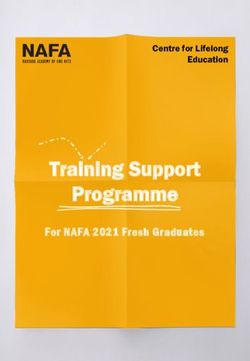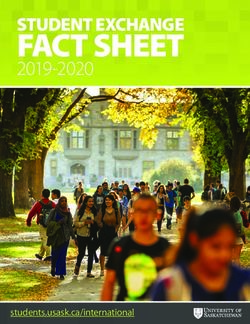Moodle Educator Certification Program 2020 - Moonami
←
→
Page content transcription
If your browser does not render page correctly, please read the page content below
Moodle Educator Certification Program 2020 What is different? The revised program will use as its base the European Framework for the Digital Competence of Educators, DigCompEdu. The program will cover the three areas of competences as in DigCompEdu, with specific reference to Moodle: ● Educators’ professional competences ● Educators’ pedagogic competencies ● Learners’ competencies
There will be six courses, taking their titles directly from the 6 DigCompEdu areas (though again relating to Moodle):
● Each course will be self contained and may be completed in any order
● A badge and certificate will be awarded on the completion of a course
● An MEC certificate will be awarded for completion of all six courses
What is the content of the courses?
Professional engagement (Educators’ professional competences)
Participants in this course will explore how Moodle can help them
● 1.1 Organisational communication - Use a variety of communication methods to enhance communication within their organisation
● 1.2 Professional collaboration - Collaborate and share resources
● 1.3 Reflective practice - Improve their practice through critical reflection and feedback
● 1.4 Digital CPD - Engage in continuous professional development using sites such as MoodleNet
Digital resources (Educators’ pedagogic competences)
Participants in this course will explore how Moodle can help them
● 2.1 Selecting digital resources - Locate, assess and select appropriate open content such as from MoodleNet
● 2.2 Creating and modifying digital resources - Create and share appropriately licensed open content
● 2.3 Managing, protecting and sharing digital resources - Respect and correctly attribute open content and apply privacy and
copyright rules
Teaching and learning (Educators’ pedagogic competences)
Participants in this course will explore how Moodle can help them
● 3.1 Teaching - Engage learners with thoughtful use of interactive materials● 3.2 Guidance - Support learners individually and within groups using a range of tools
● 3.3 Collaborative learning - Motivate learners with collaborative learning activities
● 3.4 Self regulated learning - Create scenarios supporting self-regulated learning
Assessment (Educators’ pedagogic competences)
Participants in this course will explore how Moodle can help them
● 4.1 Assessment strategies - Use summative and formative approaches appropriate to their learners
● 4.2 Analysing evidence - Track and support learner progress by informed use of activity and course reporting
● 4.3 Feedback and planning - Provide targeted support with a range of feedback options appropriate to their learners
Empowering learners (Educators’ pedagogic competences)
Participants in this course will explore how Moodle can help them
● 5.1 Accessibility and inclusion - Create accessible and mobile-friendly courses to ensure inclusion
● 5.2 Differentiation and personalisation - Create personalised and adaptive learning paths to meet learners’ diverse needs
● 5.3 Actively engaging learners - Foster learner independence and creativity by using a range of strategies to motivate and reward
learner success
Facilitating learners’ digital competence (Learners’ competences)
Participants in this course will explore how Moodle can help them
● 6.1 Information and Media literacy - Guide learners to source and critically evaluate online materials
● 6.2 Digital communication and collaboration - Encourage learner communication, collaboration and civic participation
● 6.3 Digital content creation - Provide opportunities for learners to co-create content relevant to them
● 6.4 Responsible use - Guide learners to be safe online
● 6.5 Digital problem solving - Challenge learners with technical problem-solving activities and scenariosWhat will participants need?
● Participants will be expected to have demonstrable prior experience with Moodle or previously taken a recent Moodle training course
(such as a Learn Moodle Basics MOOC). This may be provided in advance by Partners or participants could first engage in a self-paced
version of the Learn Moodle Basics MOOC on the MEC site.
● Participants should expect to spend a minimum of 8 hours per course.
What will the courses look like?
The courses will include a mix of content with automatic completion (such as requiring a grade), collaborative content and facilitated/assessed
content such as forums and assignments. A typical course would be something like this:
Teaching and Learning
Welcome (Activity completion
settings)
Course noticeboard Announcements forum for facilitators No completion
How this course works A book with information about how the course works (eg Automatic completion
Learning goals/activity completion/assessment criteria) -require viewWhat do you already know?
Self assessment check-in A quiz inspired by the DigCompEdu check in self assessment Automatic completion -
tests for each area of competence. Participants (and require grade
facilitators) see what their starting level is.
Tell us about yourself A forum where participants and facilitators introduce Automatic completion - post
themselves, and participants share their previous experience once and reply once
(if any) and reasons for taking the course
Overview: Teaching and Learning
What we explore in this course A page outlining the competences in the Teaching and Manual completion
Learning area (3.1, 3.2, 3.3 and 3.4 of DigCompEdu) and how
they connect to Moodle
Any questions? Optional forum for asking questions about the learning No completion
content and tasks
Find something useful? Add it here Optional glossary or database activity for participants to No completion
share useful links, research, comments
3.1 Teaching A book or page with short paragraphs, using simple language Automatic completion -
elaborating on DigCompEdu 3.1,including case studies require view
Test your understanding: 3.1 Teaching A short quiz, multiple attempts, deferred feedback with 80% Automatic completion -
pass rate pass grade
3.2 Guidance A book or p
age with short paragraphs, simple language Automatic completion -elaborating on DigCompEdu 3.2, including case studies require view
Test your understanding: 3.2 Guidance A short quiz, multiple attempts, deferred feedback with 80% Automatic completion -
pass rate pass grade
3.3 Collaborative learning A book or page with short paragraphs, using simple language Automatic completion -
elaborating on DigCompEdu 3.3, including case studies require view
Quick check: 3.3 Collaborative learning A short quiz, multiple attempts, deferred feedback with 80% Automatic completion -
pass rate pass grade
3.4 Self regulated learning A book or p
age with short paragraphs, using simple language Automatic completion -
elaborating on DigCompEdu 3.4, including case studies require view
Test your understanding: 3.4 Self regulated A short quiz, multiple attempts, deferred feedback with 80% Automatic completion -
learning pass rate pass grade
Your assessed tasks
Assessed task One Online text assignment. Giving a solution to a specific problem Automatic completion -
and using at least two of the competencies. Graded with a pass grade
rubric with a minimum pass mark.
Example:
An organisation you know uses online learning in a very
traditional way of displaying uploaded files. You have been
asked to help them improve their courses by including
elements of collaborative and self-regulated learning. In a
minimum of 300 words explain● why this is a good idea - or why not? You can disagree!
● which Moodle tools you could use and how giving
examples in context.
● anything else you feel might be useful to your colleagues
in the other organisation.You may include screenshots
or links to courses/ activities as long as they do not
reveal any sensitive student data.
Assessed task Two Online text assignment which can include file uploads. A Automatic completion -
reflective task where participants write how they will use what pass grade
they have learned in their own teaching (or if not, why not). Can
also include examples of previous and future relevant
course/activity designs. Graded with a rubric with a minimum
pass mark.
Example:
How will you use the knowledge gained in this course to help
your own course design? In your answer please include:
● who your learners are and the subject/ content you
teach/train
● the main style of your teaching - uploaded files/
discussion forums/assessed tasks/videos etc etc
● Any challenges you have faced before - or successes!
● what (if anything) you plan to do differently. Give
specific examples in context.
Note: If you don't plan to do anything differently, please give
an outline of how your current teaching aligns with the
competences in this course.Where to go from here?
Share your ideas! Optional forum, restricted access until participant’s two No completion
assessed tasks are graded - a place for them to share any
good course/activity designs they had.
Self assessment check-in (Optional) A chance to repeat the quiz from the start of the course to No completion
gauge participants’ increased confidence
Course evaluation Feedback activity to collect suggestions on how the course Automatic completion
may be improved when feedback complete
Other courses to consider Page about the other MEC courses No completion
How is competence assessed?
● The concepts are assessed in quizzes in which participants must obtain a minimum of 80%. Quizzes will test both theoretical knowledge
of the concepts and knowledge of the related Moodle tools.
● The practical side is assessed in two assignments (“assessed tasks”)
1. A written task where participants provide a solution to a problem, requiring creation of course elements related to these
competences
2. A written reflective task where participants outline how they will use their new competences in the future, or how they have
already started implementing their knowledge. They may also provide screenshots, links to courses, other uploaded information
(with student data concealed).
● The assessed tasks are assessed using a rubric based on the DigCompEdu Proficiency levels and including examples of best practice
with Moodle:
○ A1 Newcomer○ A2 Explorer
○ B1 Integrator
○ B2 Expert
○ C1 Leader
○ C2 Pioneer
● B2 Expert is the minimum level needed to obtain the MEC badge and subsequent certificate. Over the two assessed tasks the
participant should aim to demonstrate proficiency in all competencies covered in the course, and the facilitator should aim to encourage
them to do so, requesting resubmission if competence has not been shown.You can also read