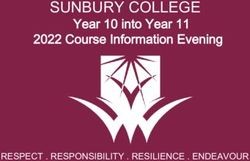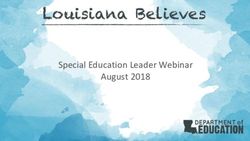CGS CRESCENT GIRLS' SCHOOL - Crescent Girls' School
←
→
Page content transcription
If your browser does not render page correctly, please read the page content below
Outline • Background Information • Proposed Minimum Specifications • Support from School • Timeline • Option Form
mLearning 2.0 @ CGS
Opt in Do not opt in
Learning anytime, Subject to availability as
anywhere we have a defined
number of loan sets
To return on the same
day as other students
may need the device
the next dayAdvantages of BYOD
• Use existing PLDs
• Compare prices and package. Decide
what suits your child best
• Able to tap on interest free installment
plan at major stores/ IT fairsForm Factor
Convertible
• Inking feature
• Dual input (type or write)
• Touch screenWhy Slate PCs / convertible laptops, not iPad? • Need higher processor speed for various learning activities e.g. video production • For creation, not consumption • For learning, not gaming
Annex II (Blue) – Recommended
Specifications
Specifications Rationale
Appearance • A laptop-like device with • Lighter in weight
detachable screen, transforming • Portability, able to bring out the
into a portable Slate PC Slate PC for outdoor learning
• Convertible laptop can transform activities
from laptop to tablet and back
again
Physical • Weight of device should be less • To minimize strain on the students
Specifications than 1.5 kg carrying the device around
Hardware • Intel Core i5 Processor • Minimum specifications required
Specifications ( 8th Gen Intel) for learning activities such as
• 8GB RAM creation of multimedia content
• Min. 256 GB SSD (recommended) • To cater to student’s 3-4 years
• Intel Graphics HD620 learning needsAnnex II (Blue) – Recommended
Specifications
Specifications Rationale
Connectivity • WiFi 802.11 Standard • For wireless access
a/b/g/n/ac
• Bluetooth Standard 4.0
Camera • Integrated web camera: Front • To be used in learning
and back preferred activities which involve video
conferencing, filming, photo
taking etc.
• Compatibility for school
Operating System • At least Windows 10 OS, 64bit
applications
• To provide ideal inking
Inking • Active digitizer stylus
experienceAnnex II (Blue) – Recommended Specifications MS Surface Pro Lenovo Miix
Annex II (Blue) – Recommended
Specifications
Lenovo Yoga Dell XPS HP Spectre
SeriesDevices that are Unsuitable • IOS and Android Devices ( eg iPad, Galaxy Tab, Galaxy Note) • Above devices are mainly for content consumption • Unable to cater to the learning needs for students
Other Considerations • Warranty e.g. no. of years, local/ global • Battery life • Support services e.g. service center, collection from home • Accessories e.g slip case, external DVD- ROM • Insurance e.g. coverage/ Exclusions
MS Surface Pro
Prices and Payment Options Available
Model Specs Availability Price Warranty Payment Options
Standard •Cash
warranty: 1 •Credit Card
Year •0% Instalments
Surface Pro – Payment Plan from 6-
Star Shield Elite
$1788 24 mths for DBS, UOB,
Plan OCBC credit card
10th Gen Intel Keyboard – $199
Challenger 15% Product holders)
Core i5 Stylus – $148
Windows 10 Purchase Price
Total: $2135
8GB RAM (Coverage
MS Surface
256GB SSD Duration: 24
Pro
Intel Iris Plus months)
7 Graphics
5MP Front / 8 •Cash
MP Rear •Credit Card
Surface Pro –
Camera •0% Instalments
$1788 Standard
Payment Plan from 6-
Best Denki Keyboard – $199 warranty: 1
24 mths for DBS, UOB,
Stylus – $148 Year OCBC credit card
Total: $2135 holders)Prices and Payment Options Available
Availabili Payment
Model Specs Price Warranty
ty Options
10th Gen
Intel Core i5 Surface Pro –
• Standard warranty:
Windows 10 $1609.20
1 Year
MS Surface 8GB RAM Keyboard –
Microsoft • Top-up $183.2 for
Pro 256GB SSD $199
Online Microsoft Complete • Credit
7 Intel Iris Plus Stylus –
(Student for Surface Pro with card
(Online Graphics $118.40
Price) Accidental
Platform) 5MP Front / Total:
Damage Coverage
8 MP Rear $1926.60
for 2 years*
Camera
*Accidental Damage Coverage (ADC) is limited to damage resulting from
dropping the covered product, spilling liquid onto it or screen/glass breakage of
product. For covered defects and/or ADH damage, there are terms and
conditions for the coverage.Prices and Payment Options Available
Payment
Model Specs Availability Price Warranty
Options
10th Gen Surface Pro • Standard warranty:
- $2200
Intel Core i5 1 Year
Bundled
Windows 10 Top-up $172.27 for 3
Accessories
MS Surface 8GB RAM - MS years hardware
Pro 256GB SSD AsiaPac Surface warranty
7 Intel Iris Plus Online Type Cover Top-up $439.77 for 3 • iBanking
(Online Graphics Portal (Black) years hardware
Platform) 5MP Front / - MS warranty coverage
Surface Pen
8 MP Rear with accidental
- MS
Camera Surface damage coverage
Sleeve Red
*Accidental Damage Coverage (ADC) is limited to damage resulting from
dropping the covered product, spilling liquid onto it or screen/glass breakage of
product. For covered defects and/or ADH damage, there are terms and
conditions for the coverage.Prices and Payment Options Available
Payment
Model Specs Availability Price Warranty
Options
10th Gen
Intel Core i5 Standard warranty: 1
Surface Pro –
Windows 10 Year
MS Surface Edukinect $1609.20
8GB RAM Keyboard – Top-up $183.2 for
Pro Online
256GB SSD $179.10 Microsoft Complete • Credit
7 Store
Intel Iris Plus Stylus – for Surface Pro with card
(Online (Student $118.40
Graphics Accidental Damage
Platform) Price) Total: $1906.7
5MP Front / Coverage for 2 years
8 MP Rear
Camera
*Accidental Damage Coverage (ADC) is limited to damage resulting from
dropping the covered product, spilling liquid onto it or screen/glass breakage of
product. For covered defects and/or ADH damage, there are terms and
conditions for the coverage.Prices and Payment Options Available
Payment
Model Specs Availability Price Warranty
Options
10th Gen
Intel Core i7 Standard warranty: 1
Windows 10 Surface Pro - Year
MS Surface Edukinect $1969.20
8GB RAM Top-up $183.2 for
Pro Online Keyboard -
256GB SSD Microsoft Complete • Credit
7 Store $179.10
Intel Iris Plus for Surface Pro with card
(Online (Student Stylus - $118.4
Graphics Total - $2266.7 Accidental Damage
Platform) Price)
5MP Front / Coverage for 2 years
8 MP Rear
Camera
*Accidental Damage Coverage (ADC) is limited to damage resulting from
dropping the covered product, spilling liquid onto it or screen/glass breakage of
product. For covered defects and/or ADH damage, there are terms and
conditions for the coverage.Lenovo Miix
Prices and Payment Options Available
Availabili Payment
lModel Specs Price Warranty
ty Options
Miix 520(Core i5) -
10th Gen $1497
Intel Core Miix 520(Core i7) -
i5/i7 $1808
Windows 10 Bundled
Lenovo 8GB RAM Accessories
AsiaPac - Lenovo USB 3.0 3 Years carry
Miix 520 512GB SSD
Online Ethernet Adapter onsite • iBanking
(Online Intel Iris Plus - Lenovo USB-C to
Portal warranty
Platform) Graphics VGA Adapter
5MP Front / - Lenovo 15.6”
8 MP Rear Toploader T1050
Camera - Lenovo USB
Optical MouseLenovo Yoga Series
Prices and Payment Options Available
Model Specs Availability Price Warranty Payment Options
$1799 Cash
Bundled Credit Card
Accessories 0% Instalments
2 Years Payment Plan
- Lenovo Bluetooth
10th Gen Challenger onsite- from 6-24 mths for
Active Pen DBS, UOB, OCBC
Intel Core i7 warranty
- Lenovo credit card
Windows 10
Backpack Case holders)
16GB RAM
Lenovo
512GB SSD
Yoga C640 $1799 Cash
Intel HD Credit Card
Bundled
Graphics 0% Instalments
Accessories
620 2 Years Payment Plan
- Lenovo Bluetooth
Courts onsite- from 6-24 mths for
Active Pen DBS, UOB, OCBC
warranty
- Lenovo credit card
Backpack Case holders)Prices and Payment Options Available
Model Specs Availability Price Warranty Payment Options
$1999 Cash
Bundled Credit Card
Accessories 0% Instalments
2 Years Payment Plan
- Lenovo Bluetooth
10th Gen Challenger onsite- from 6-24 mths for
Active Pen DBS, UOB, OCBC
Intel Core i7 warranty
- Lenovo credit card
Windows 10
Backpack Case holders)
16GB RAM
Lenovo
1TB SSD
Yoga C640 $1999 Cash
Intel HD Credit Card
Bundled
Graphics 0% Instalments
Accessories
620 2 Years Payment Plan
- Lenovo Bluetooth
Courts onsite- from 6-24 mths for
Active Pen DBS, UOB, OCBC
warranty
- Lenovo credit card
Backpack Case holders)Dell XPS
Prices and Payment Options Available
Model Specs Availability Price Warranty Payment Options
$2499 Cash
Bundled Credit Card
Accessories 0% Instalments
10th Gen Payment Plan
- Dell Active Stylus
Intel Core i7 from 6-24 mths for
Pen DBS, UOB, OCBC
Windows 10
Dell XPS 13 - 1 Year Mcafee 2 Years credit card
8GB RAM
2-in-1 Best Denki Internet Security onsite- holders)
256 SSD
(7390) - 1 TB Portable warranty
Intel Iris Plus
HDD
Graphics
- Wireless
Charging Mouse
PadHP Spectre
Prices and Payment Options Available
Model Specs Availability Price Warranty Payment Options
$1999 Cash
8th Gen Intel Credit Card
Bundled
Core i7 0% Instalments
Accessories
Windows 10 Payment Plan
HP Spectre - HP Leather Case 2 Years
8GB RAM from 6-24 mths for
X360 13- Best Denki - 1 Year Internet onsite- DBS, UOB, OCBC
512GB SSD
AP0106TU Security warranty credit card
Intel HD
- USB-C Multiport holders)
Graphics
Hub
620Other Online Purchasing Platforms https://www.lenovo.com/sg/en/deals/laptop-2-in-1-offer/
Other Online Purchasing Platforms https://store.hp.com/sg-en/default/laptops-tablets/personal- laptops/spectre-laptops.html?hp_facet_formfactor=Convertible
Other Online Purchasing Platforms https://www.dell.com/en-sg/shop/deals/performance-deals
mLearning 2.0 @ CGS
Use existing
device
All about Opt in
choices
Purchase a
new deviceMore Choices
Insurance
Buy
Insurance/ Solutions
ADC*
Don’t buy
*Note:
1)Contact and submit form directly to the company
2)All claims must be submitted directly to the insurance
company, not through CGSAccidental Damage Coverage (ADC) *ADC – Accidental Damage Coverage, including cracked screen from dropping the device • Servicing through official retailer • For e.g. Microsoft Surface through Microsoft • Repair by third party may void warranty • Cost of cracked screen repair will be >S$400 (estimated)
Annex IV (Pink) – Computer Shield Cover loss or damage of laptop resulting from
Annex IV (Pink) – Computer Shield Insurance premium
Annex IV (Pink) – Computer Shield
• Damage / repair / total loss /
replacement excess
• Different from extended warranty and
ADC (Accidental Damage Coverage)
offered by some retailers
▪ Limited number for defects from
accidental damage and subject to
deductibleIMPORTANT – PLD Preparation •Set up Windows 10 using the user guide in Annex VI (White) •Online form will be sent out to students to sign up for software installation •ICT professionals will be there to assist
Support From School
• Software & Applications
• ICT-training & Cyberwellness
•Supporting InfrastructureSoftware and Applications
Software and Applications used in
School
Microsoft Office 365 Pro Plus will be provided
for all students. Students can have up to five
licenses which they can install full version of
Microsoft Office on their tablet, PC and even
Mac.
Microsoft Office
In addition, students are given access to online
web applications like Word, Powerpoint and
Excel which are used pervasively during
learning. Students will be able to use Office 365
in school or at home as long as they have
internet access.Software and Applications used in
School
Adobe Creative Suite will be used pervasively
in Lower Secondary Computer Education
Programme (LSCEP) to develop core ICT skills
e.g. digital drawing and design, webpage
Adobe Creative Suites design, animation. The software will be installed
in students’ personal learning devices at no
extra cost to parents as we will be using a site
license purchased by the school. Students will
be able to use the software as long as they are
students of Crescent Girls’ School.Software and Applications used in
School
Teams is an all-encompassing tool for students
to consolidate learning resources, communicate
with teachers and peers, as well as homework
Teams management. It empowers students to have
better self-management and collaboration with
peers.Future-Readiness
Self-Management
Software and Applications used in
School
OneNote Class Notebook will be used by
various subject teachers to disseminate lesson
OneNote materials to students. It serves as a powerful tool
Class for students to create and curate their own
Notebook learning notes.Class Notebook
Students learn
to organise
and manage
learning
content in
collaboration
with others.Class Notebook There is no longer filing
and messy papers flying
When I study, I can everywhere.
find all my subject's
notes in one place.
When it is used
I love how everything is in Notes that teachers write
online, teachers
one place so i don’t need on the document
can edit our work
to carry a really heavy bag remains in the content
and check on our
to school and it’s easy to library
work while we are
doing it. (when we organise my notes too
sync our notebook)
I know where the notes and
worksheets can be found and
everyone can share and learn
at the same time.Software and Applications used in
School
TrailShuttle is a mobile learning trail application
which enables experiential learning and
provides authenticity in learning for students. It
TrailShuttle allows multiple presentations of students’
understanding towards concepts and just-in-
time feedback to students’ answers.ICT Training & Cyberwellness
Student ICT Development
• Microsoft Office skills
• Google Apps
• Digital Editing Skills
• Digital Animation Skills
• Webpage Design Skills
• Video Production Skills
• Inking Applications
• Web 2.0 Applications
• Coding and application
056Cyberwellness Programme
• Structured Cyberwellness
Programme for students
– Talks and Seminars
– Students as ambassadors
• Structured Cyberwellness
Programme for parents
– Talks and Seminars
– Workshops on Parental
Control featuresAnnex VII Windows Family Safety
(Green)
• Keep child safe online
• Be aware of her online activities
• Block off undesirable websites
▪ Only with Microsoft’s web browsers
(Edge and IE)Windows Family Safety Features The Family Safety Filter ✓ Set up safety filters on your daughter’s Personal Learning Device (PLD) to restrict access to specific websites or applications. The Family Safety Website ✓ Choose and manage all the settings in your daughter’s device and view her activity reports, even when you’re at work.
Windows Family Safety • Activity report
Windows Family Safety • Screen time limit
Windows Family Safety • Web browsing filter
Windows Family Safety-
Recommendations
• Build mutual trust
• Communications and negotiations
• Annex V Parent-Child Contract and
Student Undertaking on the Use of
Personal Learning Device (Yellow)
• Monitoring tools as last resortSupporting Infrastructure
Free Wireless Network • Campus-wide Wireless Network
Safety and Security • Electronic fingerprints system for classroom access • Reinforced lockers in classrooms
ICT Helpdesk Note: ICT Helpdesk will not be able to resolve any hardware related issues
Timeline
mLearning Timeline 2020
3 January 3 – 15 20 January – 17 February
January 14 February
• mLearning • Submission of • Purchase of • Official
Briefing for Option Form PLD Launch
parents • Application • Configuration
for Financial of PLDs &
Assistance Installation of
(till 20 January) software
(starting from
20 January)Option Form
Option Form (Parents Gateway)
Joining
mLearning 2.0
Not Joining
Submit response through Parents Gateway
by 15 January 2020 (Wednesday)Common Questions
FAQ Any support for financial needy students? Financial support is available for students on FAS. Students who need financial assistance can apply from 6 – 15 January 2020. Form to be collected from General Office.
Outline Is it compulsory? • No, it is not compulsory • Take up rate • 100% in 2017 • 99% in 2018 (2 opted out) • 100% in 2019
FAQ I have a laptop / Macbook. Can my daughter use it instead? • Yes • Limitations e.g. inking feature
For Enquiry • Please contact Mr Foo Wen Yeow Subject Head/ICT Tel: 6708 7930 Email: foo_wen_yeow@crescent.edu.sg
Reminders
Parents Gateway
(23 Dec 2019 – 3 January 2020)
• Platform for receiving
information an)d sending of
consent forms
• Able to respond on the go
using smartphones
• Available on both iOS and
Android phonesPersonal Particular Survey Forms • All parents/guardians are required to complete the Personal Particulars Form for communication purposes in 2020 • https://tinyurl.com/s1reg19
THANK YOU FOR
VIEWING
TEL: +65 6708 7930
WWW.CRESCENT.EDU.SG
357 TANGLIN ROAD 247961
foo_wen_yeow@crescent.edu.sgYou can also read