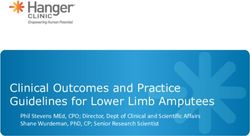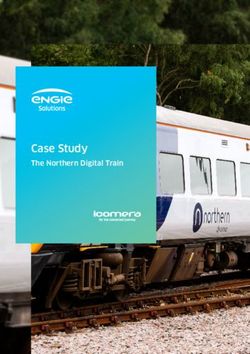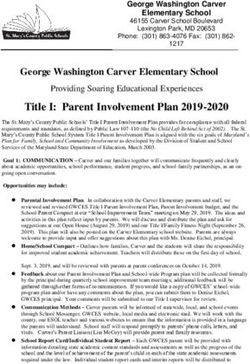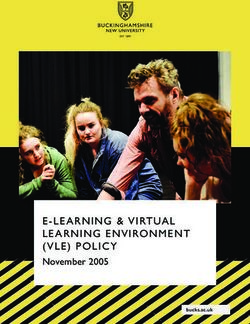MICROSOFT 365 AS YOUR DOCUMENT MANAGEMENT PLATFORM - Epona
←
→
Page content transcription
If your browser does not render page correctly, please read the page content below
MICROSOFT 365 AS YOUR DOCUMENT MANAGEMENT PLATFORM SUMMARY By combining Microsoft 365 with Epona DMSforOffice you can use it as a fully functioning DMS platform, and combine it with the power of the rest of the Microsoft 365 software suite. This allows you to cut out obsolete software and simplify your IT landscape. This will reduce costs, save time, and improve your information management and security capabilities at only a fraction of the costs of buying single purpose tools.
STOP SEARCHING, START FINDING: (pictures) or Word, Excel and PowerPoint documents. The increase
of data also means increased spending in data storage, additional
AT HOME, AT WORK, ON YOUR MOBILE information management software, the time and resources to
DEVICE manage these services. And yet, there is no calculator to determine
For modern businesses, having access to your critical information the costs of companywide inefficiencies since people lose a lot of
in a timely way is the key to success. You need to have all of the time searching for information they often cannot find.
information, any e-mail, any document, any kind of data regarding
your current project easily accessible at any time, from any place
and from any device.
MANAGING THE IT LANDSCAPE
Over time companies invest in a patchwork-like solution. Multiple
solutions with overlapping capabilities are purchased as different
Your team wants to be able to collaborate on documents, discuss
vendors have different vertical focuses and can speak the language
by way of various means (chat, video, phone, e-mail) the state of
of each department. This creates the proverbial IT support
the project, and management requires cost effective spending
nightmare where internal IT resources require multiple external
on technology. You want to find a way to tie it all together,
service providers to meet the needs of the firm/company in a sort
management does not want duplicative tech solutions that are not
of departmental confederacy of IT Solutions.
integrated, and they definitely do not want to have three ways to do
the same thing – especially if two of them end up being unused.
This results in, aside from data being stored in all sorts of places, in
Couple these needs with the fact that the knowledge/know-how
a nearly unmanageable IT-landscape. You are most likely spending
and information that your company stores grows exponentially
money on overlapping services or paying for things that you do not
every year.
need. So now you are losing both time and money on IT, while the
answer is most likely already present within your own company.
Finding useful ways of structuring and being able to find the
The one size fits all approach has never worked for dynamic
information you need becomes harder and harder over time.
businesses, but neither has the any solution for any need paradigm.
Especially when it comes to unstructured data like PDF’s, images
MICROSOFT 365 WITH DMSFOROFFICE:
THE PLATFORM CONFIGURED FOR YOUR
BUSINESS REQUIREMENTS
In 2017, Microsoft Office 365, a cloud based infrastructure solution
for many of the ubiquitous solutions, like Microsoft Exchange,
was launched to great fanfare. By 2020, many of the worries and
concerns about entrusting Microsoft to be the keeper of your data
on their servers in the cloud has been laid to rest. Hundreds of
thousands of companies and firms use Microsoft 365 services.
These same firms and companies are already familiar and have
many years of time and investment in the desktop solutions of
Word, Excel, Outlook, and PowerPoint. What if your company or
firm could use take advantage of the tools and capabilities that are
already existent in your monthly Microsoft 365 cloud subscription
and continue to use as you always have, the familiar Microsoft
Office suite of Word, Excel, Outlook, and PowerPoint?Microsoft 365 can be used as a fully functioning Document and
E-mail Management System. By using Epona’s DMSforOffice in
combination with your already available Microsoft 365 licenses
you can set up a fully searchable information store for all your
unstructured data sources like e-mail, documents, PDF’s, images,
spreadsheets, videos and other content.
What does this mean for your infrastructure costs, monthly spend
on IT, and your ongoing needs and future growth? It means savings
and simplicity. It means unified technology solutions and best of
all, the largest support infrastructure on the planet.
Less tangibly, but more importantly perhaps, it means cutting out
all sorts of unnecessary management or search related s oftware,
since the Epona configured Microsoft platform DMS makes
But most importantly, now everyone can find everything (that
every e-mail or document accessible. Moreover, newly created
they are authorized to see) by searching for a single word, and
information can be stored in the DMS easily, by the people who
drilling down through useful categories and refiners to find what
created the documents and e-mails. And since the Epona DMS is a
they are looking for. Or if they know more, starting there. The
turn-key solution, there is only one provider you need to call to take
advanced search functions of DMSforOffice allow for your search
advantage of your already deep investment in Microsoft 365.
to reach beyond basic metadata, but even look for content within
documents. You will no longer have to remember ‘where’ you put
DMSFOROFFICE: DOCUMENT AND the document, or where you saved the e-mail, it will only matter if
you saved it to the Epona DMSforOffice location.
E-MAIL MANAGEMENT MADE EASY
Epona DMSforOffice takes the hassle out of finding informati- You can save e-mails and documents directly to the DMS, straight
on. All your information is stored in Microsoft 365/SharePoint from your inbox, Word document, Excel spreadsheet, PowerPoint
Online, in discrete ‘virtual buckets’ that can have tags (metadata) presentation, PDF or while working in a browser in Office.com. No
associated with each bucket, along with security (who can see more saving and dragging/dropping to separate locations. Now
its contents), records management (when to archive or destroy you can save information directly where it needs to be stored, and
it), OneDrive (offline and local synchronization), OneNote (Pen by doing so, automatically adding document id’s, metadata tags,
based Note t aking), Teams (Collaboration), Workflow (step by step and more. This way you prevent duplication of content and saving
programmed p rocesses), and so much more. to insecure locations. When filing your work product (documents
and e-mails) with DMSforOffice to your DMS, not only are the
What this means is that now all the firm/company data is backed correct tags added to your files, but the correct security settings
up, secure, and accessible through your iPhone, iPad, Android are also added, so it can be found by only the right people.
Device, and Computers. It means your teams can collaborate, and
all the content is stored in one place, based on the organizational
requirements for your data. COLLABORATE ANYWHERE, ANY TIME
WITH MICROSOFT TEAMS
The Microsoft 365 suite allows you to use a variety of collaboration
and sharing tools that otherwise would need to be purchased
separately. Your co-workers can now collaborate on documents
directly in your DMS while inside of Microsoft Teams.
Because of the excellent mobile apps for multiple devices they
can also work on any file or chat with anyone regardless of their
location, device, or time. So what does this mean in your daily
office routines? It means, you will be using standard, native,
Microsoft Teams that has a correctly configured backend which is
designed to function as a Document Management System for your
enterprise, by your enterprise, with Epona’s help.has the correct software available to do their work (Intune). The
SECURITY AND MANAGEMENT intelligent monitoring and reporting tools allow for easy compliance
Information security should be one of the main concerns of any
with a dvanced s ecurity dashboards and overviews over all your
company. Your information is stored in a private Microsoft 365
connected d evices, software and other cloud solutions.
tenant on the Microsoft Azure cloud platform. There is no safer
place. The infrastructure and software are constantly monitored,
updated, and audited by Microsoft and independent security teams. STOP SPENDING YOUR MONEY TWICE
WHEN BUYING SINGLE PURPOSE TOOLS
The tenant can also be located in almost any geographic region When we began this article we started by discussing how
you chose (local regulations may apply to your available o ptions). enterprises will invest in solutions for each department (Vertical
Since reliability and safety are at the heart of Microsoft services Solutions) wherein each vertical solution has overlapping
you can rest assured that your data is safe. You are using the capabilities with each department’s other solution set. Businesses
global standard of security, Microsoft. Epona is the service pro- are overpaying for solutions and underutilizing their capabilities.
vider that configures your tenant to work as you prescribed, for Along with this also fully invested in Microsoft 365, and have made
document management. Your tenancy at Microsoft, your security the full investment in 100% adoption of Microsoft Exchange, but
model, at Microsoft. have yet to make the second and most important step, which is to
deploy SharePoint as their document management system.
DISCOVER NEW POSSIBILITIES
The Microsoft 365 license gives organizations access to often Once you do that, the rest of the Microsoft 365 solution offering
undiscovered tools. It covers much more than just your regular becomes significantly more important because now all the
text and spreadsheet editor. As stated earlier, you can get access other tools become vibrantly more useful and interconnected.
to the online collaboration and meeting tool Microsoft Teams. And Companies and Firms are beginning to understand that they
the possibilities become endless when you look at other tools that can now use the Microsoft 365 platform to end the myriad of
are now often purchased from separate vendors: SharePoint gives departmentally based vertical solutions and deploy ‘on top’ of
you a fully functioning intranet for internal communications and is the Microsoft 365 a single DMS solution set, that is vastly more
the basis for the Epona DMSforOffice system. OneDrive gives you cost effective, takes advantage of a single platform, and can be
safe online file sharing and storing over multiple devices. Stream managed more easily and centrally.
allows for easy online video sharing, Power BI gives you powerful
Business Intelligence and Analytics functions, Power Automate CONSTANTLY DEVELOPING
adds multiple workflow and task management tools giving you The Epona DMS and Microsoft 365 are constantly developing and
more efficiency than ever before. gathering customer feedback to improve our services. Already
commercially available from Epona using the Microsoft platform is
When choosing Microsoft 365 (depending on your license type) Teams oriented workflow solutions, contract management tools,
you also get access to security features often only available to and Machine Learning based improvements like Automatic E-mail
large enterprises. Mobile Device Management gives you the (Predictive) Filing, and Dashboard technology which provides
possibility to remotely lock or wipe any connected device in case timely and instant reporting to assist management teams in their
of theft or loss. You can also remotely deploy and manage apps reporting requirements.
to devices so you can ensure that everyone in your organization
START SIMPLIFYING, START FINDING WITH EPONA
Do you want to stop wasting time searching for information,
and start finding it? Do you want to simplify your IT-landscape
and lower your IT-spending at the same time? Contact Epona
now for a personal consult. Go to www.epona.com/contact or
e-mail sales@epona.com.
Take the next stepYou can also read