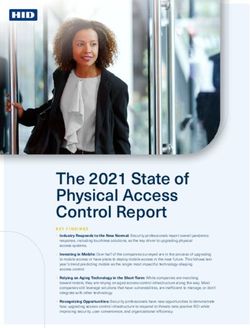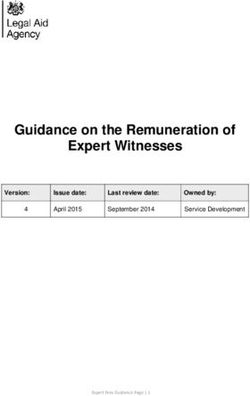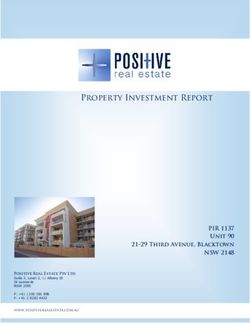MCAFEE MOBILE THREAT REPORT - MCAFEE MOBILE THREAT REPORT Q1, 2020 - REPORT
←
→
Page content transcription
If your browser does not render page correctly, please read the page content below
REPORT McAfee Mobile Threat Report Mobile Malware Is Playing Hide and Steal McAfee Mobile Threat Report Q1, 2020
REPORT
Mobile Malware Is Playing Hide and Steal
Consider the number of applications on your smartphone today. Which ones are actively
used? Which ones are no longer used? While this is a simple check, more important questions Authors
often go unanswered. For example, do you know what data each app collects? What they This report was researched
do with the data? Or even who they share it with? Although it may be possible to find answers and written by:
to some of these questions, chances are some, even most of them, will remain unanswered. ■
Raj Samani
■
Contributions from the
Of course, these questions are based on the apps that you can see. There is a growing trend for certain apps to McAfee Advanced Threat
hide themselves, stealing precious resources and data from mobile devices that are the passport to our digital Research and Mobile
world. The objective of these hidden apps is relatively straightforward: generate money for the developer. And it Malware Research team
is a growing threat, with almost half of all malware on the mobile platform consisting of hidden apps.
In this edition of our mobile threat report we take a closer look into the world of hidden apps and the fraudulent
compromise of the mobile space with fake reviews. In addition, we dive into the use of mobile platforms as a tool to
deliver targeted spyware. Combined with the summary of threat statistics, this particular report demonstrates the
growing capability of adversaries targeting our smartphones and where we, as defenders, need to focus our
efforts.
We hope this provides an excellent resource for protecting your mobile devices and welcome your feedback.
Raj Samani
McAfee Fellow, Chief Scientist
(Twitter@Raj_Samani)
Connect With Us
2 McAfee Mobile Threat Report Q1, 2020REPORT
You Are the Click Farm
Ratings and reviews have a significant impact on an app’s ranking, so generating fake
reviews is becoming another way of monetizing cybercrime. A new malware family, called LEIFACCESS/
LeifAccess or Shopper, takes advantage of the accessibility features in Android to create SHOPPER
accounts, download apps, and post reviews.
What is it?
Android-based malware that
We first identified this malware in May 2019, and it has been globally active since then with localized versions,
abuses single sign-on and
especially in the United States and Brazil. accessibility services to create
accounts and post fake reviews
Global LeifAccess Detections Current threats
■
Distributed via malvertising
USA 943 and found uploaded to Discord
Brazil 286
chat service
India 90
■
No icon or shortcut visible
after installation
Mexico 74
■
Posts fake reviews on Google
Argentina 65
Percentage
Play to affect app rankings
Colombia 44 48.53% ■
Advertising click fraud
Spain 42
■
Automatically download other
United 41
Kingdom .05% apps from Google Play
Chile 30
Future threats
Other 328
■
Can act as an installer for
other malware
Figure 1. Worldwide detections of LeifAccess, 2019
Connect With Us
3 McAfee Mobile Threat Report Q1, 2020REPORT
Fake Security Notifications
LeifAccess is known to be distributed via fraudulent
advertising and also found uploaded to Discord, a chat
service for gamers. Once installed, the variant we analyzed
calls itself “SystemSecurityService” to gain legitimacy and
scare the user. No icon or shortcut is displayed, making
it difficult for users to find and remove the malicious
app. Fake warnings are used to get the user to activate
accessibility services, enabling the full range of the
malware’s capabilities. These cover a range of vague but
scary system warnings, such as “system needs to upgrade
your video decoder,”, “application reduces your phone
performance, please check it now,” and “security error
should be dealt with immediately.” In an effort to separate
the warnings from installation, the malware waits up to
eight hours before showing the fake notification.
Abusing Accessibility
Android’s accessibility features are intended to help people
overcome obstacles to using their devices, whether from
disability or other situations. For example, it is possible to
Figure 2. Toast notification displaying fake Figure 3. Settings view with GIF animation
use voice commands instead of the touch screen. Google warning to launch settings view. displaying how to activate Accessibility
has restricted the permissions on accessibility features Services.
and moved functions to new application programming
interfaces (API) in an effort to combat abuse of these tools,
but criminals are still able to abuse this functionality. One of
the key features being abused is the ability to automate
actions in the graphical interface in the background.
Users can combat this by checking their accessibility
permission settings and turning them off if they are not Connect With Us
needed. However, this malware can still perform click fraud
and install other apps without accessibility functions.
4REPORT
Ad Fraud and Fake Reviews downloading poor quality apps. At worst, these fake
One example of an app that appears to have many fake reviews may legitimize malicious apps and perpetrate
reviews is Super Clean-Phone Booster, Junk Cleaner & CPU additional frauds. Super Clean-Phone Booster, Junk Cleaner
Cooler. This app had a 4.5 star average rating and more & CPU Cooler has since been removed from Google Play
than 7,000 reviews, many of them containing phrases because it was found to be distributing LeifAccess via
provided by LeifAccess command and control server malvertising.
such as “very simple and useful,” “very good mobile app Finally, this malware is an ad fraud accomplice, requesting
cleaner”, “Great, works fast and good,” and 25 other ad traffic from its control servers and then simulating
phrases in more than one language that can be used clicks to fraudulently boost ad revenue. Some of these
alone or in combination to make them appear varied ads are displayed to the user while others are requested
and more genuine. LeifAccess also looks for reviews that but not displayed, generating far more fake displays and
match words and phrases related to positive reviews and clicks than the user is aware of and consuming memory
can give them a five-star rating to boost their visibility and processing capacity of the victim’s phone.
and ranking. At best, this increases the likelihood of users
Connect With Us
5 McAfee Mobile Threat Report Q1, 2020REPORT
What You See Is Not What You Get
Hidden apps are the most active mobile threat category, generating almost half of all
malicious telemetry this year, a 30% increase from 2018. Thousands of apps are actively HIDDENADS
hiding their presence after installation, making them difficult to locate and remove while MALWARE
annoying victims with invasive ads.
What is it?
Android-based malware that
Digital ad revenue comes from raw numbers—screens Hiding During Installation hides itself and redirects
displayed and clicks captured. Fraudulently increasing We analyzed two HiddenAds variants, one pretending users to to ads, then gets
these numbers is becoming a very popular malware to be the game Call of Duty and the other a photo tool them to click on ads to collect
monetization technique. Criminals are tricking users fraudulent ad revenue
called FaceApp. Both used file names similar to their
into installing adware on their devices that redirects genuine counterparts and were distributed, not in Current threats
them to a range of different ad types and topics. Built-in Google Play, but as links in YouTube videos and other
■
Masquerades as genuine apps,
intervals and event triggers control the frequency of the with similar names and icons,
search results of people looking for free or cracked or apps with basic functionality
ad redirects, so that many users will not realize that their apps. The fake apps used icons that closely mimic ■
Changes icon to hide after
device is infected. the real apps for additional authenticity. Once the installation
app is installed on the phone, the icon is changed to ■
Redirects user to various types
HiddenAds Detections one that mimics Settings. When the user clicks on this, of ads and collects user data
100
the malicious app displays a fake error message— Future threats
90
80 “Application is unavailable in your country. Click OK ■
Libraries also include click
70 to uninstall.” However, clicking OK completes the fraud functionality
installation and then hides the fake Settings icon, making Can act as an installer for
Thousands
60
■
50 other malware
it difficult for the user to find and delete the malware.
40 ■
Multiple event monitoring and
30 trigger control functions for
20 Hiding From Analysis future exploitation
10
In an effort to hide from malware analysis and discovery,
0
Jan. Feb. Mar. April May June July Aug. Sept. Oct. Nov. Dec. HiddenAds also tries to obfuscate the code. Similar to
many malware apps, the initial app is just a downloader Connect With Us
Figure 4. HiddenAds telemetry, 2019.
or dropper for the real malicious program. This code
is typically encrypted, the first layer of concealment. In
6 McAfee Mobile Threat Report Q1, 2020REPORT
addition, the functions are split into multiple
sub-functions, spreading the actions throughout the
code and making it more challenging to evaluate and
compare to known malware. The sub-functions are
also padded with many nonsense operations to further
confuse investigators and escape detection.
Triggering Ad Requests
Earlier variants of HiddenAds displayed ads frequently,
trying to generate as much fraudulent revenue as
possible before being removed. These new versions
use a time interval to manage the number of ads
displayed in the hopes of remaining undiscovered.
The version that McAfee Mobile Research analyzed
contained two timers: Install Frequency and Start Delay.
Install Frequency, which was set to 1,000 seconds (16
minutes and 40 seconds), limits the rate of install
requests. This timer is triggered when the app is
launched, and during our analysis many of the install
responses were empty, making analysis more difficult.
Start Delay was set to 30,000 seconds (5 hours and 20 Figure 5. Fake Settings icon and application unavailable error
minutes) and limits the frequency of web requests for
ad content. These web page requests are triggered by browsing or watching a video, the malware controller can
various user or device events, such as opening or closing select a full screen ad that appears to be a genuine part
apps, unlocking the phone, receiving notifications, of the activity, reducing the chance that the user will look
installing or uninstalling apps, and even changing the for and remove the infection.
device orientation. Responses to web requests from
the adware include not just the ad URL, but also code HiddenAds poses multiple threats to mobile consumers
updates and some tracking and status data. Other event beyond the annoying ads. This malware can collect
triggers in the malware, including browser history and device and user information, invading the user’s privacy.
It can also suggest and distribute other malicious Connect With Us
YouTube cache, may be used to target ads to make them
appear more legitimate. For example, when victim is applications, based on the event triggers and monitoring
the user’s behavior.
7 McAfee Mobile Threat Report Q1, 2020REPORT
Watch Out for the MalBus
McAfee Mobile Research team discovered Daegu Bus was one of four popular Korean-
language bus information apps in South Korea to be compromised in this attack. The MALBUS
malware tries to phish for the user’s Google account information, scans the device for SPYWARE
sensitive military and political keywords, and uploads any matching documents. These
apps, which have provided regional transit information, such as bus stop locations, route What is it?
Targeted attack hidden in a
maps, and schedule times for more than five years, have now been removed from Google legitimate South Korean transit
Play. The infected apps contain an additional library that reaches out to one of several app by hacking the original
developer’s Google Play
hacked web servers to get a malicious plugin, disguised as a media file with a .mov extension. account
Current threats
Legitimate App Hacked Phish for Google Account ■
Phishes for victim’s Google
user id and password with a
MalBus represents a new attack method. Instead of After completing the installation, MalBus opens a local fake login page
building a fake app and pushing it up the ranking with web page that mimics the Google login screen. Filled ■
Drops malicious Trojan on
fake reviews, these criminals went after the account with JavaScript, this page collects the registered user’s device
of a legitimate developer of a popular app with a solid email address, pre-fills the page with that email as ■
Searches user’s device for
reputation. Two variants of this app reported more than the username, and then prompts for the password. specific military and political
keywords and exfiltrates files
100,000 and 500,000 installs. After the threat actors If this step is successful, the malware then attempts ■
Malware can run commands
got into the account, they added an additional library to change the recovery email for the account to an and download, upload, or
to the apps and uploaded them to Google Play. During address they control, and then trigger a password delete files
installation the malicious library checks whether it is recovery event. This would enable them to change
Future threats
already installed, and, if not, runs an update process the password and take over the account. In the event ■
Infected device is fully
to download and dynamically load a malicious Trojan that a new Google account is created by the user, compromised
disguised as a media file. they also attempt to set the recovery email to their
own. Fortunately, these attempts to change or set the
recovery email are unsuccessful.
Connect With Us
8 McAfee Mobile Threat Report Q1, 2020REPORT
Search for Keywords
The primary objective of this spyware appears to be
scanning the user’s device for specific keywords and
exfiltrating documents and files that reference them.
MalBus indexes the directory structure to enable a
walk-through of all of the files on the device. Then it
scans each for specific keywords, including “National
defense,” “National Intelligence Service,” “Defect,”
“Military operation,” and a long list of military and
political terms and titles. Files matching any of these
words are uploaded to a remote server.
Connect With Us
9 McAfee Mobile Threat Report Q1, 2020REPORT
Summary
Mobile malware is finding new ways to hide
2020 is looking like the year of mobile sneak attacks. Still Going for the Easy Money
Last year, cybercriminals and nation-states increased With the exception of nation-state attacks, most mobile
their mobile attacks with a wide variety of methods, cybercriminals seem to want the quickest and easiest path
from backdoors to mining cryptocurrencies. This year, to money. After trying several different ways of monetizing
they have expanded the ways of hiding their attacks and their efforts over the last few years, click fraud, fake
frauds, making them increasingly difficult to identify and reviews, and malvertising appear to be the easy money.
remove. Advertisers pay small amounts for each ad display or click-
through, so the trick is to trigger as many fraudulent
actions as possible before getting caught. Initially, these
malicious apps would act early and quickly, but now they
are slowing down, hoping to remain unnoticed.
Total Mobile Malware New Mobile Malware
40,000,000
2,500,000
35,000,000
2,000,000
30,000,000
25,000,000
1,500,000
20,000,000
15,000,000 1,000,000
10,000,000
500,000
5,000,000
0 0
Q1 Q2 Q3 Q4 Q1 Q2 Q3 Q4 Q1 Q2 Q3 Q4 Q1 Q2 Q3 Q4
2018 2019 2018 2019
Connect With Us
Figure 6. Total mobile malware detections by quarter. Figure 7. New mobile malware detections by quarter.
10 McAfee Mobile Threat Report Q1, 2020REPORT
You Cannot Fix What You Cannot Find Laptop, Tablet, Smartphone, Spy
Criminals are not only finding new ways to generate Regardless of what device you are using, nation-states
fraudulent ad numbers, they are doing them out of and criminal organizations are constantly looking for
sight, and, hopefully, out of mind, of the user. By hiding data. From military information, to corporate intelligence,
their app icons, users have to take more steps to find to personal behavior, there are people trying to steal
and remove unwanted apps. To help stay undetected, it, aggregate it, and use it. As mobile devices grow in
they are also using different techniques to make their capacity and usage, they present an increasingly rich
activities appear more legitimate. By slowing down and desirable target for these spies. Data collection
the number and frequency of ad displays and other and personal privacy is an ongoing but growing
fraudulent activities, they can hopefully produce a challenge for companies, users, and regulators.
larger and more consistent revenue stream.
What to Do
While threat tactics continue to change as criminals adapt Use security software
and respond to detection and enforcement techniques, Comprehensive security software across all devices,
there are a few steps users can take to limit their exposure whether they are computers, tablets, or smartphones,
and risk. continues to be a strong defensive measure to protect
your data and privacy from cyberthreats.
Stay on the app stores
While some malicious apps do make it through the Update software
screening process, the majority of the attack downloads Developers are actively working to identify and address
appear to be coming from social media, fake ads, and other security issues. Both operating systems and apps should
unofficial app sources. Before downloading something to be frequently updated so that they have the latest fixes
your device, do some quick research about the source and and security protections.
developer. Many of these have been flagged by other users.
Monitor your IDs
Read reviews with a critical eye Use ID monitoring tools to be aware of changes or actions
Reviews and rankings are still a good method of that you did not make. These may have been caused by
determining whether an app is legitimate. However, watch malware and could indicate that your phone or account
out for reviews that reuse the same simple phrases, as has been compromised.
they are probably an indication of fake reviews pumping
up a suspicious or malicious app.
Connect With Us
Findings represent threat analysis detected by the McAfee Threat Research Team after looking at incidents of mobile malware globally between October-
December 2019. Predictions for future trends are based on prior findings and provided for informational purposes only.
11 McAfee Mobile Threat Report Q1, 2020About McAfee
McAfee is the device-to-cloud cybersecurity company.
Inspired by the power of working together, McAfee
creates business and consumer solutions that make our
world a safer place. By building solutions that work with
other companies’ products, McAfee helps businesses
orchestrate cyber environments that are truly integrated,
where protection, detection and correction of threats
happen simultaneously and collaboratively. By protecting
consumers across all their devices, McAfee secures their
digital lifestyle at home and away. By working with other
security players, McAfee is leading the effort to unite
against cybercriminals for the benefit of all.
www.mcafee.com.
2821 Mission College Blvd. McAfee and the McAfee logo are trademarks or registered trademarks of McAfee LLC or its subsidiaries in the US and other countries.
Santa Clara, CA 95054 Other marks and brands may be claimed as the property of others. Copyright © 2019 McAfee LLC
888.847.8766 MARCH 2019
www.mcafee.com
12 McAfee Mobile Threat Report Q1, 2020You can also read