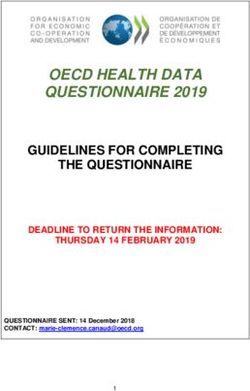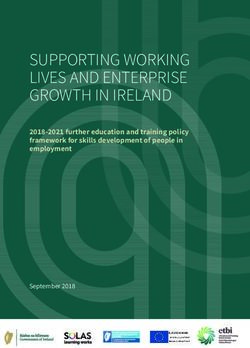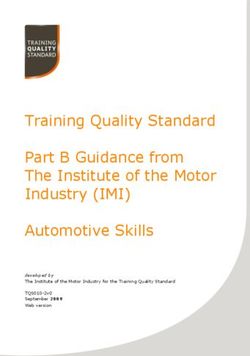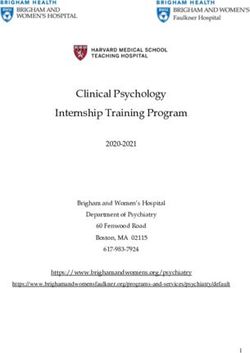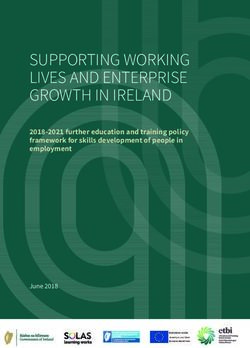EUROPEAN COMMISSION - EURVALVE
←
→
Page content transcription
If your browser does not render page correctly, please read the page content below
European Commission
Directorate General for Communications Networks, Content and Technology
Sustainable and Secure Society - Health and Well-being
H2020 PHC-30-2015 689617
Research and Innovation Action
Work Package: WP2
Data Collection and Sharing Infrastructure
Deliverable: 2.3
Data Management Software Deployment Training
Workshop and Report
Version: 1v3
Date: 30-Sep-16H2020 PHC-30-2015 689617
WP Data Collection and Sharing Infrastructure
D2.3 Data Management Software Deployment Training
Workshop and Report
Version:1v3
Date: 30-Sep-16
DOCUMENT INFORMATION
IST Project Num H2020 PHC-30-2015 689617 Acronym EurValve
Full title Personalised Decision Support for Heart Valve Disease
Project URL http://www.eurvalve.eu
EU Project officer Carmen LAPLAZA SANTOS (CNECT/H/01)
Work package Number 2 Title Data Collection and Sharing Infrastructure Error!
Reference source not found.
Deliverable Number 2.3 Title Data management software deployment and training
workshop and reportError! Reference source not found.
Date of delivery Contractual 30-Sep-16 Actual 30-Sep-16
Status Version 1v3 Final
Nature Prototype Report Dissemination Other
Dissemination Level Public (PU) Restricted to other Programme Participants (PP)
Consortium (CO) Restricted to specified group (RE)
Authors (Partner) Marcus Kelm
Responsible Author Deutsches Herzzentrum Email mkelm@dhzb.de
Berlin DHZB
Partner DHZB Phone +49 (0)30 – 4593 2864
Abstract (for The EurValve project will combine multiple complex modelling components developed in
dissemination) recent EC-funded research projects to develop a comprehensive, clinically-compliant
decision-support system (DSS). The mathematical model at the heart of the DSS will be
validated against the results of a multi-centre clinical trial. This document describes the
training of personnel to upload data from this trial into the project’s central trial data
system.
Keywords Decision Support, Valvular Heart Disease, Aortic Stenosis, Mitral Regurgitation
The information in this document is provided as is and no guarantee or warranty is given that the information
is fit for any particular purpose. The user thereof uses the information at its sole risk and liability. Its owner is
not liable for damages resulting from the use of erroneous or incomplete confidential information.
Version Log
Issue Date Version Author Change
31-Aug-16 1v0 PMO Initial template
23-Sep-16 1v1 M Kelm Draft
29-Sep-16 1v2 S Wood, PMO Release Candidate
30-Sep-16 1v3 PMO Release Version
Page 2 of 24H2020 PHC-30-2015 689617
WP Data Collection and Sharing Infrastructure
D2.3 Data Management Software Deployment Training
Workshop and Report
Version:1v3
Date: 30-Sep-16
Contents
Executive Summary ................................................................................................................... 4
1 Introduction ........................................................................................................................ 5
2 Background to Data Collection .......................................................................................... 6
2.1 Clinical Data Systems - Imaging ................................................................................. 6
2.2 Clinical Data Systems - Alphanumeric ....................................................................... 8
3 Formal Training ................................................................................................................. 9
4 Conclusion ....................................................................................................................... 10
Annex 1: TrialConnect Training Instructions .......................................................................... 12
Annex 2: ArQ Training Instructions and Configuration .......................................................... 18
Annex 3: Training Participants ................................................................................................ 23
Definitions................................................................................................................................ 24
LIST OF FIGURES
Figure 1 Trial Connect Home Page ........................................................................................... 6
Figure 2 Trial Connect Log in page ........................................................................................... 6
Figure 3 ArQ Login screen ........................................................................................................ 8
Figure 4 ArQ User Categorisation ............................................................................................. 8
LIST OF TABLES
Table 1: Training Participants .................................................................................................. 23
Page 3 of 24H2020 PHC-30-2015 689617
WP Data Collection and Sharing Infrastructure
D2.3 Data Management Software Deployment Training
Workshop and Report
Version:1v3
Date: 30-Sep-16
EXECUTIVE SUMMARY
EurValve is developing a clinically-compliant Decision Support System to support healthcare
professionals in the management of Valvular Heart Disease. The system will be designed also
to assist the clinician in communication with the patient, enabling the easy description of the
consequences of the disease, the prognosis, and the treatment options.
The Data Management infrastructure for EurValve encompasses Data Hosting and Data
Collection. Data Hosting will use the technology stack developed as part of the VPH-Share
project, and is discussed in Deliverables D2.1 and D2.2. This includes tools for extraction and
transformation of clinical data from a wide variety of electronic systems and its hosting in a
web based platform for access by the scientific researchers and their computational
processes. These tools have been extensively tested on a large number of projects and, as
partner Sheffield Teaching Hospitals (STHFT) played a key role in development, this will
provide a reliable and extensible platform for researchers.
Data Collection involves the clinical trial centres using two systems within the hospital
premises, one for medical images, the other for alphanumeric information.
Imaging data is selected, anonymised and uploaded using a well-established clinical
image management tool ‘TrialConnect’, authored by Deutsche Telekom.
Alphanumeric data is entered and selected, anonymised and uploaded using a system
authored by STHFT and in widespread use in Sheffield. A module has been specifically
developed for use in the EurValve project.
Informal training has taken place across all centres during the development of the data
collection platforms. A formal dedicated training session that explored the totality of the
processes for both systems took place on Friday 23rd September 2016.
Page 4 of 24H2020 PHC-30-2015 689617
WP Data Collection and Sharing Infrastructure
D2.3 Data Management Software Deployment Training
Workshop and Report
Version:1v3
Date: 30-Sep-16
1 INTRODUCTION
The EurValve project includes a full clinical trial involving three clinical centres, Berlin,
Eindhoven and Sheffield, each enrolling 40 patients requiring heart valve replacement. The
clinical data obtained will inform several aspects of the project, including the machine
learning processes and the construction of the central modelling mechanism.
Clinical data collection involves the clinical trial centres using two systems within the hospital
premises, one for medical images, the other for alphanumeric information.
Imaging data is selected, anonymised and uploaded using a well-established clinical
image management tool ‘TrialConnect’, authored by Deutsche Telekom.
Alphanumeric data is entered and selected, anonymised and uploaded using a system
authored by STHFT and in widespread use in Sheffield. A module has been specifically
developed for use in the EurValve project.
Informal training has taken place across all centres during the development of the data
collection platforms, and a formal dedicated training session that explored the totality of the
processes for both systems took place on Friday 23rd September 2016.
Development of the data collection mechanisms has involved close cooperation between
DHZW and STHFT, to identify the requirements and construct systems tailored to the needs
of the project. This has involved:
System specification
System construction
System trial and evaluation
Trial environment and eCRF establishment
Introductory involvement of data personnel across all clinical partners
Formal training session
Continuing end-user support
Mediation of support and update requests and project-specific adaptations
This Deliverable documents the information conveyed during the formal training session, and
serves to confirm that each clinical centre is equipped to meet the data provision
requirements of the project.
Page 5 of 24H2020 PHC-30-2015 689617
WP Data Collection and Sharing Infrastructure
D2.3 Data Management Software Deployment Training
Workshop and Report
Version:1v3
Date: 30-Sep-16
2 BACKGROUND TO DATA COLLECTION
EurValve brings together a set of technologies that are now well-established within the in
silico medicine community, and which will be combined and uniquely configured into a
tailored mechanism focused on heart valve treatment optimisation.
The EurValve project is a logical sequence of four overlapping product-related activities in
which - against a backdrop of secure data storage (WP2) - a set of data processing and
modelling tools is assembled (WP3), the digital patient definition is created and employed
(WP4), the novel clinical decision support system is developed (WP5), and the resulting
system is evaluated on a patient cohort (WP6). The project’s parallel exploitation strand
(WP7) ensures that the opportunities for the resulting integrated system are maximised.
The EurValve clinical trial follows the progress of patients receiving surgery for the
replacement of one of their heart valves, aortic or mitral, and the data obtained from the
study will be compared with the predictions obtained from the EurValve simulation. Collected
data is in the form of medical images and a comprehensive set of alphanumerical information
from the patient’s clinical record. The EurValve data collection design process has ensured
that all data items relevant to the project’s intended maximal use of data are allowed for.
2.1 Clinical Data Systems - Imaging
Figure 1 Trial Connect Home Page Figure 2 Trial Connect Log in page
An infrastructure technology (Trial Connect, Telekom Healthcare Solutions) has been
developed and successfully integrated into former and current EU projects (e.g. Cardioproof;
ESOPE). This technology allows the pseudonymisation, upload, and web based management
of medical DICOM images in conjunction with relevant clinical information into a study
database. It also includes a basic electronic Case Report Form (eCRF). For parametric data
Page 6 of 24H2020 PHC-30-2015 689617
WP Data Collection and Sharing Infrastructure
D2.3 Data Management Software Deployment Training
Workshop and Report
Version:1v3
Date: 30-Sep-16
necessary for the implementation of the models a second platform (ArQ) is used, hosted at
the University of Sheffield.
Trial Connect is designed for research teams at universities, hospitals as well as contract
research institutes and the pharmaceutical industry that need to manage scientific data cost-
and time-efficiently, site-independently, and sustainably. What users get is an end-to-end tool
environment in which they can work on studies across their entire life cycle and with a wide
range of interfaces.
The process chain extends from setting up new studies, sequence control and project
communication to evaluating and analysing image data by means of innovative web
technologies. Trial Connect uses Telekom’s data centres that fully comply with German data
protection standards. So these certificated data centres provide a trustworthy and reasonably
priced environment in which to archive data and facilitate a wide range of data reuse.
The platform will be used for all prospective clinical study data acquired in EurValve. It will
allow to access and process images using in part web-based tools providing seamless data
integration into a modelling workflow (combined web image and clinical data management
system). We expect its adoption in EurValve to be of value as it provides an established
technology at a key infrastructural level of the clinical trial.
The details of the interactions with the TrialConnect software that were featured in the formal
training session are documented in Annex 1.
Page 7 of 24H2020 PHC-30-2015 689617
WP Data Collection and Sharing Infrastructure
D2.3 Data Management Software Deployment Training
Workshop and Report
Version:1v3
Date: 30-Sep-16
2.2 Clinical Data Systems - Alphanumeric
Figure 3 ArQ Login screen Figure 4 ArQ User Categorisation
Sheffield’s ArQ clinical data collection system has been developed by a UK National Health
Service team of IT experts to meet exactly the needs of clinical data capture in a hospital
environment.
ArQ is a clinical database engine that supports both research activities and clinical service
provision by allowing rapid deployment of bespoke data collection/management tools. The
software is able to integrate with key existing systems, including laboratory results services
and clinic lists and brings added value to routine clinical data with advanced information
management. Search facilities are provided that lets users run complex queries and export
results into numerous formats for further analysis.
The platform will be used for all prospective clinical study data acquired in EurValve. It will
allow users to access and process alphanumeric data, providing seamless data integration into
a modelling workflow (a combined web image and clinical data management system).
The details of the interactions with the ArQ software that were featured in the formal training
session are documented in Annex 2.
Page 8 of 24H2020 PHC-30-2015 689617
WP Data Collection and Sharing Infrastructure
D2.3 Data Management Software Deployment Training
Workshop and Report
Version:1v3
Date: 30-Sep-16
3 FORMAL TRAINING
Training in the Trial Connect and ArQ systems was arranged for the relevant partners in
September 2016. The training was hosted in an interactive online system called TeamViewer,
(https://www.teamviewer.com/en/download/windows/).
Registration for Trial Connect was required at: https://dhzb.trialconnect.de/ before the
teaching session. Activation of the accounts then took place. Each clinical site had prepared
some exported DICOM data so that it could be ensured that the system was operating
correctly at all sites. Anonymisation of the uploaded DICOM images is an in-built feature of
the TrialConnect system.
Registration for ArQ was also required before the teaching session. Activation of the accounts
then took place. Each clinical site had prepared some dummy clinical data so that hands-on
experience of the platform was possible.
The full details of the training processes conducted during the EurValve formal training
session are documented in Annex 1 and Annex 2, and the participants across the three clinical
sites are identified in Annex 3.
The training process took place over a 120-minute session and users had the opportunity to
examine each aspect of the processes in detail and to interact with the experts for each
system to confirm aspects of the processes. Online data is also available for both systems, as
a permanent resource for existing users to refresh their understanding and for new users to
acquire the necessary skills. At each clinical site, live data provision will only be permitted
after local determination of acceptability, and procedures for data audit are in place.
Page 9 of 24H2020 PHC-30-2015 689617
WP Data Collection and Sharing Infrastructure
D2.3 Data Management Software Deployment Training
Workshop and Report
Version:1v3
Date: 30-Sep-16
4 CONCLUSION
Representatives from all sites where clinical data is generated participated in the video
conference. Patient imaging data (echocardiography, MRI and CT) were uploaded live from
DHZB. All the data collection process and the respective tools needed in the data collection
process were introduced and discussed.
All clinical sites will upload further sample imaging and alphanumeric data sets within the next
weeks to ensure the platform will be capable of handling all types of data sources needed
within the project.
After the test phase is complete the TrialConnect environment will be switched to a
‘production’ mode that meets all the criteria for the clinical study, including
pseudonymisation, audit trails and digital signatures.
Page 10 of 24H2020 PHC-30-2015 689617
WP Data Collection and Sharing Infrastructure
D2.3 Data Management Software Deployment Training
Workshop and Report
Version:1v3
Date: 30-Sep-16
This page was intentionally left blank
Page 11 of 24H2020 PHC-30-2015 689617
WP Data Collection and Sharing Infrastructure
D2.3 Data Management Software Deployment Training
Workshop and Report
Version:1v3
Date: 30-Sep-16
ANNEX 1: TRIALCONNECT TRAINING INSTRUCTIONS
A tutorial video is available, and can be accessed at any time:
https://www.dropbox.com/s/8j9kpnuus46w1iy/TrialConnectImageUpload2.wmv?dl=0
Routine operation of the TrialConnect system is documented below, and begins with the user
visiting the DHZB TrialConnect home page:
Trial Connect Home Page Trial Connect Log in page
1. Once logged into the TrialConnect system, click on the
“Documents” Button:
2. Click in “Enrol Subject” button in the upper left corner the
browser window:
Page 12 of 24H2020 PHC-30-2015 689617
WP Data Collection and Sharing Infrastructure
D2.3 Data Management Software Deployment Training
Workshop and Report
Version:1v3
Date: 30-Sep-16
3. The “Subject Enrolment” Panel will appear and a basic set of information is accessible or
can be entered, including the Identification number “PID”, and the Gender. Click the
“Save” button after any changes:
4. To be able to upload images it is necessary to change the status of the visit for which the
images need to be uploaded. To do so it is necessary to click on the visit then click the
“Open CRF” button (and note that only one visit can be selected in order to edit the CRF,
since the CRF is relative to each visit). Then continue to the next step:
Page 13 of 24H2020 PHC-30-2015 689617
WP Data Collection and Sharing Infrastructure
D2.3 Data Management Software Deployment Training
Workshop and Report
Version:1v3
Date: 30-Sep-16
5. Since in EurValve the eCRFs are not embedded in TrialConnect, the CRF Panel is blank.
However, to activate this patient visit it is still necessary to click on the “Postpone” button.
Only then will it be possible to upload images:
It is only necessary to do this process once per patient (not for all the visits where images will
be uploaded).
6. Click on the “Upload ‘Document” button at the bottom-left of the window, which should
be available:
Page 14 of 24H2020 PHC-30-2015 689617
WP Data Collection and Sharing Infrastructure
D2.3 Data Management Software Deployment Training
Workshop and Report
Version:1v3
Date: 30-Sep-16
7. The “Upload Documents” panel will open and the “Comfort Upload” button should now
be clicked:
8. A Java file will be downloaded; save and open this:
Page 15 of 24H2020 PHC-30-2015 689617
WP Data Collection and Sharing Infrastructure
D2.3 Data Management Software Deployment Training
Workshop and Report
Version:1v3
Date: 30-Sep-16
9. Now on this screen choose the Visit to which the images should be allocated, and then the
directory and files should also be selected. Alternatively, it is possible to drag-and-drop
the folder/files to be uploaded onto the relevant location. When the upload is finished the
“Confirm” button can be pressed (and if the button is not clicked within 1 minute, the
upload will be auto-confirmed):
The images will be then uploaded.
Page 16 of 24H2020 PHC-30-2015 689617
WP Data Collection and Sharing Infrastructure
D2.3 Data Management Software Deployment Training
Workshop and Report
Version:1v3
Date: 30-Sep-16
10. In some cases, typically for echocardiography images, TrialConnect automatically
aggregates several images or image-sequences into one set. If required, this can be
corrected by selecting the aggregated image sequence and pressing the “Split selected
document” button:
Page 17 of 24H2020 PHC-30-2015 689617
WP Data Collection and Sharing Infrastructure
D2.3 Data Management Software Deployment Training
Workshop and Report
Version:1v3
Date: 30-Sep-16
ANNEX 2: ARQ TRAINING INSTRUCTIONS AND CONFIGURATION
ArQ Login process
ArQ operates as a Windows executable, obtained by download from a location identified
during the user registration process.
The executable connects to a remote server, and a login for the system must be obtained through
the application process which was distributed through the Project Management Office.
To obtain an account on the system the following information must be submitted:
Forename
Surname
Partner/institution short name
Preferred username
Mobile phone number (Used to send your password via SMS)
User requests will be verified with the partner Principal Investigator.
Users logging in to ArQ will see only the systems that their role allows and, for most users in
EurValve, it is likely this will be only the EurValve system. Users with responsibilities in other
research projects may see additional selections.
Page 18 of 24H2020 PHC-30-2015 689617
WP Data Collection and Sharing Infrastructure
D2.3 Data Management Software Deployment Training
Workshop and Report
Version:1v3
Date: 30-Sep-16
1. Once logged in, users need to either search for an existing subject, or register a new one
with their primary identifier. It is not possible to register the same subject twice.
ArQ search or subject registration
Page 19 of 24H2020 PHC-30-2015 689617
WP Data Collection and Sharing Infrastructure
D2.3 Data Management Software Deployment Training
Workshop and Report
Version:1v3
Date: 30-Sep-16
2. The first page captures basic phenotypical information. It also displays, in a read only
display, the medications the subject is currently receiving and a panel for the list of visits
or events the subject has experienced. The “Patient visit” list is the entry point to the
majority of the data collection and an existing visit can be accessed, or a new one created.
Patient level Screen
3. The tab shown below is the primary configuration screen for the subject visit. By selecting
any of the check box options in the Dashboard group the classes of information to be
collected during this event can be configured. As options are selected, so more of the data
collection tabs across the top of the display become visible. This ensures that attention is
focused on only those data relevant for this particular patient visit.
Page 20 of 24H2020 PHC-30-2015 689617
WP Data Collection and Sharing Infrastructure
D2.3 Data Management Software Deployment Training
Workshop and Report
Version:1v3
Date: 30-Sep-16
From this page there are a possible 10 further data collection pages available. Below we show
two further examples of pages with specific functionality that assists data entry for users.
4. Below, the Physiology Measures screen shows examples of auto calculation controls. A
good example is the “Tiffeneau Index” which currently has a ‘failed’ state because the two
parameters above it contain no data. Not so obvious is the “Mean arterial BP” field which
contains a value, but in fact this is an automatic calculation based on the two values above,
and which has succeeded. Also to be noted is that these values are not simply evaluated on
demand they are stored in the database and available for query by the research teams.
Auto calculation fields
Page 21 of 24H2020 PHC-30-2015 689617
WP Data Collection and Sharing Infrastructure
D2.3 Data Management Software Deployment Training
Workshop and Report
Version:1v3
Date: 30-Sep-16
5. The second feature of interest in the system is the live search facilities to add clinically
coded information. This feature is used to capture both medications data and “Other
diagnoses”, shown below. Both use the SNOMED ontology services hosted in Sheffield to
find and select the correct items from the list.
Within the system, medications and diagnoses have very similar data models: items of
known interest have specific database fields (true or false) plus a list of other items which
are not known to be significant a priori. This gives the consumers of the data (researchers)
a much easier mechanism for querying the data given that the majority of their interest will
include the data items, but also allows new insights to be generated by the more complex
machine-learning approaches by exposing high quality coded items for analysis.
Live search data entry for Diagnosis and Medication entry
Page 22 of 24H2020 PHC-30-2015 689617
WP Data Collection and Sharing Infrastructure
D2.3 Data Management Software Deployment Training
Workshop and Report
Version:1v3
Date: 30-Sep-16
ANNEX 3: TRAINING PARTICIPANTS
Those involved in the training are listed in the table below.
Catharina Hospital Nelly Lumens
Catharina Hospital Pim Tonino
Catharina Hospital Jo Zelis
German Heart Institute Berlin Joao Filipe Fernandes
German Heart Institute Berlin Marcus Kelm
German Heart Institute Berlin Titus Kühne
German Heart Institute Berlin Alexander Meyer
Sheffield Teaching Hospitals NHS Foundation Trust Steven Wood
University of Sheffield Karen El-Arifi
University of Sheffield Patricia Lawford
University of Sheffield Keith McCormack
University of Sheffield Paul Morris
Table 1: Training Participants
Page 23 of 24H2020 PHC-30-2015 689617
WP Data Collection and Sharing Infrastructure
D2.3 Data Management Software Deployment Training
Workshop and Report
Version:1v3
Date: 30-Sep-16
DEFINITIONS
List of Key Words/Abbreviations
AV Aortic valve
BMI Body Mass Index
BSA Body Surface Area
CABG Coronary artery bypass grafting
CCS Canadian Cardiovascular Society grading of Angina
CFD Computational fluid dynamics
COPD Chronic obstructive pulmonary disease
CT Computed Tomography
DICOM Digital Imaging and Communications in Medicine Standard
dPmax Max Pressure Drop
dPmean Mean Pressure Drop
DSS Decision Support System
eCRF electronic case report forms
ED End diastole
EF Ejection fraction
ES End systole
FS Fractional shortening
ICD International classification of disease
JSON Javascript object notation
LA Left atrium
LV Left ventricle
LVEDD Left ventricle end diastolic diameter
LVOT Left ventricular outflow tract
LVPWD Left ventricle posterior wall diameter
ML Machine learning
MR Magnetic resonance
MR(I) Magnetic Resonance (Imaging)
MV Mitral valve
NYHA New York Heart Association Heart Failure Classification
PM Project month
ROM Reduced order modelling
RV Right ventricle
s/p status post
STL Stereolithography
STS Society of Thoracic Surgeons Risk Score
TAVI Transcatheter aortic valve implantation
TEE Trans-oesophageal echocardiography
TTE Trans-thorax echocardiography
VHD Valvular heart disease
WP Workpackage
Page 24 of 24You can also read