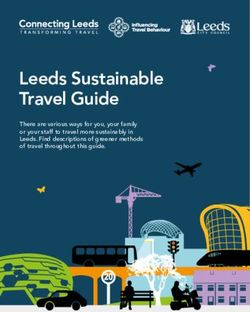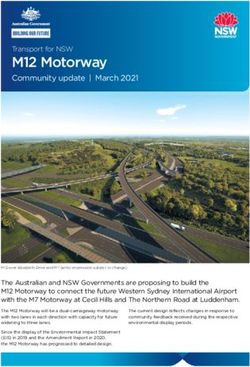Marketing to Reach Your Intended Audience - Jessica Collogan, Kara Oxendine, & Krystal Dean - ECU Online
←
→
Page content transcription
If your browser does not render page correctly, please read the page content below
Marketing to reach your intended audience
Objectives:
Persona – defining in Business/Marketing and also defining in the Library.
12 examples of student personas
Applying this knowledge– supporting the mission of the library and strategic plan.
Reviewing the Style Guide
Overview of Canva
Applied uses of Canva – social media, marketing materials, online branding
Canva Brand Kit
Styling Best Practices
Finding Your Style
Style Packages
Do’s and Don’t of Design ElementsUniversity of North Carolina at Pembroke
• Founded: 1887
• Location: Pembroke, N.C.
• Student/Faculty: 18:1
• Student Population (Fall 2020):
• 8,262 students
• Undergraduate: 6,436
• Graduate: 1,826
• Academic Programs:
• 41 undergraduate
• 18 graduateJessica Collogan
Persona – defining in Business/Marketing
and in the Library.
12 examples of student personas.
Applying this knowledge in
supporting the mission of the
library and strategic plan.Understanding the Persona Concept
Business and Marketing
• Buyer personas are examples or archetypes
of real buyers that allow marketers to craft
strategies and promote products and services
to people who might buy them.
“A lot of times, people don’t know what they
want until you show it to them”
- Steve JobsHow will you use this information to influence your
library services and market to your community?
What materials are they selecting?
How will they interact with library resources?
How will they use the materials?"Livermore Library supports learning and teaching, research, creation of knowledge, intellectual growth, and enrichment of the academic experience. The university works to 'change lives through education', while the library 'enhances education through research'."
Krystal Dean
Reviewing the Style Guide
Overview of Canva
Applied uses of Canva – social media,
marketing materials, online branding
Canva Brand Kit
QR CodesUNCP Style Guide
What is
• Free to use web-based design
software
• Users can create posts for
Instagram, Facebook,
Twitter, and more
• Besides graphics, Canva users
have access to various
templates
• Presentations
• Animated posts
• Videos
• Brochures
• Documents
• WorksheetsCanva Templates
& Elements
• Fully customizable
• Easy to add your own
colors and photos
• Canva elements
• Shapes
• Stickers
• Borders
• FramesCanva Free vs Canva Pro
• Pro Version offers:
• Background remover
• Magic resize
• Premium fonts
• Animator pro
• Unlimited folders
• Premium templates
• $12.99 / monthly or $119.99 / annually
https://www.ecomsay.com/canva-pro/Using Canva's Brand Kit
How We Use Canva
• Building signage
• Library hours
• Promoting events
• Showcasing digital guidesHow We Use Canva
How we use Canva
@UNCPLibraryHow We Use Canva
• LibGuides
• Create banners for the top
of the pages
• InfographicsDesigning Infographics • Using less-branded colors • Keep info to the point • Eye catching graphics
How We Use Canva
Posting to Facebook
Posting to Twitter
Social Media Examples
• Different platforms use different sizes for posting
• Use similar imagery & style
• Different Colors
• For those who follow on multiple platforms
• Make sure information is consist between platformsQR Codes • A QR code is a "quickly readable" code that can be scanned by your cell phone camera leading to a link or other information linked to the code.
Kara Oxendine
Styling Best Practices
Finding your Style
Style Packages
Do’s and Don’t of Design ElementsStyling Best Practices • Margins & Layout • Make it visually appealing • Fonts & Font Color • Target Audience • Tone & Voice
Margins & Layout Visually Appealing Fonts Uniform & Contrasts Background Target Audience Brand Logo
Flyers • Make it visually appealing • Keep it simple • Use action words • Target audience • Proofread! • Tone & Voice
Newsletters • Target audience • Create a template • Content Strategy • 90/10 Rule • Important information first • Links to additional content • Tone & Voice
Find Your Style
• Find style elements that work for you
• Brand recognition
• Create depth by using layers
• Make flyers visually appealing
• Place text strategically
• Lead the viewers eye around the flyerFind Your Style
• What do we like?
• Information is easy to read
• Logo
• What do we not like?
• Wasted space from how text is arranged
• Doesn't appeal to a diverse group of students
• No margins
• What group are we serving?
• Not sure the imagery used doesn't offer much
information other than a girl is in front of two
other individualsFind Your Style
• What do we like?
• Graphics
• Information layout
• Gold header/ logo
• What do we not like?
• A little jumbled together
• No margins
• Flat background
• What group are we serving?
• Younger Generation
• Activist
• African AmericansFind Your Style
• What do we like?
• Visually appealing
• Information layout leads you through the flyer
• Margin on the text
• Gold header/ logo without the black band
• More depth
• What do we not like?
• Doesn't represent college students
• What group are we serving?
• College studentsFind Your Style
• What do we like?
• Gold header/ logo
• Visually appealing
• Depth in background
• More diversity in the graphics depicted
• Information layout leads your through the flyer
• True to brand
• What do we not like?
• Could use more of a margin
• What group are we serving?
• College studentsCreating a Style Package
• Typography
• Imagery
• Tone & Voice
• Color palette
• Logos
• Templates
• SpacingCreating a Style Package Examples Con't
Creating a Style Package Examples Con't
Creating a Style Package Examples Con't
• No Logo?
• Branding?
• No margin
• Font choice
• Fonts do not
complement
each other
• Font color
• Illegible
• Logo Visible
• Margin
• Easy to read font
• Font Color
• Added effectsNo Logo No Branding Flat design Logo UNCP Colors Identity Depth
Marketing to reach your intended audience
Review of objectives:
Persona – defining in Business/Marketing and also defining in the Library.
12 examples of student personas
Applying this knowledge– supporting the mission of the library and strategic plan.
Reviewing the Style Guide
Overview of Canva
Applied uses of Canva – social media, marketing materials, online branding
Canva Brand Kit
QR Codes
Styling Best Practices
Finding your Style
Style Packages
Do’s and Don’t of Design ElementsQUESTIONS?
Thank You References: Additional Learning Resources: • Revella, A. (2015). Buyer personas : How to gain insight • Use Canva to Create Social Media Visuals for Business into your customer's expectations, align your marketing strategies, and win more business. ProQuest Ebook • Create a Business Marketing Brand Kit Using Canva Central https://ebookcentral.proquest.com • Create and Design Digital Products using Canva • Lilley, M., Pyper, A., & Attwood, S. (2012). Understanding • Create journals, e-book covers, and workbooks the Student Experience through the Use of Personas. Innovations in Teaching and Learning in • Use Canva to Design Digital Course Collateral Information and Computer Sciences, 11(1), 4–13. • Create course content and graphics https://doi.org/10.11120/ital.2012.11 • Nail, C. (2017, July 8). The Ultimate Guide to Contrasting Fonts. Christine Nail Graphic Design. http://www.christinenail.com/blog/the-ultimate-guide-to- contrasting-fonts/. • Zaugg, H., & Rackham, S. (2016). Identification and development of patron personas for an academic library. Performance Measurement and Metrics, 17(2), 124- 133. http://dx.doi.org/10.1108/PMM-04-2016- 0011010004
You can also read