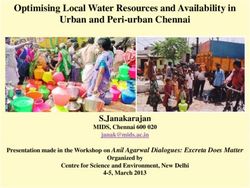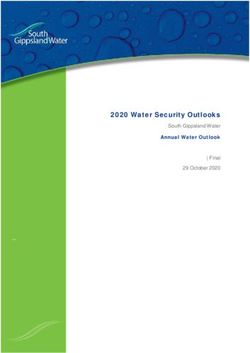MANUAL INSTALLING AND MAINTAINING - ICS Point of Entry Water Treatment Systems - Cascadian Water
←
→
Page content transcription
If your browser does not render page correctly, please read the page content below
Earth Friendly™ Water Treatment
Improving quality of life without
sacrificing our environment
INSTALLING AND
MANUAL
MAINTAINING
ICS Point of Entry
Water Treatment Systems“Life’s Short – Enjoy Your Water™”
Installing and Maintaining
Cascadian® ICS Point of Entry Series Water Treatment Systems
Thank you for purchasing your advanced Earth Friendly™ water softener and/or filtration system.
Advanced PolyHalt® ion bond salt free softening technology softens without harmful environmental impacts.
PART 1 of the below instructions are written for experienced water treatment professionals or plumbers.
If you are a homeowner, please consider hiring your local water treatment professional or your favorite
plumber.
Or visit www.installmyfilter.com to find a qualified installer nearest you. And always be sure to follow local
plumbing codes and good plumbing practices.
PART 2 is for the user of the ICS System. Once your ICS System is installed, spending a few minutes on a
simple filter change is all that is required to maintain peak operating condition.
PART 1 – INSTALLATION
Set up;
Before you begin, be prepared, read all instructions and you’ll need to make sure you have all of the
plumbing valves, pipes, fittings, drain tubing and tools that are required. Also, we recommend you
have diluted bleach-water for disinfection. (Dilute household bleach ¼ cup to a gallon of water. Note:
it is critical to read and follow safety instructions with any product you use.)
Also, for Systems with a sediment and/or carbon filter (noted by having an S or T in the System part
number), we recommend you have two 0-100 psi pressure gauges (1/8” NPT).
To hang your ICS System, find a wall near your main supply line. Be certain the wall will support the
System’s weight -- do not hang directly on drywall. If necessary, use a board, strut or similar to span 2
wall studs. Then anchor the board to wall studs and hang the System on the board. The System itself
might weigh more than 50 lbs, so make sure the wall or board you mount to can hold at least 100 lbs.
Also, be sure to leave a minimum 6” clearance below the System to allow for filter changes.
If an inside location is not ideal, you can install the System outside. But keep it out of direct sun and in
a place that will not freeze or exceed 113 degrees Fahrenheit. And when it comes to where in your
piping to install, you’ll typically want to put it after irrigation and before anything else. If installing on
a well water system, be sure to install it after the pressure tank.
As you prepare to install the System, make sure you can protect the wall and floor around it from any
water spillage (which can happen during installation).
Before installation, be sure to flush the hot water tank. This will remove as much minerals as possible
from the tank, reducing the time until the treated water is at its best.
1 Cle Elum, WA. USA CascadianWater.com“Life’s Short – Enjoy Your Water™”
Lastly, each new filter comes with a Filter Monitor, a magnetic card and timer that tells you when it is
time to replace the filter. We recommend putting this some place visible, like on the kitchen
refrigerator or on the System Wall Mount Bracket.
Mounting;
First, remove the filter(s). If the System has more than one filter, make a note of which housing filters
come from, filters must be re-installed in the same order.
Mark the housing with the installation date. This will be a helpful reminder in the future.
The inlet and outlet are marked on housing cap. Housing cap may be rotated so the inlet is on the left
or right to suit your requirements. Connect the Wall Mount Bracket to the Housing Cap with provided
stainless steel screws and washers.
Next, mount the Bracket with Cap on a solid, flat, and vertical surface or board spanning wall studs
making sure Bracket and Cap are level. Use anchoring devices designed to hold at least 100 lbs. total.
Connecting the ICS System;
To control the flow of water during installation and maintenance, begin by installing valves on the
inlet and outlet. Caution: Use only Teflon® tape to seal threads -- do not use thread sealant or sealing
compound.
At this point, we strongly advise you install a bypass assembly around the ICS System (see
Recommended Installation Diagram). A bypass allows for water downstream during filter changes or if
a leak develops in the System and is required by many plumbing codes.
Install the included Bottom Drain Valve (BDV) on Filter Housing nipple. Remove the black shipping cap
from the Housing nipple and discard. Only use parts that come with the System and not custom
fittings. See diagram – Bottom Drain Valve Assembly Details. BDV components and Housing nipple are
all European thread, and they will leak if used with standard NPT pipe thread.
Connect the BDV to drain: you’ll have two different options. The first option, the larger fitting, is the
backflow prevention device. The second option, the smaller barbed fitting, is for routing ½” tubing
(not supplied) to drain or a clean bucket to collect water during filter changes.
Connect the Filter Housing to the Housing Cap. DO NOT use the filter wrench to tighten the housings
to the cap. This will cause it to be too tight. Simply tighten the housings by hand, allowing the
lubricated O-ring to make the seal.
Important Notes;
DO NOT use petroleum-based products to lubricate the O-ring. Use only silicon lubricant
(Cascadian product number: SIL-LUBE) which is included with your ICS System.
DO NOT use any type of thread sealant or tape on the housing to cap threads. If a leak
develops, replace the O-ring lubricated with Cascadian SIL-LUBE.
Cle Elum, WA. USA CascadianWater.com 2“Life’s Short – Enjoy Your Water™”
Bottom Drain Valve Assembly Details
Filter Assembly
Bottom Drain
Valve
White Seals
Caution:
These threads are BSPP, and
require use of white seals to form a
Backflow
Prevention Device
watertight seal (included with the
½” Drain Hose
Fitting System).
DO NOT use custom components.
3 Cle Elum, WA. USA CascadianWater.com“Life’s Short – Enjoy Your Water™”
CONSIDER at this time…
For Systems having an S or T in the System part number you can install 0-100 pressure gauges on the
inlet and outlet side of the Housing Cap (1/8” NPT). This will help troubleshoot and know when it’s
time to change the filter.
If you have pressure gauges installed…
Use them after System is fully installed by recording the pressure while the downstream tap is fully
open and water is flowing. Then record the difference in pressure between the inlet and outlet.
Make a note of which tap you used and use that same tap to check the pressure differential in the
future. As the filter traps particulate resistance to water flow will increase. An increase in pressure
differential is an indicator it’s nearing time to change the filter.
Once the above has been completed, connect the plumbing to the ICS System.
Checking for leaks;
Close all valves. Then loosen the air vent on the top of each filter housing (see diagram - Housing Cap
View) and slowly turn on the water inlet valve, allowing the air to escape. Close the air vent when all of
the air is out. Check for leaks.
Repairing Leaks;
If there is a leak where the Filter Housing meets the Housing Cap, turn off the water valves and use the
vent to relieve pressure. Then drain the System by opening the BDV. You may need a wrench to loosen
the leaking housing. Once loosened, check the O-ring for damage (replace if needed); check the O-ring
groove for debris; reinstall clean lubricated O-ring and hand tighten housing to cap. Once complete,
close the vent and BDV. Then check again for leaks.
If there is a leak where plumbing connects to the inlet or outlet Do Not Overtighten. Damage caused
by overtightening is NOT covered by warranty. Repair by removing the fitting from Housing Cap,
carefully clean threads of existing Teflon® tape and reapply new Teflon® tape using slightly more tape
than the first time. Then reassemble then check for leaks again.
Install Filter(s);
To install the filters, first drain the housing(s). Start by turning off the water Inlet and Outlet valves and
open the Bypass valve (if present) and use the Air Vent valve to relieve pressure. Then, empty the
housing by opening the BDV. Once empty, use a wrench (if needed) to remove the housing(s). Caution:
the housings will be heavy, so take precautions do not drop and damage Housing or BDV.
If used filters are present remove and dispose of them. At this point, it’s important to stop and
disinfect the housing(s) prior to installing the cartridges. That includes washing your hands, but also
wiping the inside with a clean cloth and diluted bleach. After complete, close the BDV.
Cle Elum, WA. USA CascadianWater.com 4“Life’s Short – Enjoy Your Water™”
Important Notes;
◾ If you’re using a PolyCorTM filter System, then make sure to Filters with PolyCorTM
Technology
insert the Blue Cap up in the housing.
◾ If you’re using an ICS-P, ICS-PH or ICS-H, then install the
gasketed end up.
◾ Any other filters can go either way.
◾ Remove the protective wrap on the filter. If installing more than Insert
one System or a two-filter System remove protective wrap one Blue Cap
at a time taking note as to which filter goes into which housing. Up
◾ For proper operation be sure to install the filter(s) in their
specified order.
◾ From here, once complete, hand-tighten (DO NOT use the
Housing Wrench) to re-install the Filter Housing to Filter Cap.
At this point, you’re ready to check for leaks again following the
same process outlined above.
Prepare for Use;
Final steps to finish installation.
◾ Activate and install Filter Monitor assembly.
Attach Timer to Magnetic Card and depress bubble pack on timer to activate. When properly
activated a red line will appear in the timer window.
Place Filter Monitor assembly some place visible, like on the kitchen refrigerator or on the
System Wall Mount Bracket.
◾ Start by closing all valves: Inlet, Outlet, Bottom Drain, Bypass Valve and the Air Vent.
◾ Open Air Vent approximately 1 complete turn.
◾ Open inlet valve just enough to let water flow slowly. This will fill the Housing and force air out the
Air Vent. When air has escaped water begins to flow out the Air Vent clos the Air Vent.
◾ Clear any air and filter fines.
Fully open a treated water tap downstream.
Let the water run, usually around five minutes, or until it runs clear. Once the water is clear, all
filter fines and air bubbles will be out of the System and plumbing.
Ready to use;
Congratulations! Your ICS System is now ready to use and enjoy!
Warranty;
If you purchased your ICS System on CascadianWater.com, then your warranty is already activated.
However, if you purchased through a 3rd party seller, be sure to visit
https://www.cascadianwater.com/register-product/ and complete the form.
Never be without high quality water again;
Consider our Autoship and Save Program during your next replacement filter purchase
5 Cle Elum, WA. USA CascadianWater.com“Life’s Short – Enjoy Your Water™”
Recommended Installation Diagram
Replacement Parts
Replacement Replacement Replacement Bottom
ICS System
Filter Kit O-Ring Wrench Drain Valve
ICS-H ICS-HK AF-ORING45 AF-WRENCH45 AF-DRAINKIT
ICS-P ICS-PK AF-ORING45 AF-WRENCH45 AF-DRAINKIT
ICS-PH ICS-PHK AF-ORING45 AF-WRENCH45 AF-DRAINKIT
ICS-S5 ICS-S5K AF-ORING45 AF-WRENCH45 AF-DRAINKIT
ICS-SI ICS-SIK AF-ORING45 AF-WRENCH45 AF-DRAINKIT
ICS-SIP ICS-SIPK AF-ORING45 AF-WRENCH45 AF-DRAINKIT
ICS-SP ICS-SPK AF-ORING45 AF-WRENCH45 AF-DRAINKIT
ICS-ST ICS-STK AF-ORING45 AF-WRENCH45 AF-DRAINKIT
ICS-STP ICS-STPK AF-ORING45 AF-WRENCH45 AF-DRAINKIT
ICS-TO ICS-TOK AF-ORING45 AF-WRENCH45 AF-DRAINKIT
ICS-TP ICS-TPK AF-ORING45 AF-WRENCH45 AF-DRAINKIT
Cle Elum, WA. USA CascadianWater.com 6“Life’s Short – Enjoy Your Water™”
PART 2 – MAINTENANCE
When should you change your filters?
Generally, a Cascadian filter for an ICS System lasts about a year. Even if you don’t see any signs (as
indicated below), it is still recommended to follow this replacement schedule to continue enjoying
high quality water.
To make this easy, every ICS System and replacement filter comes with a Filter Monitor to remind you
to regularly replace your filter. The Filter Monitor consists of a magnetic card and a timer. Be sure to
press the bubble on the timer to activate – many forget this step! The Filter Monitor is a backup to a 12
month calendar reminder. It provides a visual alert for when most filters need to be changed. Make a
note of the install date or the last filter change.
Signs it is time to replace your filter;
There are a few signs that indicate it’s time to change your filter as follows;
◾ 1 year has passed since your ICS System was installed or filter changed.
◾ Soap suds for treated water are bigger. So, if you no longer notice the difference, your filter likely
needs to be changed.
◾ The same goes for water spots. If they’re not easier to clean in your treated vs non-treated water,
it is past time to change your filter.
◾ When the taste changes, or odor or staining reappears, these again are signs your filter needs to
be changed.
◾ And lastly, if your System has a sediment and/or carbon filter (and if pressure gauges are
installed), then it’s good to monitor over time the pressure difference between the inlet and outlet
values. When you begin to see a change (say 3 - 5 psi different than when first installed), that’s a
good additional indication that it’s time to change your filters.
Make note as to how long the filter was in service before it needed changing and let this be your
personal guide to filter changing frequency.
Change your filters;
Follow instructions in the section Install Filter(s) above.
A Helpful Tip
We recommend keeping a spare filter (or set of filters — depending on your ICS System) on hand. This makes
good sense when you consider that water quality and the number of gallons used over time changes. Both
water quality and gallons used affect useful filter life span. Having a spare set of filters on hand makes it easy
to adjust to changes as needed.
In the long run, this won’t cost you any extra. But it will allow you to easily change your filter when the time
comes. And for that, we’ve created a handy Autoship tool. You’ll never have to worry about running out of
filters or reordering. For more information visit cascadianwater.com/why-Autoship.
7 Cle Elum, WA. USA CascadianWater.com“Life’s Short – Enjoy Your Water™”
DIAGRAMS
Bracket Screw
Mounting Hole (Typ.)
Housing Cap View
INLET OUTLET
Gauge Port
(1/8” NPT)
Air Vent
Wall Mount Bracket Wall Mount Screw Slot
Pressure Gauge Port Pressure Gauge Port
Housing Cap
Filter Housing
Housing View (Typ.)
Bottom Drain Fitting
(Not Shown)
Cle Elum, WA. USA CascadianWater.com 8“Life’s Short – Enjoy Your Water™”
WHAT'S IN THE BOX
AF-DRAINKIT Backflow
Prevention Device AF-DRAINKIT
(Bottom Drain Valve)
1/2” drain hose
fitting
Bottom Drain
Valve
Sump with
AF-ORING45
Single Sump Refill
(example = ICS-PK)
9 Cle Elum, WA. USA CascadianWater.com“Life’s Short – Enjoy Your Water™”
AF-WRENCH45
AF-ORING45
AF-Bracket Screws
SIL-LUBE
Filter Monitor
Press Bubble to Active Timer. Change filter when indicator reaches
Red Line indicates timer is activated. 12 months or sooner as needed
Re-order filter from dealer
or at CascadianWater.com
Cle Elum, WA. USA CascadianWater.com 10Earth Friendly™ Water Treatment
We’re thrilled you’ve chosen a Cascadian system.
By purchasing this, you’re making a statement that you not
only care about having natural enjoyable water — but that
you also care about protecting our environment.
That means a lot to us. So from all of us at the Cascadian,
Thank You.
INSTALLING AND
MAINTAINING CascadianWater.com
ICS Point of Entry info@cascadianwater.com
Water Treatment Systems Cle Elum, WA. USAYou can also read