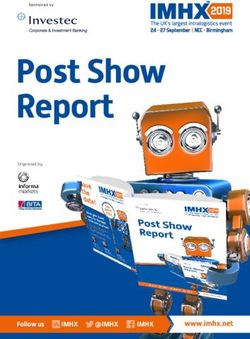Mail Manager Open up to a more transparent, productive and efficient way of working - Agile Business Technology
←
→
Page content transcription
If your browser does not render page correctly, please read the page content below
We’ve helped more than 2,000 companies and over 50,000 users across the globe regain control of their inboxes 2 www.28Hands.com Part of the Arup Group.
Have you ever wondered what would happen to vital project information if
a key member of your team left? Do you know where everything is filed and After assessing many
stored and can you quickly and easily access information when you need it? products and engaging in
Mail Manager from 28Hands reduces the time and complexity of filing and searching for an extensive trial involving
emails and attachments. By seamlessly integrating with Microsoft Outlook it simplifies every 200 staff, Mail Manager
part of the process and gives you peace of mind that all your important data is safe and can stood out to us as the best tool
be found quickly by you and your team at the click of a button. on the market for our teams
What’s more Mail Manager is simple to deploy, maintain and provides a significant return to manage and archive their
on investment. email. Email has become an
essential form of business to
• It’s easy: file emails as you send and • It cuts eDiscovery costs: lightning
business communication, and
receive them, retaining attachments fast search function, you can search 1
or saving them to alternative folders, million emails in less than 2 seconds, leaving emails that often
saving up to 2 hours per day! cuts time spent on eDiscovery to almost contain critical project
nothing information in separate
• It saves money: It reduces the
storage space required to hold email • It’s future-proof: data is stored in Outlook inboxes is equivalent
attachments and eliminates duplication Microsoft’s native .msg format, so the to leaving letters piled
of filed emails emails can easily be accessed and
up on desks.
opened in Outlook, Sharepoint,
• It drives collaboration: emails
Livelink or Documentum etc.
can be filed into shared folders which
are accessible by all members of a Ken Sanders, CIO - Gensler
project or team
www.28Hands.com 3SMART FILING
Regain control of your
inbox with Mail Manager
Mail Manager was made for collaboration!
By filing and organising incoming and
outgoing messages, together with any
attachments, it allows you and your
team to file, store and share emails,
from your chosen stored location.
4 www.28Hands.com Part of the Arup Group.Whether working online or offline Mail Manager will prompt you to save messages at the time
of sending, ensuring they are filed promptly, therefore giving other team members access to the
filed messages. If multiple people file the same email across your business, Mail Manager
removes the duplicate file and attachments saving storage space. Incoming messages can
also be saved individually or in batches to save time.
Mail Manager learns your filing behaviours and guides You can file messages to your local disk, network
you to file messages in the right place. This is an servers or the cloud, reducing storage requirements
automatic process, saving you time and effort, and in individual inboxes. There are no limitations to where
helping you save your messages in a consistent way. messages are stored, whether using multiple servers or
Plus as the filed messages are .msg file format, they different locations.
can easily be dragged and dropped back into
Outlook if required.
They can also be saved in the folders alongside other
files such as MS Word or MS Excel so you can keep
everything together for a specific project or customer
in one folder.
www.28Hands.com 5Advanced Search
Mail Manager’s advanced search is powerful, By using the tilde (~) character you can also
quick and simple searching over 1 million emails search terms that may have been misspelled.
in 2 seconds. Mail Manager drills down into
Mail Manager’s search preview pane provides
the email content, searching by subject, message
a preview of your search results so you can
body and attachment name, all at the same
open them quickly and easily. SharePoint,
time - allowing you to quickly eliminate other
LiveLink, Documentum and other programs
variables irrelevant to your search criteria.
are all supported.
You can also search for messages from or to
You can export search results into .csv file
specific contacts names, email address or subject.
format. This delivers a summary of all emails
Mail Manager can look in specific locations for
in the active search window, giving a historical
an email, and search by a specific date, date
view of the email trails, which you can analyse
range or even file size.
in MS Excel.
Social Mapping
With a single mouse click Social Mapping • Any unexpectedly high volumes of emails
shows the relationships of emails graphically. between colleagues could indicate an
issue that needs to be escalated to a more
It makes it possible to easily see at glance: senior level.
• Any communication gaps within a team. • Email traffic across teams is all one way,
• If your resources are not being used as and not being responded to or someone
planned, for example if all support requests is ignoring, or misunderstanding their
are being diverted through a third party. responsibility and role within a team.
6 www.28Hands.com Part of the Arup Group.Snap ‘n’ Send
Snap ‘n’ Send is a fantastic tool within Mail exported to a PDF. They can also be easily
Manager for taking a snapshot of your computer copied to the clipboard for pasting into
screen (regardless of the software application other applications such as an Outlook
you are using) and putting that snapshot into an message or a Microsoft Word document.
email or document. This is especially beneficial if the person
you’re sending the “snap” to, doesn’t have
But it’s more than just an image-grabber. You
the same software application to open the
can utilise the ample toolkit it provides to add
document, as software compatibility will
annotations and comments. Once marked-up
not be an issue.
the “snap” can be exported to various image
formats, such as PNG, BMP, GIF, JPEG, or
Technical specification
Mail Manager supports Microsoft Outlook 2016,
2013, 2010 (32 bit or 64 bit versions). You
should have the latest Microsoft Outlook updates
or be on the Microsoft Office 365 deferred or
current update channels, Microsoft .NET
Framework 4.5 or newer.
Supported Operating Systems: 64 bit versions of Windows 10, Windows 8 or Windows 7
www.28Hands.com 7MAIL ASSIST Here to support you with your Mail Manager software. Whether you’re calling for help with your software, browsing our online support articles or downloading the latest version of your software to keep you up-to-date, we’re on hand to help you. 8 www.28Hands.com Part of the Arup Group.
With MailAssist you’ll benefit from expert software maintenance
Email and telephone Online support Latest
support articles software
Our experts are trained to 24/7 access to a range We’ll send you the latest
really understand the ins and of online support articles version of your software as
outs of your Mail Manager created to answer frequently soon as it’s released. You
software. And we promise asked questions about can download and install
no jargon, just a language your software. immediately, making sure
you understand. that your software is always
up-to-date.
MailAssist is here to support you with your Mail Manager software and is included with your software licence for the first year.*
After that you can relax as we’ll contact you when it’s time to renew online.
FIND OUT MORE
*See www.28Hands.com/terms for details
www.28Hands.com 9Choose the plan that’s right for you
MAIL MANAGER PLANS
We offer two different types Flexible email storage options Flexible email storage options
Rapid searching Rapid searching
of licences.
Prompt to file emails Prompt to file emails
Batch filing Batch filing
If you’re a small business where most of your PC’s
Filing locations automatically Filing locations automatically
are used most of the time the Fixed licence would be suggested based on previous suggested based on previous
ideal for you. filing habits filing habits
Mobile device integration Mobile device integration
If your business has a hosted shared system (such
Searching whilst offline Searching whilst offline
as Citrix) or would be considered to be a larger
Licences required only for
organisation where most of your computers operate
concurrent users
from a network system, then ask our team about our
Licences auto release from
Network licence, as this might be a more suitable retired machines for reuse
option for you.
Fixed Network
10 www.28Hands.com Part of the Arup Group.www.28Hands.com 11
You can also read