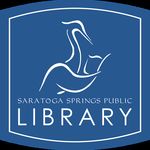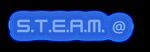LIBRARY HOURS CONTACT US - 9:00 AM-8:00 PM 10:00 AM-6:00 PM - MARCH 2021, ISSUE 4 - Saratoga Springs, UT
←
→
Page content transcription
If your browser does not render page correctly, please read the page content below
MARCH 2021, ISSUE 4
SARATOGA SPRINGS PUBLIC LIBRARY
NEWSLETTER
LIBRARY HOURS
Monday-Thursday
9:00 AM-8:00 PM
Friday-Saturday
10:00 AM-6:00 PM
CONTACT US
801-766-6513
Follow us on Facebook:
@SaratogaSpringsLibrary
Where are we located:
1307 N Commerce Dr.
Ste 140
Saratoga Springs, UTMARCH 2021, ISSUE 4 We are able to once again allow computer use for patrons. Please ask at the front desk to use the computer. Due to COVID we have to implement the following guidelines: 30 minute time limit. No staff computer help will be available due to the inability to social distance. All printing still needs to be done through mobile print. However, you can use our computer to send your item to our mobile print as that is sometimes easier than doing it on a mobile phone. As there is only one computer available, if it is being used you will have to wait until their time is up.
MARCH 2021, ISSUE 4
Top 3 Favorite Books:
MEET OUR STAFF:
The Hobbit by J.R.R. Tolkien
LORI Stormlight Archives by Brandon Sanderson
The Last Lecture by Randy Pausch
How many pairs of shoes do you own? 18, but I
really only wear four of them.
What is your favorite animal? I love dolphins. And
puppies
Do you love or hate roller coasters? I'm not a big
fan of roller coasters, although my kids have
talked me into going on them on occasion.
However, I draw the line at roller coasters with
loops!
What do you love most about working In the
library? I love that I get to be surrounded by
books and by people who love books!MARCH 2021, ISSUE 4
S.T.E.A.M. stands for Science, Technology, Engineering, Art,
and Mathematics. The intent is to combine two or more of these disciplines to
answer questions, solve problems, and create projects. As an educational
philosophy, it is designed to teach skills and subjects in a way that resembles
real life. It creates an interdisciplinary mindset rather than focusing solely
on one of the fields.
This can be inspired in the home simply by encouraging
children’s natural curiosity. Encourage children to question, experiment, and
play. Some craft sticks and a glue gun can turn into the next Eiffel tower. Some
cardboard, tubing, and medicine syringes can become a mechanical claw leading
to a new type of prosthetic hand. Simply allowing children access to
inexpensive craft supplies or even basic circuitry is enough to foster a
lifelong love of learning.
The most important thing is encouragement and questioning.
“Why do you think that happened?” or “What do you think will happen next?” or
“What do you think we can do differently?” are open-ended questions that will
get your children thinking and using the scientific method in a fun and
comfortable way.
Zoom, Rattle and Shake
Mondays at 10 A.M.
Live, interactive music time; watch our Facebook page for the Zoom meeting
link
Facebook Story Times
Wiggle Worms - Wednesdays at 11:00 A.M.
Preschool Story Time - Fridays at 11:00 A.M.
Make it Monday
Weekly craft kits; new crafts available every Monday, while supplies last
Take home STEAM kits
Weekly STEAM kits; new kits available on Mondays, while supplies last
Geared for kids ages 8-14MARCH 2021, ISSUE 4
HOW-TO SECTION
Place items in the cart and put them on Hold
1. Visit www.saratogaspringscity.com/library
2. Click on the 'Catalog & Log Into Your Account' link and log in
a. Hint: if you don’t remember your PIN, try the
last four digits of your card number.
3. Browse and search for items any way you like. Searching can be
done by ISBN, Title, Author, Subject and more.
4. Select the Check Box in front of the items you want, and at the top
“With selected titles:” select the drop down and choose "Cart".
5. Your cart is available in the top tool bar when you are logged into
your account.
a. Once your cart is full, or you’ve searched for the items you wish to
place on hold, click on the cart in the toolbar to review your cart.
b. Select the items you would like to place on hold from this list and
click “Place Hold”.
6. This will open your confirmation in another screen where you need
to click “Confirm Hold.” The software will list for you the number of
holds on that title and your place in the holds queue.
Holds can sometimes take a couple hours to pull and might not
always be available. You can check your hold status online or wait for
an email to arrive notifying you of your hold availability.
Library cards are limited to 30 holds at a time, so choose wisely.You can also read