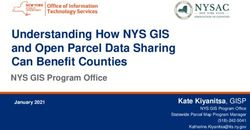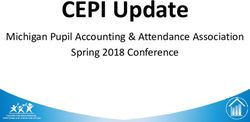IOT: THE INTERNET OF THINGS
←
→
Page content transcription
If your browser does not render page correctly, please read the page content below
IoT: The Internet of Things
Steven M. Bellovin January 30, 2021 1What is the “Internet of Things”?
OED A proposed development of the internet in which many everyday
objects are embedded with microchips giving them network
connectivity, allowing them to send and receive data.
Merriam-Webster The networking capability that allows information to be
sent to and received from objects and devices (such as fixtures and
kitchen appliances) using the Internet.
Wikipedia A system of interrelated computing devices, mechanical and
digital machines, objects, animals or people that are provided with
unique identifiers (UIDs) and the ability to transfer data over a network
without requiring human-to-human or human-to-computer interaction.
Me Non-computer objects that both contain a CPU and can communicate
over a wide-area network.
Steven M. Bellovin January 30, 2021 2Excluded
• Devices with only a CPU, e.g., my toaster and coffeemaker
• Devices with only local networking, e.g., RF remote controls for
ceiling fans
• Special-purpose CPUs embedded in larger, networked objects or
computers, e.g., USB flash drives, Apple’s Lightning connectors,
laptop cameras, keyboards, etc
+ Must distinguish IoT from embedded systems
Steven M. Bellovin January 30, 2021 3Attributes of IoT Devices
• Not a computer, and hence often lacks conventional I/O devices: a
screen, a keyboard, a mouse or touchscreen, etc.
• Users generally cannot reprogram them
• Generally cannot run outside software (though that may change).
• By definition, connected to a physical device
Steven M. Bellovin January 30, 2021 4Questions
Standard questions
• What are we trying to protect?
• Against whom?
But. . .
• Why is IoT security different?
• How do we protect IoT
Steven M. Bellovin January 30, 2021 5What Are We Trying to Protect?
• The computer
• The physical device(s) it monitors and/or controls
• Perhaps its network bandwidth
Steven M. Bellovin January 30, 2021 6Against Whom?
• Who the enemies are depends on the attached physical device
• Russia has supposedly been poking at the power grid
• Iran has been accused of going after dams
Steven M. Bellovin January 30, 2021 7IoT Security Concerns
• Why is IoT different?
• No antivirus
• Limited support lifetime
• Poor user interface
• The programmers are not battle-hardened
• The computer is connected to a physical device
Steven M. Bellovin January 30, 2021 8Antivirus and IoT
• Antivirus software requires patterns of known malware, and there
aren’t many patterns
• Antivirus software requires a subscription and payment, and there
may not be an economic model
• Besides—is it helpful or harmful?
Steven M. Bellovin January 30, 2021 9Support Lifetime
• Who pays for support? What is the economic model?
• How long will the chips last? How long will they be available?
• When vendors switch to newer chips (because they have to), will
older code run on new chips? Will new code run on old chips?
Steven M. Bellovin January 30, 2021 10Desktop and Laptop Computers
• Typical product life: about five years, with a long tail
• Businesses replace gear more often, but keep old operating systems
longer
• Vendor support lifetime is often a crucial issue
Steven M. Bellovin January 30, 2021 11OS Support Lifetimes
• Windows: about 11 years
• MacOS: about 3 years
• Ubuntu: about 5 years
N.B. OS compatibility with new hardware can be much longer—it’s not
necessary to buy a new Mac every three years
Steven M. Bellovin January 30, 2021 12Phones
• Apple supports its phone hardware for about five years
• Android: a bit over two years at best
• N.B. The Android marketplace is more fragmented
Steven M. Bellovin January 30, 2021 13Economics
• Phones cost $500–1000
• Computers cost at least that much, often more
• Many IoT gadgets cost a lot less
• For expensive devices, the lifetime support cost is bundled into the
OS (and maybe hardware) price
• That doesn’t work for cheap IoT devices
Steven M. Bellovin January 30, 2021 14IoT Device Lifetime
• How long does a light switch last? A smart light switch?
• How long does a thermostat last? A smart thermostat?
• Home routers? Security cameras? A multicooker?
• What about toys? Home appliances? Cars?
Steven M. Bellovin January 30, 2021 15Update Desires
• Assume that updates are available? How often will they be installed?
• For phones and computers, the impetus is often new features
• What are the new features I would want that would induce me to
upgrade a smart lightbulb?
• How will I know if my washing machine needs an update?
Steven M. Bellovin January 30, 2021 16User Interface
• In general, IoT devices offer a poor user experience
• Things that are simply on a computer, e.g., typing a password, are
very unpleasant on, say, a lightbulb
• Ergo, authentication is often poor
• There is no display to indicate system state or to make requests of
users
Steven M. Bellovin January 30, 2021 17Programmers
• Programming is not the same as secure programming; the latter has
to be learned separately
• Secure programs—and secure architectures—need all manner of
defensive techniques, including paranoid input checking and
extensive fault recovery, plus liberal helpings of crypto
• Organizations that are used to fighting hackers have learned many
such lessons the hard way. Newcomers often need to learn.
Steven M. Bellovin January 30, 2021 18Physical Devices
• For ordinary computers, the target is usually the data, though
sometimes it’s network connectivity
• IoT devices rarely have much interesting data, though they do have
network connections
• But—they’re attached to physical devices
• This can attract hackers. . .
Steven M. Bellovin January 30, 2021 19If That’s the Structure. . .
• From these structural issues, it’s clear that IoT security is hard
• But—security people don’t get to decide if IoT is a good idea
• Our challenge: securing things anyway
Steven M. Bellovin January 30, 2021 20Terminology
Thing The networked computer that talks to a physical device
Hub An intermediary between (some) Things and the Internet. Hubs
often use a local, non-TCP/IP link to talk to Things
Manager A local controller for Things. Managers may be built into Hubs
or may be separate boxes
Vendor A vendor server with which Things or Hubs must associate
Steven M. Bellovin January 30, 2021 21Questions About Operational Environment
• Is the Thing directly connected to the Internet?
• If not, it behind a firewall or NAT, or is it behind a Hub?
• Must the Thing use a Hub to talk?
• Must Vendors be involved
Steven M. Bellovin January 30, 2021 22Why Vendors?
• In the consumer world, remote access to Things is often needed:
think of thermostats, alarm systems, and more
• But—it’s hard to talk directly to consumer devices; they’re almost
always behind NATs and usually don’t have stable IPv6 addresses
• Battery-operated devices can’t be online 100% of the time, but they
can poll the vendor at reasonable intervals
• Usability is a problem: most consumers would have trouble learning
an IP address and setting up a DNS entry for each of their devices
• The usual solution: consumers talk to their devices indirectly, via the
vendor
• This means that vendor security is part of our concern
Steven M. Bellovin January 30, 2021 23A Possible Architecture
Vendor
Server
Vendor Vendor
Server Server
Internet
Phone
Thing
Thing
House 1 House n
Router Router
Hub Hub Hub ... Manager Hub Hub Hub
Thing Thing Thing Thing Thing Thing Thing Thing Thing Thing
Steven M. Bellovin January 30, 2021 24Analytic Approach
• Metanote: assume that the attacker’s ultimate goal is the physical
device
• Identify vulnerable entities
• Identify what is at risk from their compromise, i.e., what the desired
execution environment is for attackers
• Identify the weak points and devise defense
Steven M. Bellovin January 30, 2021 25Who Can Attack Whom?
• Hubs can attack Things—but a Hub can be a firewall for its Things
(and we’ll lump Managers with Hubs)
• Of course, Things can attack Hubs. . .
• Vendors can attack Hubs and Things, either directly or by pushing out
nasty firmware updates
• Hubs and Vendors (and some Things) are subject to direct Internet
attacks or attacks from compromised home computers
• In other words: this is an environment with many threats, and with
threats to all components
Steven M. Bellovin January 30, 2021 26Mandatory Minimum Security
• Encrypt all links
• Partly for confidentiality, but often more for integrity
• Addresses vulnerabilities of all parties
• But—encrypted to whom? Who is the endpoint for each
communication?
Steven M. Bellovin January 30, 2021 27Encryption: End-to-End or Hop-by-Hop?
• If a Thing needs to talk to a Vendor, where does its encryption
terminate?
• End-to-end is the ideal, but we need intrusion detection
• IDS is hard for Things; they’re low-powered and can’t easily yell for
hep
• So: encrypt hop-by-hop, but use end-to-end integrity checks
• (A privacy risk? The user owns the Hubs and the Things. There may
be privacy issues with respect to the vendors, but end-to-end
encryption won’t solve that problem.)
Steven M. Bellovin January 30, 2021 28Protecting Things: Hubs
• Things can be attacked by Hubs—how?
• Two obvious ways: something impersonating a Hub, and by a
compromised Hub sending malicious commands
• The first can be dealt with by strong authentication
• For the second, use good input parsing and sanity checks (stay
tuned)
Steven M. Bellovin January 30, 2021 29Introducing Endpoints
• How does a Thing know the proper Hub?
• How does it know the Hub’s authentication credentials?
• What happens if you sell the Thing? How does the new owner reset
it?
• What happens if you replace the Hub?
Steven M. Bellovin January 30, 2021 30The Resurrecting Duckling
• No great solutions! No keyboards, no screens, setting lots of
passwords is a pain, etc.
• Best solution: let Things imprint on the first Hub they talk to
• Take advantage of physical proximity for initial pairing
• Have a physical reset button to restart
+ Or: use a phone app as an intermediary
• Use NFC (or maybe Bluetooth), QR codes with cameras, and more
• Can exchange strong secrets—no passwords!
Steven M. Bellovin January 30, 2021 31Protecting Things: Vendors
• A compromised Vendor can send evil commands through the Hubs
• It can also push malicious firmware
• Do intrusion detection on the Hubs and the Things
• Why on the Hubs? They’re more capable
• Why on the Things? They have to protect themselves from
compromised Hubs, too
• All firmware updates must be digitally signed
Steven M. Bellovin January 30, 2021 32Digitally Signed Firmware
• Vendors have developers and a server
• Strongly separate the two halves, and protect the signing key
• Vendor developer compromise is extremely serious—but consumers
can’t tell if vendors are doing things properly
• No ducklings needed here—the vendor can manufacture in its
certificate
• (But what if the vendor signing key is compromised? What if that
certificate has to be revoked?)
Steven M. Bellovin January 30, 2021 33Sanity Checks
• For some devices, improper commands can have serious
consequences
• Solution: separate sanity checks, preferably in hardware
• Example: a low temperature circuit for an IoT thermostat
• Danger: watch out for sanity checks only in regular firmware (but
cheap devices probably can’t do better)
Steven M. Bellovin January 30, 2021 34User Accounts
• What protects user accounts on the Vendor?
• We know how vulnerable most folks’ passwords are
• MFA is best—but how to force adoption? And what about recovery
from lost credentials?
• And: must have hardware reset on Things, in case they’re sold by
someone who forgets to execute some handover mechanism
• Example: IoT light switches, conveyed with a house in an estate sale
Steven M. Bellovin January 30, 2021 35We’ve Had Problems!
• Some devices, e.g., security cameras, have used default passwords
and been directly exposed on the Internet
• Attackers have used these documented default passwords, which
many users never change
• Sanity checks help here, too
Steven M. Bellovin January 30, 2021 36Structural Problems
• We still haven’t solved our structural problems
• Sill have limited support lifetime, poor user interface, inexperienced
programmers
• Plus: if we assume reliance on Vendors, what if the Vendor turns off
the servers or goes bankrupt?
Steven M. Bellovin January 30, 2021 37Economic, Not Technical
• These issues are fundamentally economic, not technical
• In other words, a purely technical approach cannot solve them
• Even “purely” technical problems have an economic dimension—what
will force adoption of expensive solutions?
+ This means that the solutions will have to be economic and/or
regulatory
Steven M. Bellovin January 30, 2021 38Abandonware
• Perhaps: mandatory second sourcing of abandoned services and
devices
• That is: a law requiring that code for all IoT devices and their services
be escrowed
• When some device or service is EOLed or discontinued, the relevant
code must be offered for sale, and released to the public after 90
days if not picked up
• Exercise: what about code-signing keys?
• Exercise: how should Things or Hubs be rehomed to a new server, or
to a personal server?
Steven M. Bellovin January 30, 2021 39Suicide Switch
• Should unpatched and unpatchable devices be allowed to exist?
• Liability laws might help with companies that still exist, but what about
devices left behind by abandoned companies?
• Sue the owners? Is that fair?
• Maybe Things should have a finite lifetime. . .
• (Idea due to Dan Geer)
Steven M. Bellovin January 30, 2021 40Lifetimes and Costs
• What is the normal lifetime of a Thing, independent of these security
issues?
• Cars last 10–15 years, and sometimes longer—having them die after
five years is unacceptable
• Major home appliances may last ten years—but they’re still too
expensive to discard
• Light switches are cheap, but installation isn’t—most folks would need
to hire an electrician
• And some bugs aren’t economically fixable, e.g., boot ROM issues
• But—the cost of an unpatched bug is imposed on society, and that’s
an economic issue, too
Steven M. Bellovin January 30, 2021 41No Perfect Answers!
• Support costs money
• Vendor servers cost money
• Lack of support and lack of vendor servers cost money
• The ultimate questions: who should pay, and how?
• Front-loading—demanding payment on first purchase—can be
economically feasible, but it drives up prices; without regulation, that
doesn’t work in the market
• And if you think it’s bad for consumer gear, what about industrial
control systems?
Steven M. Bellovin January 30, 2021 42You can also read