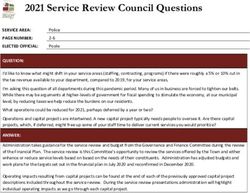Introduction Cryptography to - Xavier Belanger January 2020
←
→
Page content transcription
If your browser does not render page correctly, please read the page content below
About the Speaker
●
Network & System Administrator
with 20 years of experience.
●
Certifed Information Systems
Security Professional (CISSP).Creative Common License - Attribution 4.0 International (CC BY 4.0)
You are free to:
●
Share - copy and redistribute the material in any medium or format
●
Adapt - remix, transform, and build upon the material for any purpose, even
commercially.
The licensor cannot revoke these freedoms as long as you follow the license terms.
Under the following terms:
●
Attribution - You must give appropriate credit, provide a link to the license,
and indicate if changes were made. You may do so in any reasonable
manner, but not in any way that suggests the licensor endorses you or your
use.
●
No additional restrictions - You may not apply legal terms or technological
measures that legally restrict others from doing anything the license permits.
https://creativecommons.org/licenses/by/4.0/legalcodeSummary
●
Vocabulary ●
Symmetric Encryption
●
History ●
Asymmetric Encryption
●
Steganography ●
Digital Signature
●
Legal Aspects ●
TLS
●
General Principles ●
PGP, GPG and email
●
Hashing encryptionVocabulary and Defnitions
●
encrypt: converting plain text
to an unreadable format.
●
decrypt: converting a encoded text
to plain text.
●
cryptology: science of studying
cryptolography.
●
cryptanalysis: researching weaknesses
in cryptographic systems.Few Historical Milestones
●
Cryptography has been used since
the Antiquity (Caesar’s cypher, …).
●
It has been a decisive element during
World War II.
●
It has been revolutionzied during the 20th
century with new algorithms and computing.The Enigma Machine Enigma Machine Imperial War Museum Londres (source Wikimedia Commons)
Cryptography in Recent Years
●
2009 - Bitcoin and cryptocurrencies
●
2011 - Diginotar Incident
●
2012 - HeartBleed, Freak, Poodle, Beast
●
2013 - Wannacry and other ransomwares
●
2013 - Edward Snowden’s Revelations
●
2015 - San Bernardino Attack
●
2016 - Let’s Encrypt
●
2018 - TLS 1.3Steganography
●
Steganography is a way to hide a message
under another one, less important.
●
In itself, it doesn’t protect the content.
Once it is revealed, the content is in plaintext.Legal Aspects
●
Using cryptographic tools is limited or illegal
in certain countries.
●
At the international level, import and export
of cryptography is regulated by
the Wassenaar Arrangement.General Principles
●
Any system is as secured as its weakest link.
●
Encryption benefts only from regular usage.
●
Only keys should be kept secret,
not algorithms (Kerckhoff’ Principle).
●
Do not build your own cryptosystem,
use only proven, reliable tools and libraries.Cryptography Benefts
Depending now how your are using
cryptography, you can obtain the following
benefts:
●
Encryption will provide you:
– confdentiality,
– integrity,
– authentifcation.
●
A digital signature will provide you integrity
and authentifcation.Cryptography Limits
●
Mathematical and technical improvements
will require to keep your solution current.
●
Systems and applications must be maintained
up-to-date; security best practices must be
enforced.
●
Keys can be copied or stolen.
●
The National Security Agency.Hashing
●
A cryptographic hash is a one way function
that convert a message into a fxed size
string.
●
Hashes are used to check messages integrity.
●
MD5, SHA-1, SHA-2 (SHA-256), SHA-3Symmetric Encryption
●
Also called "secret-key encryption".
●
An encryption key is defned between
the two parties.
●
The same key is used to encrypt and
to decrypt messages.Using Symmetric Encryption
Secret Key
Alice Bob
Plaintext Encrypted Plaintext
Message Message MessageSymmetric Encryption
Algorithms
●
DES: Data Encryption Standard
●
AES: Advanced Encryption Standard
(Rijndael)
●
Salsa20/Chacha
●
Vernam Cipher (One Time Pad)Symmetric Encryption Limits
●
You must be able to share the key privately.
●
When the number of participants increase,
key management becomes an issue.
●
For 10 people you will need:
10x(10-1)/2 = 45 keysAsymmetric Encryption
●
Also called "public-key encryption"
●
Each participant generate a private key,
and a public key. That public key can be
communicated to anyone.
●
To send an encrypted message, you must
use the public key of the recipient.Using Asymmetric Encryption
Bob’s
Public Key
Bob’s
Private
Alice Key Bob
Plaintext Encrypted Plaintext
Message Message MessageAsymmetric Encryption
Algorithms
●
RSA: Riveft, Shamir, Adleman
●
Elliptic Curves
●
ElGamalAsymmetric Encryption Limits
●
Asymmetric encryption computation is much
slower than symmetric encryption.
●
You need to have a reliable and trustable way
to distribute keys.Digital Signature
●
A digital signature can prove who wrote the
message and that it has not been modifed.
The message itself is still readable by anyone.
●
A digital signature will hash the message and
then will rely on the same type of keys than
for asymmetric encryption.Using Digital Signature
Alice’s Alice’s
Private Key Public Key
Alice Bob
Plaintext Plaintext Computed
Message Message Hash
Authenticated
Message
=
Message Encrypted
Hash Hash Decrypted
HashTLS Certifcates
X.509 Certifcate Root
Certifcate
Request
Issuer
Serial Number
Validity (After)
Intermediate Validation
Validity (Before) Certifcate
Request
Subject
Subject Public Key
Issuer’s Signature Validation
Server
CertifcateTLS Session Example
Client Hello (cipher suites)
Server Hello (certifcate)
Client Key Exchange (pre-master secret) Server
Known X.509
Authorities Client Finish Certifcate
Key Exchange (pre-master secret)
Server FinishPrety Good Privacy (PGP)
●
Written by Philip Zimmermann in 1991.
●
It was the frst popular cryptographic
software.
●
PGP usage and popularity created more
interest for cryptography.
●
First versions were available for free;
PGP is now a commercial software.GNU Privacy Guard (GPG)
●
GPG is the free software equivalent of PGP.
●
It is using free, not patented algorithms.
●
GPG is available on many systems and
comply with the OpenPGP standard
(RFC 4880).Using GPG
●
GPG is a command line application,
with a high number of options.
●
Various graphical interfaces are available
for day to day use:
– KGPG for KDE,
– Seahorfe for Gnome,
– WinGPG and Gpg4Win for MS Windows,
– MacGPG2 for Apple Mac OS X.Protecting E-mail
●
Your e-mail client must be able to use GPG
to verify, encrypt or decrypt messages
●
Some e-mail clients have native OpenGPG
support, other would require an extension.
●
Email encryption will usually protect the
message itself, but not the meta-data
(headers).Key Distribution
●
Attending key figning partief
●
Using key servers
●
Using PKI (Public Key Infrastructure)Questions
&
DiscussionGraphical Assets
●
Aero Icons / gnome-look.org
http://www.gnome-look.org/content/show.php/Aero?content=35437
●
Nobile Font
https://fonts.google.com/specimen/NobileYou can also read