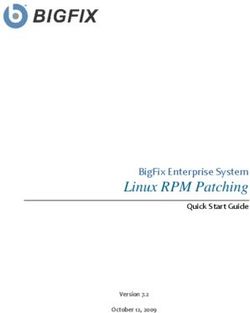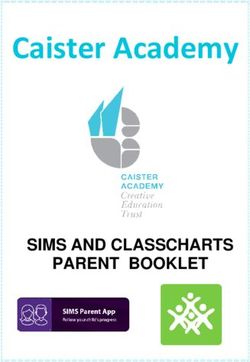Introducing NEON Development Article
←
→
Page content transcription
If your browser does not render page correctly, please read the page content below
Introducing NEON
™
Development Article
Copyright © 2009 ARM Limited. All rights reserved.
ARM DHT 0002AIntroducing NEON
Development Article
Copyright © 2009 ARM Limited. All rights reserved.
Release Information
The following changes have been made to this book.
Change history
Date Issue Confidentiality Change
2 June 2009 A Non-Confidential Issue 1
Proprietary Notice
Words and logos marked with ® or ™ are registered trademarks or trademarks of ARM Limited in the EU and
other countries, except as otherwise stated below in this proprietary notice. Other brands and names
mentioned herein may be the trademarks of their respective owners.
Neither the whole nor any part of the information contained in, or the product described in, this document
may be adapted or reproduced in any material form except with the prior written permission of the copyright
holder.
The product described in this document is subject to continuous developments and improvements. All
particulars of the product and its use contained in this document are given by ARM in good faith. However,
all warranties implied or expressed, including but not limited to implied warranties of merchantability, or
fitness for purpose, are excluded.
This document is intended only to assist the reader in the use of the product. ARM Limited shall not be liable
for any loss or damage arising from the use of any information in this document, or any error or omission in
such information, or any incorrect use of the product.
Where the term ARM is used it means “ARM or any of its subsidiaries as appropriate”.
Confidentiality Status
This document is Non-Confidential. The right to use, copy and disclose this document may be subject to
license restrictions in accordance with the terms of the agreement entered into by ARM and the party that
ARM delivered this document to.
Unrestricted Access is an ARM internal classification.
Product Status
The information in this document is final, that is for a developed product.
Web Address
http://www.arm.com
ii Copyright © 2009 ARM Limited. All rights reserved. ARM DHT 0002A
Non-Confidential Unrestricted AccessContents
Introducing NEON Development Article
Chapter 1 Introducing NEON
1.1 What is SIMD? ............................................................................................ 1-2
1.2 What is NEON? ........................................................................................... 1-3
1.3 NEON architecture overview ....................................................................... 1-4
1.4 Developing for NEON ................................................................................. 1-7
Appendix A Revisions
ARM DHT 0002A Copyright © 2009 ARM Limited. All rights reserved. iii
ID060909 Non-Confidential, Unrestricted AccessContents
iv Copyright © 2009 ARM Limited. All rights reserved. ARM DHT 0002A
Non-Confidential, Unrestricted Access ID060909Chapter 1
Introducing NEON
This article introduces the NEON technology first implemented in the ARM
Cortex™-A8 processor. It introduces the generic Single Instruction Multiple Data
(SIMD) concept in addition to the NEON architecture and gives a high-level description
of how to utilize it. It contains the following sections:
• What is SIMD? on page 1-2
• What is NEON? on page 1-3
• NEON architecture overview on page 1-4
• Developing for NEON on page 1-7
ARM DHT 0002A Copyright © 2009 ARM Limited. All rights reserved. 1-1
ID060909 Non-Confidential, Unrestricted AccessIntroducing NEON
1.1 What is SIMD?
Some modern software, particularly media codecs and graphics accelerators, operate on
large amounts of data that is less than word-sized. 16-bit data is common in audio
applications, and 8-bit data is common in graphics and video.
When performing these operations on a 32-bit microprocessor, parts of the computation
units are unused, but continue to consume power. To make better use of the available
resources, SIMD technology uses a single instruction to perform the same operation in
parallel on multiple data elements of the same type and size. This way, the hardware that
normally adds two 32-bit values instead performs four parallel additions of 8-bit values
in the same amount of time.
1.1.1 ARM SIMD instructions
ARMv6 architecture introduced a small set of SIMD instructions, operating on multiple
16-bit or 8-bit values packed into standard 32-bit general purpose registers. This
permits certain operations to execute twice or four times as quickly, without
implementing additional computation units. The mnemonics for these instructions are
recognized by having 8 or 16 appended to the base form, indicating the size of data
values operated on.
Figure 1-1 shows the operation of the UADD8 R0, R1, R2 instruction. This operation
performs a parallel addition of four lanes of 8-bit elements packed into vectors stored
in general purpose registers R1 and R2, and places the result into a vector in register R0.
31 24 23 16 15 8 7 0
R2 Vector
31 24 23 16 15 8 7 0
R1
+ + + +
31 24 23 16 15 8 7 0
R0
Lane
Figure 1-1 4-way 8-bit unsigned integer add operation
1-2 Copyright © 2009 ARM Limited. All rights reserved. ARM DHT 0002A
Non-Confidential, Unrestricted Access ID060909Introducing NEON
1.2 What is NEON?
ARMv7 architecture introduced the Advanced SIMD extension as an optional
extension to the ARMv7-A and ARMv7-R profiles. It extends the SIMD concept by
defining groups of instructions operating on vectors stored in 64-bit D, doubleword,
registers and 128-bit Q, quadword, vector registers.
The implementation of the Advanced SIMD extension used in ARM processors is
called NEON, and this is the common terminology used outside architecture
specifications. NEON technology is implemented on all current ARM Cortex-A series
processors.
NEON instructions are executed as part of the ARM or Thumb instruction stream. This
simplifies software development, debugging, and integration compared to using an
external accelerator. Traditional ARM or Thumb instructions manage all program flow
and synchronization. The NEON instructions perform:
• memory accesses
• data copying between NEON and general purpose registers
• data type conversion
• data processing.
Figure 1-2 shows how the VADD.I16 Q0, Q1, Q2 instruction performs a parallel addition
of eight lanes of 16-bit elements from vectors in Q1 and Q2, storing the result in Q0.
127 112 111 96 95 80 79 64 63 48 47 32 31 16 15 0
Q2 Vector
Q1
+ + + + + + + +
127 112 111 96 95 80 79 64 63 48 47 32 31 16 15 0
Q0
Lane
Figure 1-2 8-way 16-bit integer add operation
ARM DHT 0002A Copyright © 2009 ARM Limited. All rights reserved. 1-3
ID060909 Non-Confidential, Unrestricted AccessIntroducing NEON
1.3 NEON architecture overview
The ARM architecture defines the Advanced SIMD extension as a part of coprocessors
10 and 11, that are also used for the Vector Floating Point (VFP) extension. There is no
architectural requirement for a processor to implement both VFP and NEON, but the
common features in the programmers models for these extensions mean an operating
system that supports VFP requires little or no modifications to also support NEON.
When optimizing NEON code for a particular processor, you might have to consider
implementation defined aspects of how that processor integrates the NEON technology.
This means that a sequence of instructions optimized for a specific processor might
have different timing characteristics on a different processor even if the NEON
instruction cycle timings are identical.
See the ARM Architecture Reference Manual ARMv7-A and ARMv7-R edition for more
information about the Advanced SIMD extension, including instruction listings and
encodings. This is available on request from http://infocenter.arm.com.
1.3.1 Supported data types
The NEON instructions support 8-bit, 16-bit, 32-bit, and 64-bit signed and unsigned
integers.
NEON also supports 32-bit single-precision floating point elements, and 8-bit and
16-bit polynomials.
The VCVT instruction converts elements between single-precision floating-point and:
• 32-bit integer
• fixed-point
• half-precision floating point, if the processor implements the half-precision
extensions.
1.3.2 NEON registers
The NEON register bank consists of 32 64-bit registers. If both Advanced SIMD and
VFPv3 are implemented, they share this register bank. In this case, VFPv3 is
implemented in the VFPv3-D32 form that supports 32 double-precision floating-point
registers. This integration simplifies implementing context switching support, because
the same routines that save and restore VFP context also save and restore NEON
context.
The NEON unit can view the same register bank as:
• sixteen 128-bit quadword registers, Q0-Q15
• thirty-two 64-bit doubleword registers, D0-D31.
1-4 Copyright © 2009 ARM Limited. All rights reserved. ARM DHT 0002A
Non-Confidential, Unrestricted Access ID060909Introducing NEON
The NEON D0-D31 registers are the same as the VFPv3 D0-D31 registers and each of
the Q0-Q15 registers map onto a pair of D registers. Figure 1-3 shows the different
views of the shared NEON and VFP register bank. All of these views are accessible at
any time. Software does not have to explicitly switch between them, because the
instruction used determines the appropriate view.
D0-D15 D0-D31 Q0-Q15
S0-S31 VFPv2 or VFPv3-D32 or Advanced
VFP only VFPv3-D16 Advanced SIMD SIMD only
S0
D0 D0
S1
Q0
S2
D1 D1
S3
S4
D2 D2
S5
Q1
S6
D3 D3
S7
. . . .
. . . .
. . . .
S28
D14 D14
S29
Q7
S30
D15 D15
S31
D16
Q8
D17
. .
. .
. .
D30
Q15
D31
Figure 1-3 NEON and VFP register set
1.3.3 NEON instructions
The NEON instructions provide data processing and load/store operations only, and are
integrated into the ARM and Thumb instruction sets. Standard ARM and Thumb
instructions manage all program flow control.
The encodings for NEON instructions correspond to coprocessor operations affecting
coprocessors 10 and 11, the same as VFP instructions. NEON and VFP instructions are
also grouped together alphabetically because all mnemonics begin with a capital V.
ARM DHT 0002A Copyright © 2009 ARM Limited. All rights reserved. 1-5
ID060909 Non-Confidential, Unrestricted AccessIntroducing NEON
Most instructions can operate on different data types, specified in the instruction
encoding. Software indicates the size required by appending a suffix to the instruction
mnemonic. The number of elements operated on is indicated by the specified register
size. For example, VADD.I16 q0, q1, q2 indicates an operation on 16-bit integer elements
stored in 128-bit Q registers. This means that the operation is on eight 16-bit lanes in
parallel.
Some instructions can have different size input and output registers. For example,
VMULL.S16 Q0, D2, D3 multiplies four 16-bit lanes in parallel, producing four 32-bit
products in a 128-bit destination vector.
To improve code density and performance, the NEON instruction set includes
structured load and store instructions that can load or store single or multiple values
from or to single or multiple lanes in a vector register. It also includes instructions that
transfer complete data structures between several vector registers and memory, with
interleaving and de-interleaving.
1-6 Copyright © 2009 ARM Limited. All rights reserved. ARM DHT 0002A
Non-Confidential, Unrestricted Access ID060909Introducing NEON
1.4 Developing for NEON
To benefit from new features, you must use up-to-date versions of your compilation
tools. Recent versions of both the GNU tools and RealView® Compilation Tools (RVCT)
support the NEON instructions.
1.4.1 Assembler
The direct way to utilize the NEON unit is by writing assembly code. The consistent
design of the NEON instruction set makes this less complex than you might expect.
The GNU and RVCT assemblers use the same instruction format, but other syntax
differs. The differences include:
• assembler directives
• format of labels
• comment indicators.
Example 1-1 shows an assembler function executing a NEON instruction with the GNU
assembler (Gas), and Example 1-2 shows the same code in RVCT format. Both
examples use hardware floating-point linkage, meaning that the software passes and
returns parameters in NEON registers.
Example 1-1 Simple NEON assembler example for Gas
.text
.arm
.global double_elements
double_elements:
vadd.i32 q0,q0,q0
bx lr
.end
To assemble the code in Example 1-1 using Gas, add -mfpu=neon to the assembler
command line. This specifies that NEON instructions are permitted. For example:
arm-none-linux-gnueabi-as -mfpu=neon asm.s
Example 1-2 Simple NEON assembler example for RVCT
AREA RO, CODE, READONLY
ARM
EXPORT double_elements
double_elements
ARM DHT 0002A Copyright © 2009 ARM Limited. All rights reserved. 1-7
ID060909 Non-Confidential, Unrestricted AccessIntroducing NEON
VADD.I32 Q0, Q0, Q0
BX LR
END
To assemble the code in Example 1-2 on page 1-7 using RVCT, you must specify a
target processor that supports NEON instructions. For example:
armasm --cpu=Cortex-A8 asm.s
1.4.2 Intrinsics
Intrinsic functions and data types, or intrinsics, provide similar functionality to inline
assembly, and provide additional features like type checking and automatic register
allocation. An intrinsic function appears as a function call in C or C++, but is replaced
during compilation by a sequence of low-level instructions. This means you can express
low-level architectural behavior in a high-level language.
In addition to giving the programmer direct access to instructions that do not normally
map well onto high-level language statements, using intrinsics means the compiler can
optimize the operation to improve performance. Using intrinsics means the developer
does not have to consider register allocation and interlock issues, because the compiler
handles these.
GCC and RVCT support the same NEON intrinsic syntax, making C or C++ code
portable between the toolchains. To add support for NEON intrinsics, include the
header file arm_neon.h. Example 1-3 implements the same functionality as the
assembler examples, using intrinsics in C code instead of assembler instructions.
Example 1-3 NEON intrinsics
#include
uint32x4_t double_elements(uint32x4_t input)
{
return(vaddq_u32(input, input));
}
Compiling the example
Although the GNU and RVCT development tools support the same syntax for NEON
intrinsics, the command line syntax differs significantly between the two. The methods
for compiling this example are described separately in:
• NEON intrinsics with GCC on page 1-9
1-8 Copyright © 2009 ARM Limited. All rights reserved. ARM DHT 0002A
Non-Confidential, Unrestricted Access ID060909Introducing NEON
• NEON intrinsics with RVCT.
NEON intrinsics with GCC
To use NEON intrinsics in GCC, you must specify -mfpu=neon on the compiler
command line:
arm-none-linux-gnueabi-gcc -mfpu=neon intrinsic.c
Depending on your toolchain, you might also have to add -mfloat-abi=softfp to indicate
to the compiler that NEON variables must be passed in general purpose registers.
A complete list of supported intrinsics can be found at
http://gcc.gnu.org/onlinedocs/gcc/ARM-NEON-Intrinsics.html
NEON intrinsics with RVCT
RVCT accepts NEON instrinsics if you specify, on the compiler command line, a target
processor that supports the NEON instructions. For example:
armcc --cpu=Cortex-A9 intrinsic.c
For information about the supported intrinsic functions and vector data types, see the
RealView Compilation Tools Compiler Reference Guide, available from
http://infocenter.arm.com.
1.4.3 Automatic vectorization
The compiler can also perform automatic vectorization on your C or C++ source code.
This gives access to high NEON performance without writing assembly code or using
intrinsics. This permits your source code to remain portable between different tools and
target platforms.
Because the C language does not specify parallelizing behavior, you might have to give
the compiler additional hints about where this is safe and optimal. You can do this
without compromising the portability of the source code between different platforms or
toolchains.
Example 1-4 on page 1-10 shows a small function that the compiler can safely and
optimally vectorize. This is possible because the programmer has used the __restrict
keyword to guarantee that the pointers pa and pb will not address overlapping regions
of memory. The programmer has also forced the for loop to always execute a multiple
of four times by masking off the bottom two bits of n for the limit test. This extra
information makes it safe for the compiler to vectorize this function into NEON load
and store operations.
ARM DHT 0002A Copyright © 2009 ARM Limited. All rights reserved. 1-9
ID060909 Non-Confidential, Unrestricted AccessIntroducing NEON
Example 1-4 NEON vectorization
void add_ints(int * __restrict pa, int * __restrict pb, unsigned int n, int x)
{
unsigned int i;
for(i = 0; i < (n & ~3); i++)
pa[i] = pb[i] + x;
}
Compiling the examples
Although the GNU and RVCT development tools support the same source syntax, the
command line syntax differs significantly between the two. The methods for compiling
this example are described separately in:
• Automatic vectorization with GCC
• Automatic vectorization with RVCT.
Automatic vectorization with GCC
To enable automatic vectorization, you must add -mfpu=neon and -ftree-vectorize to
the GCC command line. For example:
arm-none-linux-gnueabi-gcc -mfpu=neon -ftree-vectorize -c vectorized.c
Depending on your toolchain, you might also have to add -mfloat-abi=softfp to
indicate that NEON variables must be passed in general purpose registers.
You can request more verbose compiler output by adding -ftree-vectorizer-verbose=1
to the command line. This makes the compiler output information about:
• code that it has vectorized
• code that it could not vectorize, and hints of why this was not done.
You can use this information to modify the code into a format that the compiler can
vectorize. Some versions of GCC support verbosity values higher than 1, providing
even more detail about vectorization.
Automatic vectorization with RVCT
To enable automatic vectorization, you must specify a target processor that includes
NEON technology, compile for optimization level -O2 or higher, and add -Otime and
--vectorize to the command line. For example:
armcc --cpu=Cortex-A9 -O3 -Otime --vectorize -c vectorized.c
1-10 Copyright © 2009 ARM Limited. All rights reserved. ARM DHT 0002A
Non-Confidential, Unrestricted Access ID060909Introducing NEON
Note
When you specify --vectorize, automatic vectorization is enabled only if you also
specify -Otime and an optimization level of -O2 or -O3.
Because parallel accumulations of floating-point values can reduce the precision gained
by sorting input data, these are disabled unless you specify --fpmode=fast on the
command line.
You can request more verbose compiler output by adding --remarks to the command
line. This provides additional information about many aspects of the compilation. For
NEON vectorization, this includes:
• code that the compiler has vectorized
• code that could not be vectorized, and hints of why this was not done.
This information can be used to modify the code into a format which the compiler is
able to vectorize.
1.4.4 Using NEON optimized libraries
The easiest way of utilizing the NEON technology in your system is to simply use
libraries that are optimized for NEON.
OpenMAX
OpenMAX is a royalty-free cross platform API standard created and distributed by the
Khronos Group. ARM has created an ARMv7 NEON optimized implementation of the
OpenMAX Development Layer (DL). You can download this from http://www.arm.com
Example 1-5 calculates the dot product of the values in two vectors of signed 16-bit
integers by calling the OpenMAX function omxSP_DotProd_S16(). This function is
implemented using NEON vector operations when using the ARMv7 optimized
OpenMAX DL library.
Example 1-5 OpenMAX example
#include
OMX_S16 source1[] = {42, 23, 983, 7456, 124, 11111, 4554, 10002};
OMX_S16 source2[] = {242, 423, 9832, 746, 1124, 1411, 2254, 1298};
OMX_S32 source_dotproduct(void)
{
ARM DHT 0002A Copyright © 2009 ARM Limited. All rights reserved. 1-11
ID060909 Non-Confidential, Unrestricted AccessIntroducing NEON
OMX_INT len = sizeof(source1)/sizeof(OMX_S16);
return omxSP_DotProd_S16(source1, source2, len);
}
1-12 Copyright © 2009 ARM Limited. All rights reserved. ARM DHT 0002A
Non-Confidential, Unrestricted Access ID060909Appendix A
Revisions
This appendix describes the technical changes between released issues of this book.
Table A-1 Issue A
Change Location Affects
First release - -
ARM DHT 0002A Copyright © 2009 ARM Limited. All rights reserved. A-1
ID060909 Non-Confidential, Unrestricted AccessRevisions
A-2 Copyright © 2009 ARM Limited. All rights reserved. ARM DHT 0002A
Non-Confidential, Unrestricted Access ID060909You can also read