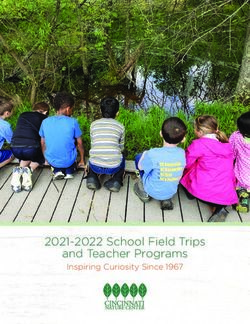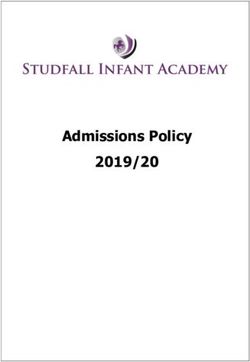Instructions for Completing the Medicaid Eligibility Worksheet
←
→
Page content transcription
If your browser does not render page correctly, please read the page content below
Instructions for Completing the Medicaid Eligibility Worksheet
Return the completed Medicaid Eligibility worksheet to: EhrHelpdesk.DHHS@maine.gov
The worksheet has multiple tabs:
➢ Tab 1: Fill in the worksheet: Complete for each provider applying for the program year. Instructions are included below for completing the worksheet
step by step. Multiple providers can be listed on one worksheet.
➢ Tab 2: Required Documentation – Review this tab and make sure to provide this documentation when submitting this worksheet and MU data. We are
requesting some information upfront because some providers have had payments recuperated due to lack of supporting documentation. to assist you to
have the documentation readily available for future audits.
➢ Tab 3: Patient Volume Calculation: Complete with your Medicaid Eligibility calculation for this program year application. Instruction links are on the
tab where the data is entered. We have included a template for your use to track the data that backs up the patient volume calculation.
Click each link below for additional information:
Patient Volume Options – 2021.pdf
Patient Volume Verification Template (Excel)
➢ Tab 4: Tip sheet: Audits - Tip sheet describing the audit process and documentation requirements for the program
➢ Tab 5: Version –version of the worksheet
Click here to go to our website for more information for the 2021 program year
2021 Medicaid Eligibility Worksheet
Step by Step Instructions
➢ The table below is located on the Fill in the worksheet tab at the top of the page. The person submitted the worksheet should enter their
contact info here.
Name of person completing this worksheet
1. Preparer's Name
Best Method of email or phone for the person completing this
2.
Contact worksheet
3. Phone xxx-xxx-xxxx
4. Email xxxx@xxxx.xxx
v.9.18For all cells that have a drop-down option please click the cell then the drop-down arrow to select one option
Worksheet Item Notes Example
Example Row:
5. Provider Name List each provider name; one per line Granger MD, Hermione
2021
Application
Options All providers are required to submit Stage 3 for 2021 and must have 2015 edition
6.
(click cell, then drop CEHRT for entire reporting period.
down arrow to select
one option)
Provider's
7. Personal NPI List the eligible provider (EP) personal NPI number Type in: 9-digit provider NPI
Number
The following provider types are eligible for the Medicaid MU Incentive program:
MD (Medical Doctor), DO (Doctor of Osteopathy, DMD (Dentists), OD
(Optometrist), PA (Physician Assistant), NP (Nurse Practitioner), CNM (Certified Important Note for PA's: Physician Assistant (PA)
Nurse Midwife). is eligible only when they are practicing at a
Federally Qualified Health Center (FQHC) that is
led by a PA or a Rural Health Center (RHC) that is
so led. All PA's must submit documentation that
Provider they meet this definition prior to receiving payment.
License Type Examples of documentation could include: time
8. (click cell, then drop
down arrow to select
sheets showing the PA is the primary care giver at a
one option) site (if an MD or DO gives care at the site
Physician Assistant -Additional documentation required documentation is required to show they are not the
primary care giver); documentation that a PA is the
owner of the site.
If the site has a PA as the lead, then all PA’s at the
site are eligible.
List the provider's specialty. If the provider’s specialty is not listed on the
Provider registration it can be added by inserting on the I&A site. Type in specialty: example: Family Practice
9.
Specialty Provider types include but are not exclusive to: Psychiatrist, Cardiologist,
Pediatrician, Family Practice, Surgeon, etc.
v.9.18If a provider is assigning payment list the payee name. Example: Dr. A is
Type in payee name: Example: XYZ Family
10. Payee Name assigning his payment to the practice where he is under contract. List the name of
Medicine
the practice where the provider wants the payment to go.
The Medicaid EHR Incentive program is a provider-based program. It is up to the
provider to determine where the payment is disbursed. If the provider elects, or is
under contract to assign their payment, the payee that receives the payment must
Assignment of retain documentation that supports the provider’s decision. If a provider is not
11. Payment assigning to another entity, select "Not applicable".
Documentation If provider is assigning payment select "Yes, I have documentation that supports
(click cell, then drop the provider's assignment of payment to the listed payee". Most contracts have
down arrow to select language that dictates a provider is required to assign federal payments to their
one option)
employer. The contract would serve as documentation.
Enter the payee NPI that will receive payment. This NPI must be capable of
receiving payments from MaineCare.
Important* The payee NPI that is entered on the provider's registration in the
12. Payee NPI CMS NLR (National Level Repository) is the payee NPI that will receive payment. Type in the 9-digit NPI for the payee
You are responsible for updating the NLR registration to reflect the correct payee
NPI. We, (Maine MU program) cannot change the payee NPI information that is
sent to us from the NLR on the provider’s registration.
List the organization structure for each provider. Type in the organization structure:
1. Parent
Organization Parent: XYZ Healthcare; Hermione
13. 2. Practice
Structure Practice: XYZ Family Medicine; Hermione
3. Size of practice (the number of providers at the practice is not limited to those
providers participating in the Maine Medicaid EHR Incentive Program) Size: 8 providers
Example: XYZ Family Medicine
123 Medical Place
14. Provider
Augusta, ME
Service
14a. Type in yes or no if a provider works at additional sites outside of a Important Note: if a provider works at multiple
Location
single organization. sites, the provider is responsible for obtaining all
14a. MU reports from all sites. The data will be combined
Multiple Sites
and submitted to the program by the person
submitting for the provider.
v.9.18This applies only to providers currently working in an FQHC or RHC. If you do
not work at an FQHC or RHC enter NA or leave blank. If the provider works at an
Providers FQHC/RHC they must meet the definition of "practices predominantly".
working at an Practices predominantly, means an EP for whom the clinical location for over 50
15. FQHC or RHC percent of his or her total patient encounters over a period of 6 months in the most
(click cell, then drop recent calendar year or the preceding 12-month period prior to this application
down arrow to select
one option) occurs at a FQHC or RHC. If a provider has not worked at an FQHC/RHC for 6
months you must wait to apply when they meet the practices predominantly
definition.
Medicaid claims data from the calendar year prior to this application year are
used to determine a provider's hospital-based status. A provider is considered
hospital-based when 90% or more of their services are performed in an Inpatient
Hospital (code 21) or Emergency Room setting (code 23). Hospital-based providers
are not eligible for the EHR Incentive Program and should not apply.
Hospital-Based If a provider is hospital-based but additionally perform services greater than 10%
Status outside of the Inpatient or ER setting and have documentation to support those
16. (click cell, then drop ambulatory services, you are eligible to apply.
down arrow to select It is mandatory that you select the statement that
one option) the provider is eligible for this program year and has
In a post-payment audit Medicaid claims will be used to determine hospital-based
eligibility. If the Medicaid claims alone show a provider is hospital based than all >10% of encounters outside of billing code 21 or 23.
claims data will be requested to show the provider is not hospital based. It is
recommended that you save any documentation for each program year as you If a provider is hospital based in the year prior to the
review it for the program year. A provider can fail a post payment audit if application year (>90% of services were billed to
supporting documentation has not been maintained for each program year. code 21 or 23) they are not eligible to apply.
See FAQ 3061 for more information
Maine's Health
Does the provider participate in Maine's Health Information Exchange (HIE)
17. Information type in Yes or No
through HealthInfoNet?
Exchange
2021 CHPL Site Guide PDF
Use these CEHRT – Certified Health Information Technology (pdf will open in a separate window)
resources to find
your CEHRT ID Click here to go the CHPL site
and specifications Use this guide to generate the CMS Certification ID
for your CEHRT product.
CEHRT
18. List the name of the CEHRT in use for this application
Product Name
CEHRT
18a. Vendor List the name of the vendor
Developer
v.9.18CEHRT
18b. Product List the CEHRT Product Version #
Version #
CHPL ID or See the CHPL Site Guide to find how to create the
18c. CHPL Product List the CHPL Product Number CMS certification ID and the CHPL number.
Number 2021 CHPL Site Guide PDF
CMS EHR List the generated CMS EHR Certification ID number.
18d. Certification Refer to guide listed above for assistance.
ID Please note: all 2015 edition CEHRT ID will begin with 0015
CEHRT is
18f. For 2021 you must submit Stage 3 and must be on 2015 edition CEHRT type in: Yes or No for 2015 CEHRT edition
2015 Certified
Select how the Medicaid Eligibility Calculation was determined.
Select one: Individual provider encounters only or Practice/Group level encounters
Individual Provider encounters will be based on only that providers 90-day period
of Medicaid encounters. Only that provider may use that calculation.
Medicaid
Eligibility Practice/Group level considers all services from the practice site and calculates
Calculation the Medicaid eligibility based on that data. Using the Practice/Group level allows
19.
(click cell, then drop all providers at that site to use the practice/group calculation as a proxy if the site
down arrow to select has 30% or greater Medicaid encounters for a 90-day period.
one option)
The two guides listed below will assist you in the calculation and tracking of the
patient volume calculation. Click them to open.
2021-Medicaid Patient Volume Calculation Options PDF
Patient Volume Verification Template (Excel)
The template will download in your browser. Click the doc in the lower left side to
download and save.
v.9.18Stage 3-PublicHealth Reporting Tip Sheet-PDF Example 1: Practice A - registered with Maine’s
PH registries on February 1, 2014. All providers
➢ Enter the date that the provider’s practice or individual provider was working at that practice were listed in the PH
registered with Maine’s Public Health Registry; and what registries were registration and will use the February 1, 2014 date.
selected for the provider. If a provider joined Practice A in March of 2019, the
Objective 10:
➢ The date is the original date of the practice site PH registration. The 2021 practice will add this new provider to any current PH
Public Health
requirements state that the registration date must be any time prior to or registries that apply to the provider’s scope of
Registration
20. within the first 60 days of the providers reporting period. practice. The new provider can meet any registry
Date
➢ Once a practice site is registered, in any previous year, and the provider is requirement for MU that is applicable and the date
(required for all
listed in the registration you do not need to register again. they will use is the original date the practice was
providers)
➢ Once a practice site is registered you can add/remove people from the registered – in this example 2/1/14. The practice
registration as providers change locations. registration meets the requirement with the original
➢ When you add a provider to the practice registration, they will use the registration date as it is prior to the new providers
original date of the practice registration as a proxy and not the date they reporting period and the new provider is added by
were added to the practice site registration. proxy.
➢ Type in all registries that the provider is registered for.
➢ The registries should be within the provider’s scope of practice. Ex: if you
don’t treat Cancer, don’t register for that registry. For more information on the Public Health Registries
➢ Maine has the following 4 registries available: please contact:
1. Immunization Registry (IR) Immunization Registry: MIP-DES.DHHS@maine.gov
Public Health 2. Syndromic Surveillance Registry (SSR) Link to Maine CDC ImmPact page
21.
Registries 3. Electronic Case Reporting (ECR)-available for the 2020 program year. Syndromic Surveillance Registry: syndromic@maine.gov
4. Public Health Registry Reporting (Cancer and Specialty Registries will Electronic Case Reporting: nedss@maine.gov
move here for Stage 3) Cancer Registry: Carolyn.Bancroft@maine.gov
➢ Currently not available in Maine
5. Maine does not yet have the Clinical Data Registry (CDR) available. –
Providers will be able to use the exclusion for this measure.
v.9.18➢ Type in all registries that the provider meets the exclusion for:
1. Immunization Registry (IR)
2. Syndromic Surveillance Registry (SSR)
3. Electronic Case Reporting (ECR)-available for the 2019 program year. If a provider is eligible for any exclusion (does not
Exclusion for
4. Public Health Registry Reporting (Cancer and Specialty Registries will move give immunizations, etc.) they will need to answer
22. Public Health
here for Stage 3) all 5 measures by either meeting or excluding to
Registries
➢ Currently not available in Maine meet the objective.
5. Maine does not yet have the Clinical Data Registry (CDR) available. –
Providers will be able to use the exclusion for this measure.
Public Health
Immunization For the Immunization Registry note which stage of active engagement the practice
Active is in:
23. Engagement ➢ Option 1 – Completed Registration to Submit Data
Status ➢ Option 2 – Testing and Validation
(click cell, then drop
down arrow to select
➢ Option 3 - Production
one option)
Enter the date the Security Risk Analysis (SRA) was completed or reviewed.
Resources_for_the_Security_Risk_Analysis – contains links to several tools for the
SRA For 2021 – you must submit a copy of the SRA-
Protect Patient completion or review to receive payment. The SRA
24. Health must be completed or reviewed upon
Information Please Note: there are additional resources available for completing the SRA. implementation of the CEHRT and every program
Please see the “Required Documentation” tab on the 2020 worksheet. year. You cannot reuse a previous years SRA.
v.9.18You can also read