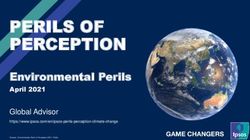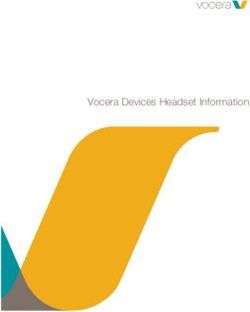Industry leading Wi-Fi Solutions for i.MX and RT - NXP
←
→
Page content transcription
If your browser does not render page correctly, please read the page content below
Industry leading Wi-Fi Solutions for
i.MX and RT
Nick Sargologos
Wi-Fi Solutions & Strategy
May 2019 | AMF-SOL-T3536
Company Public – NXP, the NXP logo, and NXP secure connections for a smarter world are trademarks of NXP
B.V. All other product or service names are the property of their respective owners. © 2019 NXP B.V.Generational Wi-Fi Nomenclature
• The Wi-Fi Alliance (WFA) has introduced a new generational naming scheme for Wi-Fi
devices
• Devices receive generation of the most advanced technology/radio they contain
• Operators and device vendors will use generational nomenclature to identify Wi-Fi
version supported by their devices
COMPANY PUBLIC 1Wi-Fi Market Forecast by Standard
• 3.1 billion Wi-Fi chipsets shipped in 2018
• Wi-Fi chipset shipments forecast to reach 4 billion
by 2023
• Wi-Fi 4 (11n) expected to remain 38% of total
market through 2023
• Single band (2.4GH) dominates Wi-Fi 4
shipments
• Wi-Fi 4 remains preference for IoT devices that
do not require higher speed or high power
consumption
• Growth of Wi-Fi 5 (11ac) market caps in 2019
• Growth of Wi-Fi 6 (11ax) comes at expense of Wi-
Fi 5
• Single band Wi-Fi 6 chips for IoT devices are
Source: TSR 2018-2019 Wireless Connectivity Analysis
M units
expected to launch in 2020 – 2021
− Broad adoption of Wi-Fi 6 in IoT will start in 2022 - 2023
802.11bgn = 2.4GHz only
802.11abgn/ 11ac = 2.4/ 5GHz dual band
802.11ax: dual band and single band
COMPANY PUBLIC 2Full Range of Wi-Fi Solutions for i.MX Boards
6QuadPlus
i.MX 8 series
6Quad
6DualPlus
i.MX 8M series
6Dual
• 802.11n + BT
6DualLite i.MX 8X series • 802.11ac 1x1 + BT
• 802.11ac 2x2 + BT
6Solo
For i.MX 8 / 8M
6SoloX
6SoloLite i.MX 7ULP
• 802.11n only
• 802.11n + BT 6SLL
• 802.11ac 1x1 +
i.MX RT
6UltraLite • 802.11n + BT
BT
For i.MX 6 Family • 802.11ac + BT
6ULL
For i.MX 7 / RT
COMPANY PUBLIC 3Wi-Fi Enablement – Terminology Overview
• Wi-Fi chipsets that require a host CPU (Hosted) cannot certified by themselves
• Modules can be reference certified, allowing easier/lower-cost regulatory certification for customers
• Customer boards must be regulatory certified (with antenna) and optionally Wi-Fi certified
Customer Board
Wi-Fi Module
Wi-Fi Chipset Wi-Fi Module
(Hosted)
Wi-Fi
Wi-Fi Chip
Chip
Wi-Fi chipset integrates: Wi-Fi module integrates:
• 2.5 / 5GHz Tcvr • Wi-Fi chipset AP/MCU
• Baseband • FEM (PA, switch, balun)
• Modem • Crystal (runs
• Lower MAC* • Passives Upper MAC for
• IF to Host • Chip or patch antenna Wi-Fi)
(optional)
HOST CPU
• IF for UFL antenna
(e.g. i.MX/mScale/RT)
connectors
e.g. Cypress CYW4343 e.g. Murata 1CX module
chipset
e.g. i.MX RT SOM Board
COMPANY PUBLIC 4Wi-Fi Enablement Options for i.MX and RT
• Three options to connect Wi-Fi solutions to i.MX boards
− DesignNxp Eval Or Reference Design Board With Wi-fi Module Down On Motherboard
− Add M.2 Connector To Nxp Evk Board Or Reference Design Board
− Use Murata uSD to M.2 interconnect card to bridge uSD/SD connector to M.2
Module soldered down onto M.2 module connected to Murata uSD to M.2
i.MX RT SOM board i.MX EVK board interconnect card
M.2
connector
Wi-Fi module
COMPANY PUBLIC 5Murata uSD-M.2 Interposer Card
microSD connector provides
Power and WLAN-SDIO
SDIO bus test points: U1 = Voltage Regulator:
SDIO DATA, CMD, and CLK steps down 5V to 3.3V VBAT
J3 = M.2 board connector,
J1 = Power Supply Selector
type 2230-xx-E
Jumper must be installed to power Adapter
LED1 = Power LED Indicator Position 1-2: 5V/3.3V VBAT supply from micro-
(Green) USB (J2) or Arduino (J7); Position 2-3: VBAT
supply (typical 3.1~3.3V) from microSD connector
J11 = Optional BT Disable
Jumper for WLAN-Only Mode J2 = Optional USB Power Supply
J9 = BT UART TX/RX and J8 = BT UART RTS/CTS Arduino Header
WLAN/BT CTRL Arduino Header
LED2 = 3.3V VDDIO Override Indicator (Blue)
J5 = Optional BT PCM and
WLAN/BT Debug Signals J7 = Optional Arduino Header Power Supply
J12 = VDDIO Override
Short for 3.3V VDDIO (open for 1.8V)
H1 = M.2 Mounting Standoff
J10 = WLAN JTAG (unpopulated) header
Part Number: LBEE0ZZ1WE-TEMP; Availability: Now @Mouser; Price $50 USD (single unit)
COMPANY PUBLIC 6Murata uSD-M.2 Adapter Kit Box and Contents
Part Number: LBEE0ZZ1WE-TEMP
Availability: Now @Mouser
Price: $50 USD (single unit)
Some Assembly Required
COMPANY PUBLIC 7Murata uSD-M.2 Interposer Card Kit for SD & uSD
M.2 Connector
Murata uSD-M.2 Adapter with
Arduino header & ribbon cable
connect options for BT/BLE
Embedded Artists’
uSD-SD Adapter for 1DX M.2 EVB
full size SD slot on Sold Separately
i.MX 6 boards uSD
connector for
i.MX RT 10xx
EVK boards
COMPANY PUBLIC 8Murata uSD-M.2 Adapter: Left Headers/Jumpers
J11 = Optional BT Disable; Jumper for WLAN-Only Mode
Jumper Installed = BT_REG_ON is Low (BT Core disabled)
Not Installed = BT_REG_ON is driven active high by Adapter on-board
circuitry (default); or driven by Host if Arduino cable installed (J9; Pin #4).
J9 = BT UART TX/RX and WLAN/BT CTRL Arduino Header
Pin# J9 Signal Pin# J9 Signal
1 BT_UART_TXD_3V3 5 WL_HOST_WAKE_3V3
2 BT_UART_RXD_3V3 6 BT_HOST_WAKE_3V3
3 WL_REG_ON_3V3 7 WL_DEV_WAKE_3V3
4 BT_REG_ON_3V3 8 BT_DEV_WAKE_3V3
J5 = Optional BT PCM and WLAN/BT Debug Signals
Pin# J5 Signal Pin# J5 Signal
1 BT_PCM_IN_3V3 14 LPO_IN_3V3
3 BT_PCM_OUT_3V3 15 GND
5 BT_PCM_SYNC_3V3 16 USD_3V3
7 BT_PCM_CLK_3V3
COMPANY PUBLIC 9Murata uSD-M.2 Adapter: Right Headers/Jumpers
J1 = Power Supply Selector
Jumper must be installed to power Adapter
Position 1-2: 5V/3.3V VBAT supply from micro-USB (J2) or Arduino (J7)
Position 2-3: VBAT supply (typical 3.1~3.3V) from microSD connector
J12 = VDDIO Override Short for 3.3V VDDIO (open for 1.8V)
Jumper Installed = VDDIO set to 3.3V; LED2 (Blue) illuminates
Not Installed = VDDIO set to 1.8V (default)
J7 = Optional Arduino Header Power Supply
Pin# J7 Signal Pin# J7 Signal
2 3V3 6 GND
4 3V3 7 GND
5 5V
J8 = BT UART RTS/CTS Arduino Header
Pin# J8 Signal Pin# J8 Signal
3 BT_UART_RTS_3V3 4 BT_UART_CTS_3V3
COMPANY PUBLIC 10NEW – Embedded Artists Wi-Fi+BT M.2 EVB’s
Embedded Artists EAR00321
EAR00318 EAR00315 EAR00323
Part Number:
COMPANY PUBLIC 11Murata Type 1DX M.2 EVB
Reference Certified PCB Trace Antenna
Snap-off option for customers needing
to adhere to MAX 30mm length (UFL connector used)
UFL Connector for external antenna or conducted testing
Murata Type 1DX Module
CYW4343W = 802.11 b/g/n + BT/BLE 4.2
Interfaces = WLAN SDIO 2.0; BT UART/PCM
30 mm
Comprehensive Test Points
https://www.embeddedartists.com/products/1dx-m-2-module/
22 mm
COMPANY PUBLIC 12Murata Type 1MW M.2 EVB
Reference Certified PCB Trace Antenna (2.4/5 GHz)
Snap-off option for customers needing
to adhere to MAX 30mm length (UFL connector used)
UFL Connector for external antenna or conducted testing
Murata Type 1MW Module
CYW43455 = 802.11 a/b/g/n/ac + BT/BLE 5.0
Interfaces = WLAN SDIO 3.0; BT UART/PCM
30 mm
Comprehensive Test Points
https://www.embeddedartists.com/products/1dx-m-2-module/
22 mm
COMPANY PUBLIC 13Murata Type 1LV M.2 EVB
Reference Certified PCB Trace Antenna (2.4/5 GHz)
UFL Connector for external antenna or conducted testing
Snap-off option for customers needing
to adhere to MAX 30mm length (UFL connector used)
Murata Type 1LV Module
CYW43012 = 802.11 a/b/g/n/“ac-friendlyTM”+ BT/BLE 5.0
Interfaces = WLAN SDIO 3.0; BT UART/PCM
30 mm
Comprehensive Test Points
https://www.embeddedartists.com/products/1lv-m-2-module/
22 mm
COMPANY PUBLIC 14Murata Type 1CX M.2 EVB
Two (2) UFL Connectors for external antennas
Murata Type 1CX Module
CYW4356 = 802.11 a/b/g/n/ac 2x2 MIMO + BT/BLE 5.0
Interfaces = WLAN PCIe Gen 3.0; BT UART/PCM
30 mm
Comprehensive Test Points
22 mm
https://www.embeddedartists.com/products/1dx-m-2-module/
COMPANY PUBLIC 15i.MX CPU / Wi-Fi Module Matrix
Murata Function RT RT 6UL 6SL(L) 6SoloX 6QP/Q/ 7Solo 7ULP 8MQuad 8M Mini 8QXP 8QM
(WLAN Only)
Module 1050/60 1170 (L/Z) DL/Solo
Driver Type RTOS Linux
11n + uSD- uSD-
1DX uSD-M.2 M.2 uSD-M.2 uSD-M.2 WaRP7 EVK M.2
BT 4.2 M.2 M.2
11ac + uSD- uSD- uSD-
1MW uSD-M.2 M.2 uSD-M.2 uSD-M.2 EVK M.2
BT 5.0 M.2 M.2 M.2*
11ac + BT
uSD- uSD-
1LV 5.0 uSD-M.2 M.2 uSD-M.2 uSD-M.2 M.2
M.2 M.2*
Low Power
11ac 2x2 +
1CX EVK M.2 M.2 M.2
BT 5.0
11ac 2x2
uSD- uSD- uSD-
1VA RSDB + uSD-M.2 uSD-M.2 M.2 M.2 M.2 M.2
M.2 M.2 M.2*
BT 5.0
EVK = Murata module soldered down
M.2 = Only Wi-Fi/BT M.2 EVB required
uSD-M.2 = uSD-M.2 Adapter + Wi-Fi/BT M.2 EVB required
uSD-M.2* = i.MX platform requires minor hardware rework (resistor stuffing options)
COMPANY PUBLIC 16M.2/Adapter Pricing and Availability
EA Part Mouser
Wi-Fi/BT M.2 EVB Notes
Number Price
EAR00318 1DX M.2 Module $35.10 100-Pack Options: Part# EAR00319 (Trace Ant) and EAR00319 (U.FL).
EAR00323 1LV M.2 Module $42.74 100-Pack Option: Part# EAR00324 (Trace Ant).
EAR00315 1MW M.2 Module $38.16 100-Pack Options: Part# EAR00316 (Trace Ant) and EAR00317 (U.FL).
EAR00321 1CX M.2 Module $42.74 100-Pack Option: Part# EAR00322 (U.FL).
Mouser
Murata Part Number Description Notes
Price
Murata uSD-M.2
LBEE0ZZ1WE-TEMP $50.00
Adapter Kit
COMPANY PUBLIC 17Murata Channel Support
modules@murata.com
…worldwide modules email
…most information and technical
know how is all within Web Portals Email Murata
and My Murata site
Channel Support
My Murata
WirelessFAQ@murata.com
imxfaq@murata.com
Web Portal …email contact for quick help on information
and mostly help pointing in right direction
Wireless.murata.com
…Cypress support forum NXP
support forum (i.MX)
COMPANY PUBLIC 18Murata Field Contacts
Region Murata Contact Phone Email
US (Industrial / IOT) Tony Garcia 1-214-662-1391 tgarcia@murata.com
US (Automotive) Kazu Shiota 1-248-986-3501 Shiota@murata.com
EU (Industrial / IOT) Rui Ramahlo +31 (0) 646293900 rramalho@murata.com
EU (Automotive) Simon Tsuji 1-847-707-7716 stsuji@murata.com
Singapore / India For Automotive –
+65 91144450 Gary.han@murata.com
(all applications) Gary Han
For Automotive –
China (all applications) TBD Chao.wang@murata.com
Chao Wang
COMPANY PUBLIC 19Software and Driver Support
COMPANY PUBLIC 20Software Support for Murata/Cypress Wi-Fi Solutions
• License agreement with Cypress allows access and re-distribution of
driver and firmware in our SDKs
• Linux drivers for all Murata M.2 Wi-Fi EVB kits have been validated
and integrated in Linux SDK
• FreeRTOS driver for Murata 1DX module is now integrated in
MCUXpresso 2.5.1
− Wi-Ficlient supported
− BT/BLE and Soft AP features will be added with 2.6 release
• FreeRTOS drivers for Murata 1LV and 1MW modules will be integrated
in MCUXpresso release at mid-year
COMPANY PUBLIC 21New “meta-murata-wireless” Solution
https://github.com/murata-wireless hosts “meta-murata-wireless” and other necessary Cypress
components (firmware, nvram, BT patchfiles, “wl” tool binaries, etc.)
• Seamlessly disables existing “bcmdhd” driver on i.MX release, fully leveraging Yocto framework
• Pulls latest Cypress “fmac” driver and run backports tool during Yocto build to generate necessary driver modules
• Additional/necessary patches to Cypress “fmac” driver for i.MX implementation
• i.MX Linux kernel customizations to support “fmac” driver with OOB IRQ interrupts
• Provide ultra-high speed (UHS) SDIO operation for WLAN interface to i.MX6UL(L) and i.MX6SX platforms with 1.8V VIO configuration
• Latest WLAN production firmware files for all modules
• Latest Murata NVRAM files for correctly configuring WLAN RF
• Example Bluetooth patchfiles
• WL tool binary necessary for RF testing
• Hostapd (Version 2.6) configuration with specific patch release
• Hostap-conf enablement
• Hostap-utils enablement
• WPA-supplicant (Version 2.6) configuration with specific patch release
• Wi-Fi Direct (P2P) enablement
In Short:
“Plug-n-Play” solution for customers to build a complete/comprehensive/correct image so they
can easily evaluate Murata module without struggling with software
COMPANY PUBLIC 22Murata Github Repositories
Murata Github Repository Current Tag/Release
Branch Names Contents Notes
Name Names
“imx8-morty-orga” “imx8-morty-orga_r1.0”
“meta-murata-wireless” customized recipe layer. It drops Supports i.MX6/7/8 targets. Eventually adding support for TI Sitara;
“meta-murata-wireless” “imx-morty-orga” “imx-morty-orga-r1.0”
into existing Yocto build environment. and evaluating other possible CPU’s.
“imx-krogoth-orga” “imx-krogoth-orga-r1.0”
The Cypress v4.12-orga package has been posted without access
control here:
“master” “imx8-morty-orga_r1.0”
Cypress fmac backports tarball extracted. For “orga” this https://community.cypress.com/docs/DOC-14597
“cyw-fmac-v4.12-orga” “imx8-morty-orga” “imx-morty-orga-r1.0”
is extraction of “cypress-backports-v4.12-2017_1030- However this is not a “git repository”; as such there is no easy
“imx-morty-orga” “imx-krogoth-orga-r1.0”
module-src.tar.gz” tarball. mechanism to support fixes/enhancements (when it comes to source
“imx-krogoth-orga”
code control – i.e. tracking what customer is actually using).
WLAN production firmware files (including any applicable
Firmware for modules: SN8000, 1FX, 1DX/1LN, 1BW, 1LV, ZP/1CK,
“master” “CLM blob” files) for following chipsets: CYW43362,
“cyw-fmac-fw” “orga” CYW43364, CYW43430, CYW43340, CYW43012,
1MW/1LC/1HK, 1BB, and 1CX/1DK. Only 1CX/1DK have PCIe
interface for WLAN.
CYW4339, CYW43455, CYW4354, and CYW4356.
WLAN NVRAM files (customized by Murata with Cypress NVRAM for modules: SN8000, 1FX, 1DX/1LN, 1BW, 1LV, ZP/1CK,
“master” guidance) for following chipsets: CYW43362, 1MW/1LC/1HK, 1BB, and 1CX. Only 1CX has PCIe interface for
“cyw-fmac-nvram” “orga” CYW43364, CYW43430, CYW43340, CYW43012, WLAN.
CYW4339, CYW43455, CYW4354, and CYW4356.
“master”
“cyw-fmac-utils-imx32” “orga”
“wl” tool binary pre-compiled for i.MX 32-bit. NOTE: no “wl” tool source code.
“master”
“cyw-fmac-utils-imx64” “orga”
“wl” tool binary pre-compiled for i.MX 64-bit. NOTE: no “wl” tool source code.
Bluetooth patchfiles (*.hcd) which are used during The Bluetooth patchfiles are meant as “example only”. Only HCI
“master” Linux/BlueZ “hciattach” call to configure BT core. UART functionality verified – no PCM. Customers need to request
“cyw-bt-patch” “morty-orga” Bluetooth patchfiles for following chipsets: CYW43430, customized HCD files from Cypress for their platform/application.
“krogoth-orga” CYW43340, CYW43012, CYW4339, CYW43455, Modules supported include: 1DX/1LN, 1BW, 1LV, ZP/1CK,
CYW4354, and CYW4356. 1MW/1LC/1HK, 1BB, and 1CX.
COMPANY PUBLIC 23Using “meta-murata-wireless”
Murata leverages the existing i.MX Yocto build, and drops in a “meta-murata-wireless” layer which gets “hooked into” the i.MX
build
The steps to create an i.MX image (with “fmac” driver and BT support enabled) for end user are very simple:
cd ~
mkdir murata-imx-bsp
cd murata-imx-bsp
export BSP_DIR=`pwd`
repo init -u git://git.freescale.com/imx/fsl-arm-yocto-bsp.git -b imx-morty -m imx-4.9.11-1.0.0_ga.xml standard procedure to setup Yocto build environment
repo sync
DISTRO=fsl-imx-x11 MACHINE=imx6ulevk source fsl-setup-release.sh -b build-imx6ulevk-x11 configure for specific i.MX platform
export BUILD_DIR=`pwd`
cd $BSP_DIR/sources
git clone https://github.com/murata-wireless/meta-murata-wireless.git pull Murata’s customized layer which drops into Yocto build
cd meta-murata-wireless
git checkout imx-morty-orga_r1.0
cd $BSP_DIR
sh ./sources/meta-murata-wireless/add-murata-layer-script/add-murata-wireless.sh build-imx6ulevk-x11 invoke script for “hooking in” Murata Layer
cd $BSP_DIR/sources/meta-murata-wireless/recipes-kernel/linux
cp linux-imx_4.9.11.bbappend.6UL_6ULL@1.8V linux-imx_4.9.11.bbappend optional step to configure i.MX6UL(L) for 1.8V VIO (necessary for 1LV)
cd $BUILD_DIR
bitbake fsl-image-validation-imx invoke final build command
End Result: final i.MX image can be flashed to SD card and supports WLAN/BT chipsets with no modifications
COMPANY PUBLIC 24Wi-Fi Solutions on NXP Boards
COMPANY PUBLIC 25NXP i.MX RT 1060 EVK + Murata 1DX (WLAN Only)
BT Disable Jumper (J11) Not
Installed: BT Core Powered Power LED (LED1) is illuminated (green)
Embedded Artists’
Type 1DX M.2 EVB
With PCB Trace Antenna
Power/Debug/Control Connection
via micro-USB
NXP i.MX RT 1060 EVK
VDDIO Override (J12)
is Open (1.8V VIO)
Power Supply Jumper (J1)
Position 2-3: VBAT supply Micro SD Connector (Push-Push Ejection Style)
(typical 3.1~3.3V) from uSD connector
COMPANY PUBLIC 26NXP i.MX RT 1060 EVK + Murata 1DX (WLAN + BT)
Pin# J23 Signal J8 Signal
3 LPUART3_CTS_B BT_UART_RTS_3V3
J23 J8 4 LPUART3_RTS_B BT_UART_CTS_3V3
Pin# J22 Signal J9 Signal
J22 1 LPUART3_RX BT_UART_TXD_3V3
J9 2 LPUART3_TX BT_UART_RXD_3V3
NOTE: Minimal number of connections to support Bluetooth H4 Signaling. Follow instructions to connect i.MX RT EVK Arduino header pins to corresponding pins on
uSD-M.2 Adapter. TX/RX and CTS/RTS are “crossed”: TX->RX; RX->TX; CTS->RTS; RTS->CTS. J22/J23 on i.MX RT 1050/1060 EVK have pin-to-pin mapping on
uSD-M.2 Adapter’s J9(BT TX&RX)/J8(BT RTS&CTS). In the configuration pictured, WL_REG_ON/BT_REG_ON/WL_HOST_WAKE are not connected to i.MX RT.
COMPANY PUBLIC 27NXP i.MX RT 1060 EVK +
Murata 1DX (WLAN + BT + WLAN/BT CTRL)
Pin# J23 Signal J8 Signal
3 LPUART3_CTS_B BT_UART_RTS_3V3
4 LPUART3_RTS_B BT_UART_CTS_3V3
Pin# J22 Signal J9 Signal
J23 J8
1 LPUART3_RX BT_UART_TXD_3V3
2 LPUART3_TX BT_UART_RXD_3V3
3 GPIO1_IO11 WL_REG_ON_3V3
J22 J9 4 GPIO1_IO24 BT_REG_ON_3V3
5 GPIO1_IO09 WL_HOST_WAKE_3V3
NOTE: TX/RX and CTS/RTS are “crossed”: TX->RX; RX->TX; CTS->RTS; RTS->CTS. In the configuration pictured, WL_REG_ON/BT_REG_ON/WL_HOST_WAKE are
connected to i.MX RT via J22/J9 Arduino connection.
COMPANY PUBLIC 28i.MX RT Voice Board – Alexa Voice Services (AVS) Certified
Solution
• Turn-key solution with AVS certification Murata 1DX
• Based on i.MX RT 106x
• Murata 1DX module on board, supports
Wi-Fi 4 and BT/BLE 4.2 (updating to
5.0)
• Ultra small form factor design
• Low BOM cost
• Full software capabilities, including Far-
field, noise reduction, echo cancellation
For more info: Gregory Camuzat, Solutions Architect
Email: Gregory.Camuzat@NXP.com 30mm x 40mm
COMPANY PUBLIC 29NXP i.MX 6UL(L) EVK With New Type 1DX M.2 Kit
Type 1DX M.2 EVB
i.MX 6UL EVK
COMPANY PUBLIC 30i.MX 7ULP SOM with Murata 1DX (CYW4343A) on
Motherboard
• NXP i.MX 7ULP + Murata 1DX (CY4343W) module
• Type 1DX module is soldered down onto i.MX 7ULP
SOM
• Onboard chip antenna with optional UFL connector for
external antenna
COMPANY PUBLIC 31i.MX 8QM + Murata 1FD (CYW89359) Auto Grade for M.2
i.MX 8QM is a high end applications
processor and the superset of the i.MX 8
family and can be configured as 8QM, 8QP
or 8DM and targeted at automotive,
industrial and consumer multimedia
applications
Type 1FD (CYW89359) M.2 EVK:
- M.2 interface provides WLAN-PCIe, BT-
UART, and BT-PCM, and control
connections
- Two UFL connectors on Murata EVK
board provide antenna connections
NOTE: Murata 1FD M.2 module can be
used with i.MX 8 or i.MX 8X MEK boards
COMPANY PUBLIC 32i.MX 8QXP + Murata 1CX (CYW4356)
i.MX 8QXP processor is the superset of the i.MX
8X family and can be configured as 8QXP, 8DXP
or 8DX. The i.MX 8 family is designed to replace
i.MX 6 processors offering new features and lower
bill of materials in similar target markets
Type 1CX (CYW4356) EVK:
• 1CX EVB with M.2 connects to MEK board
• M.2 interface provides WLAN-PCIe, BT-
UART, and BT-PCM, and control
connections
NOTE: M.2 adheres to industry-standard spec
Murata 1CX M.2 EVB board can be used
with i.MX 8 or i.MX 8X MEK boards
COMPANY PUBLIC 33Enablement: i.MX 8M Quad Evaluation Kit (EVK)
Part Number: MCIMX8M-EVK Audio
• Audio DAC 24-bit 192kHz Stereo
Overview • headphone 3.5mm jack
• NXP i.MX 8M Quad Application Processor • Audio Interfaces board expansion
− 4 x Cortex-A53 @ 1.5GHz connector
− 1x Cortex-M4 @ 266MHz
• i.MX 8M Dual and 8M QuadLite emulation
Wireless
Power Management • Murata 1CX module (on board)
• NXP PF4210 PMIC − 802.11 a/b/g/n/ac MIMO 2x2
− BlueTooth 5.0 / EDR
− Onboard chip antenna
Memory
• 4 GB LPDDR4 memory, x32
• 16 GB eMMC 5.0 Connectivity
• 32 MB SPI Flash • 10/100/1000 Ethernet port
• MicroSD connector • USB 3.0 Type C connector
• USB 3.0 Type A connector
Display / Camera Connectors
MCIMX8QXP-CPU • PCIe M.2 Interface (on bottom)
• HDMI 2.0a Type-A connector
• mini-SAS MIPI-DSI connectors
• Camera MIPI-CSI through
mini-SAS connector
COMPANY PUBLIC 34For Additional Info
Contact:
Nick Sargologos, Sr Manager, Wi-Fi Solutions & Strategy
Email: Nicholas.Sargologos@NXP.com
Phone: 512-895-7247
COMPANY PUBLIC 35NXP and the NXP logo are trademarks of NXP B.V. All other product or service names are the property of their respective owners. © 2019 NXP B.V.
You can also read