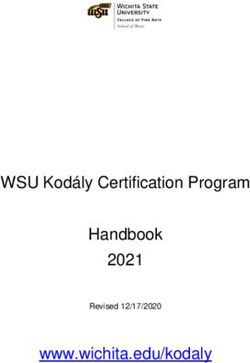Vocera Devices Headset Information - Vocera Documentation ...
←
→
Page content transcription
If your browser does not render page correctly, please read the page content below
Notice
Copyright © 2002-2021 Vocera Communications, Inc. All rights reserved.
®
Vocera is a registered trademark of Vocera Communications, Inc.
This software is licensed, not sold, by Vocera Communications, Inc. (“Vocera”). The reference text of the license governing this software can be found at https://www.vocera.com/legal/. The version legally
binding on you (which includes limitations of warranty, limitations of remedy and liability, and other provisions) is as agreed between Vocera and the reseller from whom your system was acquired and is available
from that reseller.
Certain portions of Vocera’s product are derived from software licensed by the third parties as described at https://www.vocera.com/legal/.
® ® ® ® ® ®
Microsoft , Windows , Windows Server , Internet Explorer , Excel , and Active Directory are registered trademarks of Microsoft Corporation in the United States and other countries.
®
Java is a registered trademark of Oracle Corporation and/or its affiliates.
All other trademarks, service marks, registered trademarks, or registered service marks are the property of their respective owner/s. All other brands and/or product names are the trademarks (or registered
trademarks) and property of their respective owner/s.
Vocera Communications, Inc.
www.vocera.com
tel :: +1 408 882 5100
fax :: +1 408 882 5101
Last modified: 2021-01-10 03:16
Device-Vseries-Production-Docs build 382
ii VOCERA DEVICES HEADSET INFORMATIONContents Headsets and Cleaning Overview.................................................................................................................................................... 4 Headsets for B3000n................................................................................................................................................................................... 4 Headsets for V5000......................................................................................................................................................................................7 Cleaning Vocera Headsets........................................................................................................................................................................... 8 iii VOCERA DEVICES HEADSET INFORMATION
Headsets and Cleaning Overview This document guides you about the headset to be used for Vocera Devices and how to clean the headsets without causing damage. Headsets for B3000n This section provides details about B3000n wired and Bluetooth headsets. Consumer Audio Connectors TRS connectors are named after the old telephone jacks, which contained a Tip, Ring, and Sleeve. These days, they are often called phone jacks or audio jacks, but they all use the same basic configuration in different sizes. Typically the TRS connector is mated to a headset that contains a speaker and microphone. If the headset is a monaural headset (one earpiece), the TRS connector is used. If the headset is a binaural or stereo headset, a TRRS connector is used, which contains one extra Ring for the second earpiece. The tip is normally connected to the microphone. In Vocera B-Series badges, the tip is connected to the microphone, the Ring is attached to the speaker, and Sleeve is the ground. A button may also be provided on the headset, close proximal to the microphone, which can be used to answer or disconnect a call. This is achieved by shorting the connection between the Tip and Sleeve, which is detected by the phone’s headset port and takes action on the event. 2.5mm or 3.5mm Connector The size of the connector has varied over the years, and between different types of equipment. In early cordless phones, a 2.5mm connector was very common. As cellular mobile telephones began to appear, the 2.5 mm connector remained a common size. Many of the early feature phones and few early Smartphones used the 2.5 mm connector. Many of the mobile consumer audio devices would use a 3.5 mm TRS connector, and over time the 3.5 mm connector became very common on both mobile and desktop consumer audio devices. Eventually being used in consumer computers and laptops, this 3.5mm TRS connector is now the standard audio connector for consumer electronics. As Smartphones emerged and began to blur the lines between cordless telephones and consumer electronics, there was no industry standards body setting the rules for whether to use a 2.5 mm or 3.5 mm TRS connecter so different manufacturers were free to select the connector that they preferred. 4 VOCERA DEVICES HEADSET INFORMATION
HEADSETS AND CLEANING OVERVIEW Those equipment manufacturers producing physically small devices tended to favor the 2.5 mm connector to save space. Early Blackberry, Treo, Cisco, Nokia phones, and other vendors who were producing mobile devices quite early on were using the 2.5 mm connector. Vocera, as an early manufacturer of the communication devices, also opted for the 2.5 mm connecter to save space. As touchscreen Smartphones entered the market, they were targeted as both communication devices and entertainment devices, and so inherited the interface of the consumer audio world and were fitted with 3.5mm connectors. Typically these Smartphones are designed to play music, so they are fitted with a 3.5mm TRRS socket to support the stereo earpieces in addition to the microphone. Headset Detection If an audio device has several options on where to send the sound, the audio device needs to be able to detect when a headset has been connected so that it can direct the sound to the appropriate destination. The earbuds in a headset are normally much closer to a person’s eardrums than the handsfree speaker in a device, so the device needs to adjust the audio volume accordingly to avoid harming the person through acoustic shock. The typical way to detect the insertion of a headset is for the device to measure the impedance between the contacts on the connector. Microphones typically have an impedance between 330Ohms and 1000 Ohms, and speakers typically have an impedance around 4-8 Ohms. If the headset detection in the device measures impedances of these values across the pins of the TRS connector, the device can be fairly confident in what kind of headset is connected (TRS or TRRS) and route the audio accordingly. Vocera Badges contain a 2.5 mm TRS socket and headset detection circuitry. The Vocera badges have some extra detection capability to accommodate the use case where a person may wish to listen to a conversation using the headset but use the microphone in the badge. This mode of operation is not normally found on other handheld communication devices and has necessitated some complex headset detection mechanisms. Headset Compatibility If the headset is connected to a Vocera badge has a 2.5 mm TRS connector, with the impedances of the earpieces and microphones within the common impedance range, and has been manufactured by a reputable vendor, the headset should work reliably with a Vocera badge. Headsets from Plantronics and Jabra containing the 2.5 mm TRS connector have been proven to work well with Vocera badges. There are many 2.5 mm to 3.5 mm headset adaptors, which in principle would permit a Smartphone headset to work with a Vocera badge. But there is a complication. Modern Smartphones use TRRS connectors to provide the stereo audio and the microphone. However, two different pin configurations have emerged for the TRRS connector. The early equipment manufacturers such as Nokia, Samsung, and Sony Ericsson, implemented a pin configuration known as OMTP. Later, equipment manufacturers such as Apple, HTC, and Android phones implement a different pin configuration known as CTIA. This means that mixing headsets between different brands of equipment may not work unless you are sure of the pin configuration being used by that brand of equipment. The pin configurations of the 3.5 mm TRRS headsets are not directly compatible with a TRS interface so a simple 3.5mm to 2.5 mm adaptor is unlikely to work unless it has been specifically designed for this purpose. Good quality headsets with conventional impedances and a TRS connecter should work with Vocera badges, and the following headsets have been proven to work with Vocera badges. For more insight into the differences in TRS and TRRS headset connectors. Refer to the following Wikipedia page http://en.wikipedia.org/ wiki/Phone_connector_(audio). Third-Party Headsets Plantronics The Plantronics Encore range of headsets, designed for call centers and desk phone use contain the Plantronics Quick Connector. There is a 2.5 mm to Quick Connector adaptor (P/N 43038-01) available, which has been proven to work well with Vocera Badges. For MX200-X1 Standard, refer to http://www.plantronics.com/us/product/mx200-black?skuId=sku4670018. For MX256-X1 Standard, refer to http://www.plantronics.com/us/product/mx250?skuId=sku4670028. Jabra 5 VOCERA DEVICES HEADSET INFORMATION
HEADSETS AND CLEANING OVERVIEW Biz2400 Binaural headsets with the quick disconnect work well, if mated to the 2.5mm to QD adaptor (P/N 1005143) Bluetooth Headsets B3000n supports headset devices with the Headset Profile (HSP). You can now choose to use a wired headset or a wireless Bluetooth headset to conduct conversations in private. The firmware upgrade, which delivers the Bluetooth headset support, also provides an option to easily put a B3000n badge into privacy mode by pressing and holding the select button for 4 seconds. Due to the highly mobile nature of Vocera end users, the Bluetooth headset support in the B3000n has been implemented such that the pairing between the Bluetooth headset and the B3000n is actually a pairing between the Bluetooth headset and the user profile of the person logged into the B3000n badge. This means that when a person logs out from one B3000n badge and logs into a new B3000n badge, the Bluetooth pairing moves with the person and does not stay attached to the previous B3000n badge. The Bluetooth pairing and connections are controlled locally through the B3000n badge and do not require any administrator actions beyond the initial enablement of Bluetooth in the B3000n badge once the newer firmware (4.1.0) has been installed into the B3000n badge. End users should be aware of the addition of this Bluetooth headset capability also brings into focus some aspects of sound quality and interaction with the Vocera Genie. Each Bluetooth headset has different audio and connectivity characteristics; typically Bluetooth headsets from the same company have the same Bluetooth connectivity but may have significantly different acoustic characteristics based on their target use cases. Some very small Bluetooth headsets are convenient and discrete, but they frequently lack any noise cancellation capabilities and are only suitable for use in areas where there is low ambient noise. Several companies build Bluetooth headsets designed for industrial applications where there are high levels of ambient noise. These headsets contain noise reduction technology and typically contain higher capacity batteries, which lead to the headset being larger. There are some headsets in the middle range where they contain noise reduction technology, with mid-size battery capacity and features such as microphone booms to assist with noise reduction. The Vocera use case involves end-users talking to the Vocera Genie to issue commands and instructions to contact colleagues or departments. The Vocera B3000 series badges have advanced noise reduction technology in them through the use of multiple microphones; this is to provide high fidelity sound to the Vocera Genie to reduce the likelihood of the Genie misunderstanding the command or name. When a Bluetooth headset is introduced to the conversation between the end user and the Vocera Genie, the built in microphones in the B3000n are no longer able to carry out any noise reduction. The conversation with the Vocera Genie now depends upon the noise reduction capabilities in the Bluetooth headset. For this reason great care must be taken over the selection of Bluetooth headset for use with the Vocera B3000n badges. Another aspect to consider with Bluetooth headsets is the connectivity between the Bluetooth headset and the Vocera B3000n badge. The connection is using a wireless technology, Bluetooth, which is using the 2.4 GHz spectrum, the same frequency as some Wi-Fi channels. Due to Wi-Fi and Bluetooth coexisting in the same radio spectrum, some interference may be encountered occasionally. The Bluetooth headset and the Vocera B3000n badge have to complete a pairing and handshake to establish a connection with each other. This handshake and connection is established each time a call is made or received and while the connectivity is robust, it will occasionally fail and need to be re-attempted. To minimize the likelihood of customers attempting to use less effective Bluetooth headsets with the Vocera B3000n badges, Vocera carried out interoperability tests with over 50 different headsets. The interoperability tests provide some insight into which headsets performed well with the B3000n badge and which encountered problems. Due to the high number of Bluetooth headsets commercially available, Vocera is not in a position to formally test all the headsets or claim formal support for any particular brand or model of headsets. Through Vocera’s relationships with several Bluetooth headset vendors, Vocera has been able to carry out more extensive interoperability tests and provide some recommendations as to which headsets could be used. The use of noise cancelling technology is a very important aspect of a Bluetooth headset. The selection of any Bluetooth headset with the Vocera B3000n badge must take into account the operating environment of the end user and the amount of ambient noise they are likely to encounter. If the ambient noise is very low, a small form factor Bluetooth headset with no noise cancellation may be appropriate. If the operating environment contains high levels of ambient noise, then a noise cancelling headset, along with its larger form factor, would be preferred. 6 VOCERA DEVICES HEADSET INFORMATION
HEADSETS AND CLEANING OVERVIEW
The following is a list of the Bluetooth headsets with which Vocera has conducted interoperability testing.
• Arctic P311
• VXI blueparrott B250-XT
• VXI blueparrott Reveal
• Bose BT2R
• Dell Byte
• Corseca
• Jabra Drive
• Jabra Easygo headset
• Jabra HAL02
• JABRA SPORT Wireless
• Jabra Stealth Bluetooth Headset
• Jabra Talk
• Jabra Voice Supreme Bluetooth Headset
• Jabra WAVE
• Jawbone Era
• JBL J305BTBLK Mono BT headset
• Kinivo BTH220
• Lenovo Bluetooth Headphone W870 wireless Headset
• LG HBM260
• Motorola - S10
• Motorola - S11 Flex H
• DMotorola HX550
• Motorola MotoROKR S10-HD
• NoiseHush N450
• Nokia BH 111
• Nokia BH109
• Nokia BH-310
• Nokia Headphone BH505
• Philips-Bluetooth-Stereo-Headset-SHB4000
• Plantronics Backbeat G02
• Plantronics Back Beat 903+
• Plantronics Bluetooth Headset Explorer 240
• Plantronics Discovery 975
Headsets for V5000
This section provides details about V5000 USB-C and Bluetooth headsets.
USB-C Headset Compatibility
Due to the high number of USB-C headsets available commercially, Vocera is not in a position to formally test all the headsets or claim
formal support for any particular brand or model of headsets. However, Vocera has carried out more extensive interoperability tests and
provide some recommendations as to which headsets could be used.
Google Pixel USB-C Earbuds Headsets did not exhibit problems when interoperating with the Vocera V5000 Smartbadge.
Note: If using a USB-C adaptor with the headset, insert the headset into the USB adaptor and then insert that adaptor into the
Smartbadge for best results.
7 VOCERA DEVICES HEADSET INFORMATIONHEADSETS AND CLEANING OVERVIEW Third-party Headset Compatibility Only digital headsets that support 8 kHz playback and record are currently supported — for example, Google Pixel USB-C Earbuds Headsets. Contact the administrator if your digital headset is not detected. Bluetooth Headset Compatibility Bluetooth support for the V5000 Smartbadge is tested with interoperability testing. Bluetooth headsets are supported for HeadSet (HS) profile. The following is a list of the Bluetooth headsets with which Vocera has conducted interoperability testing. • Plantronics Explorer 50 • Plantronics M165 Marque 2 • Plantronics M70 • Mpow EM10 • Samsung HM 1700 • BlueParrot B450 XT • Plantronics Voyager 5200 • Blueparrot B350 • Jabra Talk • Jlab Audio Jbuds • samsung HM1350 • Mpow Jaws V4.1 • Enacfire E18 ear buds Vocera Smartbadge Headsets For those who wish to maintain privacy in their conversations we have developed a headset designed specifically for the Vocera V5000 Smartbadge. With one-hand operation, an optimum cable length, and several different sized earbuds, you will enjoy optimum acoustic performance and comfort that will last all day long. Cleaning Vocera Headsets Vocera wired headsets used with the Vocera B3000n Badge and Vocera V5000 Smartbadge contain different resins to those in the Badge and Smartbadge. The wired headsets must be cleaned with the following cleaning agents: • Hydrogen Peroxide (3%) • Ethyl alcohol (70%) • Isopropyl alcohol (70%) (alcohol wipes) 8 VOCERA DEVICES HEADSET INFORMATION
HEADSETS AND CLEANING OVERVIEW Commercial cleaning agents listed by Vocera for cleaning Badge and Smartbadge may also be used to clean wired headsets if the hospital cleaning and infection guidelines require its use. However, the cleaning agents will cause some visible or functional damage over time. Ultra Violet cleaning using UV-C light is also an acceptable method of cleaning wired headsets. For wired headsets that are not supplied by Vocera, please refer to the guidelines for cleaning provided by the manufacturer. 9 VOCERA DEVICES HEADSET INFORMATION
You can also read